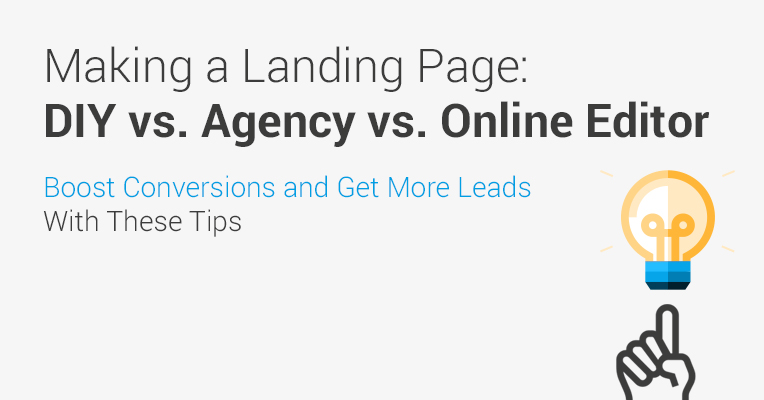So you want to make a landing page – but you haven’t decided how you’re going to do it yet. Welcome to the club! Building and testing landing pages is one of the top challenges facing B2B marketers – and a hot topic in B2C. If you’ve got questions, you’re in good company!
The good news is, there really aren’t that many options. You can either make your own pages from scratch, use a web-based editor or hire an outside agency. The rest of it – design choices, on-page copy, integrations – will be dictated by how you decide to make your landing page.
Now, we run a landing page builder ourselves. And as much as we’d want you to join our platform, the truth is that all 3 choices deliver effective landing pages. What really matters is choosing the option that fits your business best. That’s why this article is really about understanding the pros, cons and unique features of DIY, Web Agency and Online Builder-made landing pages.
The first option we’ll look at is…
Making Your Own Landing Page
Your first option is to create your own landing page from scratch using software like Bootstrap or Foundation.
The main difference between these methods and using an online builder is that there’s no point-and-click, drag-and-drop interface. Instead, you personally code and design your landing page.
The first and most obvious advantage of this is the price. You’re doing everything yourself, and DIY frameworks tend to be free. No upfront payments, no subscription fees – all you have to invest is “sweat equity”. If you’re a non-profit or a young start-up, this is important.
The other advantages are editability and marketing features. Since you’re coding yourself, you can literally do whatever you want to with your page. Want to create a standard Web 3.0 page and opt-in form? With frameworks like Bootstrap, you can:
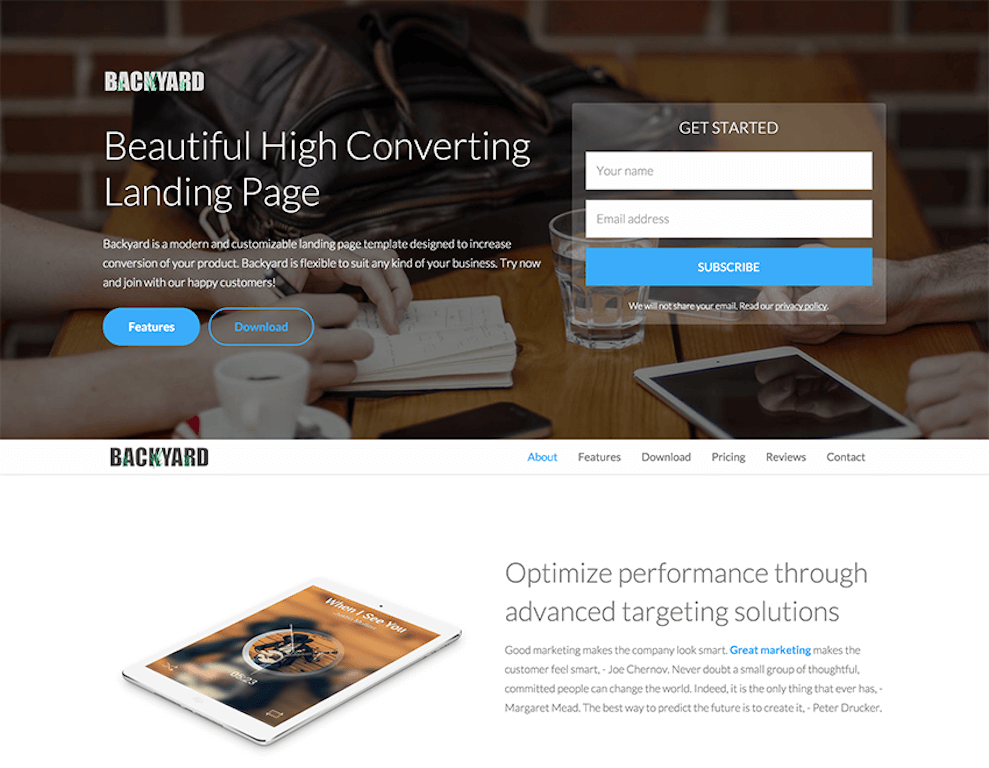
Want an advanced, responsive design? You can do that, too:
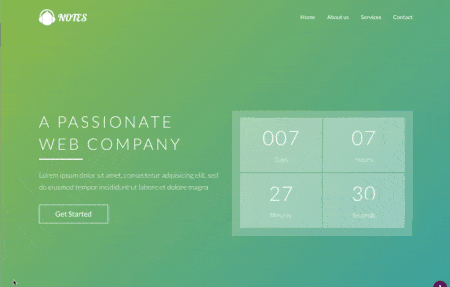
And the same goes for features and integrations. If you’ve got the skills, you can link up your website with:
- Survey APIs like SurveyMonkey
- Quiz services
- Any e-mail service – and that includes DIY SMTP solutions in addition to GetResponse, AWeber, MailChimp, etc
- Images and videos
In short, everything is game. There’s just one caveat.
You can get everything you want… But only if you’ve got the skill, the will and loads of man-hours.
Why?
Because when you’re doing everything yourself, you’re building your site from the ground up. Sure, you can use templates and code snippets other people wrote – but there’s no instruction manual for a unique website!
This means that you’re just about guaranteed to make a few mistakes and hit a few snags before you deploy your page… And every time you want to make changes to it.
The latter is a serious problem, because running an A/B test is a massive part of making a strong landing page. If you don’t have the skills to edit your page on-the-fly, editability and testing are going to be problematic.
This, in our opinion, is the single greatest weakness of DIY landers.
The other weakness of DIY solutions is that they don’t tend to be mobile-responsive. This is a problem, because over 51% of all U.S. traffic is mobile. So is 80% of social media traffic. If you can’t reach all those folks, you’ll be missing out on hordes of leads and customers.
NOT what you want to happen – right?
Yes, some frameworks, like BootStrap, allow for mobile websites – but you’ll still have to do a lot of work to go mobile.
That’s why our verdict on DIY solutions is simple: if your team has designers and coders, feel free to make your own site. This is a perfect solution for growth hacking teams who tend to have have coders and designers with spare time.
If you don’t have your own team of website wizards, we recommend looking at the other 2 options. You don’t want to have to learn design and web programming on-the-fly; take it from us.
Now, take another look at the pros and cons of building your website, and let’s go to option #2: hiring an agency to do it for you!
Pros of DIY Solutions
- The possibilities are endless
- You’re in the driver’s seat
- Templates and code snippets make life easier than it used to be
- Costs nothing but time
Cons of DIY Solutions
- Poor for mobile – which is a huge deal
- Vulnerable to bugs, glitches and security vulnerabilities
- Difficult to edit for A-B split testing
- Not inherently designed to make landers
Hiring an Agency
We have to be honest with you. Hiring an agency of skilled designers and web programmers will give you the best landing page you can possibly get. It’s going to look how you want, work how you want and do everything you need it to.
There’s just one little problem.
Making a simple landing page – we’re talking 2 or 3 computer screens long here – with no extra features will run you $1000.
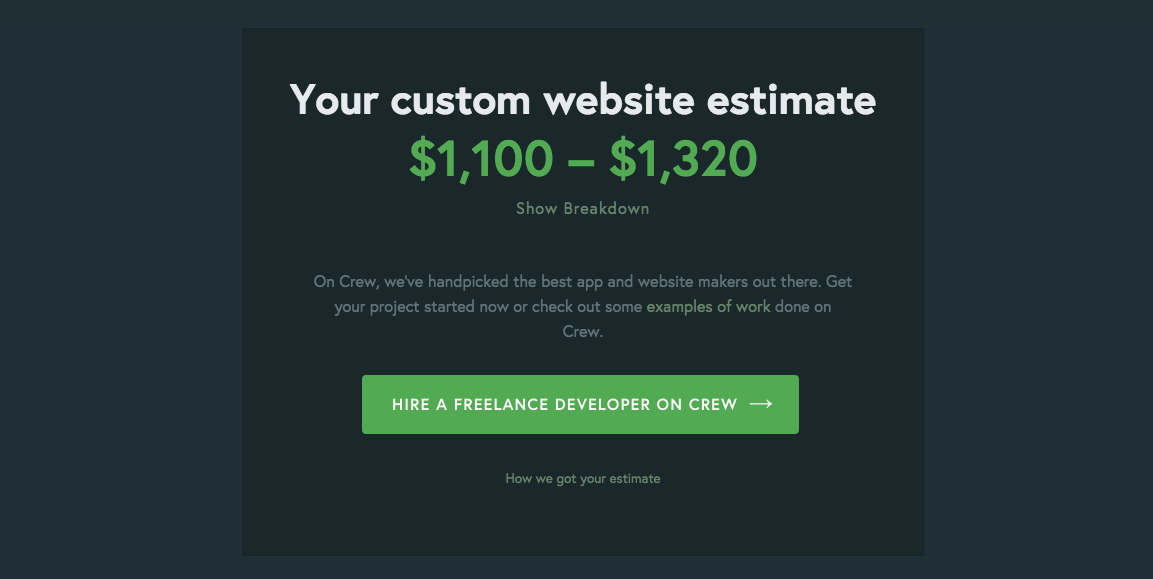
Don’t take our word for it: go to howmuchdoesawebsiteco.st and see how much it costs to make a landing page with no features and no integrations:
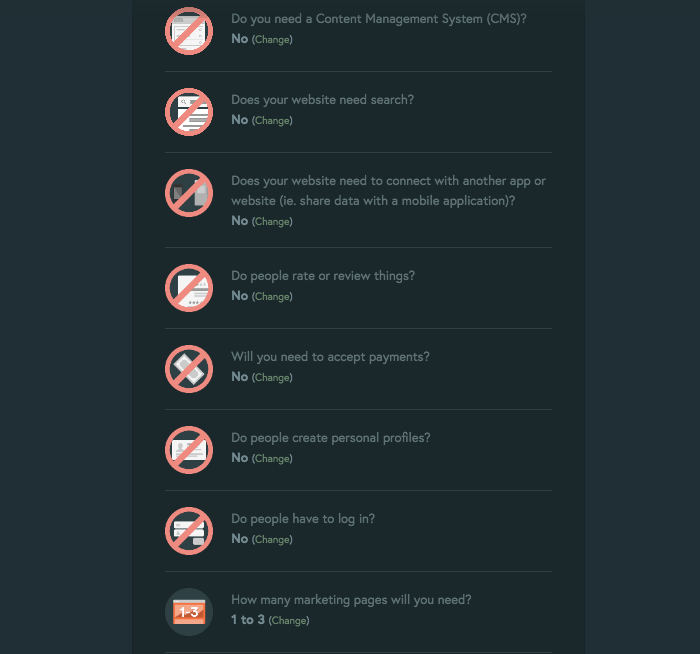
If you want a landing page that’s responsive; that integrates with social media, accepts payments and has a CMS; that has more than one marketing page (e.g. “about us”)…
You can expect to shell out well in excess of $10,000; $15,000 if you want mobile responsiveness. And since you’ll want to run A-B split tests that require further edits, count on spending a further $1,500+ each month to play around with your fancy landing page.
And even if you’re okay with all that, bear in mind you’re still relying on a third party to make the edits you need for testing. You’ll still be waiting on them to get back to you at their convenience. You’re still not in full control.
We’re not painting a nightmare scenario here – this is just literally how things work if you hire an agency to do your website.
Yes, you’re going to get the design you want. Yes, you’re going to get a mobile-responsive, easy-to-use, feature-rich landing page. Yes, you can even get all these things quickly. If you’re happy to pony up enough money, you can literally have anything you want.
However, unless you have an in-house team of coders to edit your website – or an endless supply of money – our recommendation is this.
Hire a web agency to make the static parts of your website – and get them to make a DIY or Landing Page Builder template that you can edit yourself whenever necessary.
Alternatively, get a web agency to make a static page that you can edit using a drag-and-drop “what you see is what you get” editor. This is what Thrive Market does – and this means they can swap out opt-in forms and change offers at will while enjoying their custom-made site.
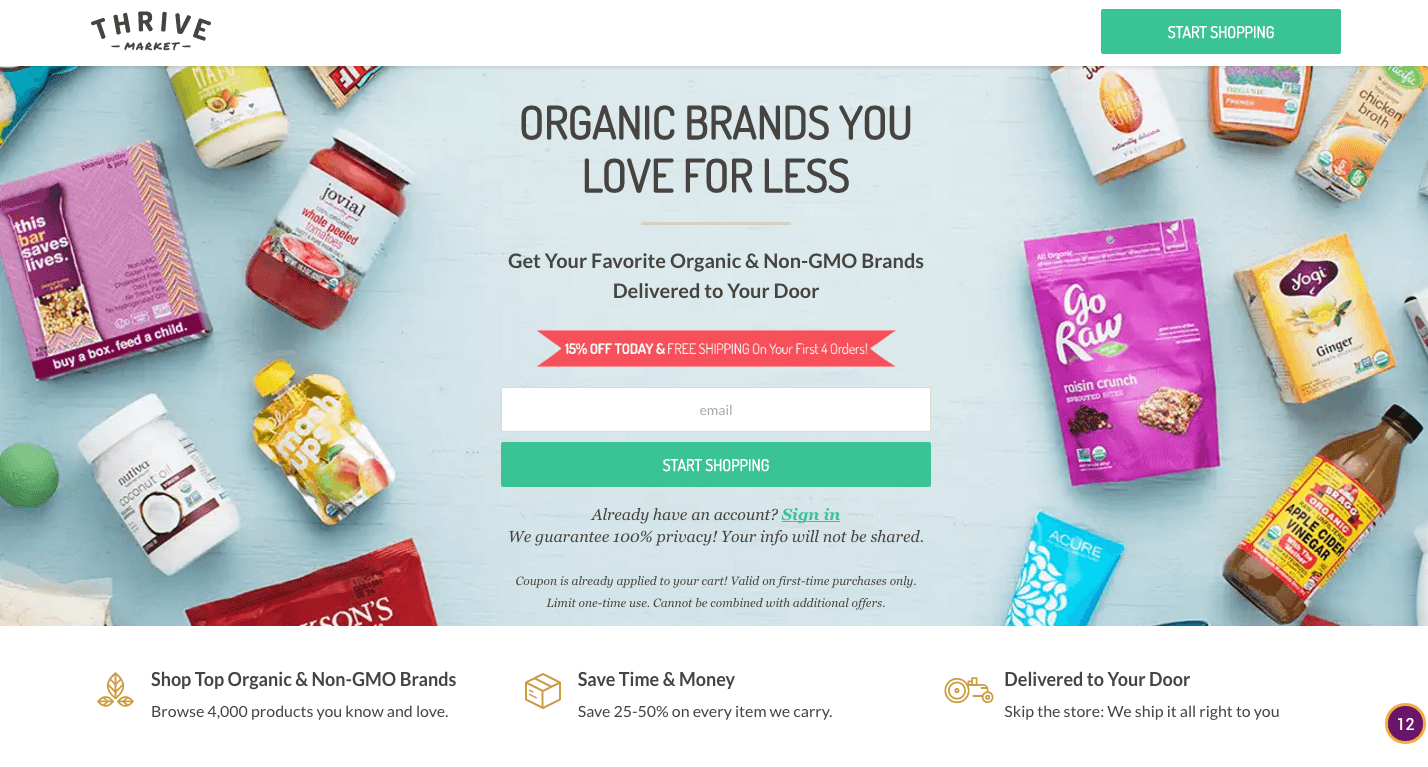
This brings us to the last option you’ve got: DIY builders. But first, let’s just go over the pros and cons of working with an agency.
Pros
Amazing quality (if you hire a good agency)
Exactly what you want
Can be done quickly (if you pay extra)
Cons
Can’t make changes on the fly
The same potential for glitches and bugs as doing it yourself
Very expensive
Typically takes a while (think 1 month+) to make
Requires money or an in-house team to edit.
Using an Online Builder
We finally get to the last option: online builders. These are, in essence, a hybrid between making a landing page yourself and hiring an agency to do one for you. Here’s what we mean by that.
Online builders are made by designers and coders. They feature enormous chunks of pre-made code, as well as design templates that are made by professionals. These are mobile and readily editable by you, the end consumer. Here’s what a few of ours look like:
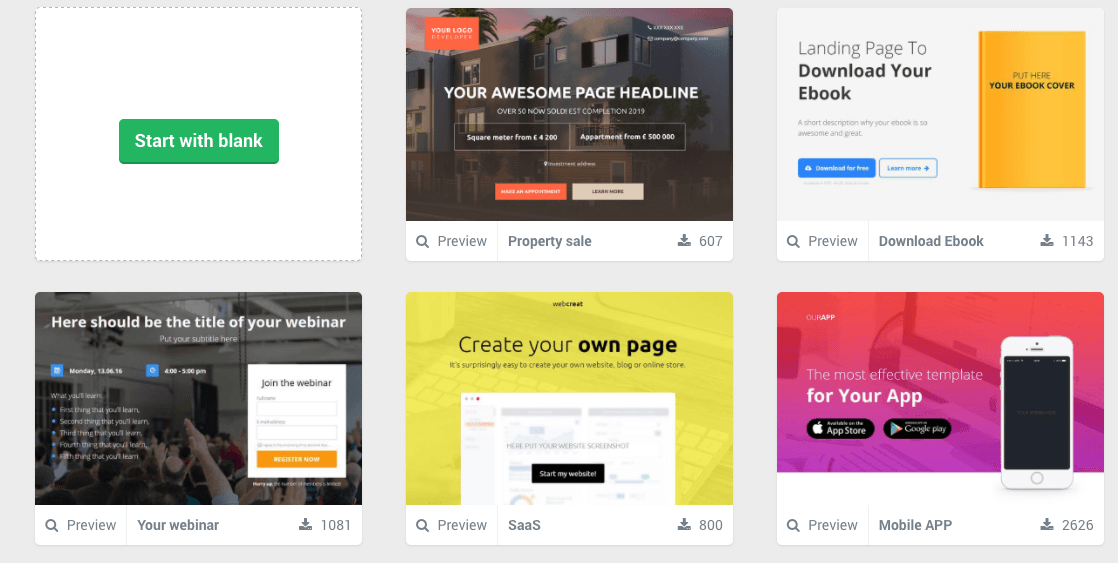
As you can see, these are beautiful enough to pass for high-quality DIY or Agency pages… And that’s not all.
On top of that, online builders invest heavily in integrations. Whether you’re using a builder Landingi, a builder-CMS combo like OptimizePress or an all-in-1 website builder like Wix, you can integrate your page with your e-mail service, social media platforms and payment providers.
Best of all, this comes with an intuitive “what you see is what you get” editor that lets you see changes in real-time, as you make them. This drastically speeds up the creation and A-B split testing of your page, because you don’t have to edit it, then save it, then view it. Everything just happens in one smooth motion.
In this sense, you get the best of both worlds when you use an online builder. You instantly get a beautiful website that easily integrates with all the software you use, and you get to edit everything on-the-fly without needing a coder.
Now, that’s not to say that builders don’t have their downsides. First, if you’ve got coders and/or designers, using a builder means giving up some flexibility. Second, builders charge a monthly fee – which may be less than ideal for anyone committed to make their website for free.
Sure, the standard price for a landing page builder is only $39/month, compared to the $1000+ you’d pay to make the first iteration of your lander with a studio…
But again, not paying is a matter of principle to some folks – and if you’re one of them, builders are not the way to go.
Other than that, though?
Builders let you do whatever you want with a drag and drop interface; they let you duplicate, split-test and create pages instantly; they allow you to collaborate with team-mates (e.g. copywriters, webmasters, customers).
In all of these senses, builders have a clear advantage over DIY and agency solutions. You’re sacrificing some flexibility – but you’re getting everything and the kitchen sink in return for a tiny fraction of the price and time.
We admit that sounds a little hypey… But we believe in what we do – and so do companies like Toyota, entrepreneurs like Ashy Bines and thought leaders like Neil Patel, all of whom use online builders for their landers.
Pros
- Flexible
- Instant results
- A-B split testing “on the fly”
- Professional designs
- Few glitches
- Instantly mobile-ready
Cons
- Less flexible than a DIY solution
- You may not get some of the design features you want
- There’s a monthly fee
Ultimately, all 3 options are fantastic. We obviously prefer what we’re doing – and so do the tens of thousands of businesses switching to online builders for their landing pages.
At the same time, there’s definitely a place for DIY pages and website agencies on the market. These options aren’t going anywhere, and if you’ve got the skills or the money for them, they can offer more than a builder. We’re objective enough to admit that.
But ultimately, everything starts with finding the solution that’s right for you…