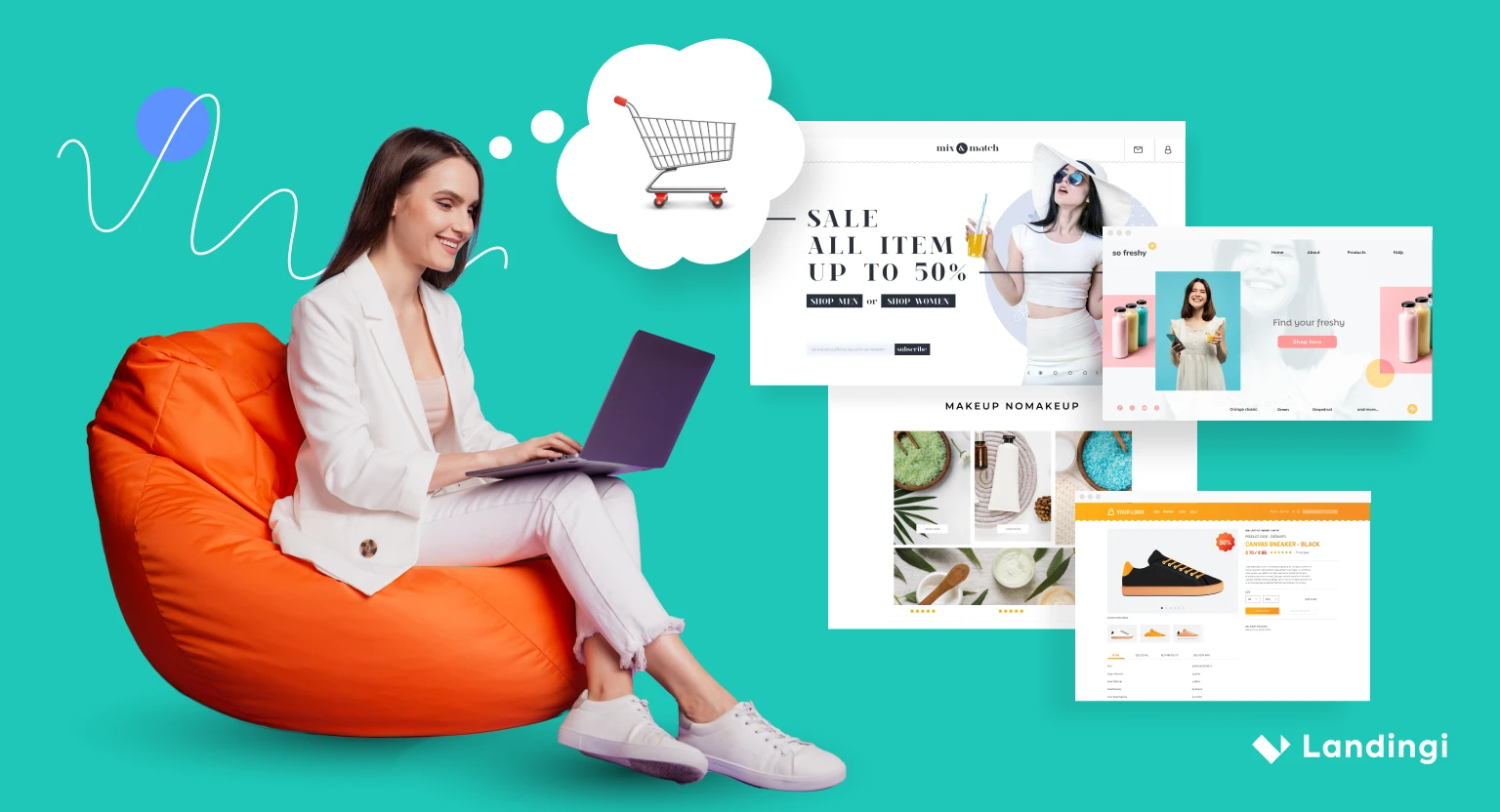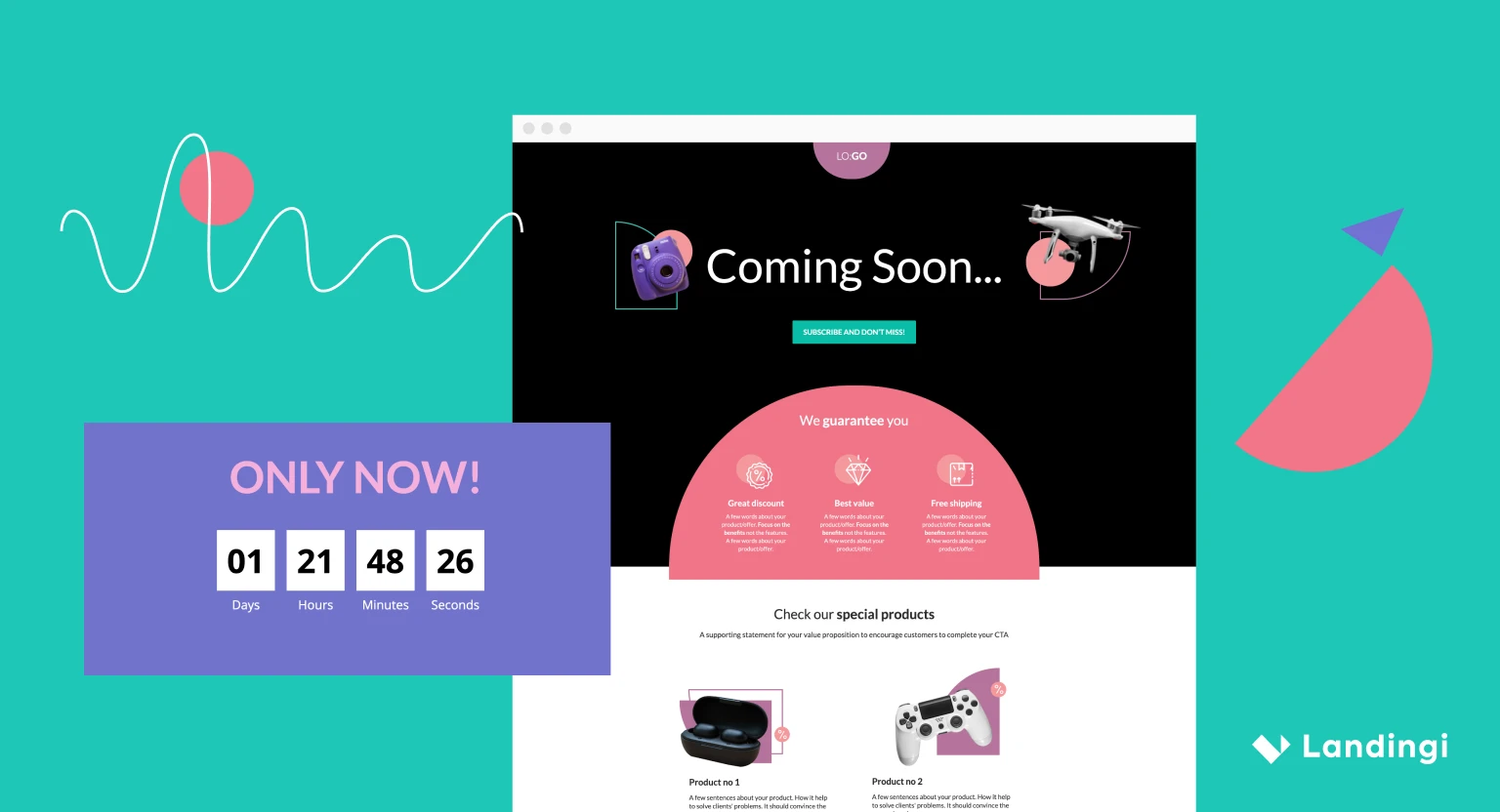Working with freelancers on a web development project has many pros and cons.
On the plus side, you get to enjoy flexible rates due to the competitive nature of freelancing marketplaces. It’s also a surefire way to reduce your overhead costs while accelerating progress through on-demand hires.
However, communication can definitely be a challenge if you’re working with people who live countries away from your office.
Of course, getting the hiring process right is a step in the right direction. But there are way more hurdles you need to overcome if you want to build a successful remote web development team.
In this post, we’ll not only talk about those issues. We will also share with you the tools necessary to help you solve them.
Let’s get started.
Harness the power of AI to generate copy, edit images, and improve SEO. All within a single platform.
Save time and get one step closer to perfection.
1. Landingi
If you’re reading this post, chances are you’re already familiar with our tools here at Landingi.
For existing users, you can go ahead and skip this section. If not, then read on to learn why it’s worth the investment.
Put simply, Landingi is a drag-and-drop platform that allows you to breeze through the landing page creation process. It sets you off in the right course with landing page templates that are pre-optimized for maximum conversions.

What makes Landingi perfect for remote web development teams, however, is the ability to create multiple user accounts with different access privileges. You can create an account for your designers, clients, backend administrators, and so on.
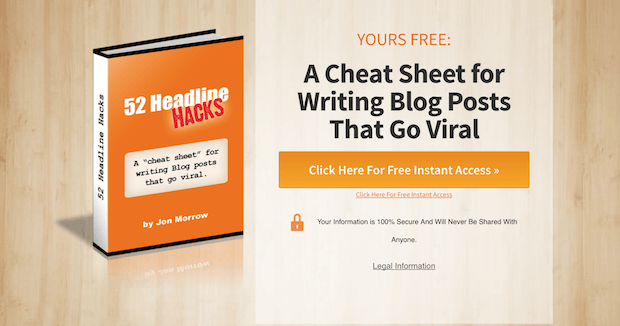
With Landingi, your freelance designers can edit existing pages, create custom templates, design emails — all without having to share login credentials to a single account. This allows your team to seamlessly collaborate on a single landing page.
The best part is, despite our tool’s robust features, it is very easy to use. It is intuitive and you’ll pretty much have a good idea of how it works. In a matter of minutes, you can start cranking out high-converting landing pages even if you have no programming experience.
2. Brosix
A lot of remote web development teams make do with email as their primary means of communication.
But let’s face it, if you’re an average person, your email inbox is probably the least organized place in the world for work-related conversations. You could be getting social media updates, sales offers from e-commerce stores, and newsletters you don’t remember subscribing to.
Sure, email services have made great strides to help users reduce inbox clutter. They can create folders, use tags, or even color-code their messages.
What these features can’t fix, however, is the innate delay in email communication. And that’s exactly what a reliable and secure messenger application like Brosix can solve.
Unlike emails, Brosix lets you reach freelancers as soon as they log into their computers. This is much more ideal, especially if you want quick updates regarding the progress of certain tasks.
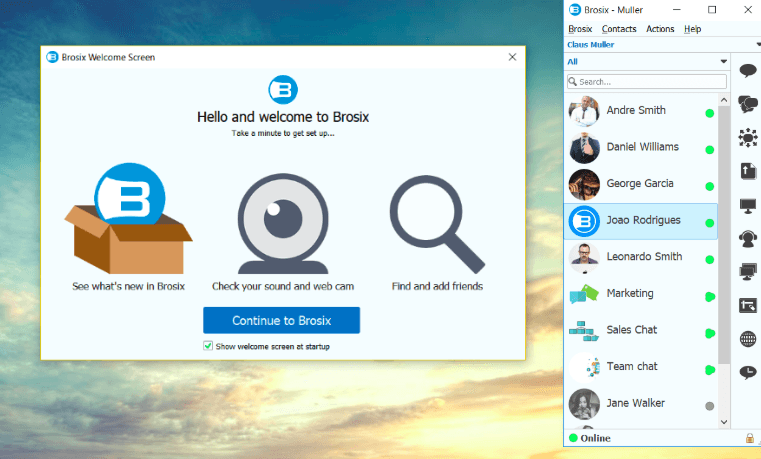
As far as online collaboration goes, one of Brosix’s main features is video calling. This allows you to discuss project details with freelancers more intensively.
If you’re looking to continually expand your remote web development team, Brosix has a comprehensive account management tool with features like groups, user privileges, chat rooms, and conversation history archives.
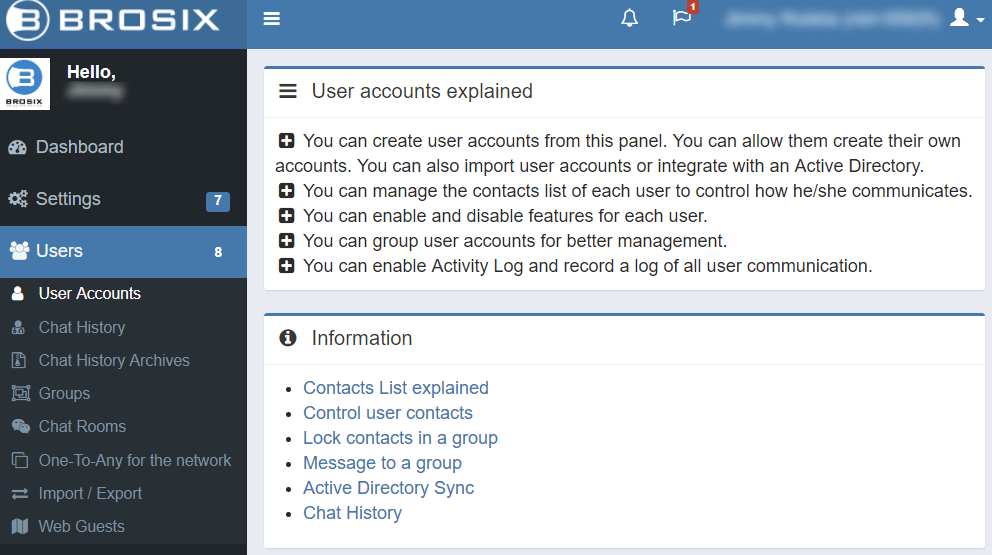
3. Trello
Great, you now have ironed out your communication with freelancers.
The next step is to make sure everyone is on the same page when it comes to tasks and deadlines.
Trello is perhaps the most cost-effective tool for small remote web development teams. Not only will you have access to every core feature for free, it’s also incredibly simple to learn — enabling freelancers to pick it up quickly and be productive with it.
Basically, Trello lets you create “cards” that represent individual tasks. These cards may contain a description, attachments, comments, due dates, and more.
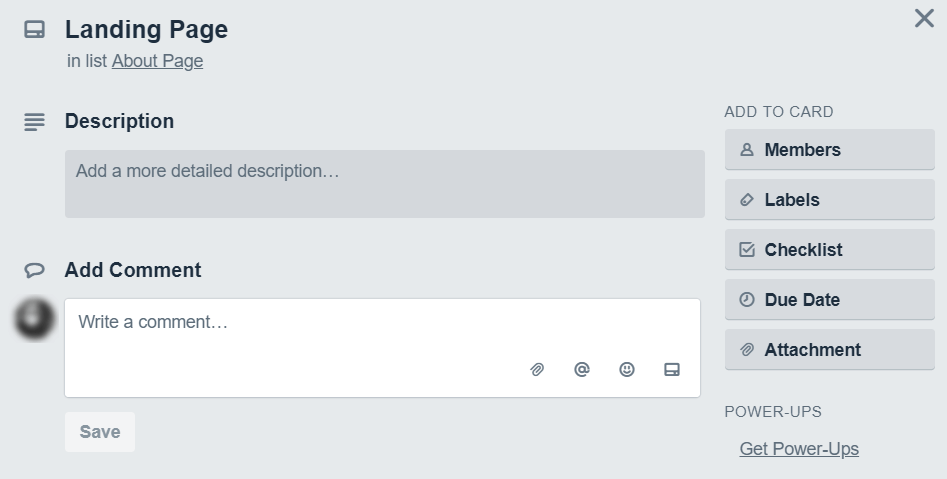
Cards can then be grouped into lists, which makes it easy to track and find them in case you get swamped. You may also create lists to segregate ongoing tasks from those that are done, under review, or in need of revisions — it’s all up to you.
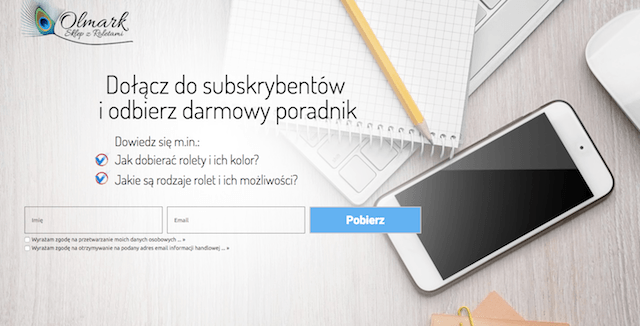
4. Type Anything
It goes without saying that proper font pairing is a huge aspect of web design.
You should already know that font combinations for headlines, buttons, headers, and content can make or break the user’s reading experience. Unfortunately, you often have to rely on trial and error to check if your font choices work or not.
Type Anything is a tool that will help you slice through the guesswork and test font combinations on the fly. Everything from font styles, sizes, weight, opacity, and text margins can be switched around without as much as a second of delay.
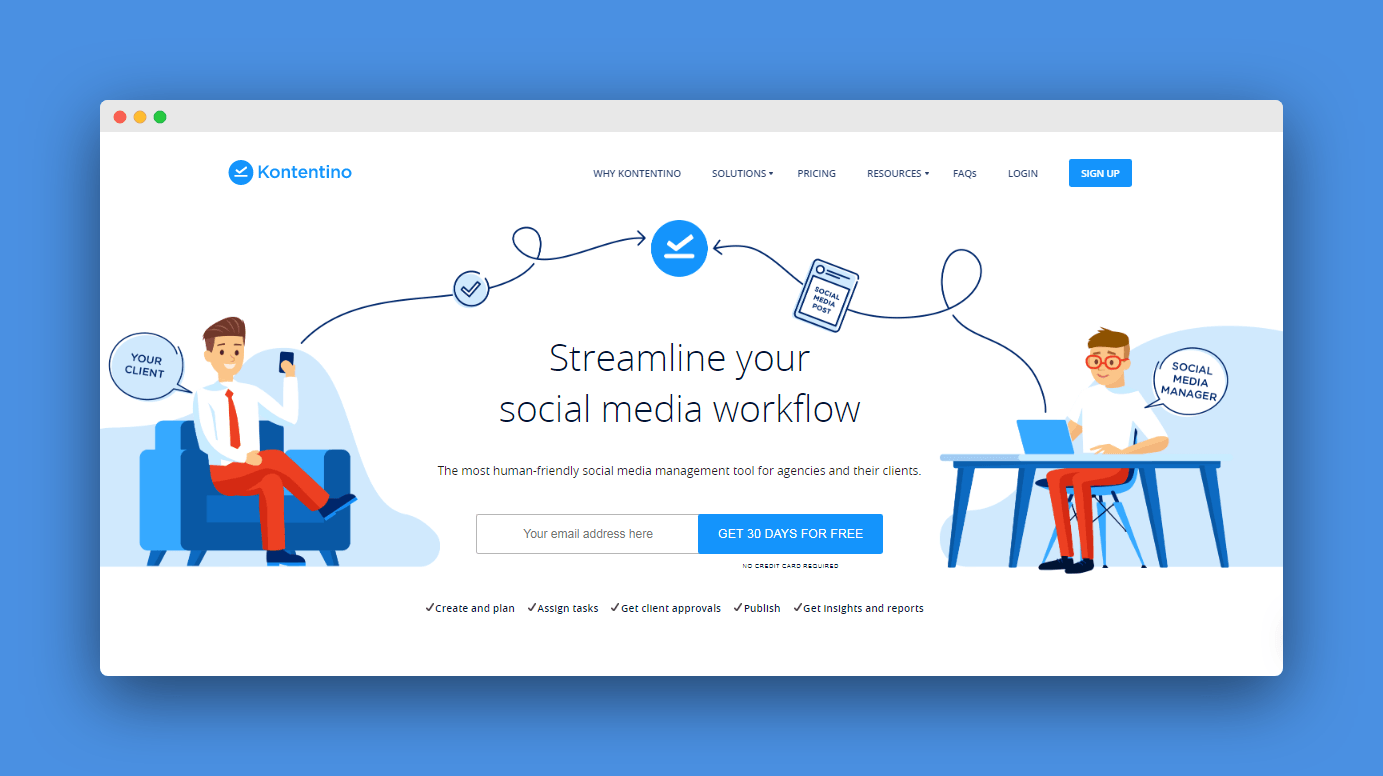
In addition to figuring out which font combinations work for your website, Type Anything can also automatically generate the codes you need to apply them. You simply have to copy and paste it into your website and you should be good to go.
5. LastPass
For tools without the option for multiple accounts, smarter password sharing is the only solution.
LastPass is a browser-based password manager that allows you to securely share passwords with freelancers. All you need to do is to install the browser extension, go to your password vault, and look for the credentials you want to share.
There should be a “Share” button you can use to immediately share those credentials with other LastPass users. Just supply the email address and decide whether or not they can view the login information.
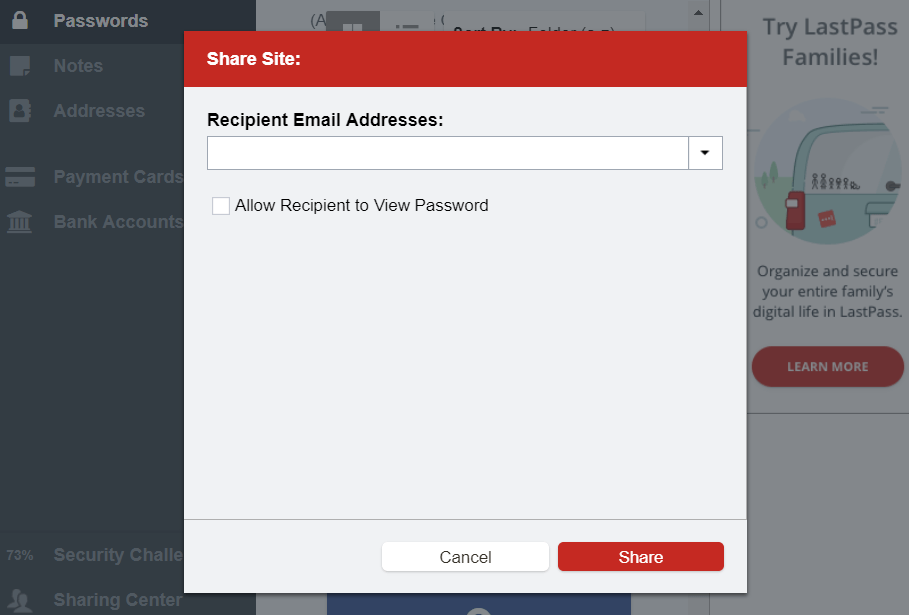
Keep in mind that one of the risks of hiring freelancers is their tendency to work in public places like libraries, cafes, malls, and restaurants. As a result, they may fall victim to unsecure, public Wi-Fi networks that leave them vulnerable to hackers who could steal sensitive information.
Of course, there are several workarounds they can use to protect their connection from these digital eavesdroppers. But rather than leaving the integrity of your project in their hands, using a free password manager like LastPass is an initiative you can’t afford to pass up.
As an added perk, LastPass comes with a strong password generator you can use to randomize the password you use on your cloud-based tools. This could be your account for Landingi, Trello, and so on.
6. Every Time Zone
Have you ever needed to talk to someone on your remote team that lives in a different time zone? This may seem like an insignificant thing to think about.
That is, until you find yourself needing to talk to someone right away and realize they may or may not be asleep depending on their time zone.
Stop guessing what time of day it is for your remote team members and use the free online tool Every Time Zone.
Rather than have to memorize your team’s different time zones and do the math yourself when you need to communicate with someone, bookmark Every Time Zone.
Then, do a quick check before sending that instant message or email.
You’ll see your local time and list of every other time zone in the world. You’ll also see what day it is for you and your team, which can have an impact on project due dates.
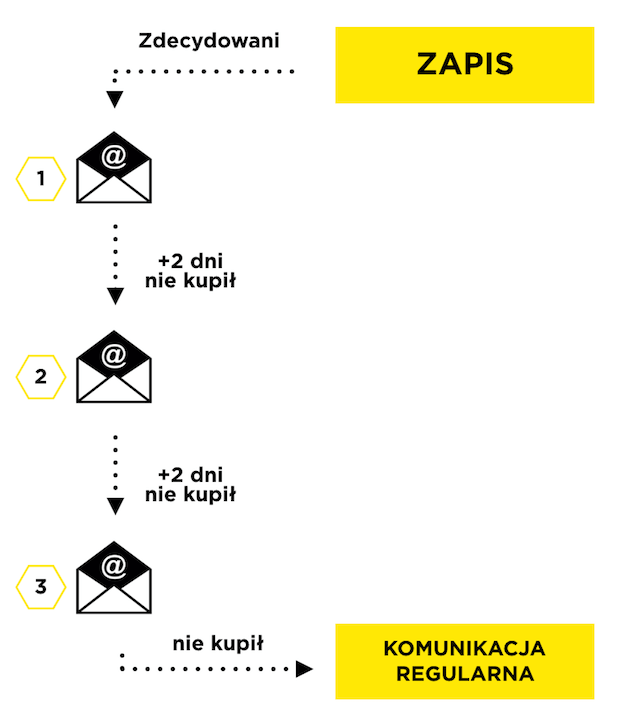
Though this tool is super simple to use, it can save you a lot of time and hassle. To start, it will prevent you from bothering people during their off time.
If you find that someone you need to talk to is asleep and unable to help, you can quickly redirect your communication to someone else on your team that can help you.
7. Google Docs
Google Drive is one of the most comprehensive suite of tools in the market to date. The great thing about it is it’s free to use for all account holders.
While there are seemingly endless ways to use Google Drive to grow your business, the one we want to focus on is Google Docs (or its alternatives).
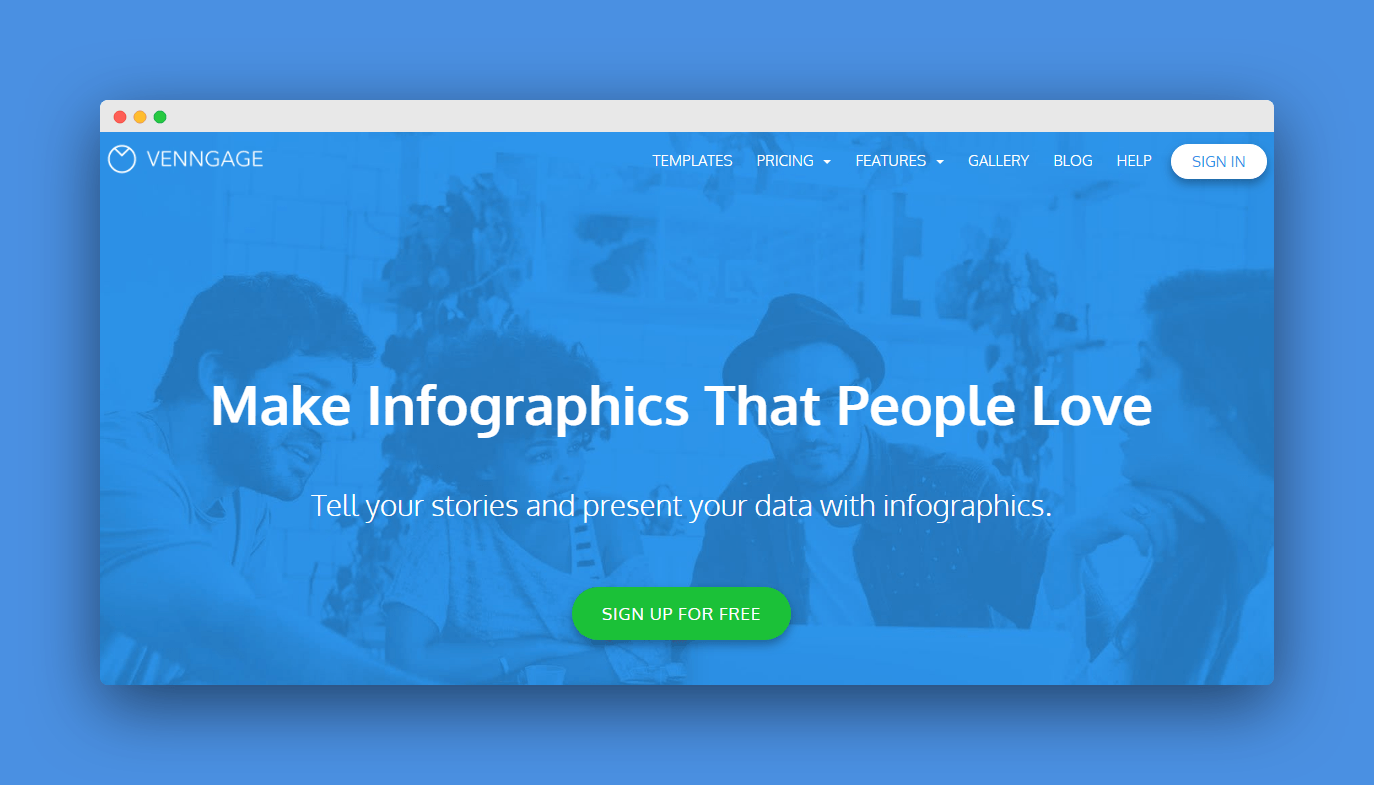
If you work with a team of freelancers, this tool is amazing for collaboration on documents:
- Share Word formatted documents, excel spreadsheets, and even powerpoint presentations from one place
- Grant access to team members to edit existing documents
- Make real-time changes, access edit history, and even leave comments
- Chat with your freelancer about a document
- Save images, videos, and audio recordings
- Organize documents into files
Because Google Docs is a cloud service, you can access your documents (for example, Excel spreadsheets for accounting) from any device, making it the perfect tool for you and your freelancers.
If you find that Google Docs is too robust for your needs, you can always use a simple storage service like Dropbox or Sync.com.
8. I Done This
One of the most challenging parts of working with a remote team of freelancers is keeping track of what everyone is working on, what has been finished, and where people are stuck.
The key to making sure everything gets done on time is accountability.
And while you trust that everyone on your team is on schedule to finish their responsibilities, adding an element of accountability helps.
With a tool like I Done This, your freelancers check in on a daily basis to report what they’ve done for the day. They can do this through their browser or via email.
With a simple to use tool like I Done This, your entire team can see what everyone is up to and if they are stalling a project. It’s also a great way to keep multiple tasks organized.
Most people want to see progress as they work for you.
Whether they be a part of a larger team, or an individual working for you on a single project, getting things done is always going to be their main goal.
I Done This lets you display that progress and identify hold ups in an easy way.
9. Slite
Slite allows teams to organise their content, from meeting notes to processes to how to’s and collaborative documents. This is ideal for working with remote freelancers, where things can often get lost in translation.
With Slite, you can tidy up your documents so you don’t need to worry about ordering or finding them, meaning that no idea or piece of work gets left behind in the remote working environment.
Whether you’re jotting down an idea or documenting a process, Slite makes it easy to keep track of your team’s work. With a wide range of free and paid templates and the easy ability to import your documents to their dedicated channels, you’ll always know who is working on what and be able to onboard new freelancers quickly and easily with clutter-free process documentation.
Plus, with their project status report tool, you’ll always know where everyone on the team is in a project. Now that’s a breath of fresh air.
Conclusion
Outsourcing your web development efforts may sound simple, but it’s not a walk in the park.
There will be challenges to your remote team’s collaboration, communication, efficiency, and overall productivity.
The tools above should be more than enough to help you curb these disadvantages. Most importantly, they don’t require you to shell out a huge amount of capital to use. Cheers!
Ready to create great landing pages?