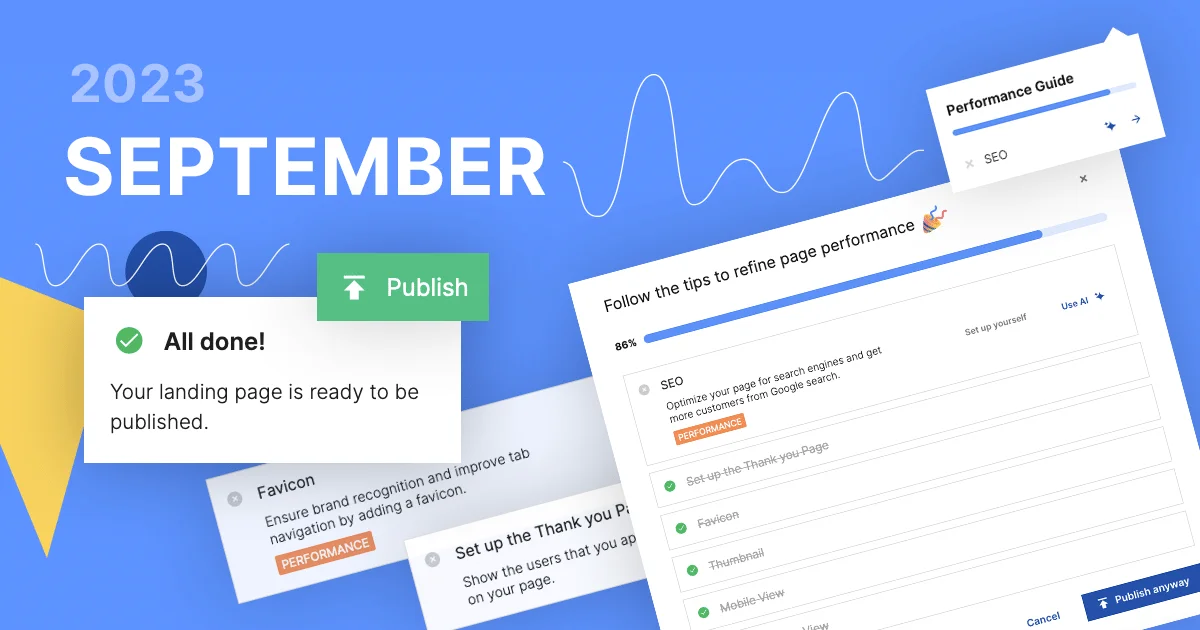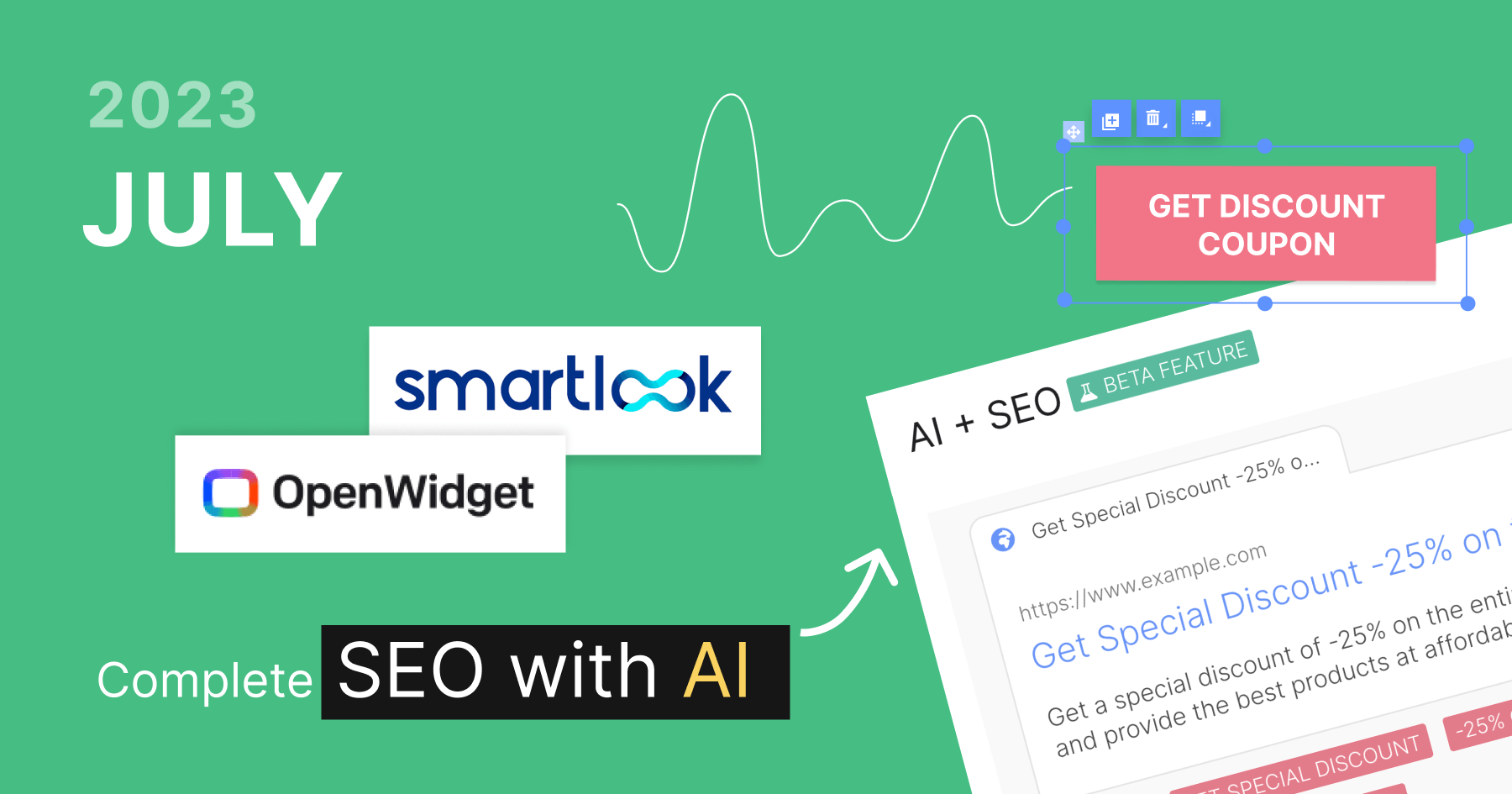Filters for EventTracker 0.5
Track user activity on your landing pages using filters:
- Device – mobile, desktop, and tablet view. This will show you the types of devices your visitors use, so that you can optimize your project and provide a more responsive and engaging user experience.
- Country – Understanding the geographic distribution of your audience allows for more targeted marketing efforts, such as different language versions of your page or dynamic content based on location.
- Browser language – Understanding the linguistic segmentation of your audience can help you create better marketing messages.
- UTMs – Filtering by UTMs allows you to identify which campaigns, sources, or mediums drive the most traffic and conversions.
- Page type (main page, thank you page) – Insights into user behavior throughout landing page phases reveal engagement, bounce rates, and interactions.
EventTracker 0.6
EventTracker 0.6 includes two lists with top events and scroll events summary. You can track this data in the Dashboard of every landing page. It’ll let you keep an eye on your events on the move.
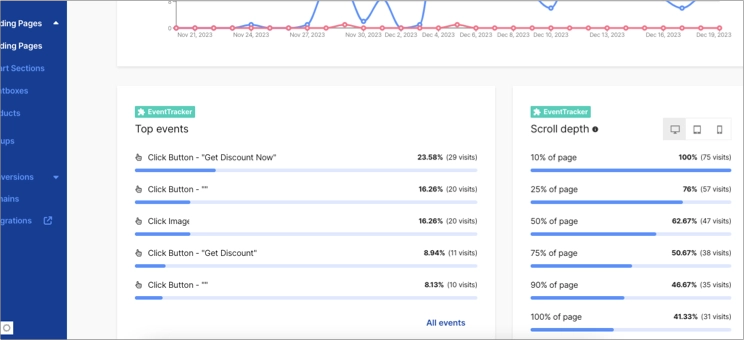
Organize overlapping elements in the mobile view
You can now effortlessly organize elements that overlap in the mobile mode. A single click will automatically move selected widgets.
To access the feature, simply click on any elements that are overlapping.
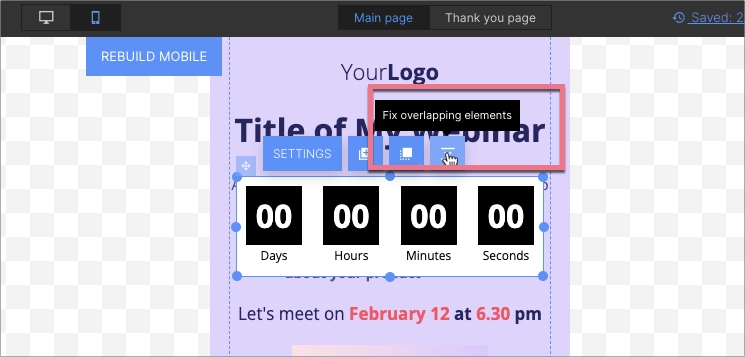
Next releases will include a Google Analytics 4 integration with EventTracker (0.7) that will let you send the events generated by your landing page to GA4 dashboard.