Choosing the right landing page platform can make or break your campaign efficiency. If you’re comparing Instapage, GetResponse, and Landingi, you’re likely balancing flexibility, automation, and cost. Each tool brings unique strengths, but also limitations that affect how well they scale with your business goals.
This article breaks down their differences in pricing, usability, and feature depth, so you can confidently pick the best landing page builder for your 2026 marketing strategy.
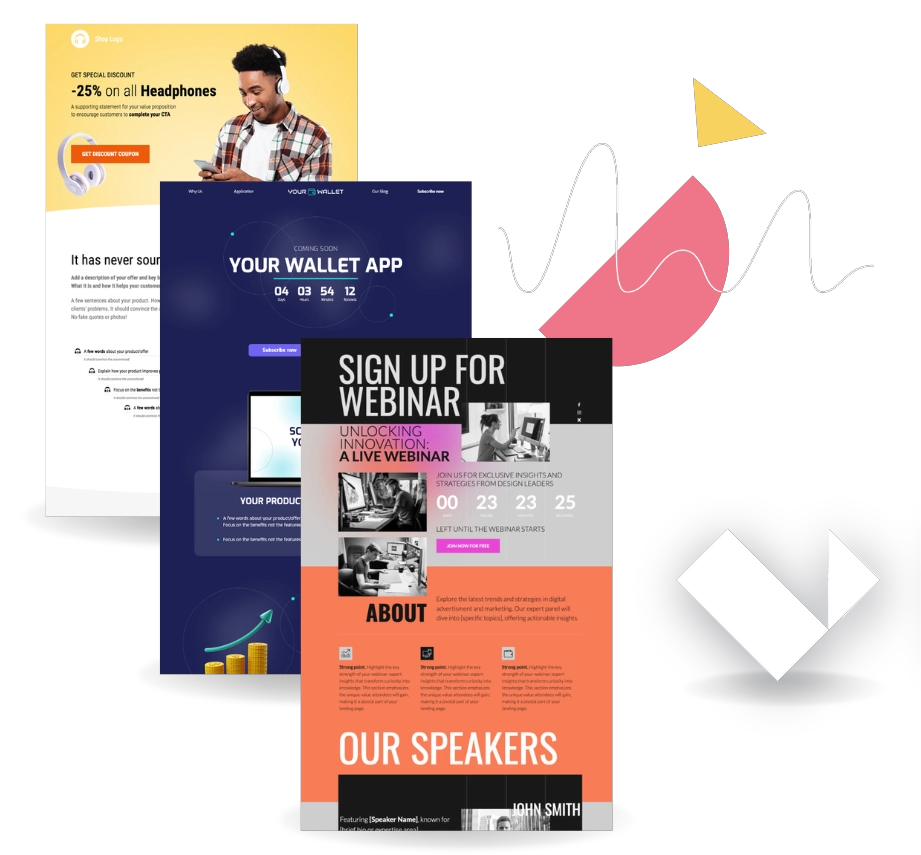
Key Differences Between Instapage, GetResponse, and Landingi
The primary differences between Instapage, GetResponse, and Landingi lie in pricing flexibility, feature scalability, and ease of customization.
Instapage targets high-end marketing teams with advanced collaboration and personalization tools but at a steep cost. GetResponse appeals to small and mid-sized businesses looking for an all-in-one marketing suite with email automation, though its page builder feels limited. Landingi offers the best value for customization and scalability, bridging affordability and enterprise-grade capabilities.
Here’s a quick overview of how they compare:
| Platform | Pros | Cons | Pricing (Monthly, Annual Billing) | Ease of Use | Notable Clients / Use Case |
| Instapage | High-quality builder, A/B tests, heatmaps, real-time collaboration | Quite expensive, limited lower-tier analytics | From $79/month (no free plan) | Moderate (advanced UX) | Vimeo, SoundCloud Autopilot |
| Integrated suite (email, CRM, webinars), strong onboarding | Outdated editor, billing issues, limited analytics | From €13.12/month | Easy for beginners | Zendesk, Revolut, Red Bull | |
| Landingi | Pixel-perfect editor, automation, Event Tracker, AI tools | Manual mobile layout, no 24/7 support | From $24/month (Free plan available) | Easy–Moderate | Credit Agricole, Sony, Warner Bros. Discovery |
1. Instapage
Founded in 2012, Instapage was created to help businesses build high-quality, conversion-focused landing pages through automation, collaboration, and personalization tools.
Pricing:
Instapage starts at $79/month, with advanced tiers reaching $239/month for 50K visits. No free plan is available, though a 14-day trial is offered.
Key Features:
- Pixel-perfect drag-and-drop editor
- Real-time collaboration (Slack-style)
- A/B testing with AI hypotheses
- Ad-to-page personalization
- Dynamic text, global blocks, and heatmaps (Enterprise)
- Over 200 modern templates
Pros:
Instapage is often appreciated for its high-quality drag-and-drop editor, which gives users a professional building experience. Reviewers frequently mention the platform’s clean UI, intuitive controls, and how easy it is to set up pages and run A/B tests.
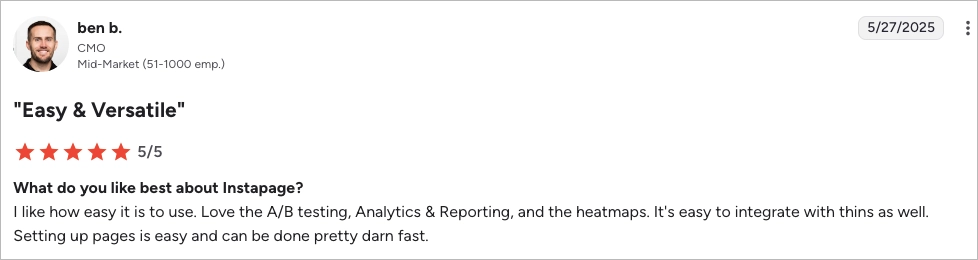
The platform earns a lot of love for its team collaboration features, fast publishing, and the reliability of its hosting and CDN. Many users appreciate how well Instapage integrates with Google Ads, HubSpot, Salesforce, GA4, and Zapier — making it a powerful choice for performance-driven PPC teams. Reviewers on Reddit also call out InstaBlocks, Global Blocks, and heatmaps as major time-savers when scaling many landing pages at once.
Support is another area where Instapage consistently receives positive feedback — many users describe it as fast, knowledgeable, and genuinely helpful.
Overall, Instapage stands out for its polished builder, collaboration tools, and conversion-focused feature set, making it a strong fit for PPC marketers and teams running high-volume campaigns.
Cons:
The most common complaints center around pricing and plan limitations. Users frequently mention that Instapage is expensive compared to alternatives.
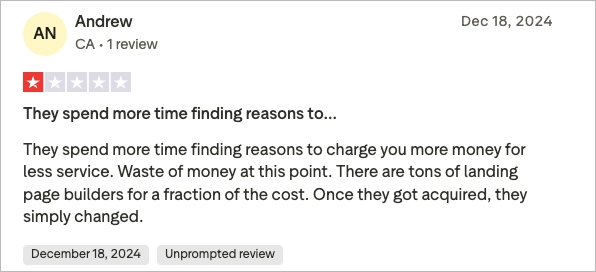
Another recurring theme is feature gaps and workflow friction. Some reviewers mention missing convenience controls — such as easier hyperlinking, global scripts, or bulk actions — and point out that certain functionality requires manual workarounds.
Several users also report random bugs or glitches that interrupt work, slow customer support response times in specific cases, or delays in fixing issues.
Lastly, some mid-market teams point to limits on fonts, assets, or account restrictions, which occasionally block full customization on larger client project.
My opinion:
Instapage positions itself as a top-shelf, conversion-focused landing page platform built for teams that live and breathe performance marketing. The builder is polished, the collaboration tools are genuinely useful, and features like heatmaps, A/B testing, and Google Ads integrations make it feel engineered for serious PPC operators.
But it’s also very clear who this product is not for. Instapage leans heavily toward high-budget teams, and the pricing structure makes that obvious fast. Many of the features that make the platform shine sit behind upper-tier plans, and the overall cost can grow quickly once you scale traffic or need enterprise capabilities. In other words: it’s powerful, but it makes you pay for every inch of that power.
If your campaigns justify the investment, Instapage delivers. If not, the price-to-flexibility ratio can feel limiting, especially when competing builders offer broader customization at a fraction of the cost.
Ratings
- G2: 4.3/5
- Trustpilot: 4.5/5
- Capterra: 4.5/5
Best for:
Marketing agencies and performance teams who need collaboration tools, real-time editing, and data-driven testing at scale.
2. GetResponse
Established in 1998, GetResponse’s mission is to make online marketing simple and accessible – offering a unified platform for email marketing, automation, and landing pages.
Pricing
Plans start at €13.12/month (Starter) and go up to €50.84/month (Creator) when billed annually. A 14-day free trial is available without requiring a credit card.
Key Features:
- AI landing page builder
- Email marketing and CRM integration
- 50+ marketing automation workflows
- Webinars and lead nurturing
- 200+ integrations
Pros:
Many users see GetResponse as a complete marketing hub — email marketing, automation, CRM, landing pages, funnels, and webinars all in one place. The editors for emails and landing pages are described as simple and beginner-friendly, and the AI Landing Page Builder helps create a basic layout in minutes.
Several reviewers highlight strong deliverability and generally stable performance.
Others praise the smooth onboarding experience, especially for non-technical marketers who benefit from step-by-step guidance and ready-made templates.
Support is often mentioned positively as well. GetResponse promotes 24/7 live chat and email support, which many beginners find reassuring.
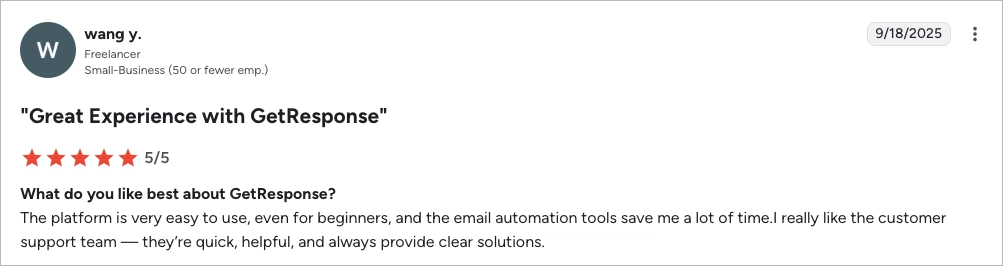
Overall, small businesses appreciate that the platform combines multiple marketing workflows without needing extra tools, and that early pricing tiers remain accessible.
Condensed Pros: easy editors, AI builder, strong deliverability, stable platform, 24/7 chat, broad integrations, helpful onboarding, and accessible pricing.
Cons:
The most consistent criticism across reviews concerns billing, refunds, and cancellation policies. Several users describe situations where they canceled quickly but were still charged — and refund requests were denied. Another user on G2 describes unexpected charges after canceling and a one-month notice period, calling the process “unreasonable.”
Users also point to no option to pause an account without losing data, sudden list rejections, blocked accounts, and false spam flags (e.g., Outlook/Microsoft). These issues create friction for businesses that rely on consistent email deliverability.
Performance concerns show up as well. Some users mention slow landing page loading, editor glitches, and an interface that can feel outdated or “too heavy.” The webinar tool in particular gets criticized. One reviewer described a situation where a webinar simply didn’t start despite paid promotion and support intervention.
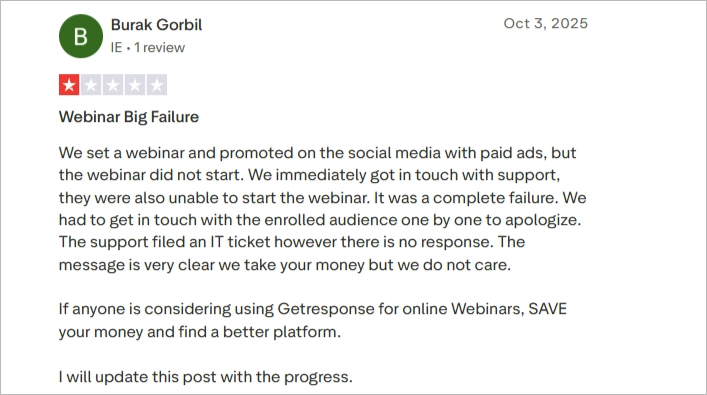
Support feedback is mixed. While some users praise the chat team, others report slow responses or unhelpful replies depending on the department (billing, compliance, or technical support).
Finally, analytics are considered basic unless paired with Google Analytics, and customization options in lower plans feel limited compared to dedicated landing page builders.
Condensed Cons: strict cancellation terms, refund disputes, post-cancellation charges, no pause option, list blocks, spam flags, slow LPs, webinar failures, editor bugs, inconsistent support, limited analytics, limited customization in low tiers.
My opinion
GetResponse makes no secret of what it is: an email-automation engine first, everything else second. The homepage headline – “Own your growth with AI-driven email and automation” – spells it out before you even scroll. The platform leans hard into affordability, unlimited newsletters, ready-made automation flows, and a bundle of AI tools designed to get small teams up and running fast without patching together multiple systems.
But this focus is a double-edged sword. While the email and automation features are genuinely strong, the rest of the platform feels built around them — including landing pages, which function more as supportive assets than a true design-flexibility layer. For teams whose main acquisition channel lives outside the inbox, the ecosystem can feel a bit boxed-in and less customizable compared to dedicated landing-page builders.
In short: if your marketing revolves around email, GetResponse delivers a clean, streamlined workflow at a friendly price. If you need deeper design freedom or performance-level landing page capabilities, the platform’s email-first identity becomes hard to ignore.
Ratings:
- G2: 4.3/5
- Trustpilot: 3.9/5
- Capterra: 4.2/5
Best for:
Small businesses or marketers looking for an all-in-one solution combining email marketing and landing pages at a low cost.
3. Landingi
Launched in Poland in 2013, Landingi helps global marketing teams design, test, and scale landing pages efficiently, combining flexibility, analytics, and automation in one tool.
Pricing:
- Free plan: $0/month – 5 pages, 100 visits/month
- Lite: $24/month – unlimited conversions, 5K visits – with 14-day free trial
- Professional: $57/month – 50K visits, 10 domains, A/B testing – with 14-day free trial
- Enterprise: $1,150/month – unlimited resources and SSO – with 14-day free trial
Key Features:
- Pixel-perfect builder with AI Composer
- 400+ templates and smart sections
- Programmatic landing pages and dynamic text replacement
- EventTracker for in-depth behavior analytics
- Over 170 integrations with CRM & analytics tools
- Multi-user access and subaccounts
Pros
Landingi is often praised for delivering true pixel-perfect control, which gives marketers complete freedom over layout and design without the usual builder limitations. Many reviewers also mention how fast, easy, and elastic the platform is to work with.
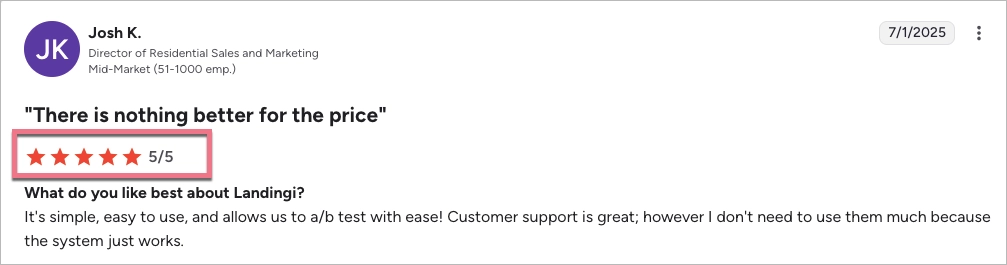
Beyond speed, users value the platform’s strong support, often describing it as responsive, friendly, and genuinely helpful.
Agencies and SMBs also call out the platform’s value-for-money and scalability. Tools like subaccounts, programmatic pages, EventTracker, and a large template library make Landingi attractive for teams that want flexibility without the high pricing of Instapage. Integrations with CRMs, analytics tools, and Zapier enhance this even further, making the ecosystem feel complete.
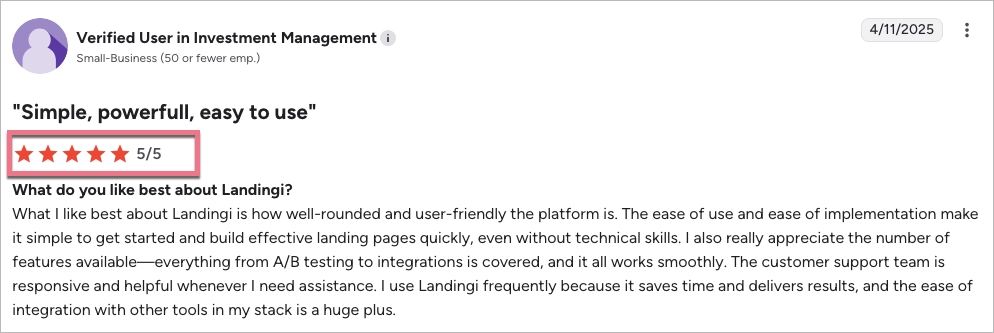
Cons:
The most common limitation mentioned by users is that mobile layouts require manual adjustments — especially on more complex desktop designs.
Some reviewers also point out that advanced form or survey capabilities (like multi-step questionnaires) are less robust than in dedicated form tools, and that highly complex pages can cause occasional slowdowns in the editor. Older reviews mention small UX quirks, session timeouts — which aligns with historical patterns rather than recent feedback.
Finally, some users note that load times can slow down when working on very large or complex pages, suggesting that the editor could be even more flexible and faster in those heavier builds.
My opinion:
Landingi positions itself as a purpose-built landing page platform, and it absolutely leans into that identity. The focus on full design freedom: true pixel-perfect editing, fast publishing, and the ability to scale campaigns with tools like EventTracker, Smart sections, and programmatic pages, makes it feel engineered for marketers who want both creativity and performance without paying enterprise prices.
What stands out most is the balance: Landingi delivers the flexibility of a designer tool, the speed of a no-code builder, and the practicality of an automation-ready platform. And unlike many competitors, it keeps evolving in the directions that actually matter – smoother editor performance, richer integrations, and features tailored for agencies and multi-brand teams.
In short, Landingi hits a sweet spot: the control of a high-end builder with the accessibility and speed modern marketers expect. For teams that prioritize conversion-focused design and want room to grow, it’s a standout choice.
Ratings:
- G2: 4.5/5
- Trustpilot: 4.0/5
- Capterra: 4.8/5
Best for:
Agencies and enterprise marketers who want full control, automation, and scalability without overpaying.

Pricing Comparison: Instapage vs. GetResponse vs Landingi
Each platform follows a different pricing philosophy. Instapage focuses on premium performance, GetResponse on accessibility, and Landingi on balanced scalability.
| Plan / Platform | Instapage | GetResponse | Landingi |
| Free Plan | ❌ None | ❌ None | ✅ Free plan (5 pages, 100 visits/month) |
| Free Trial | ✅ 14-day free trial | ✅ 14-day free trial | ✅ 14-day free trial |
| Entry Plan | $79/month | €13.12/month (Starter) | $24/month (Lite) |
| Mid Plan | $159–239/month (Pro) | €44.28/month (Marketer) | $57/month (Professional) |
| Enterprise | Custom (on request) | €50.84/month+ (Creator / Max) | $1,150/month (Enterprise) |
| Visits/Traffic | 15K–50K+ | Unlimited emails, limited contacts | 5K–Unlimited |
| Users | 5–20+ | 1–unlimited (depends on plan) | 1–Unlimited |
| A/B Testing | Included | Basic (via GA integration) | Included |
| AI Tools | AI content (Pro+ plans) | AI page + email builder | AI Composer & personalization |
| Support | Priority (Enterprise only) | 24/7 chat | Fast, not 24/7 |
| Best for | Agencies, ad teams | Email marketers, SMBs | Agencies, SaaS, enterprises |
Landingi stands out with transparent, scalable pricing, a working free plan, and no hidden limitations – unlike GetResponse’s contact-based thresholds or Instapage’s expensive visit tiers.
Comparison by Use Case
Each tool approaches marketing goals differently, from lead capture and product sales to testing and optimization, depending on how teams plan and scale their campaigns.
Lead Generation Capabilities
Lead generation is supported across all three tools, but their approaches differ. Instapage offers pixel-perfect control and integrated forms, but lacks native CRM features. GetResponse excels here with email marketing, automation, and CRM in one system. Landingi combines the strengths of both — with advanced form options, Event Tracker analytics, and CRM integrations (HubSpot, MailerLite, Zapier).
If your goal is maximizing lead capture while maintaining creative control, Landingi delivers the best balance between usability and analytics depth.
Product Sales
Product sales options vary widely. GetResponse includes checkout pages, upsells, and automation funnels, making it suitable for eCommerce. Instapage does not provide a built-in payment gateway — it relies on third-party integrations. Landingi includes an E-commerce Hub (add-on or included in Pro+ plans) to enable product sales, order tracking, and campaign funnels directly from your landing pages.
For direct sales or eCommerce-driven campaigns, GetResponse is the most complete, but Landingi scales better for teams running multiple campaigns or brands.
Event Promotion
Event promotion in these platforms depends on forms, automations, and integrations.
GetResponse has built-in webinar registration and autoresponders — great for online events. Instapage handles registration through customizable forms and AdMap connections.
Landingi enables integrations with email tools, and analytics tracking of registration flow, providing data-rich insights for event optimization.
Landingi is the most flexible option when you want to track every step of sign-up behavior and engagement.
Take your landing pages with you! We’ll transfer up to 3 landing pages at no cost to help you get started.
Testing and Optimization
Testing and optimization define how efficiently you can improve your campaigns. Instapage leads with AI-powered A/B testing, heatmaps, and traffic splitting, though most features sit behind higher-tier plans. GetResponse offers manual testing via integrations (e.g., Google Analytics). Landingi provides A/B/x testing, EventTracker, and dynamic text replacement, enabling accurate measurement without external scripts.
For marketing teams focused on performance optimization, Landingi and Instapage clearly outperform GetResponse with Landingi being the more cost-effective choice.
Core Features Compared
While all three platforms help you build and publish landing pages, their core features differ in depth, flexibility, and how well they support day-to-day marketing work.
Drag-and-Drop Builder
All three tools include drag-and-drop builders. Instapage’s builder is elegant and advanced but can feel heavy. GetResponse’s version is simple, intuitive, but somewhat dated. Landingi’s builder offers pixel-level precision and adds far more depth than a standard editor – from AI-powered copy, SEO, and image tools to built-in pop-ups, lightboxes, and dynamic text replacement.
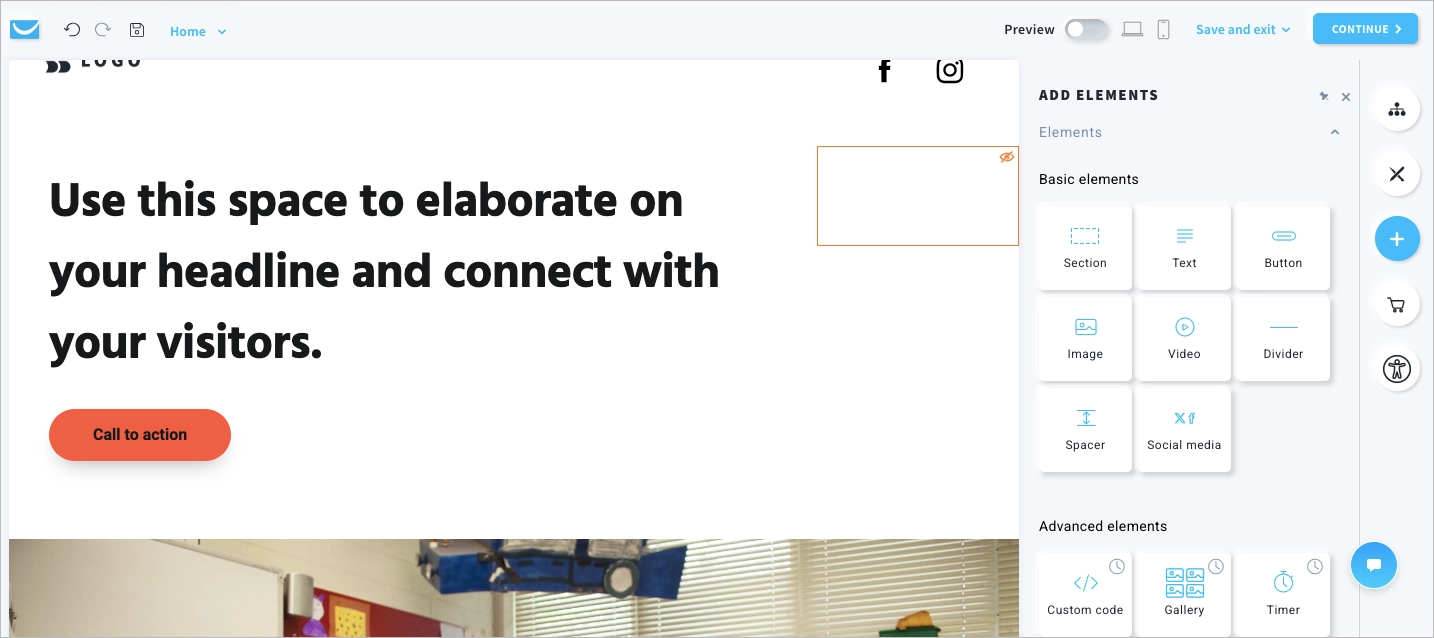
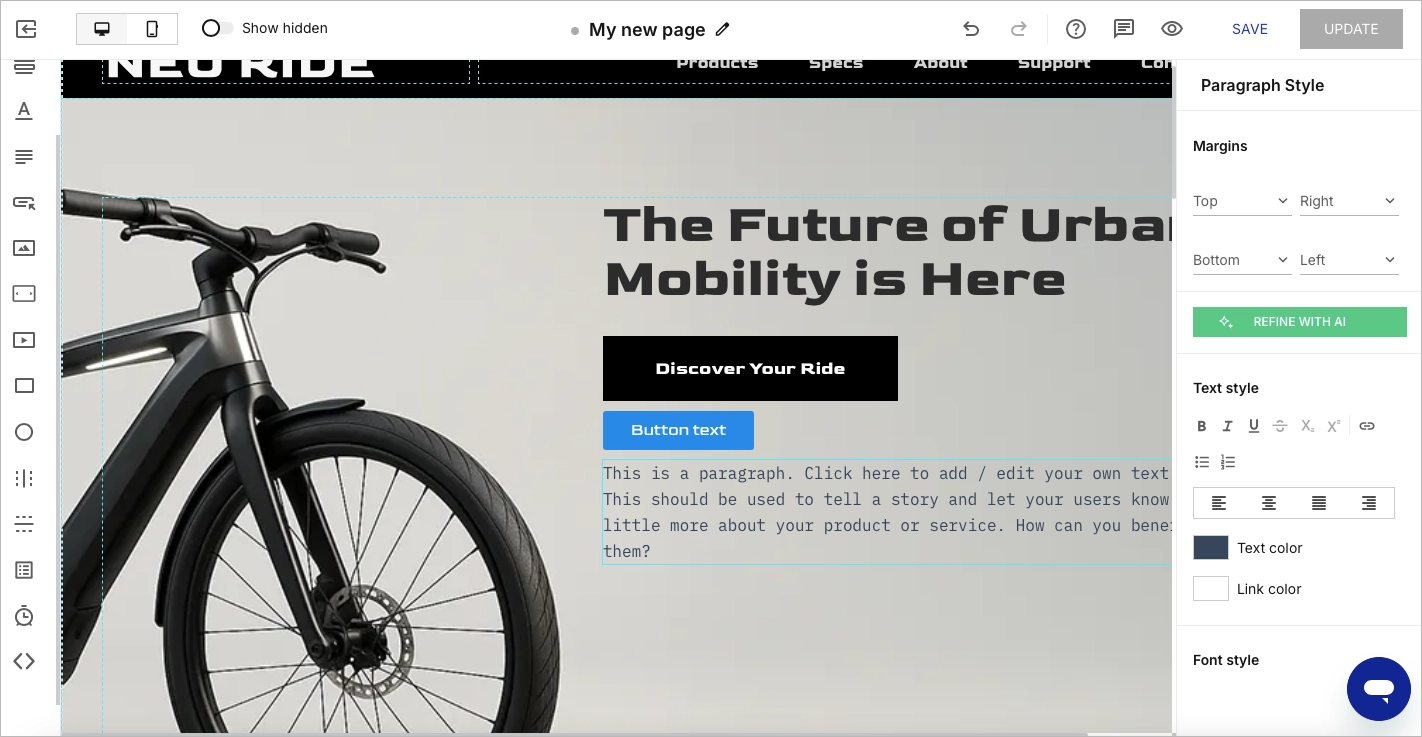
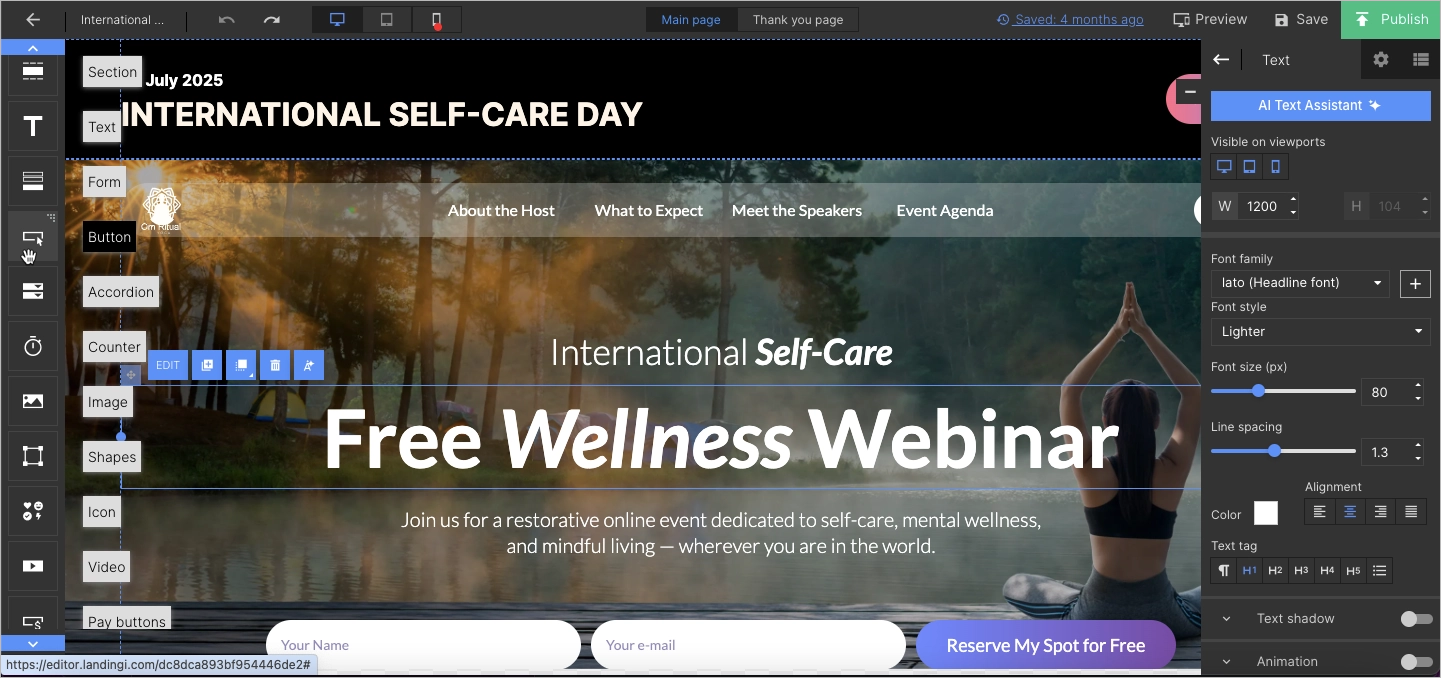
Responsive Design
Responsive design works automatically in Instapage and GetResponse. Landingi also supports responsive design but allows manual adjustments, giving users complete control over mobile layouts — ideal for conversion testing.
Pre-Built Templates
Pre-built templates save time and guide layout best practices. Instapage offers around 264 modern templates; GetResponse includes over 400 across emails and pages. Landingi delivers 400+ templates and pre-designed sections, covering nearly every industry niche.
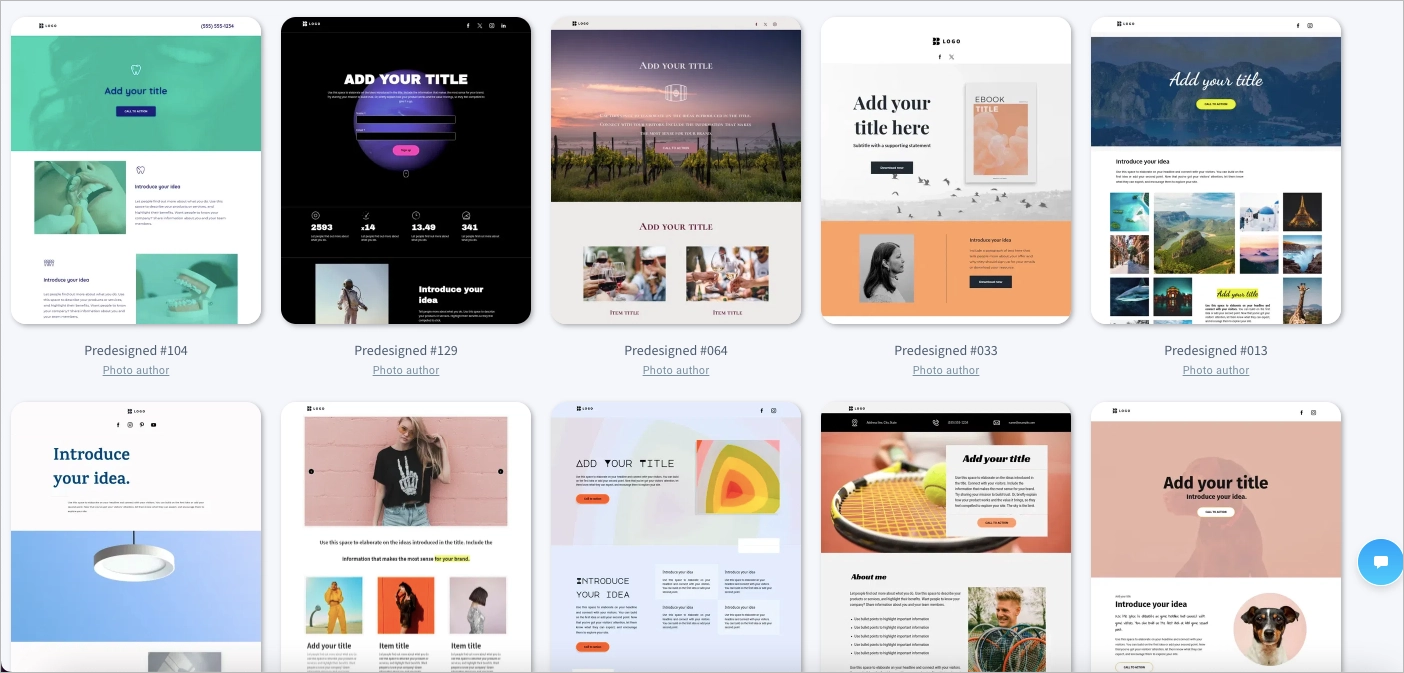
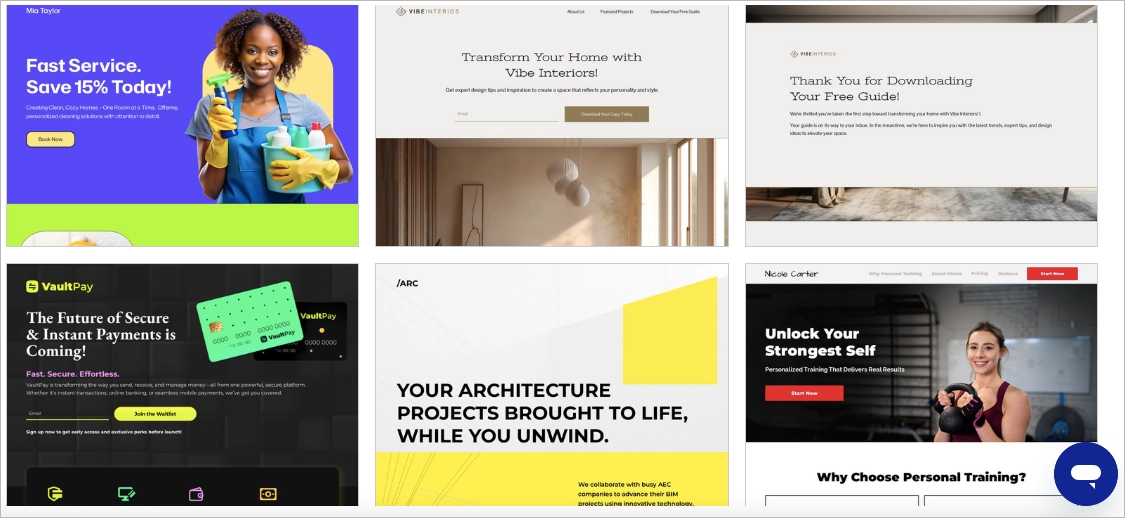

Forms and Pop-ups
Forms and pop-ups are crucial for conversions. Instapage uses a form builder; GetResponse integrates them into email workflows. Landingi’s form builder and pop-up creator work natively in its editor, supporting advanced fields, validation, and multi-step flows.
Integrations
Integrations define flexibility. Instapage connects with Google Ads, CRM tools, and analytics. GetResponse integrates deeply with CRMs and external tools (200+). Landingi links with HubSpot, Zapier, Google Analytics, Facebook Ads, MailerLite, and 170 more – supporting automation across full marketing stacks.
A/B Testing
A/B testing in Instapage is intuitive and visual, supported by hypothesis tracking and reports. Landingi matches that with server-side A/B/x testing built into Professional plans.
GetResponse has A/B testing capabilities for emails, landing pages, and subject lines.
Analytics
Analytics differ in depth. GetResponse relies on Google Analytics integration. Instapage provides basic analytics (quick overview: visits, conversions, conversion rate). Landingi offers EventTracker with visual Scroll Map tracking every user interaction, from clicks to scrolls, to help optimize conversions precisely.

EventTracker automatically records all events without any setup or code, giving you instant insight into real user behavior the moment your page goes live. With data on clicks, scroll depth, forms, micro-conversions, and upcoming heatmaps, EventTracker makes it easier to identify what drives results and what holds users back.
Customization and Scalability
Customization and scalability show how well each platform adapts to unique brand needs and how easily it grows with expanding campaigns or larger teams.
Can You Fully Customize Templates, Colors, and Layout?
Customization is where Landingi shines. Instapage provides flexibility but restricts some design edits in mobile view. GetResponse templates are less editable in lower tiers. Landingi provides complete freedom, with editable blocks, fonts, and colors (including global fonts and colors) — ensuring brand consistency across all campaigns.
Does the Tool Support Custom Code (HTML/CSS/JS) if Needed?
Custom code support exists in all three, but differs in control level. Instapage and Landingi both support HTML/CSS/JS embedding, while GetResponse limits it to certain templates.
Landingi’s global scripts and custom sections simplify deployment for advanced users or agencies.
Is It Scalable for Multiple Campaigns, Teams, or Clients?
Scalability defines how well a tool grows with your needs. Instapage and Landingi both provide multi-user collaboration, subaccounts, and role management. Landingi, however, offers this from Professional plan upward, while Instapage requires an Enterprise plan. GetResponse’s scalability depends more on contact limits and automation tiers.
In practice, Landingi offers the best scalability-to-price ratio — ideal for agencies managing multiple clients or enterprise teams running large-scale campaigns.
FAQ about Instapage vs. GetResponse vs. Landingi
Before choosing your next landing page builder, here are quick answers to the most common questions about each platform’s purpose and strengths.
What is Instapage?
Instapage is a premium landing page platform built for marketers who run paid campaigns and need real-time collaboration, personalization, and testing. It’s known for its pixel-perfect editor, A/B testing tools, and heatmaps, which help teams analyze conversions in detail. However, its pricing starts high — around $79/month — which can be limiting for small teams or solo marketers.
What is GetResponse?
GetResponse is an all-in-one marketing suite offering email marketing, automation, CRM, webinars, and landing pages. It’s designed for small and mid-sized businesses that want a single hub for communication and lead generation. While it’s affordable and easy to use, users often note that its landing page editor feels outdated and lacks design precision. Still, it’s an excellent option if you prioritize automation and email-first marketing.
What is Landingi?
Landingi is a dedicated landing page builder and automation platform for marketing teams, agencies, and enterprises. It combines pixel-perfect editing, AI-assisted creation, EventTracker analytics, and programmatic landing pages to help businesses build, optimize, and scale campaigns efficiently. With affordable plans (including a free one) and advanced features like server-side A/B testing, dynamic content, and multi-user access, Landingi is built to handle everything from small campaigns to global lead-generation operations.
See why marketers choose Landingi as their #1 landing page builder — try it for free today.
Choose the Right Landing Page Tool and Boost Your Campaign Conversion Rates
The right landing page builder doesn’t just save time — it directly impacts your revenue and growth. Instapage offers precision and advanced analytics but comes with a high cost. GetResponse provides automation and simplicity but compromises design flexibility. Landingi, on the other hand, delivers scalability, customization, and automation at a fair price — making it the most balanced choice for teams that want to grow without paying enterprise premiums.
If you need a tool that gives you creative freedom, built-in analytics, automation, and real-time scalability, Landingi is the right landing page builder for your business in 2026.
Try it for free today and see how quickly your team can design, test, and optimize high-converting landing pages — all in one platform.






