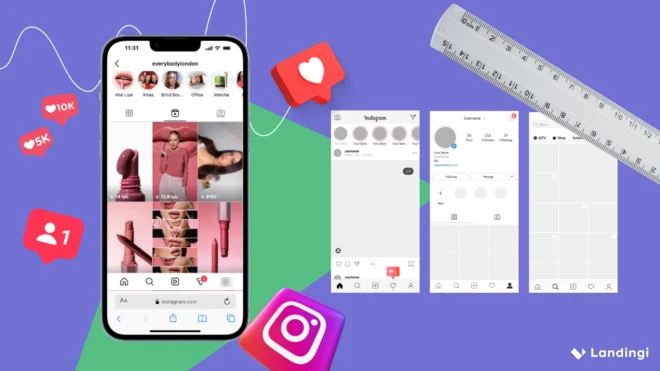B2B LinkedIn ads are paid promotions built to reach professionals while they’re in work mode, making them one of the best tools for lead generation, content promotion, brand awareness, or event signups. With pinpoint targeting and business-first formats, such as single-image ads, videos, carousels, and message ads, it’s easy to see why they’re so effective.
No wonder 96% of B2B digital marketers use LinkedIn to share content, according to the Content Marketing Institute, making it the most-used platform for B2B campaigns. With over 770 million members across 200+ countries, LinkedIn offers massive reach and serious relevance.
See how top B2B brands use LinkedIn ads that actually work, and borrow their ideas for your own campaign.

2 Dynamic LinkedIn Ads Examples
Dynamic ads are desktop-only, personalized LinkedIn ads that automatically pull in a viewer’s profile data – like their name, photo, job title, or company – to create ads that feel truly one-to-one. Only the person seeing the ad can view their own details, and they can opt out at any time.
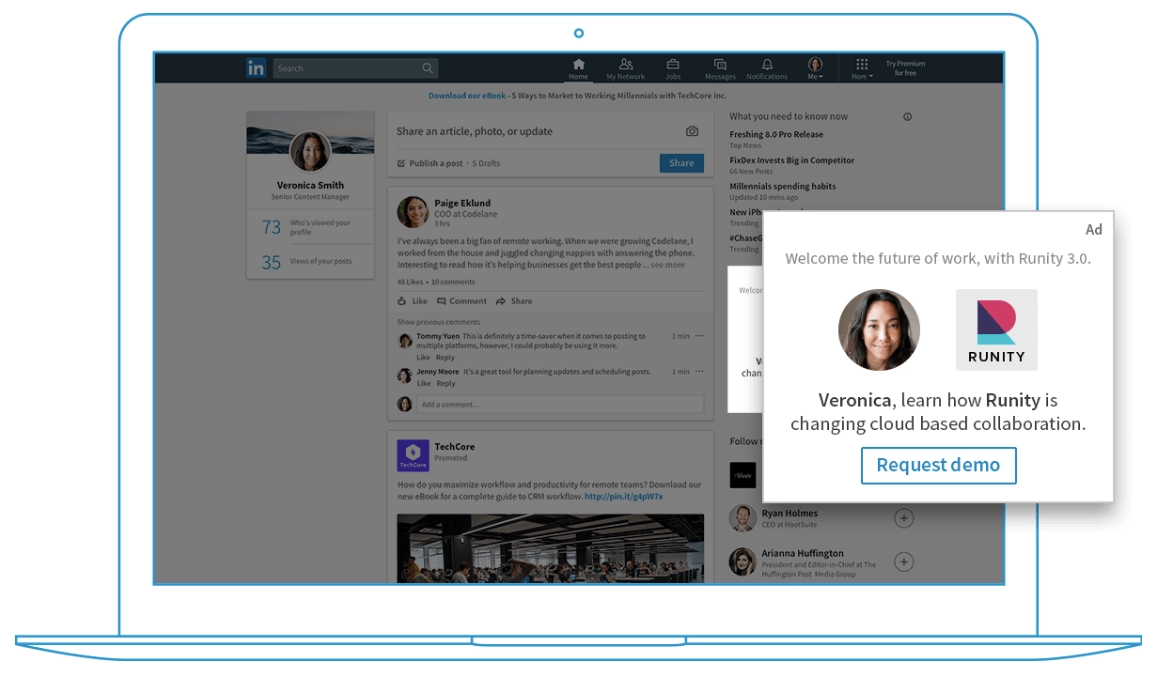
Key info about LinkedIn Dynamic Ads:
- Placement: Desktop only (right column)
- Personalization: Name, photo, job title, company
- Ad specs: Headline: up to 50 characters, CTA text: up to 18 characters, logo: 100×100 px
- Goals they support: Brand awareness, lead generation, website visits, engagement, job applications
Dynamic ads work across the full funnel, but their biggest strength is personal relevance. When an ad looks like it was made just for you, you’re more likely to click.
Let’s look at how real B2B brands use dynamic ads to personalize at scale.
#1 Franke Home Solutions – LinkedIn Awareness Ad for Product Launch
Goal: Awareness + Follower Growth
This ad nails personalization with a simple, friendly line: “Hi Marta, your dream kitchen starts here.” It feels more like a message than an ad, and that’s exactly the point. The CTA is clear and effortless (“Follow”), and the layout keeps it clean: bold logo, minimal text, no distractions.
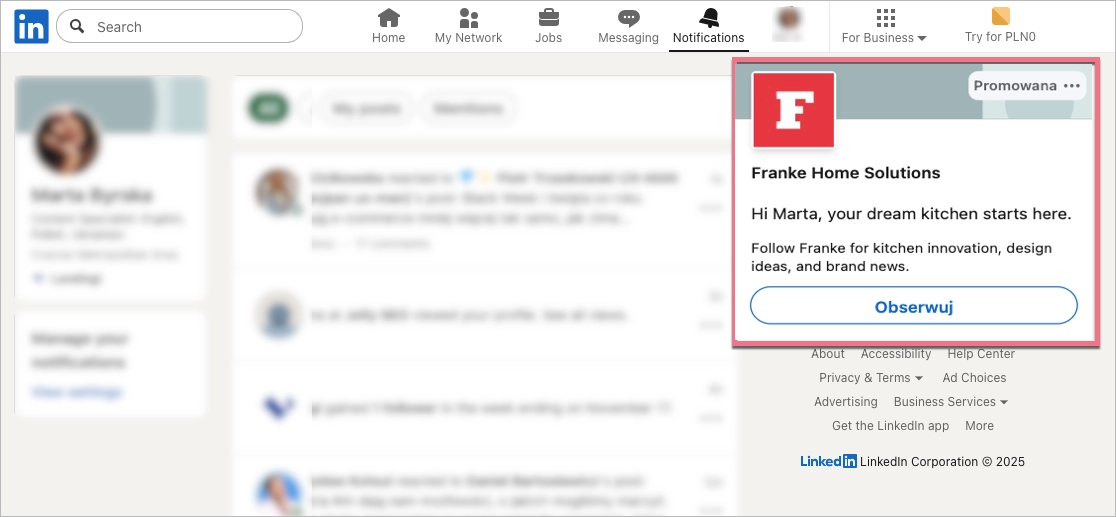
With short, brand-driven copy and a top-right sidebar placement, it grabs attention fast without trying too hard. It’s not selling, it’s sparking interest and building recognition. Perfect for top-of-funnel.
#2 mBank S.A. – Personalized LinkedIn Ad for Employer Branding
Goal: Awareness + Talent Engagement
This ad by mBank is a textbook example of how dynamic ads can turn passive LinkedIn users into warm leads. It uses the viewer’s LinkedIn profile data, such as their name and photo, to greet them directly.
The visual is minimal and consistent with the brand: logo, clean background, and a clear CTA: “Follow.” That makes it a strong follower ad, helping the LinkedIn page grow while subtly promoting the company as an employer worth watching.
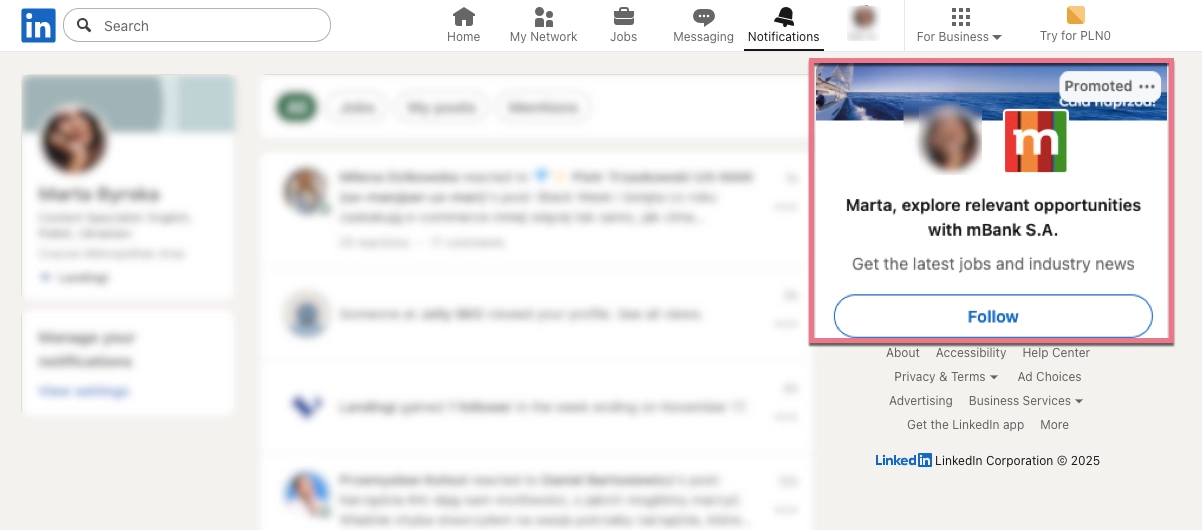
It’s not pushy. It doesn’t pitch a job. Instead, it leverages sponsored content smartly to spark curiosity and slowly build talent pipelines. A great top-of-funnel tactic for lead generation through trust, not pressure.
2 Sponsored Messaging Ad Examples
Sponsored Messaging lets you reach LinkedIn members directly in their inbox when they’re active and ready to engage. It includes two formats: message ads and conversation ads, both designed for direct, one-on-one communication with a clear next step.
Message ads are short, personalized messages that include a greeting, concise body text, and a single CTA button. They’re great for lead generation, event promotion, or sharing gated content, especially when targeting by job title, industry, or company size.
Key info about LinkedIn Message Ads:
- Sender name: up to 30 characters
- Subject line: up to 60 characters
- Message text: up to 1,500 characters
- CTA button: 1 (up to 18 characters)
- Image size: 300×250 px
Conversation ads let you add multiple CTA buttons, each linking to a landing page, lead gen form, or another message. This format gives users more control over how they interact and is ideal for boosting engagement.
Key info about LinkedIn Conversation Ads:
- CTA buttons: up to 5
- CTA text: up to 25 characters each
- Message text per step: up to 500 characters
- Image size: 300×250 px
Tip: Test both ad types to see which one brings stronger results for your campaign.
Both formats are shown on desktop and mobile, and only when members are active. They are most effective when they sound human, not like a campaign. Think casual tone, direct ask, and a single, clear next step.
Let’s look at a few real examples that nailed that formula.
#3 Driftrock – Message Ad for Content Download
This message ad promotes a free Facebook Ads guide tailored to the automotive industry. The greeting here is generic, but the body text is friendly, specific, and benefit-driven. The message highlights recognizable brands (BMW, Fiat, VW) to build trust and relevance.
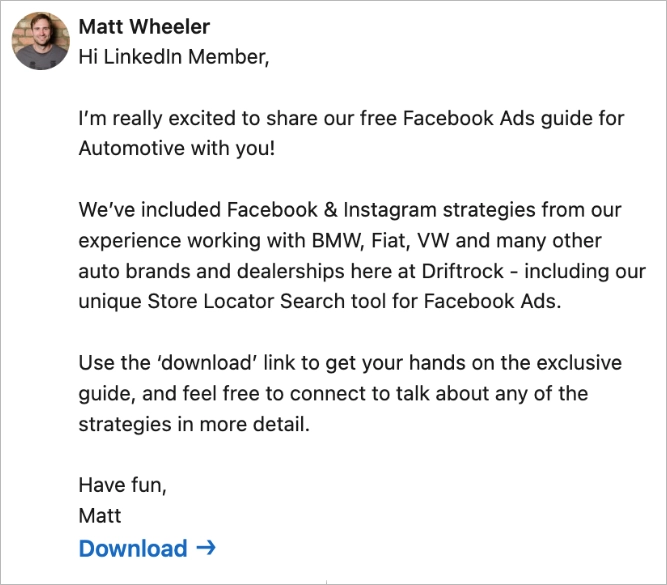
The single CTA button “Download” links directly to the gated content, making this a clear example of a lead generation campaign. The message is concise, well-structured, and written in a natural tone – ideal for driving downloads without feeling pushy.
#4 LaunchDarkly – Conversation Ad for Lead Generation
Goal: Conversion / Lead Gen
This ad starts with two short qualifying questions and presents the user with two clickable CTA buttons:
- Yes, let’s book a Demo! – clicking this leads to a demo booking page.
- Shoot, I don’t. – clicking this likely ends the flow or redirects to a softer follow-up message.
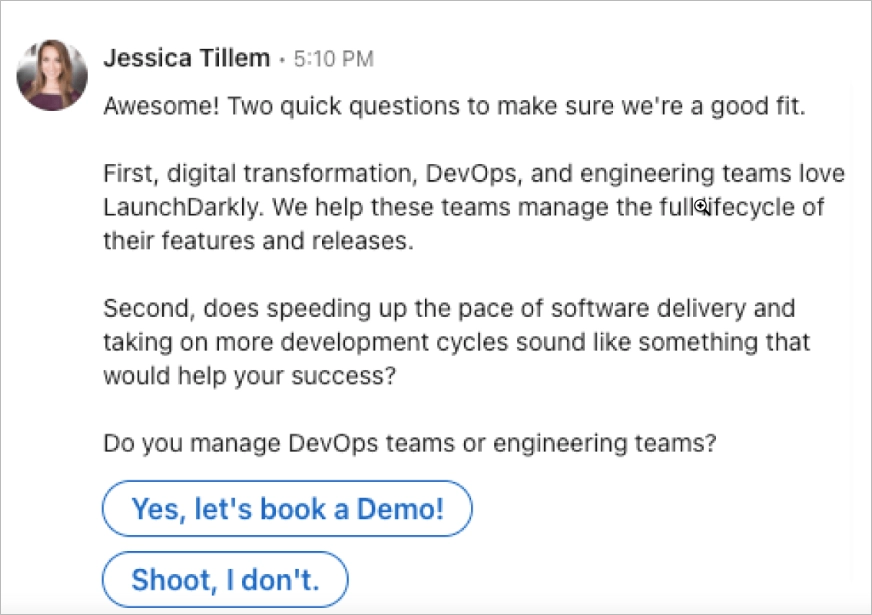
Each button can trigger a different path, letting the audience choose how they want to interact. The message is delivered via LinkedIn Messaging and appears only when the user is active. This format helps segment users instantly while moving the right leads toward conversion.
4 Sponsored Content (image, video, carousel) LinkedIn Ad Inspirations
Sponsored content refers to native ads displayed directly in the LinkedIn feed of your target audience on desktop, tablet, and mobile. These ads look like regular posts but are paid placements, designed to support key goals like brand awareness, engagement, website traffic, and lead generation.
You can create sponsored content in two main ways:
- By promoting existing posts from a LinkedIn Page or member profile (e.g. Thought Leader Ads)
- By creating Direct Sponsored Content from scratch in Campaign Manager
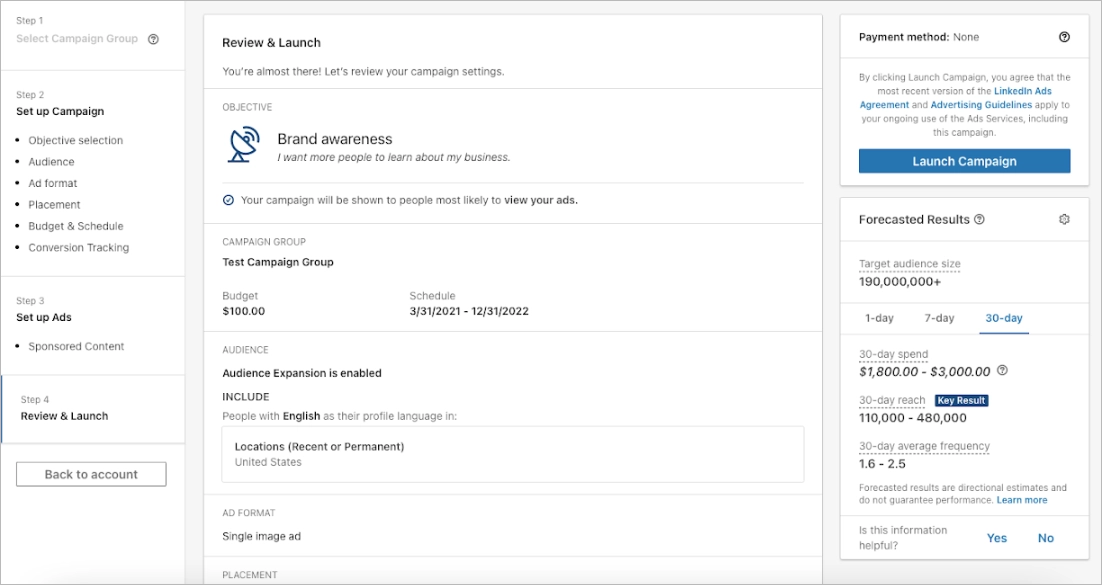
There are several ad formats available under sponsored content:
- Single Image Ads – one static image, short intro text, headline, and a CTA
- Carousel Ads – a swipeable series of images (2–10 cards), ideal for storytelling or product showcases
- Video Ads – autoplay videos up to 30 minutes long (best-performing: under 15 sec)
- Document Ads – downloadable content (PDF, PPT, DOCX) promoted directly in the feed
- Event Ads – promote upcoming LinkedIn events from your Page
- Click-to-Message Ads – open a chat flow via CTA that links to LinkedIn Messaging
- Single Job Ads – promote a specific job directly from your company’s Jobs tab
- Thought Leader Ads – boost content from a company leader’s personal profile
Now, let’s explore how brands use sponsored content to grab attention and drive results.
#5 WU Executive Academy – Sponsored Content (Document Ad) for Lead Generation
Goal: Lead Generation
This is a smart example of how document ads can be used for more than just downloads. They drive real lead generation straight from the LinkedIn feed.
The ad promotes a whitepaper titled “The Dark and Bright Side of Leadership” with a visually striking image and a bold question: “What’s Your Leadership Blind Spot?” It teases insight, not features, pulling the user in without overselling.
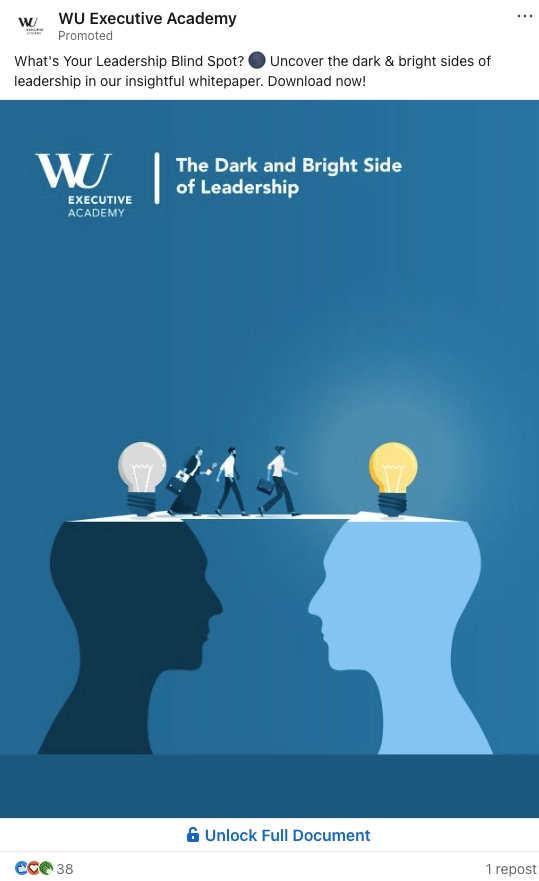
The CTA “Unlock Full Document” leads to a gated file available directly in-platform, removing the friction of landing pages. It’s a strong sponsored content strategy for brands looking to offer value upfront while collecting high-intent leads.
Supercharge your advertising! Create high-converting landing pages to grow your business.
#6 Kimbino – Single Image Ad for Brand Awareness
This single image ad appears natively in the LinkedIn feed and grabs attention instantly with bold visuals and a clear message: “Engage customers where it matters most.” The creative is simple but eye-catching, with a strong contrast between text and imagery. The CTA “Learn more” encourages low-friction engagement and leads directly to the brand’s website.
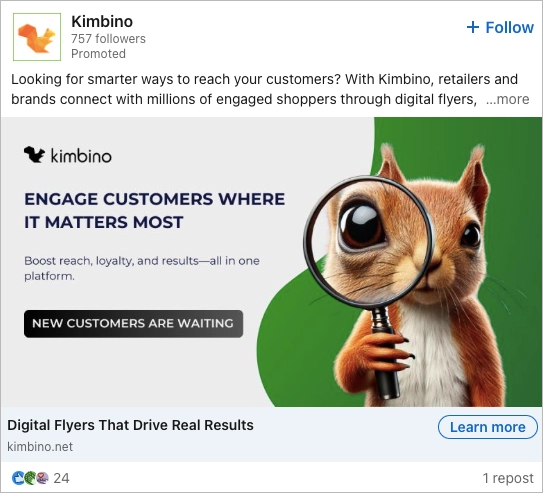
This ad format, created via Campaign Manager, is ideal for increasing reach, building brand awareness, and sparking curiosity—all without overwhelming the viewer. A great example of how to mix strong visual identity with a clear campaign objective.
#7 Sileon Tech Video Ad for Product Launch
Goal: Awareness & Engagement
The ad is short and direct, sparking early brand awareness and curiosity without a hard pitch. The visual-first format and tight copy are ideal for quick consumption in the LinkedIn feed.
This is a strong example of a top-of-funnel campaign using video ads to drive awareness on desktop and mobile. It leverages the native LinkedIn feed placement to reach the right audience where they’re already browsing.
#8 Salesforce Carousel Ad for B2B Demand Creation
This carousel ad from Salesforce is a great example of how to tell a segmented, swipeable story in the LinkedIn feed. With three cards (out of up to 10), the brand tailors visuals and messaging to different industries like finance, healthcare, and retail, all while staying playful and clear.
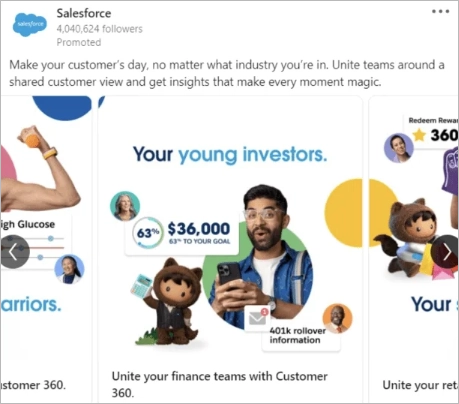
The vibrant graphics and casual tone help break down a complex B2B offering into something engaging and easy to follow. Each card has a focused headline and clear call-to-action, driving lead generation and brand awareness through personalized storytelling.
2 Text LinkedIn Ad Examples
Text ads are the most lightweight and straightforward of all LinkedIn ad formats, designed to grab attention with just a headline, short description, and an optional image.
Placed in the right-hand column of LinkedIn desktop pages (like the homepage, profile, or search results), these ads don’t appear on mobile, but they offer high visibility with minimal setup. You can launch one in minutes, fine-tuning targeting based on location, job title, skills, or interests to balance reach and relevance.
With only 25 characters for the headline and 75 for the description, every word has to earn its spot. That’s why the best-performing text ads are crystal clear, benefit-focused, and offer a direct next step—especially when paired with smart targeting in Campaign Manager.
Let’s explore a few real-world examples that prove small ads can still make a big impact.
#9 Turkish Cargo LinkedIn Text Ad for Brand Awareness
This is a classic text ad placed in the right rail of LinkedIn desktop, promoting Turkish Cargo’s LinkedIn Page. The ad uses a simple “Follow” CTA and concise messaging to drive brand awareness and Page follows.
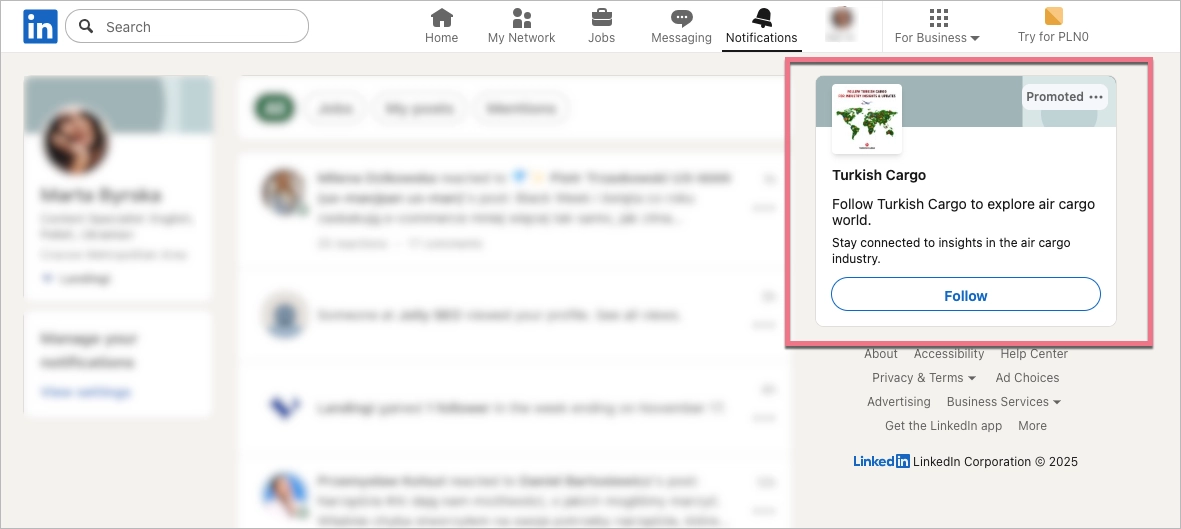
What works:
- Short, relevant headline and copy focused on industry insights
- Clean visual with map-themed creative
- Zero-friction CTA (“Follow”) aligned with brand visibility goals
- Ideal use of this low-cost, top-of-funnel format for niche B2B targeting.
#10 Turning Hollywood Ginger & Getuplead – LinkedIn Text Ads for Brand Awareness and B2B Leads
Both Turning Hollywood Ginger and Getuplead PPC Agency run classic LinkedIn text ads, placed on the desktop-only rail. These compact formats use a bold headline and brief description to drive brand awareness or website visits.
Getuplead grabs attention with emoji framing and highlights proven results, ideal for B2B lead generation. Turning Hollywood Ginger uses a simple industry keyword stack, positioning itself in creative sectors like film and PR.
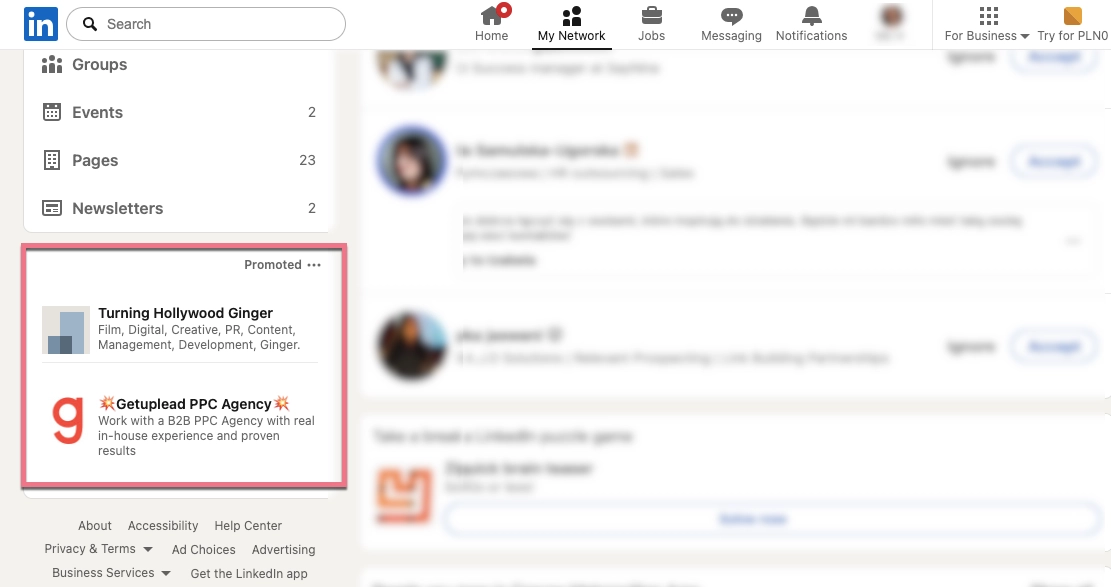
These ads demonstrate how minimal creative, paired with clear messaging and precise Campaign Manager targeting, can effectively support top-of-funnel goals.
2 Lead Gen Forms LinkedIn Ad Examples
LinkedIn lead gen forms are a native ad format designed to simplify the way marketers collect leads. Instead of sending users to an external website or complicated landing page, these forms open directly within the LinkedIn platform – pre-filled with the user’s professional data from their profile. At their core, lead gen forms are about solving one of the biggest challenges marketers face today: collecting quality data without overwhelming the audience.
Best of all, they’re flexible. You can pair lead gen forms with sponsored content, message ads, or document ads – whatever works best for your goals.
Let’s take a look at real LinkedIn lead gen form ad examples that get it right – and why they work.
#11 ABOUT YOU Lead Gen Form Ad for Partner Recruitment
ABOUT YOU uses a lead gen form to drive high-quality leads without sending users off LinkedIn – perfect for maximizing conversion right within the platform. The “Apply” CTA triggers a pre-filled form using LinkedIn profile data, making the process quick and frictionless. The bold single-image ad grabs attention, while the message, “Sell to 12 Million Customers in 3 Weeks”, delivers a strong value prop.
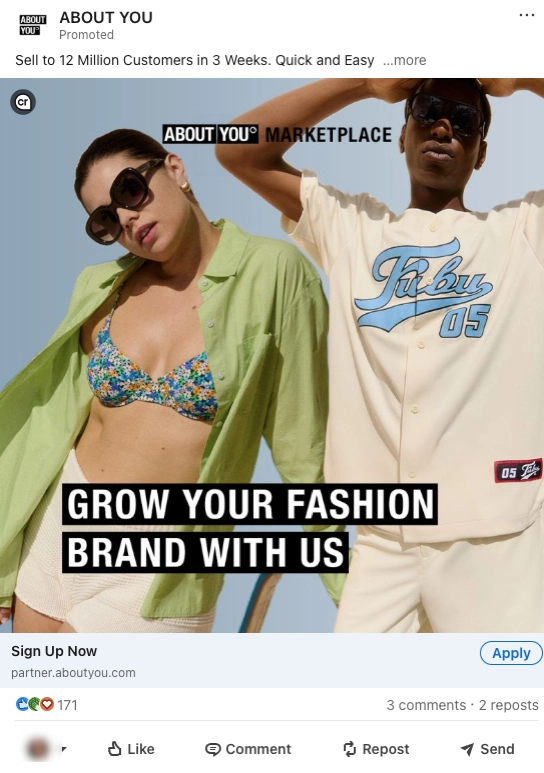
#12 GetFeedback LinkedIn Lead Gen Ad: Targeted Demo Signup Strategy
GetFeedback uses a sponsored content single image ad paired with a lead gen form to promote its CX platform demo. The ad clearly communicates its value and the CTA button is well-placed, though the yellow-on-orange design makes it less visible than ideal for encouraging clicks.
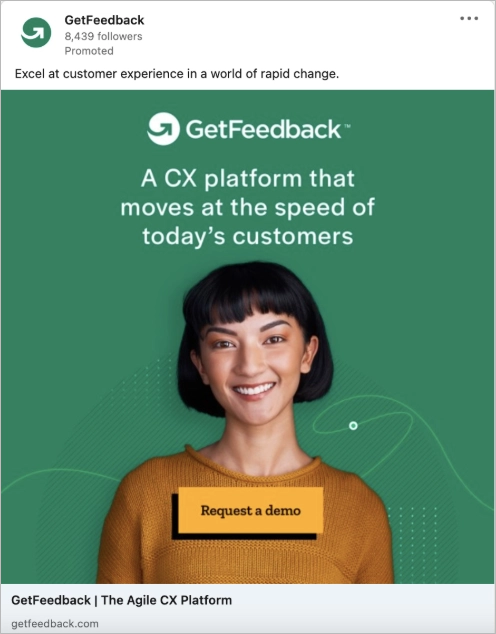
Once clicked, the lead gen form opens within LinkedIn, pre-filled with the user’s LinkedIn profile data (name, email, company, job title, etc.) for a frictionless experience. One smart detail stands out: a custom checkbox asking whether the company uses Salesforce. This instantly helps qualify leads and tailor the demo conversation – a great use of the form’s custom question option.
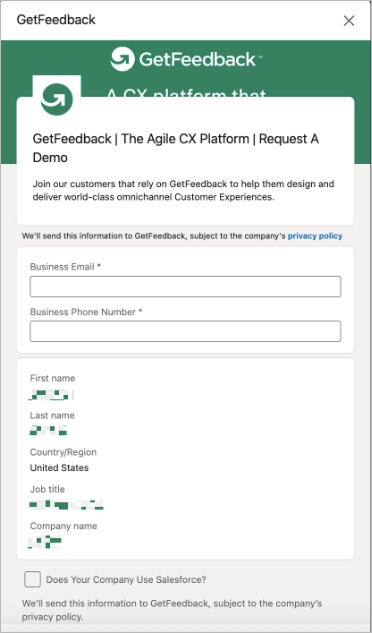
This campaign highlights how to effectively use ad format and user data for better lead generation. It simplifies conversion while collecting the information needed to drive meaningful sales conversations.
Turn LinkedIn Ad Clicks into Real Results with Landingi
LinkedIn gives you powerful ad formats to engage the right people, but what happens after they click matters just as much.
Throughout this guide, we’ve explored some of the best B2B LinkedIn ads, including standout LinkedIn single image ad examples and high-performing LinkedIn sponsored content examples that prove what great creative can do. From brand awareness to lead generation, the best campaigns combine strong messaging with seamless user journeys.
Whether you’re running your first campaign, testing newsletter ads, or managing a lifetime budget, one thing is non-negotiable: you need a landing page that converts. Even the best LinkedIn ads for lead generation won’t deliver ROI without a well-structured landing page on the other side.
With Landingi, you can quickly build, test, and optimize landing pages without touching a line of code. Whether you’re focused on leads, awareness, or demo signups, Landingi helps advertisers manage every stage of the funnel, from click to conversion. Pair great creative with powerful pages and start turning attention into action today!