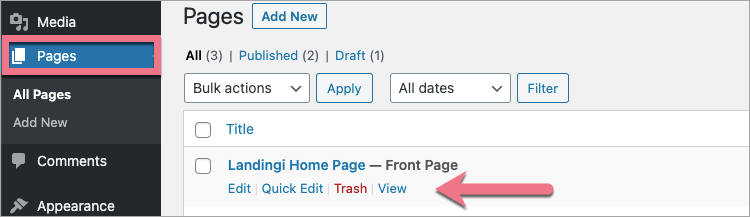WordPress is a simple tool for creating and publishing websites. Landingi Landing Page is a dedicated plugin that will help you import landing pages into your WordPress.
REMEMBER: Make sure to publish your landing page in the Landingi editor before importing it into WordPress.
If you haven’t installed the plugin yet, follow this guide.
Set up a landing page as a homepage
1. Log in to your WordPress account.
2. On the left side of the dashboard, find the Landingi tab.
(1) Click on Available Landings if you want to import a new landing page.
(2) Go to Imported Landings if the selected landing page has already been imported.
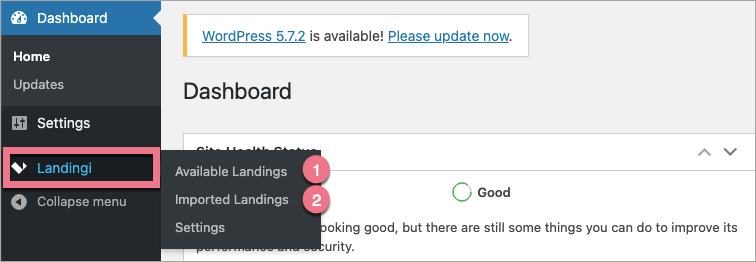
3. In the Imported Landings (1) tab, hover over your landing page and click Set as Homepage (2).
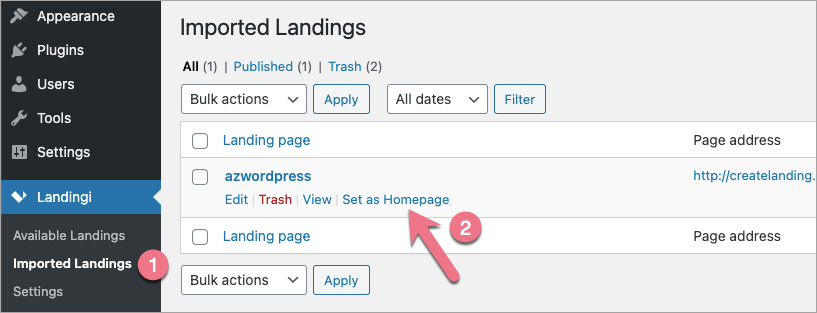
4. Go to the Pages tab and make sure the landing page is listed as Front Page. Click on View to check whether the page displays correctly.