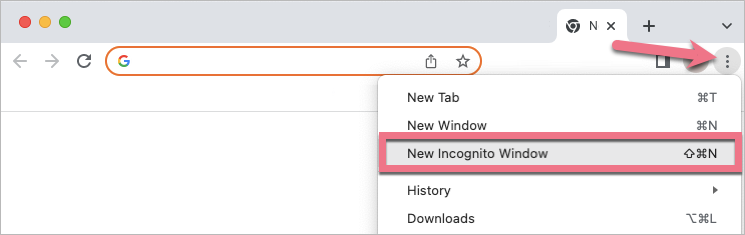WP Rocket is a great plugin to make your WordPress pages faster. However, if you use the Landingi plugin and the WP Rocket plugin, you may experience problems with displaying your landing page.
This may happen when you have Optimize CSS delivery option turned on in your WP Rocket settings.
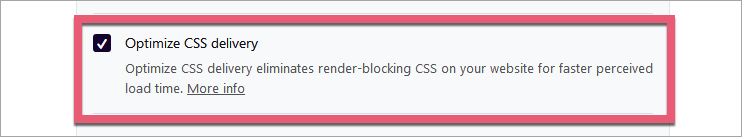
To avoid this situation, you should exclude your landing page from the WP Rocket cache.
How to exclude your landing page from the WP Rocket cache?
1. Log in to your WordPress account and navigate to the Plugins tab.
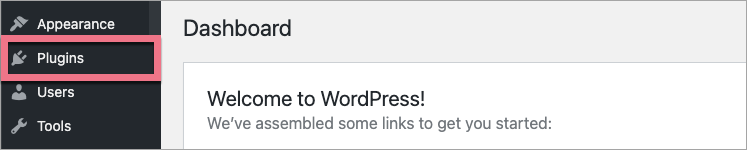
2. Find the WP Rocket plugin and go to its settings.
3. Go to Advanced Rules and paste your landing page address (only a part in a subfolder – after a domain) in the Never Cache URL(s) field.
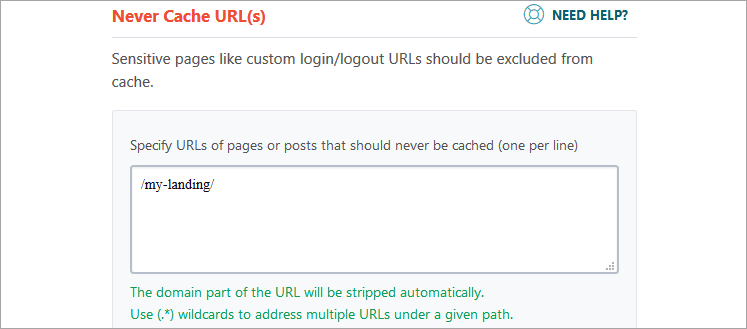
4. Save the changes.
After that, your landing page should be displayed correctly – to make sure that it works properly, check your site in a private (incognito) browser mode.