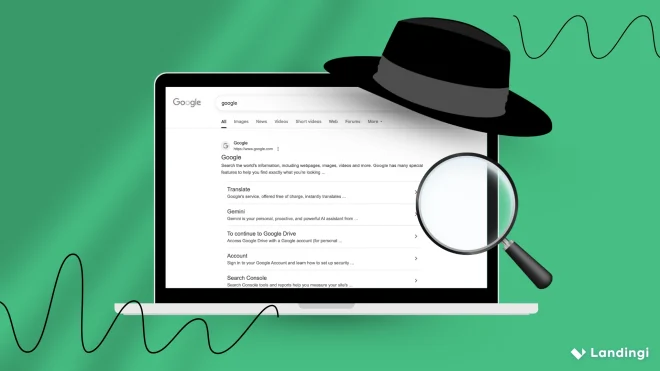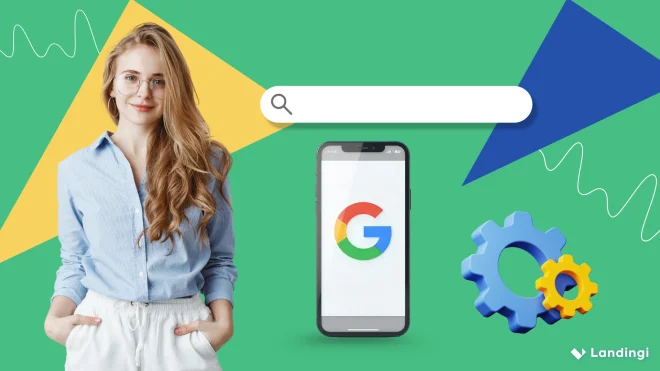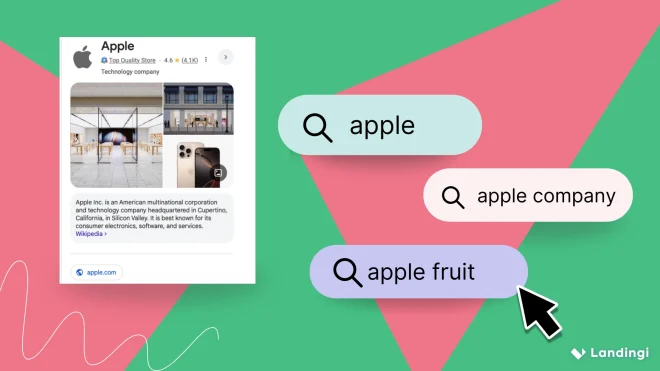A smart SEO strategy starts with a solid SEO checklist. It keeps you focused on what really matters — making sure your site works for both search engines and humans. It’s your step-by-step system for staying on track, from technical fixes to content cleanups.
Whether you’re spinning up a new site and need an SEO checklist for a new website launch, or finally tackling that dusty SEO to-do list, this guide is here to help. Inside, we break down everything: the on-page SEO checklist (like title tags, meta descriptions, and internal links), the technical SEO checklist (fixing broken links, improving page speed, setting up Google Search Console), and the off-page SEO checklist (think link building, brand mentions, and social signals).
And this stuff matters. A 2024 study by Ahrefs found that 91% of web pages get zero traffic from Google — often because simple SEO basics are overlooked. That’s where a checklist earns its keep.
If you want a practical, 2025-proof SEO checklist template to help your site rise in the search engine results and actually bring in clicks, you’re in the right place. Let’s start.

What Is SEO Checklist?
An SEO checklist is a set of tasks and best practices that help ensure your website is fully optimized to rank on Google and other search engines. Think of it as a quality control system for your SEO efforts — one that keeps your pages clean, fast, and easy to find.
Here’s what a complete SEO checklist usually includes:
- On-page SEO tasks – optimizing everything users and search engine crawlers see on the page:
- Use of target keywords in title tags, headers, and body text
- Clear, keyword-rich meta descriptions
- Well-placed internal links to guide users and spread page authority
- Optimized images with proper alt text
- Matching content to search intent
- Technical SEO tasks – making sure your site works correctly behind the scenes:
- Fixing broken links and setting proper redirects
- Improving page speed and mobile performance (including Core Web Vitals)
- Adding schema markup to help search engines understand your content
- Setting up Google Search Console, Bing Webmaster Tools, and submitting XML sitemaps
- Managing your robots.txt and canonical tags for proper indexation
- Off-page SEO tasks – building your site’s authority and visibility outside your domain:
- Earning high quality backlinks from other websites
- Promoting your content to generate brand mentions and external links
- Leveraging social media for engagement and visibility
- Regularly auditing your backlink profile to weed out spam
An SEO checklist helps you prioritize and systematize your work, whether you’re launching a new site or improving an existing one. For anyone setting up an SEO checklist for new website optimization, it’s especially useful — giving you a roadmap that aligns with how search engines crawl, index, and rank your pages.
Create high-converting, SEO-friendly landing pages with Landingi’s drag-and-drop builder!
Why Is SEO Checklist Important?
An SEO checklist is important because it helps you systematically improve your site’s visibility in search engine results and avoid common (but costly) mistakes.
From setting up Google Search Console and submitting your sitemap, to optimizing your title tags, fixing broken links, and checking page speed, a checklist ensures nothing slips through the cracks. It gives structure to your SEO strategy, saves time, and keeps your work consistent — whether you’re optimizing one page or an entire site. Plus, with search engines updating their algorithms constantly, using a clear, up-to-date checklist helps you stay aligned with what actually drives search engine traffic in 2025.
General SEO Checklist: 7 Steps
Before you optimize individual pages, you need to ensure your SEO foundation is rock-solid. This general SEO checklist covers the basics every website—new or established—should have in place to perform well in search engine results.
General SEO Checklist: 7 Steps
- Set up Google Search Console & Bing Webmaster Tools
- Install Google Analytics 4
- Use HTTPS
- Mobile-First Everything
- Create a Clear URL Structure
- Submit XML Sitemap
- Set Up Robots.txt
#1 Set up Google Search Console & Bing Webmaster Tools
Create and verify your Google Search Console account and set up Bing Webmaster Tools.

Submit your sitemap, monitor how search engine crawlers interact with your site, and track keyword performance directly from Google.
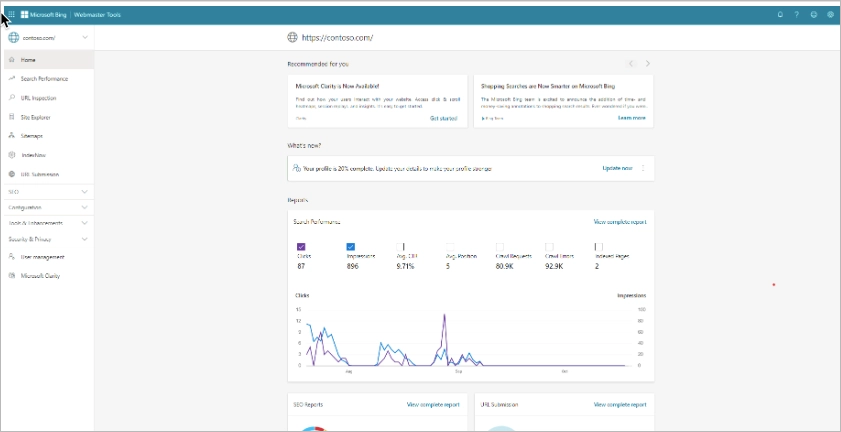
Why it matters: These tools are essential for understanding how your site appears in search results, spotting errors, and improving your search engine rankings with real data.
#2 Install Google Analytics 4
Set up your Google Analytics account with GA4 to collect key data like traffic sources, user behavior, and conversion paths. Link it to Google Search Console for even more powerful insights.
Why it matters: You can’t improve what you can’t measure. Analytics helps you see what’s working — and what’s not — so you can adjust your SEO strategy accordingly.
#3 Use HTTPS
Secure your site with an SSL certificate and ensure all URLs use HTTPS instead of HTTP. Update internal links and redirect old URLs if needed.
Why it matters: HTTPS is a ranking factor, and users are far more likely to trust and stay on secure websites.
#4 Mobile-First Everything
Make sure your site is fully responsive, loads fast on mobile devices, and offers a smooth experience from navigation to checkout.
Why it matters: Google indexes mobile versions of your pages first. If your mobile experience is clunky or broken, your rankings — and conversions — will suffer.
#5 Create a Clear URL Structure
Keep your URLs short, keyword-rich, and easy to understand for both users and search engines. Avoid long strings of numbers or unnecessary parameters.
Why it matters: Clean URLs improve crawlability, help users trust what they’re clicking on, and increase your chances of ranking for search terms that match your primary keyword.
#6 Submit XML Sitemap
Generate a dynamic sitemap (most SEO plugins do this for you) and submit it to Google Search Console and Bing Webmaster Tools. Make sure it includes all important pages and excludes anything you don’t want indexed.
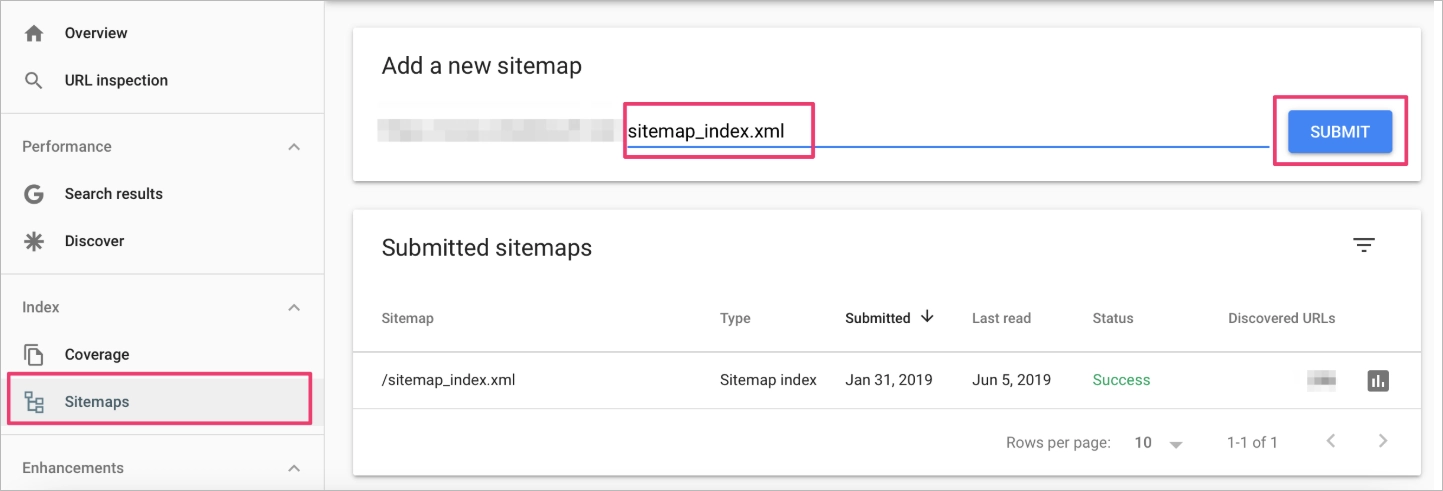
Why it matters: A sitemap gives search engines a roadmap of your site, speeding up indexing and helping them prioritize the right content.
#7 Set Up Robots.txt
Create a robots.txt file to control what pages search engines crawl. Use it to block low-value pages like login screens, thank-you pages, or duplicate content sections — but be careful not to block anything essential.
Why it matters: Robots.txt helps manage your crawl budget, keeps junk out of Google’s index, and improves overall SEO efficiency.
Once you’ve checked off these fundamentals, you’re ready to go into the on-page SEO checklist — where we focus on content, keywords, and everything users see. Let’s go.
Follow the 2025 SEO checklist while building landing pages that rank, convert, and scale with your business.
On Page SEO Checklist: 14 Steps
It’s time to optimize the stuff users (and search engine crawlers) actually see — the content. A strong on-page SEO checklist helps you improve relevance, readability, and rankings by aligning your pages with what people are really searching for.
On-Page SEO Checklist: 14 Steps
- Focus on Search Intent
- Optimize Title Tags
- Write Unique Meta Descriptions
- Use Headers Strategically (H1–H3)
- Add Internal Links
- Use Alt Text for Images
- Optimize for Readability
- Use Keyword Variations and Long-Tail Keywords
- Match the Right Word Count to the Topic
- Add a Compelling H1
- Include a Strong Opening Paragraph
- Use Structured Data Where It Fits
- Add a Clear Call to Action
- Optimize the Page’s SEO Site Description (Meta Tags in CMS)
#8 Focus on Search Intent
Before writing, ask: what exactly is the user looking for when they search this keyword? Then deliver that — whether it’s a how-to guide, list, product, or quick answer. Match content format, tone, and depth to user expectations.
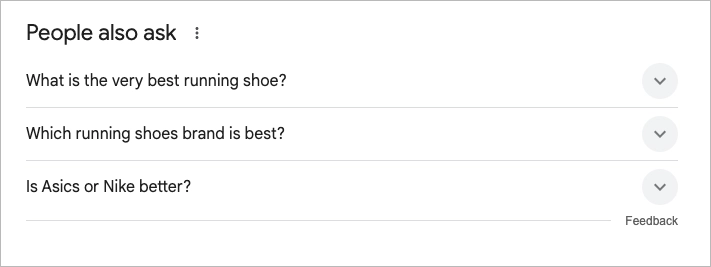
Also, analyze the current SERPs — check which content types (videos, featured snippets, People Also Ask) dominate the top results. Optimize your format to match what’s rewarded.
Why it matters: Google ranks pages that best satisfy search intent. If your content misses the mark, it won’t stay on page one for long.
#9 Optimize Title Tags
Place your target keyword at the beginning of the title tag, and keep it under 60 characters. Use numbers, benefits, or questions to make it clickable — and avoid duplicates. Once indexed, test variations over time based on CTR data in Search Console — small tweaks can lead to major traffic gains.

Why it matters: A strong title tag improves CTR and signals content relevance to search engines.
#10 Write Unique Meta Descriptions
Craft a compelling meta description for each page that includes your primary keyword and a clear call to action. When possible, write in a conversational tone and include full-sentence queries — it improves visibility for voice searches and Google’s featured snippets.

Why it matters: While not a ranking factor, a great meta description can seriously boost your click-through rate in search engine results pages.
#11 Use Headers Strategically (H1–H3)
Use only one H1 per page (usually your main headline), and structure your content with H2s and H3s. Add secondary keywords naturally where relevant.
Why it matters: Headers improve readability and help search engines understand your page hierarchy.
#12 Add Internal Links
Connect to related blog posts, product pages, or landing pages using descriptive anchor text. Aim for relevance, not just quantity. Map content around topic clusters with strong pillar pages and internal linking. Each keyword should support a broader topical goal.
Why it matters: Internal links help distribute authority, keep users engaged longer, and improve crawlability.
#13 Use Alt Text for Images
Write accurate, descriptive alt text that naturally includes relevant keywords. Avoid keyword stuffing or vague phrases like “image1.”
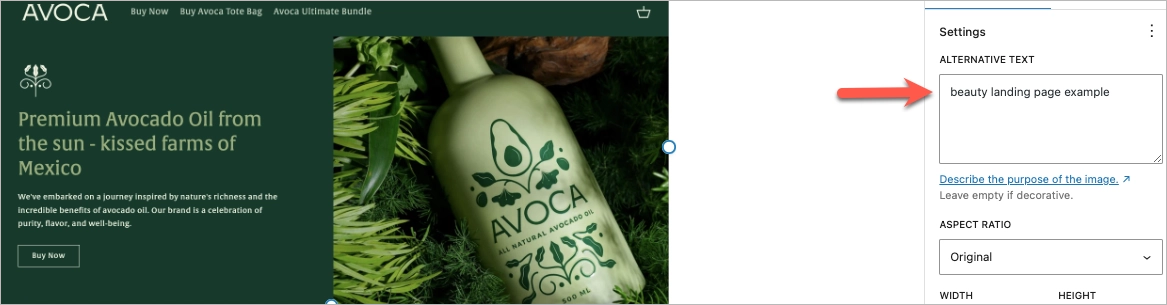
Why it matters: Alt text improves accessibility and can help your images rank in Google Images, driving extra search engine traffic.
#14 Optimize for Readability
Use short paragraphs, bullet points (sparingly), subheadings, and plain language. Break up dense blocks of text. If you use AI tools for content creation, always revise the draft manually. Add unique insights, original examples, and fact-check all data.
Why it matters: Easy-to-read content keeps users on the page longer and reduces bounce rate — a key ranking factor.
#15 Use Keyword Variations and Long-Tail Keywords
Include long tail keywords and natural variations of your target keyword throughout the content. Use keyword research tools to find what real users are searching.
Why it matters: This helps your page rank for more search terms and improves topical relevance.
#16 Match the Right Word Count to the Topic
Write enough to cover the topic fully — not more, not less. Check what’s already ranking and aim to match or improve the level of detail.
Why it matters: Content that’s too thin won’t satisfy users (or search engines). Too long and it loses readers.
#17 Add a Compelling H1
Make sure your H1 grabs attention and clearly explains what the page is about. It should include your primary keyword naturally.
Why it matters: The H1 is the first thing users — and search engines — read. It sets the tone for the entire page.
#18 Include a Strong Opening Paragraph
Your intro should be short, clear, and match search intent. State the benefit of reading the page and confirm the user is in the right place. Consider adding author bios, cited sources, and outbound links to trustworthy sites — they strengthen your credibility and signal expertise to Google.
Why it matters: This keeps users engaged from the start, improving dwell time and signaling relevance to search engines.
#19 Use Structured Data Where It Fits
If your page includes things like FAQs, reviews, or product info, add schema markup. Use JSON-LD and validate it in Google’s Rich Results Test.
Why it matters: Structured data helps search engines understand your content and can win you rich snippets in Google Search.
#20 Add a Clear Call to Action
Tell users what to do next: sign up, read more, buy now, contact you. Make the CTA visible and relevant to the page goal.
Why it matters: Even the best-optimized page is a waste if it doesn’t lead somewhere useful.
#21 Optimize the Page’s SEO Site Description (Meta Tags in CMS)
In your CMS, make sure your SEO site description is filled in correctly with your target keyword. This often pulls from the meta description, but some platforms (like Shopify) treat them separately.
Why it matters: This ensures consistency across platforms and gives search engines a clean, clear summary of what your page is about.
With these 14 on-page SEO steps in place, you’re setting your content up for better visibility, better engagement — and better rankings. Up next: let’s get technical.
Technical SEO Checklist: 13 Key Steps
While on-page SEO helps your content shine, technical SEO ensures search engines crawl, render, and index your site correctly. Without solid technical foundations, even the best-written pages can stay invisible in Google Search.
Here’s your complete technical SEO checklist to keep your site fast, clean, and easy for crawlers to navigate.
Technical SEO Checklist: 13 Steps
- Keep your site crawl-friendly
- Speed up your website
- Clean up broken links and redirect chains
- Use canonical tags properly
- Let Google see critical resources
- Track bot activity with log file analysis
- Submit a clean XML sitemap
- Optimize site architecture
- Add hreflang for multilingual or multi-regional sites
- Fix indexing issues
- Check mobile usability
- Ensure full HTTPS implementation
- Monitor Core Web Vitals
#22 Keep your site crawl-friendly
Use your robots.txt file and meta robots tags to guide crawlers. Make sure important pages are accessible, and block low-value URLs like filters, tag archives, or thin confirmation pages.
Audit for orphan pages — make sure every valuable page has at least one internal link from another relevant page. Clean up crawl paths so search engines can easily reach and understand your most important content.
Why it matters: If Googlebot can’t reach or understand a page, it won’t rank.
#23 Speed up your website
Target a Largest Contentful Paint (LCP) under 2.5 seconds. Compress images, use lazy loading, reduce JavaScript bloat, and host files on a CDN. Pay close attention to Core Web Vitals, especially on mobile devices.
Why it matters: Speed is a ranking factor and a UX signal. Faster pages keep users around longer.
#24 Clean up broken links and redirect chains
Run a full crawl using a tool like Screaming Frog or Ahrefs to find 404 errors, internal broken links, or long redirect paths. Fix or update links and consolidate unnecessary redirects.
Why it matters: Broken links waste crawl budget and hurt usability. Redirect chains weaken link equity.
#25 Use canonical tags properly
For pages with similar or duplicate content, use canonical tags to tell search engines which version should be indexed. Make sure each canonical tag points to the correct version of the page.
Why it matters: Canonical tags prevent duplicate content issues and consolidate page authority.
#26 Let Google see critical resources
Make sure important CSS, JavaScript, and image files aren’t blocked in robots.txt. Use the URL Inspection Tool in Google Search Console to see how Google renders the page. If your site is built with JavaScript frameworks (like React, Angular, or Vue), make sure key content is server-side rendered or prerendered for proper indexing.
Why it matters: If Google can’t fully load your page, it may miss important content or misinterpret your layout.
#27 Track bot activity with log file analysis
Download your site’s log files and analyze them using tools like JetOctopus or Screaming Frog Log Analyzer. Look for patterns in crawl frequency, crawl errors, or ignored pages.
Why it matters: Logs show how search engines are actually crawling your site, not just how they’re supposed to.
#28 Submit a clean XML sitemap
Make sure your sitemap includes only indexable, high-value pages. Submit it via Google Search Console and Bing Webmaster Tools. Keep it updated automatically through your CMS or SEO plugin.
Why it matters: A well-maintained sitemap helps search engines discover new or updated content faster.
#29 Optimize site architecture
Keep your site’s structure simple and intuitive. Ideally, no page should be more than three clicks from the homepage. Organize content into logical folders and avoid dead ends.
Why it matters: A clean architecture improves both crawlability and user navigation.
#30 Add hreflang for multilingual or multi-regional sites
If your site serves multiple languages or regions, implement hreflang tags to point search engines to the correct version for each audience.
Why it matters: Hreflang helps avoid duplicate content issues and improves regional relevance.
#31 Fix indexing issues
Use the Index Coverage report in Google Search Console to identify excluded or problematic pages. Fix crawl errors, soft 404s, or duplicate pages blocked by mistake.
Why it matters: If a page isn’t indexed, it can’t rank — no matter how well optimized it is.
#32 Check mobile usability
Use the Mobile Usability report in Google Search Console to identify issues like overlapping elements, small text, or blocked resources. Make sure every page is easy to navigate on phones.
Why it matters: With mobile-first indexing, your mobile version is your primary version in Google’s eyes.
#33 Ensure full HTTPS implementation
All pages should redirect to the HTTPS version, and no internal links should still point to HTTP URLs. Watch for mixed content warnings in your browser’s console.
Why it matters: HTTPS is a trust signal for both users and search engines — and a confirmed ranking factor.
#34 Monitor Core Web Vitals
Track performance for LCP, CLS, and INP using PageSpeed Insights or Google Search Console’s Core Web Vitals report. Aim for “good” scores across all metrics.
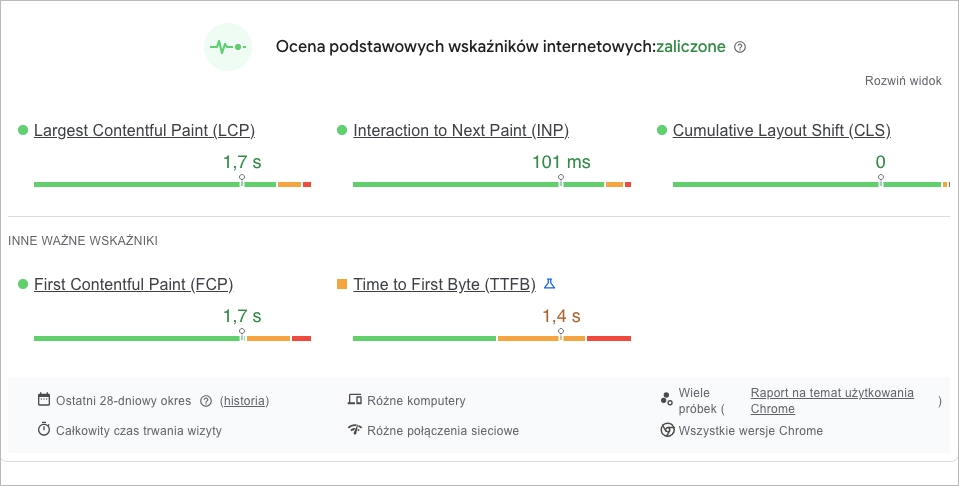
Why it matters: Core Web Vitals are part of Google’s page experience update and influence how pages rank.
With these 14 technical SEO steps covered, your site will be well-optimized under the hood. That means better indexing, faster load times, fewer errors — and a stronger foundation for all your SEO efforts.
Off-Page SEO Checklist: 9 Steps
You’ve got the content. Your technical setup is solid. Now it’s time to build authority — because no matter how good your site is, it won’t climb the search results without strong external signals. That’s where off-page SEO comes in.
Off-Page SEO Checklist: 9 Steps
- Earn high-quality backlinks
- Audit your backlink profile regularly
- Promote content through strategic outreach
- Encourage brand mentions
- Leverage social signals
- List your business in key directories
- Repurpose content into linkable formats
- Participate in online communities
- Monitor competitor link building
#35 Earn high-quality backlinks
Aim to get backlinks from reputable, niche-relevant sites — think industry blogs, digital publications, educational domains, and trusted directories. Relevance, domain authority, and editorial placement matter more than volume.
Why it matters: Backlinks remain one of the top-ranking factors. Google sees them as votes of confidence.
#36 Audit your backlink profile regularly
Use tools like Ahrefs, Semrush, or Google Search Console’s Links report to monitor who’s linking to you. Look out for spammy domains, sitewide links, and anchor text over-optimization. Disavow toxic backlinks if needed.
Why it matters: A healthy backlink profile protects your rankings and keeps your authority clean.
#37 Promote content through strategic outreach
After publishing standout content — like original research, guides, or data-driven posts — reach out to journalists, bloggers, and influencers in your space. Personalize your pitch, explain the value, and make it easy to link.
Example: If you create a 2025 landing page performance report, you could share key findings with SaaS writers and CRO experts for use in their own articles.
Why it matters: Outreach turns great content into links, mentions, and traffic — and builds long-term relationships.
Run A/B tests to fine-tune your headlines, meta tags, and CTAs — and improve your search performance.
#38 Encourage brand mentions
Track unlinked brand mentions using tools like Google Alerts, Brand24, or Ahrefs Alerts. If a site mentions your product, founder, or brand but doesn’t link, kindly ask them to add one.
Why it matters: Even unlinked mentions help build authority — but getting them linked gives your rankings an extra boost.
#39 Leverage social signals
Be consistently active on the platforms your audience uses most — whether that’s LinkedIn, X (Twitter), Reddit, or niche Slack groups. Share valuable content, join conversations, and build visibility organically.
Why it matters: Social shares don’t directly impact rankings, but they drive traffic, earn attention, and increase your chances of being linked to by others.
#40 List your business in key directories
Make sure your company is listed on trusted directories relevant to your industry and region — including Google Business Profile, Crunchbase, Clutch, and others. Use consistent NAP (name, address, phone) across listings.
Why it matters: Directory links help boost credibility, visibility in local search, and even generate referral traffic.
#41 Repurpose content into linkable formats
Turn long-form blog posts into visuals, slides, stats roundups, or infographics. These formats are easier for other sites to embed and reference — especially if they’re original or data-backed.
Why it matters: Linkable assets increase your chances of earning natural backlinks from editorial sites.
#42 Participate in online communities
Answer questions, give advice, or share your expertise in places like Quora, Reddit, Slack groups, or relevant forums. Link back only when it makes sense and adds value.
Why it matters: Community engagement builds brand awareness and can attract both direct traffic and backlinks from users who discover your expertise.
#43 Monitor competitor link building
Use backlink analysis tools to see where your competitors are earning links. Identify patterns, outreach targets, or content types that consistently get results — and build a smarter strategy based on real data.
Why it matters: Reverse-engineering successful link profiles helps you prioritize what’s actually working in your space.
Getting off-page SEO right takes some time, a bit of patience, and plenty of real human connection — but it’s worth it. When you combine these steps with a solid on-site setup, you’ll boost your authority, climb higher in search results, and grow a brand people (and Google) trust.
Track clicks, bounce rates, and conversions directly from your Landingi dashboard and adjust content in real time.
Where to Find a Technical SEO Checklist Template?
You can find a technical SEO checklist template for free at SEMrush. Their checklist covers 20+ essential tasks across crawlability, indexability, site speed, mobile SEO, and structured data — making it one of the most thorough free resources out there. It’s especially useful if you want a step-by-step workflow that’s backed by real-world SEO logic, not just surface-level tips.

Where to Find an Off-Page SEO Checklist Template?
You can find an off-page SEO checklist template on Notion. The template includes structured sections for Link Building, Social Media Engagement, Content Marketing, Local SEO, Brand Building, Influence and Relationship Building, and other Additional Off-Page Activities. It’s a well-organized, Kanban-style board that helps you manage outreach and authority-building efforts step by step — ideal for solo marketers or SEO teams. It’s not free, but Notion lets you choose how much you want to pay for it.
Where to Find an Ecommerce SEO Checklist Template?
You can find a free ecommerce SEO checklist template at DigitalCommerce.com. It’s the exact checklist they use to help ecommerce sites climb the search rankings, covering product page optimization, technical setup, category structure, site speed, and conversion-focused tweaks. By the end, you’ll have a practical system to outperform competitors and drive measurable, search-driven revenue.
Where to Find an Advanced SEO Checklist Template?
You can find a comprehensive and up-to-date advanced SEO free checklist at Instiqa.This 2025-ready guide walks you through every aspect of search engine optimization — from technical audits and content depth to Core Web Vitals, schema markup, and competitive gap analysis. Whether you’re just getting started or fine-tuning a mature strategy, it’s packed with actionable steps to boost rankings and drive consistent organic traffic.
Where to Find a Local SEO Checklist Template?
You can find a free and highly practical local SEO checklist at Torro.io. It covers everything you need to rank higher on Google, get more calls, and drive foot traffic to your business — including Google Business Profile optimization, local citations, reviews, and NAP consistency. The interactive format helps you track your progress step by step, and you can also download a PDF version to keep on file or share with your team.
Where to Find a Landing Page SEO Checklist Template?
You can find a free landing page SEO checklist at Unbounce. This interactive tool helps you evaluate your landing page’s performance by ticking off key elements — from SEO basics to conversion-driven design and content clarity. As you check items off, your score updates in real time, giving you a clear, actionable picture of how well your page is optimized and where you can improve to boost both visibility and conversions.
What Are the Limitations of SEO Checklist?
The limitations of SEO checklists include lack of strategic context, inability to adapt to changing algorithms, overreliance on surface-level tasks, and the risk of ignoring user intent.
While checklists are great for staying organized and catching technical gaps, they don’t replace actual SEO thinking. They won’t tell you why your traffic dropped, how to outrank competitors, or what type of content will truly satisfy search intent. And they certainly won’t adapt on their own when Google changes the rules (again).
They’re also often misused. Marketers might treat a checklist as a finish line — “done equals optimized” — when in reality, SEO is ongoing. Just because you’ve filled in alt text and added internal links doesn’t mean your content is competitive.
That said, checklists aren’t the enemy — they’re just not the whole picture. Use them as a quality control tool, but pair them with data analysis, user insights, and regular experimentation.
Choose from 400+ ready-to-go templates and launch optimized landing pages faster than ever.
Use SEO Checklist to Boost Traffic on Your Landing Pages
If you’re serious about turning more visitors into leads or sales, don’t stop at general SEO — bring your checklist mindset to your landing pages too.
Landing pages aren’t just about great design or a catchy CTA. They need to load fast, match search intent, target the right keywords, and be structured so that both users and search engines instantly “get it.” That’s where an SEO checklist really pulls its weight.
At Landingi, we see it every day: the best-performing landing pages are the ones that combine conversion-focused design with solid SEO foundations. If you’ve got a great offer but your page is buried on page two of Google, that’s traffic (and revenue) left on the table.
So whether you’re optimizing product pages, webinar signups, or lead magnets — use this SEO checklist to give your landing pages the visibility they deserve. Rank higher, get more clicks, and let your landing pages do what they’re built for: convert.