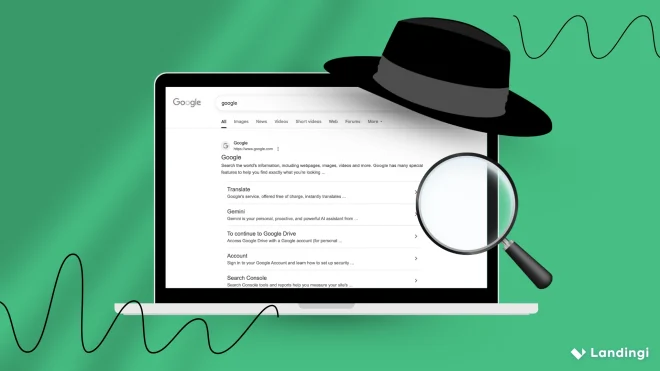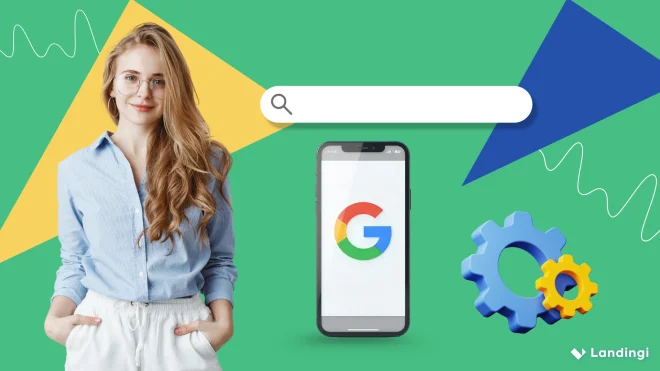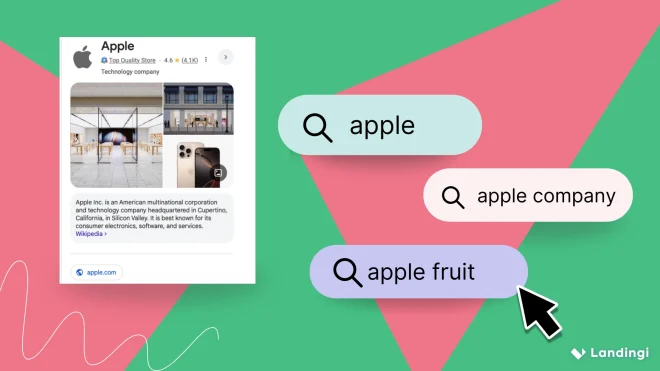SEO image optimization is the process of reducing file size, choosing the right format, and adding meaningful metadata to ensure images load quickly, look sharp, and are understood by search engines. This practice, known as image SEO, impacts user experience and search engine evaluation. Page speed is crucial, as Google considers it in its ranking algorithm, and even a one-second delay can lower conversions. Additionally, 74% of shoppers find businesses more trustworthy when they see photos in search results, influencing clicks and conversions (as mentioned by Mike Blumenthal from Near Media).
Optimized images enhance loading times, improve page rankings, support accessibility for visually impaired users, and increase visibility in Google Images or Discover. To ensure your visuals boost site performance, implement image SEO best practices like compressing files, using descriptive alt text, and selecting appropriate formats.
By adopting these SEO tips, you can enhance engagement, reduce bounce rates, and significantly improve your site’s visibility and user experience. Let’s explore what image SEO is, why it matters, and how to do it effectively.

What is Image Optimization in SEO?
Image optimization in SEO means preparing your images so they load quickly, are discoverable by search engines, and help improve your page’s relevance and ranking. This includes selecting the right image format, sizing and compressing images, writing descriptive alt text, and using responsive image techniques. The goal is to make images work efficiently for both humans and search engines.
Properly optimized images improve site speed (which Google considers for ranking), enhance accessibility, and support your content’s context, making your pages more useful and discoverable.

Why is Image SEO Important?
Image SEO is important because images can influence page speed, user experience, search visibility, and accessibility. Large, unoptimized images slow down your site, which can hurt your Core Web Vitals scores and reduce your ranking potential.
On top of that, optimized images are more likely to show up in Google Images or Discover, increasing organic traffic.
For example, if you run an ecommerce site, having compressed, alt-tagged product images increases your chances of appearing in visual search results. If you’re managing landing pages, your hero banner needs to be lightweight to avoid delaying page load and hurting conversions.
Don’t let slow images kill your sales! Create high-speed landing pages optimized for SEO and conversions.
How to Optimize Image for SEO?
To optimize an image for SEO, you need to ensure it supports your site’s performance, content relevance, and search visibility. The process starts before uploading the image and continues through how it’s displayed on the page.
First, choose an image that’s relevant to the content – ideally original and high quality. Optimize image file names by renaming them with clear, descriptive, and concise keywords separated by hyphens (e.g. running-shoes.jpg). Avoid default names like IMG_2039 or file123.
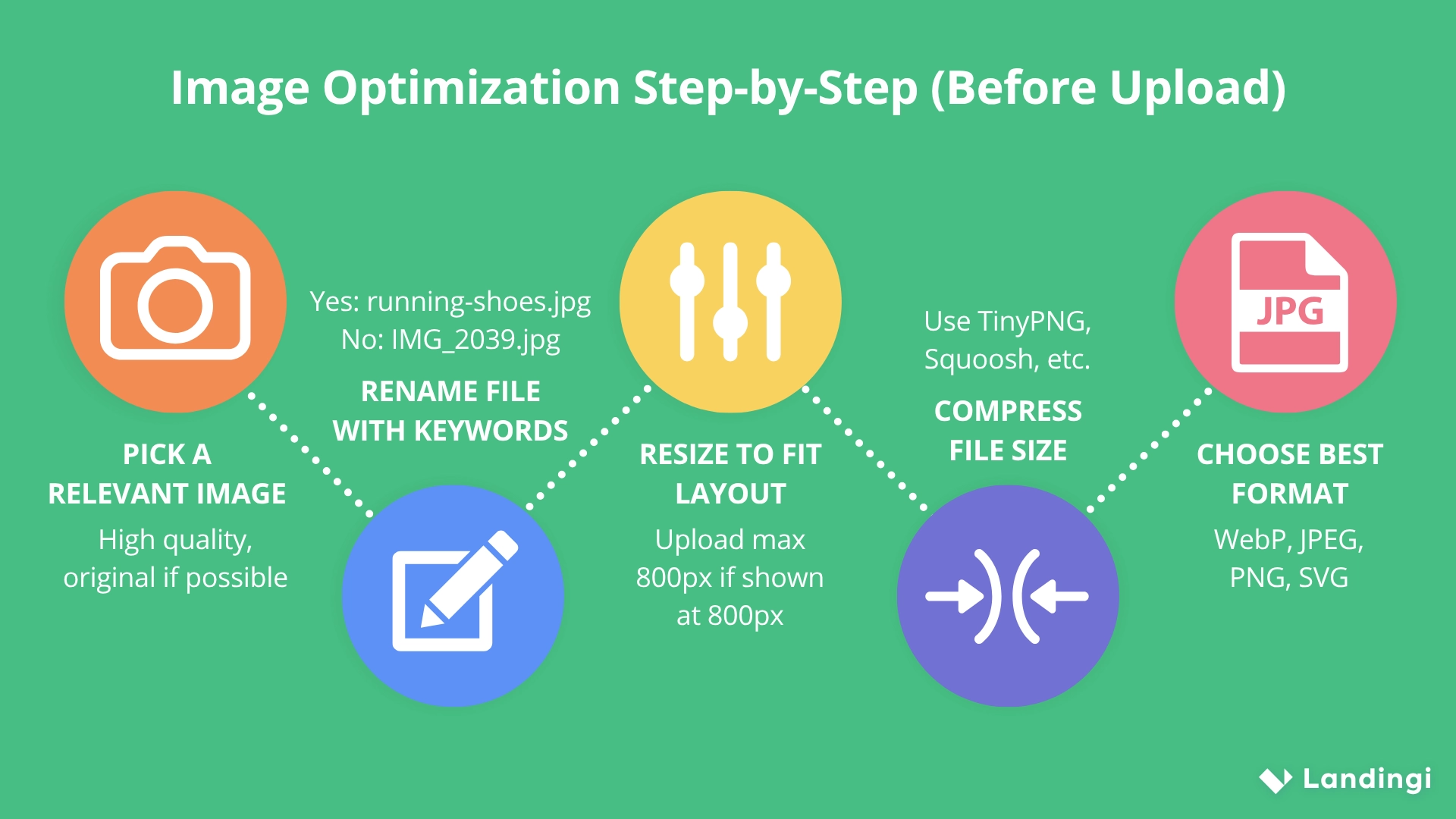
Resize the image to match the maximum dimensions it will be displayed at on your site. For example, if your layout shows an image at 800px wide, there’s no need to upload a 2400px image. This reduces unnecessary file weight.
Then, compress the image to shrink the file size while retaining quality. Tools like TinyPNG or Squoosh let you manually adjust compression levels and preview the results. Use JPEG or WebP for photos, PNG or WebP for graphics, and SVG for simple icons or logos. WebP is recommended for most cases due to its smaller file sizes and wide support.
Next, write meaningful alt text describing what’s in the image. Alt text serves both screen readers and search engines, so it should reflect the image content in natural language and include keywords when relevant. Place the image near related content and optionally add a caption to help provide context. Implement responsive image code using srcset and sizes to serve appropriately sized images to different devices, and enable lazy loading so off-screen images don’t load until they’re needed.
If your site is on a platform like WordPress or Landingi, many of these tasks can be automated with plugins or built-in features. Still, optimizing before upload gives you the most control.
Proven SEO Image Optimization Best Practices
Among the most effective SEO image optimization practices are: using descriptive file names, adding alt text, compressing images without sacrificing quality, choosing the right file format, implementing lazy loading, and creating image sitemaps. When done right, image optimization not only improves your site’s load speed and user experience but also helps your visual content rank in Google Images and contribute to overall search visibility. Let’s walk through each of 12 best practices with practical tips to help you make the most of your images in 2025.
- Use short, descriptive filenames
- Write clear, natural alt text
- Upload images at the exact display size
- Compress images without losing quality
- Choose appropriate file formats
- Use responsive images with srcset or <picture>
- Apply lazy loading to off-screen images
- Provide context with nearby text and captions
- Serve images via a CDN and enable caching
- Add structured data and image sitemaps
- Don’t hide key text in images – use HTML instead
- Limit stock photos – prefer custom images

#1 Use Descriptive Filenames
Rename your image files before uploading them using short, descriptive names. Instead of “IMG_2045.jpg”, use “organic-almond-butter.jpg”. This provides a small but helpful clue to Google about the image’s content.
#2 Write Effective Alt Text
Alt text improves both SEO and accessibility. Describe the image briefly and naturally. For example, use “woman applying anti-aging serum” rather than stuffing keywords like “buy skincare serum best serum.”
#3 Resize Images to Display Size
Upload images at the exact dimensions they’ll appear on your site. Don’t upload a 3000px-wide image if it only displays at 800px. For instance, if your homepage banner displays at 1200x600px, resize your image to match those dimensions before uploading. This reduces file size and improves load times.
#4 Compress Images
Use image optimization tools or plugins to compress images while maintaining quality. Try lossy compression (e.g. JPEG quality at 70–85%) for photos or lossless compression (e.g. optimized PNG) for graphics. For example, you can use tools like TinyPNG or ImageOptim. Always preview to ensure the image still looks sharp.
#5 Choose the Right File Format
Image format balances quality, performance, and compatibility. JPEG is best for photos, PNG for transparent or crisp graphics, WebP for modern compression, and SVG for scalable vector images. For instance, use SVG for your company logo and JPEG for a product lifestyle photo. Avoid formats like BMP or TIFF.
Right format, right impact. Use the perfect image format to boost speed and style on your landing page!
#6 Use Responsive Images
Use srcset and <picture> to serve different image sizes to different devices. For example, a product image could have a 400px version for mobile and a 1200px version for desktops. This helps mobile users avoid downloading unnecessarily large files.
#7 Lazy Load Below-the-Fold Images
Apply lazy loading so off-screen images load only when needed. If your blog post contains 10 images, lazy loading ensures that only the first few load initially, and the rest appear as users scroll. This speeds up the initial page load and improves SEO metrics like Largest Contentful Paint.
#8 Provide Context with Captions and Text
Place images near relevant text. Captions and surrounding content help search engines understand what the image is about. For example, a photo of a strawberry tart placed next to a paragraph discussing seasonal fruit desserts helps reinforce relevance.
#9 Use CDNs and Caching
Deliver images via a CDN to reduce load times for users worldwide. For instance, using Cloudflare or Amazon CloudFront ensures your images load quickly, whether your visitors are in Berlin or Bangkok. This also helps with server reliability and scaling.
#10 Implement Structured Data and Image Sitemaps
For product images or recipe blogs, structured data helps images qualify for rich search results. For example, use Schema.org’s Product markup to tag a product image with details like price and availability. If your images load via JavaScript or are hard to find, include them in an image sitemap.
#11 Avoid Hiding Content in Images
Search engines can’t read text baked into images. Always display important content in HTML, not just visually through images. Instead of putting your restaurant’s opening hours in a banner image, list them as text on the page.
#12 Avoid Overusing Stock Images
Stock photos don’t harm SEO directly, but they don’t add uniqueness. Use custom visuals when possible to increase the chance of ranking in image search and getting backlinks. For example, instead of using a generic office team stock photo, share a real photo of your team at work.
Make your images as unique as your brand! Replace stock photos with real visuals—clean them up instantly with AI.
How To Identify SEO Issues With Your Images?
To identify SEO issues with images, use both automated tools and manual checks.
Start with a site crawl using Screaming Frog. This will highlight missing alt text, oversized image files, broken image URLs, or images lacking dimensions. You can set a custom file size threshold (e.g., 500 KB) to flag heavy images.
Next, check Google Search Console. Switch to the “Image” tab under Performance to see how images appear in search and whether they get clicks. If impressions or clicks are low, or images are listed as “crawled but not indexed,” they may be missing proper context or visibility.
Use PageSpeed Insights or Lighthouse to test specific pages. These tools flag image-related issues like “serve images in next-gen formats,” “properly size images,” and “defer offscreen images.” If LCP (Largest Contentful Paint) is slow and it’s tied to a large hero image, that’s a key image to optimize.
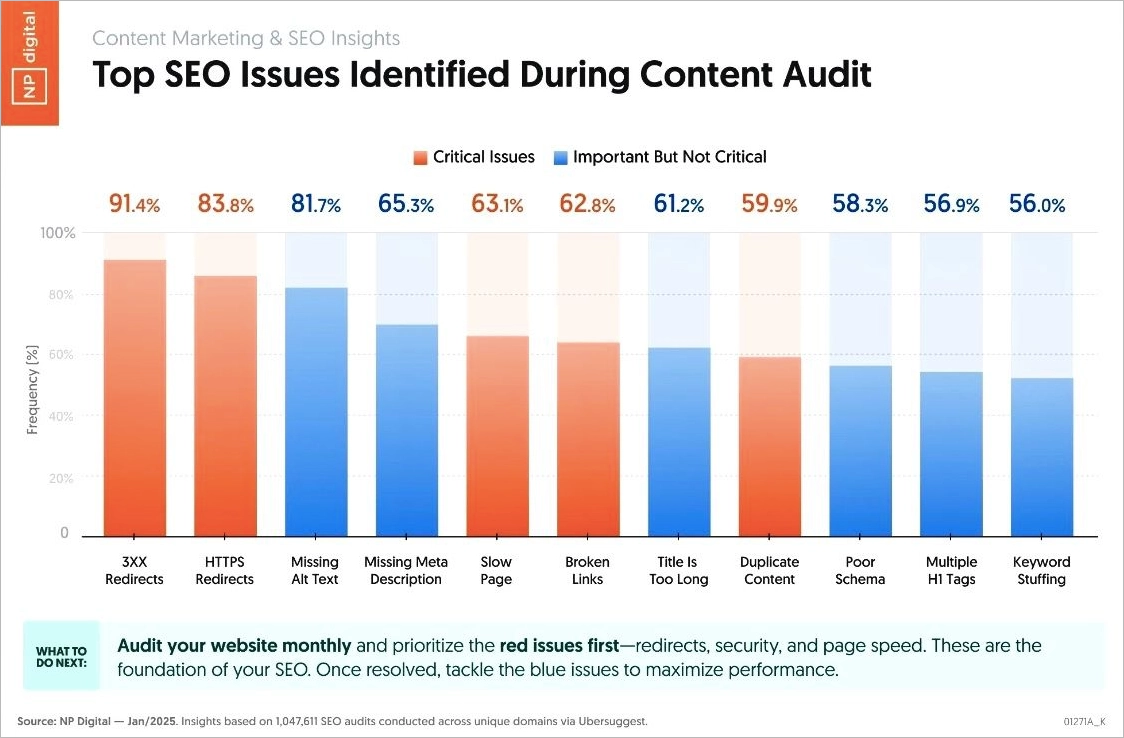
Also, inspect images manually. Right-click and inspect them in Chrome to compare natural versus rendered dimensions, check for missing alt attributes, and see how images behave on mobile. For platforms like WordPress, use SEO plugins or media audit tools to find and fix issues in bulk.
Finally, check robots.txt or server settings to ensure images aren’t accidentally blocked from being crawled.
What Image Size Should I Optimize for SEO?
You should optimize images to the smallest size possible, ideally keeping inline images under 100 KB and hero images below 300 KB, while still ensuring they look good at their display dimensions.
For pixel dimensions, images should not exceed the maximum container size on your site. A width of 1200px is often a good upper limit for content images, while hero banners may go up to 1920px. Smaller file sizes are always better if quality is maintained.
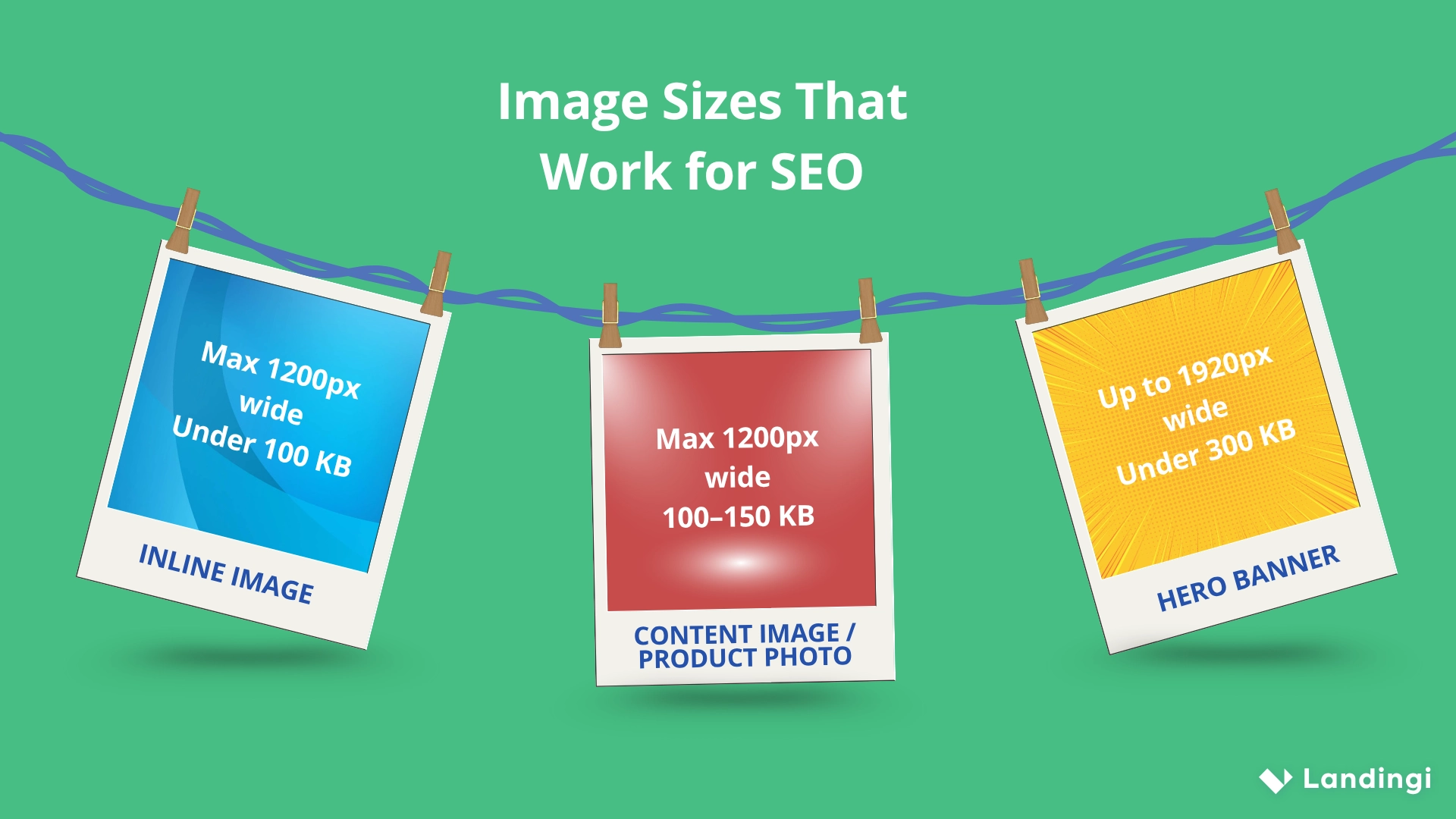
Responsive images (using srcset) allow you to serve different sizes based on device, and modern formats like WebP help keep files light.
How to Optimize Images for SEO on Landing Pages?
To optimize images for SEO on landing pages, prioritize fast loading, mobile responsiveness, and content alignment, as effective landing page SEO relies heavily on visual performance. Since landing pages are often image-heavy and built to convert, visuals must load quickly and serve a clear purpose.
The good news is that each landing page created in Landingi is already optimized for performance. To maintain this optimization, resize images before uploading them to match the exact display size on your published page. Uploading oversized images adds unnecessary weight.
By default, every image added to a Landingi landing page is compressed for optimal performance.
Let your visuals do the ranking! With SEO-optimized images and high-converting design, Landingi gives you the edge.
If a non-standard image looks blurred or displays incorrectly, open the builder, select the image, and toggle the Compression tab to “Off”. This gives you control over how aggressively the image is optimized.
To improve accessibility and SEO, add descriptive alt text directly in the builder. Click on the image, unfold the Image SEO/WCAG tab, and type your description in the “Alt text” field. Additionally, you can enhance your content by adding an image caption using the Text widget.
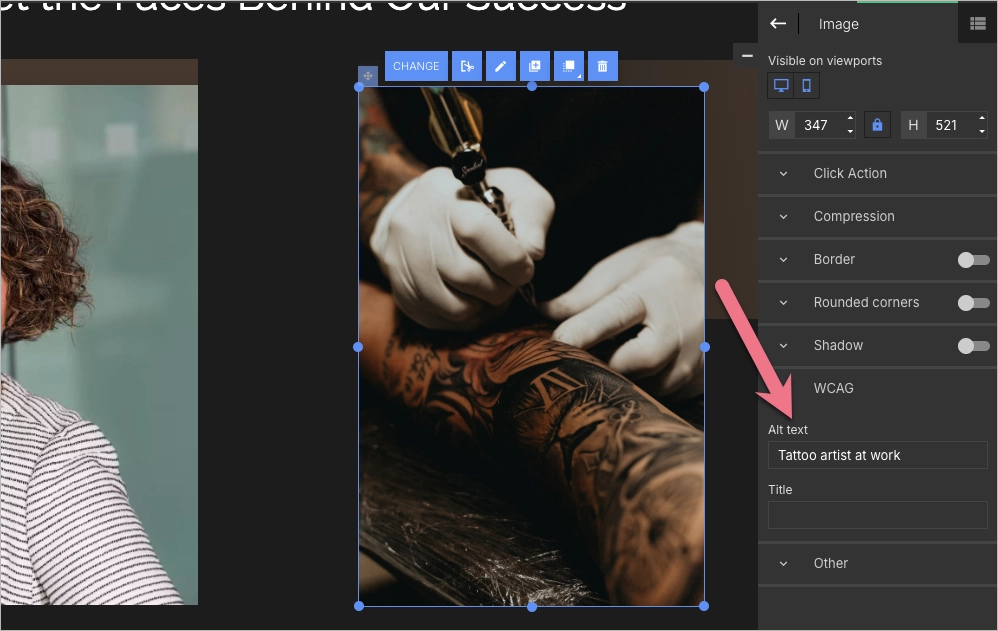
What Image Format Should I Use for Improving SEO?
To improve SEO, use JPEG, WebP, PNG, or SVG formats that deliver the best quality at the smallest file size. For most photos and complex visuals, WebP typically offers better compression than JPEG or PNG while supporting transparency and animation. Use PNG for graphics that require sharp edges or transparency. Use SVG for logos or icons. Avoid outdated formats like BMP or TIFF.
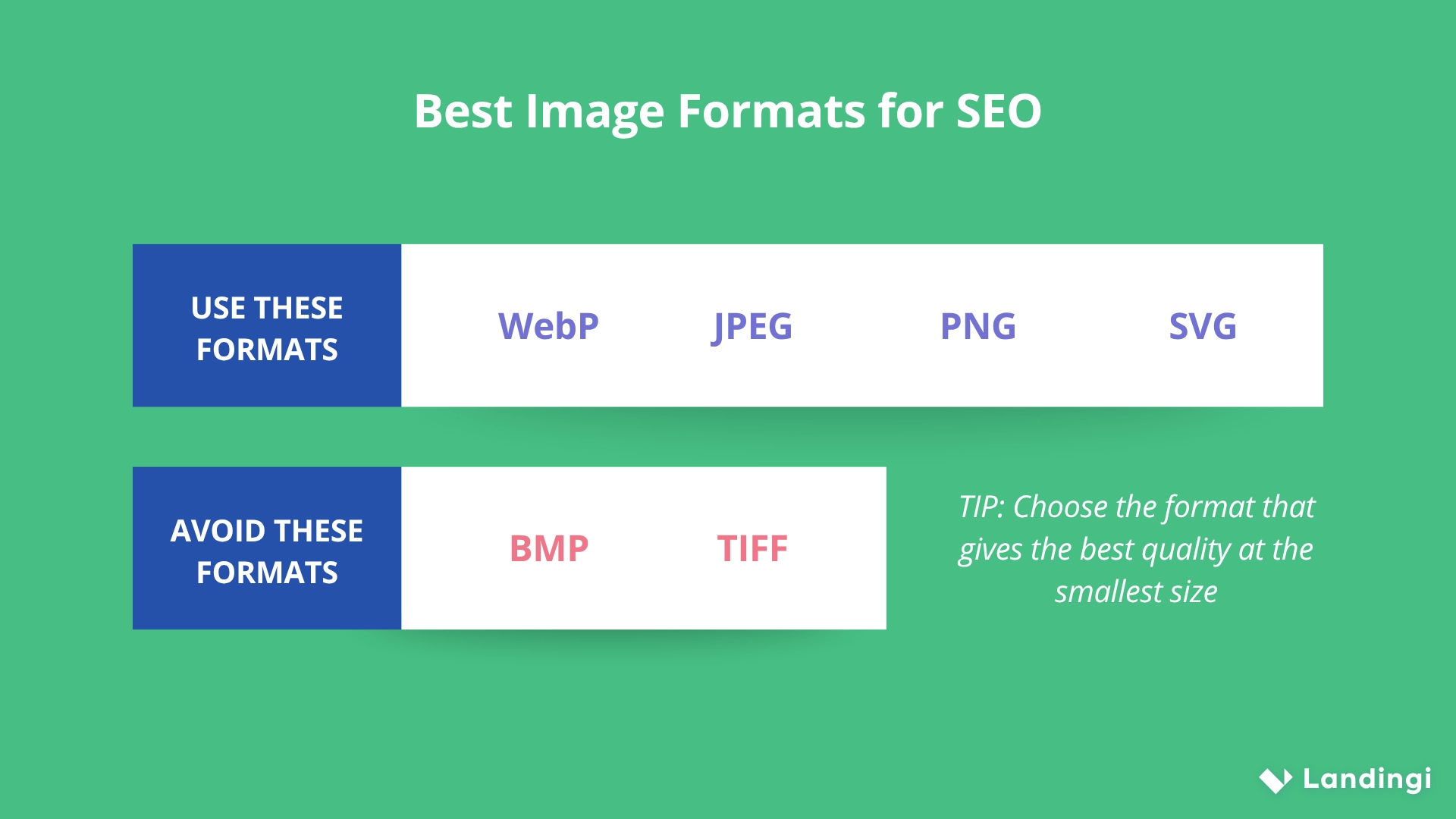
Is PNG or JPEG better for SEO?
For SEO, JPEG is better for photos because it produces smaller file sizes. PNG is better for logos, icons, and transparent backgrounds. Choose the one that gives you the smallest file without losing necessary quality.
Is PNG or WebP better for SEO?
WebP is better for SEO in most cases. It supports transparency like PNG but often results in significantly smaller files. PNG may only be preferable in rare cases where lossless precision is absolutely required.
Is JPEG or WebP better for SEO?
WebP is generally better than JPEG for SEO because it can deliver similar visual quality at a smaller file size. That translates to faster page loads and better search engine optimization.
How to Perform SEO Image Optimization in WordPress?
To perform image SEO optimization in WordPress, upload images that are already compressed and resized, use descriptive filenames, and fill out the alt text field in the Media Library. WordPress automatically adds responsive image tags (srcset), so make sure your theme supports them.
Use plugins like ShortPixel or Smush to compress images and convert them to WebP. WordPress 5.5+ includes native lazy loading, but plugins can offer more control. SEO plugins like Yoast ensure images appear in your XML sitemap. For WooCommerce stores, optimize all product images and ensure correct image sizes are set in Customizer.
Do Images Affect SEO?
Yes, images affect SEO by influencing page speed, content relevance, accessibility, and user engagement. Images are often the largest files on a page. If they’re not compressed or appropriately sized, they slow down page load times – a key factor in Google’s Core Web Vitals, especially Largest Contentful Paint (LCP). Slower pages rank lower and frustrate users.
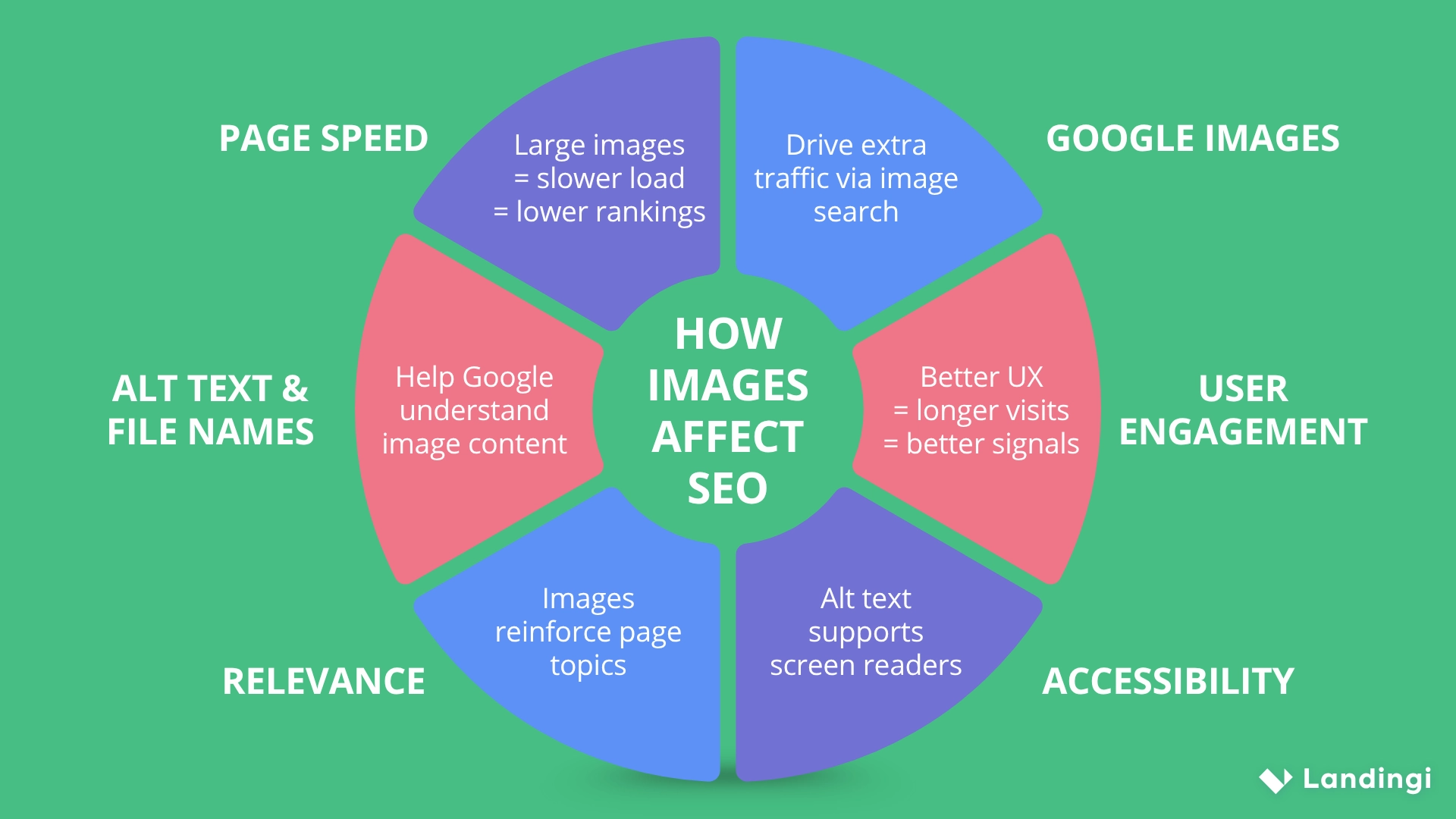
Properly optimized images also support content understanding. Search engines use alt text, file names, surrounding content, and even visual recognition to interpret images. Relevant, descriptive images can reinforce the topic of a page and improve its chances of ranking for related searches.
In Google Images, optimized visuals can drive additional traffic, especially for ecommerce and blogs. Rich results, like product badges or recipe cards, depend on correct alt text and structured data linked to images.
From a UX standpoint, engaging images keep users on the page longer, reduce bounce rates, and can support conversion, indirect signals that also benefit SEO.
What are SEO-Friendly Images?
SEO-friendly images are those that load fast, have descriptive filenames and alt text, are served in the right format, and support your page content. They should be sized appropriately, compressed for speed, and placed near relevant text. Alt text should describe the image accurately and include keywords naturally.
What are the Best Tools for SEO Image Optimization?
The best tools for SEO image optimization include TinyPNG, Squoosh, ShortPixel, ImageOptim, Smush, Imagify, Cloudflare, Cloudinary, and Imgix. These SEO tools allow you to work manually or at scale.
| Tool | Manual Compression | Automatic Compression | Previews | WordPress Plugin | CDN Features | Audit & Monitoring |
|---|---|---|---|---|---|---|
| TinyPNG | Yes | Yes | Yes | No | No | No |
| Squoosh | Yes | No | Yes | No | No | No |
| ShortPixel | Yes | Yes | Yes | Yes | No | No |
| ImageOptim | Yes | No | Yes | No | No | No |
| Smush | Yes | Yes | Yes | Yes | No | No |
| Imagify | Yes | Yes | Yes | Yes | No | No |
| Cloudflare | No | Yes | No | No | Yes | No |
| Cloudinary | Yes | Yes | Yes | No | Yes | No |
| Imgix | No | Yes | Yes | No | Yes | No |
| Screaming Frog SEO Spider | No | No | No | No | No | Yes (bulk analysis) |
| Google PageSpeed Insights | No | No | No | No | No | Yes (image issues) |
| Lightbouse | No | No | No | No | No | Yes (image issues) |
| Google Search Console | No | No | No | No | No | Yes (image indexing) |
For compression, these tools enable manual or automatic image compression with previews. For site audits, Screaming Frog SEO Spider is excellent for bulk analysis, highlighting missing alt text, large images, and broken links. Google PageSpeed Insights and Lighthouse flag performance-related image issues, such as non-responsive images or outdated formats.
If you’re using WordPress, plugins like Smush, ShortPixel, and Imagify automate compression and WebP conversion, as well as handle lazy loading and image resizing. Additionally, CDN-based solutions like Cloudflare, Cloudinary, or Imgix offer advanced image optimization on the fly – resizing, compressing, and converting formats based on user devices and locations.
To check how images are indexed and performing in search, use Google Search Console and switch the report view to Image Search.
What are the Limitations of Image SEO Optimization?
Image SEO has several limitations, including the need for strong text content, the issues with Google indexing, the impact of over-compressing images on user experience, and the restrictions of alt text.
First, images alone don’t create high rankings; they support overall SEO but cannot substitute for quality written content, a well-structured site, and backlinks. Consequently, a webpage filled only with images and devoid of context may still perform poorly in search rankings.
Additionally, not every image is indexed by Google. Images that lack alt text, are loaded via JavaScript, or are hidden from crawlers will not be indexed. Moreover, decorative images, background visuals created via CSS, or images restricted by robots.txt offer no benefits to SEO.
Furthermore, excessive compression of images can negatively impact user experience. Over-compressed visuals often appear blurry, which can diminish user trust and engagement. While formats such as WebP or AVIF may enhance performance, they may not be compatible with certain older tools or email clients.
Another limitation is that alt text must be both concise and descriptive, but it cannot convey the full context required. Dependence on alt text alone, without supporting content, significantly mitigates its effectiveness. Lastly, image SEO is ineffective against issues like slow hosting, poor mobile design, or missing structured data, all of which also detrimentally influence performance and visibility.
Use SEO Image Optimization to Boost Traffic on Your Landing Pages
Optimized images help your landing pages load faster, appear in image search, and convert better. Especially for visually driven pages, image SEO supports both ranking and conversion goals. For example, a clear, fast-loading hero banner with descriptive alt text improves user engagement and sends the right signals to search engines, which is crucial for effective Google image SEO.
If you’re using a landing page builder like Landingi, you have tools that make it easy to manage SEO image optimization – custom alt text fields, mobile previews, lazy loading, and precise layout control. You can create and test landing pages without coding, and because Landingi is built with performance in mind, it’s easier to launch fast-loading, image-optimized pages. Give it a try for free and see how much faster and more SEO-friendly your landing pages can be.