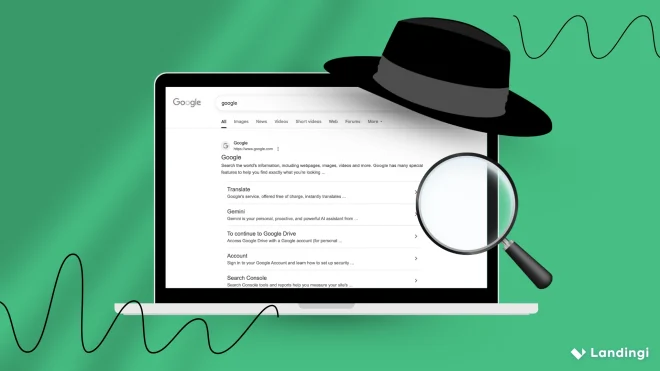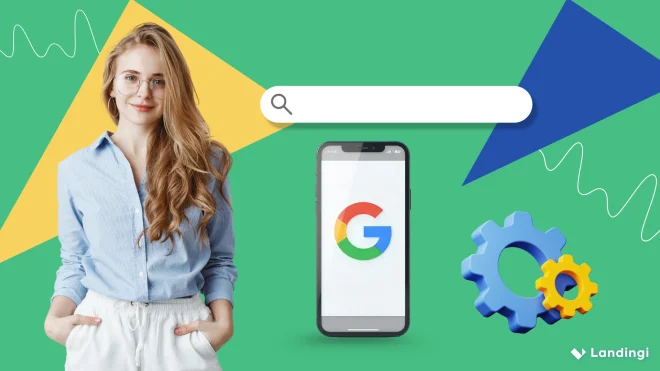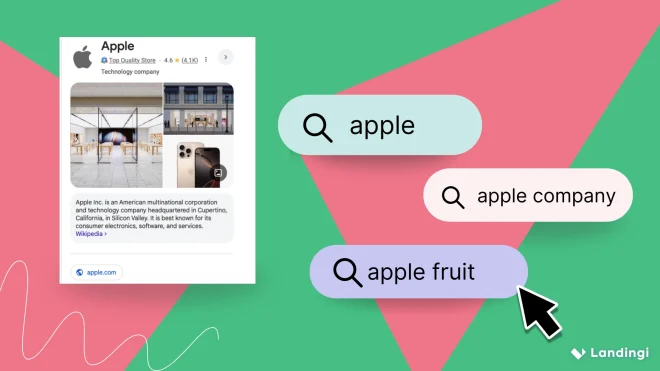Negative SEO is the practice of using black-hat tactics to sabotage a competitor’s search engine performance. Attackers try to sink your page by making it look toxic in the eyes of Google. A typical negative SEO attack involves building negative SEO backlinks from shady sites, spreading duplicate content, or posting fake reviews to damage your credibility.
Think of it as SEO’s evil twin. You’re playing by the rules, focusing on real search engine optimization, but someone else is busy buying low-quality backlinks in your name or injecting malware into your site’s code. While there’s no exact number, tools like Ahrefs and SEMrush often detect suspicious backlink activity across a wide range of sites—so it’s not uncommon to see signs of SEO sabotage, even if unintentional.
It’s digital sabotage dressed as SEO, and if you’re not watching your backlink profile, online mentions, and Google Search Console, it can creep up on you fast.
In this article, we’ll break down how it works, the sneaky tricks behind it, and how to block it before it hurts your search engine rankings.

What Is Negative SEO?
Negative SEO is a set of black-hat tactics aimed at damaging a competitor’s performance in search engines—by making their site look spammy, manipulative, or unsafe. It’s digital sabotage, not competition.
Attackers don’t try to outrank you with better content—they feed your site toxic signals that Google’s algorithm penalizes: thousands of low quality backlinks from link farms, malicious links, content clones, shady redirects, or even fake negative reviews. The result: an unnatural backlink profile, a drop in rankings, and—often—vanishing traffic.
The real danger lies in how subtle it can be. Many negative SEO attacks are designed to mimic the mistakes of poor SEO: keyword stuffing, spammy pages, broken redirects, or outbound links to questionable sites. But when they’re not your fault, they’re harder to catch—and easier to ignore until the damage is done.
While Google filters out a lot of noise, a well-executed attack can still trigger search engine penalties, kill trust, and gut your online visibility. Worse, it’s usually anonymous. While some attacks can go unnoticed at first, Google Search Console may still flag unusual activity—such as manual actions, malware, or indexing issues—if you know where to look.
How To Identify Negative SEO Attacks?
To identify negative SEO attacks, you need to know what abnormal looks like—before it becomes your new normal. You need to recognize subtle warning signs in your data before they spiral into real damage.
You won’t get a notification from Google saying “you’re under attack.” What you’ll see instead is a quiet drop in rankings, a strange spike in low quality backlinks, or a flood of suspicious reviews you didn’t earn.
Here’s how to spot the red flags before the damage snowballs.
Your Backlink Profile Suddenly Goes Wild
A classic sign of a negative SEO attack is an overnight surge of low quality backlinks pointing to your domain. We’re talking spammy directories, gambling sites, or hundreds of junk blogs linking to your homepage using phrases like “best payday loans” or “free iPhone.”
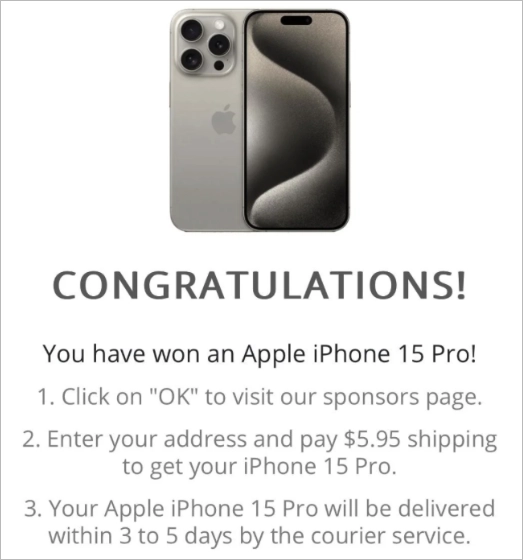
Solution: Track your backlink profile using tools like Ahrefs, SEMrush, or Google Search Console. Look for:
- Sudden spikes in total backlinks or referring domains.
- Irrelevant, foreign, or obviously spammy linking sites.
- Large numbers of links from one IP subnet.
Your Traffic Drops, But Nothing Else Changed
When rankings fall without a clear reason—no algorithm update, no major changes on your end—it’s time to get suspicious.
Use Google Analytics (GA4) and Search Console to cross-check:
- Traffic dips that don’t align with seasonality or updates.
- Bounce rates or time-on-site metrics that shift dramatically.
- Traffic from sketchy referrers or junk domains.
These may point to redirects, malicious links, or content issues affecting your performance.
Build safe landing pages with Landingi—zero coding, full control, and no room for hidden malware.
Your Content Shows Up… Somewhere Else
Attackers often use content scraping to duplicate your pages and publish them across multiple sites—confusing Google into devaluing your originals. If you’re losing traffic for pages that used to rank well, run a check.
Use Copyscape, Siteliner, or even manual searches to identify clones and spot potential duplicate content issues.
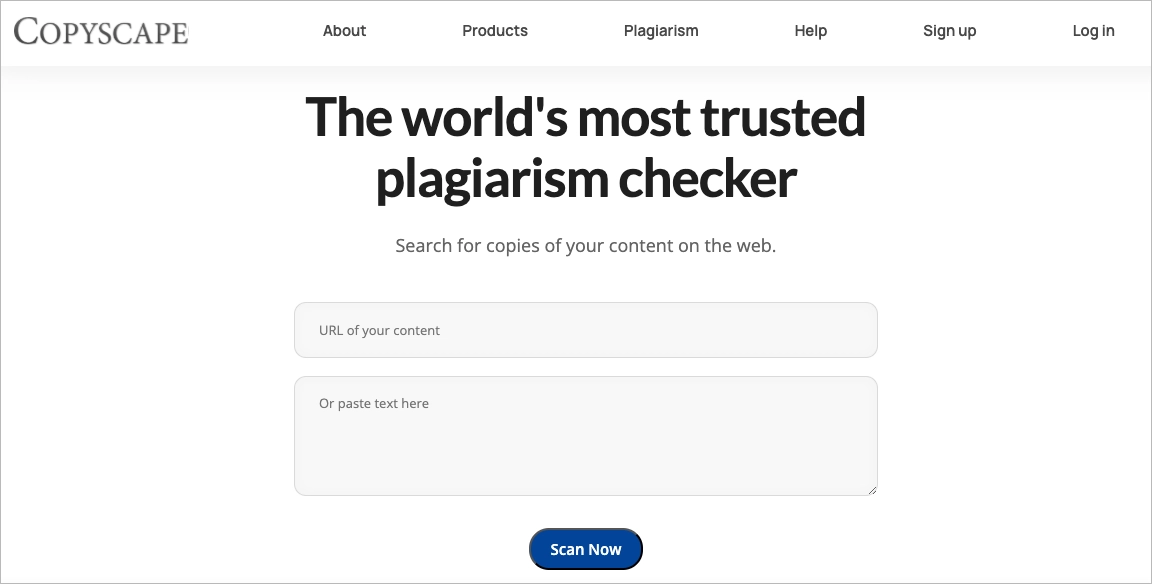
Review Bombing and Reputation Hits
A flood of fake negative reviews on your Google Business Profile, Yelp, or niche review sites is another go-to tactic. These are usually vague, low-effort, and come in clusters.
Track your online mentions with monitoring tools like Brand24 or Mention. Red flags include:
- Sudden spikes in negative sentiment.
- Identical wording in reviews.
- Fake profiles dropping 1-star ratings across platforms.
Technical Weirdness or Security Glitches
Some attacks target your site structure or backend. Watch for:
- Sudden redirects to unrelated domains.
- Pages deindexed from Google.
- Modified robots.txt or unknown additions to your .txt file.
- Slow load times, suspicious pop-ups, or unauthorized code.
These may point to hacking or malicious code injections—serious threats that affect SEO and user trust.
Alerts Are Your Best Friend
Set up backlink alerts and site monitoring in your SEO tools. Ahrefs, SEMrush, and Google Search Console all offer alert systems for sudden changes in links, rankings, or penalties.
Pair Landingi’s high-converting pages with smart backlink monitoring to protect your SEO equity.
11 Different Types Of Negative SEO
There’s more than one way to sabotage a site—and attackers know them all. Here are the most common types of negative SEO attacks, each designed to quietly dismantle your rankings, reputation, or technical stability:
- Link Spamming
- Content Scraping
- Hacking and Malware Injection
- Smear Campaigns (Fake Reviews and Social Attacks)
- Fake Link Removal Requests
- Hotlinking and Heavy Crawling
- Anchor Text Over-Optimization
- Penalty Links and Doorway Sites
- Content Modification Attacks
- Click Fraud and Bounce Rate Manipulation
- Fake Social Media Profile Attacks
Now let’s break each one down.
1. Link Spamming
Picture this: You wake up to find 3,000 backlinks pointing to your site from sketchy gambling blogs, Russian coupon forums, and .xyz domains you’ve never heard of. Welcome to link spamming—the most common negative SEO tactic.
Attackers build thousands of low quality backlinks from spammy websites, often using irrelevant or trashy anchor texts like “cheap pills online” or “win an iPhone.” Their goal is to flood your backlink profile with junk and make it look manipulative. While Google is better at ignoring bad links than punishing for them, a large-scale, coordinated attack can still raise flags and hurt your SEO if left unchecked.
How to identify: Watch for sudden spikes in backlinks or referring domains, especially from unrelated niches. If Ahrefs or Google Search Console shows anchor texts that make no sense for your brand, you’ve probably been hit.
How to deal: Use Google’s disavow tool to distance your site from toxic links. Monitor your backlinks weekly to catch new spam early, and avoid link clean-up marathons later.
2. Content Scraping
Your latest blog post goes live. Two days later, it’s on 14 other sites—verbatim, no credit. That’s content scraping, and it’s one of the sneakiest types of negative SEO.
The scraper’s game is simple: steal your content, publish it elsewhere (often with faster indexing), and confuse Google into thinking you’re the copycat. If it works, your original post may drop in search engine results, or even disappear.
How to identify: Run your content through tools like Copyscape or do a quick search for unique phrases from your page. Scrapers rarely change the wording—they want speed, not originality.
How to deal: File DMCA takedown requests with the hosting company or Google. Add internal links and timestamps to your original content—it helps reinforce ownership in the eyes of search engines.
3. Hacking and Malware Injection
This one’s straight out of a thriller. Attackers gain access to your WordPress site, sneak in malicious code, and turn your traffic into their playground. Sometimes they inject spammy outbound links, sometimes they redirect users to shady landing pages—and sometimes, Google puts a giant “This site may be hacked” label on your listing.
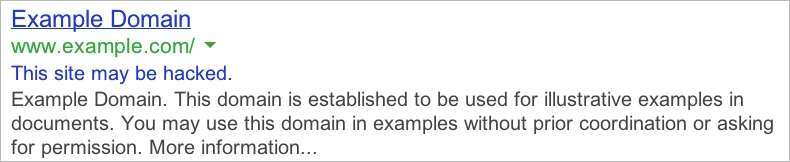
The goal: Damage trust, destroy your online visibility, and make your site’s pages unusable for real visitors.
How to identify: If traffic suddenly drops and Google Search Console starts throwing security warnings—or if you notice redirects, strange meta titles, or rogue files—it’s time to investigate.
How to deal: Immediately restore from a clean backup, change all admin credentials, and scan your site using tools like Sucuri or Wordfence. Once it’s clean, request a security review from Google to lift any warnings in search results.
4. Smear Campaigns (Fake Reviews & Social Attacks)
Imagine checking your Google Business Profile and finding 27 new one-star reviews—all in the same hour. None of them are real customers, and most don’t even mention your product. That’s not bad luck—that’s a negative SEO attack aimed at your online reputation.
Smear campaigns are designed to make your brand look unreliable or shady. They use fake negative reviews, forum posts, or fake social media profiles to spread false claims and turn potential customers away before they even visit your site.
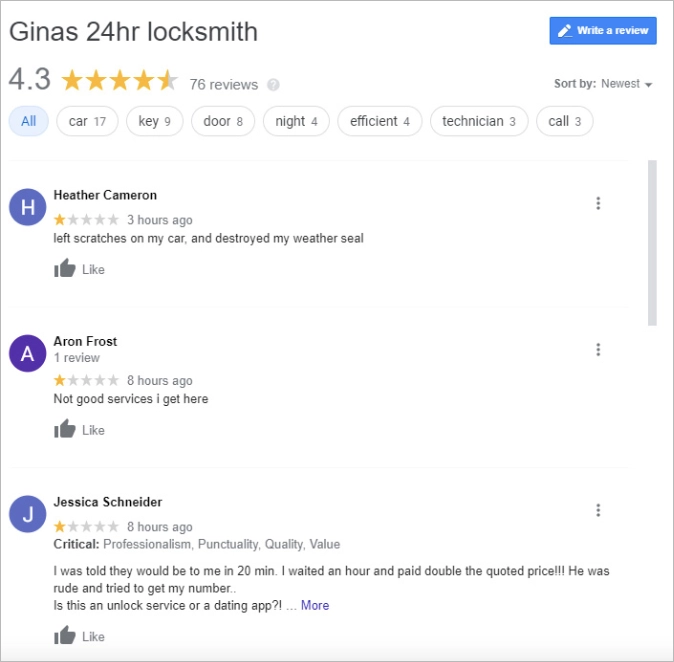
How to identify: Watch for sudden spikes in reviews, especially if they appear in bulk, use generic complaints, or come from accounts with no review history. Brand monitoring tools can also catch suspicious chatter across review sites and forums.
How to deal: Report fake reviews directly through the platform. Respond politely but firmly when possible (it helps your credibility). Use tools like Mention to monitor online mentions so you can catch smear attempts early.
5. Fake Link Removal Requests
Here’s a move straight from the sabotage playbook: someone impersonates your brand and sends emails to high-quality sites asking them to remove backlinks… the very ones helping your SEO.
These fake outreach attempts weaken your backlink profile from the inside out. It’s one of the harder-to-detect negative SEO tactics because it doesn’t leave junk behind—it quietly removes value.
How to identify: Keep an eye on disappearing backlinks in Ahrefs or Majestic. If a solid link vanishes unexpectedly, reach out to the webmaster to ask why. Spoiler: it might be “you.”
How to deal: Use an official domain email for outreach (no Gmail), so webmasters know which messages are legit. For damage control, reconnect with lost links and explain the situation—many will reinstate if they realize it was a scam.
Use Landingi’s EventTracker to monitor user behavior and catch suspicious dips in conversions.
6. Hotlinking and Heavy Crawling
This one’s about making your site slower, not spammier. Attackers can hotlink your images—embedding them on other sites so they load directly from your server. Multiply that by thousands, and your hosting can crawl to a halt. Add in aggressive bot crawling, and your site could crash.
It’s SEO sabotage by exhaustion: if your site’s slow or unstable, users bounce, rankings fall, and you take the hit.
How to identify: If server usage spikes or your site gets sluggish without traffic increases, check logs for suspicious IPs or high-volume referrers. You might spot spammy websites leeching your bandwidth.
How to deal: Use your CDN or .htaccess rules to block hotlinking. Add crawl rate limits in your robots.txt file, and filter out rogue bots using your hosting company’s firewall settings.
7. Anchor Text Over-Optimization
Attackers don’t just build spammy links—they build them strategically wrong. One trick is to flood your site with backlinks using overly optimized or suspicious anchor text, like “buy luxury watches cheap” or “best crypto exchange 2025.” These manipulative links signal to Google that you’re trying to game the system—even if you’re not.
Over time, it skews your anchor profile and can easily trigger search engine penalties.
Example: Your personal finance blog suddenly gets 500 links with anchors like “fast money hacks” or “get rich now.”
How to identify: Use Ahrefs or SEMrush to audit your anchor text distribution. Look for an unnatural concentration of exact-match or spammy phrases that don’t reflect your actual content.
How to deal: Disavow these links quickly using Google’s disavow tool. Then keep building a natural mix of branded, generic, and topical anchors to bring balance back to your link building profile.
8. Penalty Links and Doorway Sites
Some attackers point links from penalized domains, deindexed blogs, or “doorway pages” that exist purely to manipulate rankings. These junk sites are SEO poison—and once they point to you, their toxicity can transfer.
Example: Your domain starts getting links from a network of empty sites full of autogenerated text, broken links, and gibberish footers.
How to identify: Look for linking domains with zero organic traffic, low trust scores, and pages with no clear topic. If the entire domain looks like it’s been built to trick search engine algorithms, it’s likely part of a Negative SEO campaign.
How to deal: Disavow the domains immediately. You can also use tools like CognitiveSEO or Moz Spam Score to assess link quality before it causes real harm.
9. Content Modification Attacks
This one’s insidious—because it happens inside your own site. A malicious actor gains access and edits your content, subtly degrading it: inserting irrelevant keywords, hiding outbound links to spammy sites, or swapping your product descriptions for nonsense.
The content still looks okay on the surface—but your rankings begin to drop, and you don’t know why.
Example: A top-performing landing page loses 80% of its traffic. You check and find it now includes unrelated phrases like “online casino bonus” and outbound links to sketchy domains.
How to identify: Monitor key pages for unauthorized edits. Use plugins or tools that track content changes. If rankings fall without any changes on your part, it might be time to look under the hood.
How to deal: Revert changes, remove hidden or spammy elements, and strengthen your security setup (2FA, limited user access, secure content management system). Scan your site for leftover malicious code.
Use EventTracker to catch early signs of SEO sabotage on your landing pages.
10. Click Fraud and Bounce Rate Manipulation
Sometimes the goal isn’t to crash your site—it’s to ruin your engagement metrics. Attackers use bots to flood your pages with fake clicks, drive up your bounce rate, and tank your user behavior signals—which Google may use as part of its search engine algorithms.
It’s not flashy, but it works. When your site looks unengaging or irrelevant, your keyword rankings start to slide.
Example: You suddenly get 5,000 visits from bot-heavy IPs, all bouncing in under two seconds. Your time-on-site plunges, and GA4 looks like a war zone.
How to identify: Keep tabs on bounce rate spikes, weird geolocations, and huge traffic bursts with no conversion. Use Google Analytics filters to isolate bot-like behavior.
How to deal: Set up bot filtering in GA4. Use services like Cloudflare to block suspicious traffic. Focus on improving real engagement so fake signals don’t outweigh the good ones.
11. Fake Social Media Profile Attacks
This one’s about brand identity theft. Attackers create fake profiles under your name, post misleading content, or impersonate your brand to spread false or damaging information—which can mess with both your trust and traffic.
And while it might seem more like a PR issue, Google notices too—especially if those fake accounts create backlinks or amplify fake reviews.
Example: A fake Twitter account mimicking your brand posts links to spammy pages, then starts DMing your real customers with crypto scams.
How to identify: Regularly search your brand name on social platforms. Look for similar usernames, stolen logos, and identical bios.
How to deal: Report impersonators to the platform. Claim your brand handle on every major platform—even if you’re not active there—to protect your digital footprint.
How To Do Negative SEO?
To do negative SEO, you weaponize the very tools that are meant to build trust, traffic, and authority—only in reverse. You flip the script: instead of optimizing a site to rank higher, you manipulate signals to make it look like that site deserves to rank lower.
That might mean flooding a competitor’s domain with spammy links, spreading fake reviews, or cloning their content across spammy websites to confuse search engine algorithms. It might involve impersonating them, exhausting their server with fake traffic, or trying to get their best backlinks removed. All under the radar. All without touching their site. This is not recommended, not ethical, and in many cases, not legal.
Sustainable SEO starts with clean landing pages and honest data—build them in Landingi.
FAQ About Negative SEO
Below are the most common questions website owners ask when trying to understand, detect, or defend against negative SEO.
What’s The History Of Negative SEO?
The history of negative SEO started in the early 2000s, right alongside the rise of search engine optimization itself. When Google launched PageRank, backlinks quickly became gold—and so did the urge to manipulate them. While most SEOs chased links to climb the rankings, some took a darker route: weaponizing links to sabotage competitors instead.
Early negative SEO tactics were messy but effective—comment spam, keyword stuffing, and dumping bad backlinks on rival sites. As Google caught on, updates like Penguin and Panda rolled in, cracking down on link farms and thin content. Tools like the disavow tool came later, helping webmasters defend their backlink profile against malicious attacks.
Even in 2025, it’s not ancient history. Negative SEO evolved with the internet itself—now including fake reviews, cloned content, hacked redirects, and impersonation on social media. Different methods, same goal: sink a competitor without ever touching their site.
Where To Find Negative SEO Services?
To find negative SEO services, you’d have to dig into the darker corners of the web—places where ethics take a back seat to short-term wins. You’ll typically find them offered in black hat SEO forums, shady Telegram groups, or on freelance platforms like Fiverr, where someone might offer to “destroy your competitor’s rankings” for the price of a latte.
Some even hide behind the label of standard SEO gigs—offering “link blasts” or “mass submissions” that sound technical, but translate to spammy backlinks, content scraping, or worse. In rare cases, even self-proclaimed “agencies” use negative SEO tactics behind the scenes to boost their clients by sabotaging others.
What Are The Best Tools For Negative SEO?
The best tools for negative SEO include Google Search Console, Ahrefs, SEMrush, GA4, Copyscape, and Wordfence—each helping detect, prevent, or clean up SEO sabotage before it costs you rankings or trust.
| Tool Category | Purpose | Key Features | Example Tools |
|---|---|---|---|
| Site Monitoring | Detect penalties, security issues | Alerts for manual actions, malware, deindexed pages | Google Search Console, GA4 |
| Backlink Analysis | Spot toxic or unnatural links | Backlink audits, anchor text reports, link alerts | Ahrefs, SEMrush, Majestic, Moz |
| Link Disavow | Remove harmful link influence | Submit disavow file via Google | Google Disavow Tool |
| Duplicate Content Checks | Find content scraping | Detect clones of your pages across the web | Copyscape, Siteliner |
| Server & Security Alerts | Block hacks and DDoS attacks | Malware scans, suspicious IP detection, uptime logs | Sucuri, Wordfence, Cloudflare |
| AI-Based SEO Platforms | Automate detection & response | AI monitoring of backlinks, content, SEO signals | SEO AI Agent, Surfer AI, SEOmator AI |
To protect your site from a negative SEO attack, you need a combination of backlink monitoring, security auditing, and content tracking. Google Search Console alerts you to penalties, toxic backlinks, and malware warnings, while GA4 helps flag sudden drops in traffic or weird user behavior. Premium tools like Ahrefs, SEMrush, and Majestic let you dig deep into your backlink profile and anchor text to find manipulative links before Google does.
If content theft is your concern, Copyscape and Siteliner help catch duplicate content posted on spammy websites. For defense against malware, hacking, or server overload from bot attacks, security tools like Wordfence, Sucuri, and Cloudflare keep your site clean and online.
And if you want automation on your side? AI-powered SEO platforms like SEOmator AI or Surfer AI can scan for anomalies at scale—so you spot sabotage before it sticks.
Optimize every landing page with Landingi’s tools—and stay alert when negative SEO tries to mess with your results.
Is Negative SEO Illegal?
Negative SEO itself is not explicitly illegal, but many of its tactics cross ethical—and sometimes legal—boundaries. Activities like hacking, posting fake negative reviews, or scraping copyrighted content can violate laws related to cybercrime, defamation, or intellectual property, depending on the jurisdiction. While building spammy backlinks may not be criminal, it still breaches search engine policies and can result in civil consequences or reputation loss.
Does Negative SEO Still Happen?
Yes, negative SEO still happens—though it’s rarer and more sophisticated than it used to be. While Google’s algorithms are better at ignoring shady signals, attackers have evolved too, using tactics like fake reviews, content scraping, or spammy backlinks to quietly sabotage a site. So while not every dip in traffic is an attack, the threat remains very real in 2025.
Launch clean, fast, and optimized landing pages that don’t get buried by toxic backlinks.
Understand Negative SEO To Prevent You From Losing Landing Page Traffic
Negative SEO doesn’t just affect your rankings—it can quietly cut off traffic to your landing pages, breaking your funnel before it even starts. With Landingi, you’re building conversion-ready assets: landing pages, pop-ups, sections, and lead-gen forms that are all designed to move users from click to action. But if your page gets buried in search results due to a negative SEO attack, none of that can work.
Toxic negative SEO backlinks, fake reviews, or content duplication can tank your visibility before your headline even loads. That means fewer visits, fewer leads, and wasted spend on ads driving traffic to pages that Google no longer favors—or worse, penalizes.
That’s why protection matters just as much as performance. Landingi gives you the tools to build, test, and optimize landing pages without needing a dev team. Pair your publishing power with regular SEO monitoring and backlink audits, and you’ll protect your pages from the silent threats that keep them out of sight. Ready to build landing pages that not only convert but stay visible? Try Landingi for free and keep your funnel flowing, start to finish.