Bounce rate shows how many people visit a page and leave without clicking anything else. It’s often confused with drop-off rate, which tracks when users leave after browsing more than one page. But bounce rate focuses on single-page sessions – and landing pages are where this happens most.
That’s why it’s such a useful metric for evaluating landing page performance. A high bounce rate can signal problems with your page layout, speed, content, or message match. It tells you if people find what they expect or if they click away.
By learning how bounce rate works and how to lower it, you can improve engagement, bring in better traffic, and boost conversions. Keep reading to learn how to analyze and fix high bounce rates so your landing pages do what they’re meant to do – convert.

How is Bounce Rate Calculated?
Bounce rate is the percentage of visitors who leave a page without taking any further action. To calculate it, divide the number of single-page visits by the total number of entrances, then multiply by 100 to get a percentage.
For example, if 70 users leave after viewing one page and 200 people visited in total, the bounce rate is (70 ÷ 200) × 100 = 35%.
A high bounce rate might suggest the page didn’t meet expectations or didn’t encourage further clicks. This metric can highlight issues with content, layout, or audience targeting. Use it as a signal to review how visitors engage with your pages.

Which Tools Can I Use to Monitor and Analyze My Website’s Bounce Rate?
You can track bounce rate automatically using analytics and SEO tools. The most popular choice is Google Analytics.
Google Analytics 4 helps you monitor bounce rate along with other user engagement metrics. In GA4, go to Reports → Pages and screens. Click Customize report, then add Bounce rate as a metric. Once applied, the report will show the bounce rate for each page. You’ll need Editor or Administrator access to make these changes.
While GA offers a solid overview, it’s more useful when paired with tools that track SEO, traffic quality, and technical issues. For example, Piwik PRO lets you monitor bounce rate alongside behavior data, helping you spot weak points across the site.

SE Ranking is another useful platform. It tracks keyword positions and, when connected to GA, shows bounce rate and engagement rate in the same dashboard. This makes it easier to compare performance across channels.
To understand why users leave, use behavior tracking tools like Hotjar. It records sessions and creates heatmaps that show where users click or stop scrolling. If your bounce rate is high, this can point to specific content or layout issues.
For technical errors that might affect bounce rate, tools like Netpeak Spider scan your site for broken links, slow-loading pages, or mobile issues. Fixing these problems can reduce bounce and improve overall performance.
Complete your marketing toolkit with EventTracker—and finally connect content to action.
What Is a Good Bounce Rate?
A bounce rate around 54% is typical for e-commerce sites, but what’s considered “good” depends on your industry.
According to 2023 data from Siege Media, bounce rates vary widely. Travel sites average 82.58%, while real estate sites are closer to 40.78%. These numbers reflect how people interact with different types of content.
Someone visiting a travel site might just check a location quickly and leave. On a real estate site, users usually browse multiple listings before leaving. That behavior affects the bounce rate.
The key is to track your own performance over time and compare it to your industry average. This shows whether your bounce rate is expected or needs attention.
What Is a Good Bounce Rate for a Landing Page?
A strong bounce rate for a landing page usually falls between 25% and 40%, depending on its goal. Landing pages often show higher bounce rates because they focus on one action – like signups or downloads. In some cases, a bounce isn’t bad if the visitor completes that action without viewing other pages.
Most landing pages fall between 25% and 70%. Rates under 40% suggest clear messaging and good targeting. If yours is over 60%, check the content, load time, and offer relevance.
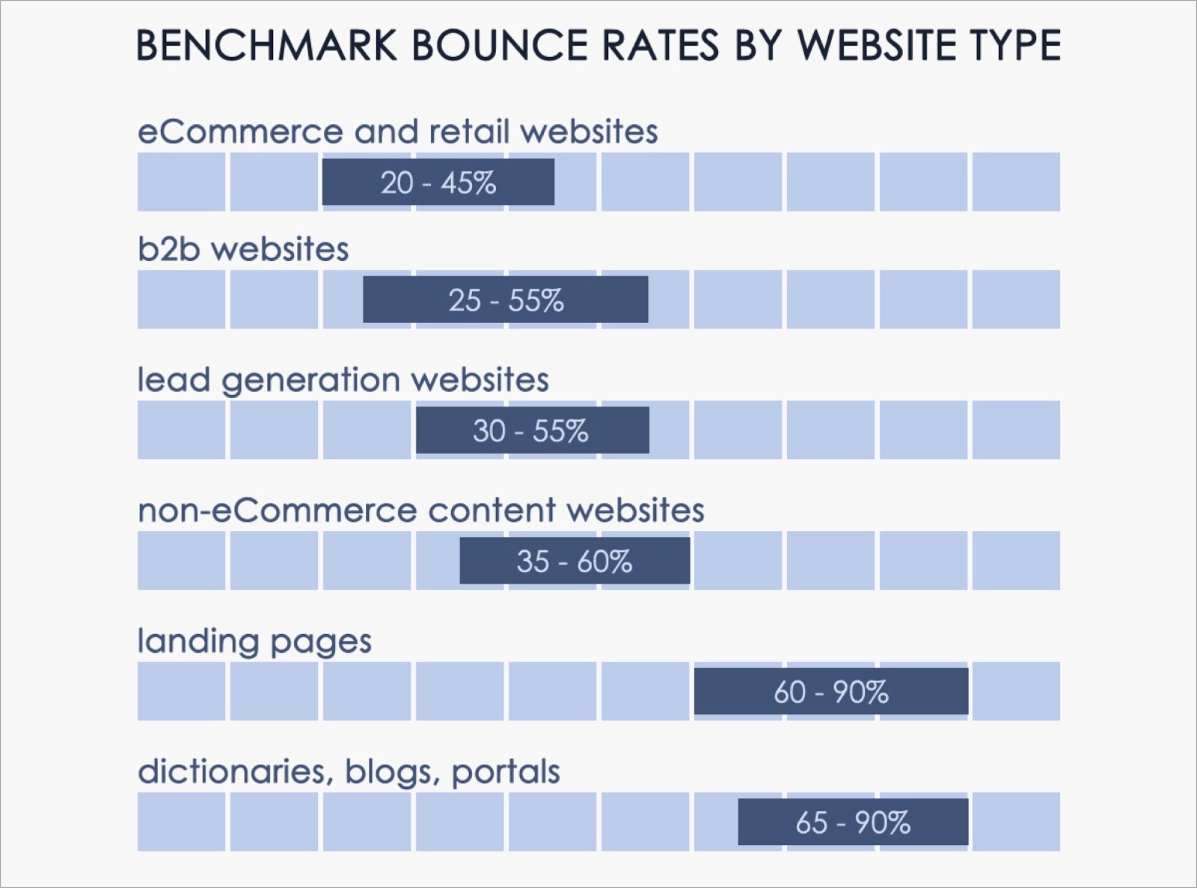
How Landing Page Optimization Helps Lower Bounce Rates?
Reducing bounce rates starts with aligning your landing page to what visitors expect to see. If users click an ad and land on a page that doesn’t match the message, they’ll likely leave right away. That’s why message match is critical.
Your headline, offer, and content should clearly reflect the ad or link that brought the visitor in.
Design plays a big role. Guide attention with a clear call to action. Avoid clutter that competes with the main message. Pages must load fast, especially on mobile. A slow or unresponsive page drives users away before they even engage.
Simplify your forms. Ask only for essential information. Long or complex forms increase drop-off. If needed, break them into steps to make them easier to complete.
Use behavior tracking to see where visitors lose interest. Tools like heatmaps and session recordings show what draws attention and what gets ignored. Test one change at a time to learn what works.
Platforms like Landingi make it easier to run A/B tests, track behavior, and adjust designs without coding. You can experiment with videos, testimonials, or forms to hold interest – but keep the page focused.
Lowering bounce rates comes down to meeting expectations, removing friction, and making action easy. Give users what they came for, clearly and quickly.
EventTracker reveals how users behave—so you can declutter, refine, and get results.
Why Does My Bounce Rate Vary and How Can I Improve It?
Your bounce rate varies because of factors like content quality, page speed, design, and technical issues.
Each of these elements affects how users interact with your site. If content doesn’t match their intent, they leave. If the page loads too slowly, they don’t wait. Poor design or confusing layouts make it harder to continue browsing. Even small things (like misleading title tags or broken links) can cause visitors to exit right away.
Common reasons include:
- Low-quality or irrelevant content
- Slow page load times
- Cluttered or outdated design
- Misleading titles or descriptions
- Broken or outdated links
- Technical problems (e.g., tracking errors or mobile issues)
A bounce rate between 25% and 40% is generally strong. Between 40% and 60% may still be acceptable, depending on the page type. If your rate climbs above 60%, review content relevance, fix errors, and test for speed or design issues.
Improving bounce rate often starts with better alignment between what users expect and what they find.
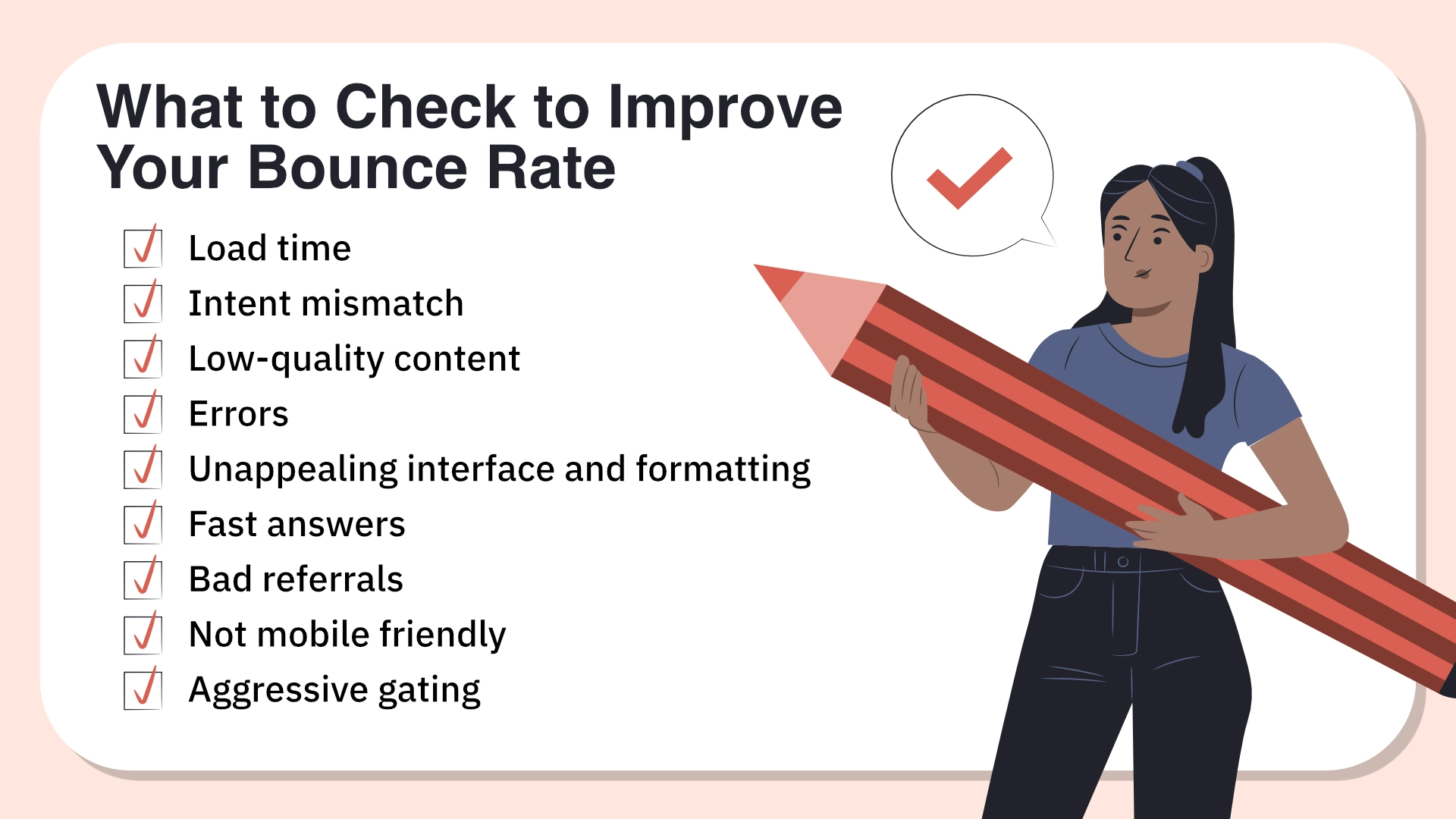
What If My Bounce Rate Is 0%?
A 0% bounce rate almost always means a tracking error, not perfect engagement. It suggests every visitor clicks to another page, which is highly unlikely. Common causes include broken tracking, duplicate tags, or auto-redirects triggering false pageviews.
In rare cases, it may be accurate – like when users land on a homepage and always click through to another page. In that case, the second page (e.g., a blog) might show a 0% bounce rate.
Still, treat it as a sign to check your analytics setup for issues.
What If My Bounce Rate Is 10-20%?
A bounce rate between 10% and 20% is unusually low and often points to a tracking issue.
This range is well below the average for most websites, so it’s worth checking your setup. Common causes include incorrectly placed tracking code, duplicate tags, or third-party plugins that fire extra pageviews. These can distort your data and make bounce rate appear better than it is.
Review your analytics configuration to ensure clean, accurate tracking.
What If My Bounce Rate Is 30-50%?
A bounce rate in this range is excellent and typically reflects strong content, targeting, and site performance.
If your site shows 30–50%, there’s usually no need to make changes – this is a healthy sign of user engagement. Just keep monitoring for any sudden shifts.
What If My Bounce Rate Is 60-90%?
A bounce rate between 60% and 90% is common for blogs or informational pages that answer specific questions.
In these cases, users often find what they need on one page and leave without clicking further. Depending on the call to action, this range can also be acceptable for landing pages. If the user converts (like filling out a form) without visiting another page, it still counts as a bounce.
However, for online stores, service pages, or lead-generation sites, 60–90% is on the high side. It may signal content mismatches, poor design, or technical issues. In such cases, a site audit can help identify and fix what’s pushing visitors away.
What If My Bounce Rate Is 90-100%?
A bounce rate this high is almost always a warning sign. It means nearly all visitors leave after one page, which often points to serious problems. Possible causes include irrelevant or weak content, misleading metadata, poor user experience, or slow load times.
If your rate is above 90%, a full audit is essential. Review content, test page speed, check targeting, and fix technical errors to improve engagement.
Can a Bounce Rate Be Above 100%?
Yes, but a bounce rate over 100% is not normal and usually points to a tracking error.
This happens when your analytics tool logs more bounces than actual pageviews. That’s not supposed to happen under accurate tracking conditions. One common reason is a script or filter that blocks certain users before their visit is recorded – but still counts the bounce. For example, if a script runs before GA or GTM loads, it might exclude users from pageview tracking while still logging their exit.
Another possible cause is broken or delayed tracking code. If the bounce fires but the pageview doesn’t, the result is a bounce rate over 100%.
It’s not a sign of poor content – it’s a technical problem. Check your GA or GTM setup, make sure events fire in the right order, and re-install tracking if needed.
Why Is Monitoring Bounce Rate Important for Website Owners?
Monitoring bounce rate helps you spot pages that fail to keep visitors interested or active.
A high bounce rate often points to deeper issues – whether it’s poor design, confusing layout, weak messaging, or irrelevant content. By tracking this metric, you can quickly identify underperforming pages and start asking the right questions.
Common problems linked to high bounce rates include:
- Poor layout or visual structure
- Weak or unclear calls to action
- Unfocused or low-quality content
- Bad mobile or user experience
- Mismatched search intent
Understanding bounce rate gives you clear, data-backed insights into how users respond to your content. It helps you decide which pages need improvement and where to focus your optimization efforts.
When fixed, these changes can lead to better engagement, more conversions, and stronger long-term results for your site.
Create landing pages and track performance instantly with Landingi’s built-in tools.
Does a High Bounce Rate Always Indicate a Problem?
Not always – a high bounce rate can sometimes reflect success, depending on the page’s purpose.
For example, blog posts often answer specific questions. If a user reads the content, gets what they need, and leaves, it still counts as a bounce – even though the visit was successful. In that case, a high bounce rate shows the content met the user’s needs.
The same goes for landing pages. If the goal is to get a form filled, a call made, or a signup completed, users don’t need to visit other pages. Those actions can happen on a single page and still register as a bounce.
So while a high bounce rate often suggests an issue, it can also signal that your page is doing exactly what it’s supposed to do. The key is to judge it based on page goals and user intent – not just the number alone.
How Does the Bounce Rate Differ From the Exit Rate?
Bounce rate measures the percentage of visitors who leave after viewing only one page. Exit rate tracks how often users leave from a specific page – regardless of how many pages they visited before.
If someone lands on a page and leaves without any further interaction, that’s a bounce. If a visitor browses several pages and then exits, only the last page gets counted in the exit rate.
In short, bounce rate shows single-page visits, while exit rate shows where sessions end. Both help identify weak spots, but they tell different parts of the story. Use bounce rate to evaluate entry pages, and exit rate to assess final touchpoints in the user journey.
How Can Website Design Affect Bounce Rate?
Website design affects bounce rate because users often leave if a page looks confusing, outdated, or hard to use.
A high bounce rate isn’t always about poor content – it’s often about poor experience. If visitors struggle to find what they need, wait too long for the page to load, or feel overwhelmed by cluttered visuals, they’ll leave without clicking anything.
Even relevant, high-quality content can’t overcome a bad layout. That’s why design and content must work together. Good design guides the user, builds trust, and makes actions feel easy and intuitive.
If your bounce rate is higher than expected, review your site’s layout, loading speed, mobile responsiveness, and visual hierarchy. Often, a few simple design fixes can improve engagement and lower bounce rates quickly.
Visitors decide in seconds. Our expertly crafted templates help you win them over before they bounce.
Does Page Loading Speed Influence Bounce Rate?
Yes, slow page loading is one of the fastest ways to lose visitors and increase bounce rate.
Today’s users expect instant access to information. If your page takes too long to load, many won’t wait; they’ll simply leave. Page speed plays a direct role in how people interact with your site, especially on mobile.
A recent Statista survey showed:
- 3 seconds to load – 16% of users leave
- 4 seconds – 10% leave
- 5 seconds – 28% leave
- Over 5 seconds – 26% leave
These numbers show how quickly user patience runs out. Even a one-second delay can lead to lost traffic and reduced engagement.
If your bounce rate is high, check your loading speed first. Aim for 2.5 seconds or less on both mobile and desktop. Compress images, remove unnecessary scripts, and use tools like Google PageSpeed Insights to find slowdowns. Fast-loading pages keep users interested – and clicking.
How Do Different Traffic Sources Impact Bounce Rate?
Traffic source has a strong impact on bounce rate because users arrive with different intent, interest, and expectations. Some channels bring highly engaged visitors, while others attract people who are just browsing or not yet ready to act.
CXL research highlights how bounce rates vary by source:
- Email – 35.20%
- Referral traffic – 37.50%
- Organic search – 43.60%
- Paid search – 44.10%
- Direct visits – 49.90%
- Social media – 54%
- Display ads – 56.50%
Visitors from email tend to bounce less because they’ve already shown interest by subscribing. These users are familiar with your brand and more likely to engage.
Referral and organic traffic often come with specific intent – users are actively looking for something relevant, which keeps bounce rates lower.
Display ads and social media, on the other hand, usually bring less targeted traffic. Users might click out of curiosity but leave quickly if the content doesn’t match their expectations.
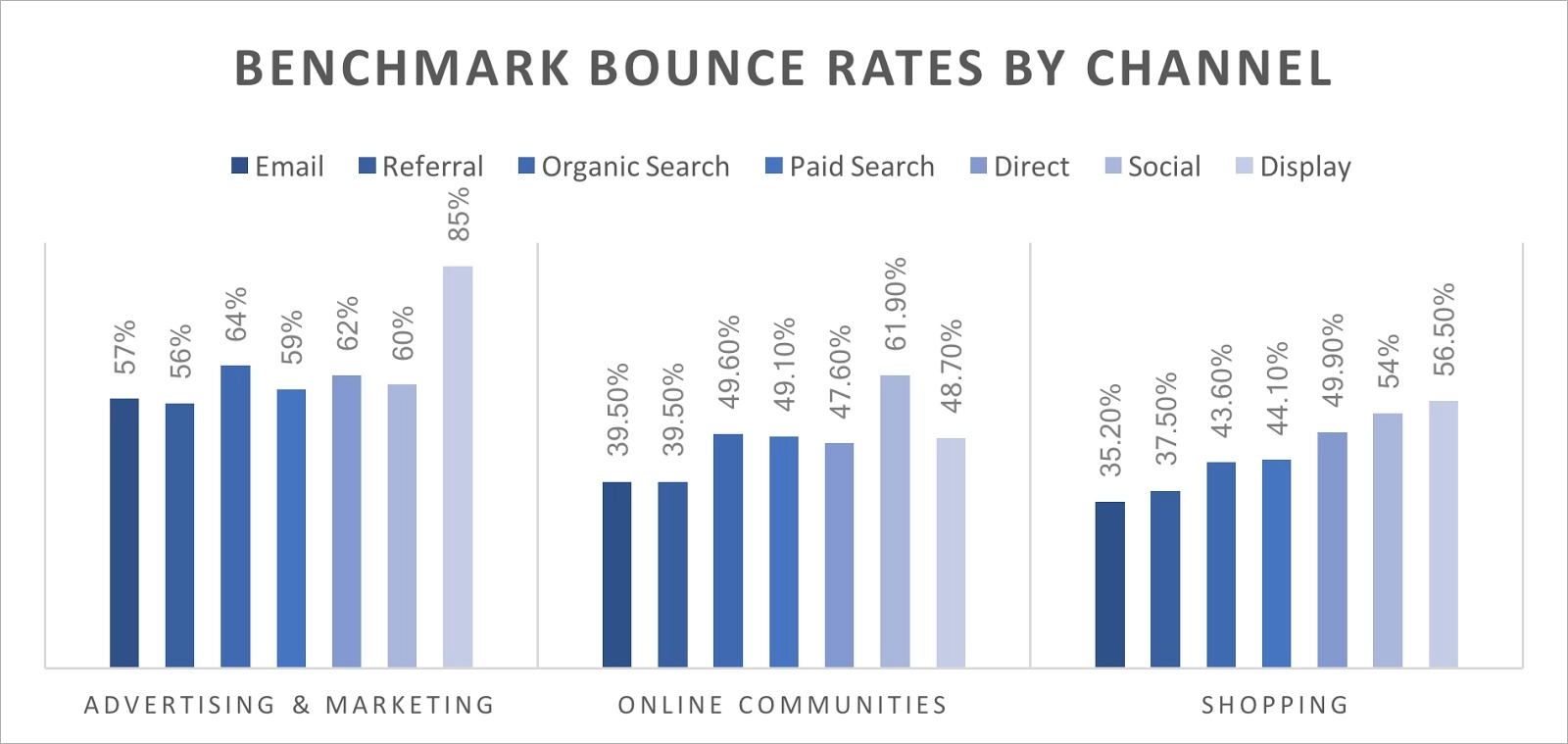
What Strategies Can Reduce a Website’s Bounce Rate?
To lower bounce rate, focus on improving user experience, page performance, and content clarity across all devices.
Here are key strategies that can help:
- Optimize for mobile – a mobile-friendly design is essential. Users on phones expect fast, smooth navigation. If the layout breaks or content is hard to read, they’ll leave immediately.
- Improve your design and layout – clean, simple pages with clear structure keep visitors engaged. A cluttered or confusing design drives users away, no matter how good the content is.
- Speed up page load time – slow pages are one of the top reasons for bounces. Use tools like Google PageSpeed Insights to find and fix performance issues. Aim for load times under 2.5 seconds.
- Use strong, clear calls to action (CTAs) – every page should guide the visitor. A visible, specific CTA (like “Get a Quote” or “Download Now”) helps users take the next step.
- Add exit-intent popups (carefully) – a well-timed popup offering a discount, bonus, or free resource can turn an exit into a conversion. But make sure popups don’t block content or hurt mobile usability.
Is Bounce Rate a Key Metric in SEO Ranking?
Bounce rate is not a direct Google ranking factor, but it still plays an important role in overall SEO performance.
A high bounce rate can point to deeper issues (like weak content, poor layout, or slow loading) that harm user experience. While Google doesn’t rank sites based on bounce rate alone, it does reward pages that keep users engaged and satisfied. That’s why bounce rate matters indirectly.
If visitors leave quickly, it may signal that your page didn’t meet their intent. Over time, this can lead to lower engagement, fewer conversions, and reduced authority in search.
So, while bounce rate won’t move your rankings on its own, it’s still worth tracking closely. It helps you understand how users interact with your site – and where there’s room to improve.
Reduce Bounce Rate with High-Performing Landing Pages from Landingi
A high bounce rate often means your landing page isn’t meeting user expectations. The fix starts with strong content, clear messaging, and fast performance – all areas where the right landing page platform makes a difference.
At Landingi, we focus on helping you build pages that hold attention and drive action. That starts with reliable infrastructure. Our platform runs on proven hosting with Amazon Web Services, so your pages load fast and stay stable under pressure. We regularly optimize performance to meet benchmarks on tools like PageSpeed Insights and GTmetrix – because visitors won’t wait for slow pages.
But fast loading isn’t enough. Your message must match what visitors came for. That’s where our built-in AI tools come in. They help you craft copy and SEO content aligned with user intent, boosting engagement from the first second.
Design also plays a key role in bounce rate. With over 400 customizable templates, including landing pages, pop-ups, and sections, you can create a clean, focused layout that keeps users scrolling. Add features like EventTracker and flexible integrations, and you get a full suite built for performance and conversion.
If you’re ready to see how the right landing page setup can reduce bounce rate, try Landingi free. No guesswork, just better results.






