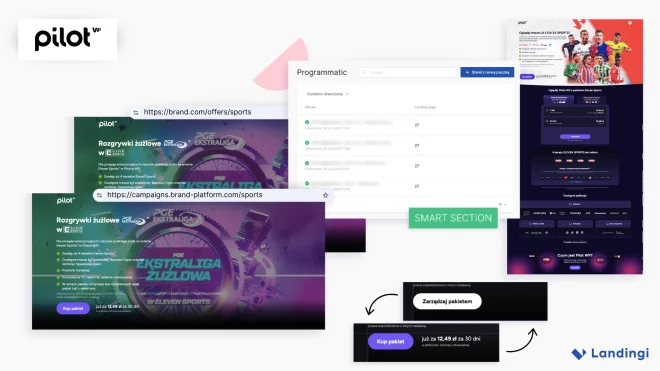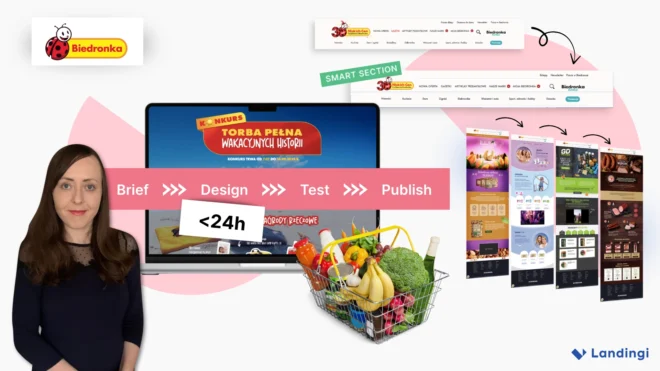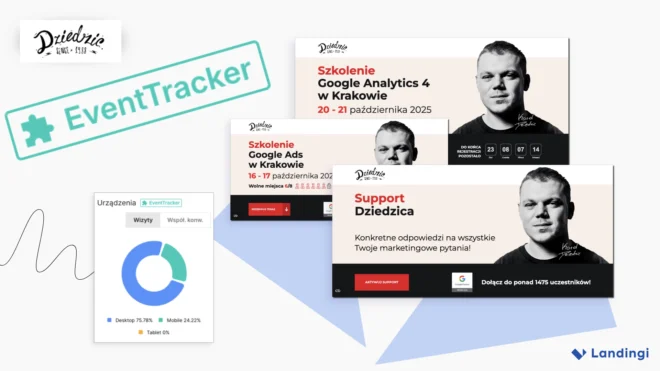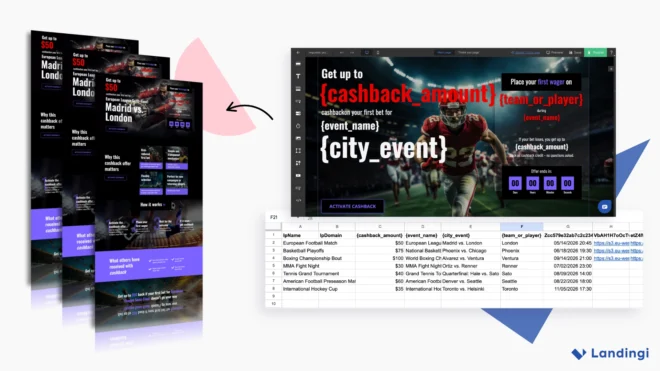Most landing pages don’t recognize who’s visiting. You click an ad and get the same message everyone else gets – a generic pitch with your name swapped in.
Pilot WP, a Polish OTT platform, decided to change that. They wanted every visitor – logged in, logged out, or new – to see content that made sense for them.
Instead of flooding their marketing team with dozens of separate pages, they built smart ones. Each page adapts to session data, showing different sections, buttons, and messages depending on user status.
It’s how they turned landing pages into a real extension of the product.
Pilot WP is a Polish OTT platform that lets users watch live TV online – in a browser, on smartphones, tablets, and Smart TVs. It offers instant access to dozens of channels, including sports, news, movies, and entertainment, all streamed directly without the need for traditional cable. Its flexible subscriptions and user-friendly interface make it one of Poland’s most popular OTT services.
With a fast-changing offer and a growing audience, the marketing team needed a way to keep communication just as dynamic. They used Landingi to build landing pages that could match the pace of their campaigns – quick to launch, easy to edit, and adaptable to every type of viewer.
The Problem: Dynamic Offers, Static Pages
Pilot WP’s offer changes daily: sports schedules, channel packages, promotions. On top of that, users fall into several groups: subscribers, logged-in visitors without certain packages, and people who haven’t registered yet.
Building separate pages for each version would be impossible. It would drain time, create confusion, and slow every campaign.
What they needed was flexibility – fast page creation, consistent branding, and messaging that updated automatically based on who was viewing.
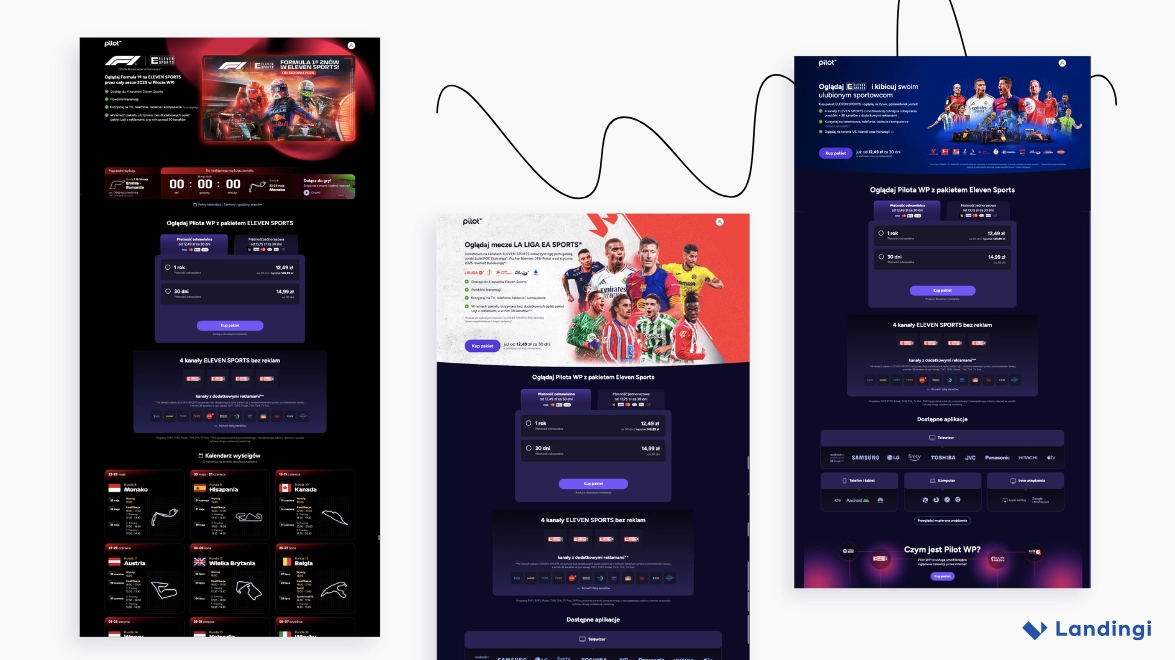
The Fix: One Page, Many Faces
Instead of multiplying pages, the team used conditional logic inside Landingi. Each landing page now contains multiple sections that appear only when relevant.
- Logged-out users see “Buy package” buttons and short explanations.
- Logged-in subscribers see “Manage package” options, sports schedules, or channel updates.
Same page. Different experience.
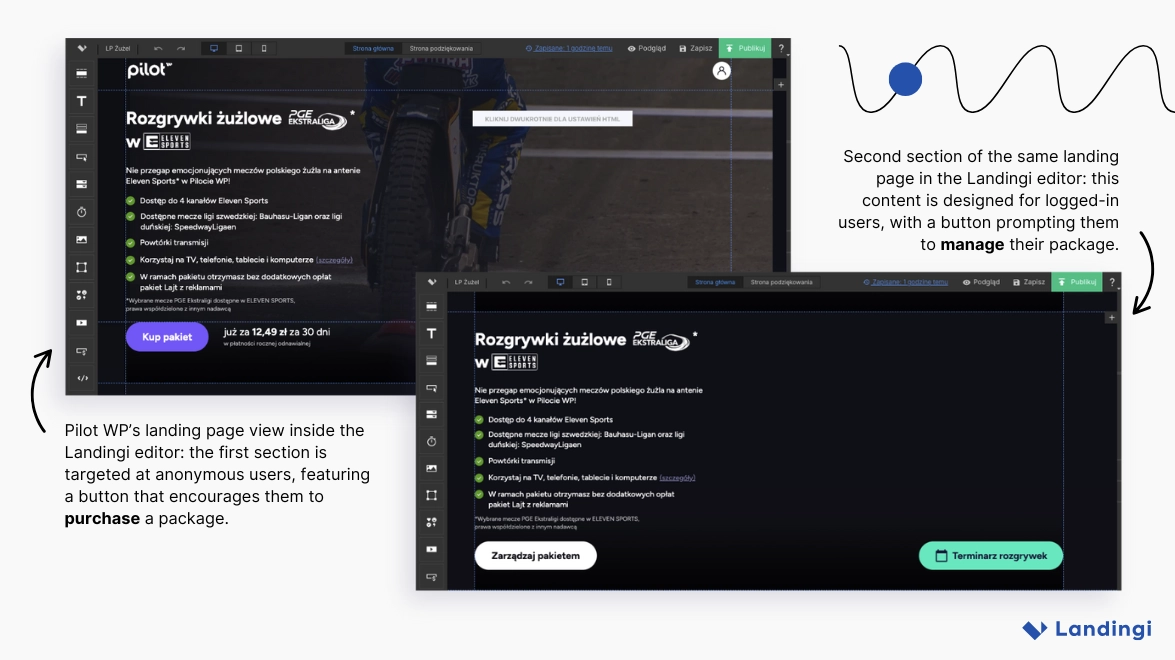
This setup lets marketers handle multiple campaigns at once, localize content, and keep every offer accurate – all from a single workspace.
The Smart Tech Behind It
Personalization before login usually causes technical headaches. Pilot WP avoided that with reverse proxy.
This setup makes every landing page live under the main domain, even though it’s built in Landingi. That means no subdomains, no iframes, and no SEO loss. Search engines treat these pages as part of the main site, and session tracking works automatically.
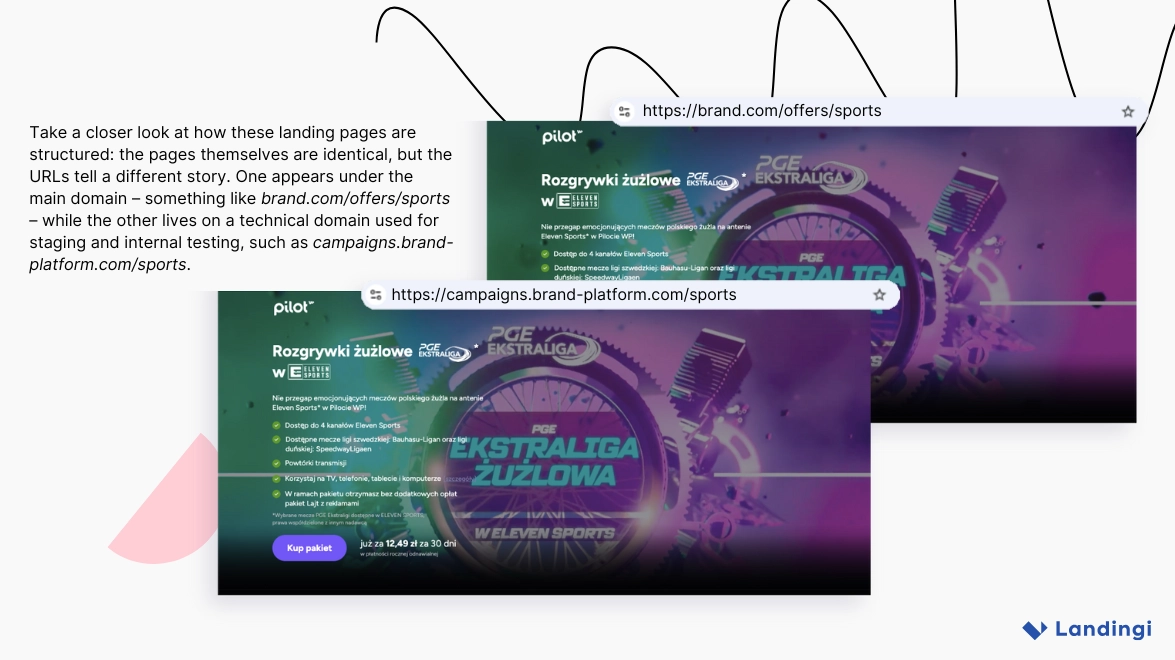
The system detects if a user is logged in, what subscription they have, or what language they’re browsing in. The page then adapts content accordingly – all without backend work.
It’s fast, secure, and invisible to the visitor.
Scaling Without Chaos
Once personalization worked, the next challenge was scale. Pilot WP manages dozens of active campaigns, often across markets. They solved it with a mix of programmatic generation and team permissions.
- With Programmatic Landing Pages, one template becomes dozens. The team uploads a spreadsheet with country names, flags, or messages – Landingi generates all variations automatically.
- With user roles and subaccounts, each marketer edits only their part. No one overwrites someone else’s work.
Reusable Smart Sections, like footers or banners, keep everything consistent. Update one block, and the change appears everywhere.
This structure lets them publish fast and stay organized, without building a new page for every idea.
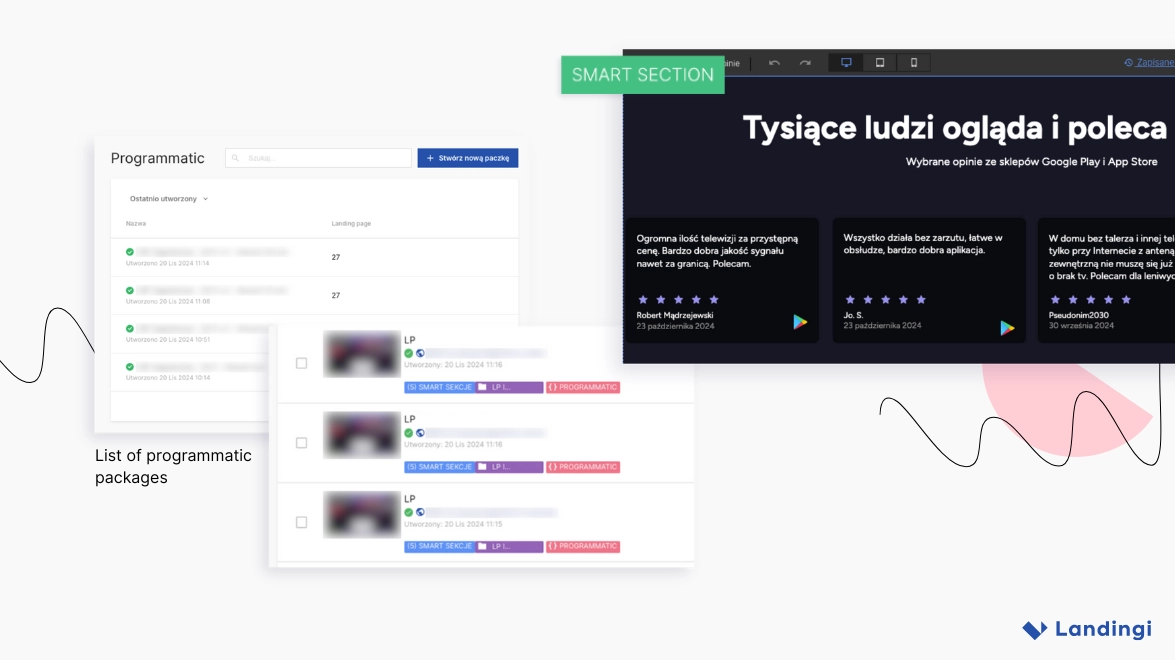
Creative on Demand
Design is often where campaigns slow down. To stay agile, Pilot WP uses a dedicated design service directly through Landingi.
They get a designer available during working hours, ready to adjust visuals or create new layouts instantly. The designer already knows the brand and platform, so there’s no onboarding or back-and-forth.
That setup keeps visuals consistent and deadlines short – no waiting for “the next sprint.”

What Marketers Can Learn from Pilot WP
Pilot WP proved that landing pages can do more than capture leads. They can act like a product interface: dynamic, session-aware, and fully managed by marketers.
Here’s the essence of their approach:
- Use session data early, not only after login.
- Keep pages on your main domain to protect SEO and tracking.
- Treat your landing page platform like a lightweight CMS.
- Build one structure and scale with automation instead of duplication.
- Keep creative workflows close to marketing, not locked in design queues.
The result? Personalized pages that change with the user, not against them – and a marketing team that scales without slowing down.
Pilot WP used the following Landingi features to reach their goals. Curious to learn more?
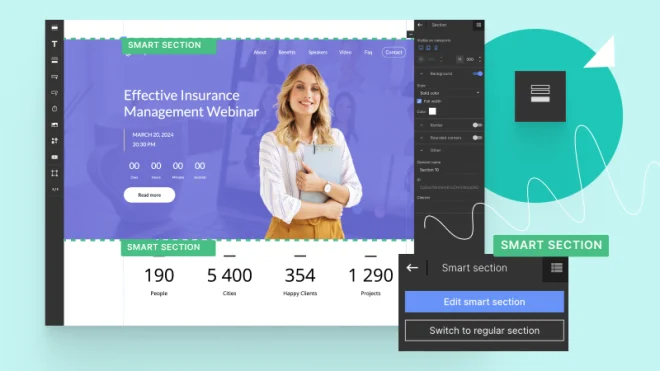
Smart Sections

Programmatic Pages