If you’re comparing Instapage, Leadpages, and Landingi, you’re likely looking for the best mix of performance, flexibility, and price for your marketing campaigns in 2026. Each of these landing page builders has its strengths – from Instapage’s advanced collaboration tools, through Leadpages’ affordability, to Landingi’s automation and customization.
This guide summarizes the key differences, real user insights, and the verdict on which tool stands out for teams and agencies that scale campaigns daily.
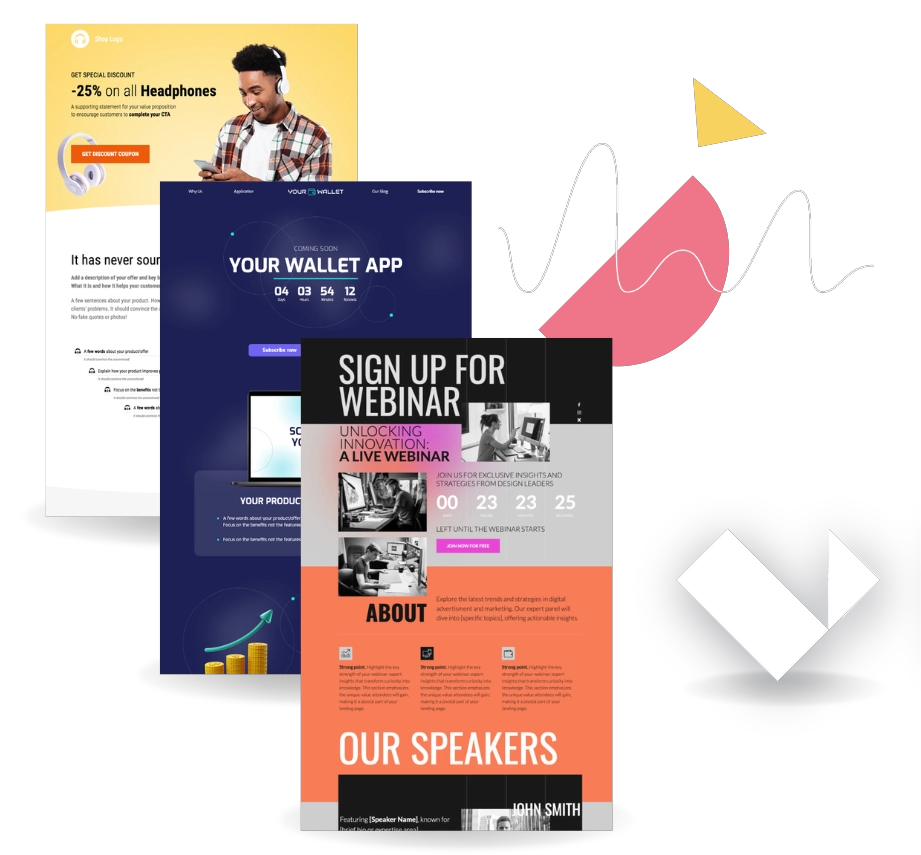
Key Differences Between Instapage, Leadpages, and Landingi
The differences between Instapage, Leadpages, and Landingi are most noticeable in pricing, design flexibility, scalability, and automation. Instapage offers enterprise-grade performance but at a premium cost. Leadpages is more budget-friendly but limited in customization and integrations. Landingi stands in between – combining affordability with deep personalization, automation, and enterprise-ready features.
Before diving deeper, here’s a summary of how the three platforms compare in core areas:
| Platform | Pros | Cons | Pricing | Ease of Use | Notable Clients / Use Case |
|---|---|---|---|---|---|
| Instapage | Pixel-perfect builder, A/B tests, collaboration, AdMap, heatmaps, Global Blocks | High price, mobile editor issues, slow billing support | From $79/month | Moderate – learning curve for personalization | Digital agencies, performance marketing departments |
| Leadpages | Affordable, unlimited traffic, easy drag-and-drop, built-in pop-ups | Grid-based editor, limited analytics, slow support, unclear billing | From $37/month (annual) | Very easy – ideal for beginners | Solopreneurs, small businesses, creators |
| Landingi | Full customization, automation (A/B, EventTracker, programmatic pages), AI tools | Mobile layout setup can be time-consuming | Free plan, paid from $24/month | Easy for beginners, powerful for pros | Marketing teams, agencies, mid-sized to large businesses |
This table shows that while Instapage targets high-budget agencies, Leadpages focuses on simplicity. Landingi blends ease of use with automation and enterprise-grade scalability – often at a fraction of the cost.
1. Instapage
Built for performance-driven marketers, Instapage allows teams to create landing pages with enterprise-level personalization. With unlimited landing pages, collaboration tools, and analytics, it’s designed to improve ad ROI at scale.
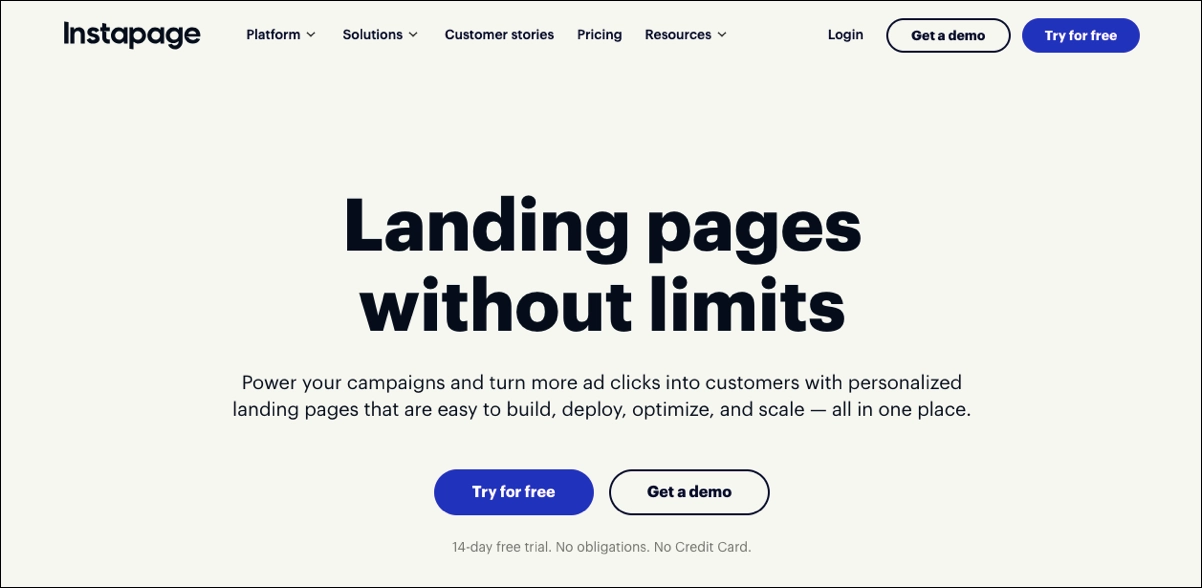
Pricing
Instapage pricing starts at $79/month, with no free plan available. Users can test platform capabilities by signing up for a 14-day free trial. Higher tiers go beyond $159/month, depending on traffic and workspace limits.
Key Features
Instapage offers a drag-and-drop editor that enables pixel-perfect, responsive designs with reusable blocks, AI-powered content tools, and collaboration features such as real-time editing and commenting.
Advanced options include server-side A/B testing, dynamic text replacement, and multistep forms for streamlined lead capture and experimentation. Enterprise users gain access to AdMap for ad-to-page personalization, heatmaps, global blocks, and detailed analytics. Templates are sleek and modern, though mobile views may require fine-tuning.
Essential features that make Instapage stand out:
- Pixel-perfect builder with design freedom
- Global Blocks for updating content across multiple pages
- Advanced A/B and multivariate testing
- Collections for mass page generation
- Visual real-time collaboration for team feedback and editing
Instapage is ideal for agencies and marketing teams running high-budget PPC campaigns that require precision, analytics, and seamless team collaboration.
Ratings
- G2: 4.3/5
- Capterra: 4.5/5
- Trustpilot: 4.5/5
Cons
Based on user reviews, Instapage’s main drawbacks are high and rising prices, bugs in mobile editing, and slow or inconsistent billing support. Some users report aggressive upselling and limited enterprise features behind paywalls.
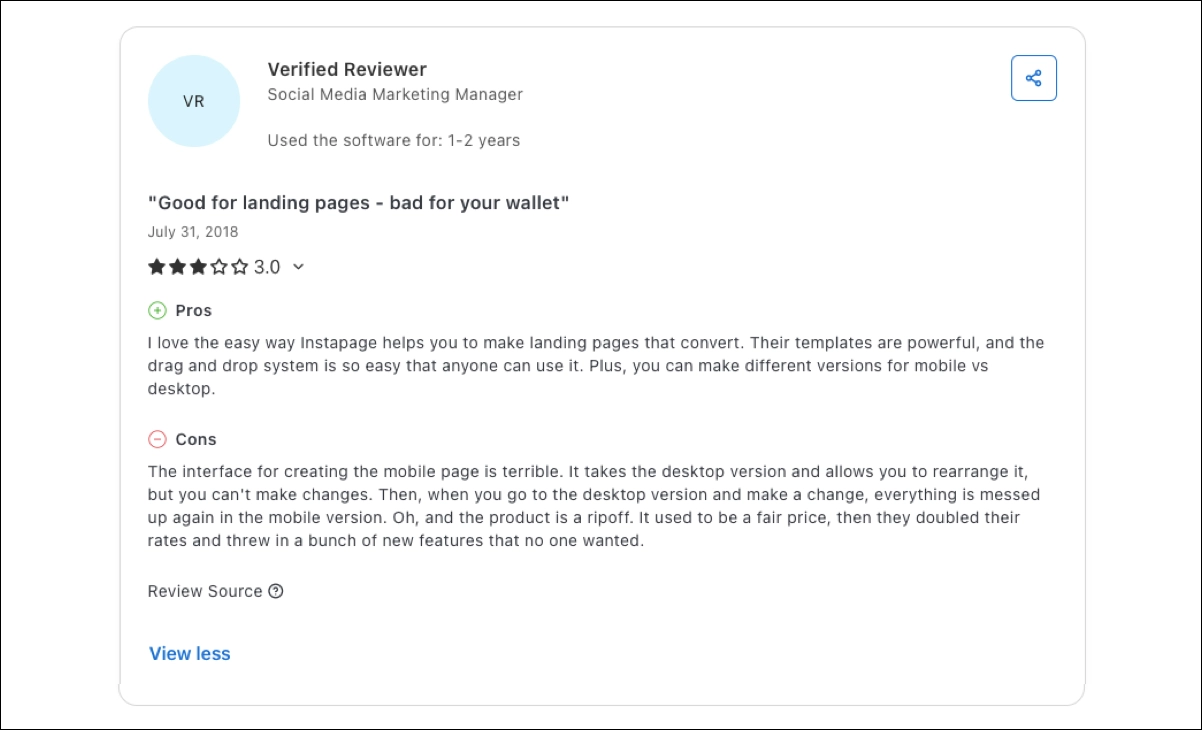
From my perspective, Instapage’s extensive feature set, which comes with higher costs, is best suited to organizations with mature marketing operations. For smaller teams, the learning curve and pricing can outweigh the potential benefits unless ad performance tracking is a core priority.
Pros
Users praise its professional templates, drag-and-drop precision, strong A/B testing, and collaboration features. It’s one of the few builders offering AdMap and Global Blocks, which speed up updates across multiple pages.

In my opinion, Instapage sets the bar for design control and post-click optimization, but locks essential functions behind expensive plans.
Best for
Instapage is a powerful landing page platform built for performance-driven marketing. A great fit for enterprise PPC teams, agencies, and brands that put collaboration, analytics, and conversion precision ahead of cost.
2. Leadpages
Leadpages is designed for marketers and small teams who want to launch pages fast and drive conversions without technical complexity. It combines an intuitive editor, built-in templates, and conversion-focused tools to simplify lead generation and online sales.

Pricing
Leadpages starts at $37/month (billed annually), with the Pro plan at $74/month and custom pricing for larger setups. There’s no free plan, only a 14-day trial that requires a credit card.
Key Features
Leadpages focuses on simplicity and speed, offering an intuitive drag-and-drop grid builder and over 260 customizable templates. Built-in pop-ups and alert bars help capture leads, while the Leads Library streamlines contact management. What sets this platform apart is unlimited traffic and leads – a rare advantage in its price range.
It also includes a basic AI writing assistant and supports A/B testing – but in the Pro plan. Automation and integrations are available through Zapier and third-party tools.
Essential features that make Leadpages stand out:
- Grid-based drag-and-drop builder for fast page creation
- 260+ professionally designed templates
- Pop-ups and alert bars integrated directly into the builder
- AI Writing Assistant for quick copy generation
- Basic A/B testing (available in Pro plan)
Leadpages is great for freelancers, small businesses, and marketing novices who want to create landing pages quickly without coding. It doesn’t require technical skills or complex setup. However, as it lacks advanced customization, reusable content blocks, and large-scale management tools, the platform can be too limited for complex or multi-page projects.
Ratings
- G2: 4.3/5
- Capterra: 4.6/5
- Trustpilot: 2.8/5
Cons
User reviews often mention limitations in design flexibility resulting from the grid-based layout. Support experiences are another concern, with reports of slow response times and reliance on chatbots. On the business side, many users criticize unclear billing practices, automatic renewals, restrictive refund policies, and the lack of native integrations.
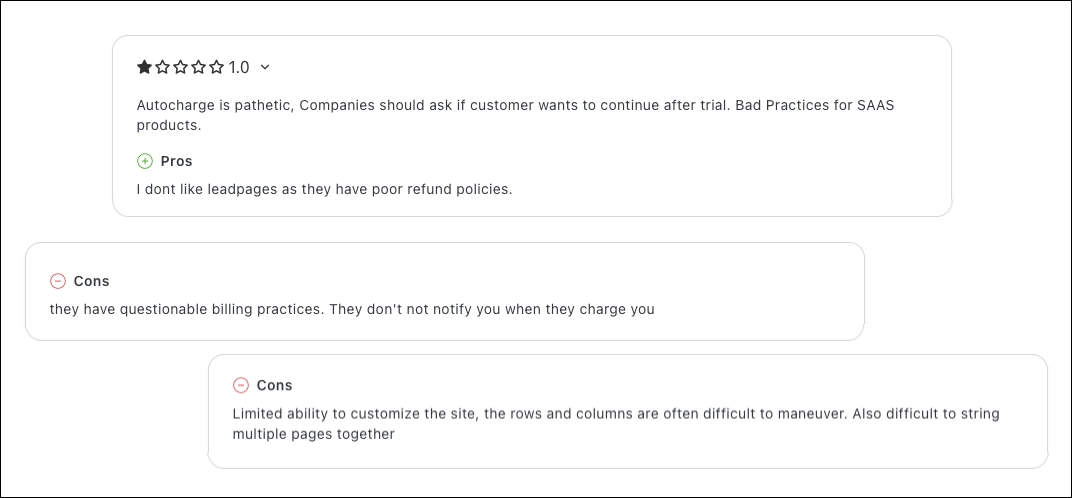
Saying this from experience, Leadpages offers a quick learning curve but sacrifices flexibility for simplicity. It feels more like an entry-level solution than a scalable platform. Billing transparency shouldn’t be optional, particularly for smaller companies that value trust and clarity.
Pros
Leadpages earns praise for its intuitive interface, professional templates, and dependable uptime. Small businesses benefit from unlimited pages and traffic on every plan, while built-in lead capture, pop-ups, and integrations help turn visitors into customers with minimal effort.

I think Leadpages is great for simple campaigns and freelancers – but teams looking for scalability or deeper data won’t find enough here.
Best for
Leadpages is best for solo entrepreneurs, small businesses, and non-technical marketers who prioritize speed over flexibility.
3. Landingi
Landingi is a landing page automation platform that helps marketers and agencies build pages quickly and efficiently. It features a drag-and-drop editor, AI Composer, and customizable templates to streamline the page creation process. Built-in analytics helps track performance without relying on external tools. Designed to enhance digital marketing efforts, it integrates seamlessly with CRMs, email platforms, and automation tools to support lead generation and campaign optimization.

Pricing
Landingi offers a free plan – packed with advanced functionalities. Paid plans start at $24/month (Lite) to $57/month (Professional), with the Enterprise plan at $1,150/month for large-scale operations. Users can sign up for a 14-day free trial to explore the platform’s capabilities – no credit card required.
Key Features
Landingi provides a drag-and-drop interface for creating responsive pages without coding. Users can start with one of over 400 templates, apply custom fonts, and adjust layouts for both mobile and desktop devices. Each design is pixel-perfect, ensuring accurate representation across devices.
Built-in tools support A/B and multivariate testing, enabling data-driven improvements. Landingi’s advanced optimization tools include EventTracker, which captures every user interaction – clicks, scrolls, form activity – for granular insights without additional scripts.
Users can create multiple landing pages across campaigns, audiences, and products. Programmatic Landing Pages enable the mass generation of personalized landing pages using structured data. Landingi also supports CRM integrations, SSO, audit logs, domain whitelisting, and other enterprise-level features for secure, scalable operations.
Essential features that make Landingi stand out:
- Drag-and-drop editor with 400+ responsive templates
- Pixel-perfect design control for mobile and desktop
- EventTracker for real-time user interaction tracking
- A/B and multivariate testing for data-driven decisions
- Programmatic Landing Pages for scalable personalization
- Smart Sections for managing reusable content across pages
- Dynamic text replacement for personalized messaging
- Composer for building pages faster with tailored layouts
- AI Assistant for generating content, refining images, and SEO suggestions
- CRM and analytics integrations for seamless workflows
- Enterprise features like SSO, audit logs, and domain whitelisting
Summarizing, Landingi is best for quickly creating, testing, and scaling high-converting landing pages without coding. It offers a strong balance between ease of use, creative flexibility, and performance optimization. The platform supports fast deployment, precise customization, and efficient campaign management, making it a reliable choice for teams focused on results and growth.
Ratings
- G2: 4.5/5
- Capterra: 4.8/5
- Trustpilot: 4.0/5
Cons
User reviews mention that mobile layouts require manual tweaks, and complex funnels could be more intuitive. Some note minor performance lags on large projects and no 24/7 support.

However, compared to other tools, I think these are small compromises given the level of creative control and automation Landingi offers.
Pros
Users highlight unmatched flexibility, fast support, automation and optimization features, and affordable pricing. Additionally, the EventTracker and Programmatic Landing Pages are praised for helping teams analyze and scale campaigns effectively.

In my opinion, Landingi strikes the ideal balance between enterprise power and usability – flexible, scalable, and realistically priced.
Best for
Landingi is an intuitive, no-code platform ideal for marketing teams, agencies, and enterprises that run multiple campaigns and need a balance of creative control and automation – without overspending.
Pricing Comparison: Instapage vs. Leadpages vs. Landingi
Pricing between Instapage, Leadpages, and Landingi shows clear contrasts. Instapage is the most expensive, targeting enterprise campaigns with advanced testing and personalization. Leadpages offers a lower cost but fewer automation tools. Landingi stands out with flexible plans, a free option, and enterprise-grade features at a mid-range price.
The table below summarizes monthly and annual pricing, along with included features and limitations.
| Platform | Monthly Plan (Annual Billing) | Included Features | Key Limitations |
|---|---|---|---|
| Instapage | No free plan; Create Plan $79/mo; Optimize Plan from $159/mo; Convert Plan – price on request. | Unlimited pages and conversions, over 200 templates, Collections, Instablocks, real-time collaboration. Higher plans: A/B tests, AdMap, multi-step forms, scheduling, dynamic text replacement, Global Blocks. | Expensive; limited visits (up to 50k, then custom plan); advanced features in Enterprise only |
| Leadpages | No free plan; Standard Plan $37/mo; Pro Plan $74/mo; Custom Plan – price on request. | Unlimited traffic and leads, pop-ups, alert bars, AI Writing Assistant for headlines, real-time analytics. Higher plans: A/B tests, sales and payments, client subaccounts, advanced integrations. | No free plan; rigid editor; few native integrations |
| Landingi | Free plan; Lite $24/mo; Professional $57/mo; Enterprise $1,150/mo. | 400+ templates, AI Composer, A/B testing, Smart Sections, Dynamic Text Replacement, basic analytics, scheduling. Higher plans: Programmatic pages, EventTracker (also available as an add-on), multi-language personalization, SSO, custom integrations. | Expensive premium add-ons; complex interface for new users |
Instapage costs almost 5× more than Landingi for comparable traffic limits. Leadpages appears cheaper, but its grid-based design and limited integrations often result in additional costs for external tools. Landingi delivers most enterprise functionality – automation, analytics, and scaling – without the premium price tag.
Take your landing pages with you! We’ll transfer up to 3 landing pages at no cost to help you get started.
Comparison by Use Case
Choosing the right platform depends on what you need landing pages for – lead generation, product sales, or event promotion. Here’s how each tool performs across typical marketing goals.
Lead Generation Capabilities
Lead generation is strongest when a builder offers flexible forms, integrations, and analytics – so which tool offers the most comprehensive lead generation solution?
- Instapage supports high-quality lead capture with customizable forms and CRM integrations (HubSpot, Salesforce), but advanced workflows require an Enterprise plan.
- Leadpages includes pop-ups and alert bars for email sign-ups, but has limited form customization options – only four field types are available in its “Custom Forms” widget.
- Landingi excels with form tracking via EventTracker, built-in autoresponders, and reCAPTCHA protection, giving marketers full control over lead quality. Combined with email marketing platforms and CRM integrations, it ensures every lead is automatically segmented and nurtured through the right campaigns.
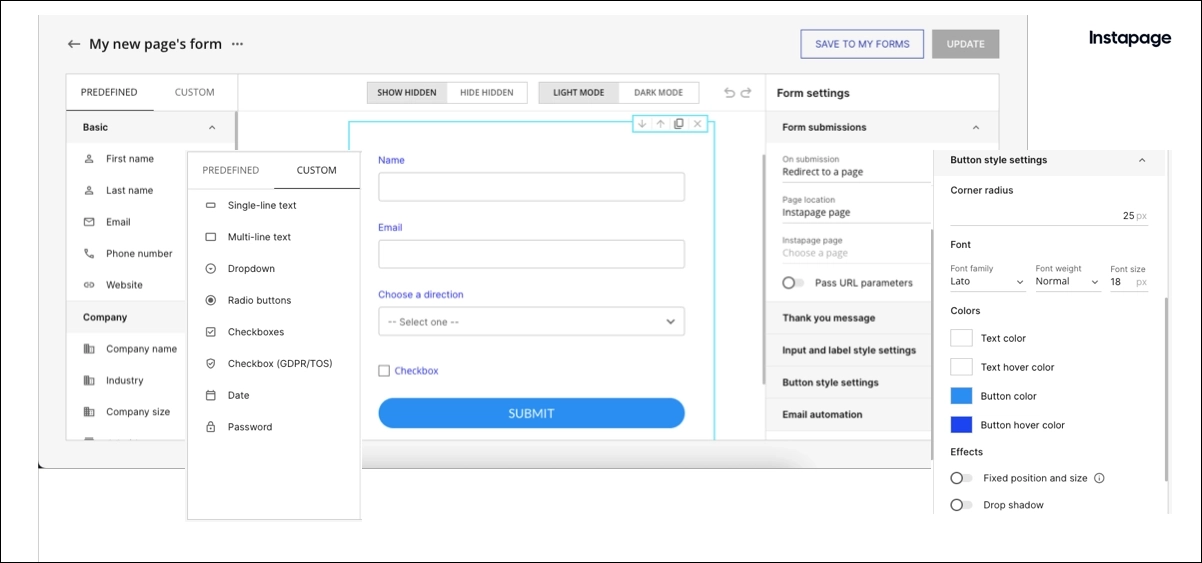
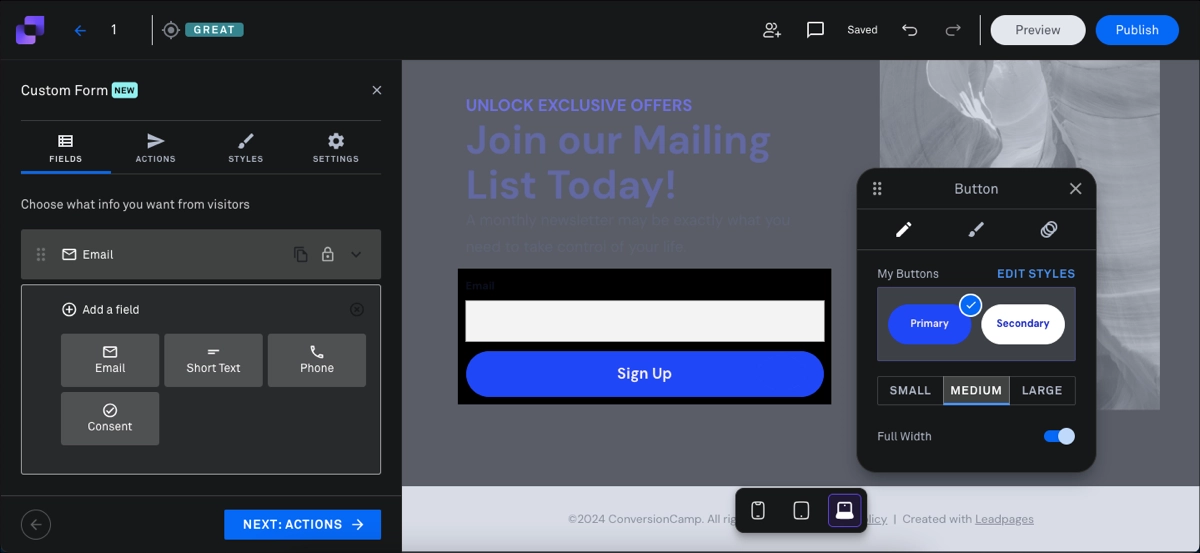
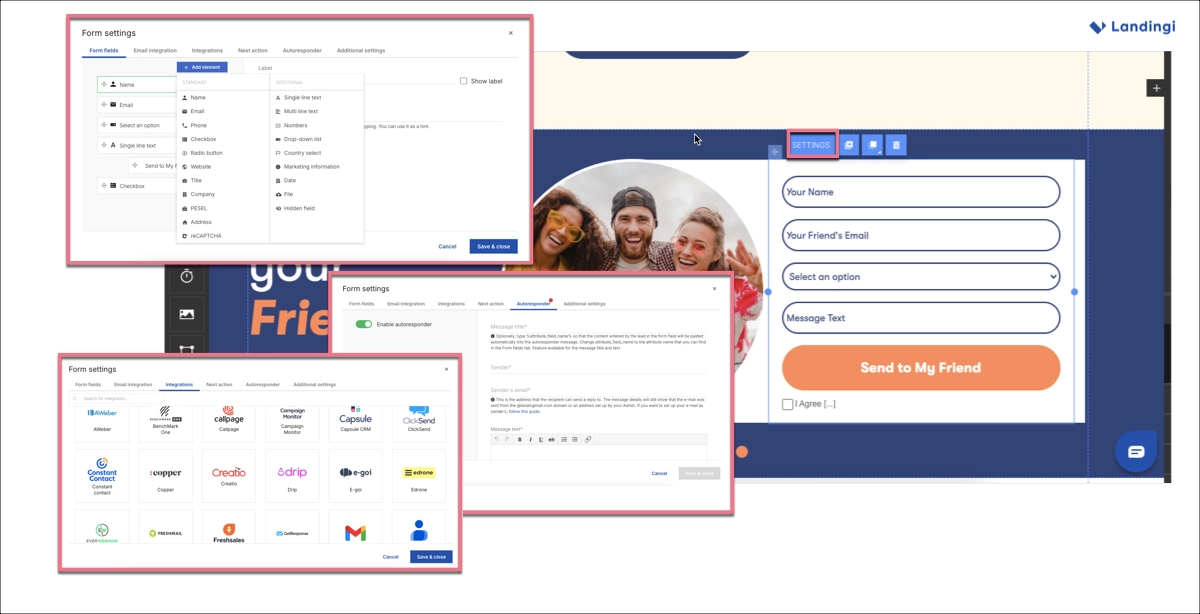
Product Sales
Selling products directly from landing pages requires checkout integrations and flexible page design, but not every platform supports both without custom development or external tools.
- Instapage allows you to create sales pages with advanced personalization and A/B testing, but it does not offer a native product management module.
- Leadpages enables basic sales via Stripe checkout, but features such as upsells are available only on higher plans.
- Landingi stands out with its E-commerce Hub – its own product and order management panel, making it the best choice for users who want full control over landing page sales without relying on multiple external tools.
Event Promotion
Event promotion depends on registration form handling and scalability.
- Instapage enables custom event registration pages but limits user management per workspace.
- Leadpages supports simple sign-up pages with confirmation emails, ideal for webinars or small workshops.
- Landingi allows multi-language event pages, dynamic content by region, and multi-user access, perfect for agencies managing multiple event campaigns.
Testing and Optimization
Testing and optimization features determine how fast marketers can improve conversion rates.
- Instapage leads with A/B and multivariate testing, heatmaps, and scroll maps, providing in-depth behavioral data.
- Leadpages includes only basic A/B testing (Pro plan), with minimal analytics.
- Landingi combines server-side A/B testing and EventTracker for event-level analytics, providing teams with insight into user behavior without the need for external tools.
Core Features Compared
Each platform offers drag-and-drop editing, templates, and integrations, but the level of control and automation varies.
Drag-and-Drop Builder
The builder determines the level of design freedom you have, the speed at which you can launch a page, and the ease with which you can adapt layouts to different campaigns or devices.
A well-designed builder should combine visual flexibility with usability, allowing users to work efficiently without sacrificing precision. In landing page platforms, the quality of the builder directly impacts creative control, brand consistency, and overall workflow speed – especially for teams managing multiple projects.
Instapage – Builder Overview
Instapage’s builder offers pixel-perfect control, allowing users to freely position elements and fine-tune layouts for desktop and mobile views.
It supports essential features, like:
- AI content generation,
- Group & Align option,
- Custom code,
- Custom fonts,
- Global Blocks (Enterprise plan only),
making it suitable for teams focused on design precision. What sets Instapage apart is its visual on-page collaboration option that improves workflow efficiency. The builder also includes pre-designed sections, allows for form and pop-up creation, and offers popular widgets, such as countdown timers or carousels, covering most standard marketing page needs.
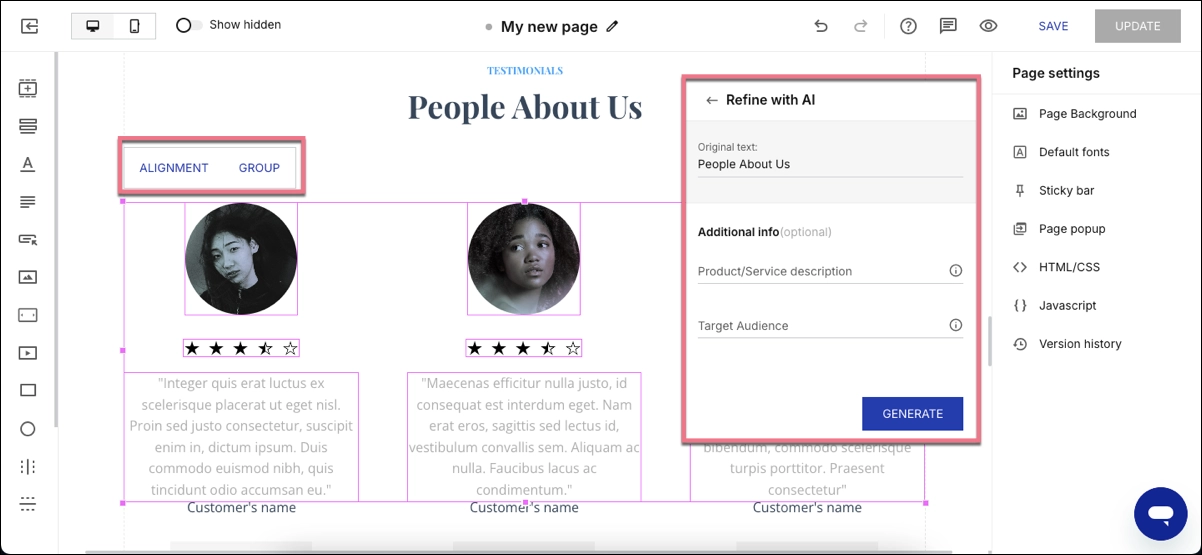
However, the builder misses several functional elements that reduce flexibility. For example, Instapage does not include a built-in icon library, predefined button styles, or ready-made pop-up templates. While video support and image handling are present, e-commerce options remain minimal. Additionally, it lacks automated translations, which can slow down localization efforts. These limitations make it less suitable for teams that need advanced interactivity or full e-commerce functionality directly within the builder.
Leadpages – Builder Overview
Leadpages uses a grid-based builder, which does not support pixel-perfect editing. Elements can only be placed in predefined areas, limiting design flexibility and making it harder to adjust sizes and positions precisely. However, for those who prioritize speed and simplicity over full design control, this structure can streamline the page creation process.
Its builder includes core features, like:
- AI Writing Assistant,
- Custom Forms,
- Built-in pop-up editor,
- Alert bars,
- Collaboration features.
While the platform allows editing for both desktop and mobile views, it does so within the same editor, with no separate mobile preview or layout, which reduces control over responsive design. The builder includes access to over 260 modern templates. However, starting from a blank canvas is not straightforward. AI functionality can accelerate the page creation process. Still, it’s currently limited to a basic AI Writing Assistant for text generation, with a character limit in the prompt field and no support for SEO or image generation.
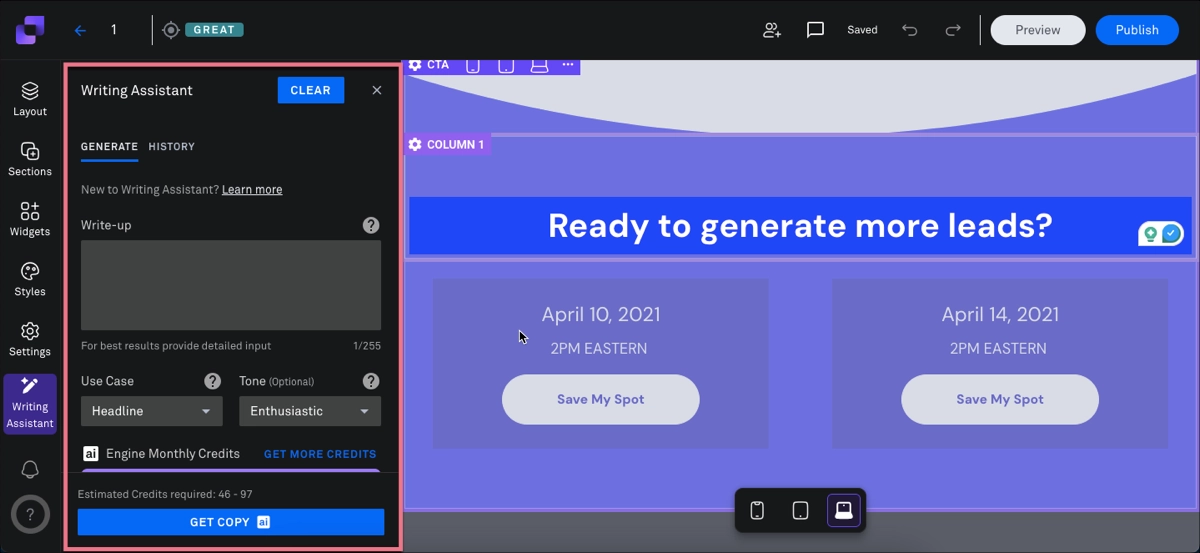
Although Leadpages positions itself as agency-friendly, it lacks advanced scalability tools such as bulk section updates or programmatic page creation. Available options are limited to global styles, page duplication, and A/B testing (in the Pro plan). Overall, the builder prioritizes simplicity over customization, making it best suited for quick deployments rather than complex projects.
Landingi – Builder Overview
Landingi offers a fully no-code, pixel-perfect builder that gives users complete control over the placement and styling of every element. Unlike grid-based editors, it allows free positioning, resizing, and layer management, which is essential for marketers who need design precision and creative freedom.
Landingi’s landing page editor involves core features, like:
- AI Assistant for text, SEO, and images
- Automatic translation (35+ languages)
- Smart Sections (global reusable blocks)
- Built-in pop-up creator with templates
- Form builder with hidden fields, multi-step logic, and confirmations
- Countdown timers, video embedding, and image handling
- Custom fonts and custom code support
- Programmatic Landing Pages
The builder supports desktop and mobile views – users can adjust the mobile view automatically and make minor tweaks manually if needed. It includes over 400 templates, reusable Smart Sections, and tools like dynamic text replacement for landing page personalization. The AI Assistant helps generate content (for the entire page, tailored to the target audience, brand style, and specific offer), enables refining images, and provides SEO suggestions, thereby speeding up content creation.

The builder also enables pop-up creation, video embedding, custom fonts, and custom code injection. Forms are intuitive and fully editable, with hidden fields, multi-step logic, and integration flexibility. Landingi’s builder is designed to scale – supporting the generation of programmatic pages, automatic translations, and multiple workspaces. This makes it a powerful tool for teams managing multiple campaigns with varying complexity.

Responsive Design
Responsive design ensures mobile visitors see an optimized page. Statista reports that over 60% of web traffic in 2025 comes from mobile devices. Therefore, delivering fast, clean, and functional layouts on smaller screens is essential for conversion. Landing page builders should handle automatic layout scaling, mobile-specific styling, and performance features such as lazy loading.
- Instapage features a dedicated mobile editor, enabling users to seamlessly switch between desktop and mobile views and customize layouts and elements specifically for mobile devices. It requires manual effort but offers full control over the mobile version’s design. Additionally, Instapage enables lazy loading of images and videos.
- Leadpages generates automatic mobile versions, though users often report misaligned padding and spacing. Landing page speed is improved by automatically compressing images, optimizing code, and minimizing unnecessary scripts.
- Landingi auto-generates a mobile-ready layout with editable fonts, buttons, and elements. Separate desktop and mobile views allow precise adjustments. Built-in code and image compression ensure fast loading and lower bounce rates.
Pre-Built Templates
Templates accelerate deployment by providing users with a solid starting point tailored to their specific goals. Instapage offers around 200 professional templates, organized by use case and industry. Leadpages provides approximately 260 templates, focused mostly on lead generation and basic product promotion. Landingi leads in volume and variety, with over 400 industry-specific templates covering:
- events,
- products,
- lead-gen,
- webinars,
- services, and more.
Each template is fully customizable, offering greater design flexibility and layout control. Additionally, the platform also offers pop-up templates. This broad selection makes Landingi especially valuable for agencies and teams managing multiple brands or campaign types.
Forms and Pop-ups
Forms and pop-ups are core to conversions – they capture leads, drive sign-ups, and trigger follow-up actions. Their design, placement, and functionality directly impact conversion rates. Effective landing page platforms must offer flexible form builders, easy pop-up creation, and integration with email, CRM, and analytics tools. Advanced features like multi-step forms, hidden fields, triggers, and display rules help marketers tailor user interactions and improve lead quality.
Comparing how each platform handles forms and pop-ups reveals how well they support high-performance campaigns.
Instapage
Instapage offers a flexible form builder with predefined field types and support for custom fields like checkboxes, dropdowns, and password inputs. Forms are edited in a separate tool, and changes automatically update across all pages using that form. Multi-step forms are supported, and users can adjust labels and placeholders, though some design options are limited.
Pop-ups can be created directly in the editor but lack pre-designed templates, requiring users to build layouts from scratch.
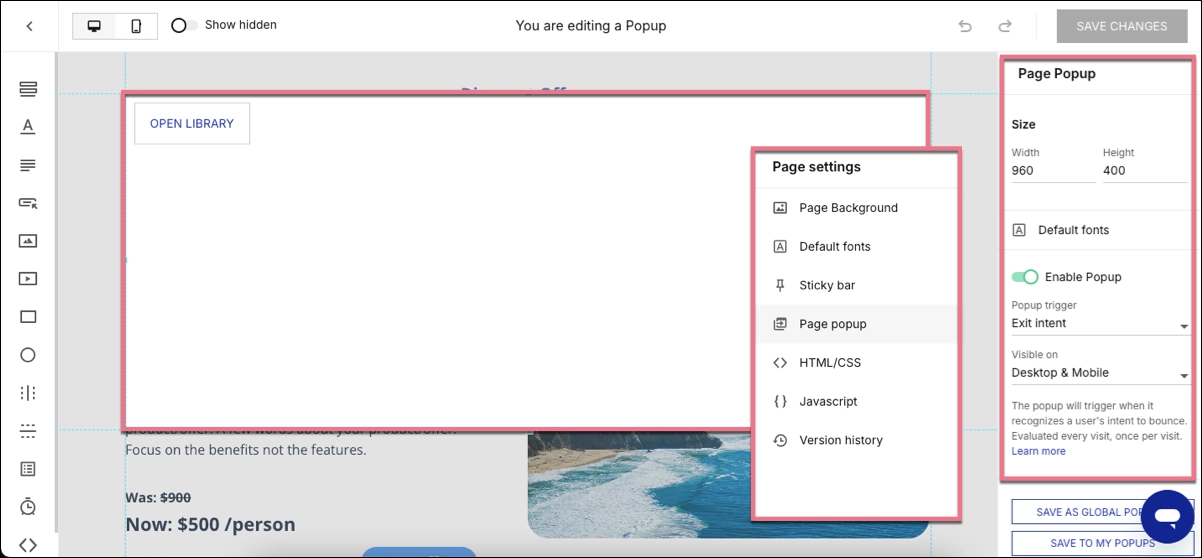
Leadpages
Leadpages integrates pop-ups directly within the builder, ensuring visual consistency, though editing them in the same workspace can clutter the interface. The platform includes alert bars as an additional conversion tool for announcements or lead capture.

However, the form builder is limited and unintuitive – the newer “Custom Forms” widget offers only four field types, while the standard “Forms” changes available fields based on the chosen integration, which can be confusing. Advanced form logic and customization options are minimal.
Landingi
Landingi offers a robust and intuitive form builder with full control over fields, layout, and styling. Users can add standard and custom fields, including checkboxes, dropdowns, and hidden fields. The platform supports placeholder customization, label positioning, and conditional logic. Forms are edited in a dedicated interface, where users can set up an autoresponder. Forms integrate seamlessly with CRM tools and email marketing platforms, making Landingi ideal for precise lead capture. Additionally, EventTracker helps track form interactions, enabling data-based optimization.
For conversions, Landingi includes a built-in pop-up and lightbox creator. Users can choose from pre-designed pop-up templates or build them from scratch.

Integrations
Integrations determine how easily your landing pages connect with your marketing stack. Instapage offers native integrations with tools like HubSpot, Salesforce, Google Ads, and Zapier. Leadpages claims 90+ integrations, but only around 13 are native – the rest rely on Zapier.
Landingi offers over 170 direct integrations with tools like HubSpot, Pipedrive, GA4, GTM, Meta, and Google Ads, as well as support for custom APIs and webhooks, making it well-suited for both standard and enterprise-level workflows.
A/B Testing
A/B testing is crucial for performance-driven teams seeking to enhance conversion rates through data-driven decisions. The quality and flexibility of testing tools directly impact how effectively marketers can optimize landing pages. Here’s how each platform compares:
- Instapage offers advanced A/B and multivariate testing with an intuitive setup. Users can run tests manually or with AI assistance, define hypotheses, and compare results across variants. It’s powerful but comes at a higher price point, making it more suitable for enterprise-level budgets.
- Leadpages provides basic A/B testing, but only in the Pro plan. There’s no multivariate testing, and reporting is limited, which may restrict deeper experimentation.
- Landingi offers server-side A/B/x testing in its Professional and Enterprise plans (also available as an add-on for the Lite plan), supporting multiple variants and precise traffic distribution. It offers enterprise-grade accuracy at a significantly lower cost than Instapage, making it accessible for scaling teams focused on ROI.
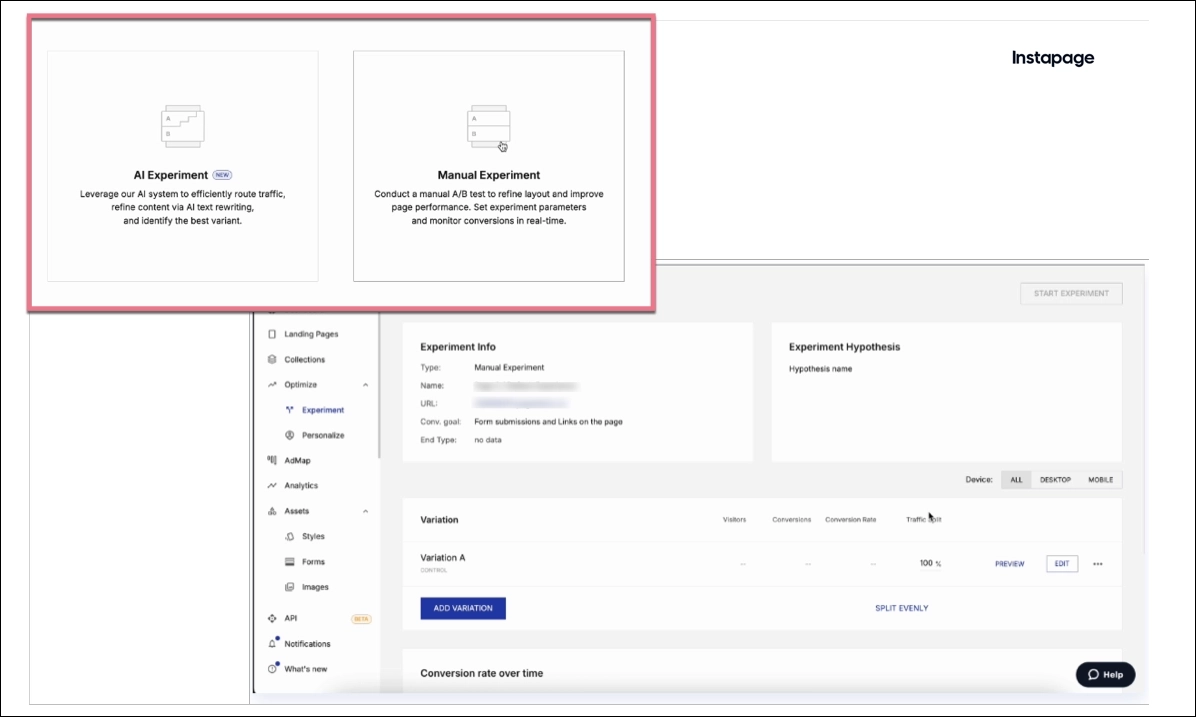
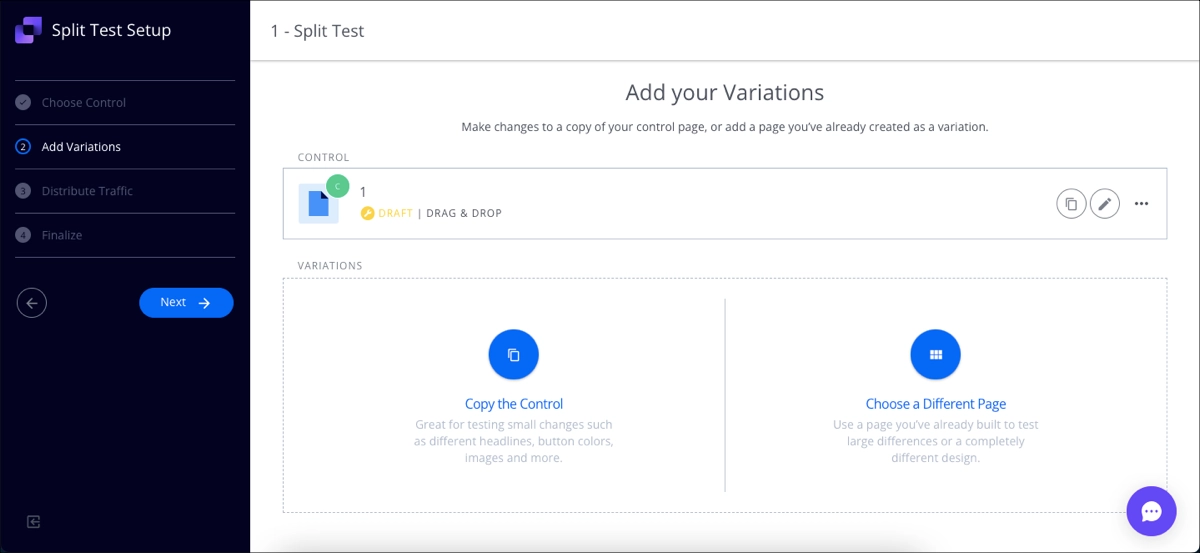

Analytics
Analytics help you understand how visitors behave.
- Instapage offers limited built-in analytics available directly in the dashboard. Users get a quick overview of key metrics like visits, conversions, and conversion rate. While it’s useful for basic performance tracking, deeper behavioral insights require integrating external tools.
- Leadpages has limited built-in analytics and relies on Google Analytics integration.
- Landingi combines standard performance metrics with EventTracker, a built-in behavior tracking tool that captures clicks, scrolls, form interactions, and more – all in real time. It fills the gap between Google Analytics and dedicated UX tools, giving marketers more context without added scripts.
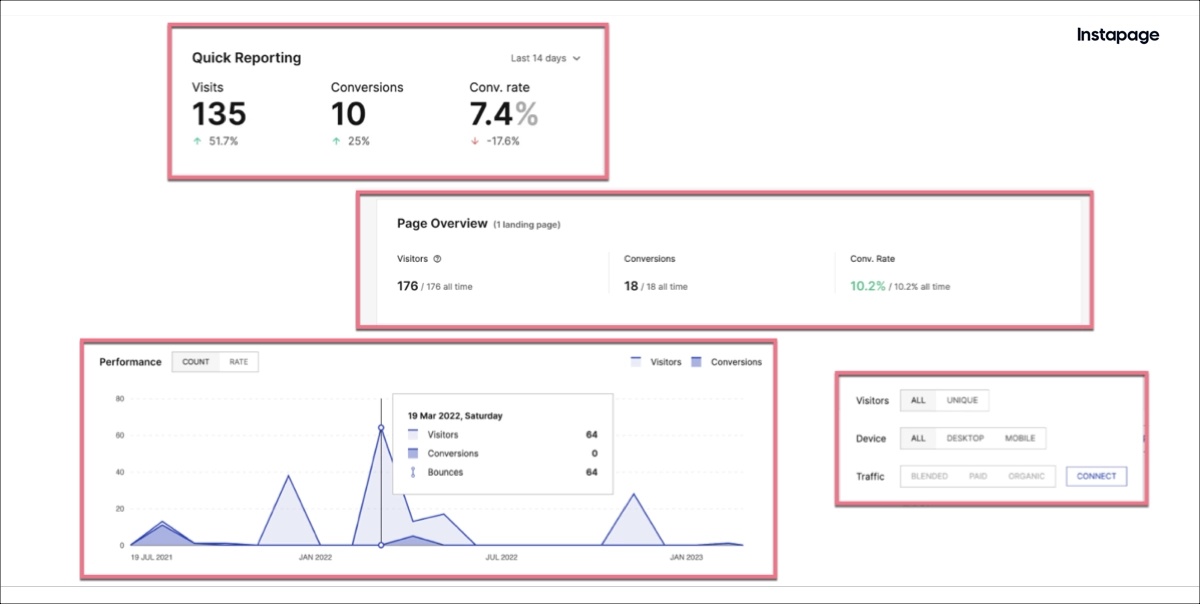


Customization and Scalability
Landing page platforms should adapt as your campaigns grow – supporting custom branding, workflow automation, and team collaboration. Below is a comparison of how Instapage, Leadpages, and Landingi differ in terms of flexibility and scalability across multiple projects or clients.
Can You Fully Customize Templates, Colors, and Layout?
Customization is best in Landingi and Instapage, where every pixel can be adjusted. Leadpages restricts changes to predefined grid zones, which limits the ability to create brand-specific designs. Landingi’s pixel-perfect editor and style inheritance tools enable teams to maintain consistent branding across campaigns.
Does the Tool Support Custom Code (HTML/CSS/JS) if Needed?
Instapage and Landingi both allow users to inject custom HTML, CSS, and JavaScript, including global scripts – making them suitable for advanced customization, third-party tracking, and marketing automation.
In contrast, Leadpages limits this functionality to basic tracking scripts, which may restrict flexibility for more complex use cases.
Is It Scalable for Multiple Campaigns, Teams, or Clients?
Scalability defines the long-term value of a landing page builder. In terms of multiple teams or clients, landing page platforms differ as follows:
- Instapage supports collaboration tools and workspaces, but restricts access by price tier.
- Leadpages lacks advanced multi-user or client management features.
- Landingi enables multi-user access, subaccounts, and role permissions, making it an efficient platform for agencies and large organizations.
When it comes to campaign scaling, Intapage offers advanced features such as Global Blocks and Collections. Global Blocks are reusable content sections that can be added to multiple pages. When a Global Block is edited, changes automatically apply to every page using that block, ensuring consistency and saving time during updates.
Collections in Instapage streamline mass landing page production. Users create a single template with placeholders, then fill a built-in table with content like URLs, images, and text. Pages are generated automatically from this data. Only the base template is editable – individual pages follow its structure. AI can assist by scanning a page and suggesting placeholder fields.

Leadpages, on the other hand, offers limited support for scaling campaigns. Users can duplicate pages and apply global styles to maintain consistent branding, but Leadpages lacks features for mass page creation or reusable content blocks that update automatically. A/B testing is only available in higher plans, and collaboration tools are minimal. As a result, scaling requires more manual work, making Leadpages better suited for smaller teams or single-brand campaigns.
Landingi is built for scaling campaigns efficiently across brands, markets, or products. It supports mass page creation – Programmatic Landing Pages allow users to generate hundreds of personalized pages from a single template and structured data. Smart Sections enable reusable content blocks that update automatically across all pages where they’re used – ideal for managing banners, CTAs, or footers at scale. Additionally, Landingi supports multi-language landing pages, making it easy to manage international campaigns within a single workspace. These features provide marketing teams with full control over consistency, speed, and customization as they scale their operations.

Explore all enterprise-level features Landingi offers. Make your platform decision with full clarity.
FAQ about Instapage vs. Leadpages vs. Landingi
Choosing the right landing page platform depends on your team’s needs, budget, and growth plans. Below, you’ll find brief summaries of Instapage, Leadpages, and Landingi to help you make an informed decision.
What is Instapage?
Instapage is a premium landing page builder created for marketing teams that manage high-volume advertising campaigns. It focuses on post-click personalization, A/B testing, and team collaboration. Its AdMap feature connects ads directly to specific pages, helping improve ad relevance and conversion tracking. Teams focused on scaling marketing efforts can benefit from mass landing page creation functions and Global Blocks. However, the tool’s high pricing and locked features make it best suited for large agencies and enterprise PPC teams with big budgets.
What is Leadpages?
Leadpages is a simple, budget-friendly landing page builder aimed at small businesses and freelancers. It provides unlimited traffic and leads, a grid-based drag-and-drop editor, and built-in pop-ups and alert bars. It’s easy to use but lacks depth in customization and integrations. Many users report limited design flexibility and billing issues, making Leadpages ideal for quick launches rather than scalable campaigns.
What is Landingi?
Landingi is a powerful yet accessible landing page platform that supports marketers at every stage of growth. It combines a pixel-perfect editor, AI Composer, A/B/x testing, Programmatic Landing Pages, automatic translations, and EventTracker analytics. With features like multi-user management, subaccounts, and SSO, it’s designed for teams, agencies, and enterprises. Landingi’s free plan makes it easy to start, while advanced plans deliver full automation and scalability at a fraction of Instapage’s price.
Compare in real use! See how Landingi stacks up for your team.
Choose the Right Landing Page Tool and Boost Your Campaign Conversion Rates
The right landing page platform can directly impact your marketing ROI. Instapage offers analytics and precision but comes with enterprise-level costs. Leadpages delivers simplicity but falls short in flexibility and automation. Landingi, however, offers the best mix of creative freedom, analytics, and scalability for both growing and established teams.
Landingi’s strengths lie in pixel-perfect design, AI-driven personalization, and automation at scale – from dynamic content to programmatic page generation. Whether you manage 5 or 500 campaigns, Landingi lets you keep everything under one roof: design, optimization, analytics, and collaboration.
If your goal is to create faster, test smarter, and scale without limits, Landingi is the platform to trust in 2026. Try Landingi for free or book a personalized demo to see how it can streamline your marketing workflow and multiply your conversion rates.






