Boost your landing page SEO with the help of artificial intelligence!
With the AI-powered SEO generator, you can easily and quickly create meta titles, meta descriptions, and keywords for your landing pages. Moreover, you do not have to think of any new prompts as the SEO generator uses already existing content. No more lacking SEO!
This guide will walk you through generating SEO for your landing page in the Landingi editor.
Our AI + SEO feature is currently in its BETA phase, giving you the opportunity to make a significant contribution to its development. Generate landing page SEO and share your feedback – it will guide us in making this feature even better! Your input is crucial in identifying areas that require further attention from us.
How does the AI-powered SEO generator work?
The SEO generator in Landingi editor utilizes content already used on your landing page. That said, there have to be headlines, descriptions, and other texts available for the AI to use as prompts. On that base, the AI content generator is able to create personalized meta titles, meta descriptions, and keywords.
The more content there is on your landing page, the more accurate texts for SEO will be generated.
Generate landing page SEO
1. Go to your landing page editor and navigate to Page Settings.
When editing, you can go back to Page Settings by clicking the arrow:
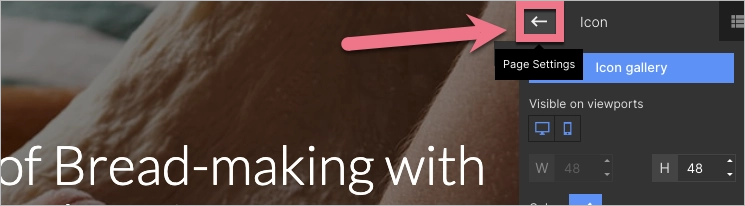
2. Unfold the SEO / Social share tab. If there is content on your page, all you have to do is click Generate with AI.
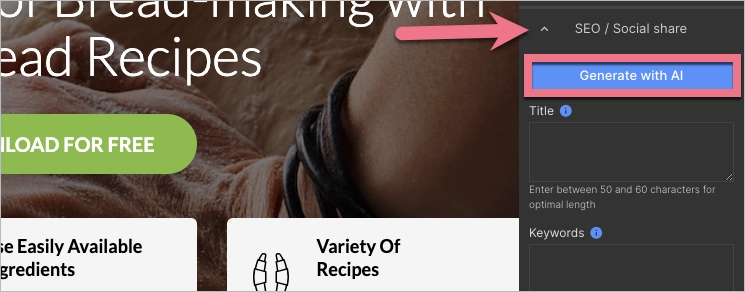
3. A pop-up window will open. Confirm by clicking Generate. This action will deduct a certain number of credits from your credit pool.
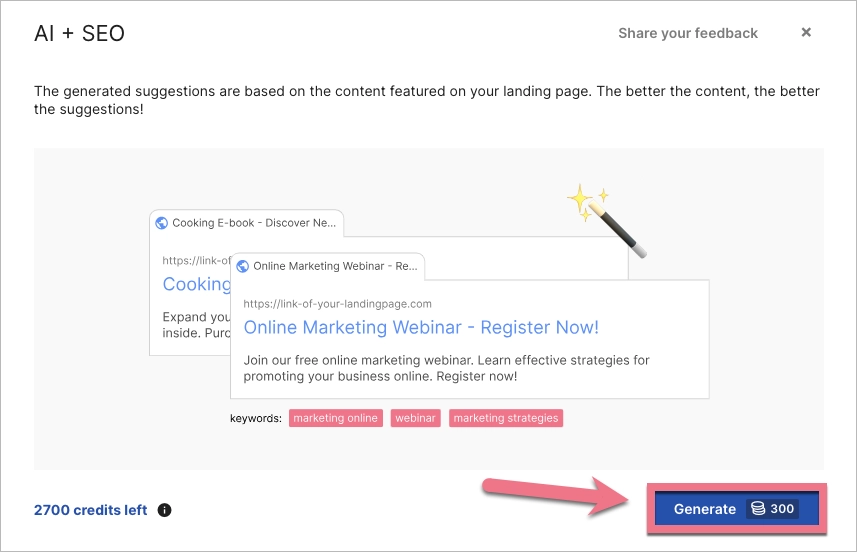
4. It may take a few minutes for AI to generate your SEO. During this time, you can close this window and return to editing the landing page. You can come back to the generator by clicking the Generate with AI button in the SEO / Social share tab.
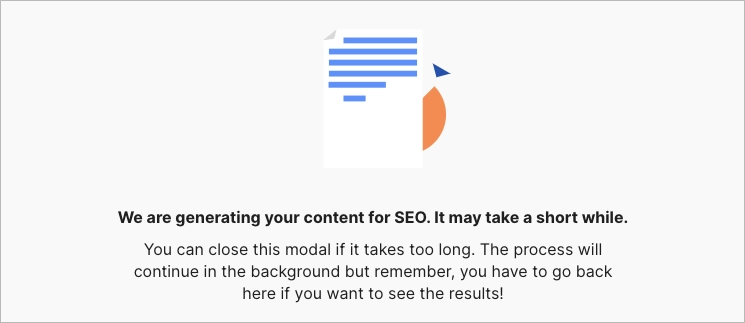
5. SEO generator will give you a couple of options to choose from. These options are presented in a Google preview format, allowing you to visualize how they will appear in search engine results.
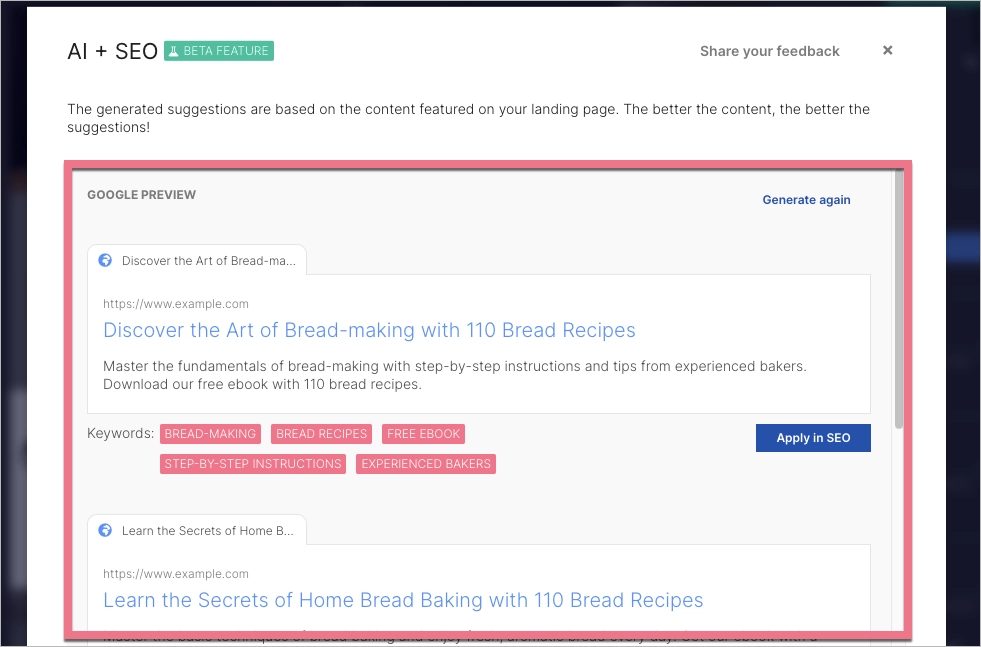
6. To implement one of the options on your landing page, click Apply in SEO.
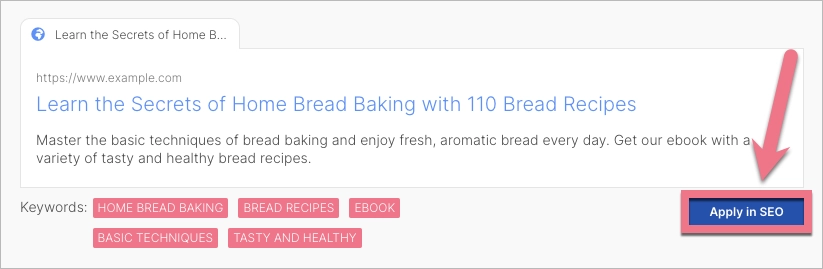
You can also get more ideas by clicking Generate again. Do not forget to share your feedback afterward!
7. The title, description, and keywords will be inserted directly into the appropriate fields in the SEO / Social Share tab.
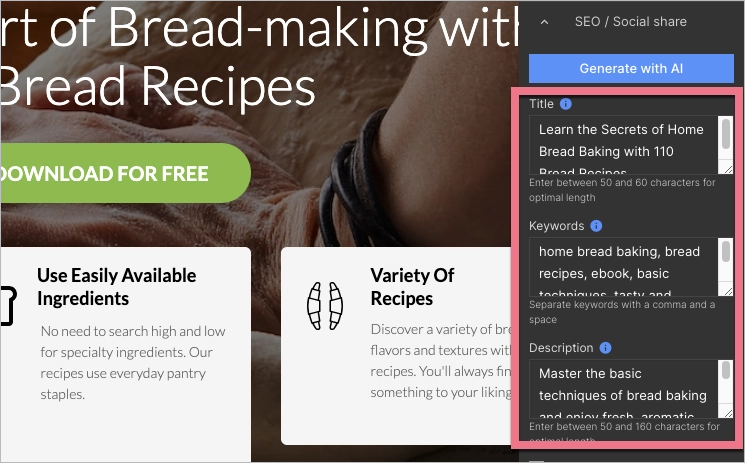
When you’re ready, remember to Publish your landing page.