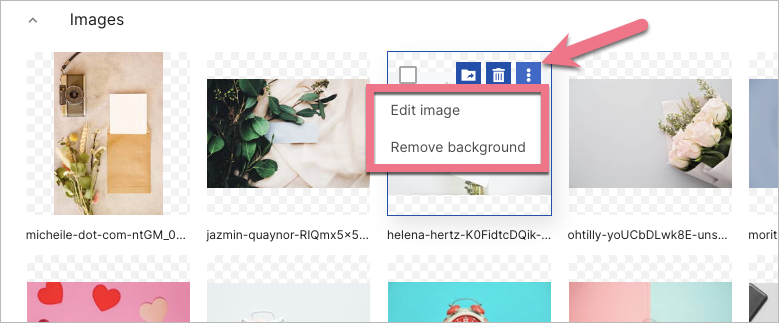AI Assistance is a Landingi solution that simplifies and speeds up the process of creating landing page content. It consists of AI-powered tools to help you with text writing, SEO title and description creation, and image background removal.
To access the AI functions, you need to use credits.
What AI tools can you find in Landingi?
In Landingi, you can use the following AI-powered tools:
- AI + Text (text generation and regeneration)
- AI + SEO
- Image background removal
- ML-powered translations
AI + Text
The AI + Text feature generates content based on your prompts. For accurate results, the tool needs some information from you. While it can function with minimal data, providing more thorough input will yield more detailed results.
Read our guide on generating texts with AI.
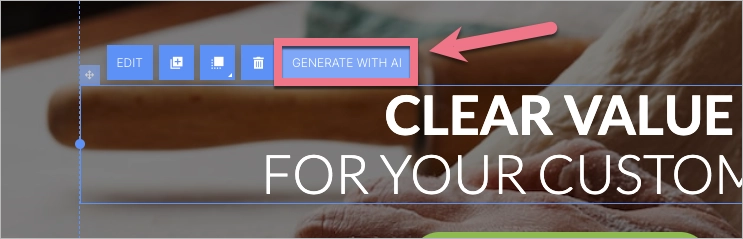
AI + SEO
The AI-powered SEO feature generates meta titles, meta descriptions, and keywords for your landing pages using the existing content on the page. To do this, the AI requires headlines, descriptions, and other text as prompts.
Read the whole guide on the AI-powered SEO generator.
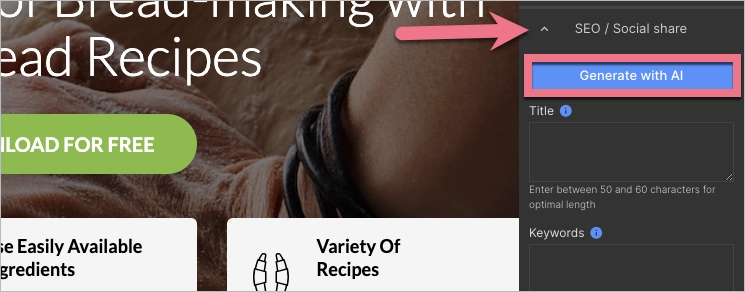
Image background removal
Removing an image background is an option available in the Image widget settings. All you have to do is access your image gallery, click the three dots icon, and select the Remove background option.
Read the guide about image options.