Fondy Online Payments is an online merchant service provider that helps you accept credit cards and let your users pay with Google Pay, BLIK, or through bank links. In this guide, you will learn how to integrate a button on your landing page with a Fondy payment page.
Get your link from Fondy
1. Log in to your Fondy account.
2. Go to the Payment Buttons (1) tab. Click +Button generator (2).
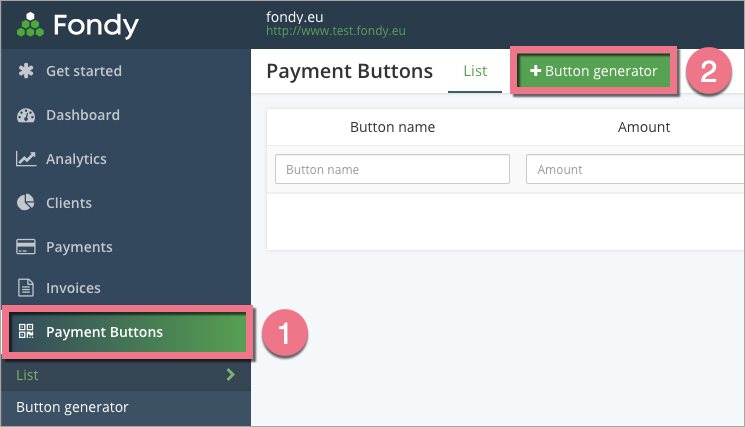
3. In the Basic details tab, fill out the fields you need.
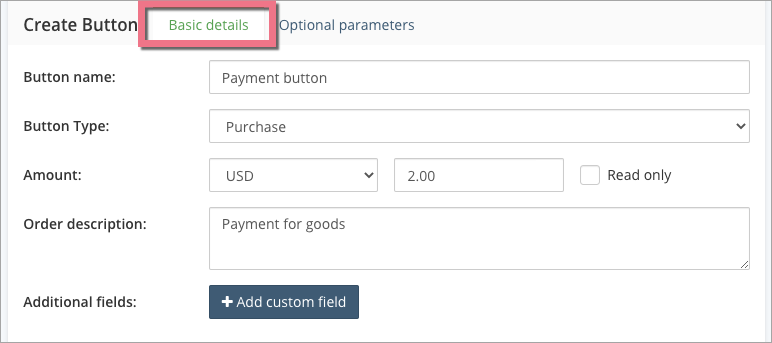
4. In the Optional parameters tab, in the Result URL (1) field, you can place the URL to your landing page, where visitors will be redirected after successful payment.
When you’re ready, click Generate (2).
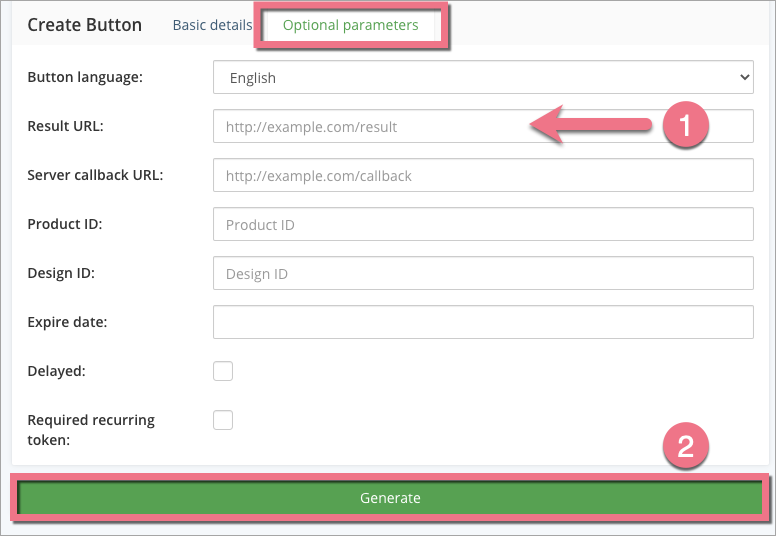
5. Copy your link to the payment page.
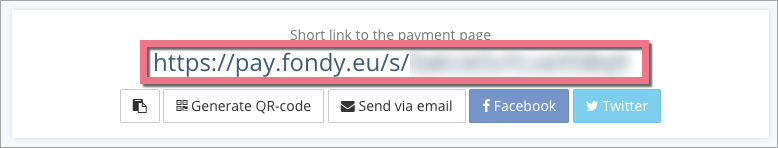
Install the link in Landingi
1. Go to the editor of your landing page.
2. Click on the button that should redirect your customers to the payment page. Navigate to the right-side toolbar, find the Click Action tab, and select Redirect as the action.

3. Paste your link in the field.

4. Publish your landing page.
Click the button and check if it redirects to your payment page in Fondy.
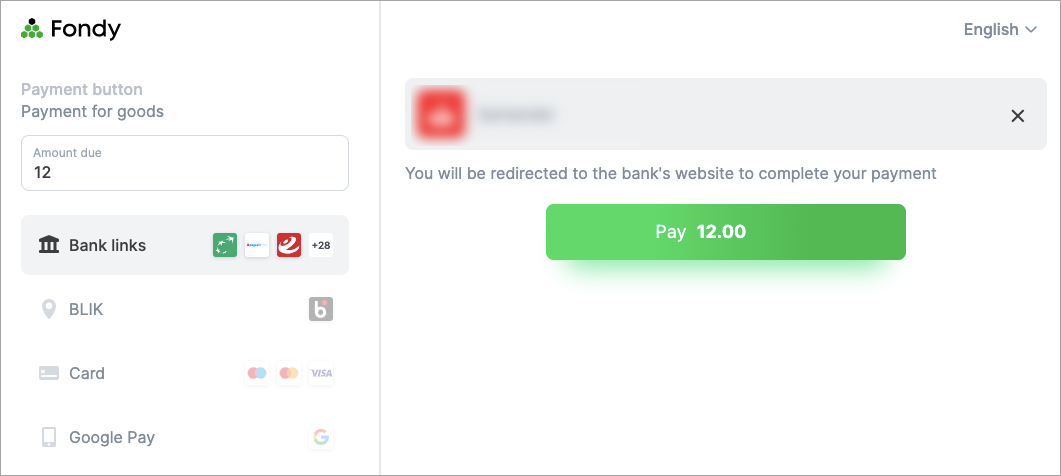
Browse all integrations in our Integrations Catalog to see tools you can connect Landingi with.