EventTracker is a tracking tool available in the Dashboard of each landing page. The tool records every user action on your page, including scroll depths, form errors, and image interactions.
Learn more about EventTracker and get free access for 7 days.
Google Analytics 4 comprises several default events that can be tracked without the need to set them up manually. If you want to record more events with GA4, you’ll need to set up them yourself. With EventTracker and Google Analytics 4 integration, your events will be automatically sent to GA4’s Reports tab.
Follow this guide to integrate EventTracker and Google Analytics 4. You can create one connection per account.
Get setup keys from GA4
1. Log in to your Google Analytics 4, navigate to the Admin tab (1) and select Data Streams (2).
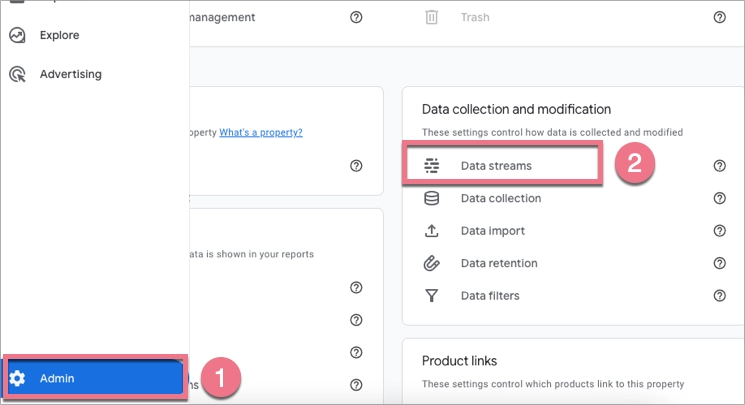
2. Select your domain and copy the Measurement ID. If you don’t have any domains yet, set up a property (follow this guide, steps 1-4).
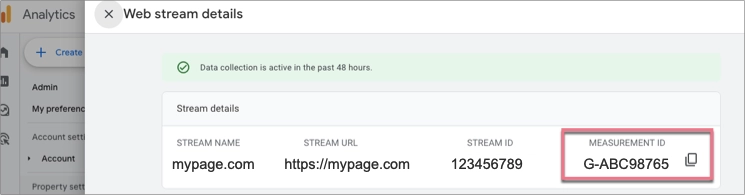
3. In the same tab, scroll down, toggle the Enhanced measurement option, and select Measurement Protocol API secrets.
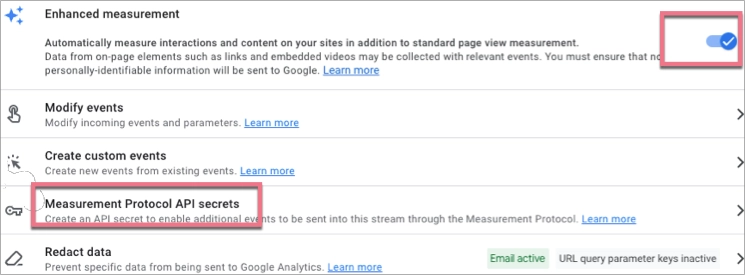
4. Click the Create button to add a new key, and copy the Secret value.
You’ll paste both keys into your Landingi account.
Set up the integration in Landingi
1. Log in to Landingi, click the user name in the top right corner, and go to the Settings tab.
2. Scroll down to find the EventTracker section, paste the keys copied from GA4 and save changes.
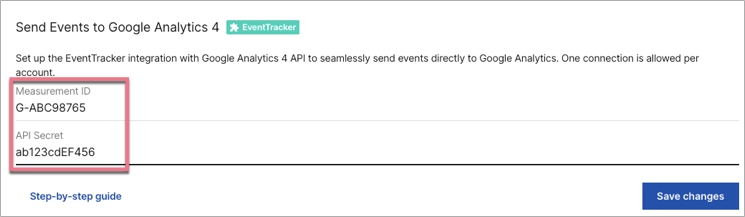
3. The events recorded by EventTracker will be sent to your Google Analytics 4 account.
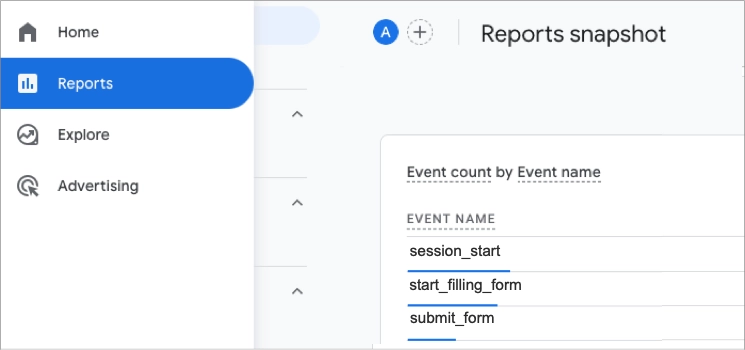
4. If you don’t want to send some of the events, you can exclude them in the Events tab of your landing page.
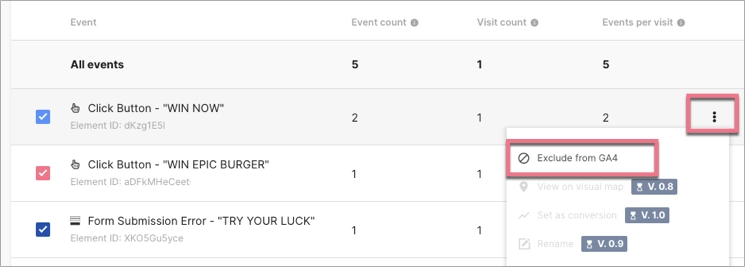
A list of events
The table below includes all events recorded with EventTracker and their names. This will help you manage the events in GA4. The list refers to the current version of EventTracker.
Check out the latest version of EventTracker
WIDGET | ACTION | EVENT NAME |
Button Widget | Clicking on a button | click_button |
Button Widget | Displaying a lightbox | view_lightbox |
Icon Widget | Clicking on an icon | click_icon |
Icon Widget | Displaying a lightbox | view_lightbox |
Image Widget | Clicking on an image | click_image |
Image Widget | Displaying a lightbox | view_lightbox |
Form Widget | Form errror occured when submitting a form | form_error |
Form Widget | Started filling out a form | form_start |
Form Widget | Submiting a form successfully | form_submit |
PayPal Widget | Clicking on a PayPal button | click_paypal_button |
PayPal Widget | Successful PayPal purchase | paypal_purchase |
Stripe Widget | Clicking on a Stripe button | click_stripe_button |
Stripe Widget | Successful Stripe purchase | stripe_purchase |
PayU Widget | Clicking on a PayU button | click_payu_button |
PayU Widget | Successful PayU purchase | payu_purchase |
Scrolling | scroll |
Event parameters that are sent to GA4:
PARAMETER | PARAMETER NAME |
page_location | Event page URL |
page_type | Main page / thank you page |
element_id | ID of the event element |
element_label | Element label |
language | Visitor’s browser language |
country | Visitor’s country |
device | Visitor’s device |
percent_scrolled | Scroll depth in percentage (without the % sign) |
Browse all integrations in our Integrations Catalog to see tools you can connect Landingi with.
