Thrive Coach is a CRM platform for health and wellness coaches. It lets you automate personalized client journeys from start to finish. This guide will show you how to integrate Thrive Coach with your landing page so you can send leads directly to this platform.
Get your API key from Thrive Coach
1. Log in to your Thrive Coach account.
2. Click your profile icon and go to My Account Setting.
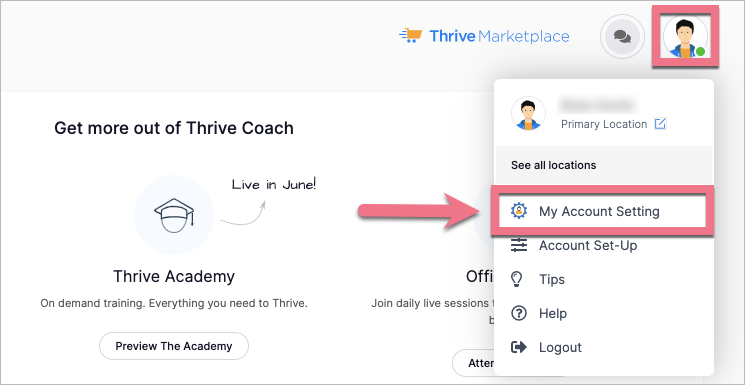
3. From the Account Details section, select Primary Location.
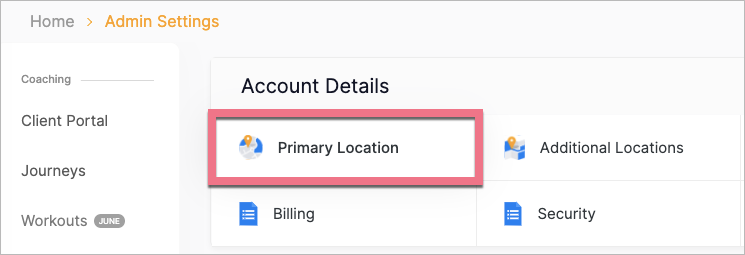
4. Go to the Advanced (1) tab. Click the eye icon (2) to make your API key visible. Copy your API key (3).
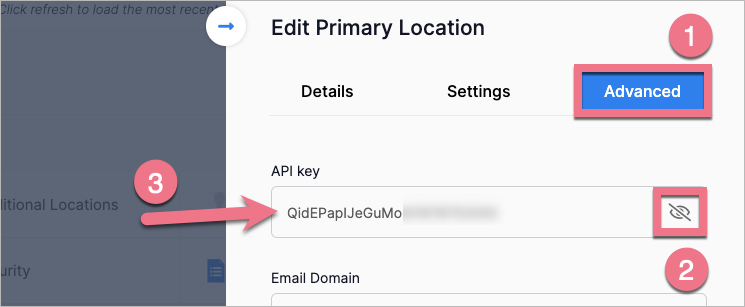
Install the API key in Landingi
1. Log in to your Landingi account and go to the editor of your landing page.
2. Click on a form and go to its settings.
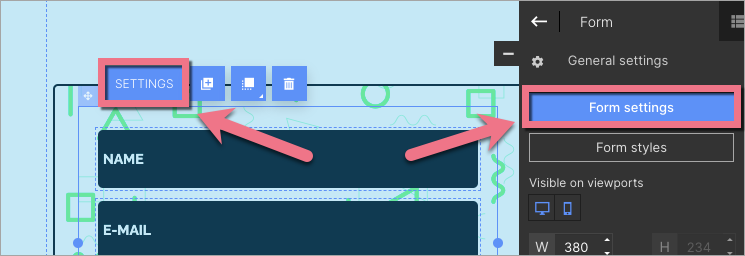
3. Go to the Integrations tab and select Thrive Coach. You can use the search bar to look for the integration. Type the name and press enter.
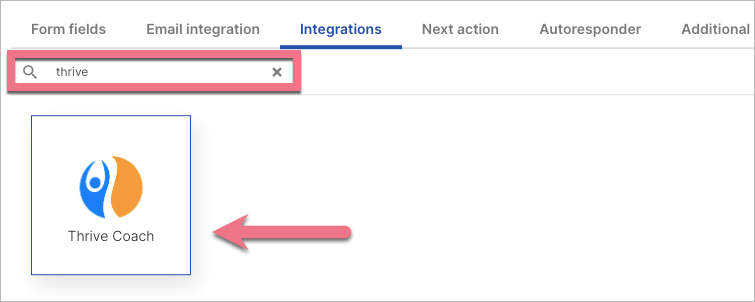
4. Paste your API key (1). Once you are logged in, select Locations and Tags (2).
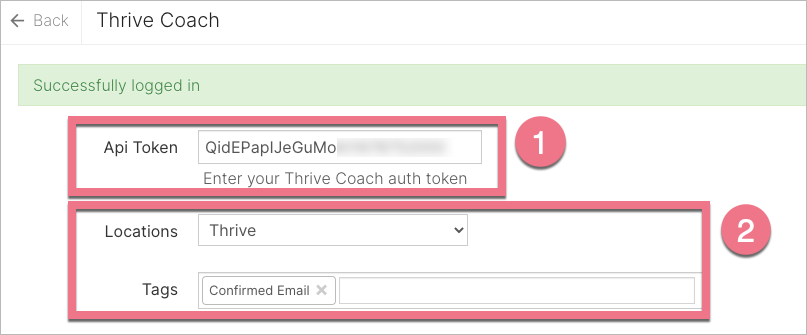
5. Below, you can connect the form fields with those in Thrive Coach. When you are ready, click Save.
Then publish your landing page.
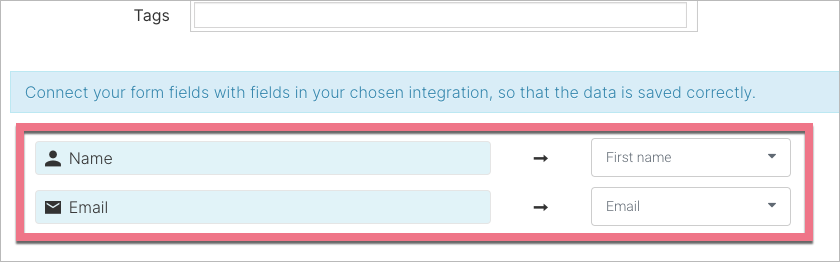
6. Leads will be visible in Thrive Coach after several minutes. To find them, go to Contacts.
Click the lead icon to see its details.
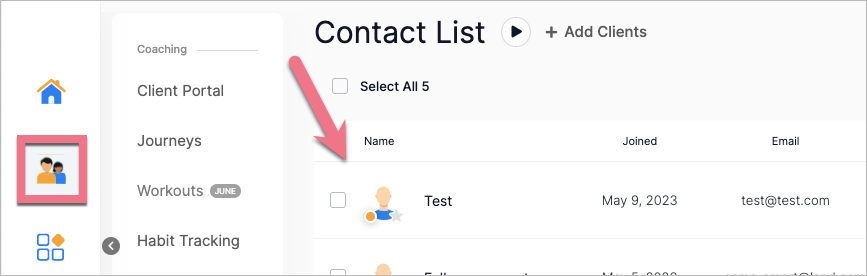
On the right side, you will see the contact tags.
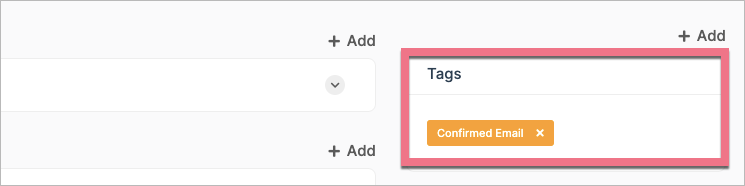
Browse all integrations in our Integrations Catalog to see tools you can connect Landingi with.