The LeadsBridge platform allows you to integrate CRM to boost your online advertising results. Take the most out of your data and increase your sales with CRM and email remarketing.
Get the Webhook URL from LeadsBridge
1. Log into LeadsBridge and go to the Integrations section from the left menu.
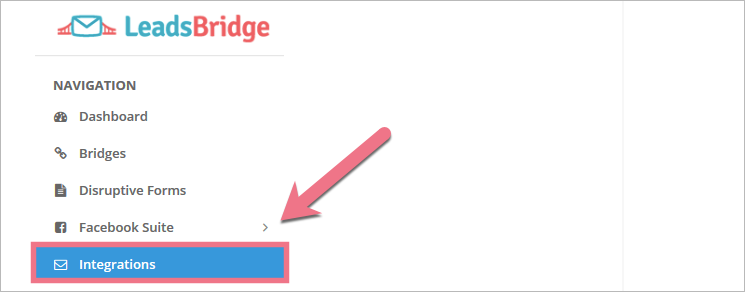
2. Click Add new, type in Landingi (1), and click on Browse. Select Landingi (2) and click on Next (3).
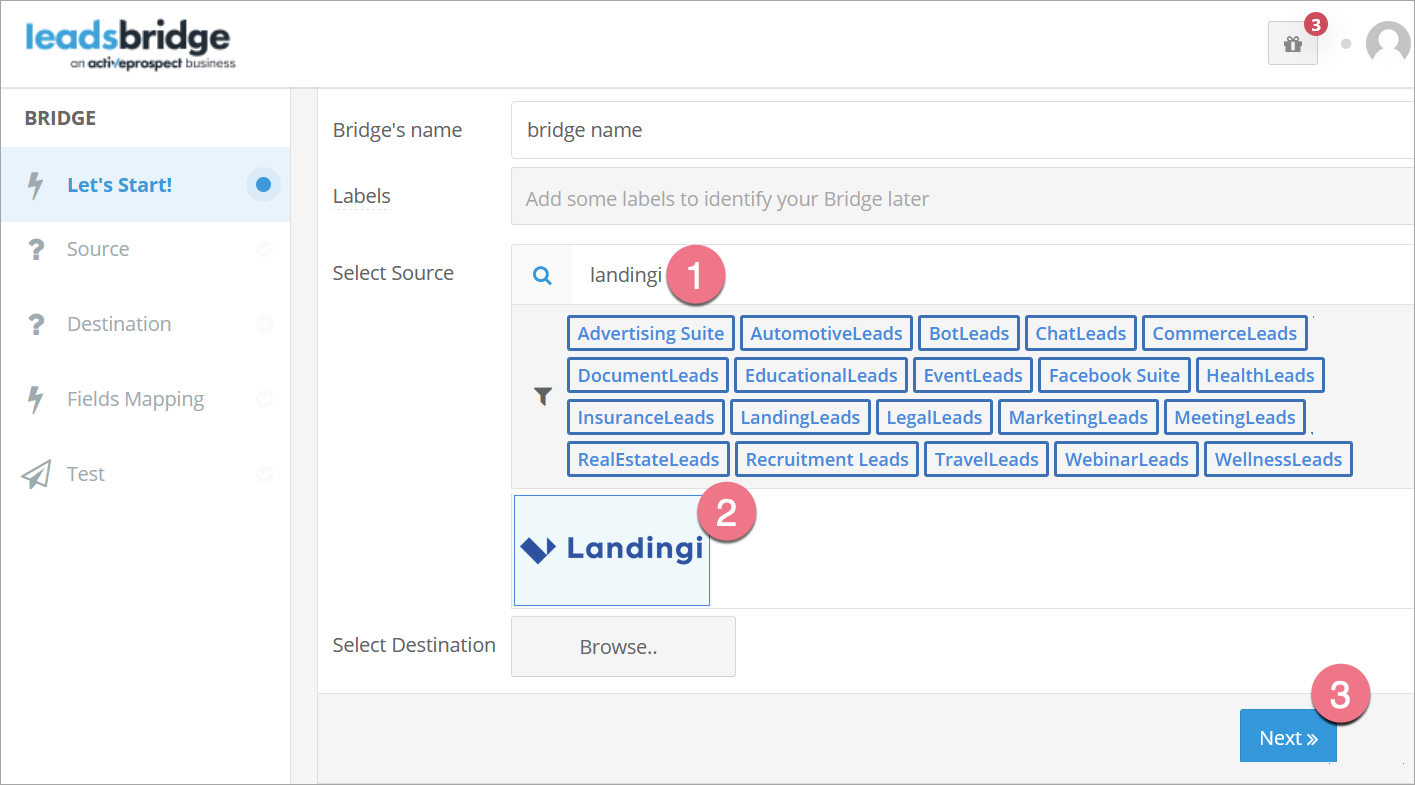
3. Configure required settings.
4. You will see your Webhook URL. Copy it.
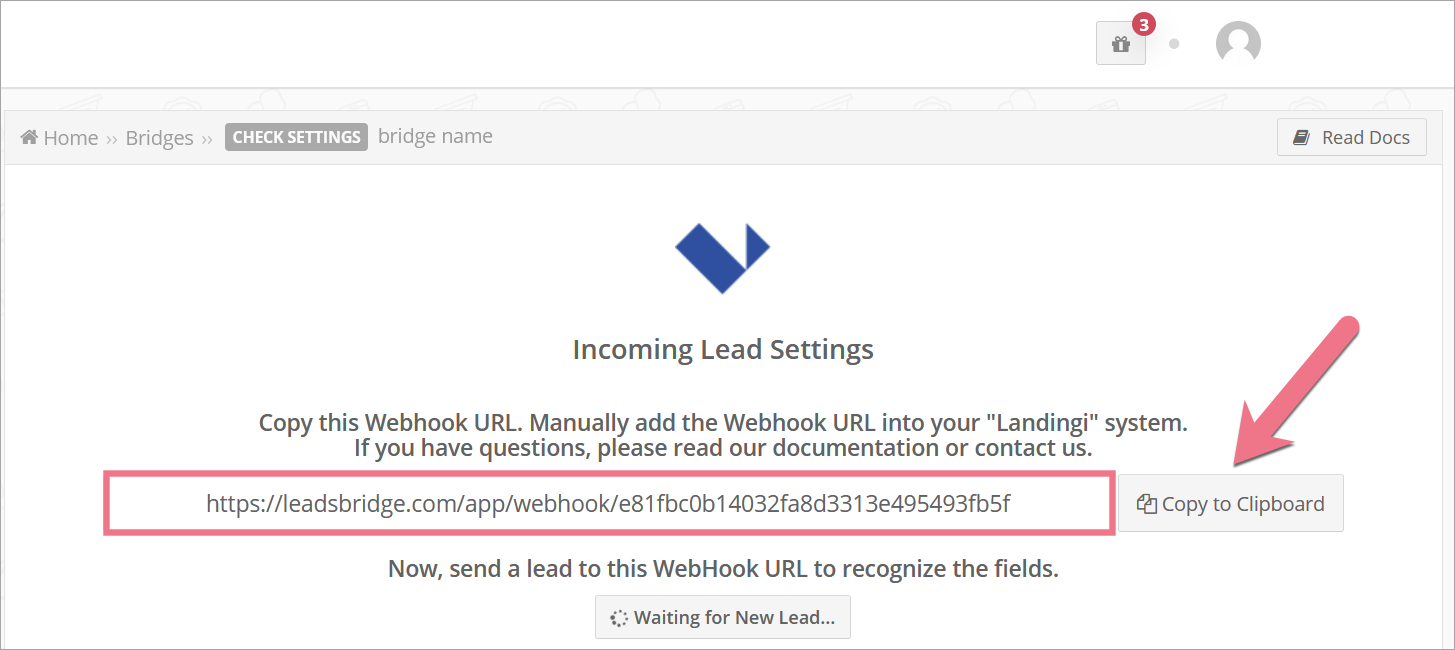
Add Webhook integration in Landingi
1. Log in to your Landingi account and go to the editor of your landing page.
2. Click on a form and navigate to its Settings either from the context menu (1) or toolbar (2).
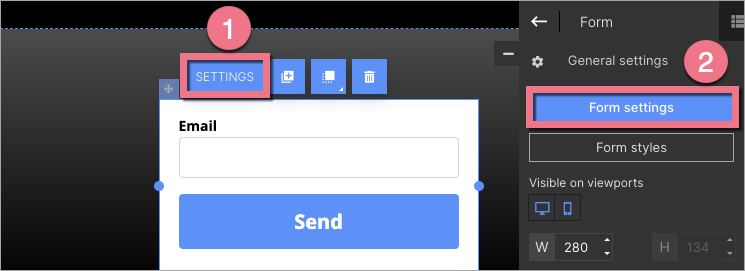
3. Go to the Integrations tab and choose Webhook.
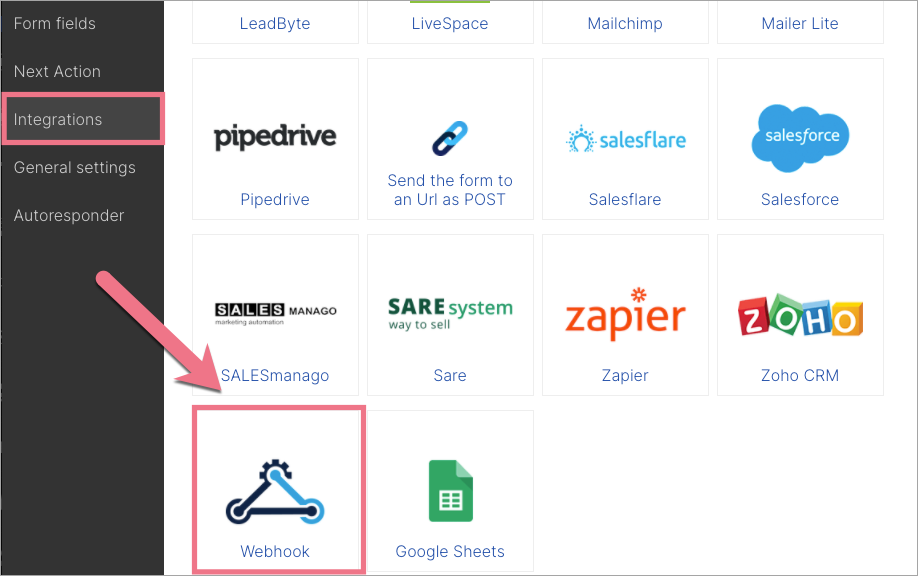
4. Paste the Webhook URL (1) and select POST (2). Click Save and close.
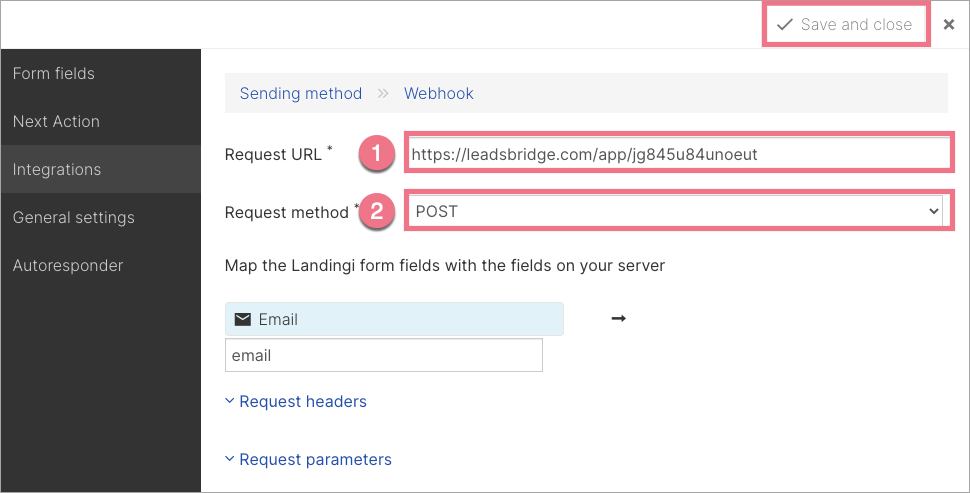
5. Publish the landing page.
The form is now integrated with LeadsBridge.
Browse all integrations in our Integrations Catalog to see tools you can connect Landingi with.