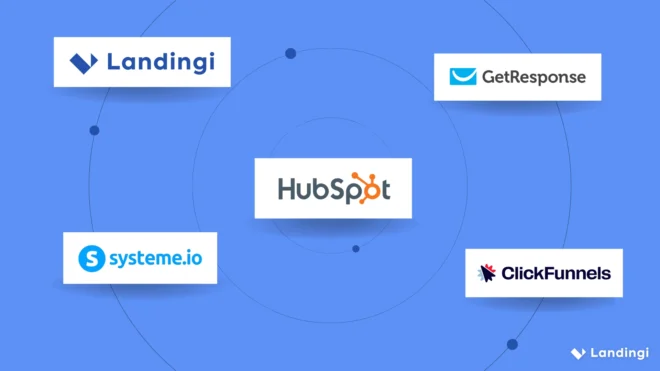HubSpot is one of the leading marketing automation software providers in the Universe, but not everyone knows that it also offers a builder for landing pages. It has several undisputed advantages, but also a set of drawbacks and limitations. What are the crucial ones? Is the platform worth its premium prices? And how about its competitors – are there any able to compete with or even outperform it?
This guide gives you a clear comparison of the best HubSpot alternatives in 2026. The key question we address is: Which platform is the best alternative to HubSpot for creating and optimizing landing pages? You’ll see where each tool excels, where users report frustrations, and which platforms offer better value depending on your goals and budget.
With no further ado, let’s start!
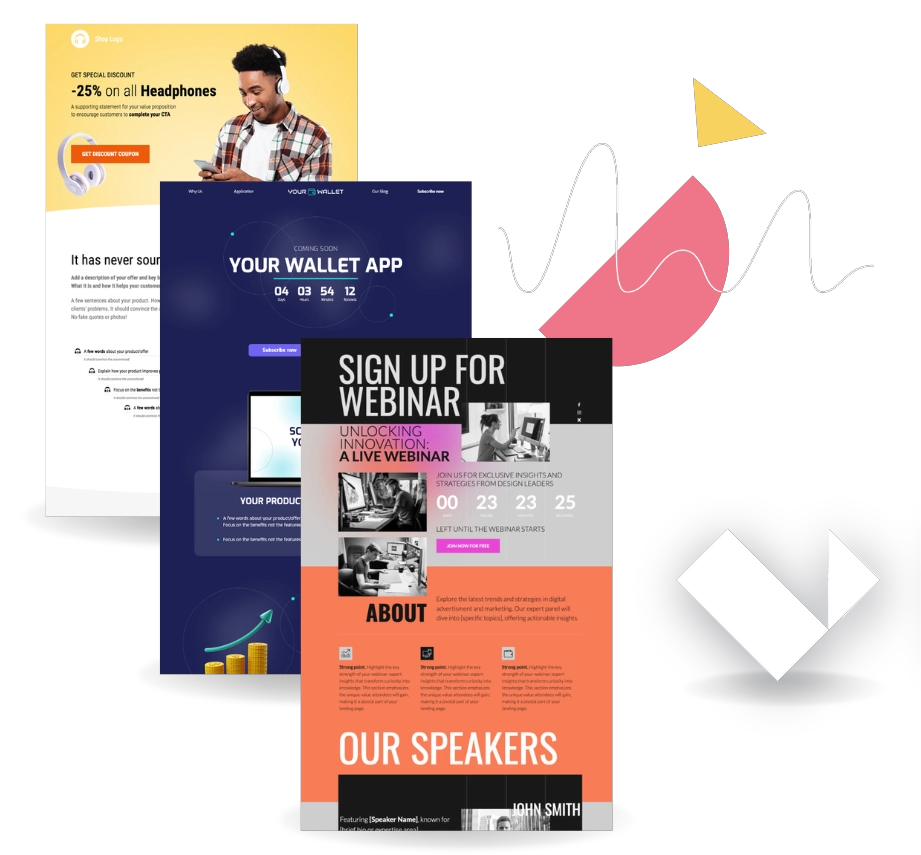
Why Should I Consider HubSpot Alternatives?
You should consider HubSpot alternatives when the platform’s pricing, complexity, or constraints slow down your marketing operations. HubSpot is powerful, but many teams feel they pay for features they don’t use, or they need more control over landing pages, funnels, or automation.
However, let’s start from the beginning. HubSpot is a customer relationship management (CRM) and marketing automation platform used for managing contacts, running email campaigns, tracking sales pipelines, and analyzing customer interactions, as well as creating landing page-based campaigns.
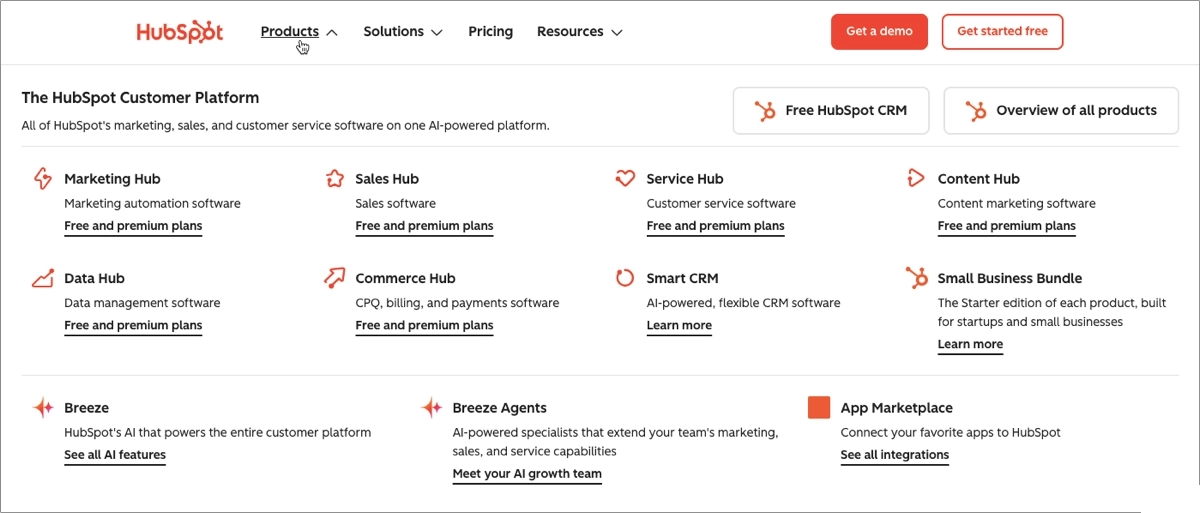
It involves Marketing Hub, Sales Hub, Commerce Hub, Data Hub, and Content Hub, which together allow businesses to attract leads, nurture relationships, close deals, and deliver customer support in one ecosystem.
This all-in-one structure is why many companies start with HubSpot, but it also makes the platform heavy and costly compared to more focused alternatives. Several limitations reported by users include the complexity of its editor, rigid layout rules, and a progressive pricing model that grows fast with the number of contacts.
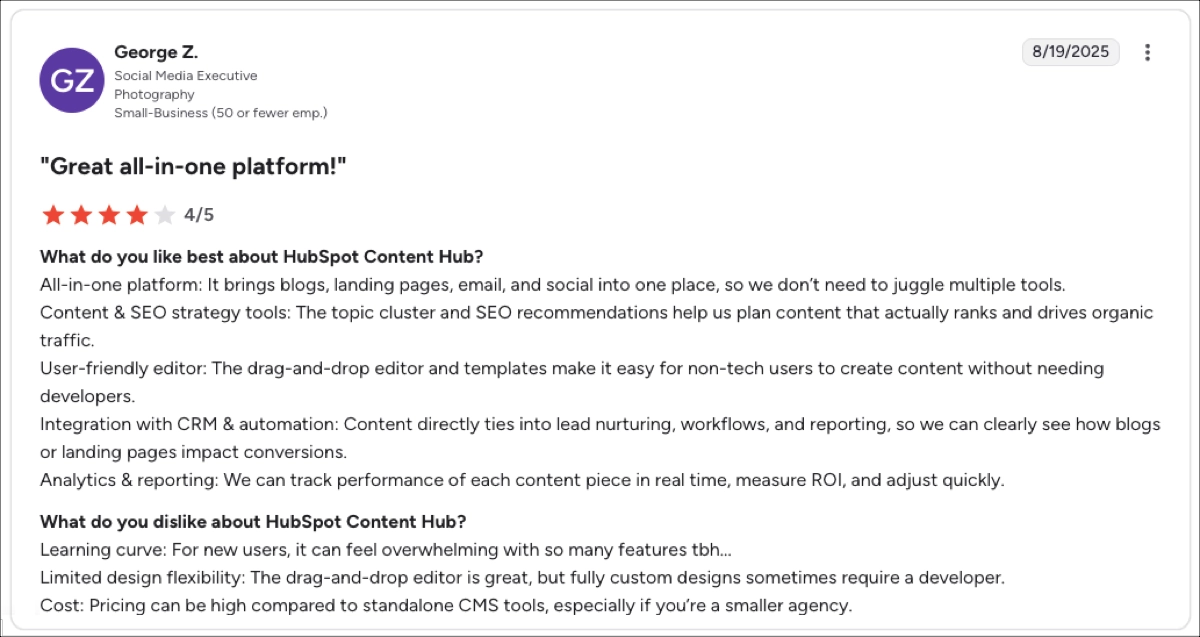
Let’s focus on HubSpot’s landing page builder itself for a moment: it’s solid for marketers who want a clean, structured canvas with reliable responsiveness across devices. However, the builder’s rigidity presents a challenge for teams that require complete creative control.
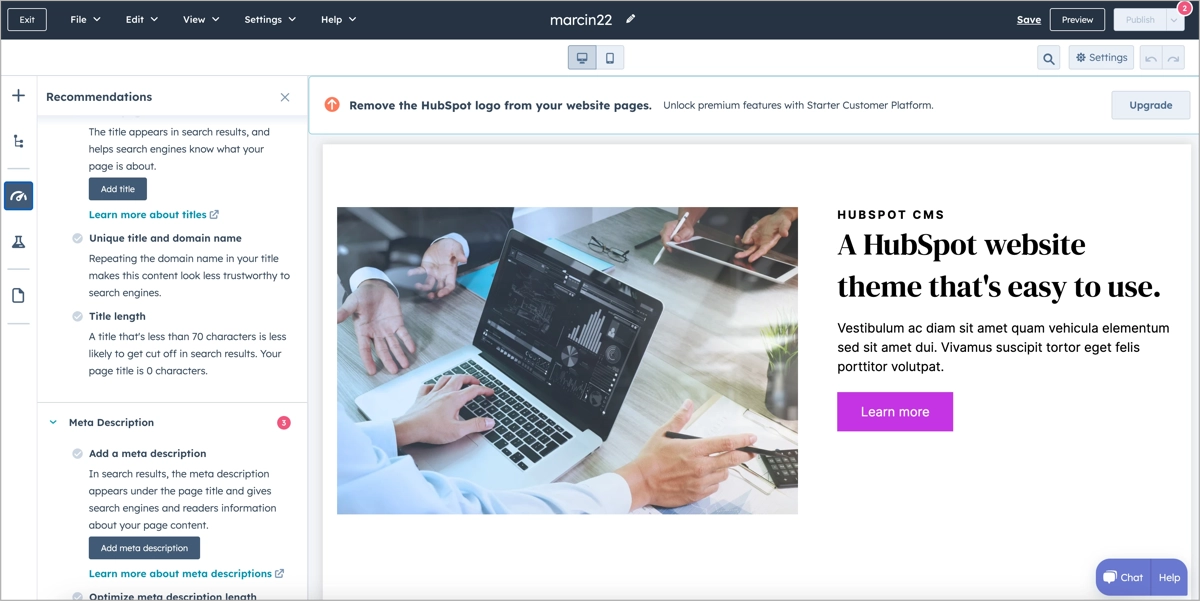
The module-based layout restricts design freedom, and mobile adjustments often require workarounds that slow down production. Many marketers also point out that building more advanced layouts or interactions requires additional development, which breaks the “no-code” promise. Additionally, beginners often complain about the complexity of the interface.
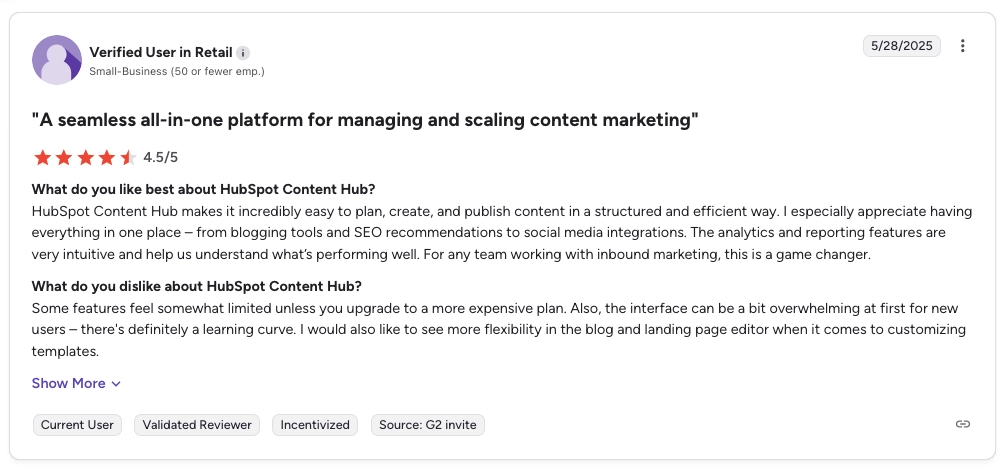
The real value for many users is in the number and types of available widgets. It must be admitted that HubSpot has taken a significant step toward making its features more accessible to users: previously, the most useful widgets were reserved for higher, very pricey plans – now, most of them are available for free.
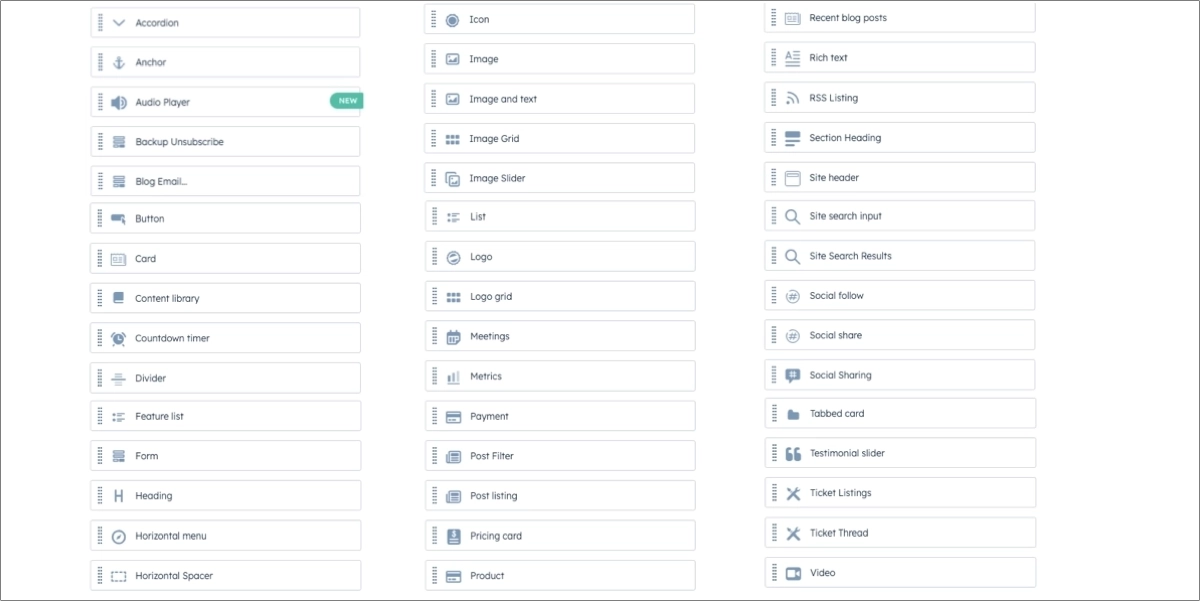
Teams typically explore alternatives because they want:
- Lower and more predictable pricing
- Faster page creation and easier customization
- More flexible automation
- Simpler onboarding for non-technical users
- Tools focused on landing pages, funnels, or email marketing rather than a full-suite CRM
These factors often push companies to explore other platforms.
Take your landing pages with you! We’ll move up to 3 landing pages for free to make switching easy.
What are the best HubSpot alternatives?
The best HubSpot alternatives are GetResponse, Landingi, ClickFunnels, and systeme.io. Each replaces a different part of HubSpot – from email automation to landing pages or funnels – and offers more accessible pricing models.
Take a look at a quick comparison before exploring the detailed reviews.
| Alternative | Stand-Out Feature | Cost | Free Plan |
|---|---|---|---|
| GetResponse | AI email + automation suite | From €13.12/mo (annual) | No (14-day trial) |
| Landingi | Pixel-perfect landing page builder + automation | From $24/mo (Lite) | Yes |
| ClickFunnels | Complete funnel builder with upsells & courses | From $81/mo | No (14-day trial) |
| systeme.io | All-in-one marketing platform at a low cost | Free, paid from $17/mo | Yes |
4 Top HubSpot Alternatives in 2026
If you’re searching for a tool that fills HubSpot’s gaps, offering greater flexibility, simpler pricing, or more focused capabilities, here are the top HubSpot alternatives to consider in 2026:
- GetResponse – best for teams that rely heavily on email marketing and want affordable automation.
- Landingi – best for marketers and agencies that need complete control over landing page design and scalable page production.
- ClickFunnels – best for creators and businesses building revenue-focused funnels and digital product sequences.
- systeme.io – best for beginners and small teams that want an affordable all-in-one marketing stack.
Below you’ll find detailed breakdowns and direct comparisons with HubSpot.
1. GetResponse – AI-Powered Email & Automation Platform
GetResponse is a marketing platform built around email campaigns, simple landing pages, and automation workflows. Teams often pick it when they want strong email features without the high pricing and complexity of HubSpot’s full CRM suite.
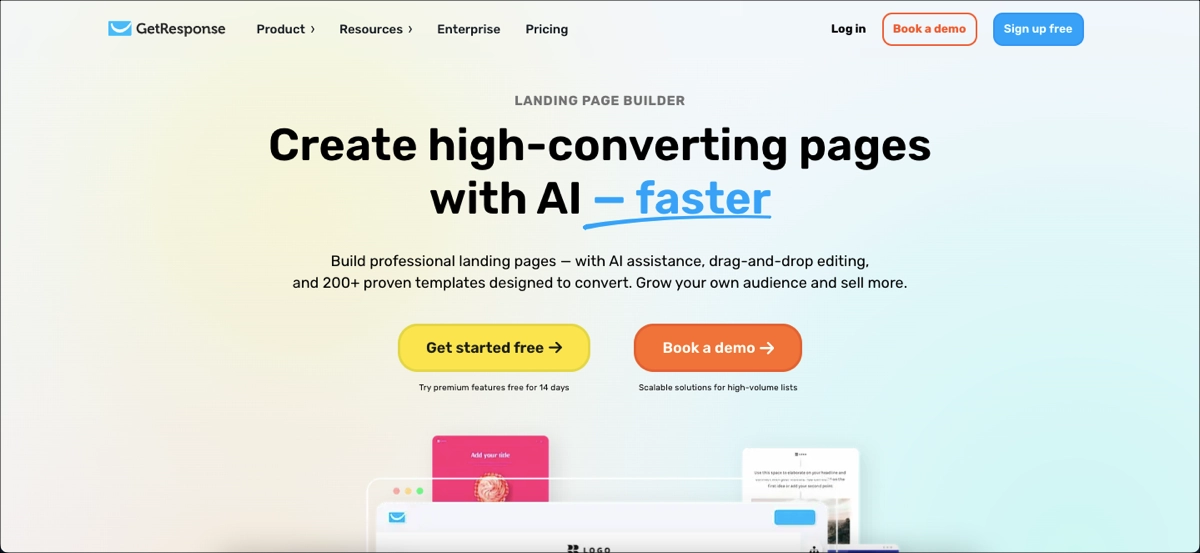
Pricing
GetResponse offers several paid plans with no permanent free tier (only a 14-day free trial). The Starter plan starts at €13.12/mo, with the Marketer and Creator plans scaling to €44.28/mo and €50.84/mo – pricing varies depending on the contact list size. Enterprise pricing is custom.
GetResponse tiers offer teams greater cost predictability, although users often mention strict refund policies and account limitations.
Key Features
The platform focuses on email marketing and automation while offering landing pages, funnels, and webinars. This makes it a well-rounded HubSpot alternative for teams with simpler CRM needs.
GetResponse includes:
- AI landing page builder and AI email tools,
- Email automation workflows and tagging,
- Funnels for lead gen and webinars,
- Landing page templates and drag-and-drop editing,
- Built-in webinar hosting,
- Basic CRM functionality,
- Integrations with WordPress, Google Ads, and CRMs.
For smaller teams, these features create a functional marketing stack at an accessible price, though design flexibility may feel limited.
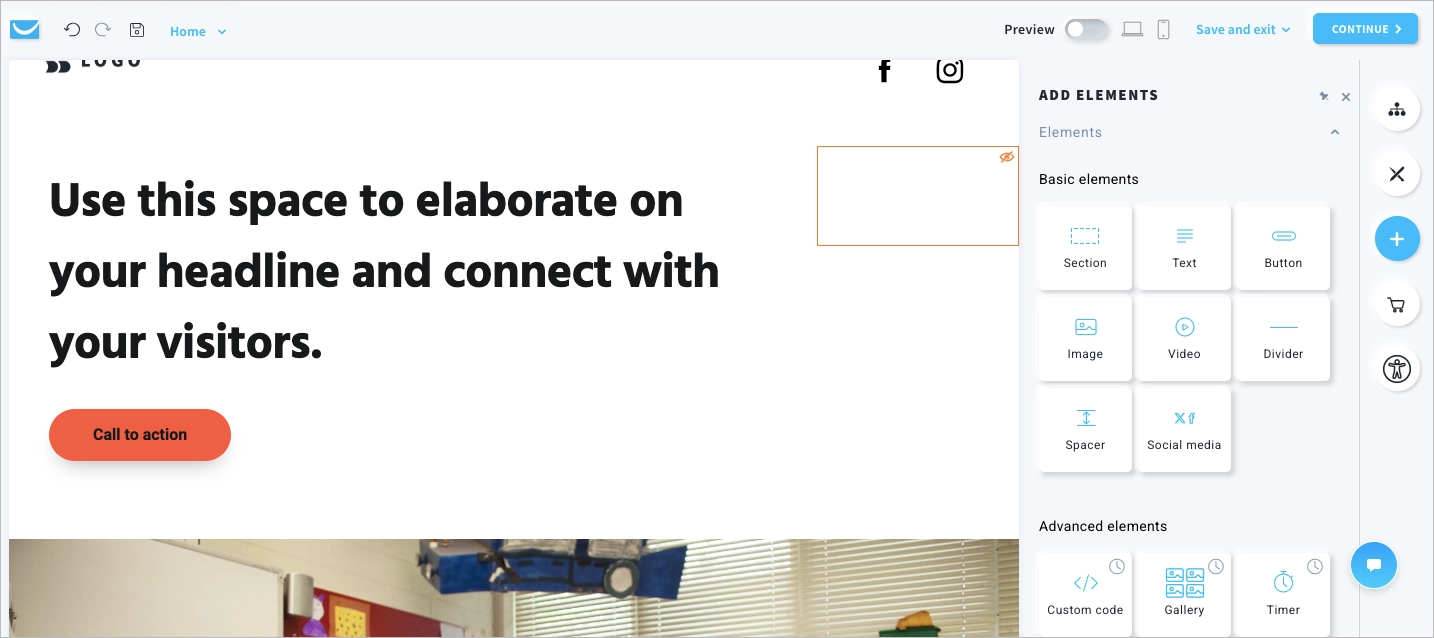
User Rating, Pros & Cons
- G2: 4.3/5
- Capterra: 4.2/5
- Trustpilot: 4.0/5
Users appreciate the approachable automation workflows, AI tools, and broad template library. Some praise the platform’s ease of use, while others note its complexity and steep learning curve.
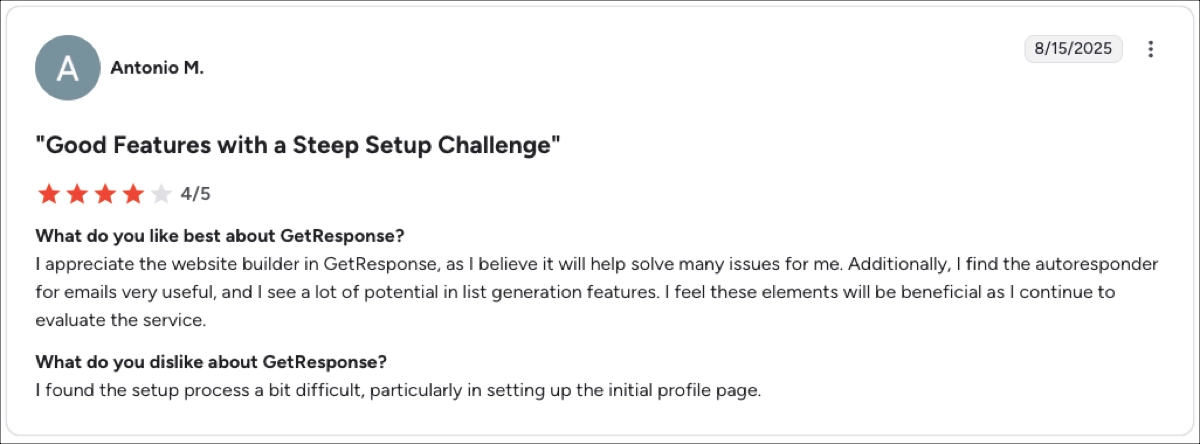
However, frustrations often center on account cancellations, inconsistent mobile responsiveness in the editor, and limited analytics depth compared to more advanced builders.
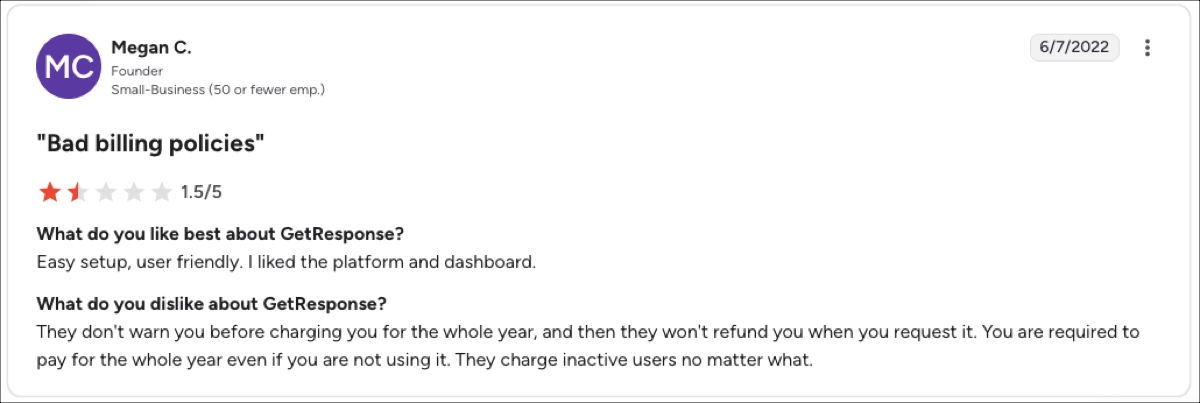
I believe GetResponse works well for teams whose marketing revolves around email marketing. It’s affordable, and the automation engine is more capable than its price suggests. The landing page builder, however, feels secondary and lacks the precision or flexibility offered by dedicated tools. Billing feedback also requires attention if you value predictable financial policies.
GetResponse vs. HubSpot: Which One’s for You?
Here’s a quick comparison of how GetResponse stacks up against HubSpot:
| Feature | GetResponse | HubSpot |
|---|---|---|
| Starting Price | From €13.12/mo | From ~$10–$20/user/mo ($890/mo – Marketing Professional) |
| Email Marketing | Strong and affordable | Advanced, tied to CRM |
| Landing Pages | Basic editor with AI builder | Structured builder with layout limits |
| Automation | Good workflows | Very advanced and CRM -driven |
| Refunds | Strict; no refunds on paid plans | Standard SaaS policies |
| Best For | Email-focused teams | CRM-centric organizations |
GetResponse is best for small and mid-sized teams seeking capable email marketing at a lower cost. HubSpot, on the other hand, fits companies needing deeper CRM features, advanced workflows, and multi-team alignment.
2. Landingi – High-Flexibility Landing Page & Automation Platform
Landingi is a landing page automation platform built for teams that need precise, conversion-oriented pages without designer bottlenecks. It delivers full creative control and advanced personalization while keeping workflows simple for marketers and large teams.

Pricing
Landingi offers a Free plan, plus Lite at $24/mo, Professional at $57/mo, and Enterprise at $ 1,150/mo. Each plan includes a 14-day trial. The pricing structure is predictable and limits scale with landing page needs.
Compared to HubSpot’s complex and contact- and user-dependent model, Landingi’s plans are way more straightforward, making it easier for teams to estimate costs as they grow.
Key Features
The platform focuses on landing pages, personalization, and scalable automation elements. It offers a more flexible editor than HubSpot and a dedicated toolset meant for rapid campaign creation.
Landingi’s key features include:
- Pixel-perfect drag-and-drop editor,
- Composer for AI landing page generation,
- AI Assistant for copy, images, and SEO,
- Programmatic Landing Pages,
- Smart Sections and global updates,
- Dynamic Text Replacement,
- Pop-ups and lightboxes,
- Server-side A/B testing,
- EventTracker interaction analytics,
- 400+ templates and mobile-ready layouts.
These features make Landingi valuable for marketers who run high-volume campaigns, A/B tests, product launches, or personalized landing pages at scale.

Landingi also includes a set of enterprise-focused features built for high-volume teams and organizations with more advanced security or governance requirements. Enterprise users can access custom SLA agreements, domain whitelisting, and audit logs – all of which help larger teams maintain compliance and performance standards. The platform also supports Enterprise SSO and custom integrations, making it easier for IT and marketing teams to work within existing workflows without adding extra tools or manual processes.
Explore all enterprise-level features Landingi offers. Make your platform decision with full clarity.
User Rating, Pros & Cons
- G2: 4.5/5
- Capterra: 4.8/5
- Trustpilot: 4.4/5
Compared to all-in-one tools, users find Landingi easier to use, with greater design freedom and more accessible A/B testing. Standout features include EventTracker, a wide range of templates, flexible publishing options, and consistently strong page performance. They also highlight great customer support.

On the downside, users report that mobile layouts often require manual adjustments, and the editor may slow down with very large pages. Some users note a learning curve when first adapting to the pixel-perfect editor.

I think Landingi is one of the strongest choices for landing page-centric teams. The editor’s freedom is a major advantage over HubSpot’s rigid module system, and capabilities like smart sections or dynamic text help automate page creation at scale. It’s not a full CRM like HubSpot, but it excels as a high-performance landing page engine.
Landingi vs. HubSpot: Which One’s for You?
Check out a comparison of Landingi against HubSpot:
| Feature | Landingi | HubSpot |
|---|---|---|
| Landing Page Editing | Full pixel-perfect control | Structured, grid-based editor with limits |
| Personalization | Smart Sections, Dynamic Text, Programmatic Landing Pages | CRM-driven dynamic content |
| Analytics | Advanced analytics with built-in EventTracker tool | Advanced dashboards and reporting |
| Starting Price | From $24/mo (Lite) | From $20/mo (Marketing Hub) |
| Best For | Landing page scaling & testing | CRM-led marketing teams |
Landingi is best for marketers and agencies producing large volumes of landing pages.
HubSpot wins when deep CRM integration and multi-department workflows are essential.
3. ClickFunnels – Funnel Builder for Digital Products & Online Sales
ClickFunnels is a sales-funnel platform designed for creators, sales teams, and marketers who rely on structured multi-step flows. It focuses on sales funnels first, followed by landing pages, making it a distinct kind of HubSpot alternative.
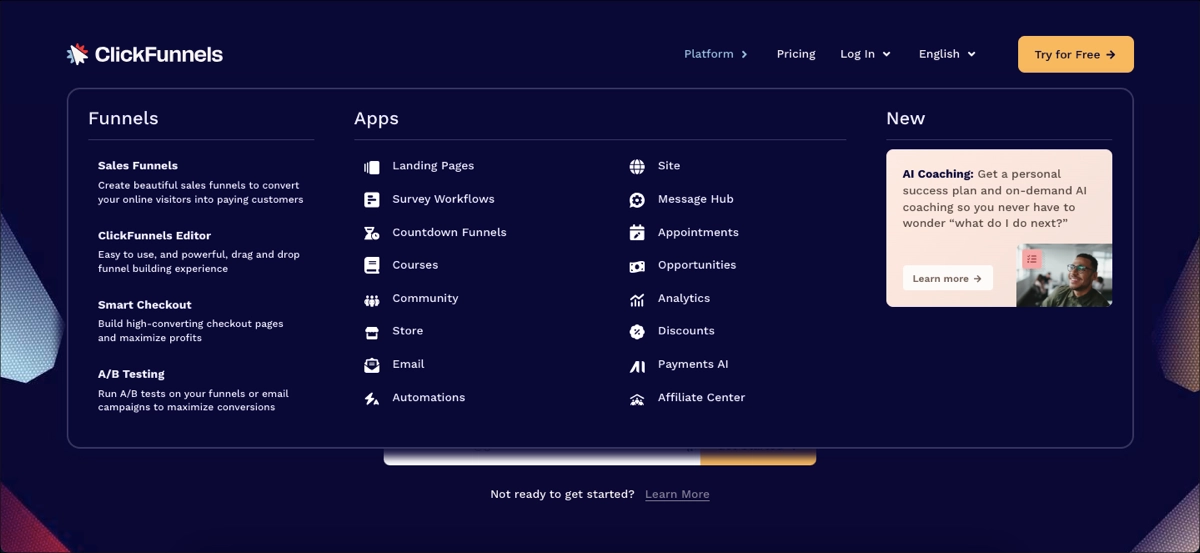
Pricing
ClickFunnels’ plans start at $81/mo, with higher tiers at $164/mo, $248/mo, and an advanced Dominate plan at $5,997/year. The platform doesn’t offer a free plan, but users can test its capabilities during a free trial. The pricing is on the higher end and exceeds that of many HubSpot alternatives.
HubSpot may be expensive, but ClickFunnels is also considered premium – especially given the limits on team members and courses in lower tiers.
Key Features
ClickFunnels stands out for supporting complete sales processes, including checkout flows, upsells, and digital product delivery. Its templates help new users set up funnels quickly.
ClickFunnels’ key features include:
- Drag-and-drop funnel builder,
- Multi-step flows with upsells,
- Landing pages and pop-ups,
- Course hosting and membership sites,
- AI funnel generator,
- Basic email marketing tools,
- Payment integrations (Stripe, etc.).
This all makes ClickFunnels particularly useful for infoproducts, coaching, and webinar funnels.

User Rating, Pros & Cons
- G2: 4.6/5
- Capterra: 4.8/5
- Trustpilot: 4.4/5
Users like the funnel templates, community resources, and intuitive setup. They also value the course tools and quick deployment, as well as great customer support.
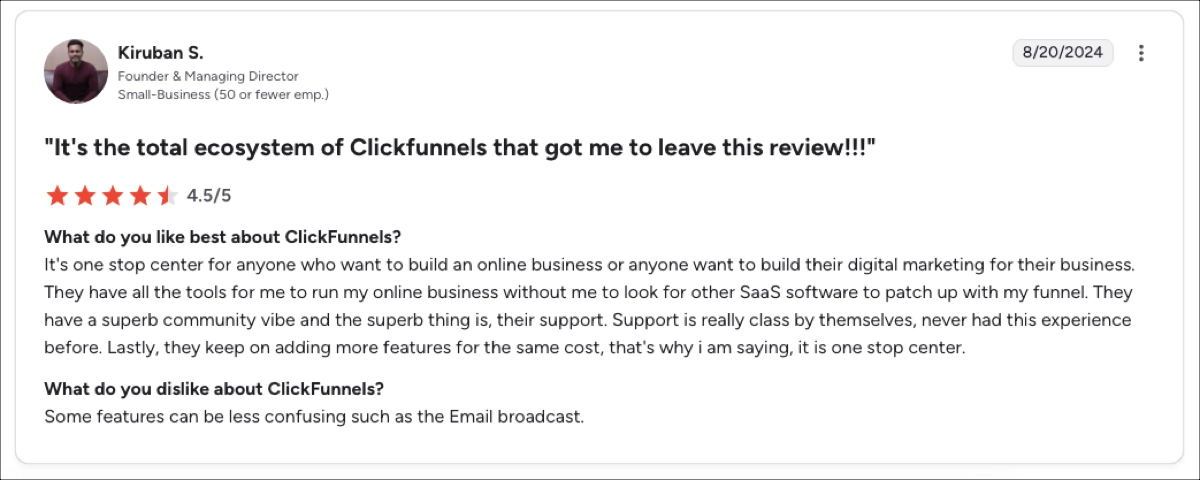
However, many highlight slow load times, limited page customization, and frequent editor bugs. Downsides also include aggressive upsells, fewer integrations, and basic landing page design flexibility. What makes people think twice is the price – many highlight it’s too expensive.
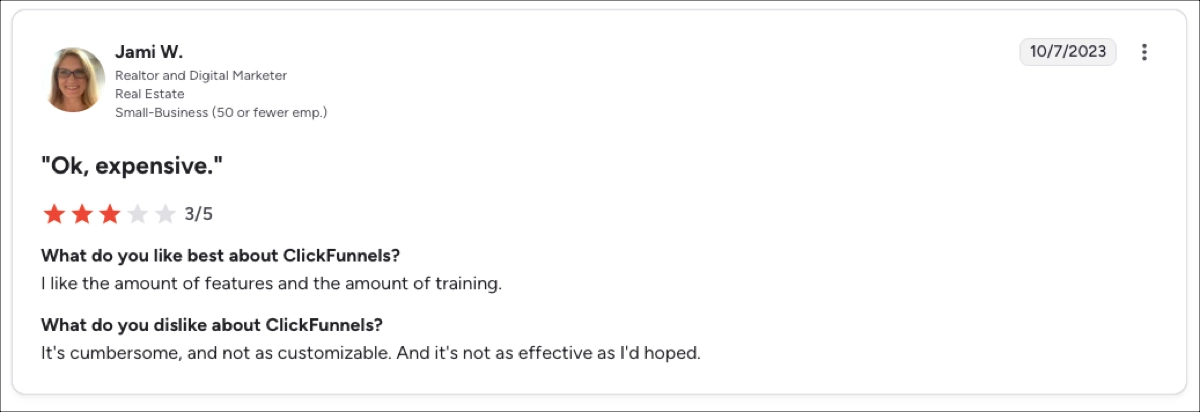
In my opinion, ClickFunnels is great for structured funnels and digital product sales, but it becomes limiting for teams that need advanced landing page customization or deeper performance analytics. The drag-and-drop editor offers only basic control unless custom code is unlocked in higher plans. Funnel logic is stronger than HubSpot’s, but HubSpot offers a superior CRM and deeper workflows.
ClickFunnels vs. HubSpot: Which One’s for You?
Take a look at a comparison table below:
| Feature | ClickFunnels | HubSpot |
|---|---|---|
| Starting Price | From $81/mo | From $20/mo |
| Funnels | Excellent multi-step flows | Not native; relies on workflows |
| Landing Pages | Limited design control | Grid-based editor |
| Courses | Built-in | Requires add-ons |
| Analytics | Basic | Advanced reporting |
| Best For | Funnel-driven selling | CRM-driven marketing & sales |
ClickFunnels is best for creators and businesses selling digital products through structured funnels.
HubSpot fits teams needing CRM depth, cross-team collaboration, and detailed analytics.
4. Systeme.io – Simple All-in-One Marketing Platform
Systeme.io is an all-in-one tool that bundles funnels, landing pages, email marketing, automations, courses, and affiliate management in a single, budget-friendly platform. It’s built for entrepreneurs who want to manage everything without stitching multiple tools together.
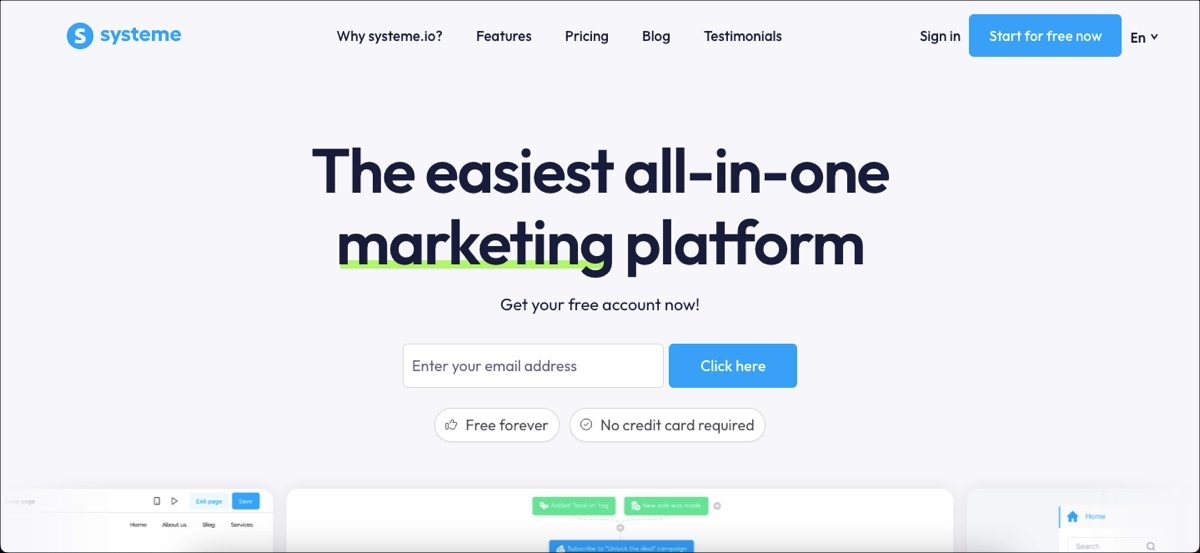
Pricing
Systeme.io offers four affordable plans – all with unlimited email sends and unlimited file storage:
- Freemium – $0/mo
- Startup – from $17/mo
- Webinar – from $47/mo
- Unlimited – from $97/mo
You can start without a credit card, which makes it far more accessible than many other tools.
Key Features
Systeme.io stands out because it combines funnel building, email automation, course hosting, and payments in one lightweight platform.
Systeme.io offers features that include:
- Funnels with multi-step flows,
- Landing pages, websites, and basic blogs,
- Email marketing with workflows,
- Course hosting and memberships,
- Affiliate management,
- Stripe, PayPal, Apple Pay integrations.
The platform is simple and effective for small businesses that need a streamlined stack and don’t require complex analytics or design freedom.
User Rating, Pros & Cons
- G2: 4.8/5
- Capterra 4.8/5
- Trustpilot: 4.8/5
Users consistently rank systeme.io as a cost-effective alternative to HubSpot. They value the comprehensive all-in-one approach that bundles funnels, email, courses, and payments. Key advantages include rapid deployment, user-friendly templates, and dedicated migration support for seamless platform switches.
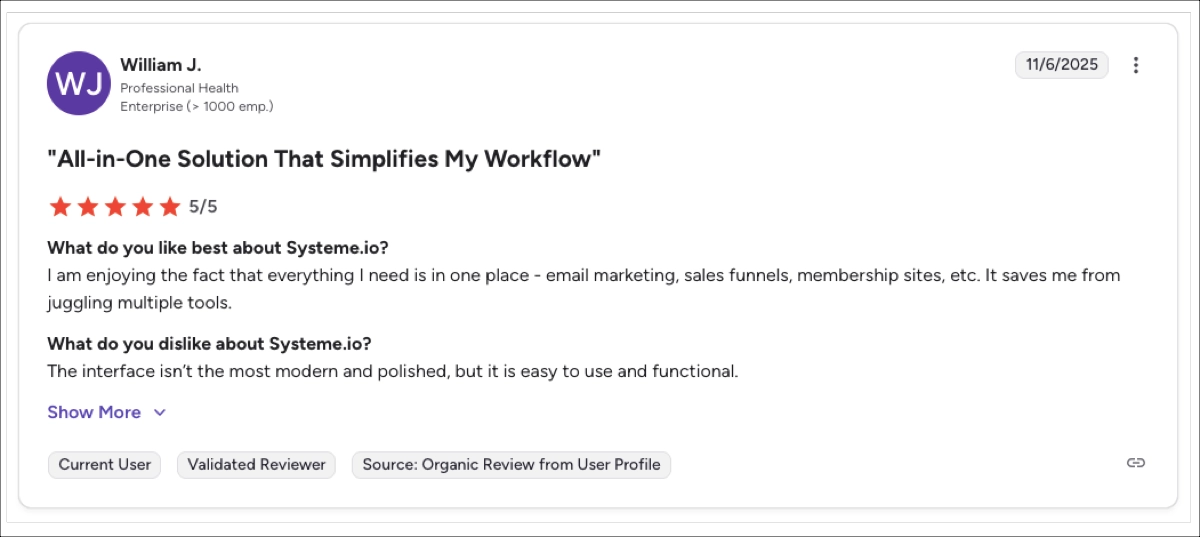
However, users identify several pain points. Initial technical configuration frustrates those without technical expertise. The drag-and-drop builder feels clunkier than more sophisticated editors, and limited integrations and analytics capabilities often necessitate external tools for meaningful insights.
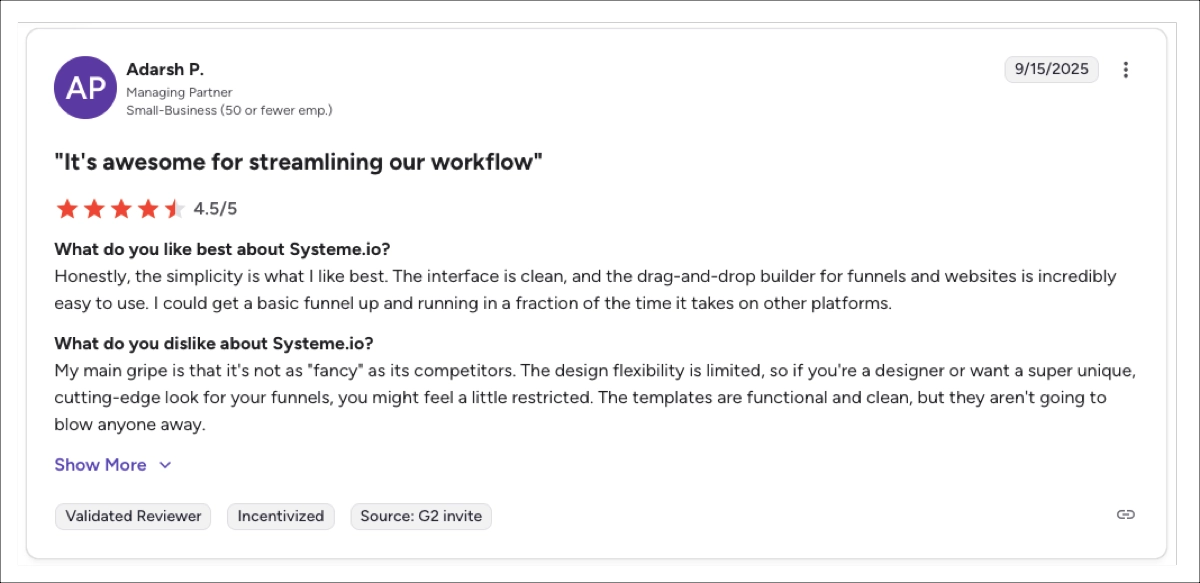
Overall, I think systeme.io delivers great value for the price. It’s beginner-friendly, compared to HubSpot, and is ideal for teams that want to launch pages quickly. However, teams that rely on detailed reporting, advanced personalization, or design precision will likely outgrow it.
Systeme.io vs. HubSpot: Which One’s for You?
Check out a comparison of systeme.io against HubSpot:
| Feature | systeme.io | HubSpot |
|---|---|---|
| Starting Price | From $17 | From $20 |
| Funnels | Very good for beginners | Not native |
| Email Marketing | Strong and unlimited | Tied to CRM + pricier |
| Landing Pages | Simple builder | More structured and stable |
| Integrations | Limited | Very broad (1,500+) |
| Best For | Small teams & beginners | Larger, CRM-driven teams |
Systeme.io is best for creators, solo entrepreneurs, and cost-sensitive businesses, but HubSpot wins when CRM depth and complex workflows matter most.
Choose the Best HubSpot Alternative
The right HubSpot alternative depends on what your team needs to prioritize most:
- GetResponse works best for teams focused on email marketing automation and simple workflows.
- Systeme.io is the most accessible option for small teams that want an all-in-one setup on a tight budget.
- ClickFunnels suits creators and businesses building structured sales funnels for digital products.
However, if your main challenge lies in landing page performance, design freedom, and the ability to scale marketing campaigns efficiently, Landingi is the platform to consider first among the alternatives to HubSpot.
Landingi gives teams pixel-perfect editing, server-side A/B testing, EventTracker insights, programmatic landing pages, and automation features that support growth without forcing them into a full crm software ecosystem. Compared to platforms built around sales automation or broad suites, Landingi stays focused on helping marketers build, test, and optimize landing pages faster – with predictable pricing and enterprise-ready infrastructure.
For teams and agencies that want flexibility without sacrificing control or scalability, Landingi becomes the more efficient long-term choice. Try Landingi for free and see how easily your team can scale landing page creation and optimization without the overhead of complex sales automation platforms.