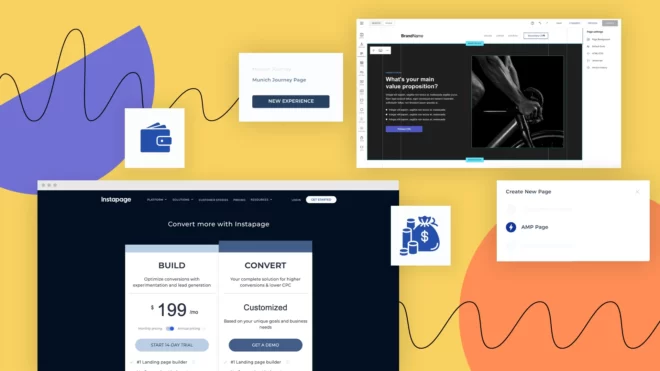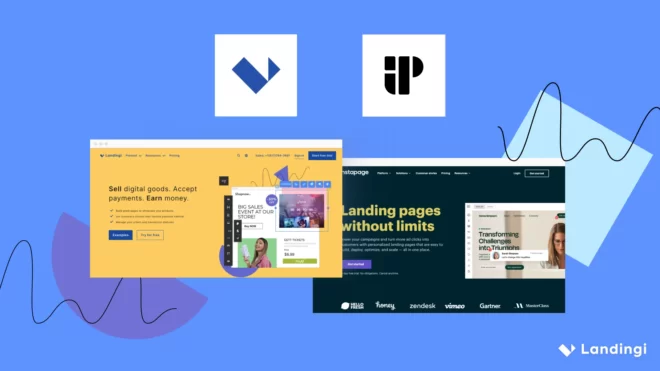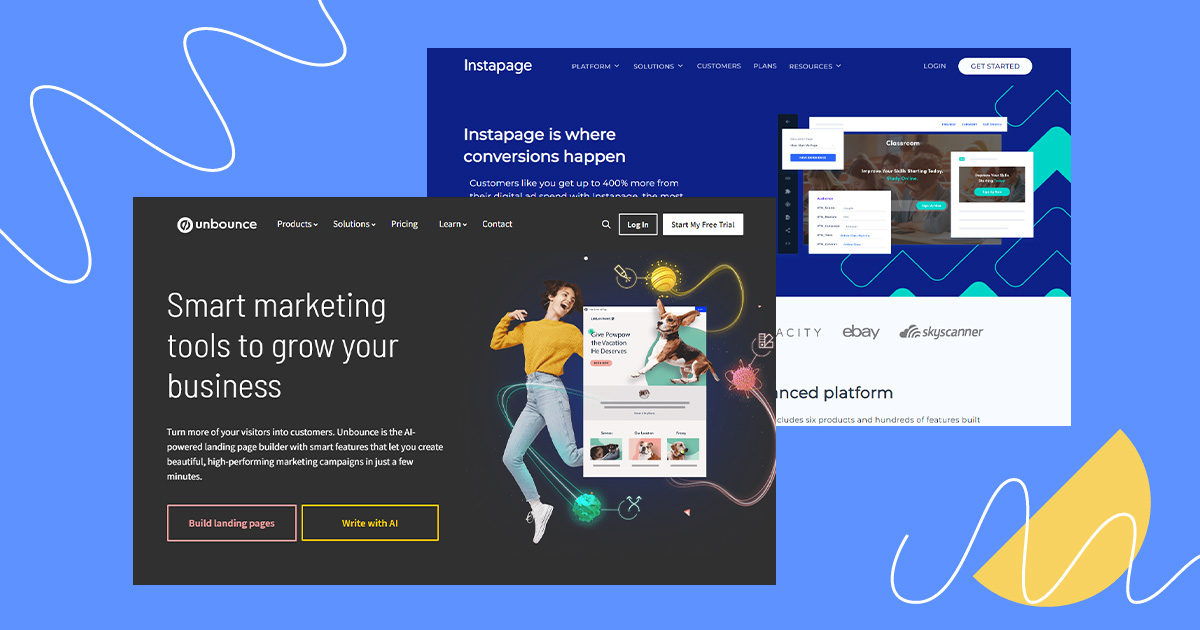This article examines Instapage’s pricing plans and costs for 2024, providing a comprehensive analysis of the monthly and annual costs, the value each plan offers, and the pros and cons of using Instapage. Additionally, it compares Instapage with its competitor, Landingi, and offers practical tips on selecting the best plan for your business needs. Whether you’re a small business or a large enterprise, this guide will help you make an informed decision about Instapage’s pricing and features.
How Much Does Instapage Cost?
Instapage costs vary depending on the chosen plan: the Build plan costs $299 ($199 when billed annually), and the Convert plan has custom pricing. Each plan has its own features. Below, we analyze Instapage’s monthly cost and value for money.
How much is Instapage per month?
Instapage’s monthly cost starts at $299 for the Build plan, with a reduced rate of $199 per month if billed annually. The Convert plan has custom pricing based on the specific needs and requirements of the business.
Is Instapage worth the money?
Instapage can be worth the money for businesses that need its advanced features, but its high cost may not be justified for everyone. Smaller businesses or those with tighter budgets might find the expense difficult to justify, especially when there are more affordable alternatives available. While Instapage offers AI content generation and unlimited conversions, these benefits may not outweigh the steep pricing for businesses not heavily focused on landing page optimization.
Instapage Pricing Pros and Cons
This section assesses Instapage’s pros and cons, helping you decide if its features and cost fit your business. Instapage excels in landing page optimization with its advanced AI content generation and comprehensive A/B testing. However, many similar tools offer similar features and Instapage’s high cost may deter smaller businesses or those on a tight budget.
Pros
- A/B testing and experimentation tools
- AI content generation capabilities
- No conversion limits
- Integration options with major marketing and CRM platforms
Cons
- Higher cost compared to some competitors
- Only two plan options
- Custom pricing for advanced plans can be unclear
- There aren’t many distinctive features as most of them are present in similar tools
In conclusion, Instapage offers powerful features and integration capabilities that can significantly enhance marketing campaigns. However, the high cost and few unique features may be a drawback for some businesses.
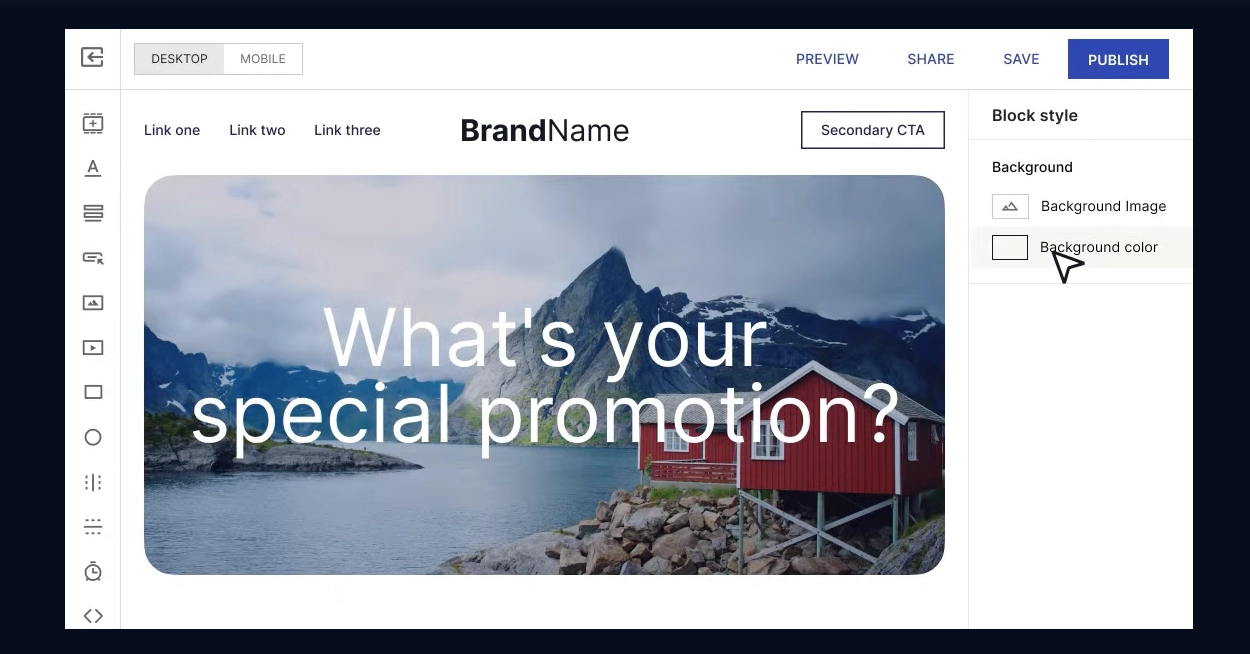
Instapage Features
Instapage offers features designed to optimize landing page performance. Below is a table summarizing these features:
| Feature | Description |
| Landing Page Builder | Creating pages with a customizable builder and over 500 layouts. |
| AI Content Generation | Generating headlines, paragraphs, and CTAs with AI directly in the builder. |
| A/B Testing | Split tests with no page load delay using server-side testing. |
| Instablocks® | Saving, reusing, and updating blocks across multiple pages. |
| Real-Time Collaboration | Collaborating with team members in real-time on page designs and approvals. |
| AMP Support | Mobile pages that load instantly using AMP technology. |
| AdMap® | Connecting ads to relevant landing pages and visualizing customer journeys. |
Instapage Pricing Plan Comparison
Below is a comparison of the available Instapage pricing plans:
| Plan | Monthly billing rates | Best for |
| Build | $299 ($199 annually) | Businesses looking to optimize conversions and lead generation. |
| Convert | Custom pricing | Enterprises needing a comprehensive solution for high conversions and low CPC. |
Build
Price: $299 per month (monthly billing) or $199 per month (annual billing)
The Build plan is designed to help businesses optimize conversions through experimentation and lead generation tools. It includes all the essential features for creating and managing landing pages. The Build plan comes with 30,000 unique visitors per month, 30 published landing page experiences, 3 workspaces, 3 team members, and 10 subdomains.
Some key features:
- AI content generation
- Unlimited conversions
- Server-side A/B testing
- Real-time visual collaboration
Convert
Price: Custom pricing
The Convert plan offers a complete solution for businesses seeking higher conversions and lower cost per click (CPC). It can be tailored to meet specific business needs and goals.
Some key features:
- Custom feature implementation
- Advanced integrations
- Conversion consulting
- Dedicated customer success manager
- Audit Logs
- AI Experiments
- Heat map
Which Instapage plan should I choose?
You should choose the Build plan if you are a small to medium-sized business looking for essential features to optimize your landing pages. For larger enterprises with more complex needs, the Convert plan offers a tailored solution with advanced features.
Instapage Additional Costs
Be prepared for additional costs in Instapage if you need custom features, advanced integrations, and higher traffic limits, which are only available on a higher plan. Contact their sales team for a detailed quote based on your specific requirements.
Instapage Pricing Tips
To get the best value from Instapage, consider the following tips. Opt for annual billing to save 20% compared to monthly billing. If you’re interested in the Convert plan, negotiate with their sales team to tailor a package that fits your specific business needs. Additionally, take advantage of Instapage’s 14-day free trial to explore its features and determine if it meets your requirements before committing to a paid plan.
Instapage vs Landingi Pricing
When comparing Instapage and Landingi, consider their pricing structures and the unique solutions they offer. Both platforms specialize in landing page creation and optimization, but they cater to different business needs and budgets.
Instapage offers two main pricing plans: Build and Convert. The Build Plan costs $299 per month if billed monthly or $199 per month if billed annually, while the Convert Plan has custom pricing based on specific business needs. Instapage provides advanced features such as AI content generation, server-side A/B testing, and unlimited conversions. There are over 120 integration options. However, its higher cost may not be justifiable for smaller businesses or those with limited budgets, as more affordable alternatives exist that offer essential landing page functionalities.
Landingi offers a broader range of pricing plans that cater to different business sizes and requirements. Landingi’s plans include a Lite plan ($29/month), Professional ($69/month), and Unlimited ($1000/month). These plans primarily differ in traffic limits and the number of landing pages that can be published. Landingi also allows users to expand their traffic limits within a plan for an additional fee, providing flexibility for businesses with fluctuating traffic needs. Key features of Landingi include over 400 customizable templates, a pop-up builder, A/B testing, and visitor behavior tracking, making it an ideal choice for targeted campaigns and lead generation. All plans include credit-billed access to AI features such as content generation, SEO optimization, and image background removal. Moreover, Landingi offers over 170 integrations with external tools.
In conclusion, Instapage is suitable for businesses that require advanced landing page features and are willing to invest in higher costs for comprehensive optimization tools. However, its high pricing may be a deterrent for many smaller businesses. Landingi, with its more flexible and cost-effective pricing structure, is a better option for those needing essential landing page functionalities without the higher price tag.
Harness the power of AI to generate copy, edit images, and improve SEO. All within a single platform.
Save time and get one step closer to perfection.
Instapage Pricing FAQ
This section answers common questions about Instapage’s pricing and plans.
Why is Instapage so expensive?
Instapage is expensive because it offers advanced features like AI content generation and unlimited conversions. However, for many businesses, these extras may not justify the high cost, especially when more affordable alternatives are available that still deliver robust landing page functionality.
What is the cheapest Instapage plan?
Instapage’s cheapest plan is the Build plan, costing $299 per month with monthly billing or $199 per month with annual billing.
What is the best Instapage alternative?
The best Instapage alternative is Landingi. It offers more affordable plans with essential and advanced landing page features, suitable for businesses of all sizes. Landingi users can take advantage of a variety of features, such as a high-end page builder, pop-up builder, 170+ integrations, AI Assistant, Smart Sections, dynamic content, EventTracker, and more.
Can I use Instapage for free?
You can not use Instapage for free as it does not offer a free plan. However, the platform provides a 14-day free trial to explore its features before committing to a paid plan.
Conclusions
Instapage offers a great platform with features tailored for businesses seeking to optimize their landing pages and increase conversion rates. However, its higher pricing and custom plans may not be suitable for smaller businesses. For such entities, the cost can be a significant drawback, particularly when more affordable alternatives exist that offer essential functionalities.
Landingi stands out as an excellent alternative to Instapage, especially for businesses focused on landing page creation and optimization. With plans starting at a lower price point, Landingi provides a user-friendly interface and a variety of tools aimed at simplifying the landing page design process. Features like an AI Assistant for content creation, Smart Sections for quick page assembly and update, reliable infrastructure, and over 400 customizable templates enable users to efficiently develop landing pages that convert. Additionally, Landingi offers seamless integration with over 170 marketing tools, making it a versatile and cost-effective solution for enhancing lead generation and campaign effectiveness.
In conclusion, while Instapage is suitable for businesses that require advanced landing page features and are willing to invest in higher costs for comprehensive optimization tools, Landingi presents a more flexible and budget-friendly option without compromising on essential landing page functionalities. Evaluating both platforms based on specific business needs and budget constraints can help in making a more informed and effective decision.