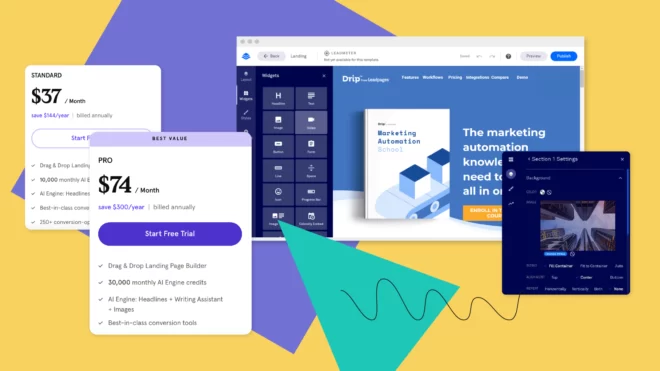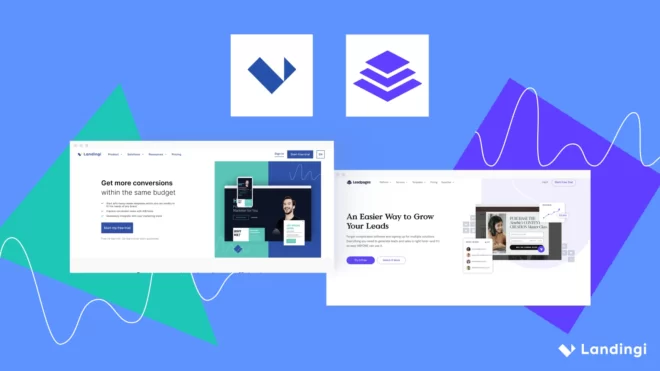Leadpages offers a range of pricing plans designed to suit various business needs, from startups to more established enterprises. This article provides a detailed analysis of the Leadpages pricing plans in 2024, their costs, and the features included in each plan. Additionally, we discuss the pros and cons of Leadpages pricing, compare it with alternatives like Landingi, and offer some tips on how to maximize your investment in Leadpages.
How Much Does Leadpages Cost?
The cost of Leadpages ranges from $37 per month to custom pricing. Pricing varies based on the plan you select and whether you choose monthly or annual billing. Each plan is tailored to meet different business needs, from small startups to established enterprises. Below is a breakdown of Leadpages’ pricing plans.
How much is Leadpages per month?
Leadpages per month pricing is structured around three main plans:
- Standard plan: $49 per month
- Pro plan: $99 per month
- Advanced plan: custom
For those who opt for annual billing, there are significant discounts:
- Standard plan: $37 per month (billed annually at $444)
- Pro plan: $74 per month (billed annually at $888)
- Advanced plan: custom
Is Leadpages worth the money?
Leadpages can be worth the money if you are focused on lead generation and require advanced features. The value you get from Leadpages depends on your specific needs and how extensively you utilize its features. While the Standard plan offers essential tools, it lacks some advanced features found in the higher-tier plans. The Pro and Advanced plans provide more capabilities, but they come at a significantly higher price, which may not be justifiable for all businesses.
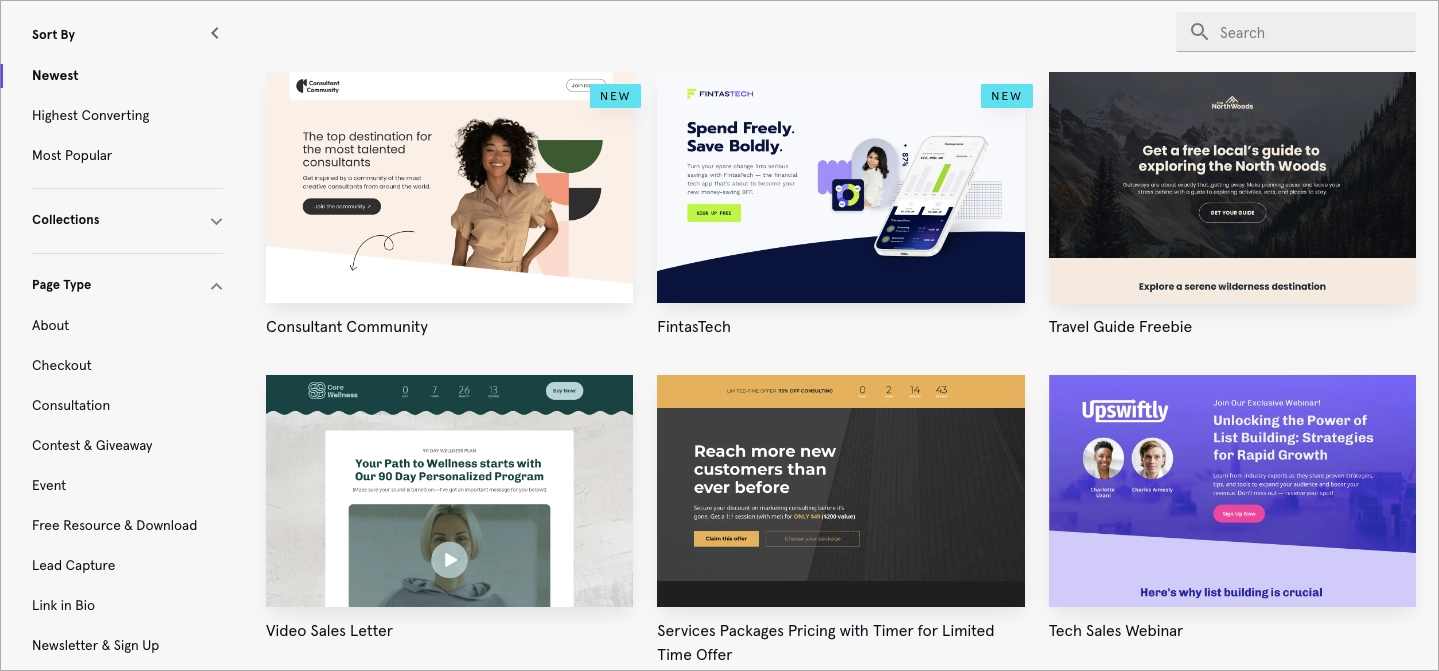
Leadpages Pricing Pros and Cons
When evaluating whether Leadpages is the right investment for your business, it’s important to consider both its advantages and disadvantages. Below is a summary of the key pros and cons of Leadpages’ pricing structure.
Pros
- Comprehensive feature set for lead generation
- 14-day free trial available
- Scalable plans to grow with your business
- Access to advanced marketing and analytics tools
Cons
- Higher cost compared to some competitors
- Limited features in the Standard plan
- The cost of the Advanced plan is not disclosed; you need to inquire for more information
- No free tier available beyond the trial period
In conclusion, while Leadpages offers advanced tools for businesses serious about lead generation, the cost may be a consideration for smaller businesses or startups. The various plans allow scalability, but higher-tier plans come at a significant cost.
Leadpages Features
Leadpages offers a range of features designed to help businesses create high-converting landing pages. Below is a table summarizing these features:
| Feature | Description |
|---|---|
| Drag & Drop Editor | Allows users to create and customize landing pages by dragging and dropping elements such as text, images, and forms, without requiring any coding knowledge. |
| A/B Testing | Enables unlimited A/B and multivariate testing to optimize landing pages. The tool helps identify the best-performing variants. |
| Pop-ups and Alert Bars | Tools for creating pop-ups and alert bars to capture leads and promote offers. Pop-ups can trigger on user actions like exit intent or time delay. |
| AI Engine | Provides AI-driven suggestions for content and design. It aids in quick content creation, but its effectiveness can vary based on the specific use case. |
| Lead Management | A system for managing and organizing leads, integrating with various CRM tools. |
| Checkouts | Allows users to create and embed checkout forms on any web page or pop-up to sell online services, deliver products, and accept recurring payments. |
Leadpages Pricing Plan Comparison
Below is a comparison of Leadpages pricing plans, including their monthly billing rates and the types of businesses they are best suited for:
| Plan | Monthly Billing Rates | Best For |
|---|---|---|
| Standard | $49 ($37/month if billed annually) | Small businesses and startups |
| Pro | $99 ($74/month if billed annually) | Growing businesses |
| Advanced | Custom pricing | Established enterprises |
Standard
Starts at $37 per month ($49/month when billed monthly)
It is suitable for small businesses and startups. It includes basic features such as the drag-and-drop editor, pop-ups, and alert bars. This plan provides essential tools for creating landing pages and managing leads without extensive technical knowledge. It offers 10,000 monthly AI Engine credits (Headlines and Images), access to over 250 templates, unlimited traffic and leads, one custom domain, and 90+ integrations.
Pro
Starts at $74 per month ($99/month when billed monthly)
The plan is ideal for growing businesses that need more advanced features and higher customization. It includes all the features of the Standard plan, plus A/B testing. This plan offers additional functionalities that help businesses scale their marketing efforts. It also includes 30,000 monthly AI Engine credits (Headlines, Writing Assistant, and Images), 3 custom domains, no transaction fees for e-commerce, and blog.
Advanced
Custom pricing
This plan is designed for large enterprises requiring comprehensive lead generation and management capabilities. It includes all the features of the Pro plan, along with advanced integrations and 50 extra opt-in text campaigns. This plan provides extensive tools and support for businesses with more complex needs. The Advanced plan includes unlimited monthly AI Engine credits (Headlines, Writing Assistant, and Images), 50 custom domains, advanced integrations, multiple blogs, and a dedicated success coach.
Which Leadpages plan should I choose?
You should start with the Standard plan, which offers essential features at a lower cost and is ideal for small businesses or startups. The Standard plan provides basic tools for creating landing pages and managing leads, including the drag-and-drop editor, pop-ups, and alert bars. As your business grows, you can upgrade to the Pro or Advanced plan to access more features and capabilities.
Leadpages Additional Costs
Leadpages may have additional costs that users should be aware of. Your free trial is only free for 14 days, after which your paid subscription will begin according to the plan level and billing cycle selected when you signed up. If you need more domains, AI Engine credits, or integrations, you will be required to upgrade to a higher plan, which can increase your expenses.
Leadpages Pricing Tips
Tips for getting the most out of Leadpages pricing include taking advantage of the annual billing option to save on subscription costs. Start with a 14-day free trial to test the features before committing to a paid plan. Additionally, there is a 7-day grace period to request a refund if you forget to cancel after the free trial. Assess your specific needs and avoid paying for higher-tier plans if those features are unnecessary for your business. Also, regularly evaluate your plan to ensure it continues to meet your business requirements as it grows and changes.
Leadpages vs Landingi Pricing
When comparing Leadpages and Landingi, it’s important to consider their pricing structures and the features they offer, as both cater to different business needs and budgets.
Leadpages offers a range of plans suitable for various business sizes, from small startups to large enterprises. Key features include a drag-and-drop editor, pop-ups, alert bars, and extensive AI capabilities for generating headlines, writing assistance, and images. Leadpages also supports A/B testing, online sales and payments, email trigger links, and provides unlimited traffic and leads. Users have access to over 250 templates, multiple custom domains depending on the plan, and more than 90 integrations. Higher-tier plans offer advanced integrations, additional AI Engine credits, and dedicated support, making Leadpages a comprehensive solution for businesses seeking robust landing page creation and lead generation tools.
Landingi offers a flexible pricing structure with plans tailored to different business needs. Their plans include a Lite plan for $29 per month, a Professional plan for $69 per month, and an Unlimited plan for $1000 per month. Key features of Landingi include a drag-and-drop editor, over 400 customizable templates, a pop-up builder, Smart Sections, A/B testing, and visitor behavior tracking. Landingi’s plans allow for varying numbers of landing pages and traffic limits, with options to expand traffic limits for an additional fee. The platform also offers AI-driven features for content generation, SEO optimization, and image background removal. With more than 170 integrations available, Landingi is designed to provide essential landing page functionalities while maintaining flexibility and cost-effectiveness. This makes it an ideal choice for businesses focusing on targeted campaigns and lead generation without incurring higher costs.
In summary, Leadpages is suitable for businesses looking for a comprehensive set of advanced features and extensive integrations, though at a higher cost. Landingi offers a more flexible and cost-effective pricing structure, providing essential landing page functionalities and a broad range of templates and integrations, making it a better option for businesses seeking practical tools for lead generation and campaign optimization.
Harness the power of AI to generate copy, edit images, and improve SEO. All within a single platform.
Save time and get one step closer to perfection.
Leadpages Pricing FAQ
This section addresses common questions about Leadpages’ pricing, including reasons for its cost, details on the cheapest plan, the best alternatives, and whether there are any free options available. These answers will help you understand the value and limitations of Leadpages, allowing you to make an informed decision about whether it is the right tool for your business.
Why is Leadpages so expensive?
Leadpages can be expensive because it offers a complex suite of tools designed for professional-grade lead generation and conversion optimization. The higher-tier plans include advanced features such as A/B testing, integrations, and additional marketing tools.
What is the cheapest Leadpages plan?
Leadpages’ cheapest plan is the Standard plan, which costs $49 per month when billed monthly.
What is the best Leadpages alternative?
The best Leadpages alternative is Landingi, which provides a similar range of features at competitive prices. It is worth considering if you seek a more affordable yet powerful option.
Can I use Leadpages for free?
You can not use Leadpages for free beyond the 14-day free trial period. After the trial, you must choose a paid plan to continue using the service.
Conclusions
Leadpages offers a robust set of tools for businesses serious about lead generation and landing page creation, with various pricing plans to suit different needs. While the platform’s extensive features and integrations are valuable, the associated costs and complexity may be prohibitive for smaller businesses or startups.
As an alternative, Landingi offers an affordable option that emphasizes landing page optimization and lead generation. With a user-friendly interface, over 400 customizable templates, A/B testing, and user behavior tracking, Landingi provides essential tools for creating effective landing pages. Its lower starting price and AI-driven enhancements for content, SEO, and image editing, along with integration with over 170 apps, make it an attractive choice for businesses seeking cost-effective solutions and ease of use.
By carefully selecting the right plan and utilizing the available tools, such as Landingi or Leadpages, you can significantly enhance your marketing efforts and results. Leveraging these platforms’ strengths allows businesses to optimize their lead capture and conversion processes, ensuring that marketing strategies are both efficient and effective.