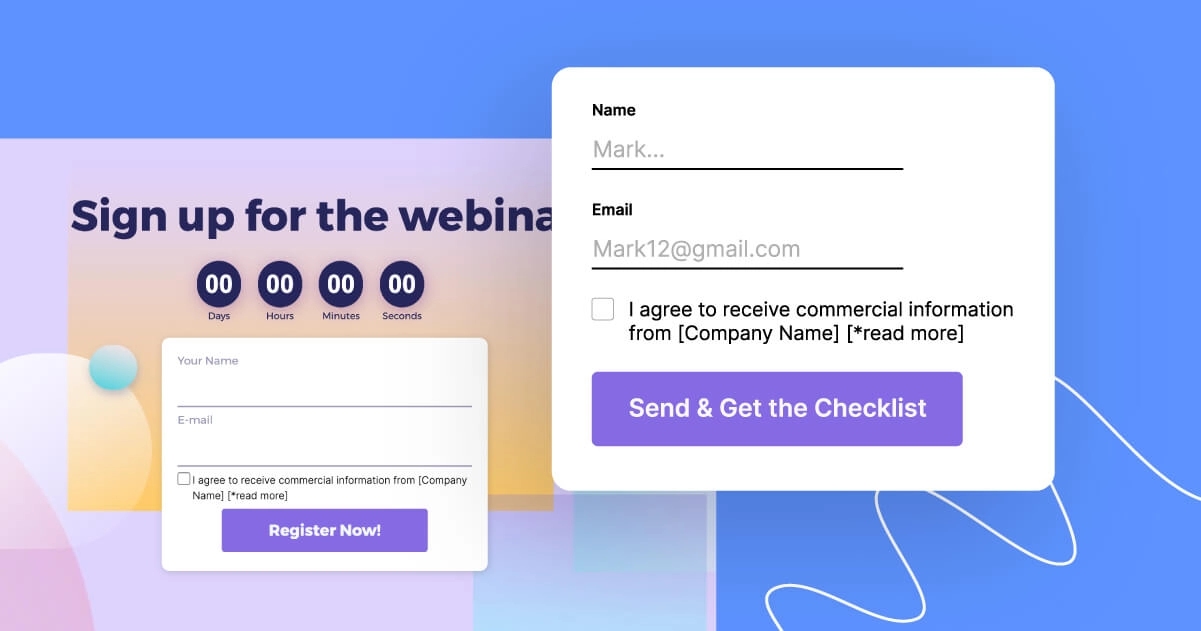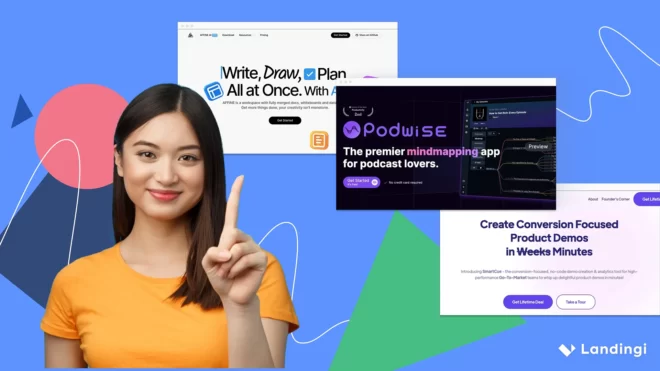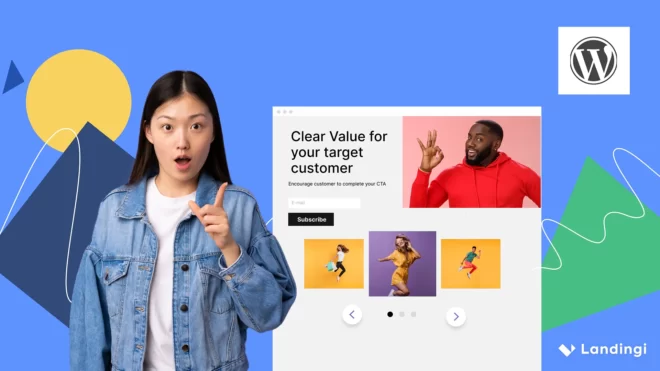Why To Use Email Capture Landing Pages?
Digital marketing pros use landing pages to get higher conversion rates on various goals. Most landing pages have one thing in common: getting users to share their contact information. The process is known as generating leads.
Of all the things you can ask for, email addresses are the most popular. The effectiveness of email marketing strategies is still high, which is why using landing pages to collect emails is the way to go – it combines the best of both worlds.
If you have ever wondered how to create a landing page to collect emails, this post is for you. Read on and learn about the best practices to apply in your creations to increase the conversion rate and grow the number of your email subscribers. To put a cherry on top, you will see seven examples of the best email capture landing pages. Analyze them and get inspired.
What Is Email Capture Landing Page?
As the name suggests, it’s a landing page that has one goal: to gather emails from its visitors. It means that the email capture landing page contains a form that visitors are encouraged to fill out.
The point of email capture is to use the contact information in email marketing campaigns (check for more details). By filling out a form and giving consent to receiving marketing messages, your leads give you the green light to send them promotional emails. Use that to nurture a relationship with your prospects and turn them into customers. It’s usually a long process, but it’s worth it.
Now that you know the basics, let’s move to the best practices that will help you generate more email addresses on your landing pages.
Email Capture Landing Pages – Best Practices
You already have a specified goal – gathering email addresses for further nurturing. That’s one of the critical steps to take. Once you know the goal, you can build your page around it.
Of course, there is much more to it than that. Here are four tips to help you get a better conversion rate on your email capture landing pages. You should know that it’s not the complete list, but you can think of the best practices listed below as a Fantastic Four – a solid core of superheroes that will help your campaigns achieve better results (more email subscribers)
Keep these things in mind when creating a landing page to capture emails. They have been known to work for others, so there is no reason why they shouldn’t work for you.
Answer the Key Questions
Regardless of the industry you operate in, the visitor of your landing page should know a few things almost straight away:
- What the offer is,
- Why the visitor should convert,
- What the next step to take is.
The thing that will convince visitors to leave you their email address is the “Why“. What is it about your offer that is better than anything else they have seen? That’s exactly what a value proposition is.
Simply put, a value proposition is a short statement that lets your visitors know why your company, product, or offer is better than whatever the competition offers. It can refer to anything: price, availability, ease of use, popularity, or a million other things – as long as it’s accurate and provides unique benefits, you can use it as a value proposition.
Make sure to convey your value proposition succinctly and place it in a visible spot on the landing page. That way, your visitors will get the answer to why they should enter their email address and click the CTA button.
Add a Special Offer or a Lead Magnet
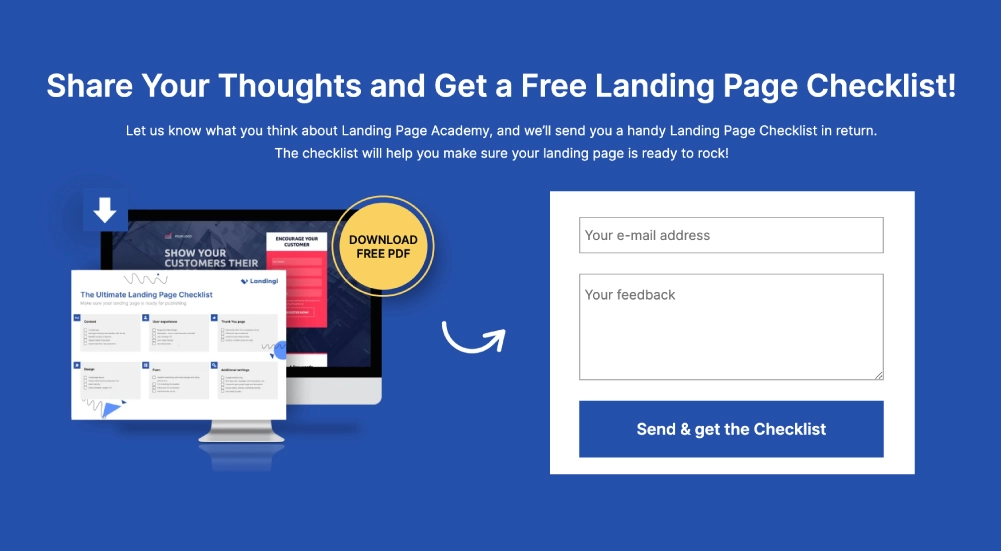
Sometimes, even the best value proposition of your product or service may not be enough to entice a visitor to enter their information on your lead capture landing page. That’s where special offers and lead magnets come into play.
A lead magnet is a free resource that is sent in exchange for contact information – in this case, an email address (discover some pros and cons of using incentives on your landing page). Once the email address is in your marketing list of contacts, you can send the lead magnet to the recipient’s inbox.
There are lots of examples of lead magnets:
- Ebooks,
- Checklists,
- Reports,
- Whitepapers,
- Webinars,
- Product samples,
- Courses.
Lead magnets work well because the visitors get something tangible for filling out the form. In B2B, the most popular magnets are industry-specific ebooks, but feel free to get creative with this idea. Before you set out to create your lead magnet, answer the following questions:
- Is it useful to the target audience?
- Is it valuable enough to leave an email address for it?
If the answer to both of these questions is “Yes,” you can promote the lead magnet on your landing page. It usually takes some time to prepare a valuable resource, but your visitors will remember you as the company that creates expert content.
Keep the Form Short
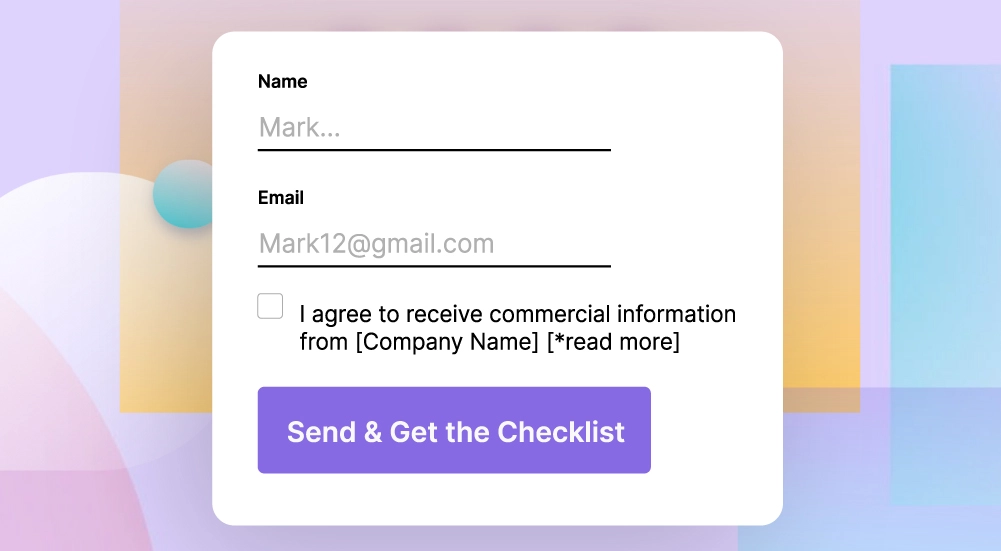
No matter how enticing the copy and the offer are, when the form of your lead capture landing page has too many fields to fill out, the visitors might feel discouraged and get off at the very last stop before the destination, aka conversion.
Many companies make this mistake – they ask for too much information on top of the email: phone number, job title, industry, etc. Visitors to your landing page don’t know you yet, which is why they are apprehensive about sharing lots of personal information.
The other reason for leaving a lead capture landing page is time. No one wants to spend too long completing complicated forms unless the reward is well worth it.
What should your form contain? Name, email (obviously), and if it’s necessary, one other field at most. It’s crucial to include a checkbox with consent to send marketing emails. Otherwise, you won’t be allowed to send any marketing communication – that’s the rule.
If you don’t believe in the power of short forms, feel free to run an A/B test. Create two nearly identical landing pages with one change and see which one is more effective.
Utilize Social Proof
The voice of your customers will always shine brighter than your own words. People are more likely to go for an offer that someone else has benefited from, even if they don’t know these customers personally.
A solid social proof section contains a few things:
- The name of the customer,
- Their job title,
- An image,
- The testimonial.
It’s vital to include real testimonials on your landing pages. After all, your integrity is on the line here. For B2B list building, adding a testimonial of someone well-known in the industry will make the biggest impact.
Some companies include social proof that also points out a small imperfection in their product, offer, or service. It gives a more realistic impression to a visitor, and it shows that you are not afraid of showing both the bad and the good.
8 Email Capture Landing Page Examples
Now that you have seen some of the best practices, it’s time to see how other businesses have tackled this particular issue. The following examples of email capture landing pages are not in any particular order, and none of them is perfect by any means. Some are better than others, though. Let’s take a look, shall we?
1. Morning Brew
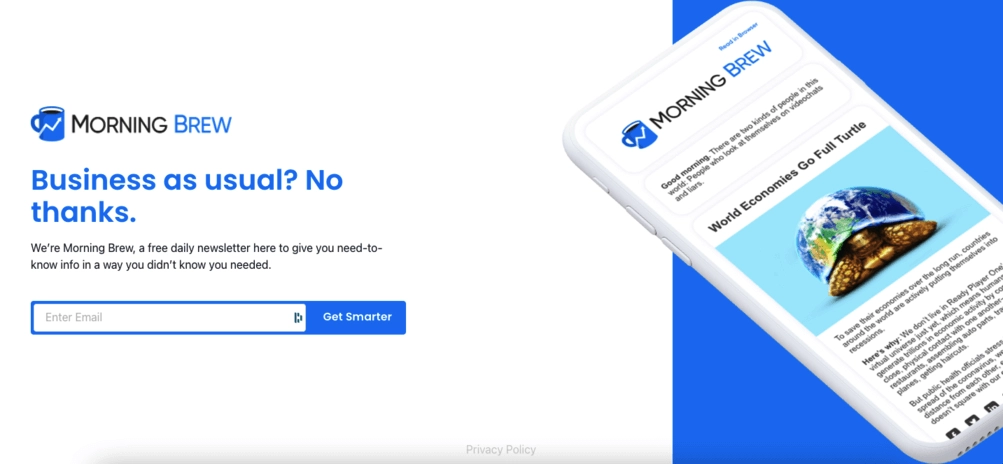
Morning Brew’s landing page design and content are incredibly simple, which is both a good and a bad thing. The short copy tells visitors everything they need to know, and it only takes a few seconds to read and digest the entire page. It’s written in a light style, and there is sufficient context to make a decision to join the email list.
The signup form has only one field – the email address. There is no need for any other fields there. The CTA is unusual, and it provides a play on one of the benefits, which is a great idea.
Some might find this landing page a bit too simple. With merely three sentences, there is a lot of white space left unused, which is even more apparent on bigger screens. Furthermore, providing at least one or two sentences of additional information wouldn’t hurt.
Other than that, it’s a great example of an email capture landing page, but it has room to grow (yes, pun intended).
2. Trello
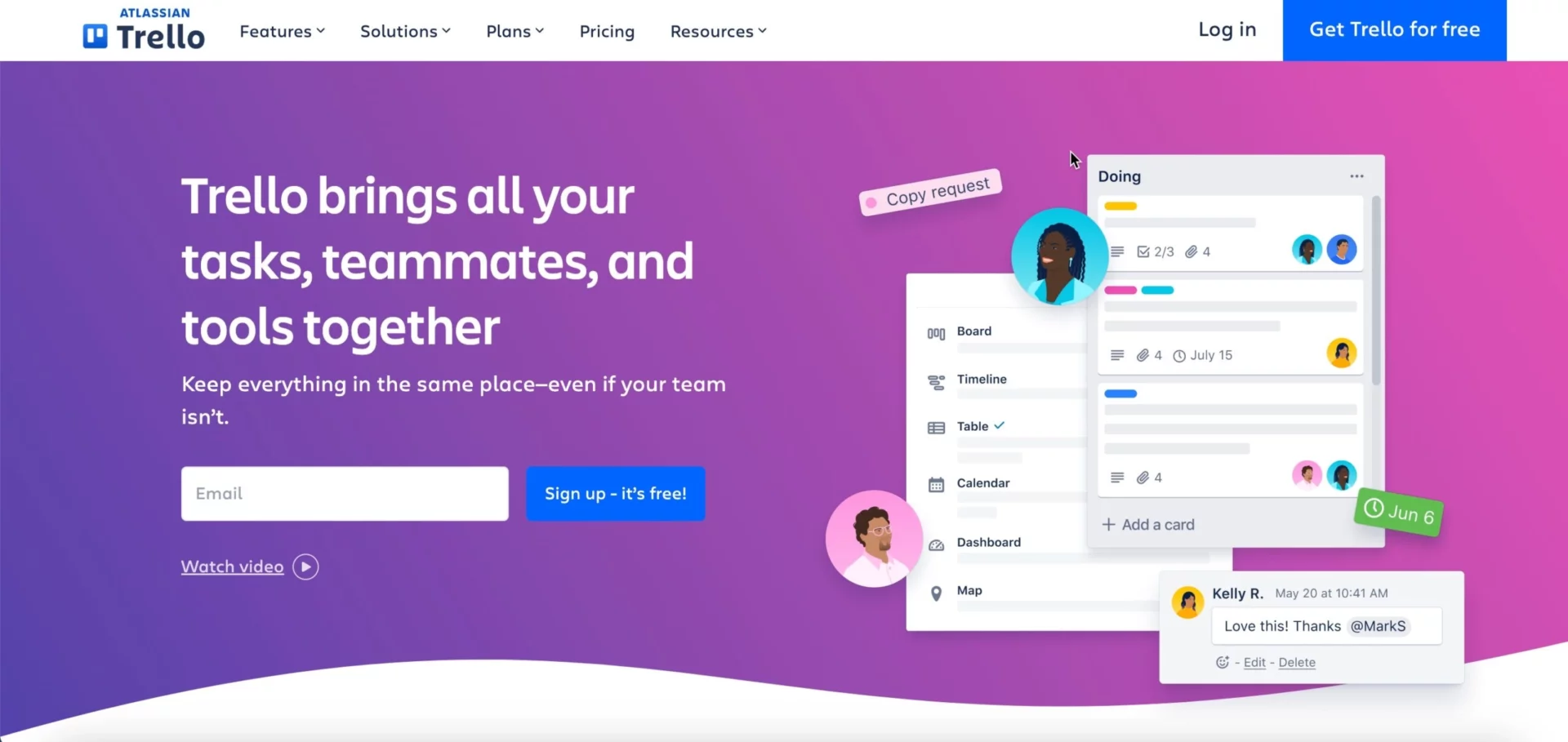
The company behind Trello banked on a clear value proposition placed just above the one-field e-mail form. The message encoded in white fonts standing out from the light-pink background is truly unmissable. It bears what presumably visitor deems valuable.
This form below is so discreet that one can hardly even find it a form! And thus, it’s more likely to catch him/her a lead.
Two CTA buttons additionally express that sign-up is free, helping to make the right decision.
More details for undecided or hesitant are underneath the hero section not to impede those who know what they came for.
3. CXL
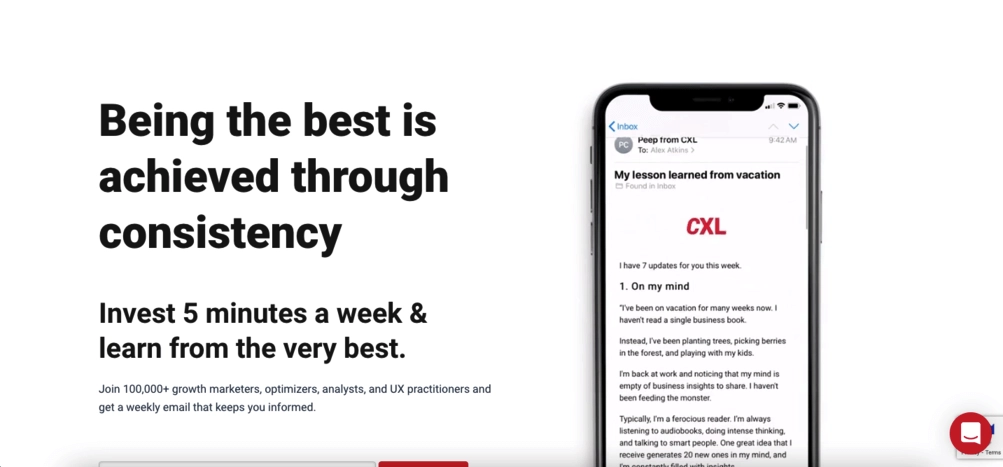
Another newsletter, another short landing page. CXL has decided to encourage visitors with a promise of learning from experts in a short amount of time. The other incentive is the number of subscribers. It also lists the groups of people the newsletter is for – a neat touch.
The lead capture form is as short as possible, which is great for a newsletter. No one needs to know the name of your company or the industry you work in to send you informational messages.
While the animation with an example newsletter on a smartphone is visually pleasing, it’s not possible to actually read the contents because it moves too quickly. The page would look incredibly boring without it, though.
Like in the previous email capture landing page that promoted a newsletter, this one could also use some more copy to get people more informed. The “Subscribe” CTA is a bit bland, too.
4. Confect
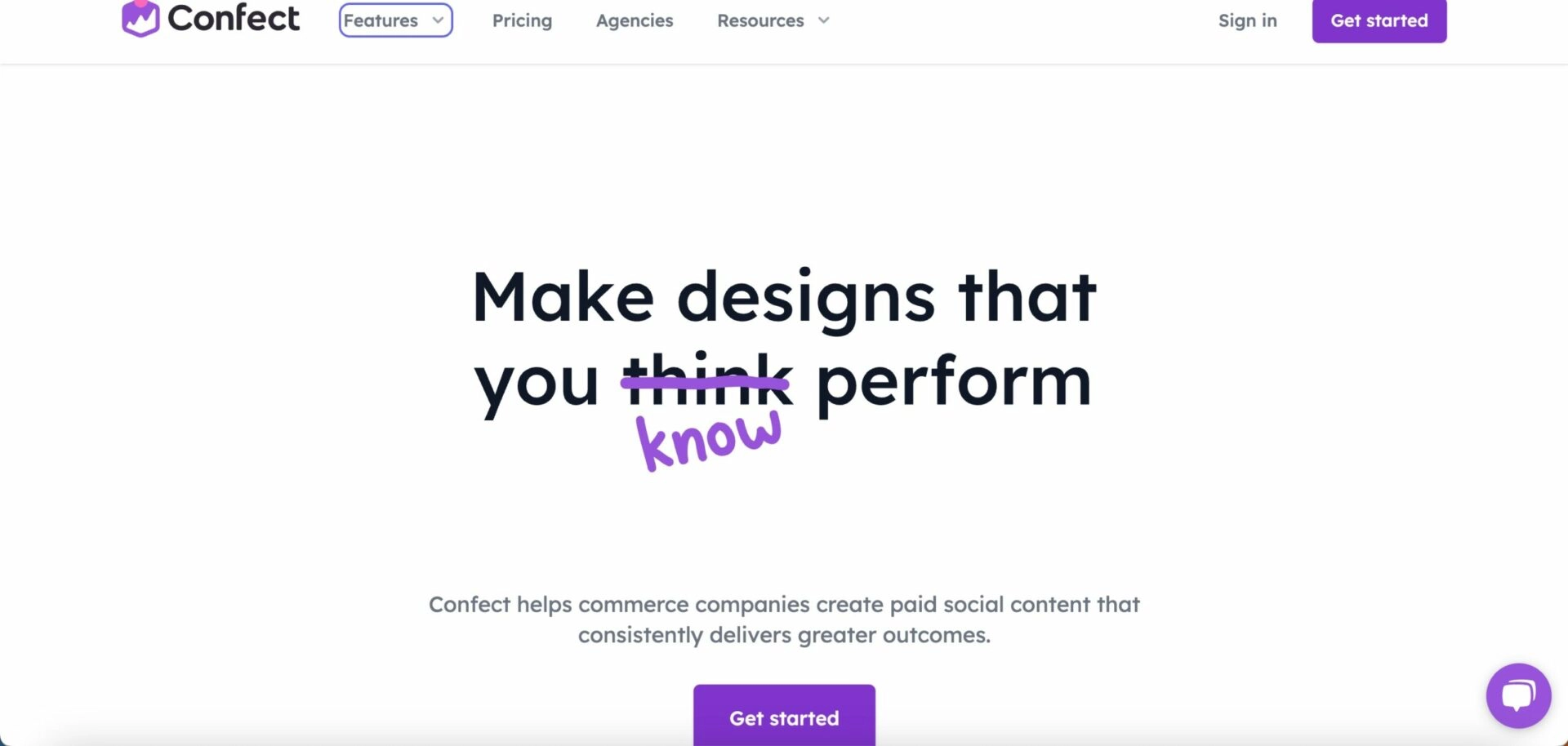
The dynamic ad company called Confect is tempting e-commerce businesses to join their email list by offering a tool to identify, create, and edit images providing tangible marketing performance.
The form has too many fields, and – what is worse – all of them are marked as required. Which extends the user journey discouraging to take it.
The landing page design is consistent with other creations of the brand, so if a visitor has seen other pages of Confect before, it will feel familiar.
Copy is kept short and reduced to one thought, which is amplified by crossing out its opposite. The message is explicit: we deliver real performance, not spoken one.
Slightly below a visitor may check the sample portfolio with some noble brands that Confect cooperated with. Though its potential is somewhat untapped, as a user must scroll down to spot it.
5. Landingi
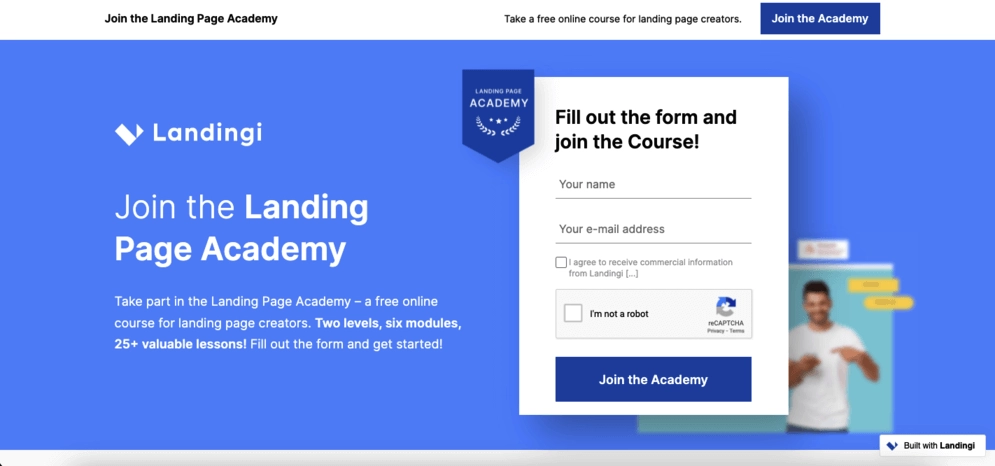
As you can see, this is one of our landing pages. We use it to generate leads and signups for the Landing Page Academy – our free course where you can learn the secrets of landing page creation, publishing, optimization, and more. It’s hard to be objective about something you have helped create, but I will try my best.
As for the good stuff, the hero section clearly states what the course offers, so visitors should be able to digest all the key information as soon as the page loads.
The form is short, and it’s located at the very top of the page as well as at the bottom. It eliminates the need to scroll up if you’ve reached the end of the page and want to sign up.
We have decided to explain the course comprehensively instead of shrouding the page in mystery, though some might find the end result too long. One other thing that might seem annoying is the use of ReCaptcha, though it’s a solid way to protect yourself from bots and empty leads.
6. RONA
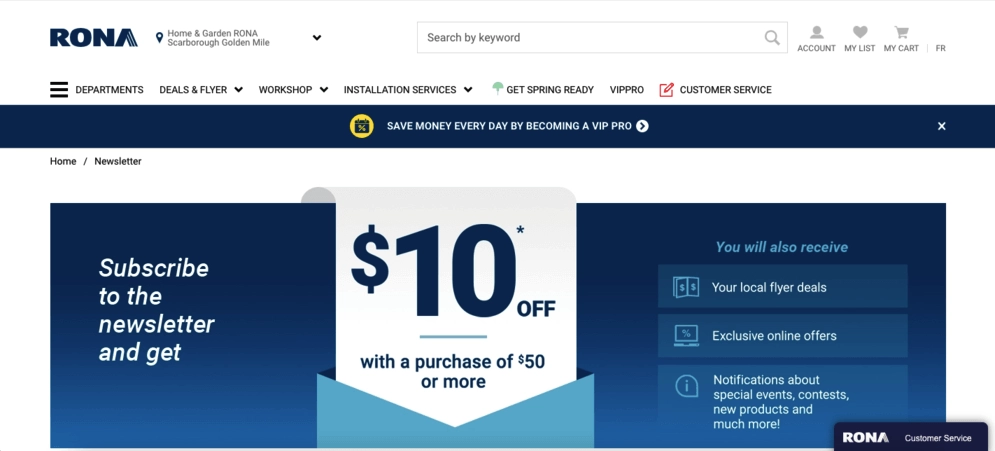
A Canadian home improvement retailer – RONA – has a landing page for their newsletter signup, but it looks like the page needs some work to get more leads for the email marketing to work its magic. It’s not all gloom and doom, though. The hero image presents the most important information, so the visitors know exactly what they will get after signing for the newsletter.
The main issue is that’s not a landing page, but a regular web page with many links that distract the users’ attention, which is never a good thing. Furthermore, the form is too long. The goal is to get an email address, so why is there a question about the postal code and first & last name? All of that can be filled out when a prospect creates an account in the online store.
7. PexaPark
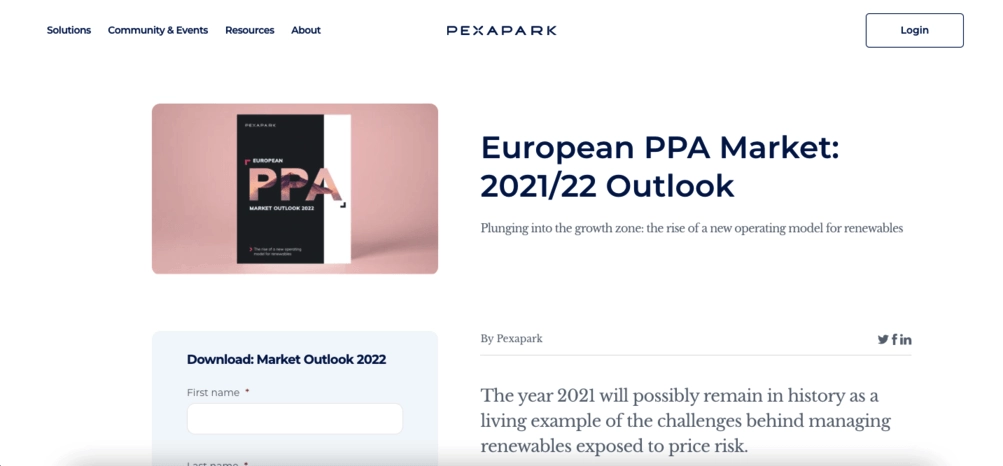
The next example is the landing page of Pexa Park, a renewable energy software company that offers a free report in exchange for completing a lead capture form.
Interestingly, the form is the weakest link on this page. Not only is it too long, and all of the fields are required, there is a much shorter one at the bottom of the page to sign up for a newsletter. It would be better to stick to one form instead of two different ones.
The copy is technical, but those who are interested in the subject of renewable energy should have no problem understanding it. The best part of this page is the section showing visitors the benefits of reading the report.
8. Yoast
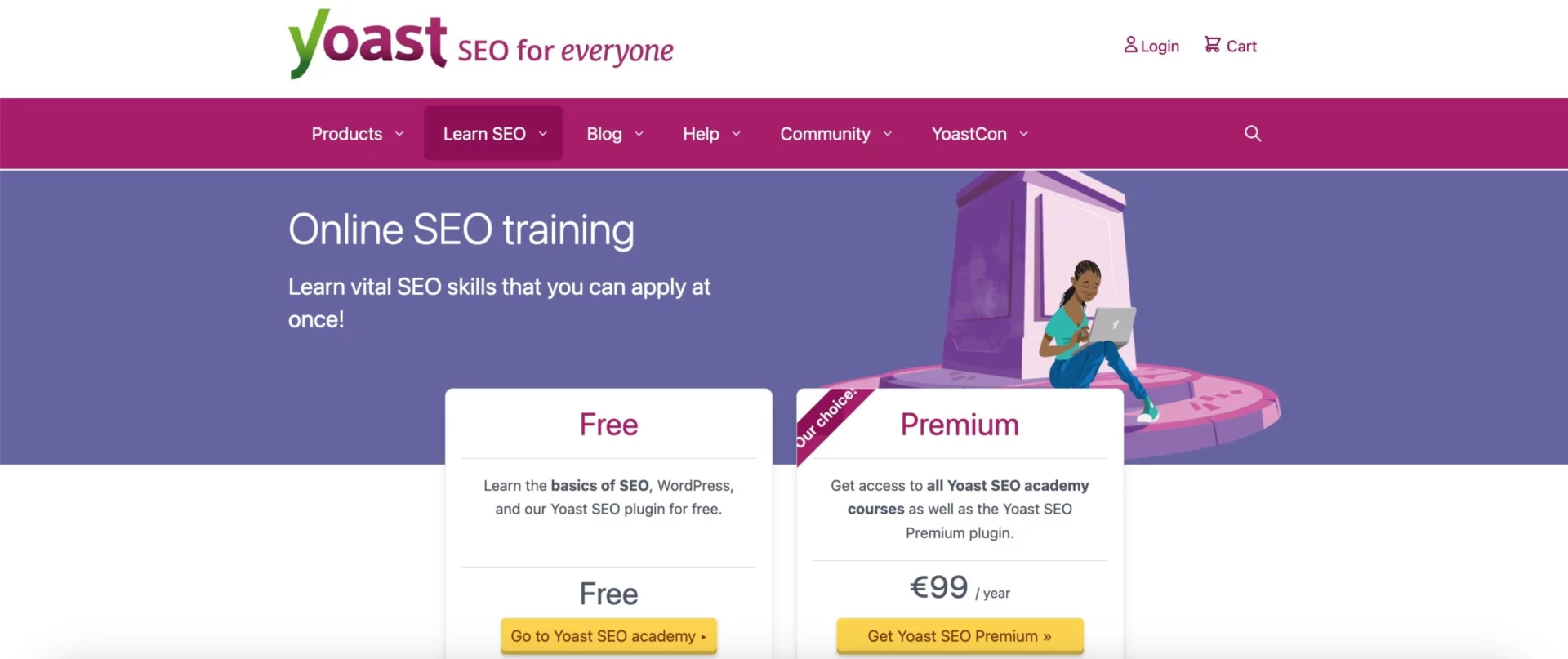
Sometimes landing page email capture can be divided into two ways. This is how Yoast does it with its Online SEO training within the Academy series.
They employ a model, offering some free courses and simultaneously more extensive knowledge as a paid option. So: the first one for undecided or hesitant, and the second for ready-to-buy. It is visible at first glance because two separate CTAs were placed in the center. What is crucial, there are no focus-districting elements around.
It is also well-thought to hide two separate forms behind CTA buttons. The form for “Free” plan is short and straightforward, while the form for the “Premium” is complex and dedicated only to already persuaded users.
Note also warm colors surrounding visitors. They exude with good vibes to soften the product image (education services).
Generate More Leads with Landingi
Hopefully, the tips and a list of examples have given you some inspiration to go out there and create an email capture landing page of your own. If you need a tool that will help you do it easier and faster, check out Landingi.
Thanks to an intuitive landing page builder with plenty of helpful features, you will be able to collect email addresses at scale in a shorter amount of time. Our drag-and-drop editor combined with 300+ landing page templates will help make creating a high-converting landing page a breeze.
On top of that, you have access to A/B testing, smart sections, autoresponder, and integrations, which will allow you to optimize your creations and streamline your workflow.
With our “Free” plan, you can check the platform at no cost and build up your first fully-working landing page!