Landing pages are an essential part of digital marketing efforts. Those who use landing pages instead of traditional websites to direct traffic benefit from a higher conversion rate. The visitors enjoy a more focused experience, so it’s a win-win situation.
Marketing teams that utilize landing pages might consider HubSpot’s builder a blessing since it is already included in their tool stack, but there are things that it misses compared to the competition.
In this post, you will see the difference between dedicated landing page builders and multi-purpose tools as well as a few areas that make landing page builders great. Furthermore, this post will try to answer one important question: is it worth adding Landingi to your marketing stack, even if you already use HubSpot for other purposes?
Dedicated Solutions vs. Multi-Purpose Tools
Many marketing tools offer a landing page builder as part of their services, but they tend to be less comprehensive than dedicated solutions that focus solely on landing pages.
The reason is simple: if a tool is the main reason a business makes money, it will be developed more often and with greater care. Furthermore, it’s more likely that a dedicated tool will have cutting-edge features. After all, pushing the technological boundaries is usually done by industry leaders, and focused solutions take up most of that space.
Compare all of that to a company that offers many tools, with landing pages being just a small part of them. Resources and manpower used for development will only take up a fraction of the total budget since there are other solutions to work on.
When it comes to multi-purpose marketing software, HubSpot is the one that comes to mind to most people. It contains loads of interconnected solutions that work together, with a landing page creator being one of them.
In fact, building landing pages is far from the main feature of the tool. CRM and email marketing are the two areas where HubSpot shines the most.
In this post, you will see 10 features that HubSpot landing page builder either doesn’t have or doesn’t use to its full potential. But first, let’s take a look at landing page builders in general. What things are the most important in this category of tools?
What Makes a Great Landing Page Builder?
Regardless of the price and complexity of the software, every tool that lets you create landing pages must excel in a few areas. Let’s take a look at some of them in a bit more detail.
Ease of Use
The first and the most important aspect of creating landing pages is an easy and fluid experience. There is a large group of users who have no coding skills, and they should be able to sign into a new tool and get from zero to a finished page quickly.
For that to happen, the landing page builder must be intuitive and fast. When an option is clicked, it should do its job straight away instead of loading forever. Drag and drop editors work best in this case since they are the easiest to use.
Finding all of the features with no hassle is also important in a landing page builder. The steps taken in the editor must feel logical and understandable. Most builders have it worked out pretty well.
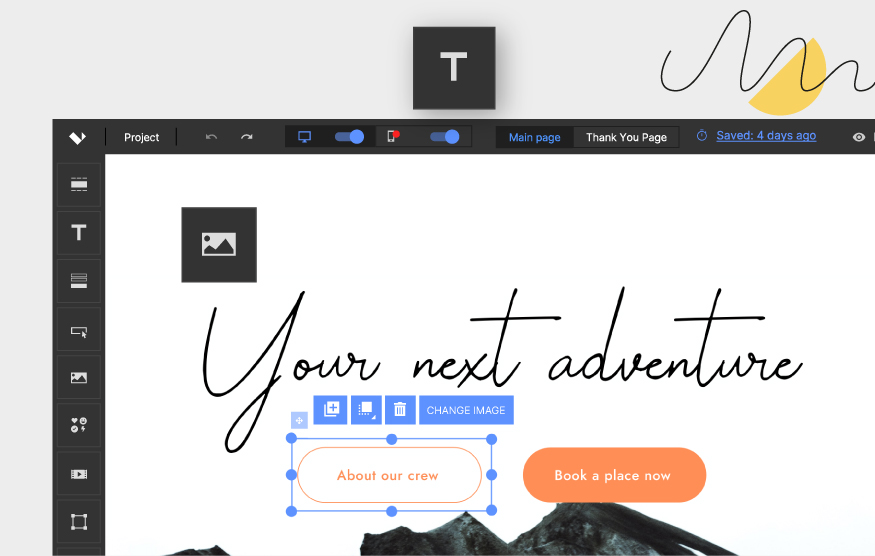
Customizability
For a landing page to be successful, it has to be both unique and in line with brand book guidelines. Each business has its own design language, which is reflected in every creation. It’s essential to provide users with software that makes detailed customization and personalization possible.
A high degree of personalization involves the ability to change every aspect of a landing page from top to bottom. The best software tends to be pixel-perfect rather than operate on pre-determined rows and columns. The former option allows users to place any available widget or object precisely where they want instead of being limited by an editor that lacks flexibility.
Last but not least, having the option to add custom HTML or CSS code cannot be overstated. While it might not be a crucial feature for less tech-savvy users, those who know how to code can use this feature to create spectacular effects, animations, and generally take the page’s design and usability to a different level. Things like that separate amazing landing pages from the rest of the pack.
Responsive design
Another important aspect is adjustability to all kinds of devices. With smartphones being responsible for a large chunk of online traffic these days, having a landing page that displays correctly on mobile devices is simply a must-have.
However, it goes further than that. Some builders offer the option to show and hide selected sections on different devices. That’s one of the ways you can tailor your content to different devices.
Publishing responsive pages is beneficial for desktops and laptops, too. Screen sizes vary significantly, and responsive pages adjust to a particular resolution automatically. That way, you can be confident your landing page will look right no matter where it’s displayed.
Analytics
Landing pages are all about conversions, so it’s crucial to measure their effectiveness accurately.
Any solid landing page builder needs to display generated leads, sales, page views, and conversion rate statistics. Those are some of the most important Key Performance Indicators marketing teams use to evaluate the results of their landing pages.
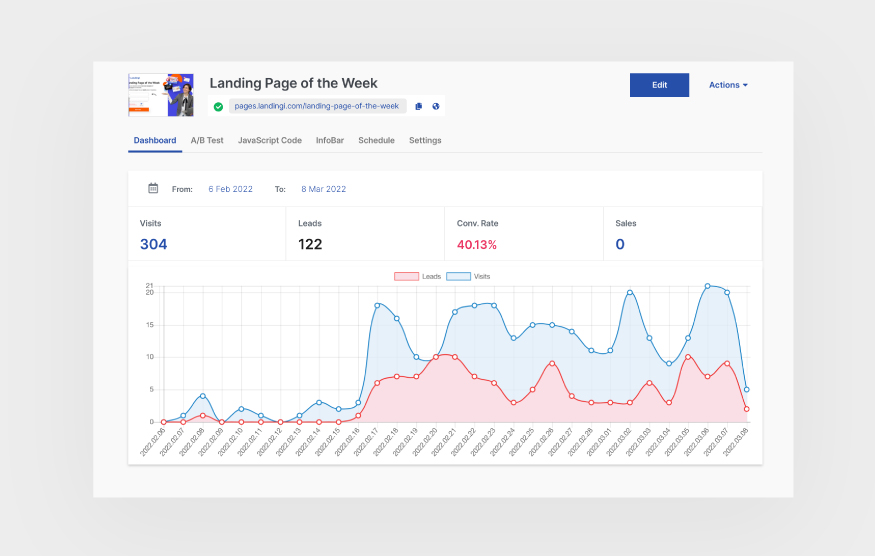
Both HubSpot and Landingi have dashboards with crucial information mentioned above, giving their users relevant and accurate data to assess and use in their optimization efforts.
It’s not just about seeing the stats, it’s also about reacting to them. If your creation is underperforming, you need to optimize it. Without knowing what works and what doesn’t, your efforts won’t bring fruitful results. That’s exactly why marketers use A/B testing.
Being able to create a similar variant of a landing page with a single change is the basis of A/B testing. Dividing traffic between variants, using the more effective version as the default – all of those features are available in either of the tools, though in Landingi, you can create more than two variants to compare simultaneously.
Integration Capabilities
Business owners and marketers use a wide range of software to support their marketing efforts. After all, there are a lot of areas where such tools provide assistance, automate processes, and make work easier.
Being able to connect a landing page software with various tools is definitely an advantage. Of course, it’s more about the right fit than the quantity.
Some of the perks of integrations include:
Improved workflow,
More secure exchange of data,
Automation of certain tasks,
Faster connection between tools,
Taking advantage of features of one tool that the other one may not support natively.
Most builders emphasize connecting with tools for analytics, email marketing, CRM, social media, payment gateways, and advertising platforms. If a given app is not compatible with a builder, integration platforms like Zapier or Integrately act as digital intermediaries.
From the user’s perspective, it’s important to make sure that the integration doesn’t require a lot of effort and technical knowledge. Some integrations are built-in, while others need a few clicks to connect two tools.
When all those conditions are met: the builder is fast, smooth, and easy to use, allows its users to create freely, lets them analyze the results, and connects with other tools in the industry, then we can say that it’s worth your time. Whether it’s affordable or expensive, these are the general must-haves to look for.
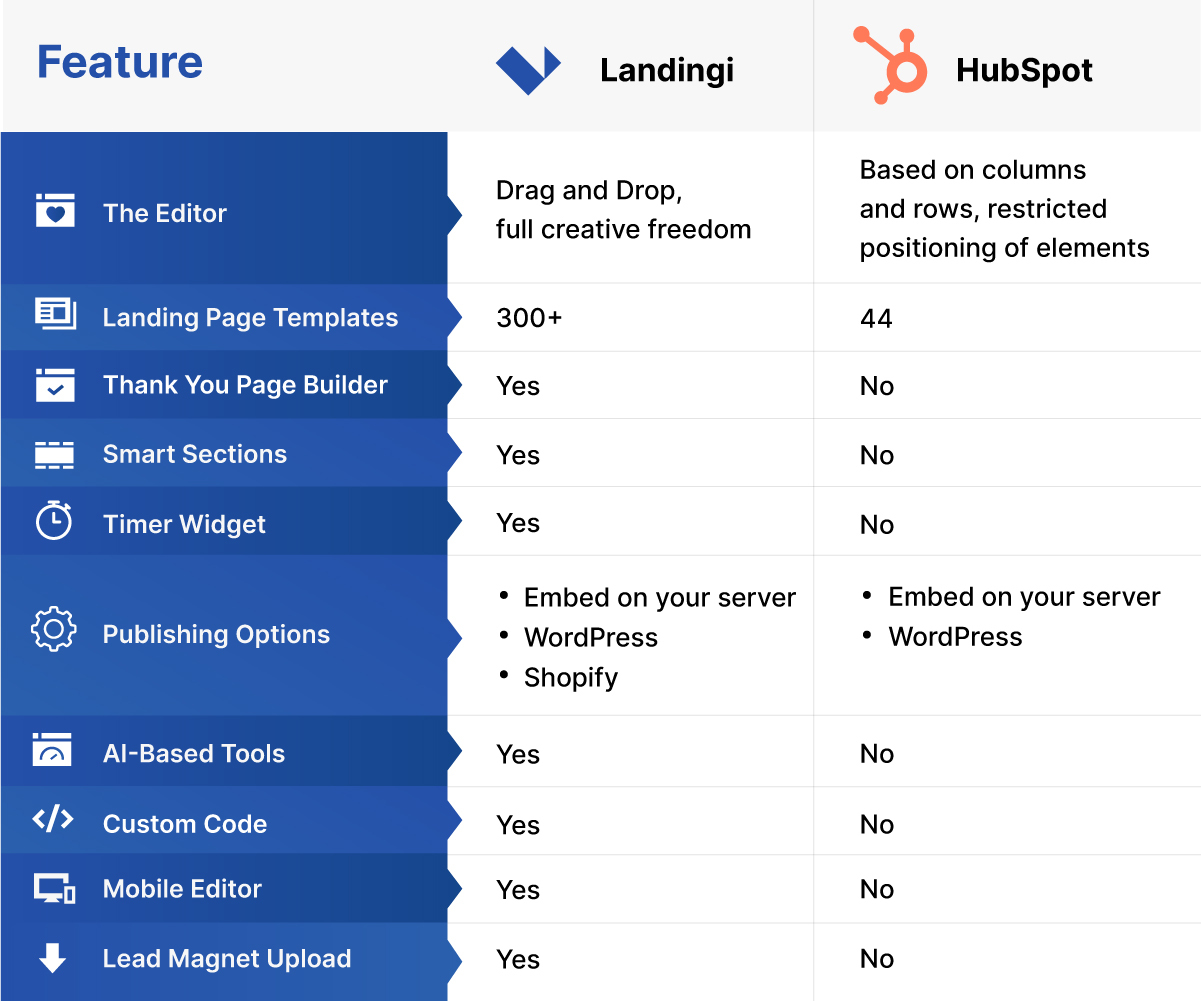
Landingi vs HubSpot Landing Page Builder: 10 Biggest Differences
Though the two tools are similar in what their job is – to help you create the best landing page as quickly and easily as possible – the way they go about it is a little different.
The first difference is that Landingi is a dedicated landing page builder whereas HubSpot isn’t. If you’re looking for the best tool to create post-click pages, it’s more likely that you will find more popular features in a dedicated solution than in software that does everything.
HubSpot comes with creation limitations. In paid plans, you can create up to 10,000 landing pages (20 in a free plan). Granted, it’s a lot, but in Landingi, you get unlimited landing pages.
Let’s compare HubSpot landing page builder with Landingi in detail to see where they differ.
1. The Editor
It’s the command center of any landing page creator. It’s the place where you actually create your post-click pages, so it has to be as good as it gets.
The two tools differ significantly in terms of their approach to building pages. HubSpot’s editor is based on columns and rows, whereas Landingi’s builder is pixel-perfect. What’s the difference? In the former, your layout possibilities are limited; in the latter, you can drag and drop all the parts exactly the way you want to.
Freedom in design is invaluable. When you have a vision for a perfect landing page, nothing should restrict you from making it possible. Want to change the order of the sections? That should be no problem, with should being the operative word here. HubSpot’s builder does not provide such an option, Landingi’s does.
2. Templates
The idea of building a landing page from scratch is not too popular these days. When you consider that the alternative – building a page by modifying a template – is much faster and easier, there really is no contest, is there?
It’s only logical that the more templates a given landing page builder offer, the better. It lets users diversify their creations from a design standpoint. With a wider array of layouts to choose from, there are a lot more possibilities. Not to mention that each landing page template is usually made to serve a particular purpose or goal: lead generation, product purchase, click-through, event registration, or more.
So how do the two tools compare in this regard? Well, the difference is staggering. Landingi offers over 300 landing page templates, and the number keeps growing. The templates are tailored to a wide range of goals and industries, each one created with one goal in mind: to convert as well as possible.
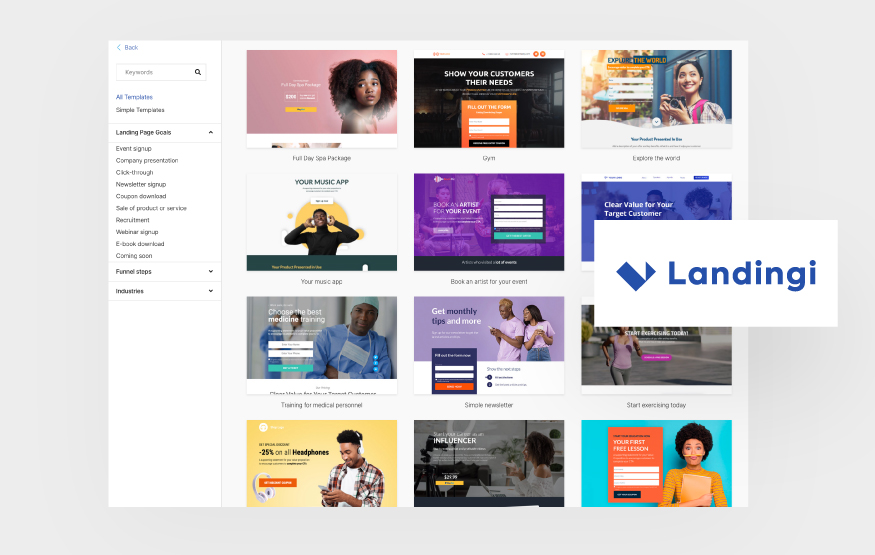
HubSpot’s range of templates is much smaller – 44 in the Professional plan. Furthermore, their number depends on the plan you use. In Landingi, all templates are available in every plan. If you consider that HubSpot’s builder is limited in terms of placing elements and switching sections, the winner is clear.
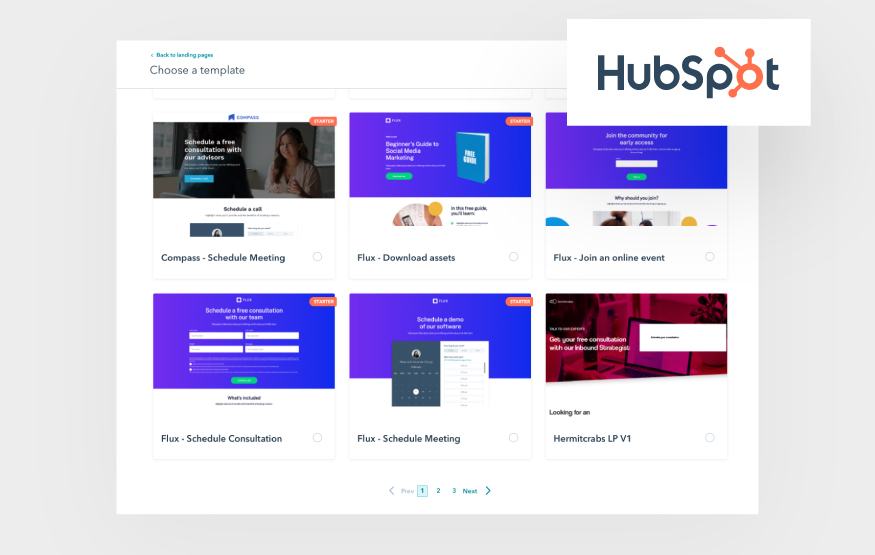
3. Thank You Pages
When visitors convert, they usually see a post-conversion page or a Thank You page. It usually contains a simple message confirming that the goal has been completed. Some businesses use thank you pages for upselling purposes or to redirect newly warmed-up traffic to explore further content elsewhere.
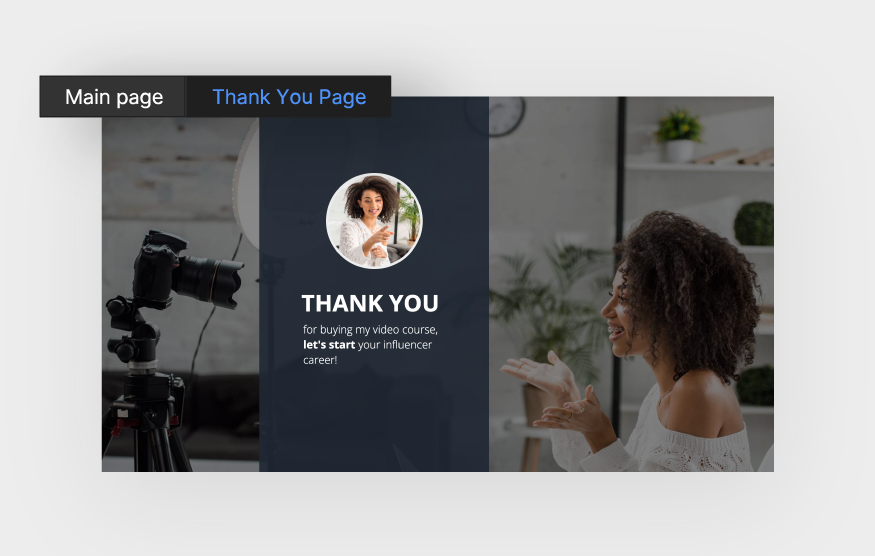
The thing is, HubSpot landing page builder doesn’t offer a Thank You page creator at all. It’s a shame since that’s a good place to increase engagement and strengthen the relationship between visitors and businesses. Granted, you can connect a form to redirect visitors to a different page, but it requires making one from scratch or using a template.
Landingi has a dedicated Thank You page builder. Each landing page template has a thank you page template that’s already pre-made and matches the landing page it is connected to. Thank you pages are edited separately, and the number of customization options is similar to those of landing pages. It’s a much faster solution than the one offered by HubSpot. After all, both pages are already visually similar, so the editing process takes less time.
4. Smart Sections
Businesses that publish multiple landing pages often use certain parts interchangeably, like the top bar or the footer. Changing it on one page requires making the same change on all of them. Or does it?
Some companies have come up with a way to automatically apply the change on all of the pages. This feature is called Smart Sections, and it saves plenty of time when making changes on multiple pages.
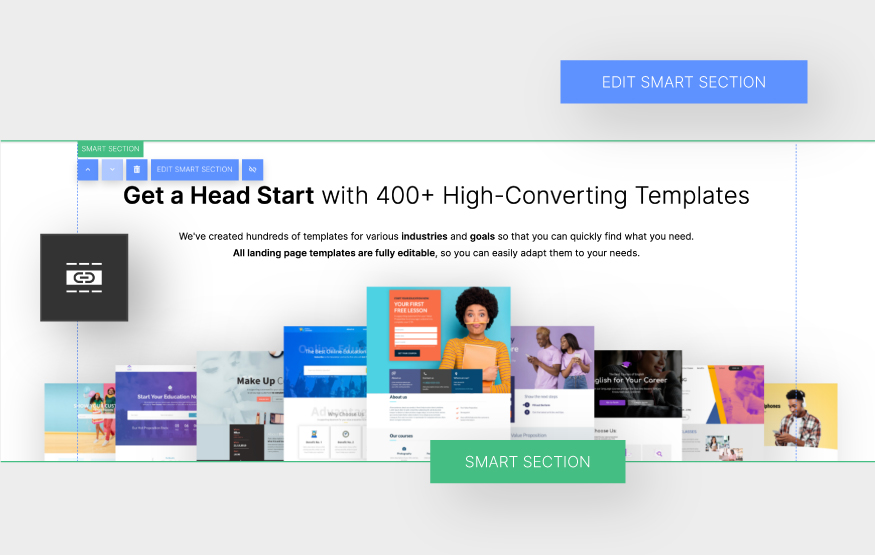
HubSpot has a feature called Smart Content, but it’s only available from the Professional plan and up. That means if you want to use it, you will need to pay at least $740 a month.
Smart sections are available in Landingi’s Automate plan, which starts at $89 per month, so the cost of entry is much, much smaller. It only takes a few clicks to change the content on as many landing pages as you wish. The more pages you have made, the more time you save with this feature.
5. Widgets
Marketers employ various tactics to create user-friendly and convincing landing pages. For instance, creating time-limited offers has been effective for a long time in online and offline campaigns. Visitors who see a timer running out and an exclusive deal attached to it might be more inclined to pull the trigger and convert. That’s why it’s too bad that HubSpot’s editor doesn’t support timer widgets.
What about Landingi? Saying “we have some timers for you to use on your landing pages” wouldn’t be saying much. In fact, a new version of the timer widget was released earlier this year. It’s safe to say that the ticking clock isn’t going anywhere; it’s just going to look better and work smoother.
6. Publishing Options
Before your landing page can generate leads, clicks, or sales, you need to publish it. The more options you have in that regard, the better.
Let’s say you want to publish your creation in WordPress. Landingi has a handy plugin that takes care of it. The same goes for a Shopify store. The two tools are integrated, which makes publishing a product page on Shopify a breeze.
Most importantly, when you publish a landing page, you should have the option to pick a custom domain where it’s going to be located. Landingi does provide such an option and, depending on the plan, the opportunity to use multiple domains of your choosing.
Most businesses publish landing pages on the same domain they use for their homepage and other pages. The URL looks familiar to visitors, so there is no strange feeling of going to an unknown web address. This sense of familiarity breeds confidence, which is crucial when leaving personal information is at stake.
As far as publishing options are concerned, HubSpot is comparable to Landingi. There is a possibility to publish a page on WordPress and on a custom domain of your choosing. The other option that should find its way to HubSpot is publishing on Shopify. Granted, it may only apply to eCommerce stores, but it’s a useful thing to have nonetheless.
7. AI-based Tools
Artificial Intelligence is not just a buzzword anymore, it’s an incredibly useful technology that allows businesses to improve various processes and make better decisions. AI has lots of applications, and marketing is using it as well.
For instance, in landing pages, AI can predict how visitors will perceive your creation and whether the page is clear enough to convert. That’s exactly what Landingi’s PageInsider™ is for. It’s a tool that analyzes the layout and clarity of your landing page. PageInsider™ is based on machine learning and the previous analyses of thousands of pages and images, and it replicates human perception with over 90% accuracy.
Best of all, you can use the AI-based tool before the page is published, saving time and money that would have been spent on optimization when the campaign is already running. As for HubSpot, there is no AI-based equivalent to PageInsider™, at least for now.
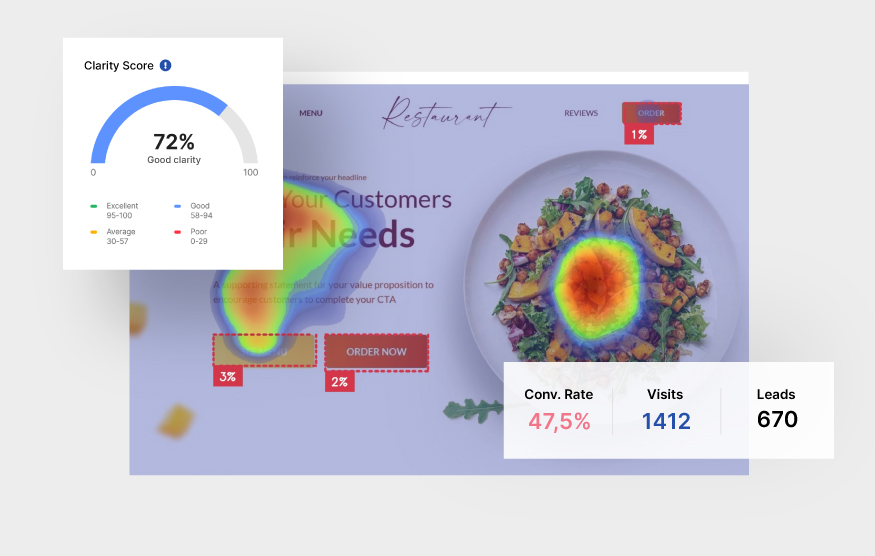
8. Custom Code
Even though landing pages don’t need any coding on the customer’s side to work properly, users can still benefit from adding custom code. Even the best builders have limited capabilities, and if your ideas and expectations go beyond that, it’s easy to expand them as long as such an option is provided in the software.
Loads of marketing teams add special effects or one-of-a-kind animations to their landing pages to stand out from the competition. A bit of extra work can make for some stunning visual results.
HubSpot’s editor does not support adding any custom CSS or HTML code, which limits your creative output. In Landingi, you can add any CSS or HTML code you want, and if you know how to create it, you will certainly know how to paste it in the place of your choosing.
9. Mobile Adjustment
Landing pages made for smartphones look different than their desktop counterparts since their screen sizes vary significantly. Some businesses change the mobile versions of their pages quite extensively by removing certain sections and making sure others have a more prominent place.
Landingi has had a smartphone page editor for a long time now. You can hide sections and add new ones along with widgets – all of that to make sure your mobile version converts as well as the desktop one, or even better.
In HubSpot, the adjustment to the mobile version is done automatically. One might say that it’s a good idea, but the more you think about it, the less sense it makes.
What if the editor decides to mess up the size of images or buttons? How are you going to prevent or fix it? With no user control over such an important part of the landing page, it can cause wasting a lot of the marketing budget, especially in the case of campaigns aimed at smartphone users.
10. Lead Magnets
Enticing visitors to convert by offering free ebooks, checklists, and whitepapers has been a successful marketing tactic for quite some time, especially in the B2B sphere, which tends to be more profitable than B2C, at least if you compare them by the average revenue per customer.
If you have a lead magnet you would like to send out to your leads, you can upload it to the Landingi platform and distribute it as soon as the visitor clicks the CTA button.
As for HubSpot, there is no option of uploading a file to be downloaded after the conversion takes place. Lack of this functionality restricts marketers when running lead generation campaigns on landing pages.
Is It Worth the Upgrade?
Everything depends on what your needs are. If you are looking for a landing page builder that gives you complete freedom in creation and customization, has a wide range of templates, lots of publishing options, automation features, and supports your optimization efforts with AI, Landingi is definitely the right choice.
Furthermore, you can build as many landing pages as you want. For those who like to experiment with design, layout, and various marketing tactics (such as counters or lead magnets), Landingi is going to be a much more useful tool than HubSpot’s builder.
Best of all, the two tools can coexist seamlessly thanks to integrations. Connect Landingi and HubSpot so that your newly-generated leads get sent to your HubSpot contacts automatically.
HubSpot’s page builder might be good enough when you’re just starting out with landing pages, but for a more experienced and demanding user, it may lack certain options listed in the article. In the end, the choice is yours, but don’t knock either one before you try them both.





