Whether you aim to get users to purchase a product, sign-up for a free trial, or download an ebook, it all falls under the same thing — getting as many conversions as possible.
Yet, conversions represent the end goal. What about the steps each potential customer has to take before completing the main objective?
These steps are known as micro-conversions. This guide will cover in detail what micro-conversions are, why they’re important, and how to track them. Let’s get to it!

What Are Micro-Conversions?
Micro-conversions represent a series of small steps that lead website users to complete a larger goal (e.g., purchasing a product).
Although they usually do not contribute to a website’s overall conversion rate, micro-conversions are still strong indicators of user engagement, purchase intent, and sales funnel effectiveness.
Micro-conversions can be split into two categories:
- Process milestones: actions that directly contribute to fulfilling the main goal (e.g., adding a product to a cart before making a purchase).
- Secondary actions: actions that do not contribute directly to fulfilling the main goal, but indicate a user’s likelihood to convert in the future (e.g., subscribing to a newsletter, posting a comment, sharing content, etc.).
Micro-Conversions Examples
Suppose you’re in the SaaS business and your goal is to get website visitors to sign-up for a monthly subscription.
In that case, a visitor completing a series of micro-conversions could look like this:
- Lands on the homepage
- Explores the Tools or Solutions pages to learn about your company’s offers
- Views a video product tour or schedules a demo
- Signs up for a free trial
- Verifies the free trial account via email
- Completes a step within the onboarding process
- Enages with the product and explores its features
- Signs up for a paid subscription once the free trial has ended
Steps 1-7 are micro-conversions, while the final step represents the goal you want visitors to actually achieve (the macro-conversion).
Micro-Conversions Vs. Macro-Conversions
As seen in the example above, the macro-conversion represents your ultimate goal (e.g., turning a website visitor into a paying customer). Meanwhile, each step a user takes toward or is related to fulfilling that ultimate goal makes up a micro-conversion.
That said, here are some common examples of macro-conversions:
- Clicking on a sponsored link
- Signing up for a newsletter
- Downloading an e-book
- Purchasing a product
- Creating an account
Here are some additional examples of micro-conversions:
- Browsing a specific number of products
- Clicking on a search engine result
- Contacting the sales team
- Clicking on an email link
- Adding a product to a cart
In other words, think of macro-conversions as looking at the big picture, while micro-conversions get more granular.
Aside from easing visitors into fulfilling a main goal, micro-conversions are also used to analyze sales funnels and pinpoint where users drop off. In contrast, macro-conversions are used to calculate the overall conversion rate and gauge the success of marketing campaigns.
Why Are Micro-Conversions Important?
Identifying weak spots in sales funnels
As mentioned, micro-conversions do not typically contribute to a website’s overall conversion rate. However, they can be used to boost macro-conversions. More specifically, micro-conversions can help you identify weaknesses within your funnel.
Suppose 60% of website visitors drop off right after adding a product to your website’s shopping cart. This means that something might’ve gone wrong during the checkout process (e.g., too many form fields to fill out, the presence of never-before-mentioned shipping costs, etc.).
Knowing this information can help you identify and address issues within your funnel — and improve your overall conversion rate.
Understanding user behavior
Micro-conversions nudge you to take a better look at how users interact with your website. Consequently, you’ll better understand how they behave.
Tracking micro-conversions reveals deeper insights regarding users’ pain points, what attracts their attention, etc.
Additionally, visitors who don’t fulfill your main goal will still bring value to your company further down the road.
Although visitors have not purchased one of your products, some might’ve signed up for your newsletter, or shared a piece of content, for instance. This indicates that they share an interest in your business. You can use that information to push them into making a purchase later down the road.
Lead nurturing
Visitors are more likely to go through a series of micro-conversions than fulfill a macro-conversion immediately. You can use this to your advantage by nurturing leads through each step of the customer journey.
For example, you can ask visitors to signup for your newsletter in exchange for a discount code, rather than push them into purchasing your products straight away. This way, you can further educate users about your products, while the discount code motivates them to complete the macro-conversion once they’re ready.
Since you have users’ email addresses, you can also later send product recommendations to keep them in the loop — and nudge them towards a purchase.
Identifying effective communication channels
Micro-conversions are also handy for spotting users’ preferences in terms of communication channels. You can track how many users sign up for your newsletter, or follow your social media accounts, for instance.
You can then prioritize the top-performing communication channels and engage with users more frequently. The more you communicate with your prospects, the stronger the connection gets, and the likelihood of turning into buyers/loyal customers increases.
Tracking the impact of website changes
Lastly, tracking micro-conversions are useful for measuring the impact of website changes and learning about what’s working or what’s not. Perhaps reducing the number of registration form fields leads to more signups, or introducing a drop-down menu encourages users to explore more web pages.
How To Track Micro-Conversions
What methods are available?
There are two options available: Firstly, you can use conversion tracking tools like Plerdy or Hotjar.
However, you can also use Google Analytics 4 (GA4). Unlike Universal Analytics (the regular Google Analytics platform), GA4 offers in-depth information regarding customer lifecycles (e.g., customer retention, engagement, and more).
Additionally, you can use Landingi’s EventTracker to track micro-conversions. This feature allows teams to better understand how micro-conversions affect macro-conversions on their website, and ultimately, figure out where the leak is in your conversion funnel.
Besides, Universal Analytics will sunset on July 31st, 2023.
How to track micro-conversions using Google Analytics 4
Enable Google Analytics 4
First off, you’ll need to enable GA4 from your existing Universal Analytics account. Be sure you have the Editor role assigned.
If you do not have an existing Universal Analytics account, you’ll have the option to enable GA4 as you create the regular account.
Step 1: Click on the Admin button, in the bottom-left part of the screen.

Step 2: Select GA4 Setup Assistant in the Property column.

Step 3: Click on the Get Started button to add a new GA4 property.

Step 4: Click Create and Continue.
Create your conversions
After you’ve created your GA4 property, it’s time to set up your conversions.
Here’s how you can do it:
Step 1: Head back to the Admin panel and select Events under the Property column.

In our case, the conversion goal is a newsletter subscription. Users will land on a form submission confirmation page after they complete the subscription form.
Consequently, Google Analytics will receive a page_view event whenever a user visits the page in question.
The problem is, the page_view event value applies to all of your web pages. So if we were to mark it as a conversion straight away (step 4), all page views will count as conversions.
As such, we need to first create a dedicated page_view event for the confirmation page before registering it as a conversion.
Step 2: Select Create Event and enter its parameters.

Our parameters will register the event once the user landed on the form submission confirmation page.
Step 3: Go to the admin panel and select Conversions.
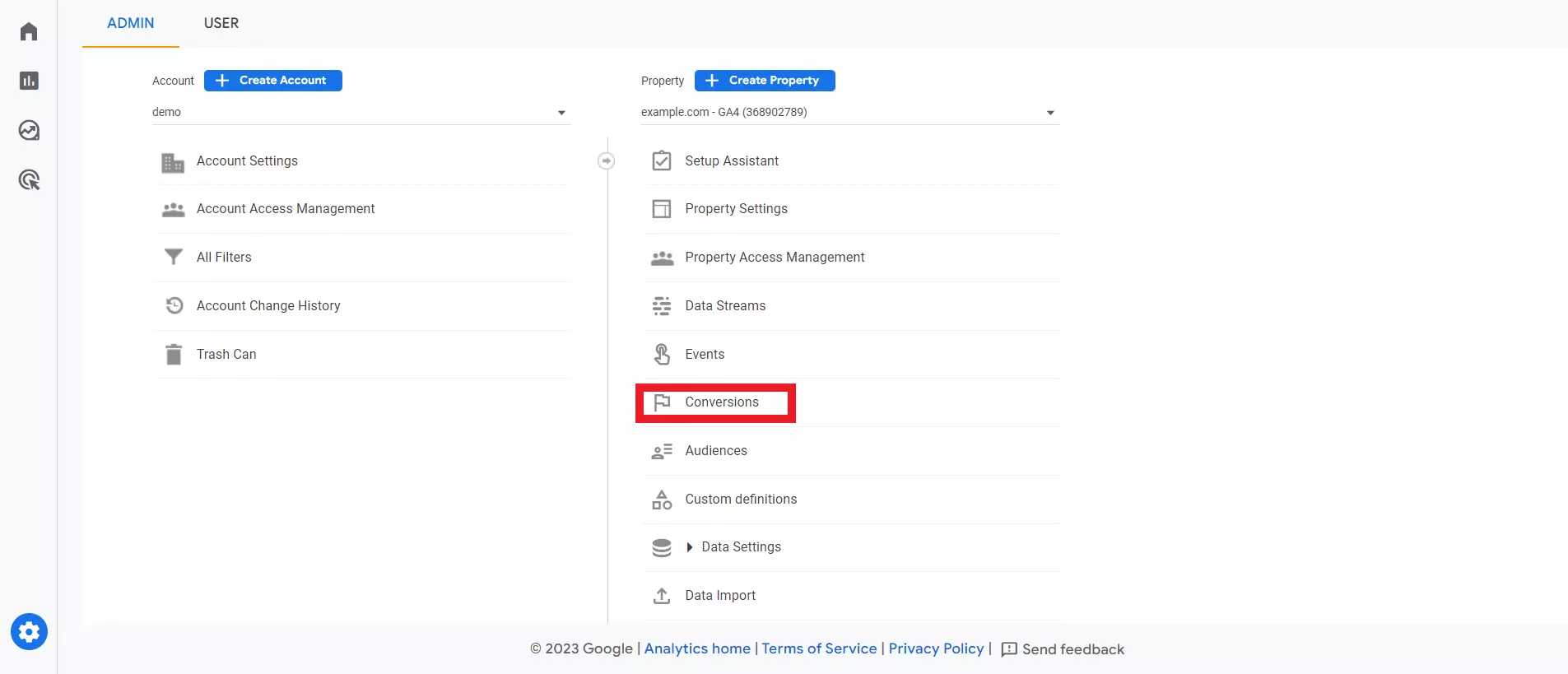
Step 4: Press New conversion event and enter your event’s name.

Once you created your conversion, you can either mark/unmark it in the Conversion Events chart.

Step 5: To track a conversion, you can click on it within the Conversion Events chart.

And that’s it! You can now track micro-conversions with GA4 and observe users as they transition from first-time page viewers to buying customers. Not to mention that you also have access to other key information like traffic sources, user retention, page views, and much more.
How To Get The Most Out Of Conversion Tracking
Tracking micro-conversions is just one step of the conversion optimization process, though. You also need to figure out what you can do with all of this data.
That said, let’s have a look at a few best practices that will take your conversion optimization strategy to the next level.
Retargeting campaigns
Since micro-conversions give you a clear overview of how users move through your sales funnel, they serve as a great opportunity to create retargeting campaigns.
For instance, you can easily monitor how many users entered their email addresses upon entering your website but fail to follow through with the next steps leading toward a macro-conversion.
Given that you have the users’ contact details, you can set up retargeting ad campaigns or nurture them via email marketing.
The same thing goes for cart abandonment. You can monitor who initiated the checkout process but dropped out before completing payment. Perhaps an email reminder or a discount code would be enough for these users to complete the purchase.
Micro-segmentation and targeted marketing campaigns
Micro-conversions can help you uncover more in-depth information regarding your target audience.
Rather than pushing visitors to purchase your product straight away, consider persuading them to sign-up for your newsletter first, for instance. Aside from requiring users’ email addresses, the sign-up form can also ask for more details, like their location, age, etc.
The additional information allows you to micro-segment your audience. This process involves dividing your target audience into smaller groups based on specific criteria (like the ones mentioned above).
From there, you can create separate targeted marketing campaigns that appeal to each specific group. Consequently, you’ll keep your audience more engaged and encourage macro-conversions in the long run.
A/B testing
As mentioned, micro-conversions can help you measure the impact of website changes, which is perfect for A/B testing.
More specifically, you can offer visitors multiple micro-conversion options on the same web page and see which is most effective.
Here’s an example:

Skullcandy’s homepage showcases three kinds of products. Users can learn more about each product by clicking on its corresponding box (completing a micro-conversion).
However, one type of product occupies more screen space than the others. Although this is done to promote the store’s limited-edition earbuds, you can use the same principle to test and identify which type of product categories generate the most clicks.
You can then rearrange these categories so the one that attracts the most micro-conversions will take up the larger part of the screen, thus driving even more attention to it.
Conclusion
Overall, focusing on micro-conversions should be an integral part of your marketing strategy. It helps move your audience through the sales funnel more naturally and ultimately leads to more macro-conversions.
Meanwhile, tracking micro-conversions reveals crucial information regarding user behavior and can pinpoint weak spots within your sales process.
If you’re looking to get started tracking micro-conversions, consider Landingi’s new EventTracker feature. This feature allows teams to better understand how micro-conversions affect macro-conversions on their website, and ultimately, optimize their funnel. Learn more about Event Tracker here.






