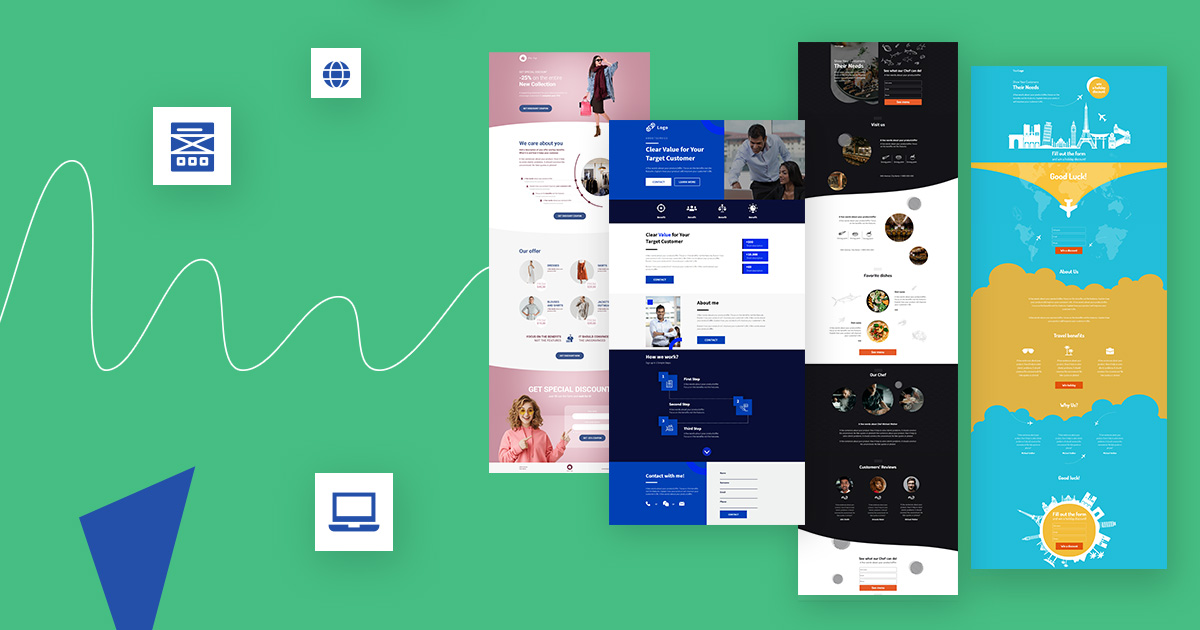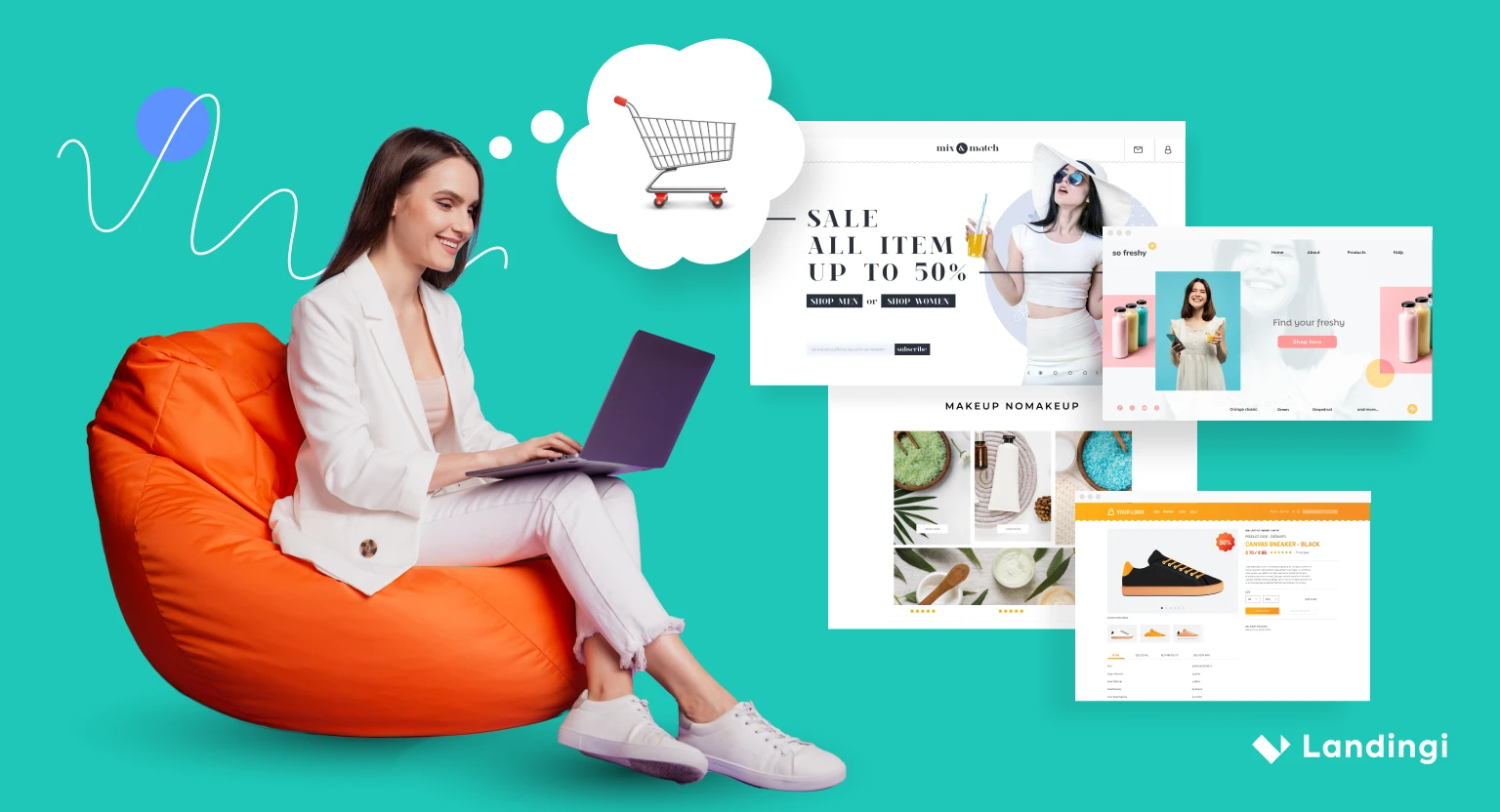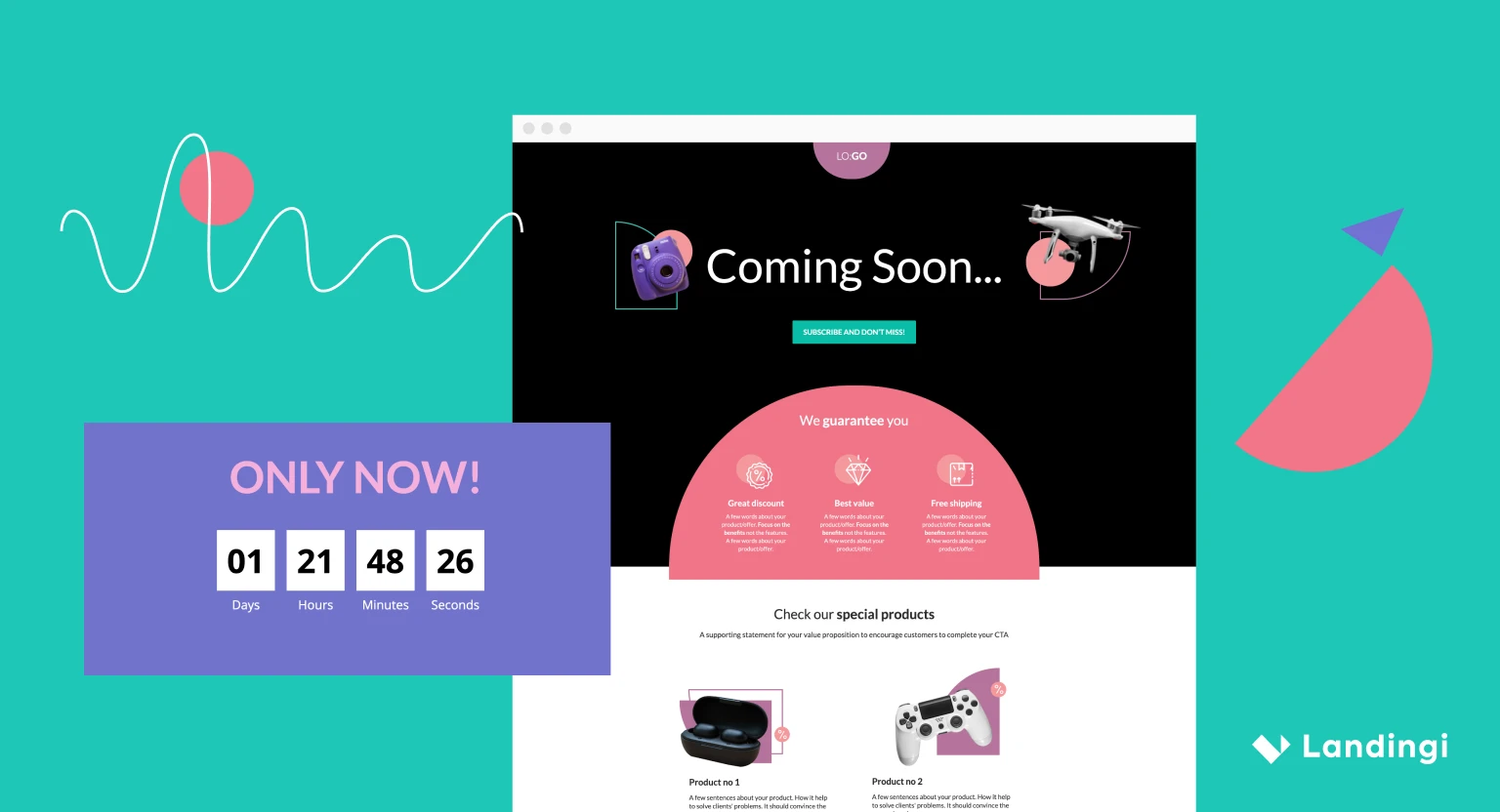How to stand out in a sea of websites? That’s one of the questions that business owners and agencies face when they need to build a new webpage. Some of them choose to create easily updatable WordPress landing pages, while others continue to explore different options and various types of sites.
And one of them is a so-called one-pager.
What is a one-pager, how to create one-pager sites, and what one-pager templates are worth following? We’ve got you covered.
What is a One-Pager
Before we dive deep into one-pagers, let’s quickly define what a one-pager is.
A one-pager (also called a one-page website or a single-page website) is a type of website that consists of only one and no additional pages (such as Contact, Portfolio, About Us, or Features, just to name a few examples).
All the content is displayed on a single page in a rather long-scrolling format. It may resemble a main page but with all subpages integrated and listed below the fold, which is the border at the bottom of the screen upon loading. An interactive menu can still allow navigation through content on a one-pager.
There are various cases for which a one-pager can play the role of an entire website and various reasons why companies decide to build single-page sites. We’ll cover them later on.
Make your sections smartable and let go of mundane manual tasks with Smart Sections! An easy way to manage bulk changes.
One-Pager vs Landing Page
First things first, there’s no versus here.
A one-pager can be a landing page, and a landing page can be created in the form of a one-pager. You can use, adjust and customize landing page templates to work like one-pagers, without extra subpages or elements. A one-pager is a landing page usually containing less info in a smaller space.
Also, it won’t be a problem to expand a one-pager into a more developed landing page in the future. Conversely, a landing page could be shortened to start serving as a one-pager at some point too.
Learn also about the differences between one-pagers and microsites.
Benefits of a Marketing One-pager
Marketing one-pagers have advantages that set them apart from other landing pages. The differences boil down to content, mobile-friendliness, conversion stats, and maintenance expenditures.
No Content? No Problem
A one-pager is extremely suitable when you have no content nor a need to produce loads of it. Marketing one-pager sites can communicate simple offers in a concise manner. Using one-pagers prevents a situation where it is evident that the subpages were created “forcibly”, their author has nothing to write about, and there is no valuable content across the rest of the site.
Mobile-Friendly Interface
Navigating through a multi-page site can be troublesome on smartphones or tablets, and having to jump between subpages might put your visitors and potential clients off.
A one-pager solves this problem by allowing the discovery of all content by scrolling down, similar to how we browse social media. Everything is in one place and thus fully responsive.
One-pager templates were created with mobile devices in mind, which to some extent limit the freedom to navigate traditional websites based on a home page and subpages design. Users can quickly scroll a one-pager to find what they need at any given moment, whereas navigating a site using tabs can be more cumbersome or even impossible on a mobile device.
Better Conversion
Although one-pagers are not tailor-made for each client, they can make it easier for visitors to familiarize themselves with your offering and eventually confirm a purchase or leave their data. Showcasing a product or service concisely can result in a better conversion rate since there won’t be too much to disturb the process on a marketing one-pager.
Lower Maintenance Costs
One-pager websites are often cheaper to maintain due to their simpler interfaces, CMS, and back-end configurations. The simplicity of building a one-pager eliminates the need to handle URL routing or worry about the site architecture.
This will usually lower the cost of both building and maintaining such a single-page site, as well as decreasing the admin and tech work associated with developing a multi-page one.
When to Use a One-pager?
There is no universal rule as to when to use a marketing one-pager, and when it’s better to develop a fully functional website or a more advanced landing page. However, there are a few use cases for when a one-pager may be a better option from a user experience perspective. Let’s list the most important use cases along with some real one-pager examples.
A Webinar/Event Page
Webinars and events often don’t require any sophisticated pages: you need to inform your potential audience about the details and acquire their email addresses to sign them up for particular events. Simple as that. Which is exactly why one-pagers work like a breeze in this case – they are information transmitters.
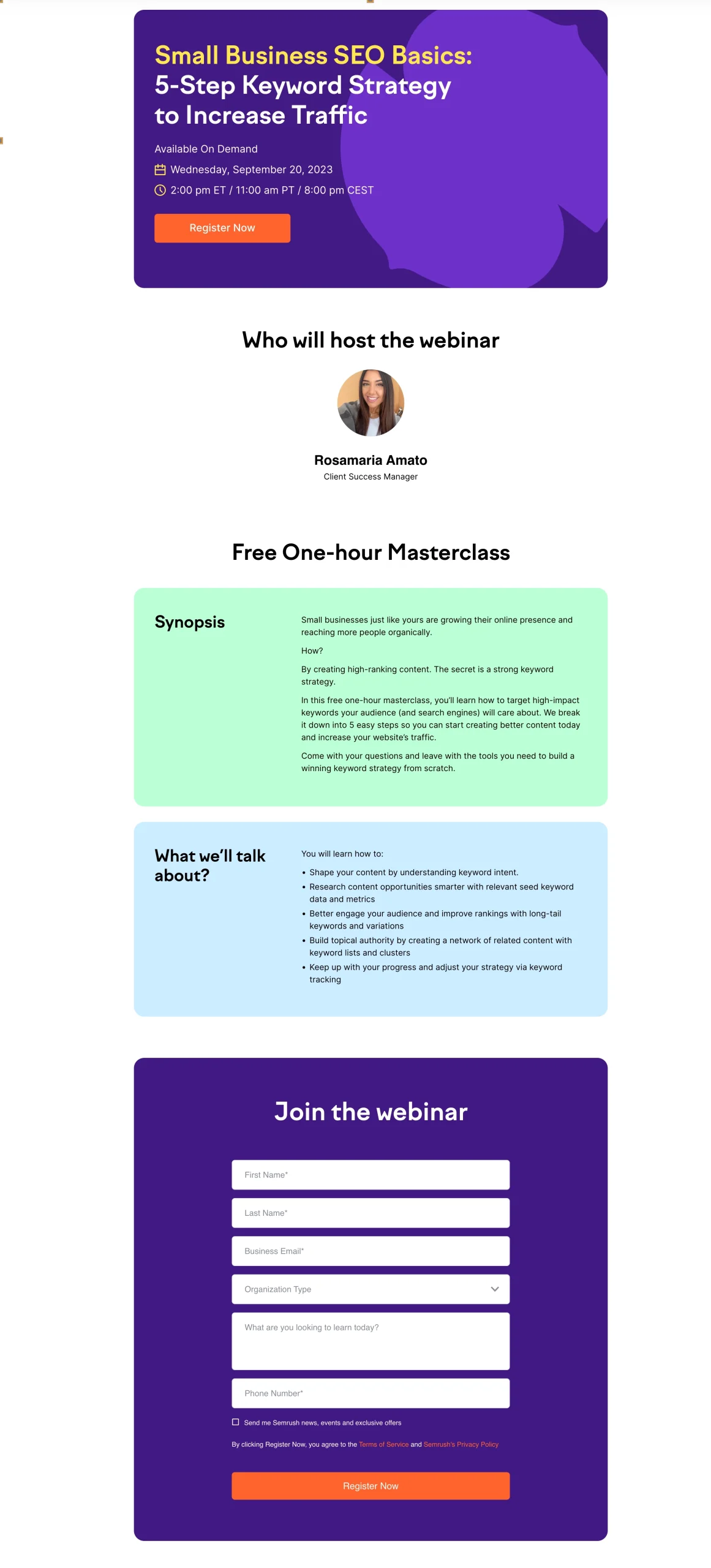
Take a look at the simplicity and clarity of the above page. The webinar program is delivered in key points to avoid overwhelming users with large text blocks. There was even no need to create visuals. No surprise here – educational pages don’t have to be beautiful living documents.
A Lead Magnet Landing Page
Such a site is also known by the name “squeeze page”. The only purpose of this page is to encourage visitors to leave their precious data, often in return for access to a lead magnet: an ebook, whitepaper, checklist, or scorecards, just to name a few examples. Those opt-in email addresses can be used afterwards for marketing campaigns and lead nurturing.
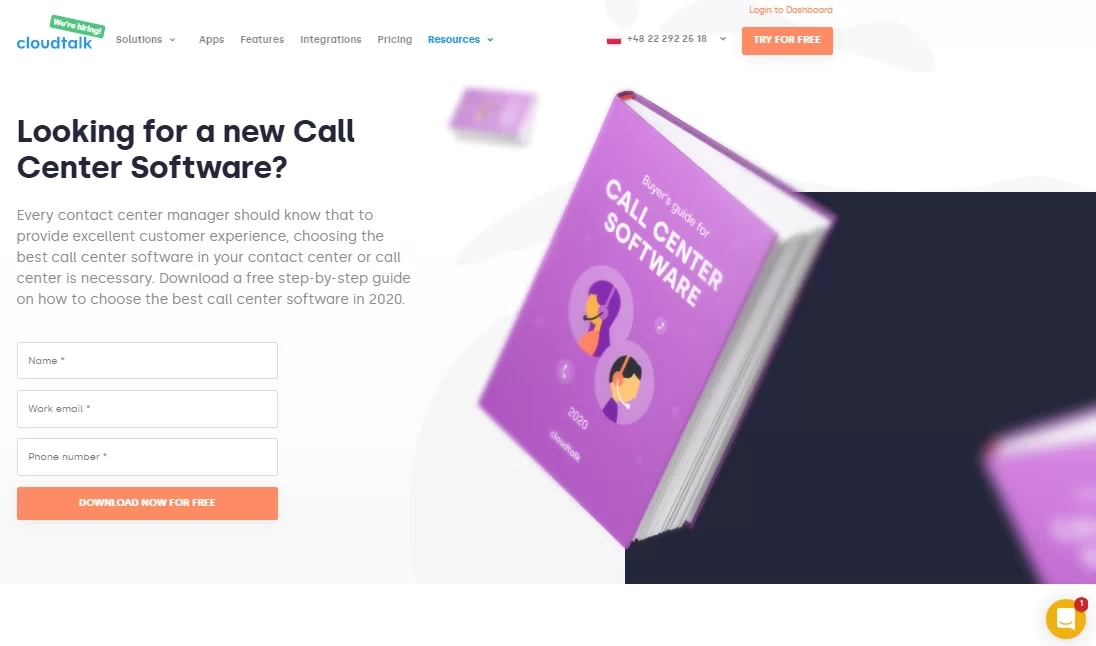
Landing pages are often used for sharing lead magnets that generate leads by requesting information in exchange for a download. CloudTalk does this by sharing useful content on a straightforward landing page. You can see an excerpt of what is offered in their ebook, what kind of information is included, and what data you need to fill in to get free access. Simple as that, without overthinking.
A Business Card
A one-pager can play the role of a virtual business card on which you add your contact details or links to your social media profiles and portfolio. It can be very aesthetically pleasing, and the most important information about your services will be easily remembered by users.
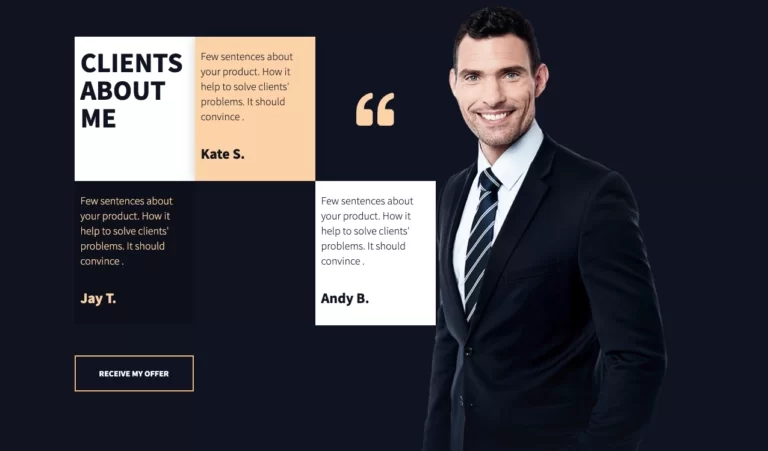
It’s also a good place to put on a piece of company history and an image related to your business type, which makes the whole thing visually appealing. It doesn’t need to identify you personally or directly indicate your company. It may be a picture of an anonymous lawyer associated with professionalism. You can find loads of such images in the Unsplash gallery integrated into the Landingi platform.
A Small Company Page
Let’s face it: sometimes robust landing pages are nothing but the superiority of content over form. Local businesses or small companies may not look for their clients or promote their services online. Instead of creating multiple subpages and forcing yourself to fill them in with content, displaying all content on a scroll-friendly one-pager may simply be a better idea.
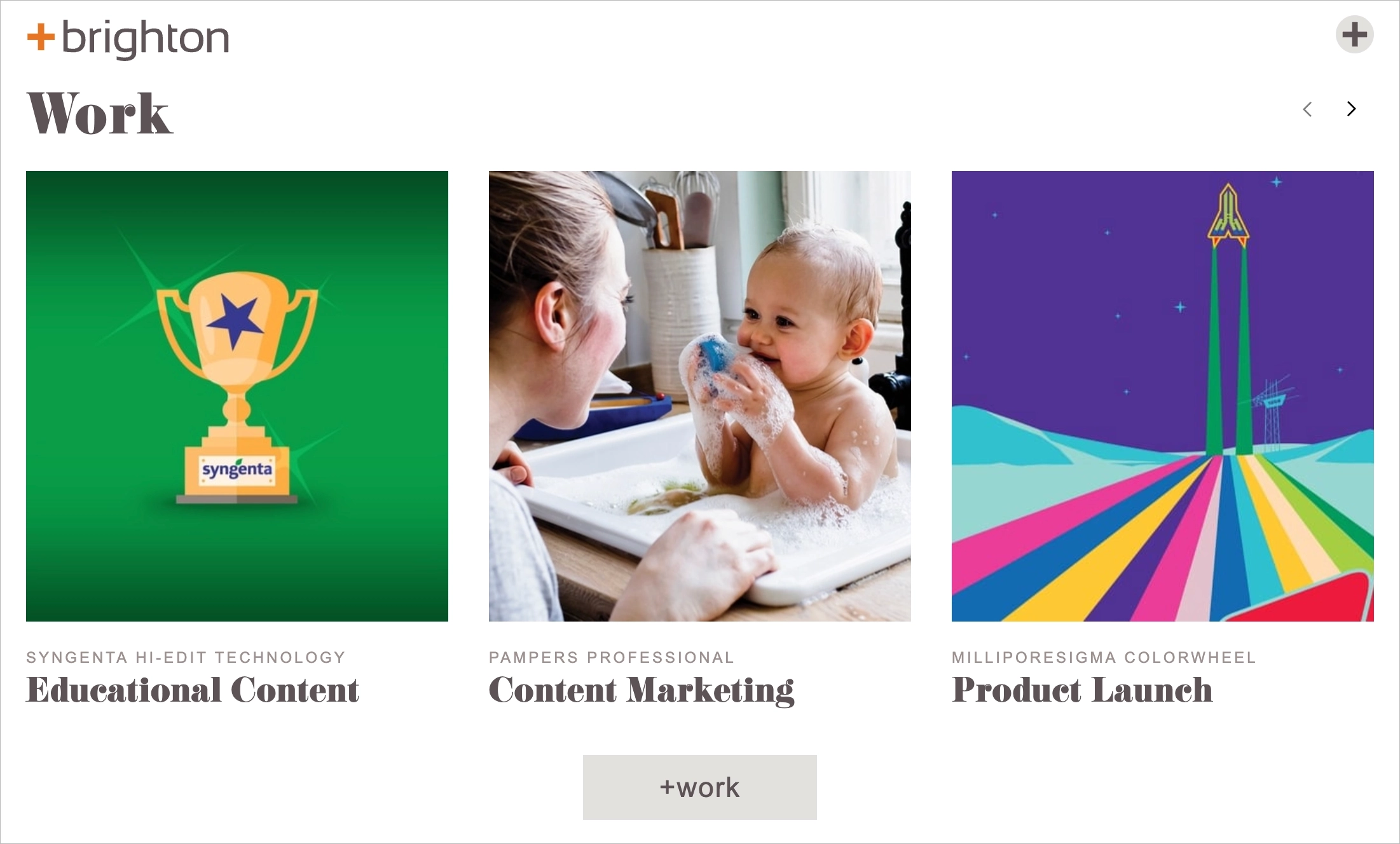
One-Concept Page
In terms of software, there are also one-pagers for particular features, options, or comparisons. Various companies do this by providing their audience and potential clients with landing pages built specifically to highlight options that may just nail it for their target group. Maximum info, minimum space.
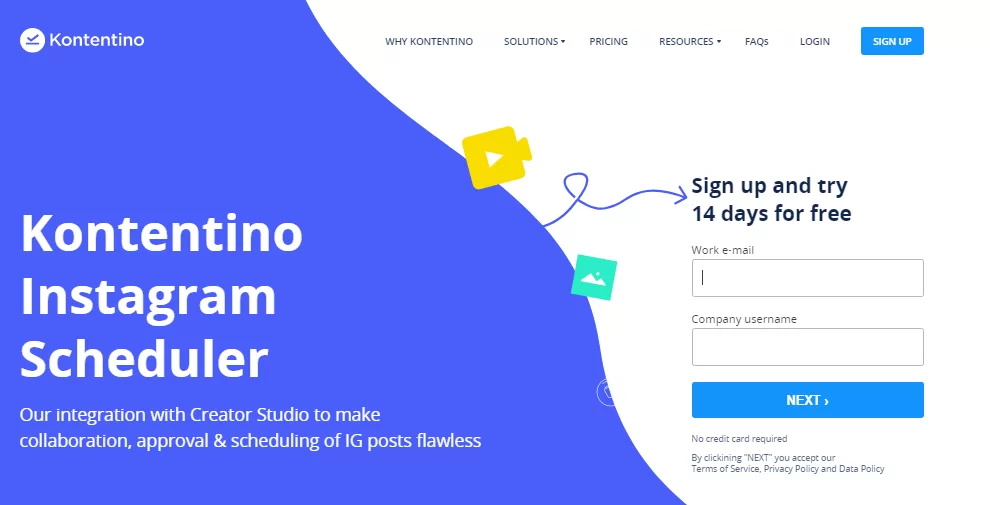
And one-pager can be a win-win situation.
For your clients: finding necessary information will be quicker, which may result in a better customer experience and first impression.
For you: the maintenance of such a site can be less costly, while finding and fixing potential bugs on a single-page application may be easier.
HR and Recruitment Pages
Within the sphere of recruitment and HR, one-pagers take on a pivotal role. They serve as brief yet engaging materials that help pique the interest of potential job candidates, all while conveying vital information about the company’s job opportunities and workplace culture. The latter helps candidates assess whether they would be a good fit for the organization beyond just the job requirements. See how IKEA puts this concept into practice, communicating their “DNA” to the job-seekers.
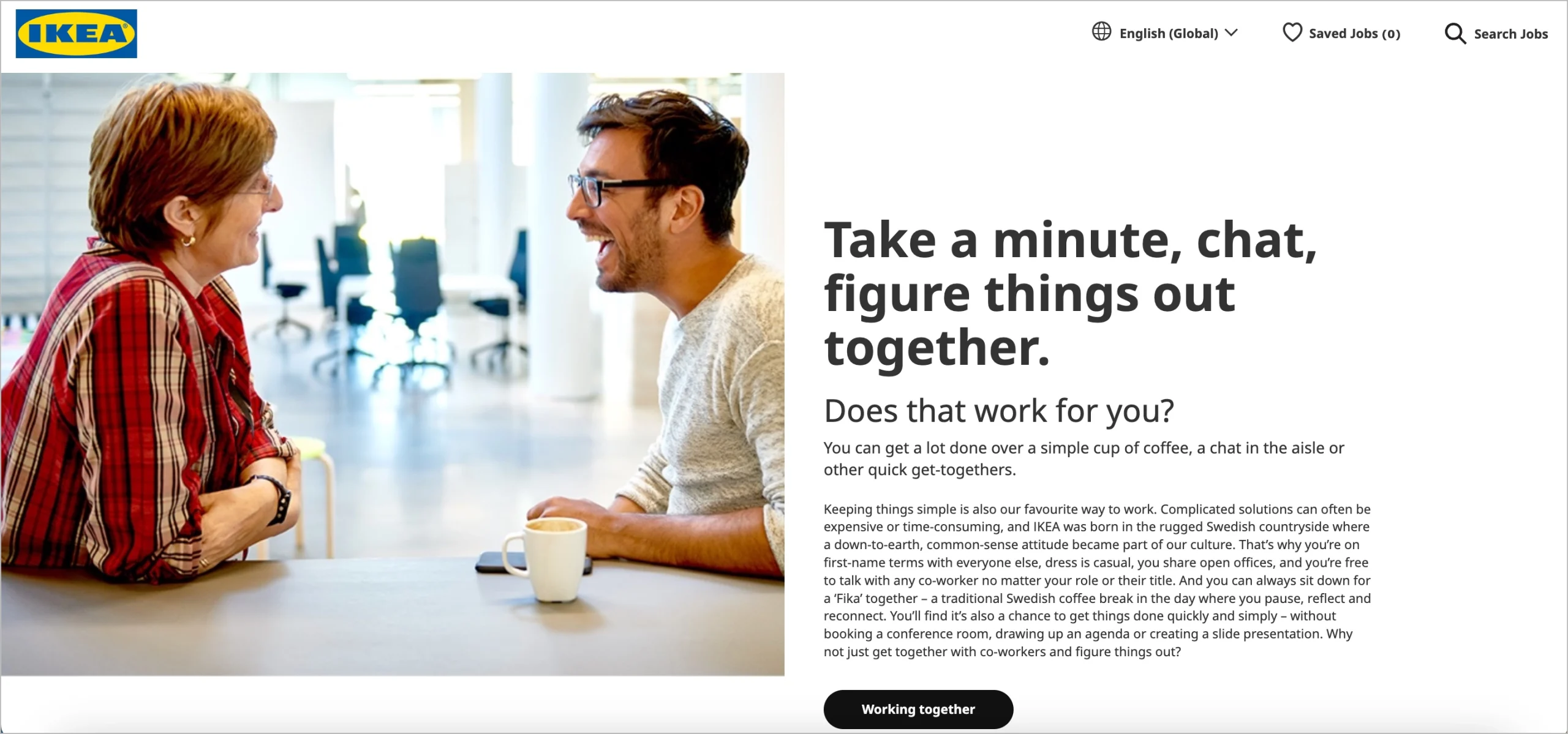
They are also perfect for addressing potential candidates’ pain points like contract type, role duties, and responsibilities, or salary issues.
Sales One-Pager
The “sales page” is a dynamic and persuasive type of one-pager designed to drive conversions and boost sales. It’s meticulously crafted to captivate visitors from the moment they land on it. These pages are a masterclass in minimalism, stripping away distractions and leaving only the most compelling content created with an eye on the target audience.
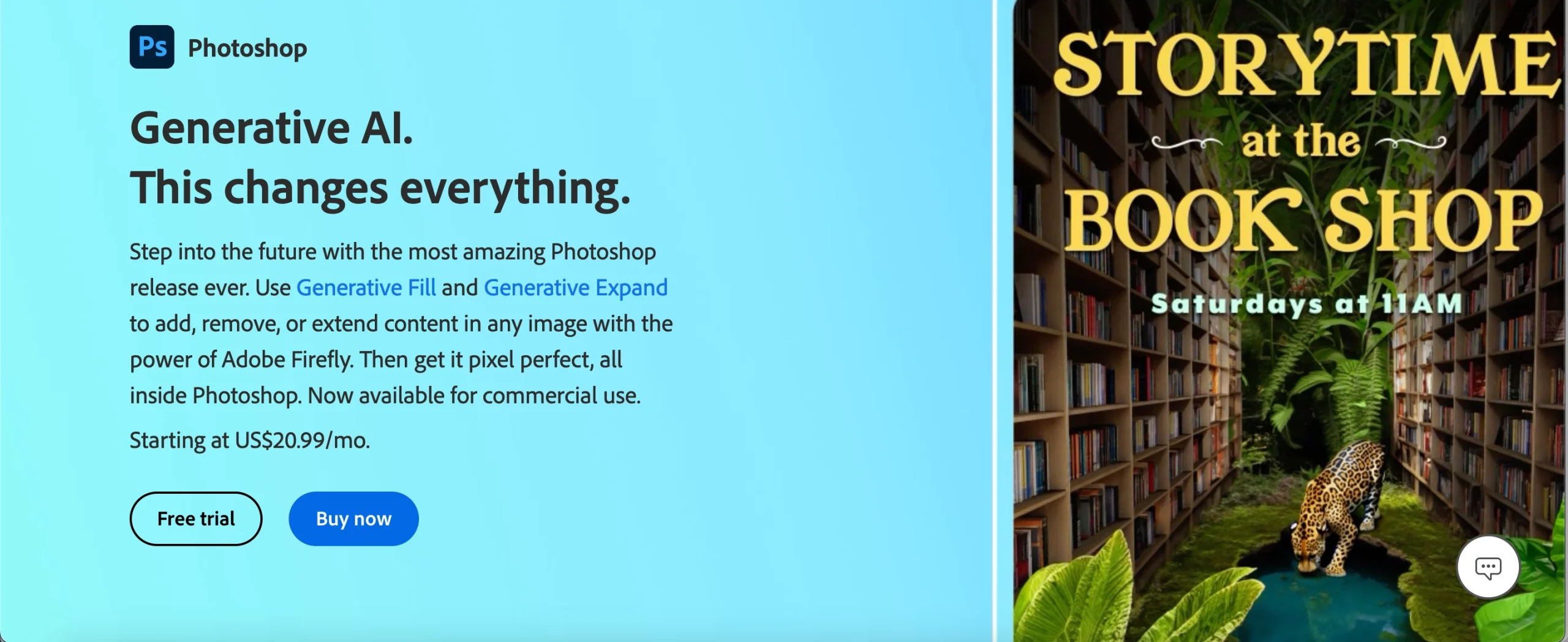
The copy on sales one-pagers bears key information only. It is well-exposed, echoing the traditional sell sheet.
In most cases, there is only one “Buy” button, but sometimes, as in the above example, also buttons for free trials/tests or ones for contact with the sales teams are exploited.
When not to Use One-Pager
If you want to include a lot of information on your website and have an extensive sitemap with content and subpages, a one-page website may simply not cut it for you. Adding too many elements or blocks of text on one-page might negatively affect the user experience, slow down the loading time, or make it unfunctional, resulting in unpleasant navigation and a high bounce rate.
Get 111 Landing Page Examples—The Ultimate Guide for FREE
How to Create a One-Pager: Good Practices
It’s been decided: you’re going to build your own marketing one-pager. Good for you! Here’s how to create it step by step and which elements to pay extra attention to.
Create and Redistribute Content (Break Up Content into Sections)
Content is at the heart of your one-pager – but the structure is its soul. Take care of the content, especially since the amount of it is kept to a minimum.
Create every part of the copy on your one-pager with the VASU approach: valuable, appealing, straightforward, and unique for visitors. Focus on showcasing your USP and the benefits of taking the desired action.
You’re likely to have a few sections that could make subpages, and that is totally fine as long as you shorten it to make it attractive to your potential audience.
One-pagers are very rarely the perfect place for long storytelling, so you better keep it short and sweet.
Choose One-Pager Template
There’s got to be more to one-pager templates – and there is. Once you structure your content and know what you want to communicate and achieve, it’s high time to put it on your website using a template that suits the content architecture and brings you closer to success.
Depending on what you will use your one-pager for, you may be juggling between different templates of one-pagers. Some of them put a contact form at the heart of the experience, others include a CTA or business claim above the fold. In almost every landing page creator you’ll find at least several one-pager templates that you can easily modify to serve your marketing purposes best.
Let’s explore some of the best one-pager templates by Landingi:
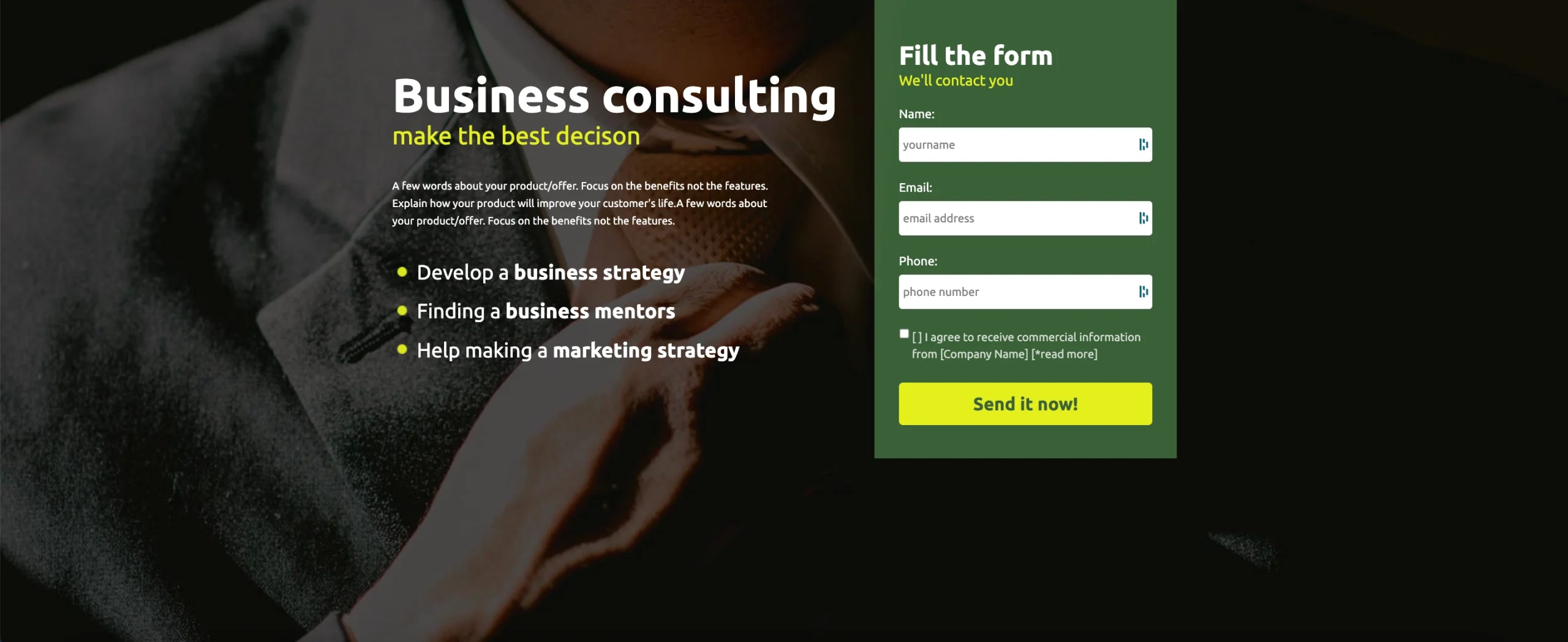
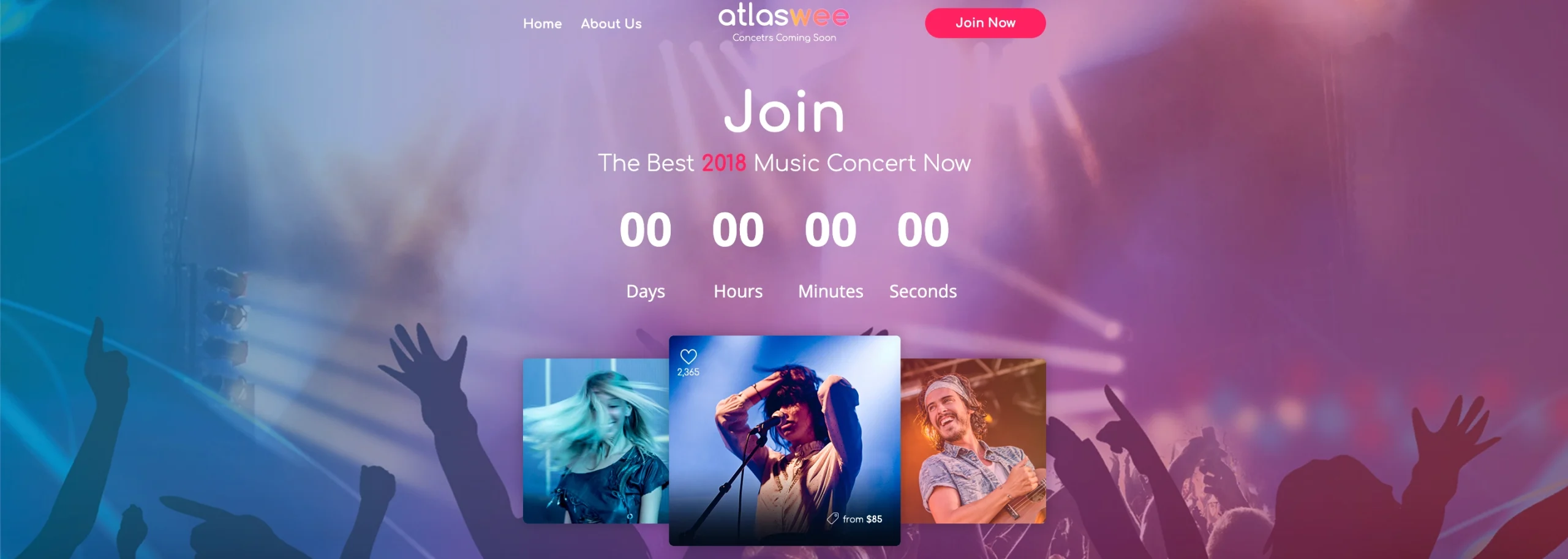
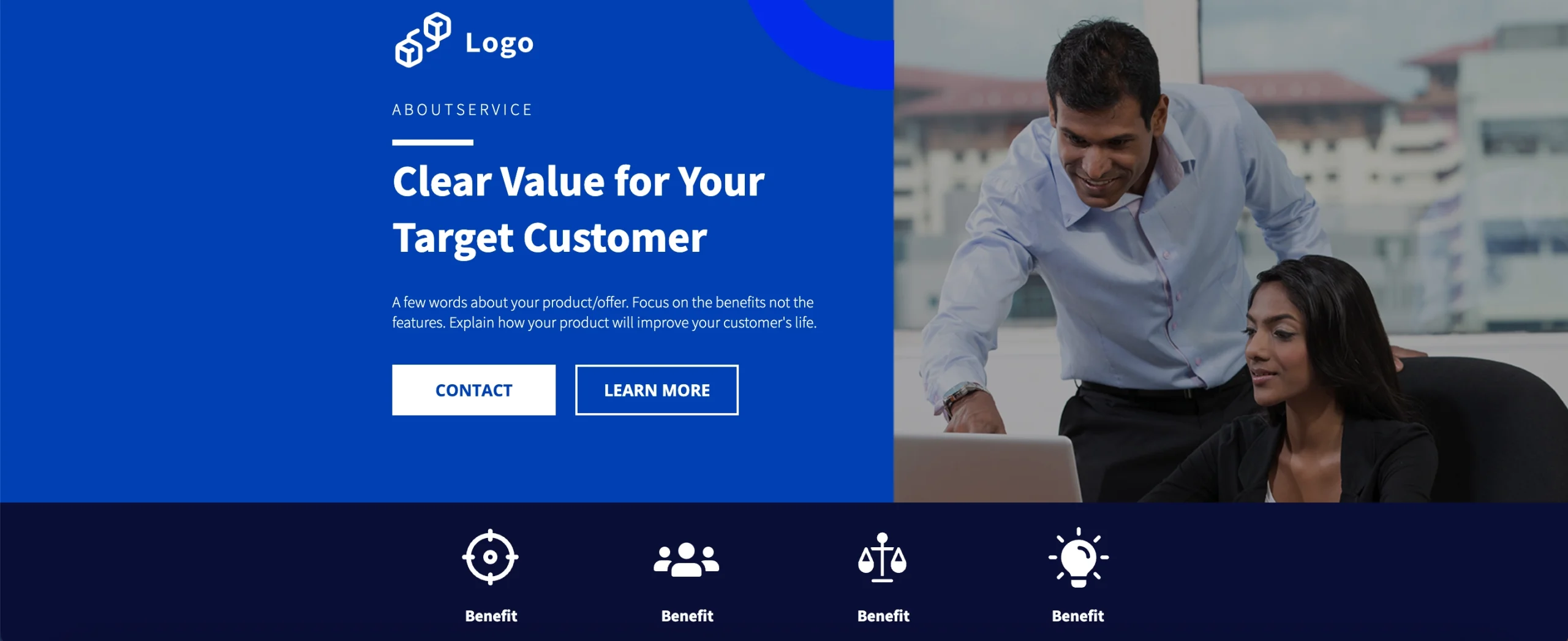
To see more templates, check out the Landingi gallery.
Anchor Menu for the Win
Prioritize transparency and user-friendliness over personal preferences.
Divide the individual elements of the page into clearly named sections that users will be able to easily navigate between. Work on website navigation: it might be a wise idea to include an anchor menu to ensure seamless, smooth scrolling and access to various sections on your one-pager.
Select the Right CTA
Call to action clearly indicates what you want your users to do on your marketing one-pager. If you choose a CTA that is unclear and tries to squeeze too many actions into one button then you may confuse your potential visitors.

A reliable landing page builder comes with various features, and a good selection of CTA buttons and ideas should be one of them.
Add Social Media Profiles
Who said that one-pager can’t generate extra traffic to social media profiles? They clearly can do that!
Use special widgets, buttons, or social media icons and link them with your profiles to give your visitors the chance to connect with you on social media platforms. In an omnichannel world, it’s best to serve your clients on the channel that they prefer and find most convenient.
Add a Contact Form
Don’t demand too much info here as it may impact the number of leads you generate. Each extra field (especially requiring a phone number) may decrease the conversion rate, so make sure that you only ask for necessary data at first, then obtain more when warming your leads up. If you don’t have to process data, then you may simply share your own contact information such as name, address, or email instead, if that’s what you prefer.
Verify Keywords and SEO
A one-pager obviously has a limited space to post content. You can only use a limited number of keywords on such a page, so review those that relate to your business and get searched by users. Then, eliminate the less competitive ones.
If you’d like to speed up the process and avoid long keyword research, you may rely on the AI SEO generator available in Landingi builder, which is able to provide you with meta titles, meta descriptions, and keywords relevant to your target audience.
When designing a one-page website, you can also assign a separate URL for each of the page blocks. All content that’s posted in each section of your marketing one-pager will, therefore, be properly detected and indexed by search engine robots.
Key Takeaways
A one-pager can offer an interesting alternative to classic websites and is ideal for presenting a single product, event, or activity of a small business. A one-pager can also prove successful if it is skillfully designed and strategically positioned.
Now that you know what it takes to design a one-pager, it’s high time to head straight to one-pager templates, choose one that makes your heart skip a beat, and start working on it right away.
In Landingi, you will currently create your first one-pager for free!