You can change your plan at any time. You can either upgrade or downgrade the plan.
Compare all plans and check the pricing.
How to change the plan?
1. Log in to your Landingi account.
2. Click on your profile name in the top bar and go to the Plan & Billing tab.
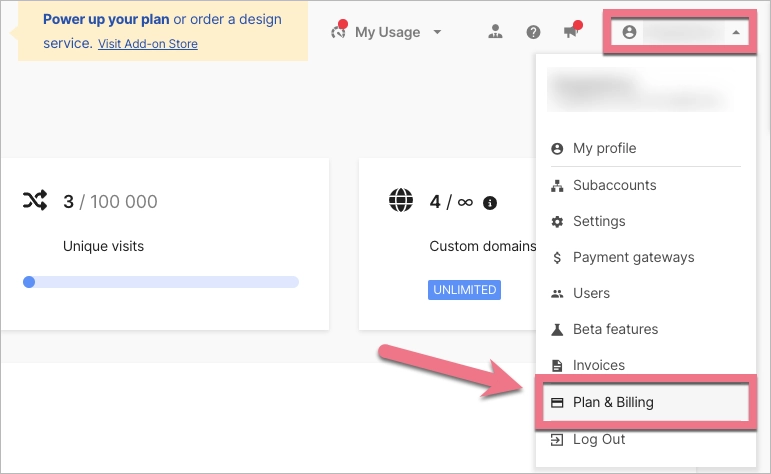
3. Click Change plan.
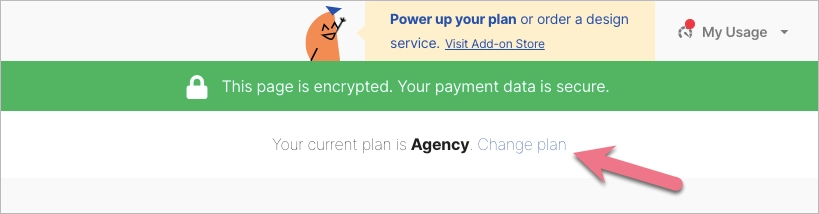
4. Choose the billing method (1) and decide if you want to downgrade or upgrade (2).
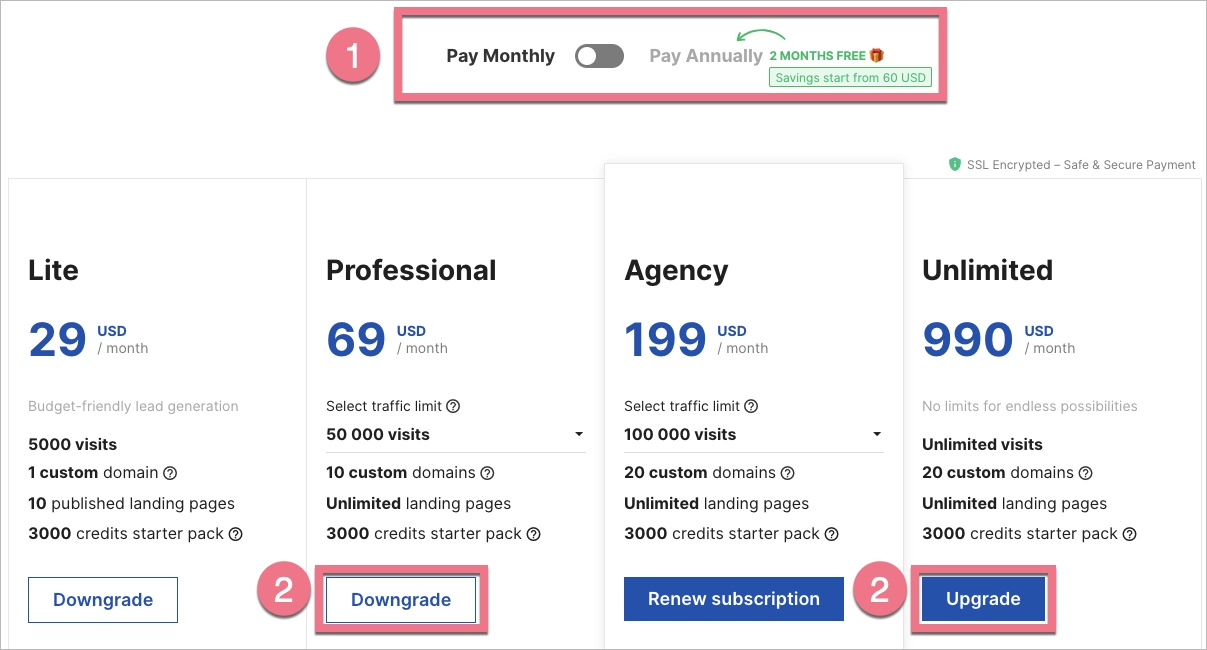
If you have any doubts, contact our support.
Who can change the plan?
Only these two types of users can change the subscription plan:
- Account owner
- Administrator
Free upgrade trial
Not sure if higher plan features will be useful for you? Contact us and test a higher plan on your account for 7 days, with no additional costs.