December 2025
AI Assistant Now Available on Free Plans
AI Assistant (Beta) is now available on our Free plans, making it easier for users to find answers, understand features, and keep moving, even when they’re just getting started.
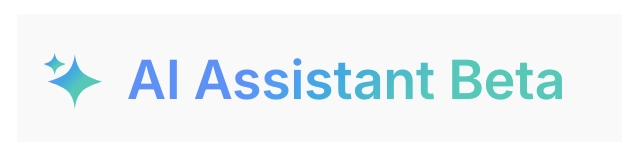
Programmatic Landing Pages: Indexing Settings Inheritance
Indexing settings defined in a template are now automatically applied to all generated Programmatic Landing Pages. This removes the need to manually update indexing across dozens of pages, so you can focus on building and scaling – while indexing stays consistent across all generated landing pages.
November 2025
New Servers on Global Landend
We’ve improved our Global Landend infrastructure to better handle increasing traffic, especially during high-load events like Black Friday. As part of this update, we optimized server distribution by adding two new ones — in Virginia, USA, and Warsaw, Poland — bringing the total to 25 servers worldwide.
WordPress Plugin Ready for 6.9
We’ve tested our plugin with the upcoming WordPress 6.9 release and confirmed full compatibility.
October 2025
Global Colors & Fonts
Tired of tweaking every button and headline one by one? With the new Page Style tab, you can now manage the entire look of your landing page from one place.
Set global colors (primary, secondary, and tertiary — each with five shades) and global fonts for headlines and paragraphs to keep your page perfectly consistent. Once you change a font or color, it instantly applies to every element on your page.
This update makes your design process faster, cleaner, and way more cohesive — so you can focus on what matters most: conversions.
Scroll Map Now Available in Beta in EventTracker
You can now get an even clearer view of how users interact with your landing page. The new Scroll Map divides your landing page into six sections, each color-coded by scroll depth. Hover over them to see detailed data on how many visitors reached each part, broken down by device type. A built-in legend and quick onboarding guide make everything clear from the first click.
This is the first iteration of EventTracker’s visual analytics. Next up: Event Map and even deeper insights into your user behavior.
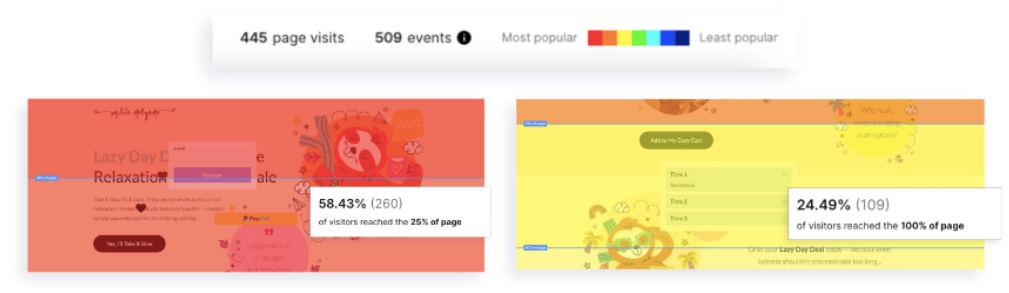
French Language Now Available
The platform is now available in French. You can switch your account language in My Profile → Language → Français.
Google Sheets Extension for Programmatic Landing Pages
Our new Google Sheets extension lets you generate landing pages directly from your spreadsheet — no exporting or manual uploads needed. Once connected, you can quickly create or refresh landing pages based on your spreadsheet data, all in just a few clicks. Here’s a quick tutorial:
September 2025
Landing Page List with Built-in Stats
The landing page list has a refreshed look and now displays key stats — visits and conversions — right where you manage your pages. It’s now easier to check performance at a glance and quickly identify which pages deliver the best results. You can also export all landing page data to a file for easier reporting and analysis.
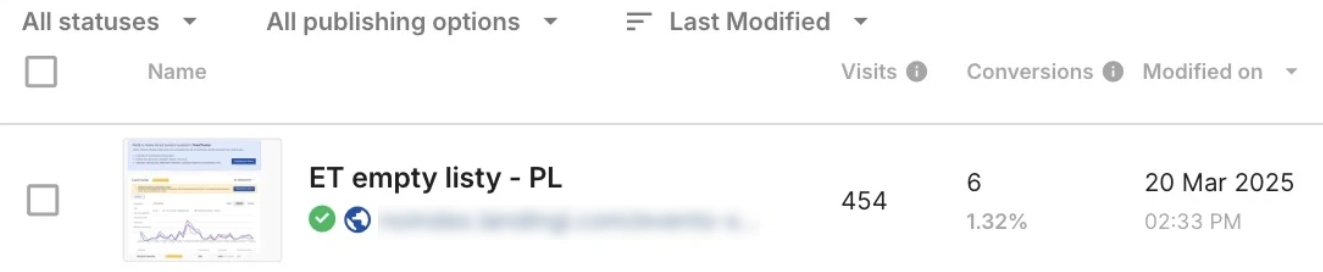
Programmatic Landing Pages – API
Creating landing pages with Programmatic via CSV has been a great way to scale and manage campaigns. Now, with our new Programmatic Landing Pages API, advanced users can push it even further — automating the entire process right from their own systems.
If you’re ready to connect your setup, check out the API documentation.
With Programmatic by Landingi, you work with less manual effort, enjoy smoother workflows, and get more control over how pages are created and managed.
Element Animations
You can now apply effects to any widget in the landing page editor. Available effects include: Bounce, Fade in, Shake, Pulse, and more. Just open the widget settings panel on the right side and select your animation.
Custom Event Names
From now on, EventTracker users can rename their events with a custom label to easily spot and track the actions that matter most.
For example, if a button click is your key conversion, you can give that event its own name to find it faster in your reports. The option is available for every event in the Events tab and in the Top Events panel in Overview. The new name will instantly show up in the event list, charts, conversion goal picker, and Top Events panel. Changed your mind? You can always restore the original name with a single click.
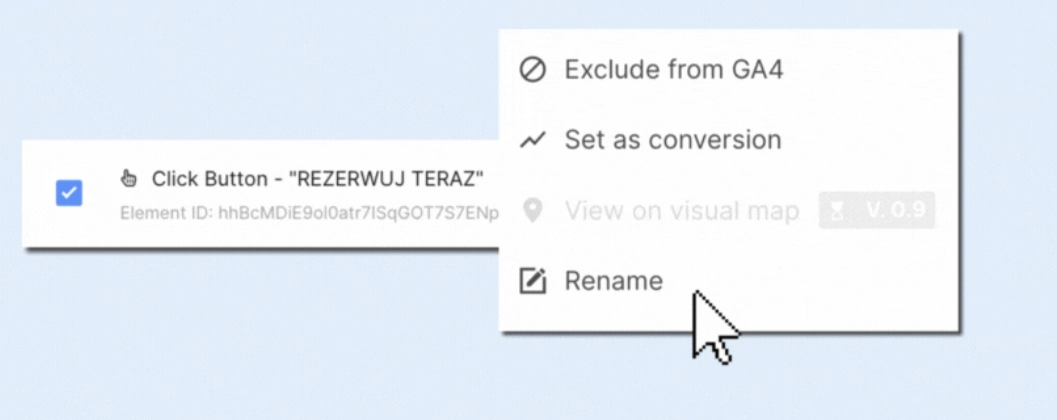
Favicons in Programmatic Landing Pages
If you’re using Programmatic, you can now add a custom favicon by including the lpFavicon column with an image link in your CSV.
Export Landing Page Data to CSV for Easy Reporting
You can export data from all your landing pages to a CSV file, making it easy to create reports and analyze results in Excel or Google Sheets.
August 2025
New Template List
We’ve redesigned the template list to help you find the perfect starting point — faster. It now comes with richer filters (you can even sort by color) and curated picks for holidays, promos, and fresh ideas from the Inspiration Zone and Marketer’s Calendar.
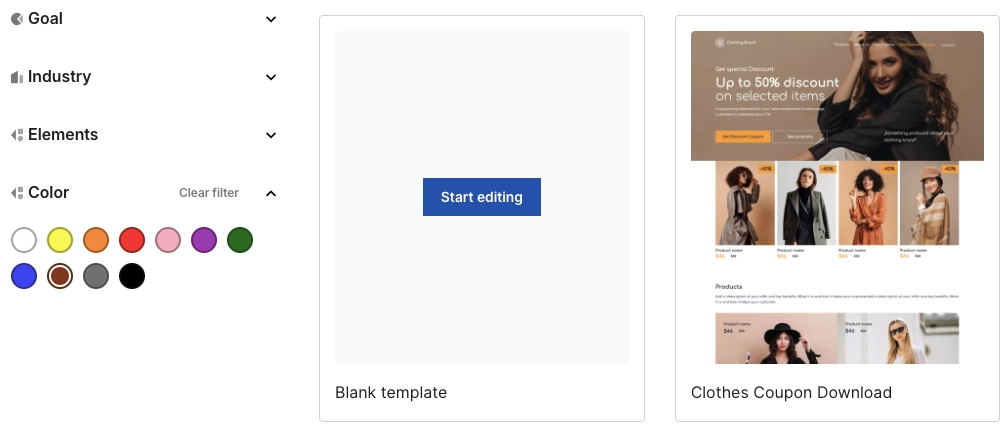
Full Landing Page Data Export
You can now export data for all landing pages on your account into a single file. The export includes conversion stats too:
- Without EventTracker: number of leads per month.
- With EventTracker: number of leads plus conversions (based on your defined events).
We’re already working on expanding this feature so you’ll have even more control over what data to include.
Advanced Image Cropping
You can now crop with pixel-perfect precision. Set exact width and height values and get perfectly sized visuals every time.

Smarter Lead Notifications
Our email alerts now include both the field label and name attribute — so it’s instantly clear what each value refers to. Perfect for staying organized and speeding up your lead follow-up.
July 2025
Landingi Platform Confirmed as Secure
We’re proud to share that Landingi has officially passed an external security audit by TestArmy Group S.A., based on the OWASP ASVS Level 2 standards.
This means our platform meets industry-level security requirements designed for modern web applications that process sensitive data.
Both automated scanning and manual penetration testing were used, with tools like Burp Proxy Professional, SQLmap, Metasploit, and Nessus. We’ll continue running these audits regularly to ensure Landingi stays secure and dependable.
Free Tools for Marketers
You’ll now see a Free Tools section in your sidebar. It includes small, practical helpers like the UTM Builder, QR Code Generator, CTA Generator, and Hook Generator — all designed to save time on everyday tasks.
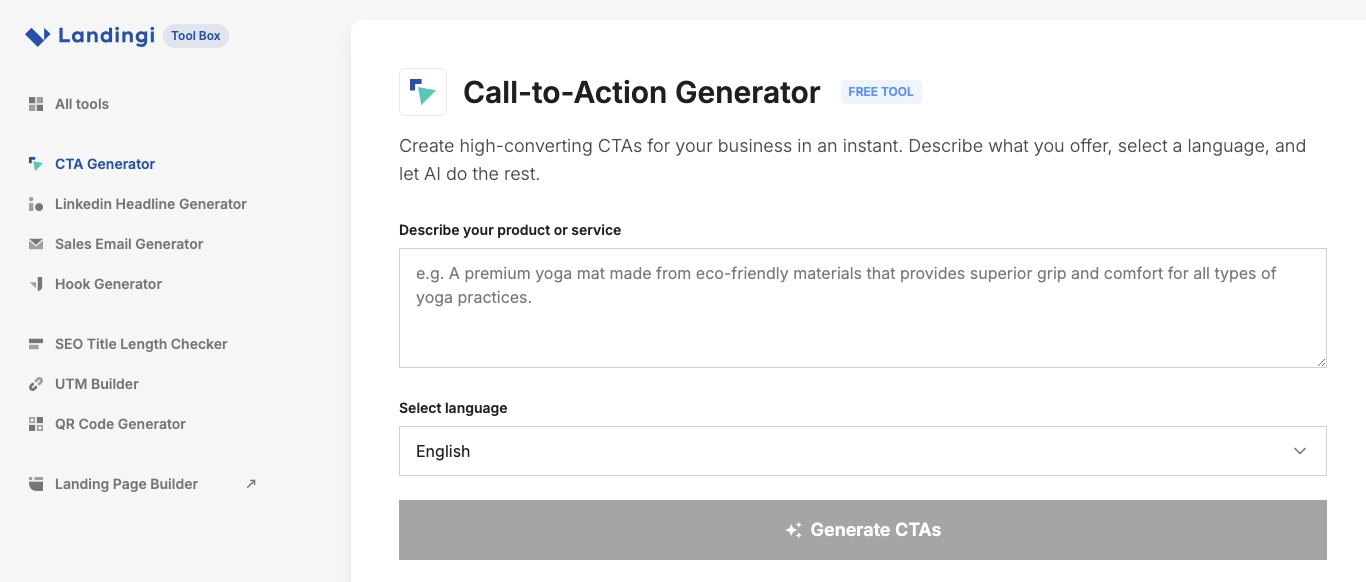
Reorganized Sidebar
We’ve reorganized the sidebar with two tabs: Domains (faster access) and Get Inspired (landing page ideas from our calendar and inspiration hub)
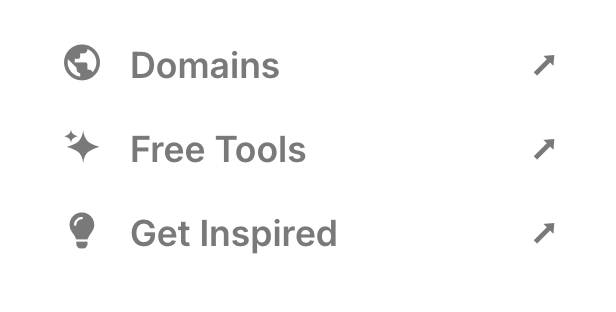
Personalize Accordion Q&A with Programmatic Pages
You can now personalize questions and answers in the Accordion widget using Programmatic Landing Pages — just like with other text-based widgets.
June 2025
New “Elegant” Style in Composer
We gave the old “Elegant” style a little glow-up. It’s now more polished and usable: SVG backgrounds that match your color palette, two fonts for better hierarchy, stronger contrast, and upgraded content generation — with placeholders now tailored to each section’s context and purpose.
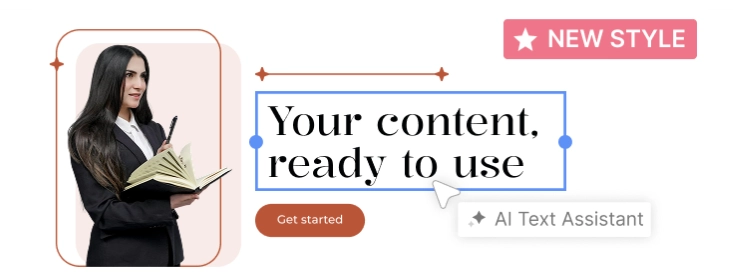
New Accessibility Features in the Editor
WCAG sets global rules for making websites more accessible — and in many countries, those rules are required by law. To help you follow them, we’ve added a few new features to the Editor:
- Autocomplete in form fields, so browsers can fill in data like name or email
- Custom keyboard focus styles, to show which element is selected
- Reading order control for elements within sections — sort automatically with one click or adjust manually to match the correct HTML structure, making your pages more accessible to screen readers
- ARIA attributes available for buttons
- Alt text support extended to icons
- Dedicated accessibility tabs for icons, images, buttons, and page settings
- Section-level focus colors
- Semistructure landmarks for screen readers
- Proper reading of form alerts
- Option to add a title to the Thank you page
- WCAG tips before publishing
You can learn how to use the new accessibility features here.
Date Range in Form Field
You can now set minimum and maximum date ranges in the “Date” field. Choose a fixed date or let the range start from the day the form is filled out. The setting is optional and available via a simple toggle in the field settings.
Mark Leads as Read or Unread
You can now manually mark leads as read or unread — making it easier to keep your list organized, especially when reviewing submissions in bulk or collaborating with a team.
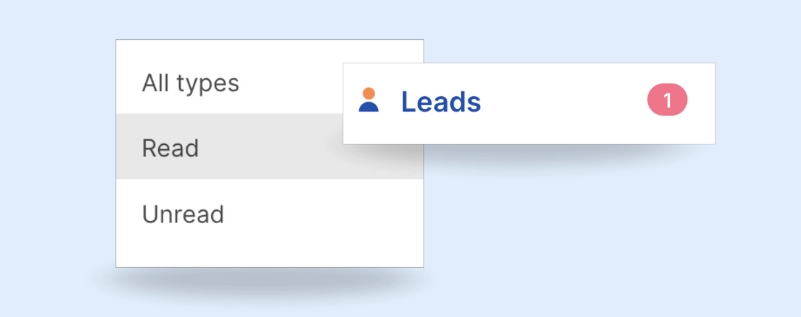
Bullet Lists in Accordion Widget
You can now add bullet or numbered lists inside the Accordion widget. This makes it easier to structure your FAQs, instructions, or layered content in a clear and user-friendly way.
See Changes Instantly After Saving
You can now preview your landing page right after saving — no more waiting for server updates. Normally, each change takes up to a minute to refresh across the internal CDN. With Upcoming version, you skip the wait and see your updates instantly, just as they’ll appear live.
Perfect for quick edits, custom code testing, and fine-tuning. Scripts, videos, pop-ups, and forms work just like on the live version.
May 2025
Content Generation in Composer
Composer now includes an AI-powered content generation feature directly in the landing page creation process.
This functionality allows users to generate page copy based on:
- The goal of the landing page
- A custom prompt
- The selected language
- The preferred tone of voice
The interface has been updated with new Composer steps, an improved page generation view, and the ability to insert generated content directly into your project.
To try Composer, click “Create new landing page” and choose Generate page with Composer.
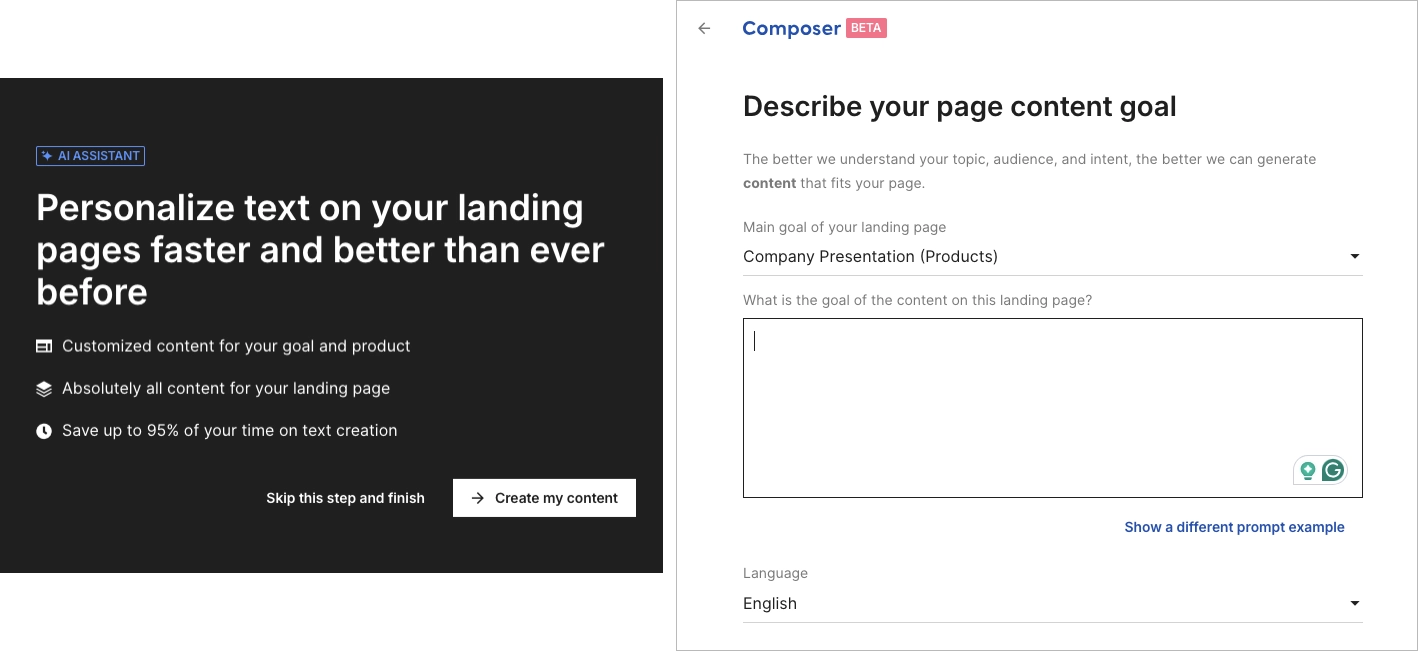
Spanish and German Now Available in the Platform
You can now use the Landingi platform in Spanish and German.
New users with a browser set to Spanish or German will automatically see the platform in their language. Existing users can switch to Spanish or German at any time in their account settings.
To switch the platform language, go to the My profile section and select a language from the drop-down menu.
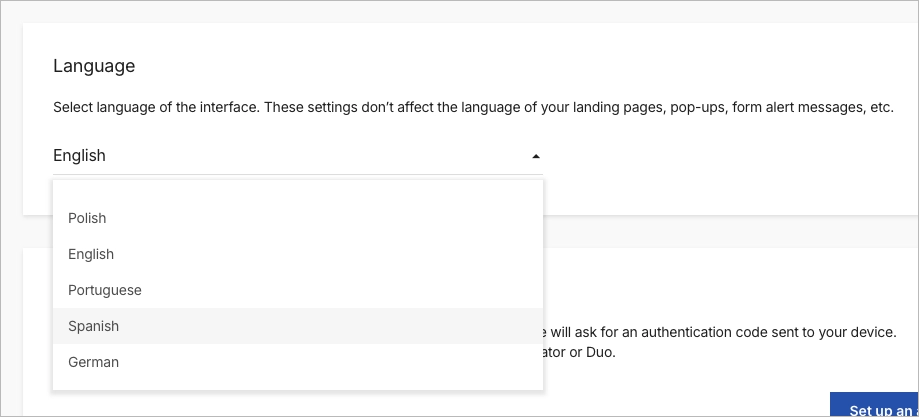
New Languages in Country Dropdowns
We’ve added German and Portuguese translations to the country dropdown field in forms.
When you set the landing page language to German, Portuguese, French, English, or Polish, the list of countries will now be displayed in that selected language.
WordPress Plugin 4.0 Update
We’ve released a new version of the Landingi WordPress plugin—version 4.0.
The update improves stability and ensures full compatibility with newer versions of PHP (starting from 8.1). If your hosting environment supports it, you’ll see a standard update notification in your WordPress admin panel.
If you’re using an older version of PHP (like 7.4), you’ll need to manually download version 3.1.5 from the Advanced section of the plugin page.
Support for YouTube Shorts and Vimeo Clips
The Video widget in the editor has been enhanced with full support for short-form video.
You can now embed YouTube Shorts and Vimeo Clips the same way as standard videos.
To simplify formatting, the widget is now split into two sub-widgets: Video and Short—automatically adjusting size and layout based on the video type.
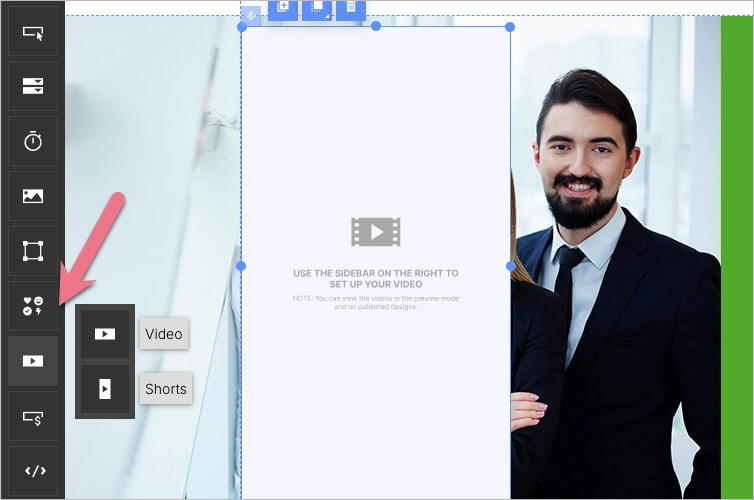
This update is available in landing pages, popups, and lightboxes.
Microsoft Signup and Login
Landingi now supports Sign up and Sign in with Microsoft accounts.
What’s included:
- Microsoft registration: New users can create an account using their Microsoft credentials.
- Microsoft login: Users can log in using their Microsoft account after registering or linking it.
- Account linking: Existing users can link or unlink their Microsoft account at any time via the My profile section.
The flow mirrors the Google login functionality already available.
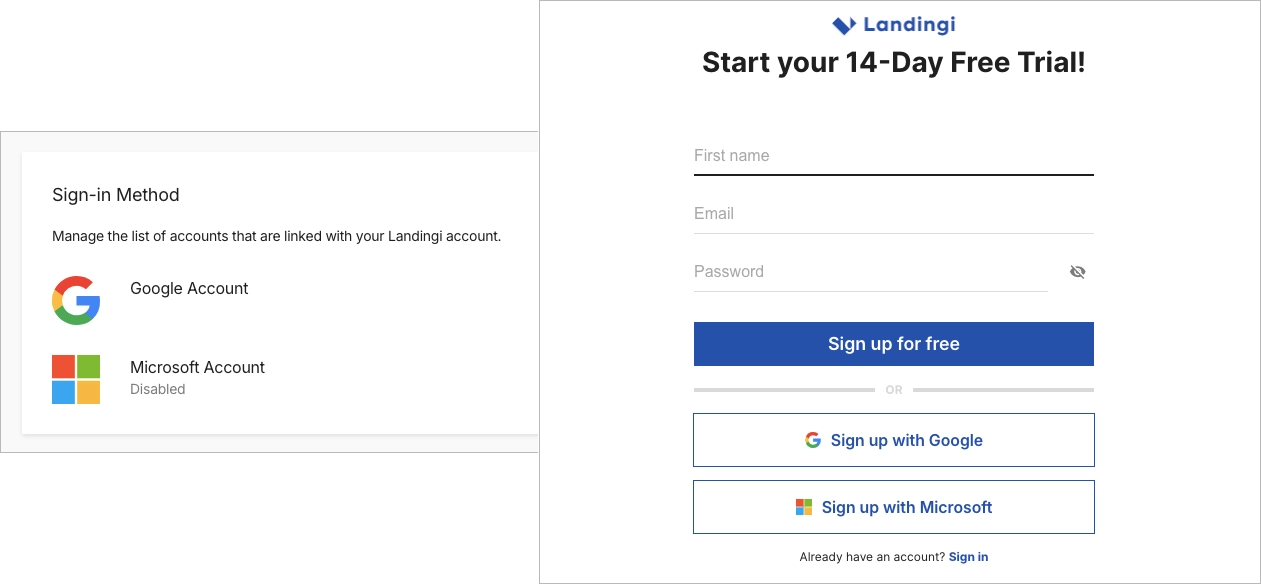
April 2025
New UI and Navigation
The platform interface has been updated with a refreshed design and simplified navigation:
- The top bar is now cleaner, with limits and account settings moved to the sidebar.
- The sidebar has been redesigned, and previous tabs have been replaced with a more intuitive sidebar layout.
- Domains and Fonts sections have been moved from the sidebar to the Settings area.
- Account settings are now grouped into categories: General Settings, Plan & Billing, and Agency Hub.
These changes aim to improve usability and streamline how you access key tools.
New Fonts in the Editor
A set of new fonts has been added to all types of editors—landing page, pop-up, lightbox, and Smart Section. These fonts are available to all users and will also be used in upcoming templates for both the platform and Composer.
All fonts come from Google Fonts and support special characters across all languages.
The new typefaces include: Kalnia, Yeseva One, Fraunces, Eczar, Sansita, Unbounded, Anybody, Kulim Park, Advent Pro, and Pixelify Sans.

New Landing Page Templates
Three new landing page templates have been added to the platform:
- Dynamic Team Introduction
- Industrial Company Overview
- Startup Introduction Page

These templates address different business scenarios—from showcasing team members in a more engaging way, through presenting industrial services and offerings, to helping startups introduce their value proposition quickly and clearly.
You can explore these templates in the template gallery or by clicking Create new landing page in the platform.
March 2025
Reverse Proxy in Publishing Options
Reverse proxy is now clearly visible as one of the standard publishing methods in both the editor and platform.
You’ll now see a fourth tile when selecting how to publish a landing page. After clicking it, you’ll be directed to a configuration guide within the platform. From there, you can either open a more detailed article in the Help Center, return to other publishing options, or simply close the modal.
This publishing method has been technically available for some time, but it’s now more visible and accessible across all plans.

Reverse proxy allows you to publish landing pages on custom paths of your own domain, without using subdomains—for example, yourdomain.com/promo. This supports brand consistency and can improve SEO performance by maintaining a unified URL structure. It also enables direct configuration, so you can publish without modifying DNS settings.
The reverse proxy works as an intermediary server, delivering content without requiring direct access to the origin server. If you manage your own server or hosting environment, setting up this publishing method is quick and straightforward.
Messenger Display Issues Resolved
A recurring issue affecting the display of landing pages in Facebook Messenger—particularly on Pixel devices—has been fixed. The problem involved overlapping elements in the mobile view. With the latest update, your landing pages should now display correctly across all devices.
French Translations in Country Dropdowns
A language improvement has been added to enhance the experience for French-speaking users. When the landing page alert language is set to French, the country select field in forms will now display French translations.
Further updates are planned to expand translated dropdowns to other popular languages over time.

Lightboxes in SPA
Lightboxes are now available in the SPA (Single Page Application) version of the platform. This update is part of a broader effort to unify the interface. You can now access the updated lightbox section at this URL.
The change includes consistent modal windows for actions such as deleting, duplicating, and renaming—aligned with the rest of the platform. A new screen has also been introduced for adding a lightbox, starting with the naming step.


February 2025
We’re Expanding to New Languages
We’ve made our registration and login pages available in Spanish! This update makes it easier for Spanish-speaking users to sign up and access the platform seamlessly.
Remember, if you also want to reach international customers with your campaigns, you can use AI Translation.

Marketer’s Calendar for 2025 – A Cheat Sheet of Marketing Opportunities
Running Out of Campaign Ideas? Do you have just one landing page and aren’t sure how else to promote your services or products? Check out the Marketer’s Calendar for 2025! It’s packed with seasonal campaign tips and ready-to-use landing page templates designed for key events throughout the year.

Date Picker in Forms
The calendar in landing page forms has been updated! The new version offers enhanced security and a more user-friendly date selection experience on mobile devices.

January 2025
EventTracker 0.8: Enhanced Overview Tab
The new Overview Tab in EventTracker provides a detailed summary of your events. It allows you to monitor advanced user data, track key interactions, and gain insights into user behavior—all presented in a streamlined, easy-to-navigate dashboard.
With the addition of structured and comprehensive page performance data, you can now identify patterns, pinpoint areas for improvement, and break your strategy into actionable steps to optimize performance and drive better results.

IP/Domain Whitelisting Now Available in the Add-On Store
The IP/Domain Whitelisting feature is now available as an add-on, directly in the Add-On Store. The add-on ensures that your landing pages are continuously available in periods of traffic surges by providing a larger server capacity per second. It prevents disruptions and maintains seamless user access, which is perfect for businesses managing heavy traffic campaigns.

Extended Trial Period for Add-Ons
The trial period for add-ons has been extended from 7 to 14 days. This gives you more time to explore and evaluate the features, helping you make the most informed decision before committing to an add-on.

Composer: Generate Landing Pages
Composer enables you to generate landing pages automatically by defining key parameters like color schemes, styles, and content details. This feature streamlines page creation by reducing manual adjustments and ensures your landing pages are tailored to your specific branding and campaign needs.

Image Compression Settings
Disable image compression to deliver images in their original size, perfect for non-standard or high-quality visuals. Keep in mind that this setting may impact your landing page’s loading performance. Use it when maintaining image quality is a priority.

December 2024
New Releases for Programmatic Landing Pages
Google Drive Images
Easily use Google Drive links to add images to programmatic landing pages. This feature simplifies image management and keeps your workflow intact by connecting directly to your existing storage.

Link Redirects for Images
Use variables from your CSV file to assign URLs to image widgets. Images acting as links will automatically update their URLs based on the data provided.

Assign Lightboxes to Buttons
Specify which lightbox opens when a button is clicked by assigning it to your CSV file. This feature makes managing and customizing lightbox widgets across multiple pages easier.
QR Code Generation for Landing Pages
You can now generate a QR code for your landing page URL directly from the publishing options. This feature allows you to easily share your landing pages through offline channels, printed materials, or events, providing a quick and convenient way for users to access your content.

Upgraded Publishing Options
A series of fixes and improvements have been introduced to enhance the publishing process. These updates ensure smoother performance, greater reliability, and added flexibility when publishing your landing pages.

November 2024
New Credit Packages Available
We’ve updated our credit packages to give you more affordable and flexible options! You can now purchase smaller packages, including 5,000 credits. Credits cover some of the AI-powered features in Landingi.

Scale Your Campaigns with Programmatic Landing Pages
Programmatic landing pages let you effortlessly generate hundreds or even thousands of unique pages. Using a predefined template and data from a CSV file, you can quickly create tailored pages for specific audiences, offers, or search queries. Perfect for businesses managing diverse products, services, or locations, this feature saves time while boosting your marketing reach.
Why Use Programmatic Landing Pages?
- Scalability: Create multiple landing pages automatically based on a predefined template and data, making it easier to target different segments or locations.
- Personalization: Tailor each page to suit the specific audience’s needs, leading to higher engagement and conversions.
- SEO Benefits: By creating unique, data-driven pages for different keywords, you can increase your organic search visibility.
- Efficiency: Instead of manually building pages one by one, programmatic pages allow you to automate the creation of landing pages at scale.

Improved Button Redirects for Better SEO
Button redirects now display your links directly in the page details. This enhances page ranking, improves your website’s SEO performance, and clearly shows where the user will be directed.

New Event Type in EventTracker
EventTracker now supports tracking interactions with accordion elements. You can now monitor each time a user clicks on an accordion section.

September 2024
Transfer Landing Pages to Subaccounts
Landing pages can now be transferred directly from your main account to any subaccount. This update streamlines account management, giving you greater flexibility and control over organizing your pages across all accounts.


