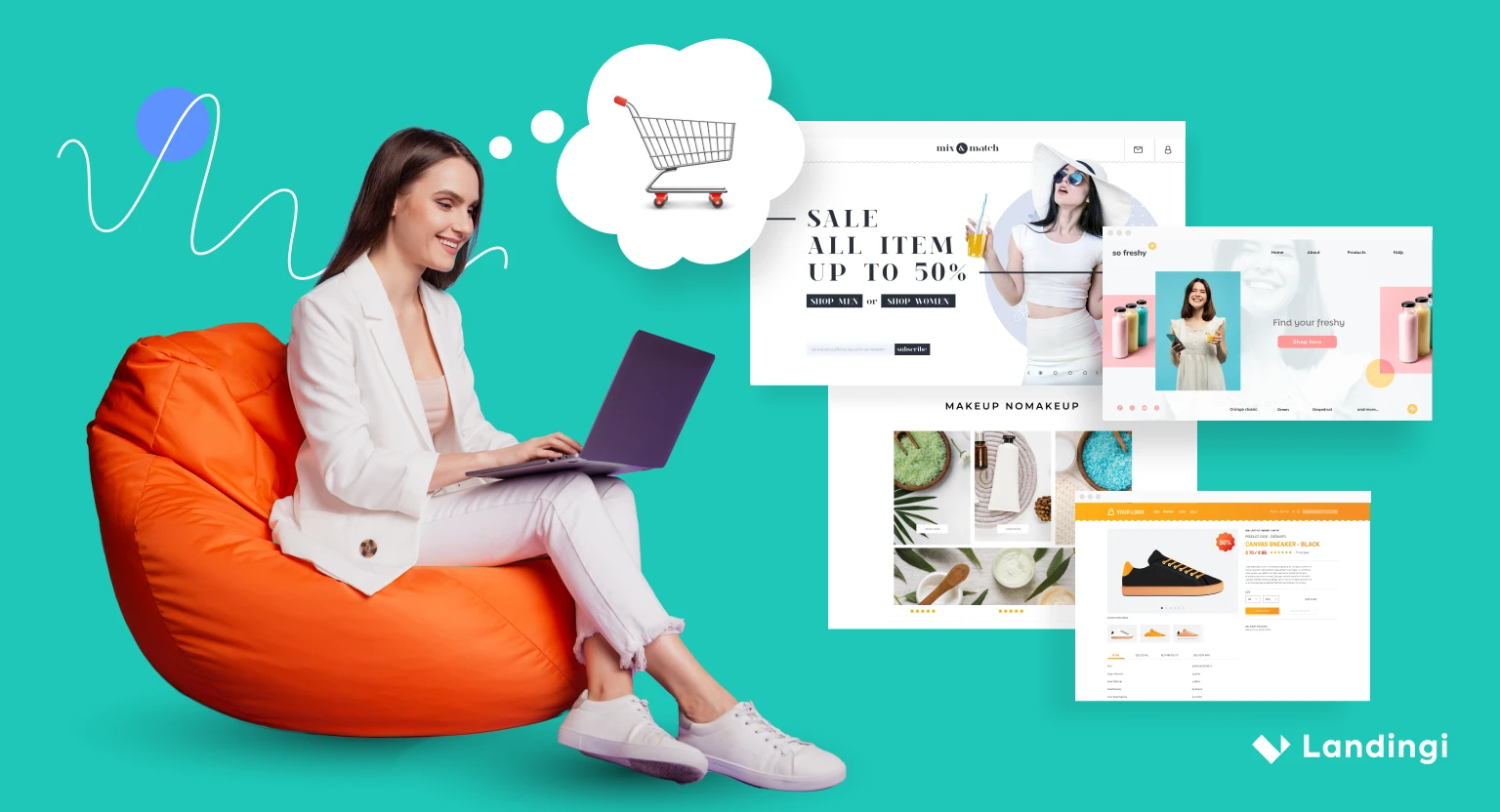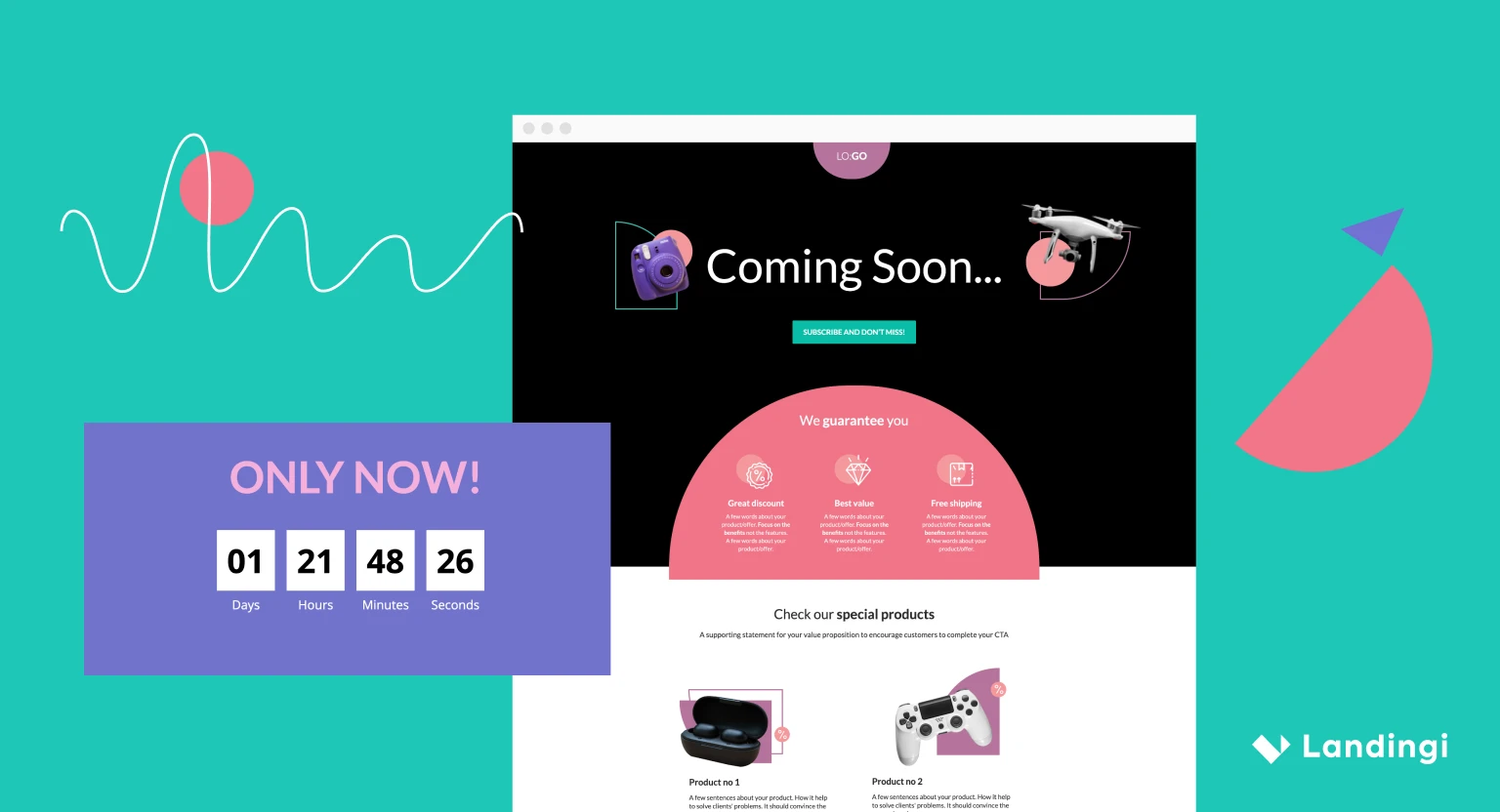Struggling to find the best marketing tools for small businesses? Digital marketing can seem confusing, especially for startups and freshly opened companies, but it’s time to take control and lead your business to success. Take a deep breath and get ready to find answers to your needs.
Did you know that, according to HubSpot research, more than 60% of companies increased their digital marketing budgets last year? No matter what business you run, you should focus on marketing solutions and create a great strategy with the appropriate tools to succeed. Fortunately, there are solutions, including Landingi, providing conversion optimization tools, a landing page builder, and other useful features.
In this post, we’ll face the early stages of any business and examine digital marketing tools that will help you accelerate growth.
At the beginning, look at the following top 10 marketing tools we have found perfect for small businesses:
- For digital marketing: Landingi
- For social media: Buffer
- Free marketing tool: Canva
- For e-mail marketing: Mailchimp
- For content: WordPress
- For SMS marketing: Sender
- For analytics: Google Analytics
- For SEO: Ubersuggest
- For CRM: Zoho CRM
- For project management: Monday.com
Make your sections smartable and let go of mundane manual tasks with Smart Sections! An easy way to manage bulk changes.
As each year passes, the intensifying competition may lead you to reconsider your choice to venture independently. This is particularly evident in the fierce competition for dominance in search engine optimization, email campaigns, click-to-tweets, conversion rates, and content creation. But don’t let any doubts arise, and think of the possibilities marketing solutions bring to your strategies.
Check out the shortlist below, containing 10 of the top digital marketing tools for small businesses that can guide you to success:
- Landingi – a complex digital marketing tool with functions that allow you to build and improve data-driven marketing strategies.
- Buffer – a solution designed to manage social media campaigns, schedule content publishing and analyze crucial metrics.
- Canva – a versatile design platform with an extensive range of templates that simplify creating professional visual content.
- Mailchimp – an e-mail marketing tool that helps create, manage, and optimize strategies.
- WordPress – world-class CMS with numerous features, including, among others, storing, organizing, and scheduling various content types.
- Sender – an easy-to-use platform with robust features for creating, managing, and analyzing effective SMS campaigns, enhancing customer engagement and reach.
- Google Analytics – a well-known app from Google (the most significant source of markeing data ever), which offers real-time reporting and the ability to track and analyze user interactions with your website.
- Ubbersuggest – a solution that provides not only a workspace but a great base of knowledge ready to use in order to succeed in SEO.
- Zoho – a top CRM choice for its versatility, offering a wide range of customizable features and seamless integrations that cater to diverse business needs
- Monday.com – a software for comprehensive project management, keeping all workflow metrics in one place and fostering greater efficiency.
A small business that you are the founder of requires as much attention in the marketing field as huge companies, and some would say it’s even way more effort needed to succeed. All you have to do is find accurate solutions and choose the necessary instruments to run data-driven, thought-out campaigns.
Get 111 Landing Page Examples—The Ultimate Guide for FREE
1. Best Digital Marketing Tool for Small Business: Landingi
The best digital marketing tool for small businesses is Landingi, as it answers most businesses’ needs in a manner of data-driven strategies, e.g., provides a tool for tracking micro-conversions, thanks to which you can optimize your webpages. You can simplify processes, such as creating landing pages and improving conversion rates, using features created to increase effectiveness to the maximum.
Choosing Landingi you opt for utility, delivered within four main features:
1. Builder for Marketers that provides automation options and at the same leaves space for creativity. Designed to foster conversion rate optimization process.
2. AI Assistance is contained in 3 areas:
- AI + Text, an option that allows you to enhance your content strategy with great copy designed to improve conversion,
- AI + SEO, a feature that moves your landing pages to a higher level, allowing you to optimize them in the context of search engines,
- AI + Image, improvement implemented to simplify working on graphic elements, thanks to which you can transform images without external tools.
3. Smart Sections let you implement changes to many pages simultaneously, shortening processing time.
4. Event Tracker is a built-in tool in your Landingi Dashboard that allows tracking micro-conversions on your pages.
Moreover, Landingi offers wide integration options to help you build a professional digital marketing toolkit, improving overall marketing efficiency.
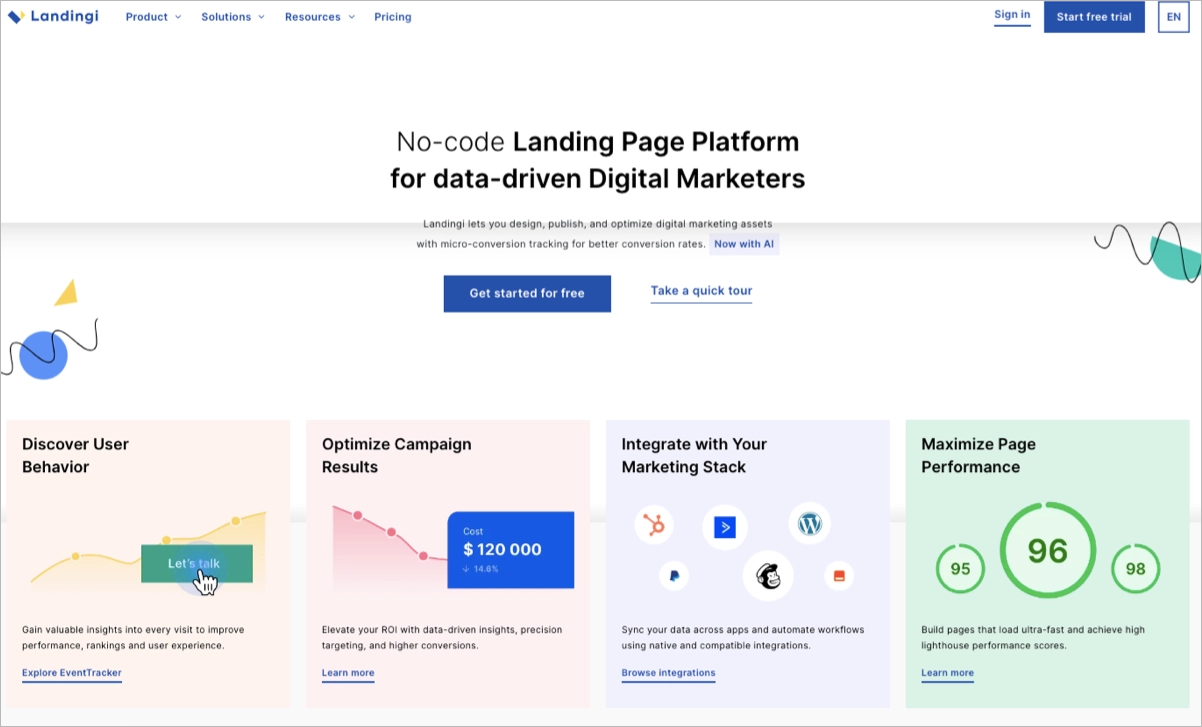
Advantages of Landingi:
- Affordability – the variety of available plans makes Landingi a cost-effective solution for any type of business, including small companies.
- Customer Support – solid customer support services are available for all users to solve any possible issues.
- Security Measures – implemented to protect user data and ensure the secure transmission of information
Disadvantages of Landingi:
- Dependency on Internet Connection – as with every cloud-based platform, Landingi requires a stable Internet connection.
- Advanced features require some better knowledge and experience from users.
2. Best social media marketing tool for small business: Buffer
Best social media marketing tool for small businesses is Buffer because it provides the necessary suite of tools that facilitates individuals and companies to schedule, publish, and analyze content across various social media channels. It’s designed to streamline the social media management process, making it easier for users to maintain a consistent and engaging online presence.
With Buffer, you get access to 4 key features:
- Content Scheduling that enables users to schedule posts for multiple social media platforms in advance. This helps maintain a regular posting schedule without the need for manual posting.
- Content Calendar is a feature providing a visual content calendar that allows users to see their scheduled posts and maintain an overview of their social media strategy.
- Browser Extension allows users to easily share content they find online directly to their social media accounts.
- Analytics that provide insights into the performance of posts, engagement metrics, and audience demographics. This data can help you make informed decisions about your social media strategy.
Buffer is widely used by individuals, small businesses, and larger enterprises to streamline their social media management processes. It is known for its user-friendly interface and the ability to support various social media platforms.
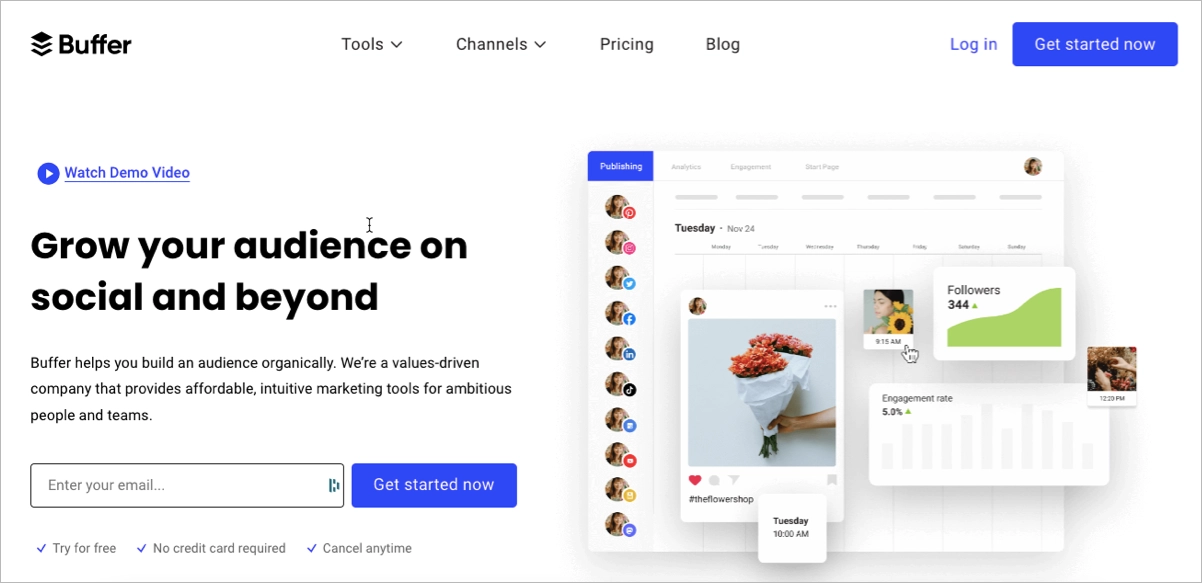
Advantages of Buffer:
- Efficient Content Scheduling even with a Free Plan.
- Multi-Platform Support covers the most popular social media platforms and allows users to manage multiple accounts from a single tool.
- Analytics and Reporting that allows tracking engagement metrics, audience demographics, and other vital data.
Disadvantages of Buffer:
- Limited Free Plan Features, which limit the number of scheduled posts and accounts. Higher usage limits need to be upgraded, which can involve additional costs.
- Learning Curve for New Users – for those without previous experience with management tools, there might be a learning curve in understanding all the features and functionalities. While the platform is user-friendly, some users may require time to become proficient in using all the tools effectively.
3. Best free marketing tool for small business: Canva
Best free marketing tool for small business is Canva – a solution that is widely considered as the most valuable and versatile tool for design needs. It provides a bunch of useful tools for creating and editing content in the broadest sense, from creating social media images to marketing brochures, business cards, presentations, e-books, and everything in between.
To make you sure about the usefulness of Canva, check out what it offers:
- User-Friendly Interface that allows users with varying design skills to create professional-looking graphics, presentations, and marketing materials easily with drag-and-drop functionality that simplifies the design process.
- Extensive Template Library with customizable templates for different marketing materials that allows you to start with professionally designed templates and customize them to fit your brand.
- Collaboration features that enable your team to collaborate on real-time designs.
While digital marketing requires using various types of content, you can be sure Canva is one of the solutions that bring professional yet user-friendly tools to fulfill every strategy with catching collateral.
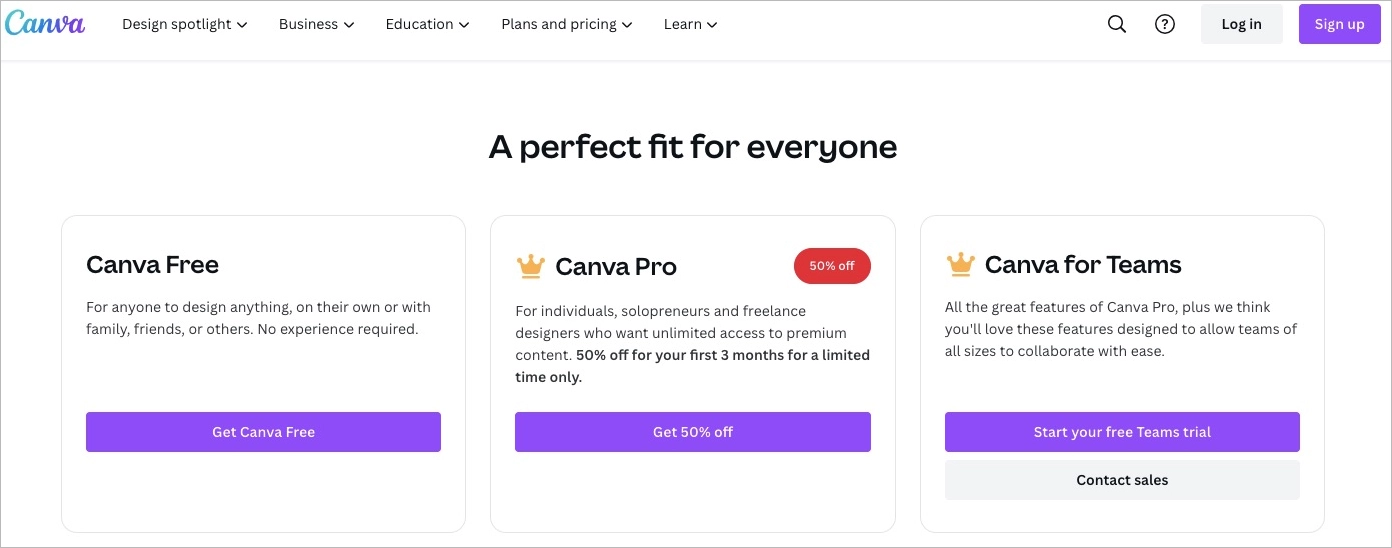
Advantages of Canva:
- Free Plan Availability makes Canva accessible to users with budget constraints, and perfect for small businesses at the same. It’s a common opinion that even a Free Plan is sufficient for basic design needs.
- Versatility makes it an ideal tool for creating a variety of marketing collateral.
- Mobile App Version is an actual facilitation when you run a small business that allows you to make your social media posts effective wherever you are.
Disadvantages of Canva:
- Limited Advanced Design Features make it not an ideal choice for advanced graphic designers who require highly specialized tools and features.
- Exporting Limitations on the Free Plan may affect restrictions on file types. When you really need to export designs in specific formats, you have to upgrade your plan, increasing costs.
4. Best email marketing tool for small business: Mailchimp
Best email marketing tool for small business is Mailchimp, which is known as an email marketing platform and marketing automation software that allows you to create, send, and analyze email campaigns. This digital marketing tool is considered appropriate for both beginners and advanced users. By choosing Mailchimp, you can easily manage email marketing campaigns, build and grow mailing lists, and automate various aspects of marketing workflows.
The 3 most valuable features that Mailchimp delivers are:
- Email Campaigns, which you can create and customize using Mailchimp’s drag-and-drop editor. The platform offers a variety of professionally designed templates for newsletters, promotional emails, and more.
- Marketing Automation allows you to set up automated email campaigns triggered by specific actions or events.
- Audience Management allows you to manage and segment email lists based on various criteria, letting you deliver targeted and personalized communications. Mailchimp supports creating segments and tags to organize subscribers.
Analytics and Reporting that offers detailed tools to track the performance of your email campaigns. Metrics such as open rates, click-through rates, and subscriber engagement provide insights into campaign effectiveness.
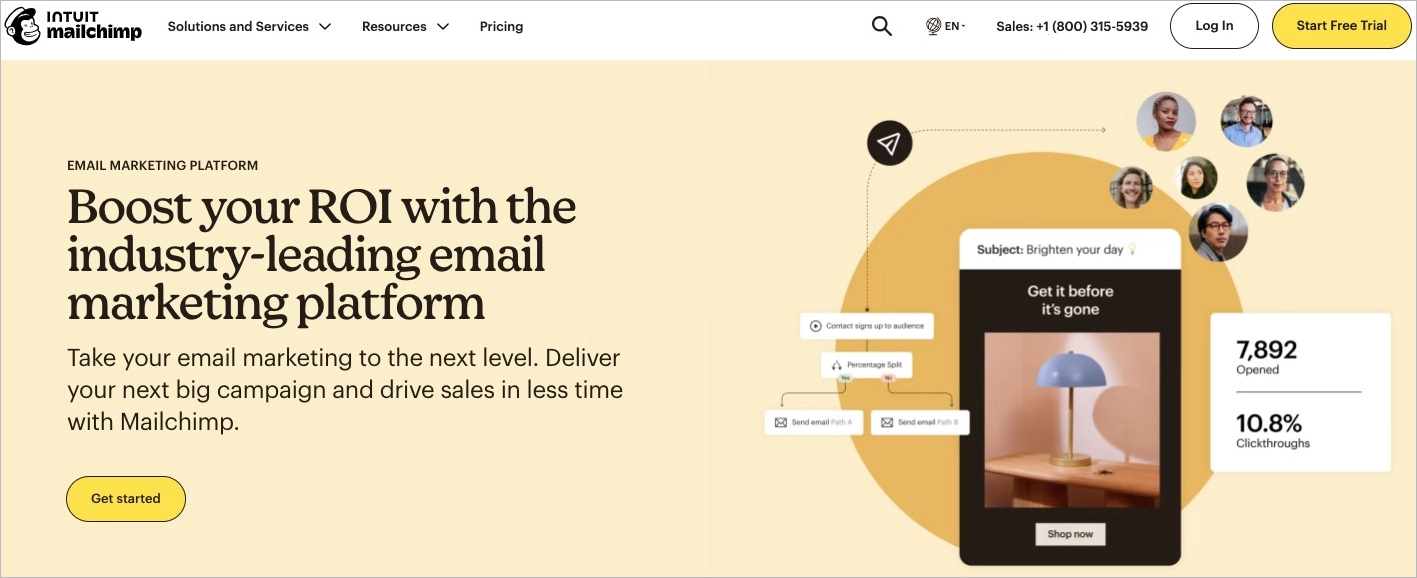
Advantages of Mailchimp:
- Integration Capabilities with a variety of third-party apps and services, such as CRM systems or social media, make Mailchimp a powerful digital marketing tool aimed at increasing conversion.
- Free Plan makes Mailchimp available for small businesses, yet profitable with features included.
- A/B Testing run through Mailchimp helps determine what resonates best with your audience.
Disadvantages of Mailchimp:
- Pricing for Growing Businesses can become relatively higher compared to other email marketing platforms. Costs increase with expanding subscriber lists or with the need to use advanced features.
- Strict Compliance Policies, which violations can result in account suspension.
5. Best content marketing tool for small business: WordPress
Best content marketing tool for small business is WordPress – a CMS (Content Marketing System) solution that provides all the necessary features to fully manage your content. Initially, WordPress was intended to be a blogging platform, but since 2003, when it was created, the platform evolved and is now commonly used by marketers to create various types of content. A long story of WordPress’s existence makes the software trustworthy and affects its stability.
By choosing WordPress, you can work with key functionalities, such as:
- Content Management with access to creating, editing, and organizing content, such as blog posts, pages, and custom content types.
- Scheduled content allows you to plan the publication of content in advance.
- Widgets, which are small blocks that perform specific functions, can be added to widget-ready areas of a website, such as sidebars and footers.
- Plugins that extend the functionality of WordPress. What’s important is that you can choose from thousands of plugins available for various purposes, including SEO, social media integration, e-commerce, security, and more.
While creating content, WordPress can become one of the most helpful tools when it comes to managing and publishing.
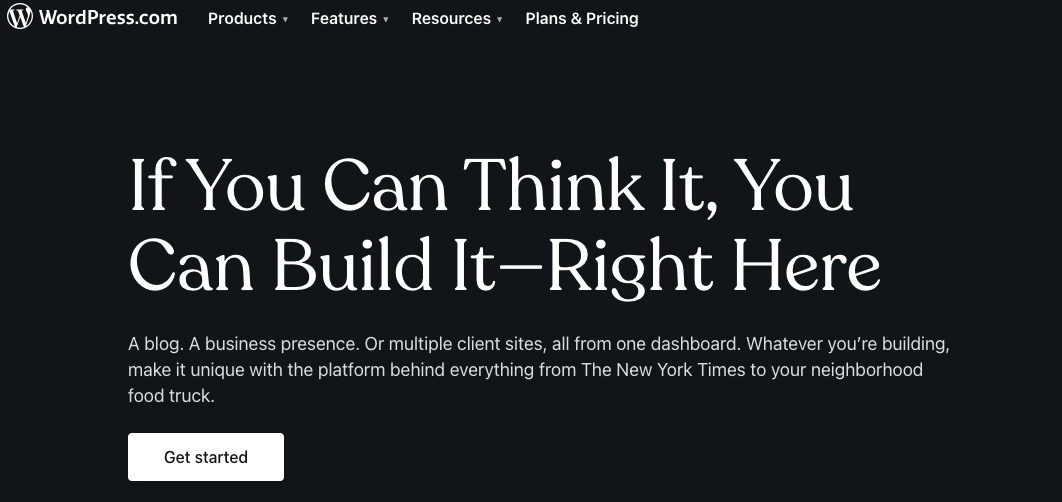
Advantages of WordPress:
- Multilingual Support for your content allows you to create websites in multiple languages, which is an excellent option for businesses targeting international audiences.
- Responsive Design, which means they adapt to different screen sizes. This ensures a consistent and user-friendly experience across devices, including desktops, tablets, and smartphones.
- Ease of Use provides you simple access to navigate, making WordPress accessible to both beginners and experienced users. Thanks to that, content creation, editing, and publishing are straightforward tasks.
- Regular updates to address security vulnerabilities and improve usability to keep WordPress both safe and functional.
Disadvantages of WordPress:
- Performance issues caused by poorly coded or resource-intensive plugins that slow down the site.
- Learning Curve for Customization – while primary usage is user-friendly, more advanced customization may require knowledge of HTML, CSS, and PHP.
6. Best SMS marketing tool for small business: Sender
Best SMS marketing tool for small business is Sender, a solution that allows sending text messages as a part of marketing strategy. It makes Sender one of the most valuable tools for small businesses. While planning your text campaigns you can’t forget about key assumptions: messages have to be clear, as short as it’s possible, and engaging. With Sender, you have an actual impact on effectiveness.
The 3 key features provided by Sender are:
- Managing System that allows easy data administration and instant realization of text campaigns.
- Text Messaging Reports, which allow tracking key measures, such as subscriber activity, frequency of link clicks, performance of contact groups, and more.
- SMS Marketing Automation, which happens with an intuitive user interface, allows to create and implement of Text Campaigns without trouble.
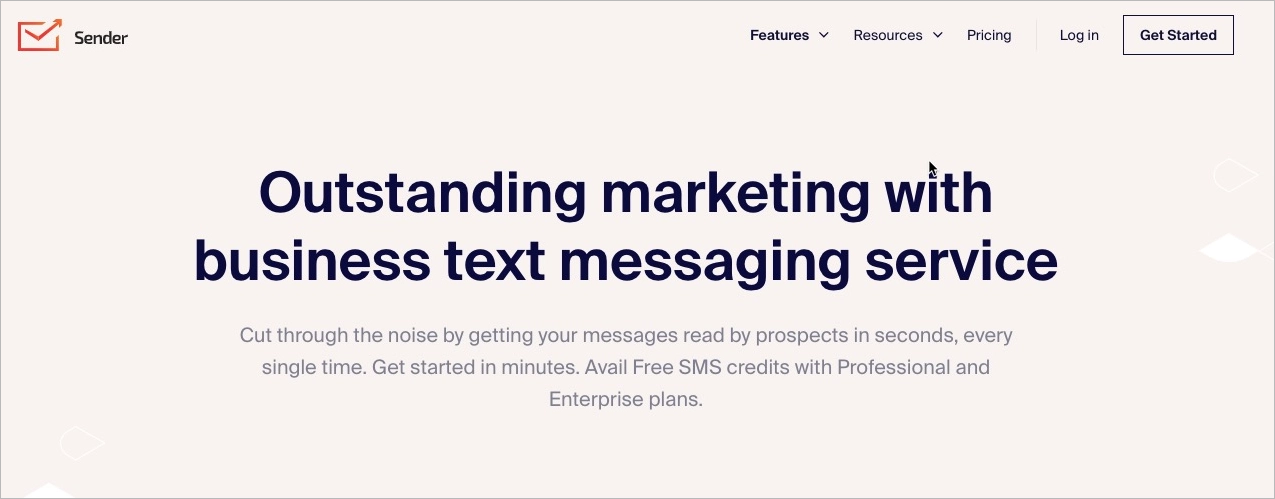
Advantages of Sender:
- The Free Forever Plan allows small businesses to start a journey with Text Campaigns costlessly.
- The Sender tool includes 24/7 support.
- Tool-Free number for your text campaigns is included in your account.
Disadvantages of Sender:
- Pricing for Growing Businesses may become relatively high, depending on required extensions.
- Free SMS Credits are included only in higher plans.
7. Best Analytics marketing tool for small business: Google Analytics
Best analytics marketing tool for small business is Google Analytics, a solution provided by Google that allows you to track and analyze various aspects of user interaction with your websites. It provides valuable insights into how users find and navigate a website, their actions, and their engagement with your content. Such data are essential to run data-driven marketing, so it can be the best choice for your business.
Google Analytics provides essential for your business features, such as:
- Website Traffic Analysis that includes detailed insights into the number of visitors, sessions, and pageviews. It gives information about traffic segmented by source (organic search, direct traffic, etc.)
- Conversion Tracking Tools that allow you to set up and track specific goals and conversions on your website, including tracking form purchases, form filling, or others.
- Event Tracking, which lets you track specific events on your website, such as clicks on buttons, video views, or others.
- Audience Demographics and Interests: the information you gain through the tool about the age, gender, location, or even interests of your website’s visitors can help you understand your audience better.
When using Google Analytics, you can fully dive into any potential data about your traffic and plan potentially better, data-based marketing strategies to achieve your goals and impact conversion rates.
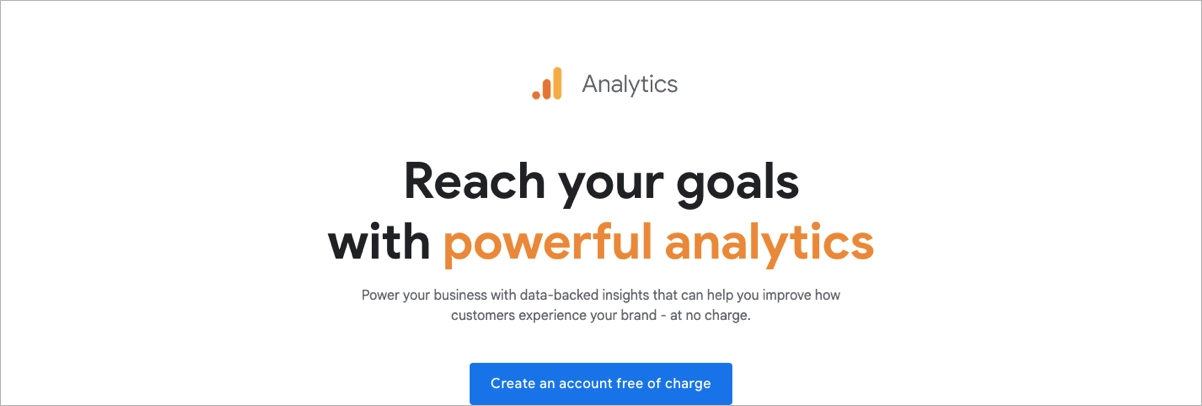
Advantages of Google Analytics:
- Free to Use, offering a robust set of features for free, making it an optimal choice for businesses of all sizes, including small and medium-sized enterprises.
- Real-Time Reporting, delivering to simplify monitoring of current website activity and trends as they happen.
- Global Reach, making the tool appropriate for international businesses, providing insights into user behavior from various geographic locations.
- Regular Updates and Support that ensure usability.
Disadvantages of Google Analytics:
- Data Sampling in the free version may cause less accurate reporting for high-traffic websites.
- Limited Cross-Device Tracking makes tracking users across different devices challenging.
8. Best SEO marketing tool for small business: Ubersuggest
Best SEO marketing tool for small business is Ubersuggest, a solution designed by Neil Patel – a well-known digital marketer – which brings features necessary to improve your website’s search engine performance by providing insights into keywords, backlinks, and competitor analysis.
The 4 critical features of Ubersuggest are:
- Keyword Research allows you to find the most relevant phrases with volumes of searching and content ideas.
- Site Audit analyzes a website’s SEO health, identifying issues that might be affecting search engine rankings, e.g. broken links, missing meta tags, etc.
- Competitor Analysis lets you gain insights into the keywords your competitors are targeting, their backlinks, and other relevant SEO data.
- Local SEO helps you optimize your online presence for specific geographic locations.
SEO is one of the most critical factors affecting content marketing strategies – if you want to get on the top in organic search, you have to consider choosing an SEO marketing tool, tailored to your needs, and Ubersuggest is the one worth consideration.
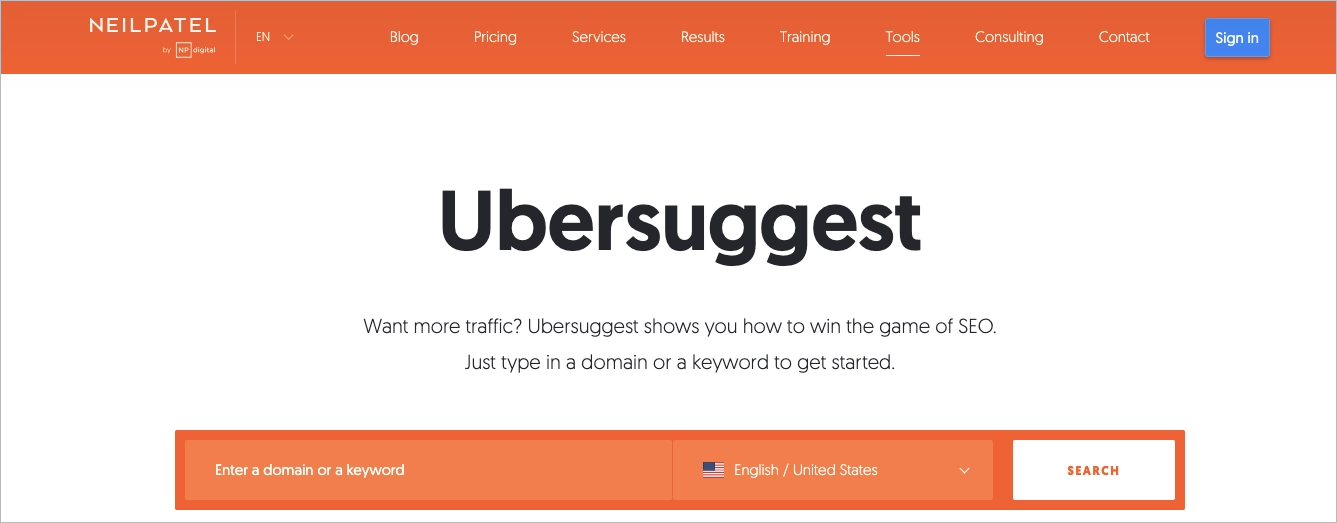
Advantages of Ubersuggest:
- User-friendly interface with intuitive navigation, making the tool accessible to individuals with varying levels of SEO expertise.
- Free version with basic functionalities, making it accessible to users with limited budgets, and available premium plans for those seeking more advanced features.
- Regular Updates with new features and improvements based on industry trends and user feedback.
Disadvantages of Ubersuggest:
- Limited Free Features – some advanced functionalities and detailed insights may be available only in the paid version.
- Limited Historical Data – the free version has limitations on the amount of historical data available, which could be a drawback for those who require extensive historical analysis.
9. Best CRM marketing tool for small business: Zoho CRM
Best CRM marketing tool for small business is Zoho CRM, which has a long story – it’s existed since 2005. The CRM marketing tool by Zoho is conducive to supporting sales processes and building positive relationships with customers.
The 4 key features of Zoho CRM are:
- Contact and Lead Management which helps your business organize and manage your contacts and leads in a centralized system. You can easily track communication, set reminders, or prioritize leads.
- Sales Automation – the tool automates repetitive sales tasks, e.g. sending follow-up emails or updating records.
- Reporting and Analytics, which help track sales performance, monitor key metrics, and generate insights. What’s more, you can visualize data with customizable dashboards.
- Pipeline Management – you can track the progress of deals through various stages, which helps prioritize and focus on opportunities.

Advantages of Zoho CRM:
- Affordability – various pricing plans are available, including the free version, which makes the tool accessible to businesses of different sizes.
- Multi-lingual – the tool offers 25 language versions.
- Regular Updates with improvements based on industry trends.
Disadvantages of Zoho CRM:
- Customization Complexity – with extensive customization options, the complexity of the customization process may be challenging for users without a strong technical background.
- Integration Challenges for Specific Apps – there are some limitations when trying to integrate with specific apps that are crucial for the business.
10. Best Project Management Marketing Tool For Small Business: Monday.com
Best project management marketing tool for small business is Monday.com – a cloud-based work operating system and project management platform designed to help teams collaborate and manage their work effectively. It provides a visual and customizable interface that allows users to organize and track work, projects, and tasks in a centralized environment.
The 4 main features of Monday.com are:
- Workspaces and Boards – the tool is organized around workspaces, and within each workspace, you and your team can create multiple boards, which are visual workspaces to manage tasks, projects, or any other type of work.
- Customizable Workflows – you and your team can design custom workflows that reflect your unique processes, by defining columns, statuses, and automation rules.
- Timeline – views to help you and your team plan and visualize project timelines, which is particularly useful for projects with dependencies and complex timelines.
- Automation – the tool offers automation features that allow you and your team to create rules to automate repetitive tasks. This feature includes, among others, automating status changes or sending notifications.
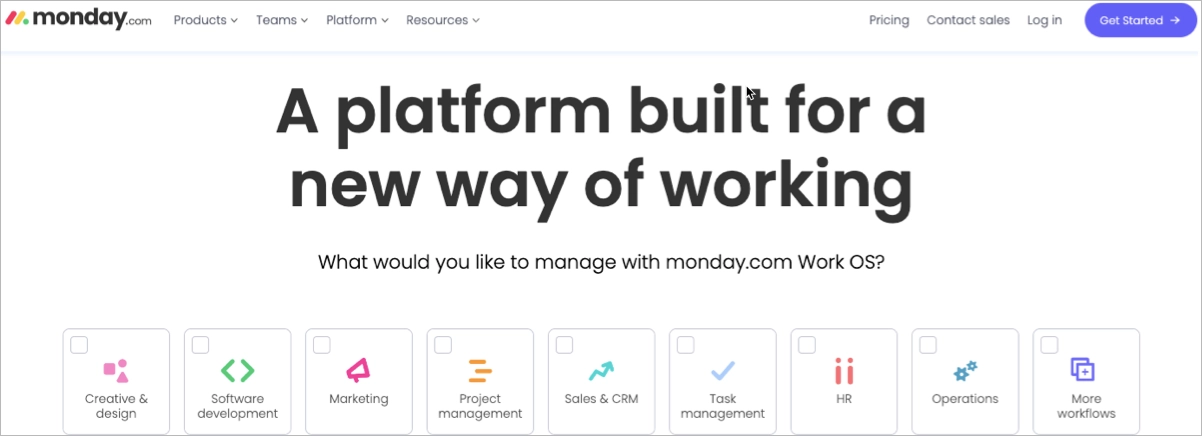
Advantages of Monday.com:
- Security and Permissions – security features to protect data and allow administrators to set permissions, ensuring that team members have the appropriate level of access to information.
- Integration with Third-Party Tools – the possibility of integration with a wide range of third-party tools and services, including communication apps, file storage, calendars, and others.
- Mobile Accessibility – the tool is accessible via mobile apps, allowing you and your team to manage and track work on the go
Disadvantages of Monday.com:
- Limited Offline Functionality – users may find it challenging to work on projects without an internet connection.
- Cost – price can be relatively high, especially for larger teams or businesses with extensive requirements.
FAQ – Marketing Tools for Small Business
What to Look for in Marketing Tool for Small Business?
If you run a small business, with up to 100 employees, you should look for marketing solutions that respond to 7 following factors:
- Answer business goals,
- Reach target audience,
- Guarantee ease of use,
- Offer scalability,
- Provide analytics features,
- Adhere to security standards,
- Perform continuous innovation.
Consider how the 7 features mentioned above affect your marketing strategy needs and look at the explanation below.
#1 Answering Business Goals
When choosing your first marketing toolkit, pay attention to features that align with your company’s actual goals. Your strategy may involve various types of goals, including, for example, lead generation, brand awareness, customer retention, or sales growth.
In terms of usability, choosing a tool that offers the best solutions tailored to your strategy’s goals is crucial.
#2 Reaching Target Audience
Always ensure to select software that enables you to reach and engage with your audience effectively. If you build a strategy that includes e-mail marketing, you can’t rely on solutions that don’t provide any effective mailing solution.
No matter how obvious it seems, make sure your tools answer basic needs. Even a little mistake in selection can increase costs, and your marketing objective includes possibly low costs.
#3 Guaranteeing Ease of Use
Remember to always opt for tools that have an intuitive interface and are user-friendly. It has nothing to do with your company’s experience level, but the truth is that the user experience factor matters. After all, nobody likes to struggle with simple tasks, so it’s up to you to complete the perfect toolkit for employees that promotes efficiency.
#4 Offering Scalability
Scalability is a characteristic that allows a software solution to adapt and perform well as the workload or the number of users grows over time.
Pick a tool that can grow with your business. It should be scalable to accommodate increasing workloads, additional features, and a growing customer base.
#5 Providing Analytics Feature
Look for tools that provide robust analytics and reporting features. Measuring your marketing campaign’s performance is essential for making data-driven decisions and optimizing strategies.
Without such features, you will never be sure if your actions go in the right direction, and you won’t be able to react correctly to changes required in the optimization process.
Today’s digital marketing is all about making data-driven decisions – that’s why you can’t afford to leave space for a “guessing” attitude.
#6 Adhering Security Standards
Ensure the marketing solution you chose meets security standards and compliance requirements, especially when handling sensitive customer data.
This is essential for maintaining trust and meeting legal obligations.
#7 Performing Continuous Innovation
This factor is significant – as long as you plan a strategy, it must include a thesis about business growth in a matter of time, and as we all know, time means innovative changes.
Select a tool from a provider committed to ongoing innovation and regularly updates its features. This ensures that your marketing strategies can evolve along with industry trends.
What is The Most Successful Marketing Tool for Small Businesses?
The most successful digital marketing tool for small businesses is the one that has as many valuable features as are required to run powerful marketing campaigns, exhibiting 5 following characteristics:
- Automation Capabilities,
- Lead Generation and Conversion Features,
- Multi-Channel Integration,
- Personalization Options,
- Scalability.
There are more factors that make a solution tailored to small businesses’ needs, including integration with existing systems, security measures, and affordability.
One of the most successful marketing solutions is Landingi, which provides Landing Page Builder, a vehicle for many strategies you may run as a small business. The magic of the tool lies not only in the main functionality but also in options that provide great CRO solutions. This area of Landingi takes high notes in the Top Conversion Optimization Tools rankings.
While choosing the marketing toolkit for your freshly opened company, there are some questions you can ask yourself – you can find 4 frequently asked questions with clear answers below.
What Are Tools in Marketing?
Tools in marketing are software that helps businesses plan, execute, and analyze marketing campaigns. Professional toolkit for marketing purposes includes email marketing software (e.g., Mailchimp), analytics tools (e.g., Google Analytics), customer relationship management (CRM) systems (e.g., HubSpot), content creation tools (e.g., Canva), and others.
What is The Best Way to Promote a Small Business?
The best way to promote a small business is to leverage digital marketing tools, create a solid online presence through a user-friendly website, utilize social media for targeted outreach, implement local SEO strategies, and actively engage with the community.
What Tools do I Need to Start a Small Business?
For a small business, essential marketing tools include a user-friendly website builder (e.g. Landingi), email marketing software (e.g. Mailchimp), basic analytics tools (e.g. Google Analytics), and a CRM system (e.g. Zoho CRM).
Additionally, it’s good to extend the toolkit with graphic design tools (e.g. Canva) and project management tools (e.g. Monday.com) that can enhance marketing efforts.
How do I Market my Small Business like a Pro?
To market your small business, follow the 10-step list:
- Define your target audience.
- Build a professional website.
- Utilize social media strategically.
- Implement SEO for online visibility.
- Leverage email marketing.
- Network and build partnerships.
- Offer promotions or discounts.
- Collect and showcase customer testimonials.
- Utilize content marketing.
- Analyze data for continuous improvement.
What to Avoid While Choosing Marketing Tool for Small Business?
While choosing a marketing tool for a small business, you should avoid the following 8 common mistakes, which can poorly affect your business sooner or later:
- Overspending on features you don’t need: you should avoid investing in tools that may not benefit your specific needs. Remember to prioritize essential features and spend as much money as required to run necessary projects.
- Ignoring scalability for future growth: note that your business will grow, and you will need more from basic tools very soon. Choose only these tools that can scale with your business.
- Neglecting user-friendliness: remember that user-friendly tools are not just nice-looking interfaces, but overall ready-to-use software. If you don’t choose user-friendly tools, you risk hindering your team’s productivity and, at the same time, your business’s efficiency.
- Ignoring integration capabilities: the selected tools should integrate seamlessly with your existing software stack. This prevents data silos and enhances workflow efficiency.
- Not considering customer support: issues always appear sooner or later, and quick resolution is crucial to maintaining smooth operations and minimizing downtime. The tools you’re choosing should offer a solid help desk.
- Ignoring data security and compliance: protecting sensitive business and customer data is necessary, and ignoring security aspects risks not only cash penalties but the whole business’s prosperity.
- Relying solely on free tools: free tools are good at the beginning, but in the larger picture, they don’t give the whole usability, especially when your business starts to grow.
- Disregarding mobile compatibility: PCs are not the only devices your employees work with. Choosing mobile-friendly tools is crucial to increase efficiency.
Creating a great toolkit for your business may seem complicated, but if you take the advice and implement best practices, you can be sure that your business will expand without troubles that may raise costs.
Key Takeaways: What Are The Best Marketing Tools for Small Business?
The best digital marketing tools for small business are those that meet the needs of your company, including supporting your strategies, promoting efficiency, and providing valuable data. To maintain a balance between the needs and functionality of tools, choose only those that provide functionalities that are important for your company.
An introductory small business toolkit should consist of:
- Free SEO tools – e.g. Ubersuggest,
- Email marketing tools – e.g. Mailchimp
- Social media management tool – e.g. Buffer,
- CRM tools – e.g. Zoho CRM,
- Project management tool – e.g. Monday.com,
- Multifunctional, data-driven online marketing tools – Landingi.
Now that you know how to find beneficial marketing tools, it’s time to start with the best solution for your business – Landingi, and try its power for free!