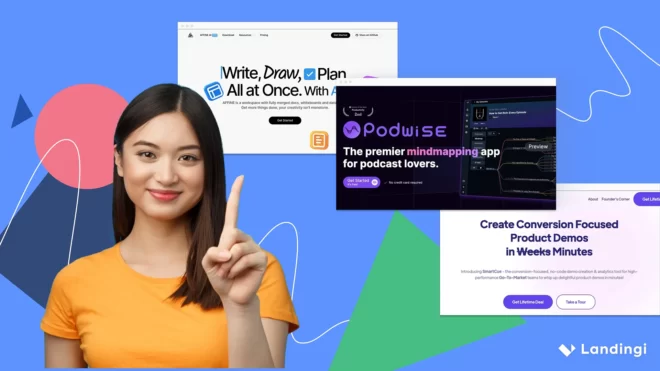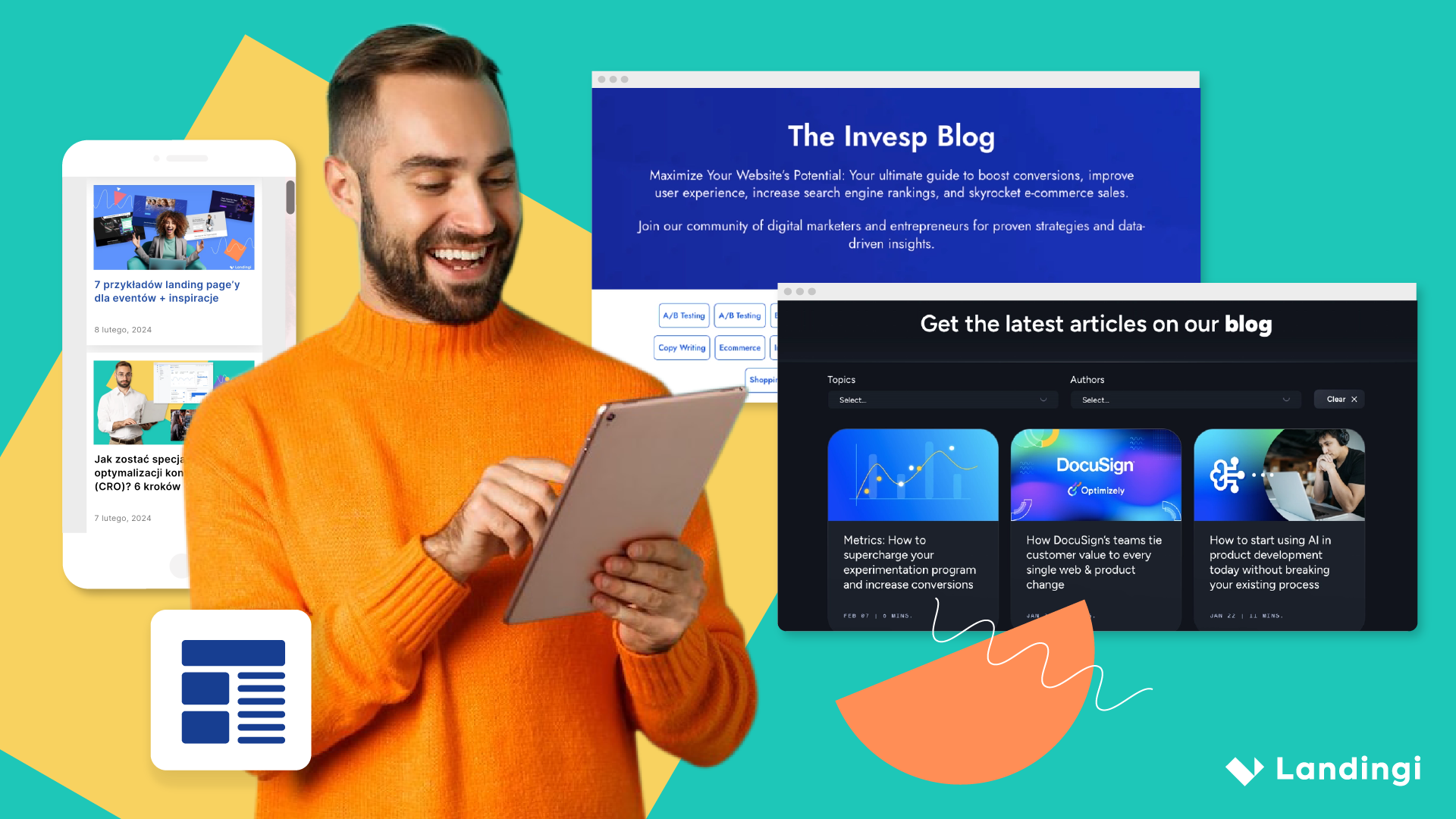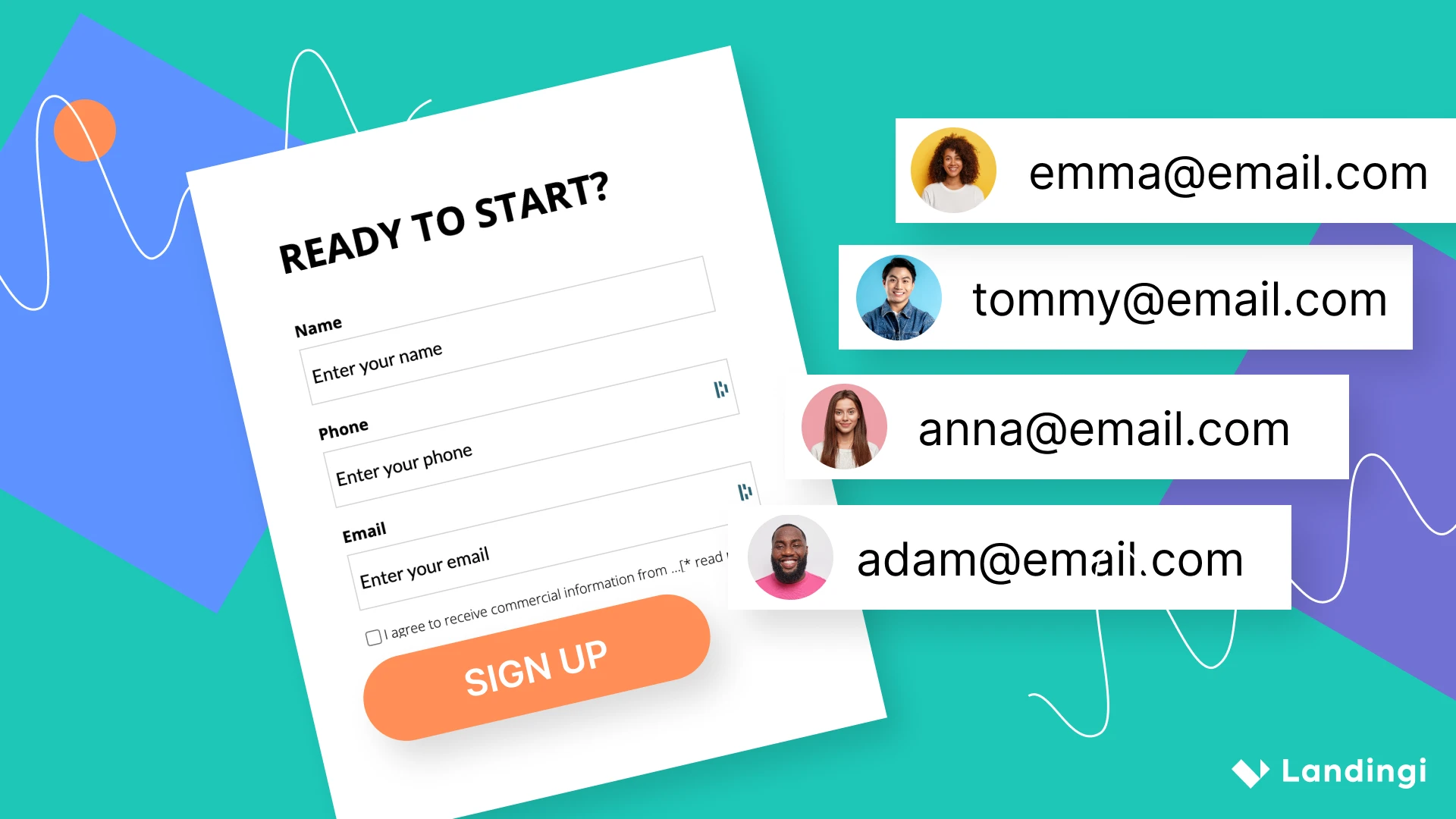Understanding user behavior is essential for optimizing your website and maximizing conversions. Heatmap tools have become indispensable for businesses to visualize user interactions and make data-driven decisions. As digital marketing expert Neil Patel puts it, “This knowledge puts you ahead of your competitors and helps you to convert more visitors into customers.”
In this comprehensive guide, we will delve into the top 8 heatmap software tools, each catering to various use cases, from understanding users’ behavior in data analytics to enhancing ecommerce and optimizing landing pages.
Here is the full list of 8 page-heat analysis tools we will rank:
Category | Tool | Rating |
1. Free Software | 7.5/10 | |
2. For Data Analytics | 9/10 | |
3. For Optimizing UX | 9/10 | |
4. For User Behavior | 9/10 | |
5. For Small Business | 7.5/10 | |
6. For Ecommerce | 8/10 | |
7. For Real Time Tracking | 8/10 | |
8. AI Tool | 7.5/10 |
Make your sections smartable and let go of mundane manual tasks with Smart Sections! An easy way to manage bulk changes.
1. Best Free Heatmap Software: Microsoft Clarity
Best free heatmapping software is Microsoft Clarity. It stands out for its rich features, ease of use, comprehensive data analysis, and unbeatable price of $0.
Functionalities
Microsoft Clarity offers a suite of key features for analyzing user behavior. It provides a visual representation of user interactions on your site, making it easier to identify areas for improvement.
Ease of Use
The interface of Microsoft Clarity is intuitive and easy to navigate, making it accessible for both beginners and experienced users.
Data Analysis
This tool allows you to gain a deeper understanding of how users interact with your website through session recordings and click-and-scroll heatmaps.
Integrations
Microsoft Clarity offers fewer integrations than some other heatmap tools. It connects well with other Microsoft systems.
Price
The best part? Microsoft Clarity is completely free. Its cost-effectiveness makes it an excellent choice for startups and small businesses operating on a tight budget, but still wanting to gain valuable insights into visitor engagement on their website.
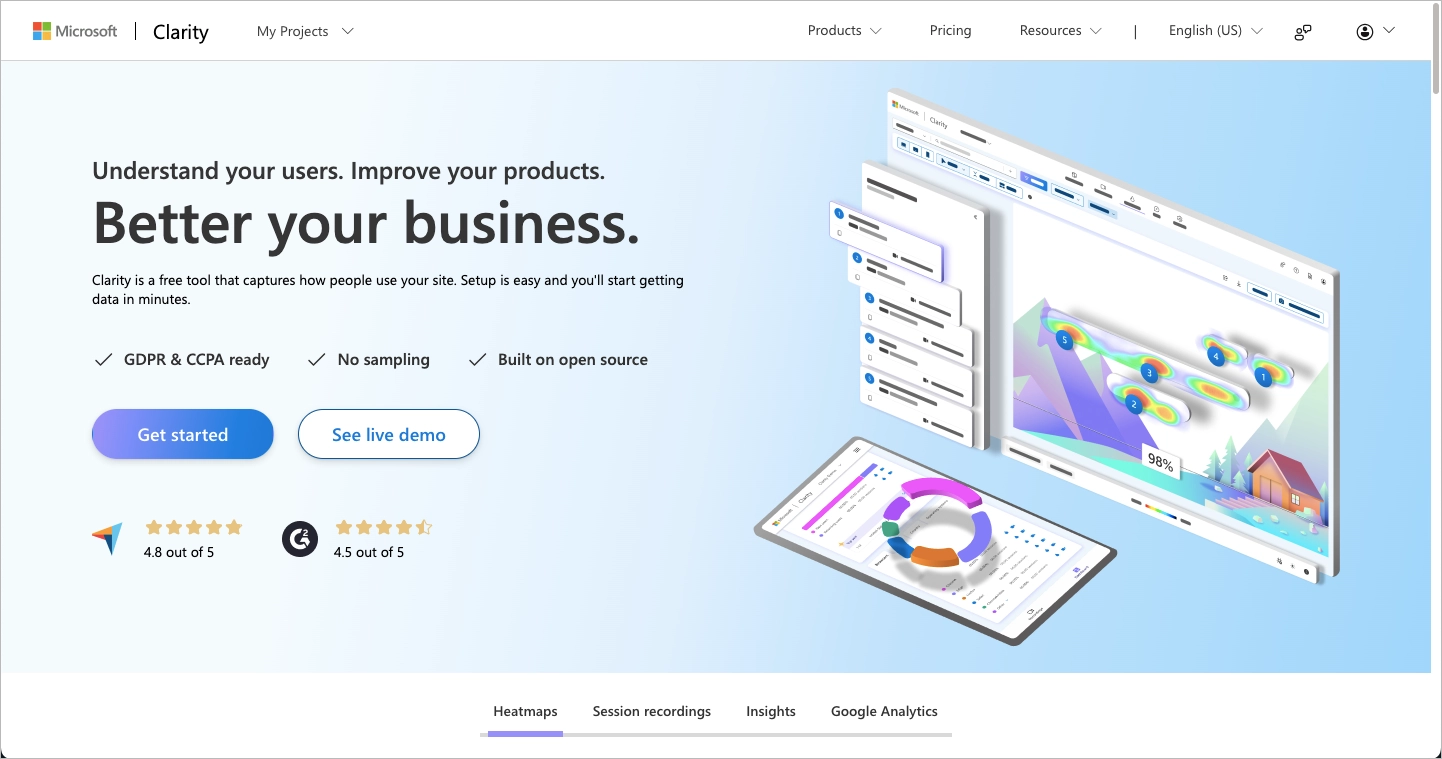
Pros of Microsoft Clarity
- Free Use: Microsoft Clarity’s cost-effectiveness makes it an excellent choice for startups and small businesses that are operating on a tight budget but still want to gain valuable insights into visitor engagement on their website.
- User-friendly Interface: Microsoft Clarity’s interface is intuitive and easy to navigate, making it accessible for beginners and experienced users alike.
- Session Recordings: This feature allows you to replay individual user sessions, gaining a deeper understanding of how users interact with your website.
- Heatmaps: Microsoft Clarity provides click-and-scroll heatmaps, which offer a visual representation of user interactions and engagement on your website.
- Insights Dashboard: This dashboard provides a quick overview of your website’s performance, including metrics like active users, session length, and click-through rates.
Cons of Microsoft Clarity
- Limited Advanced Features: As a free tool, Microsoft Clarity does not offer the same range of advanced features as some paid heatmap software.
- Data Retention: Microsoft Clarity retains data for a limited time, which may not be sufficient for long-term analysis.
- Learning Curve: While the interface is user-friendly, it may take some time for users to fully understand and utilize all of the tool’s features.
Despite these potential drawbacks, Microsoft Clarity remains a strong contender for businesses seeking a free, comprehensive heatmap software tool.
Overall Rating: 7.5/10
2. Best Heatmap Tool For Data Analytics: VWO
Best heatmapping software for data analytics is VWO (Visual Website Optimizer). This tool offers a wide array of features that provide marketers and conversion optimization experts with a profound understanding of user behavior. VWO is designed to offer actionable insights that help optimize your web pages and boost user engagement.
Functionalities
VWO goes beyond just heatmaps by offering a range of features that allow for in-depth analysis of user behavior and strategizing for maximum impact.
Ease of Use
The interface design appears to be user-friendly; however, you may experience some usability issues while using it.
Data Analysis
VWO allows for deep data analysis, providing valuable insights that can help optimize web pages and improve user engagement.
Integrations
VWO integrates seamlessly with major platforms and allows businesses to create comprehensive optimization campaigns without impacting their workflows.
Price
VWO is a premium service that provides valuable insights and data analysis. Though it comes with a price tag, the investment is worthwhile. The costs vary depending on usage, with VWO Insights starting at $171 per month.
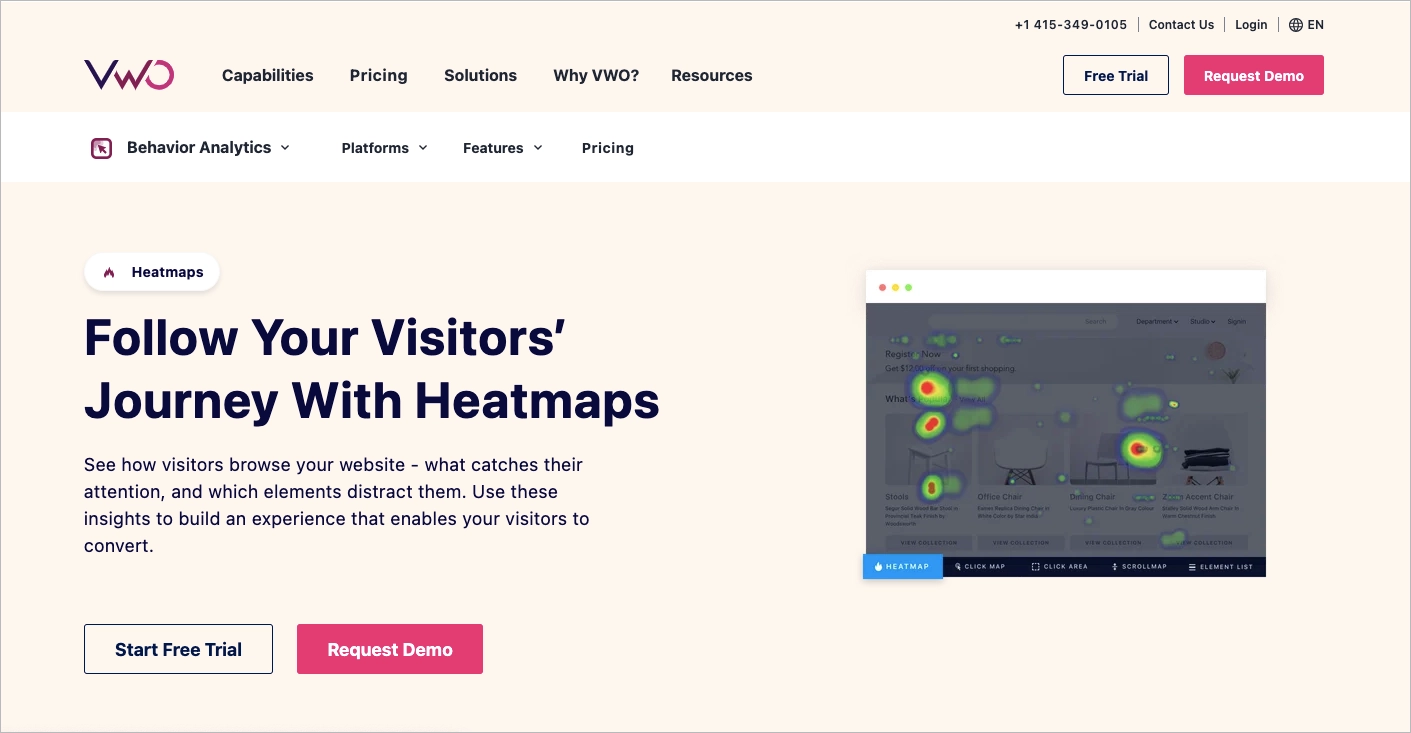
Pros of VWO
- Heatmaps: VWO’s heatmaps provide a color-coded representation of how users interact with your website, highlighting areas of high and low engagement. It includes clickmaps, scrollmaps, click areas, and element lists.
- Surveys: With VWO’s survey feature, you can gather user feedback and qualitative data from your visitors, gaining insights into their preferences and motivations.
- User Recordings: VWO’s session recording tool give you a first-hand look at how users navigate and interact with your website, helping you identify any usability issues that may be hindering conversions.
- Customizable Visitor Segments: Enables filtering of heatmap reports using complex logic or predefined segments.
- Collaboration Tools: Features like adding observations and sharing heatmaps facilitate teamwork.
Cons of VWO
- Cost: VWO is a premium service. Its advanced features come at a price, which might be a consideration for smaller businesses. It has a free plan available, but it doesn’t include all the features.
- Complexity: The depth of features in VWO can be overwhelming for beginners. It requires a learning curve to fully exploit its capabilities.
- Resource Intensity: The comprehensive nature of VWO’s tools can demand significant resources, both in terms of time and technical expertise, to manage effectively.
VWO’s strengths make it an unparalleled choice for businesses serious about leveraging heatmap data for website optimization. The value it delivers in deep insights and actionable data is unmatched, making it the best heatmap tool for data analysis.
Overall Rating: 9/10
3. Best Heatmap Tool For Optimizing UX: Crazy Egg
Best heat map software for optimizing UX is Crazy Egg. It provides a comprehensive suite of tools to analyze user interaction and fine-tune your website for an ideal user journey. Here’s why it stands out:
Functionalities
Crazy Egg captures snapshots of webpages, generating detailed reports on visitor click behavior. It offers diverse heatmap types, session recordings, and even A/B testing capabilities.
Ease of Use
It’s designed with user-friendliness in mind, making it accessible to both beginners and experienced users.
Data Analysis
Crazy Egg’s analysis tools help you understand how users interact with your site. It allows you to build your own analysis and compare the performance of different traffic sources.
Integrations
It integrates with a variety of other tools, making it a versatile addition to your UX optimization toolkit.
Price
Pricing details vary, offering flexible options to suit different budgets. The Standard plan starts at $49 per month. You can test the platform for free during a 30-day free trial.
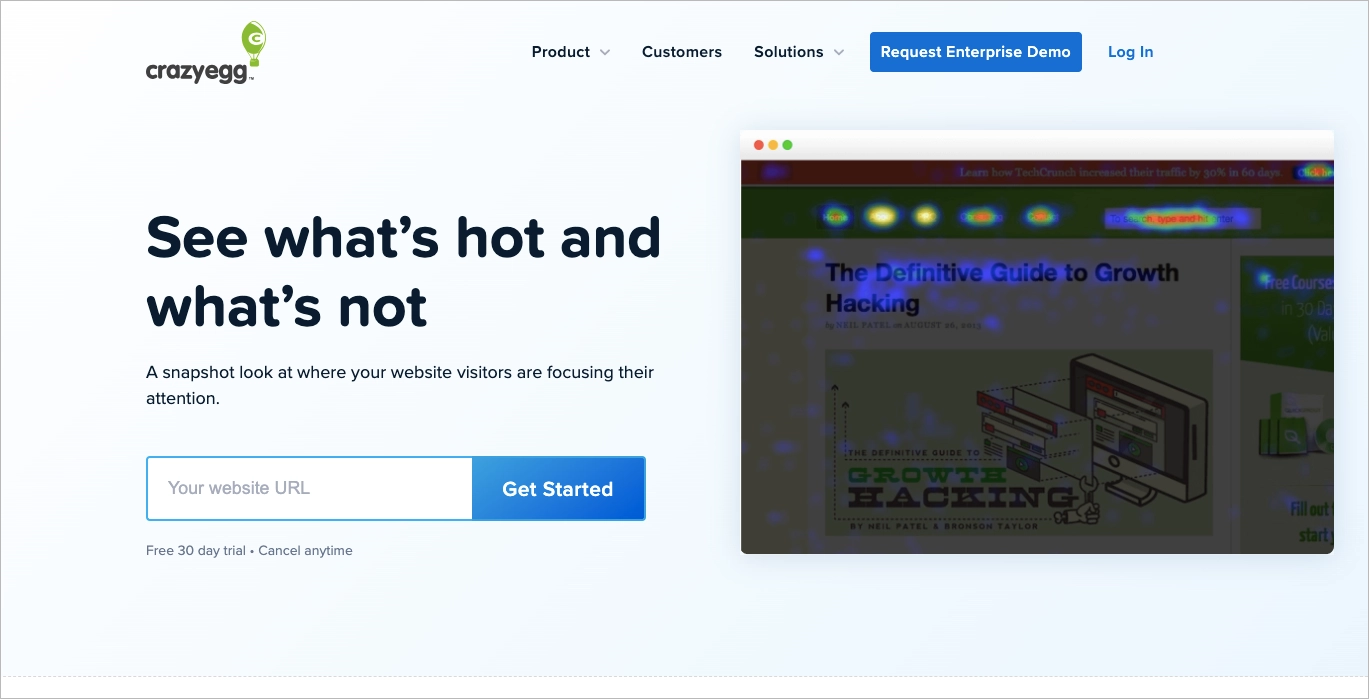
Pros of Crazy Egg
- Heatmap Capabilities: Crazy Egg provides heatmap solutions, including click, scroll, and mouse movement heatmaps. It helps in identifying hotspots and areas needing improvement on a website.
- Session Recordings: Session recordings allow marketers to observe individual user journeys. It is crucial for optimizing user experience.
- Multiple Report Types: Offers various reports like Heatmap, Scrollmap, Confetti, Overlay, and List, each providing unique insights into user engagement.
- Analytics and Reporting: The tool provides detailed analytics and customizable reports, offering deep insights into website performance and user engagement.
- User Segmentation: Crazy Egg allows for the segmentation of user data, enabling more targeted and effective analysis. This feature aids in tailoring optimization strategies to different user groups.
- Extended Data Retention: Crazy Egg offers 1-year data retention, facilitating long-term analysis and historical data comparison.
- User Interface: Crazy Egg’s interface is well-organized and straightforward. It is designed to be intuitive, making it easy for users of all experience levels to navigate through the platform and utilize its features.
Cons of Crazy Egg
- Cost: The entry-level plan costs $49 per month, and comes with certain usage restrictions.
- Mobile Responsiveness Issues: There are often challenges in accurately tracking and displaying user interactions on various mobile devices
Crazy Egg’s features collectively make it an exceptional choice for professionals dedicated to enhancing UX and maximizing website performance. The investment in this website heatmap tool is justified by the substantial value it brings to user experience optimization and conversion rate enhancement.
Overall Rating: 9/10
4. Best Heatmap Tool For Understanding User Behavior: Hotjar
Best heat map tool for understanding user behavior is Hotjar. It’s trusted by over 1.1 million websites worldwide due to its ability to provide comprehensive visualization of user behavior. Hotjar stands out for its ability to reveal user frustrations and enhance the overall user experience.
Functionalities
Hotjar offers a wide range of features that enable website owners to understand where users move, click, and scroll on their web pages.
Ease of Use
Hotjar is user-friendly, making it easy for site owners to track and analyze user interactions.
Data Analysis
This tool is great for analyzing user experience and improving web page design. The Hotjar dashboard allows you to identify bugs, track new features, and monitor marketing campaigns.
Integrations
Hotjar seamlessly integrates with various other tools, enhancing its functionality and making it a versatile choice for website owners. Hotjar claims that you can integrate the platform with thousands of popular apps.
Price
Hotjar offers various pricing plans to accommodate different needs and budgets, making it accessible for businesses of all sizes. The price is determined by the number of sessions to be analyzed, starting from $0 for up to 35 daily sessions.
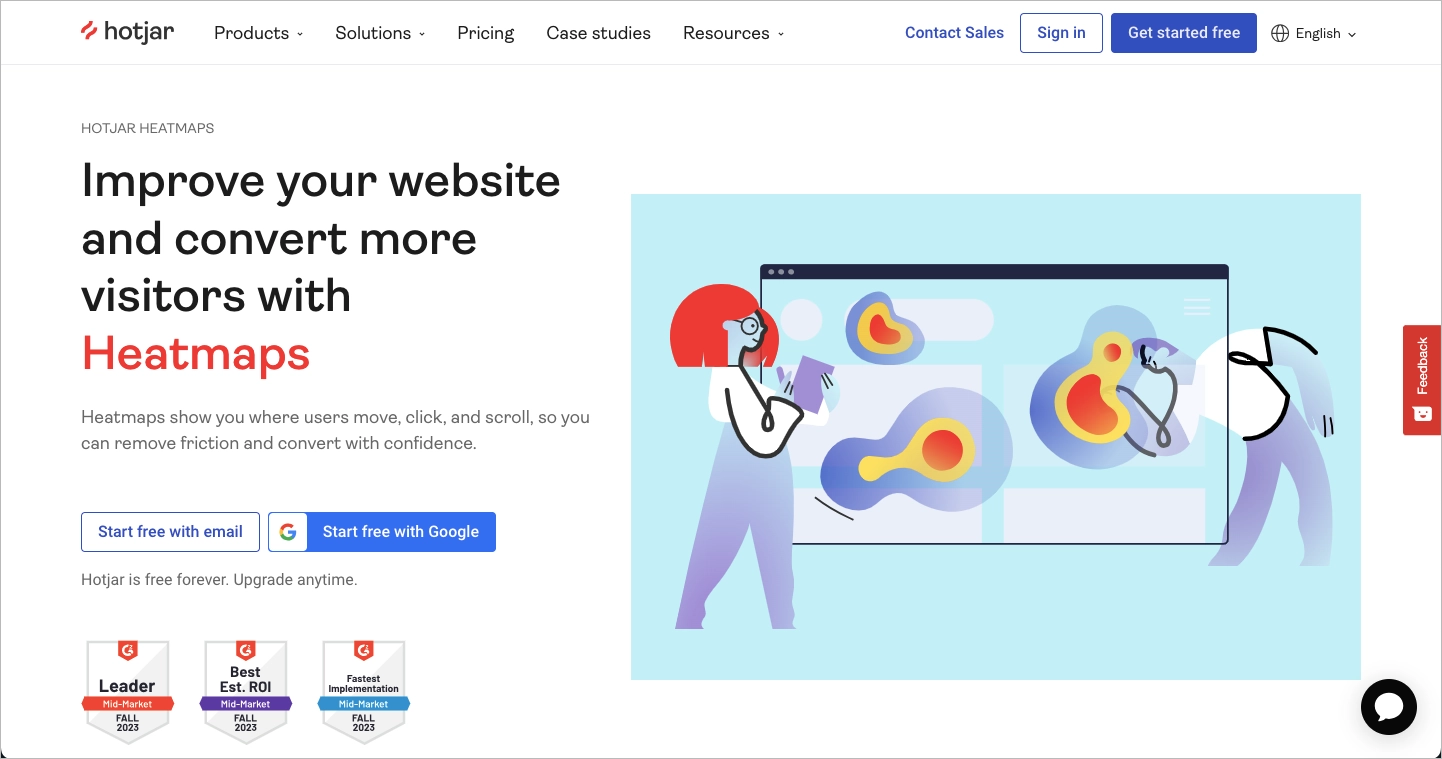
Pros of Hotjar
- User Behavior Insights: Hotjar heatmaps show where users move, click, and scroll, providing deep insights into user engagement and behavior.
- Optimization for All Devices: It is designed to work seamlessly across different devices, ensuring a consistent analysis of user behavior.
- Usage: Over 7.5 million heatmaps have been created using Hotjar, demonstrating its widespread acceptance and reliability.
- Additional Tools for Enhanced Analysis: Hotjar comes with four extra tools (Recordings, Feedback, Surveys, and Interviews) that complement heatmaps for a more rounded user experience analysis.
- Long-Term Data Storage: Offers 365 days of data storage, allowing for long-term analysis and comparison.
- Free Access with Unlimited Heatmaps: Available for free, providing unlimited heatmaps on all plans.
Cons of Hotjar
- Limited Customization in Free Version: Some advanced customization features might be restricted in the free version.
- Potential Overload of Information: The extensive data provided can be overwhelming for new users or small teams.
Hotjar is an invaluable tool for anyone looking to gain a deeper understanding of user behavior on their website. Its ability to provide detailed insights into where users click, move, and scroll makes it an essential tool for optimizing web page design and improving user experience. While it has some limitations, such as potential information overload and limited features in the free version, its benefits far outweigh these drawbacks, making it a top choice for website owners and marketers.
Overall Rating: 9/10
5. Best Heatmap Tool For Small Business: Zoho PageSense
Best heat map tool for small businesses is Zoho PageSense. This platform is a comprehensive solution that optimizes website performance and enhances visitor engagement. It’s particularly suited for small businesses due to its affordable pricing and user-friendly interface.
Functionalities
Zoho PageSense offers a variety of features, including the ability to track key website metrics and understand visitor behavior.
Ease of Use
The platform is designed to be user-friendly, making it accessible for small businesses without extensive technical expertise.
Data Analysis
With another Zoho tool – Zoho Analytics – you can gain very valuable insights on visitor behavior, personalize website experience, and boost conversions.
Integrations
The platform can be integrated with other tools, enhancing its functionality and versatility. Works best other Zoho products.
Price
Zoho PageSense offers competitively priced plans, making it an excellent choice for small businesses operating on a budget. Starting at EUR 12 per month for 10,000 visitors, costs vary based on monthly traffic. You can get a 15-day free trial.
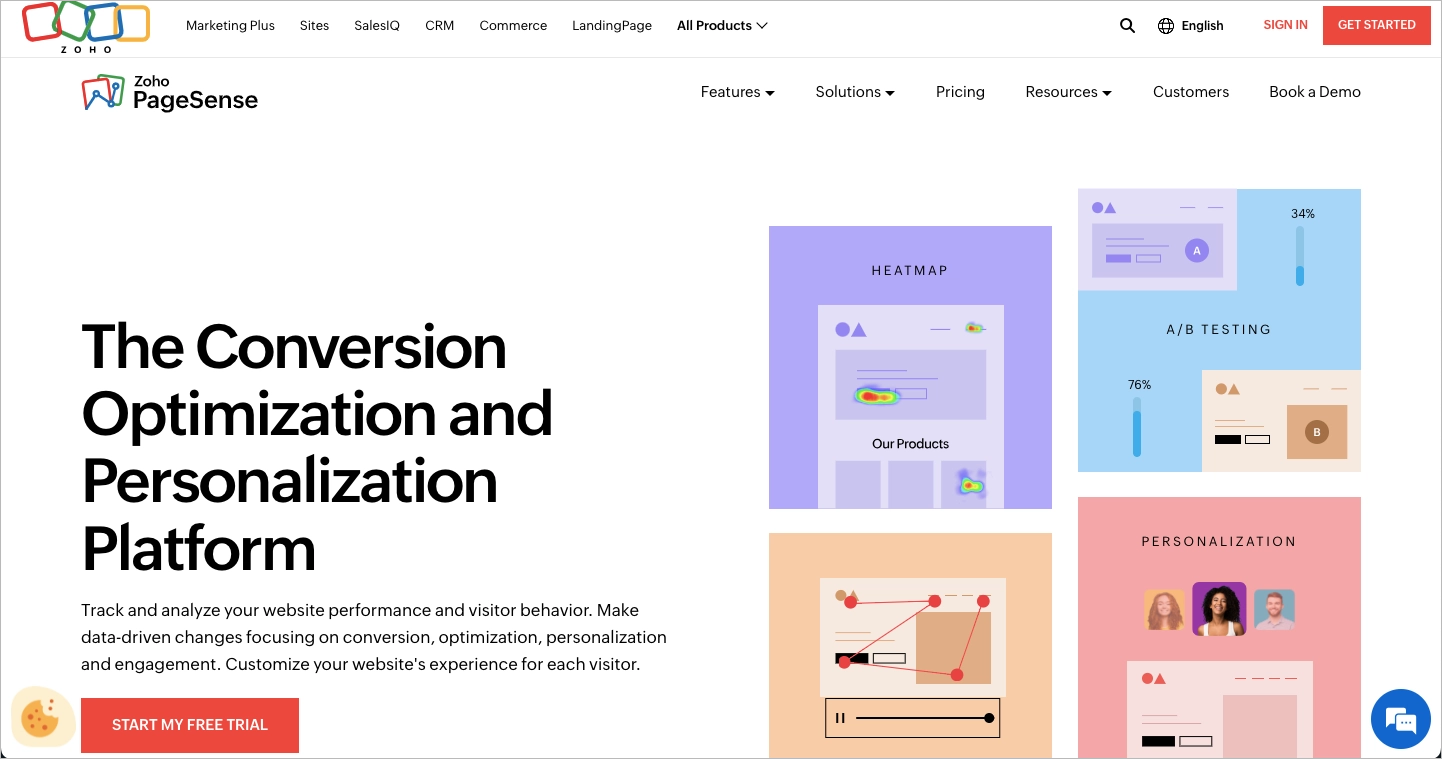
Pros of Zoho PageSense
- Advanced Heatmap Tools: Provides detailed heatmaps, showing how visitors interact with the website and page elements, including attention and scroll maps.
- Affordable Pricing: Zoho PageSense offers competitively-priced plans that cater to small businesses and startups, ensuring they can access comprehensive heatmap tools without breaking the bank.
- No-Code Integration: Easy to set up without technical expertise, ensuring a user-friendly experience for small business owners.
- A/B Testing and Personalization: Facilitates A/B testing for optimizing conversions and allows customization of website experiences based on visitor data.
Cons of Zoho PageSense
- Dependence on Zoho Ecosystem: Maximum benefits are realized when used in conjunction with other Zoho products, which might be limiting for users not fully invested in the Zoho ecosystem.
- Limited Free Version: The free trial may not include all advanced features, necessitating an upgrade for full functionality.
Zoho PageSense stands out as an optimal choice for small businesses seeking to enhance their website’s performance and user experience. Its robust analytics, user-friendly interface, and commitment to privacy make it a valuable tool for businesses aiming to understand and optimize their online presence. While it presents a learning curve and works best within the Zoho ecosystem, its benefits in driving conversions and personalizing visitor experiences are undeniable.
Overall Rating: 7.5/10
6. Best Heatmap Tool For Ecommerce: Lucky Orange
Best heatmapping tool for ecommerce is Lucky Orange. This tool stands out due to its specialized functionalities tailored for ecommerce, user-friendly interface, comprehensive data analysis, seamless integrations, and competitive pricing.
Functionalities
Lucky Orange offers dynamic heatmaps, session recordings, and funnel analysis, all crucial for optimizing your online store.
Easy to Use
Its focus on ecommerce makes it a breeze to use for online store owners, even those without technical expertise.
Data Analysis
Lucky Orange provides an in-depth analysis of user behavior. It eases the understanding of conversion funnel metrics and form analysis.
Integrations
The tool can be integrated with select platforms independently, with additional options available via Zapier.
Price
Its competitive pricing makes it an attractive option for ecommerce businesses, large or small. The pricing for Lucky Orange varies from $0 to $600 and the company offers free trial and enterprise options.
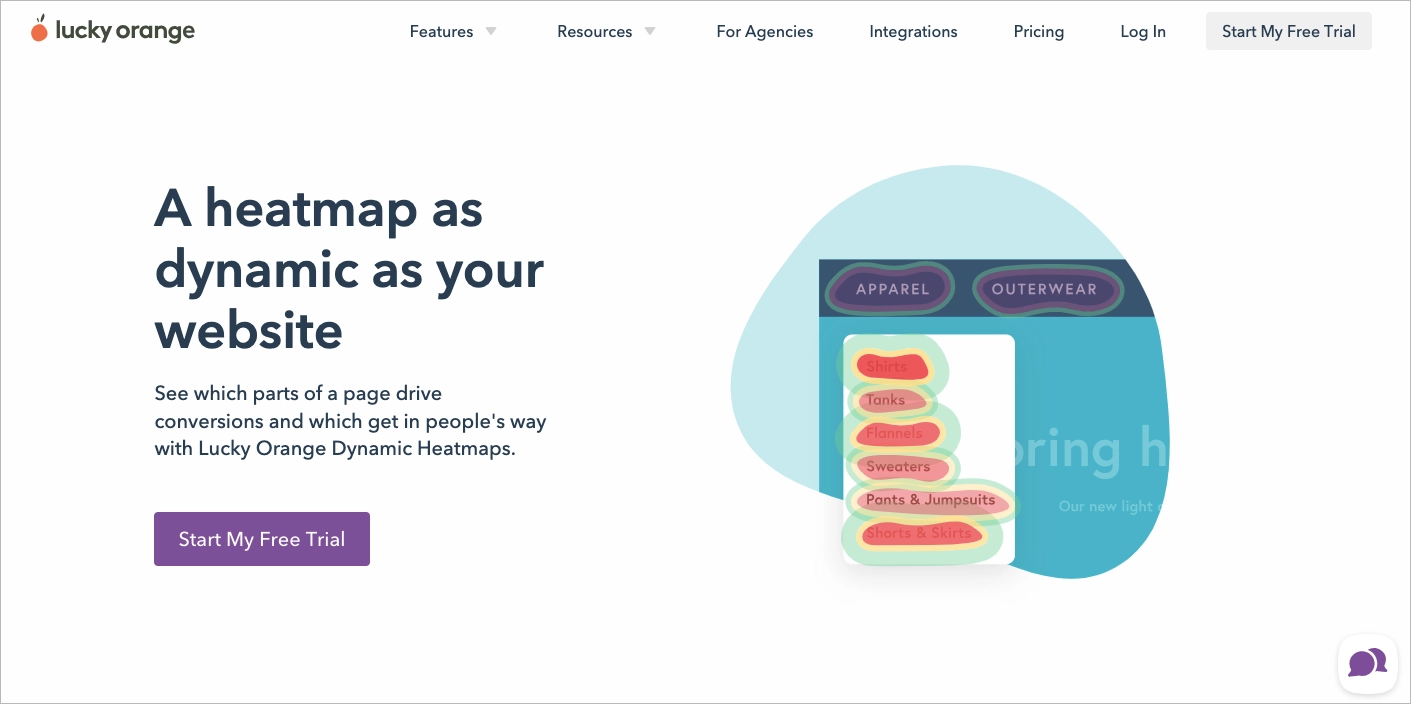
Pros of Lucky Orange
- Dynamic Heatmapping: Lucky Orange offers comprehensive analytics for clicking and scrolling around forms, menus, and pop-ups.
- Element Analytics and Segmentation: This feature lets you study specific webpage elements like buttons, images, or forms, and see user interaction with them. It also lets you filter heatmap data by user attributes like device type or traffic source.
- Shareable Screenshots: You can share heatmap data with your teammates using a download button.
- Real-time Data: It provides real-time analytics, allowing for immediate action and decision-making.
Cons of Lucky Orange
- Initial User Difficulty: It might take some time for beginners to familiarize themselves with all the features and effectively utilize them.
- Short Data Storage: Lucky Orange retains user interaction data for a limited period only, which might not be sufficient for businesses that require long-term data analysis.
Lucky Orange stands out as a powerful tool for ecommerce businesses seeking to enhance their online customer experience and boost conversions. Its comprehensive heatmap features, user-friendly interface, and real-time data capabilities make it a valuable asset. However, considerations around cost and the learning curve for new users should be taken into account.
Overall Rating: 8/10
7. Best Heatmap Tool For Real Time Tracking: Mouseflow
Best heat map software for real time tracking is Mouseflow. This tool excels in visualizing user interactions on websites in real-time, which is crucial for optimizing conversions and enhancing user experience.
Functionalities
Mouseflow is equipped with a suite of features designed to provide detailed insights into how users engage with various website elements. It offers six types of heatmaps: Click, Scroll, Attention, Movement, Geo, and Live.
Easy to Use
This tool is highly favored by a diverse range of professionals, including marketers, analysts, product managers, UX specialists, and CRO specialists, due to its user-friendly interface.
Data Analysis
Mouseflow provides a user-friendly web analytics dashboard and advanced data analysis capabilities to enhance website performance and user experience.
Integrations
The catalog of integrations provided by Mouseflow comprises 58 various tools.
Price
Mouseflow offers a range of pricing options, from EUR 0 to EUR 399, as well as custom enterprise solutions.
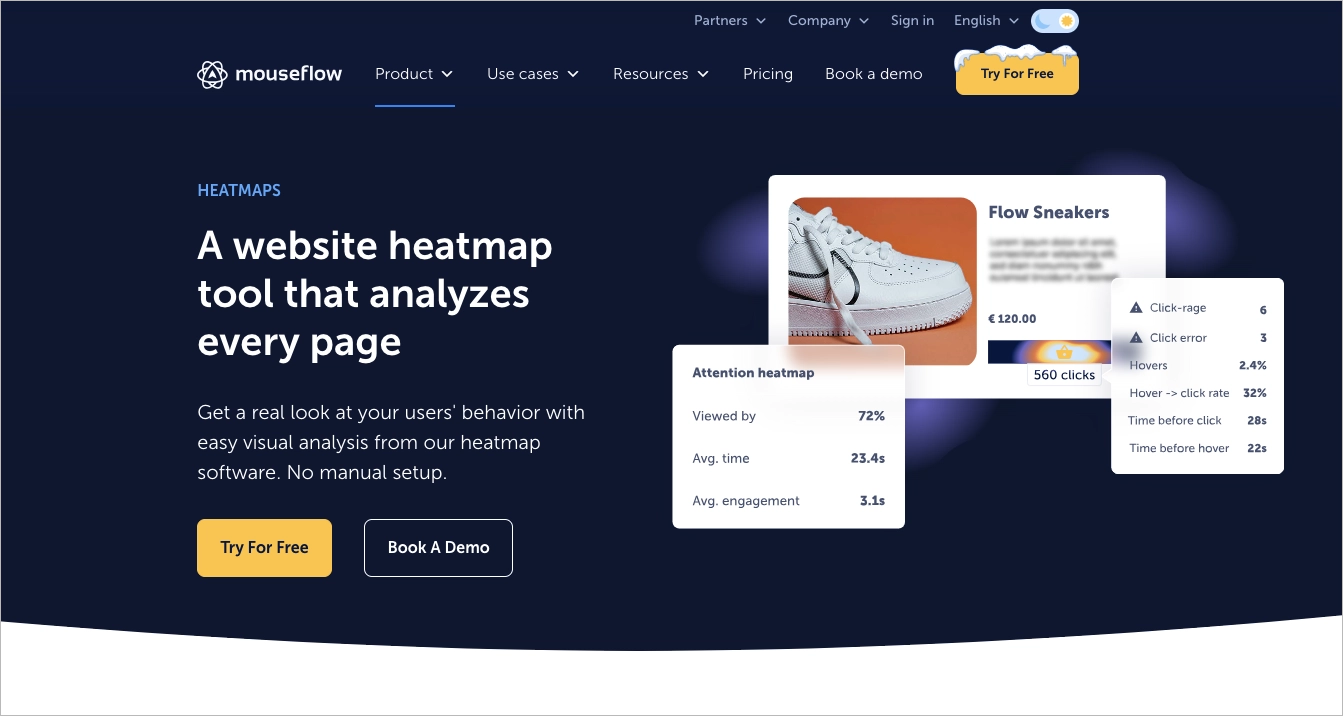
Pros of Mouseflow
- User Interaction Visualization: Mouseflow records 100% of users and pages, offering detailed insights into user behavior.
- Analysis of Past User Behavior: Mouseflow enables you to examine user behavior retrospectively (for a period of 3-12 months) without requiring any manual configuration.
- 6 Types of Maps: There are 6 types of heatmaps, including one for real-time tracking: Click, Scroll, Attention, Movement, Geo, Live.
- Friction Score: Identify users who are least satisfied and focus on analyzing those heatmaps that have the greatest impact.
Cons of Mouseflow
- Can Be Expensive: Some users may find that Mouseflow lacks certain features or is costly compared to other heatmap tools.
- Complexity for Beginners: Beginners may find the platform challenging to use due to its complexity.
Mouseflow offers a wide array of features that cater to various professional needs. Its ability to record and analyze every user interaction makes it invaluable for optimizing website performance and enhancing user experience. While it presents challenges in terms of complexity and data management, the benefits it offers in understanding and improving user interactions are substantial.
Overall Rating: 8/10
8. Best AI Heatmap Tool: Attention Insight
Best AI heatmap tool is Attention Insight. It offers predictive eye-tracking technology to generate AI heatmaps instantly, enhancing conversions by understanding user engagement with your design. This tool provides critical pre-launch insights, ensuring your ads, landing pages, apps, and package designs are optimized for performance.
Functionalities
Attention Insight delivers AI-generated attention analytics, providing feedback on design concepts before launch, ensuring optimal performance. It includes heatmaps, percentage of attention, focus map, and clarity score.
Easy to Use
The tool is designed for ease of use, offering quick and accurate analytics in less than a minute, with a user-friendly interface.
Data Analysis
Attention Insight’s data analysis capabilities are highly accurate, with a 90%-96% accuracy rate, based on extensive psychological research.
Integrations
It seamlessly integrates with popular design tools and platforms, enhancing workflow and efficiency in design optimization.
Price
Attention Insight offers a free 7-day trial, making it accessible for various users. Its pricing varies between $21 and $434 per month.
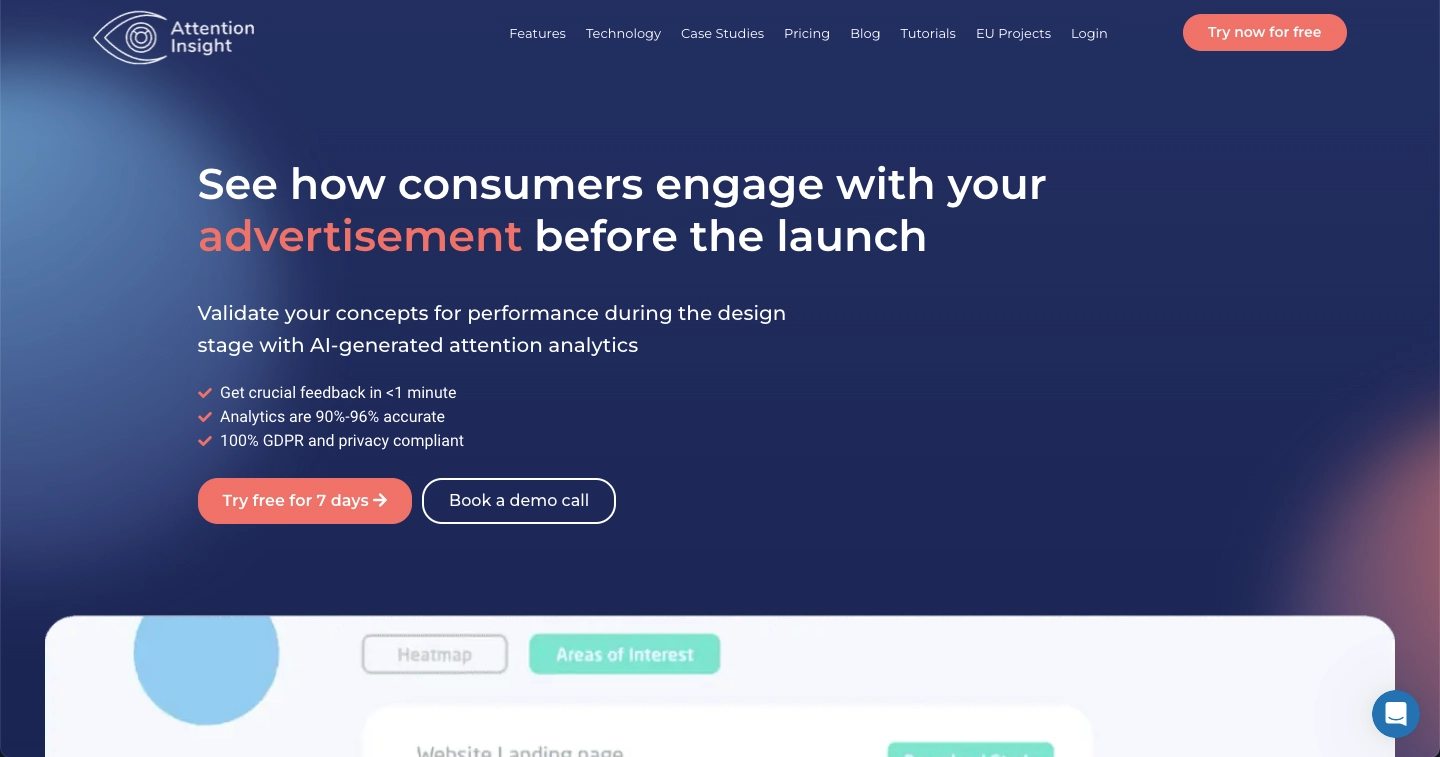
Pros of Attention Insight
- Eye-Tracking Capabilities: Attention Insight leverages AI-powered predictive eye-tracking technology to generate accurate heat maps.
- Insights on Design Concepts: Provides quick feedback on design concepts, aiding in optimization before launch.
- Highly Accurate Analytics: Attention Insight offers highly precise data analysis, grounded in psychological research.
Cons of Attention Insight
- Based on Predictions: Dependence on AI predictions, which may not always align with actual user behavior.
- Potential Overreliance on AI: Users might overly depend on AI suggestions, potentially overlooking unique aspects of their website that require human judgment.
- Limited Scope of Analysis: Limited to visual attention analysis, may not cover all aspects of user experience.
Attention Insight is a top AI heatmap tool offering predictive eye-tracking technology for instant AI heatmaps, enhancing conversions by understanding user engagement. However, it’s important to recognize that AI predictions may not always reflect actual user behavior. Its analysis is limited to visual attention and may not account for other user experience facets.
Overall Rating: 7.5/10
FAQ For Heatmap Software
This section will answer some common queries about heatmaps and conversion rate optimization, giving insights into the various applications of user engagement tracking software.
What is a heatmap?
A heatmap is a visual representation of user behavior data on a website or app. It uses color-coded systems to display data, providing insights into how users interact with different elements on a web page, such as clicks, scrolls, and mouse movements. Typically, warmer colors like red or orange indicate areas with more user activity, while cooler colors like blue or green represent less activity.
For instance, let’s say an e-commerce website’s heatmap data shows that 70% of users are clicking on a particular product category, but only 10% are clicking on another. This information can help the business understand what interests their users and where they should focus their marketing efforts.
In this way, heatmap data analysis can provide valuable information for optimizing a website and improving user experience, ultimately leading to increased conversions and business growth.
What is conversion rate optimization?
Conversion rate optimization is the process of improving the percentage of visitors who complete a desired action on a website or app, such as making a purchase, filling out a form, signing up for a newsletter, or downloading a resource.
This process involves implementing strategic changes to boost the conversion rate, which is the percentage of visitors who complete the desired action.
By refining the design, user experience, and components of a website or landing page with the aid of heatmap insights, businesses can significantly enhance their conversion rate and increase profits.
What is a conversion optimization tool?
A conversion optimization tool is a software that helps businesses increase the percentage of website visitors who complete a desired action. These tools can be categorized into several types, including A/B testing softwares, traffic analysis tools, heatmap softwares, user feedback tools, web analytics tools, and form analytics tools.
Employing a conversion optimization platform, businesses can gain a comprehensive understanding of user behavior, pinpoint potential issues, and make data-driven decisions to boost their website’s performance and conversion rate.
What is a heatmap software?
A heatmap software is a tool that provides a visual representation of data using colors to display how users interact with different elements on a webpage. It helps businesses understand user behavior and identify areas on their website that are performing well or need improvement. This data-driven approach allows businesses to optimize their website design and user experience, thereby increasing engagement and conversions.
What type of data is best visualized with a heatmap?
Heatmap is best at visualizing user interaction data on a web page. This includes data such as where visitors click, how far they scroll, and what elements they interact with the most. By visualizing this data, businesses can gain insights into audience behavior and make informed decisions to improve their website’s performance and user experience.
What are the benefits of using heatmaps?
Utilizing heatmaps offers numerous benefits, including the ability to understand user behavior, identify problem areas on a webpage, and make data-driven decisions to optimize a website. They provide a visual representation of data that is easy to understand, enabling businesses to quickly identify trends and patterns. Heatmaps can also help identify where users drop off on a webpage, providing crucial information for improving user experience.
What are the different types of heatmaps?
There are several types of heatmaps including click heatmaps, scroll heatmaps, and move heatmaps. Click heatmaps show where users click on a webpage, scroll heatmaps show how far users scroll down a webpage, and move heatmaps show where users move their cursor on a webpage. Each type of heatmap provides different insights into user behavior and can help businesses optimize their website in various ways, depending on their target audience.
Can Excel make a heat map?
Yes, Excel can make a heat map. It has a feature that allows you to create heat mapping by using conditional formatting rules. This can be useful for visualizing data in a spreadsheet, but it does not provide the same level of insight into user behavior as one of the best heatmap software tools.
What to look for while choosing heatmap software?
When choosing a heatmap software, consider factors such as ease of use, data accuracy, types of heatmaps provided, integration with other tools, unique features, and cost. You should also consider the software’s customer support and the company’s reputation. A good heatmap software will provide accurate data, offer unique features, and provide good value for the cost.
What to avoid while choosing heatmap software?
When choosing heatmap software, avoid tools that are difficult to use, do not provide accurate data, or do not offer the types of heatmaps you need. Also, avoid tools that are overly expensive or do not provide good customer support. It’s important to do your research and choose a tool that meets your specific needs and budget.
Conclusion
Choosing the right heatmap software can significantly influence your website’s performance, user engagement, and ultimately, your business’s success. The tools we’ve discussed, each with its unique strengths, cater to a wide range of needs. From Microsoft Clarity’s cost-effectiveness to Attention Insight’s AI-driven insights, these tools provide diverse options for businesses of all sizes and industries.
It’s important to choose heatmap software that meets your specific business needs and goals. If you’re looking to improve your landing pages, try Landingi, which is a robust conversion optimization tool that includes A/B testing and event tracking features. Landingi’s EventTracker allows you to monitor button clicks, scroll depths, payment events, and more. This feature helps you identify areas for improvement and enhance user experience on your landing pages. In the near future, EventTracker will offer a Google Analytics 4 integration and a visual map of every event happening on your landing pages.