In Landingi, you can decide whether the statistics of your landing page are calculated based on form submissions or button clicks. By default, the conversion of every landing page is based on form submission. Leads from users who clicked on the button will only contain the IP number, the name of the landing page, and the button label.
If you want to create a sales funnel with a landing page without a form, but with a button that redirects to another landing page, you can set clicks to create leads. The lead data will still be sent to the final landing page.
NOTE: If you have both a button and a form on a single landing page, and you select track click as a conversion, then the statistics will be the sum of conversion from the form and the button clicks.
For detailed data on user behavior, implement EventTracker, a tool that tracks all events on a landing page.
How to track button clicks as conversion (create a lead after a click)
1. Go to the editor of your landing page.
2. Click on a button and find the Click Action tab in the right-side toolbar. Unfold the Action menu.
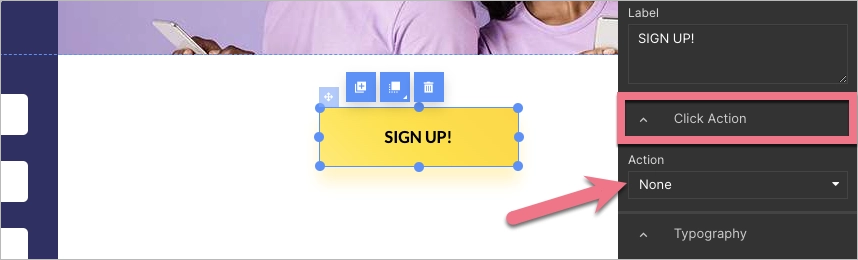
3. Select Redirect or Redirect to a landing page, and check Create a lead after a click. If this landing page is a part of a funnel, check Transfer lead data as well.
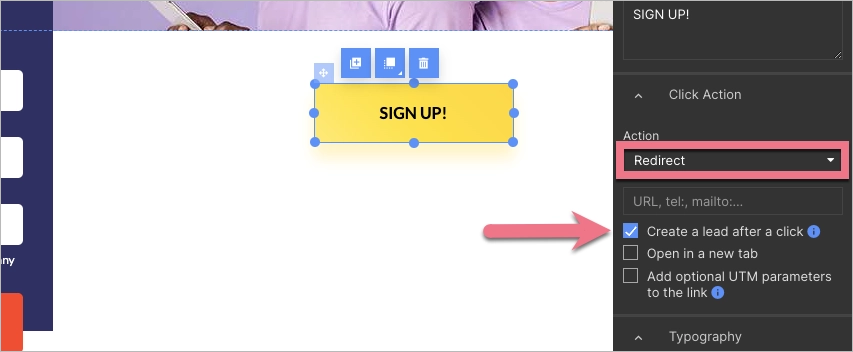
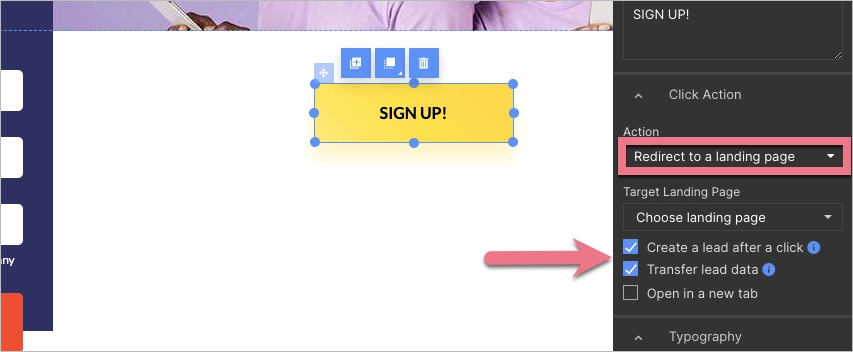
4. Publish your landing page.