Resetting a landing page means that you reset the statistics in the Dashboard of the landing page and delete its leads. This does not reset the traffic history, unique visits, or the overall statistics of your account.
Only account owners, admins, managers, and subaccount owners can reset a landing page.
How to reset a landing page
1. Navigate to the Landing Pages tab, find your landing page on the list, and go to its Dashboard.
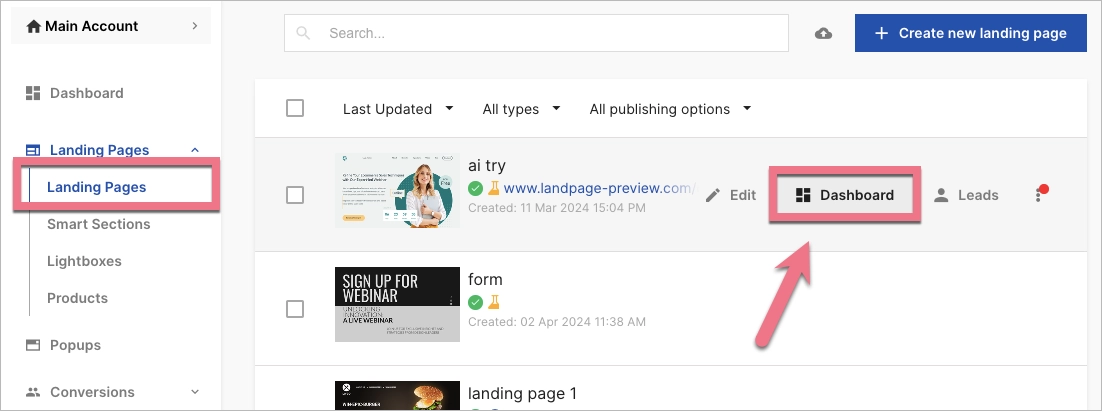
2. In the upper right corner, click more (three dots icon) and select Reset landing page.
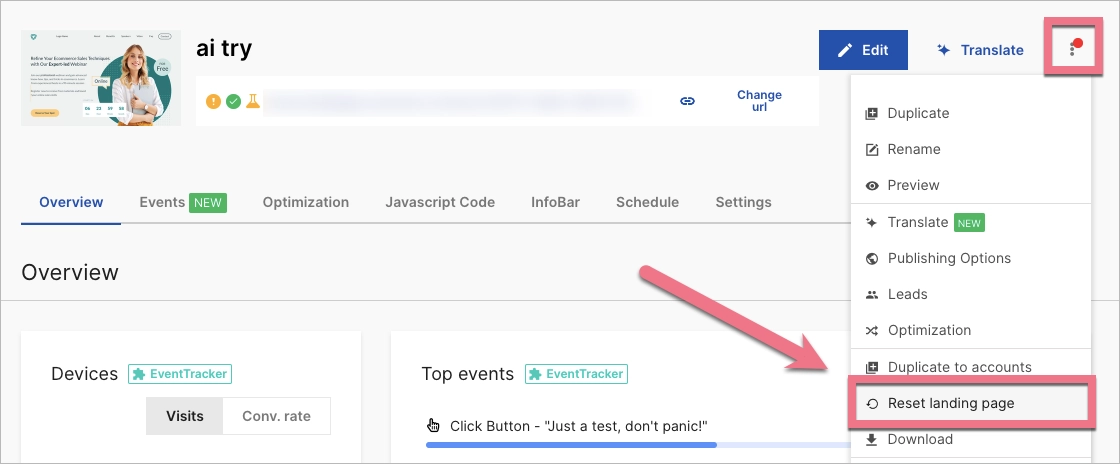
3. In the pop-up window, type RESET (1) and confirm (2).
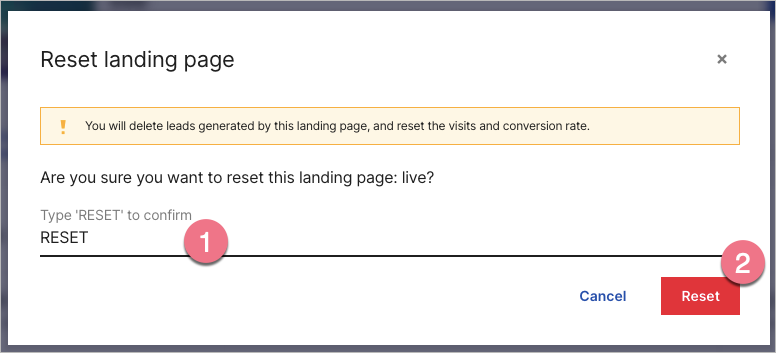
The statistics and leads have been reset.