All leads collected on landing pages and pop-ups can be exported in bulk to a CSV or XLSX file. You can also export single leads.
Only account owners, admins, and subaccount owners have access to this feature.
How to download leads
1. Log into Landingi and enter your account Settings.
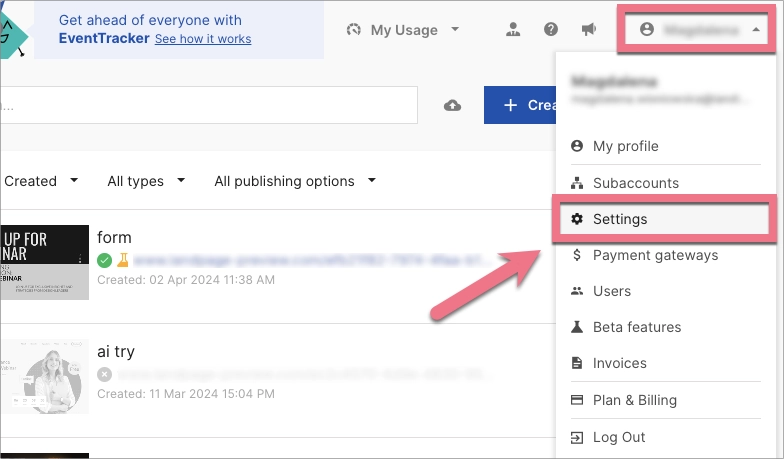
2. Find the Bulk lead export section and click on Export landing page leads or Export popup leads.
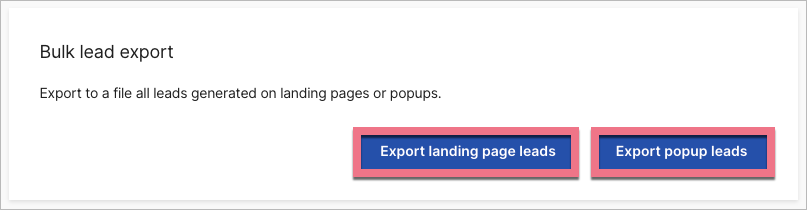
3. Enter an email address and select the file type. Click send. Check your mailbox. Remember, the export process may take several minutes.