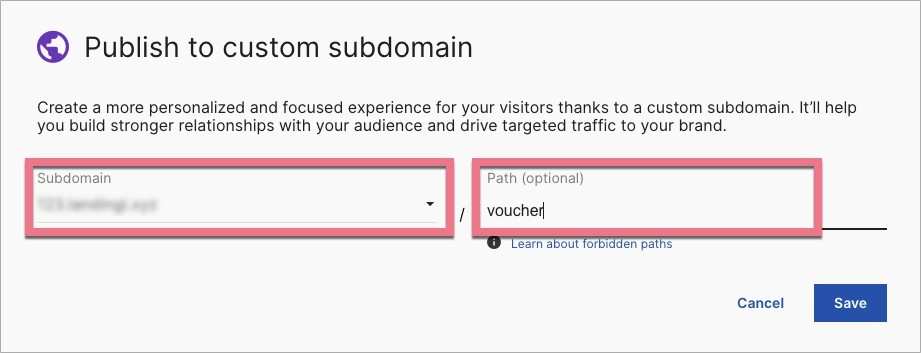Test your landing page
When you publish a landing page for the first time in Landingi, it is available under our default/test domain. This makes it easier for you to review your landing page. You can submit a form to check whether it works correctly, verify an HTML element, or play a video to make sure it goes nicely with the whole layout.
Why do I need to have a domain name?
When your landing page is ready, it’s best to assign it to your own domain. It gives your page a professional look, and the visitors will trust your offer – especially if you want to use your page to sell digital products or services. If you decide to leave the landing page on the test domain, you may have such issues as problems with launching Google Ads campaigns or Facebook ads or problems with page indexing. What’s more, some firewalls may block your landing page.
What you need is to buy a domain name, if you don’t already have one, from one of the domain name registrars, such as GoDaddy or OVH. Then configure the DNS records to create a subdomain and add it to your account in Landingi. With your own subdomain, you will be able to run advertising campaigns with no difficulties. When you add a subdomain to Landingi, we will walk you through the subdomain configuration.
What’s an internet domain?
To put it simply, an internet domain is the identity or representation (in the form of letters) of an IP address. An IP address consists of a string of numbers and may look like this: 157.53.227.1. It’s always easier to remember names than several digits.
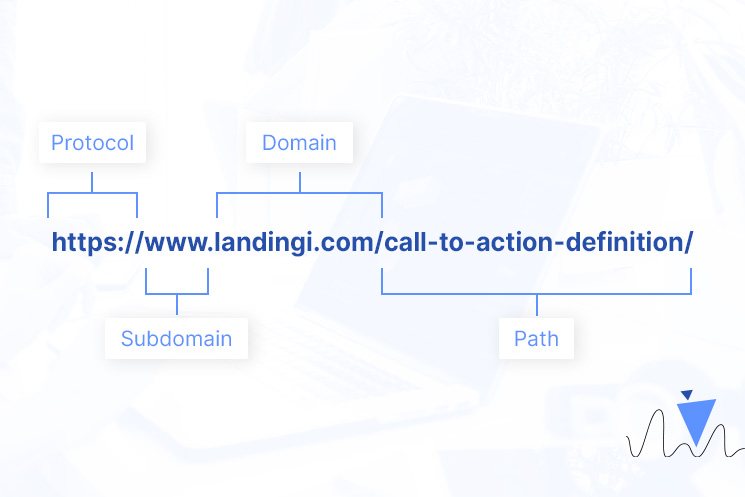
What’s a domain name?
This is an example of a root domain: mycompany.com
The domain name or a root domain consists of a second level domain, a dot, and a top level domain. There are dozens of domain registrars that offer domain names. When you buy a domain name, you get something like domain.com, name.org, etc. In Landingi, you can only add subdomains.
Why can’t I redirect a root/naked domain to Landingi?
Landing pages will display correctly only if you redirect your domain via the A record to 157.53.227.1. This will allow the page to load quickly and smoothly, even in the case of increased traffic. We do not currently support landing pages directly under naked domains such as domain.com. Instead, you can use a subdomain such as www.domain.com, deals.domain.com, or any other subdomain name.
What’s a subdomain?
This is an example of a subdomain: home.mycompany.com
Adding a subdomain to Landingi is the foundation of your advertising campaign.
A subdomain belongs to the root domain. The subdomain name comes before the root domain name and is separated from it by a dot. You buy a domain name once, and usually, you can create an unlimited number of subdomains in your domain registrar’s account.
- voucher.mycompany.com is the subdomain of a domain called mycompany.com
- info.name.org is the subdomain of a domain called name.org
You redirect the subdomain via A records. This makes it possible to install an SSL certificate on your subdomain. Remember, that some registrars require you to have a hosting package to access the DNS zone. If that’s the case, and you don’t want to purchase a hosting package, you can always configure the DNS records via Cloudflare for free.
A path/subfolder
This is an example of a subdomain with a path: home.mycompany.com/about
You can publish your landing page to a subdomain with a subfolder (a path). The URL will look like something this: myportfolio.mywebsite.com/voucher, myportfolio.mywebsite.com/limitedoffer, myportfolio.mywebsite.com/event. Pages published to a URL with a path are not counted as a new subdomain, but you can only add paths to a subdomain that has already been redirected to Landingi. There’s no limit as to how many landing pages can be published to a path.
1. Go to the Landingi tab and find your landing page on the list.
2. Click on more and go to the Publishing Options tab.
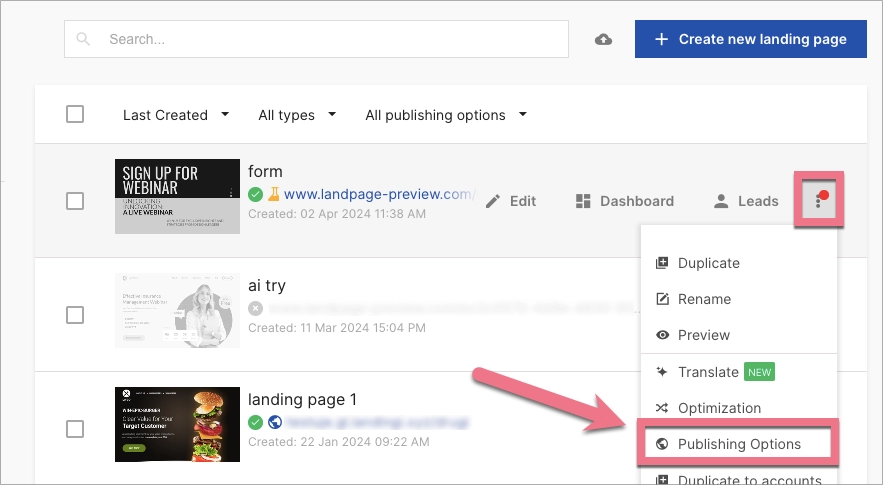
3. If you have already assigned a custom subdomain to your landing page, click on Change URL.
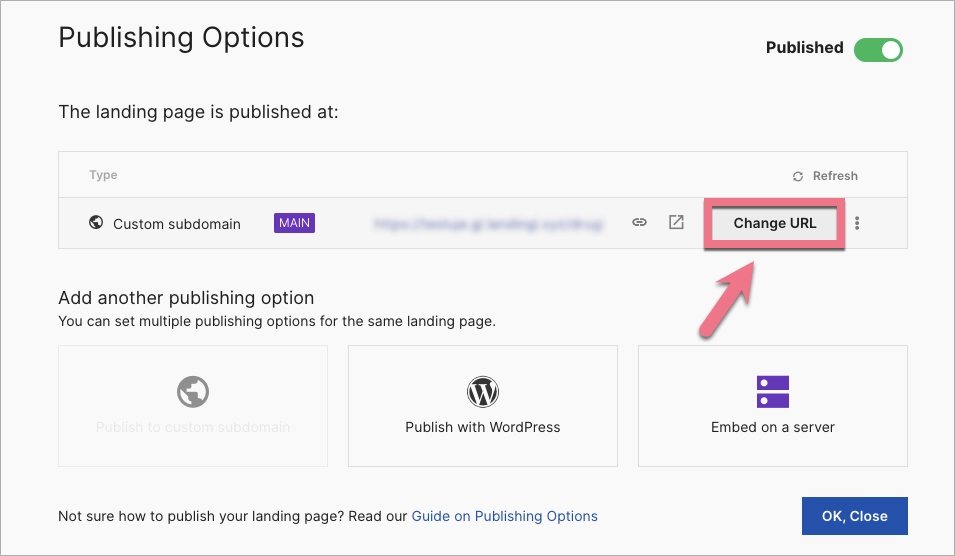
If you haven’t assigned a custom subdomain to your landing page, click on Publish to custom subdomain.
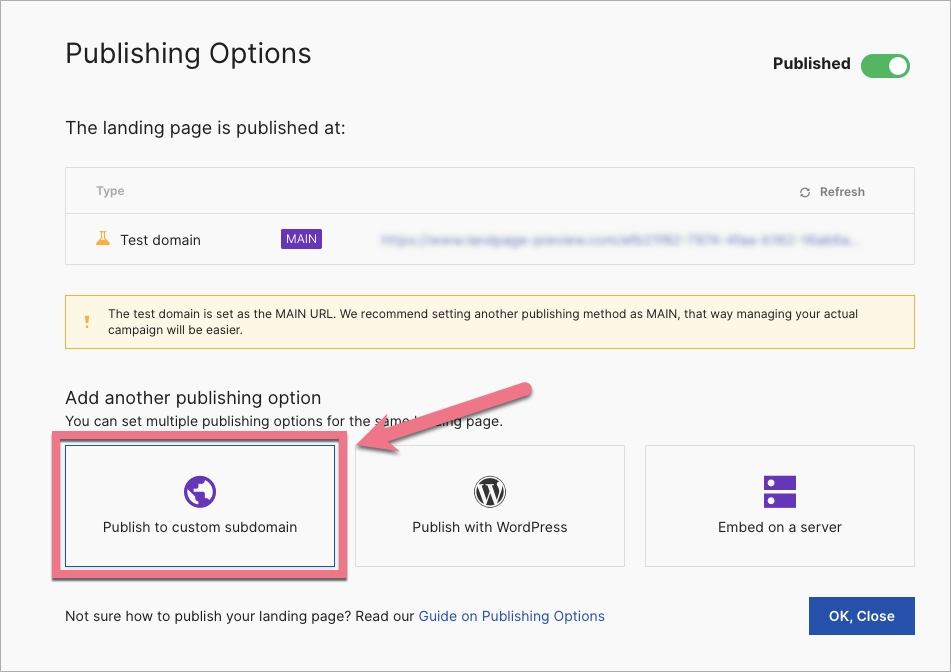
4. Select a subdomain from the list, enter a path name, and click Save.