Recurly is a subscription billing platform. This guide will walk you through how to implement recurring billing solutions from Recurly on your landing page.
To proceed, you need a button on your landing page that will redirect customers to your custom plan page in Recurly.
Get your link from Recurly
1. Log in to your Recurly account.
2. Go to the Configuration tab and choose Plans.
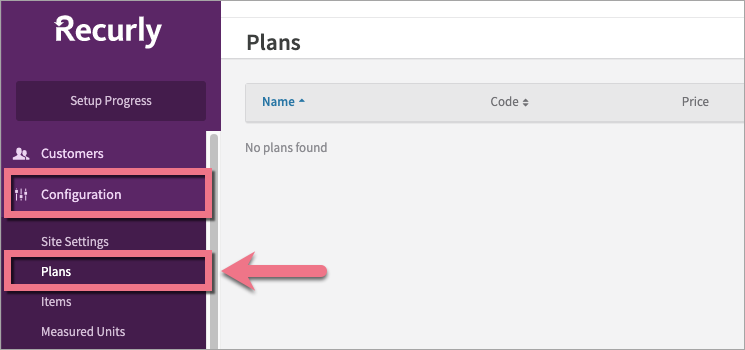
3. Select one of your plans (1) that you want to sell. If you do not have any plan yet, create a new plan (2).
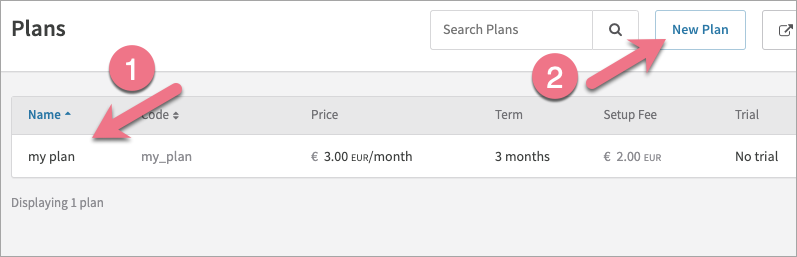
4. Copy the Hosted Page URL.
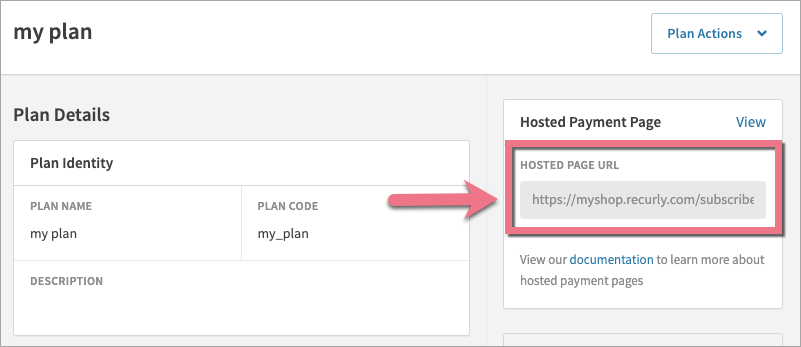
Install the link in Landingi
1. Log in to your Landingi account and go to the editor of your landing page.
2. Click on the button that should redirect your customers to the payment page. Navigate to the right-side toolbar, find the Click Action tab and select Redirect as the action.

3. Paste your link in the field.

4. Publish your landing page.
Click the button and check if it redirects to your Recurly payment page.
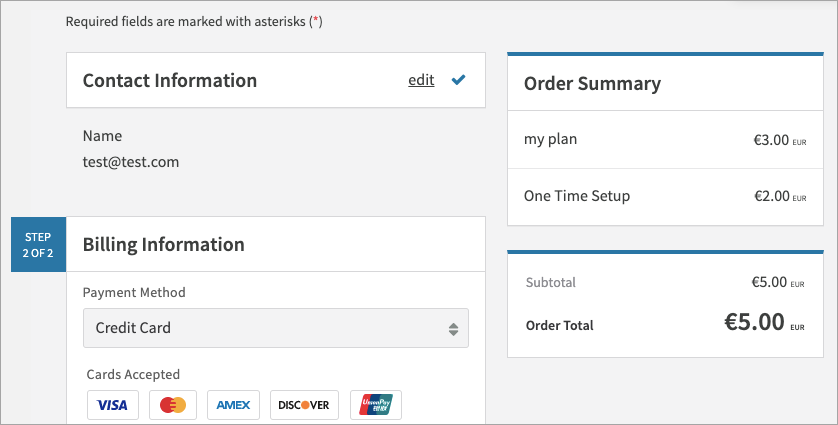
Browse all integrations in our Integrations Catalog to see tools you can connect Landingi with.
