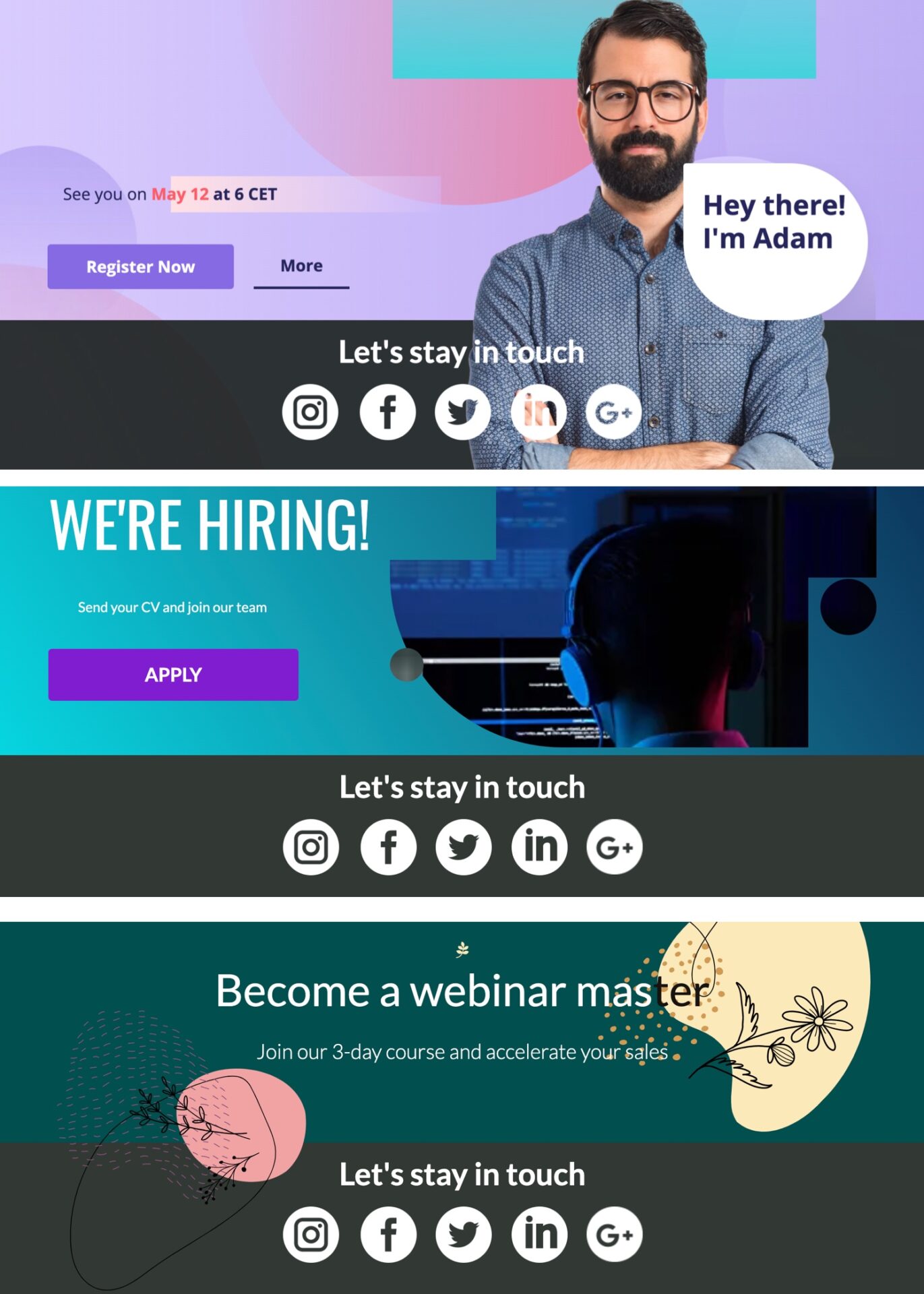What is a Smart Section
A smart section is a section that you can add to many landing pages. Each time you publish changes to a smart section, the changes will be applied to all landing pages with this section. That way, you don’t have to edit and republish every page separately. You can create Smart Sections in two ways:
- save a regular section as a smart one;
- or create a new Smart Section from scratch using a dedicated tab (you will find it under the Landing Pages tab). Learn more about how to work with smart sections with our step-by-step guide.
Smart? What does it even mean?
You can add this kind of section to any number of landing pages using the Section widget. You edit sections in a dedicated editor, and published changes (does not apply to saved changes) will be automatically updated in all locations.
You don’t have to republish each landing page one by one manually. This will make it easier to manage a single, larger campaign, or several campaigns simultaneously.
Automatic publication? I guess something can go wrong…?
No worries, you monitor the changes along the way. When you click Publish, you will see a list of landing pages with that section. You can verify that the changes will be published exactly where you want. The changes will only apply to a given Smart Section. If you are still working on other sections, regular or smart, that’s fine. Those changes will not be published.
Do I really need it?
See below how you can use Smart Sections. A consistent footer with links to your social media pages (you can also include your company logo, address, or other details) will help users recognize and remember your branding.
P.S. The following landing pages were created using our landing page templates.