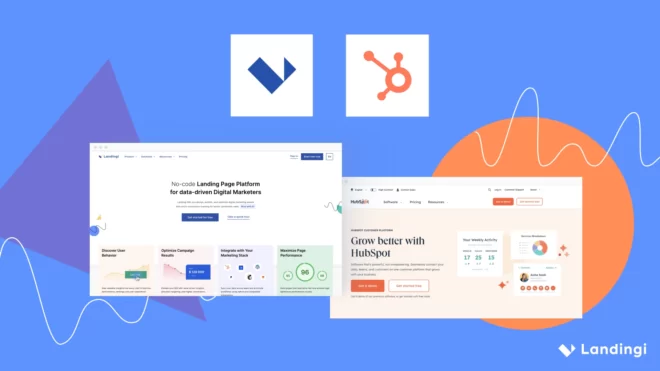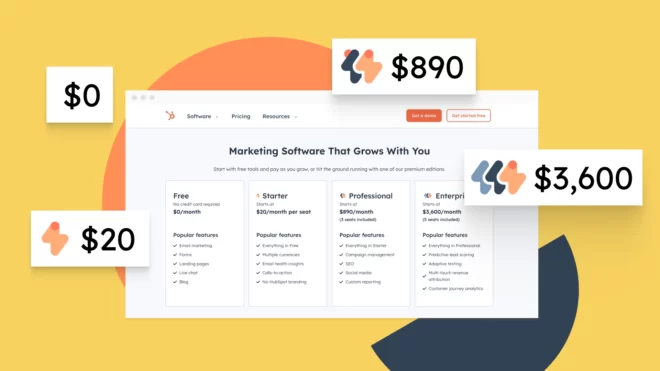HubSpot is one of the leading marketing automation software providers in the Universe, but not everyone knows that among its features, there is also a builder for websites or landing pages. It has a few undisputed advantages but also a set of drawbacks and limitations. What are the crucial ones? Is the platform worth its premium prices? And how about its competitors? Are there ones able to compete with or even outperform it?
In this post, we compare HubSpot Marketing Hub and one of its most serious rivals in the digital marketing landscape. The question we put into consideration sounds: is Landingi the best HubSpot alternative? We’ll try to verify it empirically based on user reviews (collected on G2, GetApp, and Trustpilot), internal tests, and head-to-head comparisons!
If there’s nothing new for you in ConvertKit, go straight to the Landingi part. For an immediate comparison of the essential differences, take a look at the infographics below:
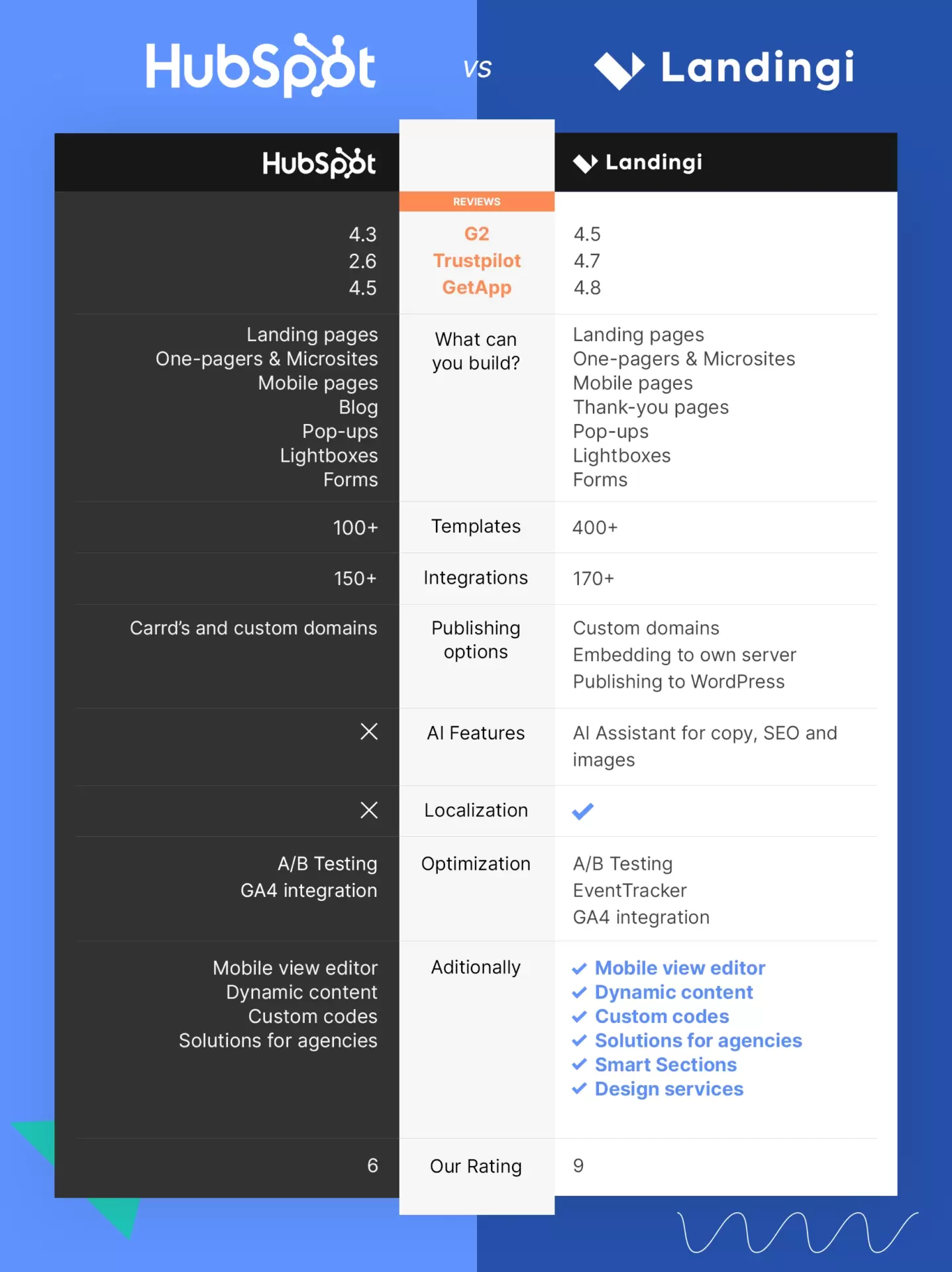
With no further ado, let’s start!
Make your sections smartable and let go of mundane manual tasks with Smart Sections! An easy way to manage bulk changes.
HubSpot Marketing HUB
HubSpot, founded in 2006, quickly emerged as a leader in the digital marketing field, revolutionizing how businesses attract and engage customers. The HubSpot Marketing Hub, part of its comprehensive suite of tools, has gained significant popularity for its user-friendly interface and effective inbound marketing strategies. Today, it serves thousands of businesses worldwide, helping them grow their presence and enhance their digital marketing efforts efficiently.
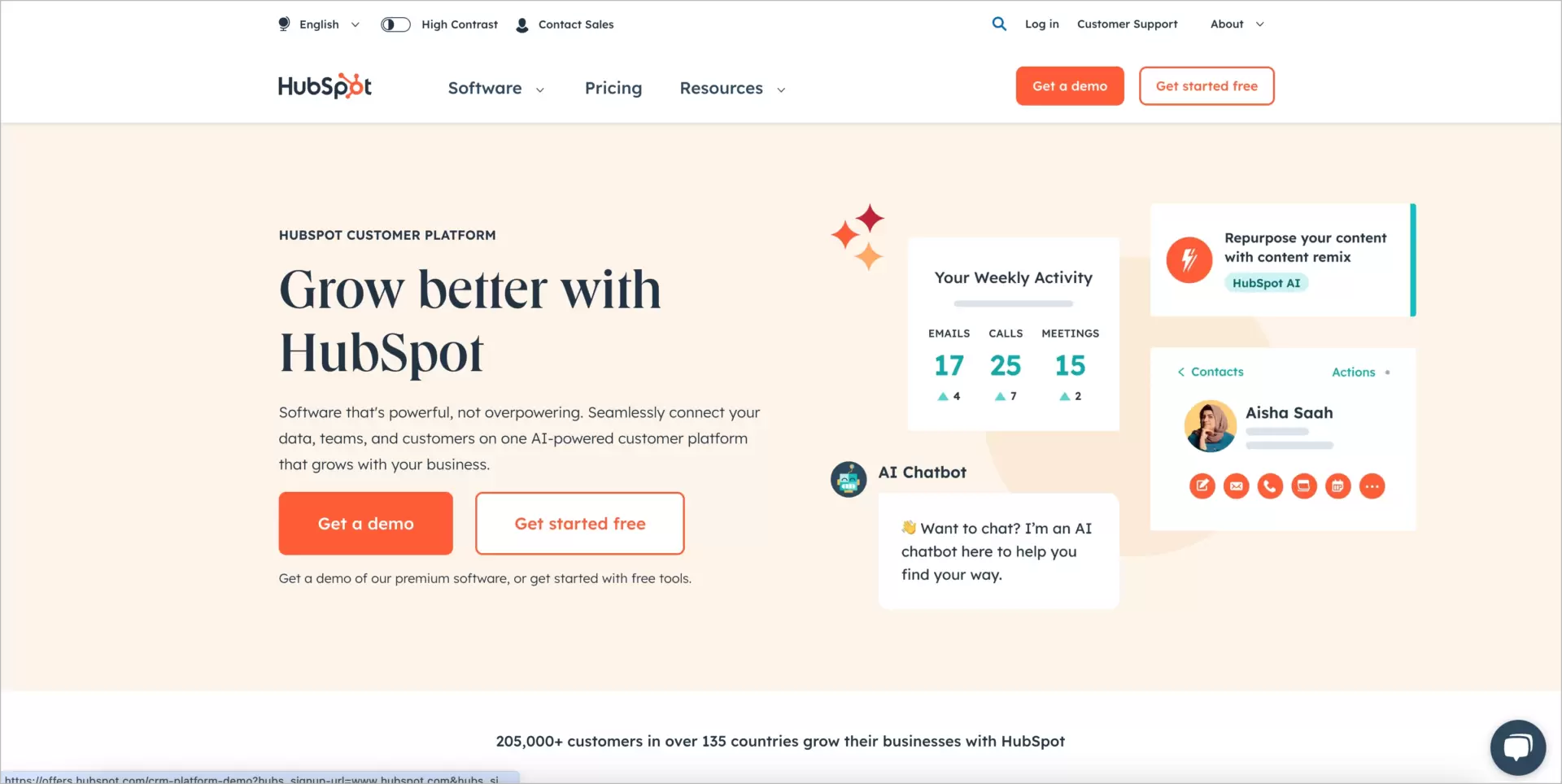
What is HubSpot Marketing HUB?
HubSpot Marketing Hub is a comprehensive digital marketing platform that empowers businesses to execute effective inbound marketing strategies. It integrates a wide array of functionalities such as email marketing, social media, lead management, landing page building and web analytics.
Why People are Using HubSpot Marketing HUB?
People use HubSpot Marketing Hub because it’s an all-in-one marketing automation platform equipped with a customer relationship management system, tools for email campaigns, creating workflows and sales pipelines, social media and ad campaign features, landing page builder, and lots of other digital marketing software.
Below are several major advantages of using HubSpot Marketing Hub, starting with the ones most commonly noted by users in their reviews on G2, TrustPilot, and GetApp (mention ranges are included in brackets):
- a bunch of powerful email marketing tools (from email templates, through segmentation and contact lists to advanced and fully customizable automations) (100+),
- a complex CRM software tailored for sales and marketing teams with many integrations (85+),
- a reliable and versatile marketing automation platform that fulfills most business demands in the realm of digital marketing (50+),
- easy to use, without technical knowledge (40+)
- very helpful customer support through multiple channels (35+).
(*) A minimum of 30 mentions in users’ reviews to be included.
Some users praise the platform for many options related to account management or for just how smoothly it works. A few reviews value HubSpot’s community as a channel for learning the platform, problem solutions or overall marketing education.
What are HubSpot Marketing HUB Disadvantages?
HubSpot Marketing Hub’s disadvantages include extremely high pricing, numerous additional costs and limits, an interface that takes some time to get used to, and a poor landing page builder with limited customization options.
Below, you’ll find the leading advantages of using HubSpot Marketing Hub, as most commonly reported by users on review platforms like G2, TrustPilot, and GetApp (mention ranges are included in brackets):
- price can get extremely high, especially if you’d like to make the most out of the different platforms’ features (+70),
- steep learning curve for non-professional digital marketing users (+50),
- very complicated pricing structure and plenty of additional fees to be wary of (+45),
- underdevelopment in SEO, content management and copy creation features (+20),
- frequent integration issues with external tools (+15).
(*) A minimum of 15 mentions in users’ reviews to be included.
Some users notice that the collected data are sometimes inaccurate. Others claim that the abundance of product features is overwhelming and does not always translate into the high performance of digital marketing campaigns.
HubSpot Marketing HUB Key Features
Key features of HubSpot Marketing Hub comprises a set of marketing automation tools, advanced CRM features, sales team solutions and a lot of single functions useful in digital marketing. The platform also offers a landing page builder, but I’m afraid that due to its limitations and disadvantages, it’s rather a side feature (in the HubSpot narrative, however, it’s another key one…).
Marketing Automation Platform
Marketing Automations in HubSpot Marketing Hub simplify the execution of repetitive marketing tasks, enhancing both efficiency and consistency across multiple campaigns. The platform includes a visual workflow builder, enabling marketers to easily create detailed automation workflows. These can automatically trigger personalized communications based on user behavior or segmentation criteria, which allows you for precise and quick planning of your campaigns.
The automation tools integrate seamlessly with the CRM capabilities of HubSpot, ensuring that all user interactions are comprehensively captured and utilized to tailor marketing efforts and improve conversion rates. For instance, automated responses can be set up to follow user-specific actions, such as downloading a resource, to further engage leads at critical points in their journey.

Customer Relationships Management Tools
HubSpot Marketing Hub’s CRM functionality acts as the backbone for its integrated marketing tools, providing a centralized database that captures and manages customer interactions across various channels. This system not only stores contact details and interaction histories but also allows for the detailed tracking of customer behaviors and preferences, which can be critical for tailoring marketing strategies.
The CRM is designed to streamline operations by eliminating data silos and ensuring that information is accessible across departments. This enhances collaboration and allows for more strategic marketing decisions. For example, sales teams can see the complete history of a lead’s interactions with marketing emails or content, giving them insight into what interests the prospect most.
Like similar platforms, HubSpot offers customizable reports and dashboards that provide insights into sales activities, marketing performance, and overall business health. It helps companies make data-driven decisions to optimize their operations and improve results.
Finally, the CRM’s seamless integration with other HubSpot tools ensures that all marketing, sales, and service activities are aligned, which improves the efficiency of workflows and the effectiveness of campaigns.
Marketing Email Automation
HubSpot Marketing Hub simplifies email marketing by allowing users to create, personalize, and send emails that cater specifically to each recipient’s interests and interactions, using data stored in the CRM. The platform includes easy-to-use tools such as a drag-and-drop email builder and pre-designed templates, making it straightforward to craft professional-looking emails without needing deep technical expertise.
Templates are also available for messaging, so you can choose the right form, complete the necessary data (company name, address, value proposition, etc.), adjust the details (optionally), and… that’s all! Just look at the example communication for “The Neighborhood Technique” template:
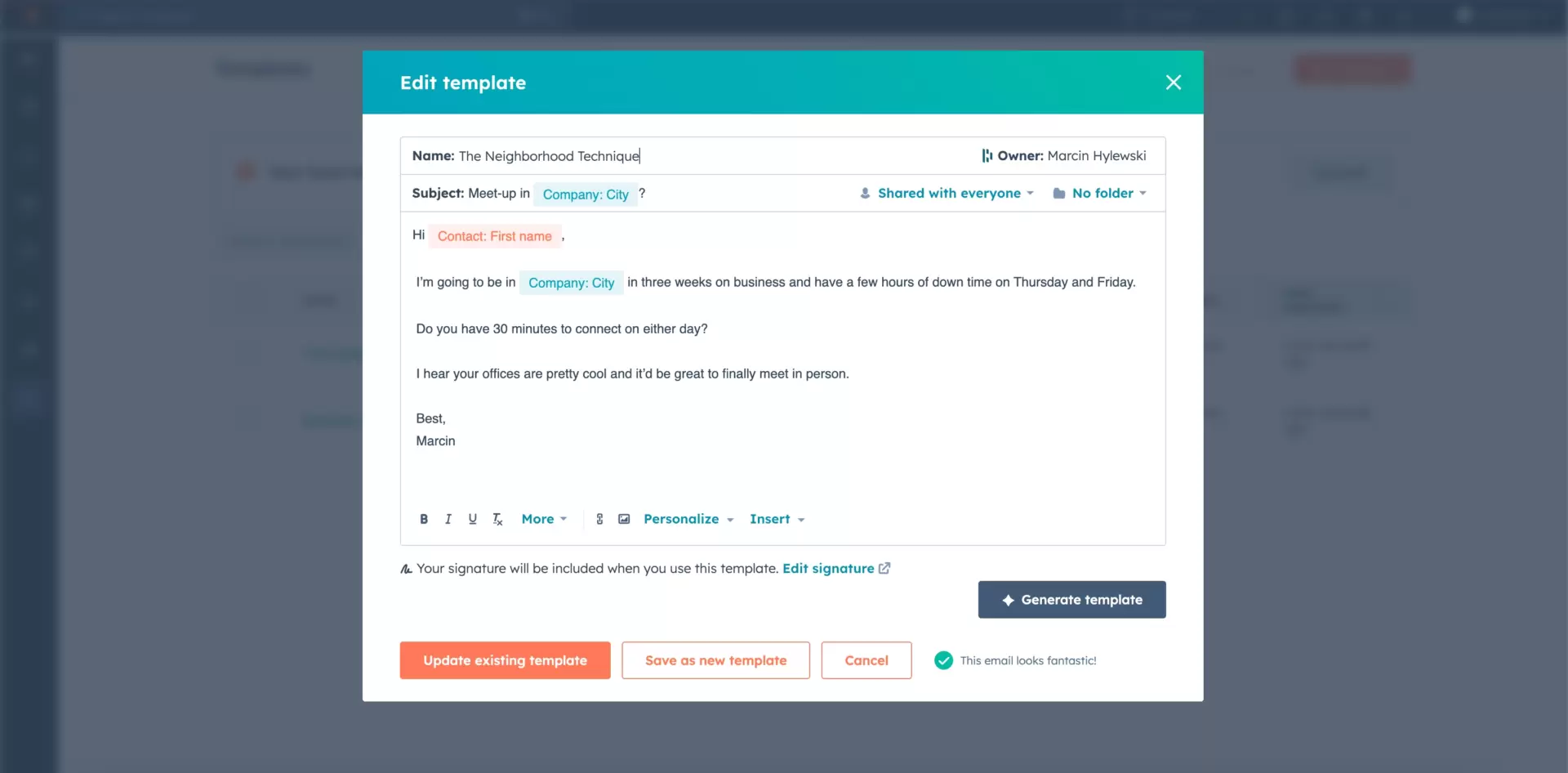
Users can also employ A/B testing to compare different email versions, helping to identify the most effective content based on user engagement. Automation features enable the scheduling of emails triggered by specific actions or timings, ensuring messages reach recipients when most relevant.
Landing Page Builder
HubSpot Marketing Hub’s landing page builder is an integral tool that allows businesses to create, customize, and optimize their websites and landing pages directly within the platform. It enables users to design responsive web pages that are tailored to meet specific business needs and convert visitors into leads.
The tool comes equipped with a range of customizable templates and an intuitive drag-and-drop interface, making it easy for users to create aesthetically pleasing and functionally rich landing pages without coding (you can, of course, add custom codes if needed). The templates look professional and are well-arranged, but some of the business niches may find it challenging to identify one perfectly fitted for them. 79 templates no longer impress anyone. HubSpot alternatives in this domain, like Landingi or Leadpages, offer here greater numbers and much more diversity.
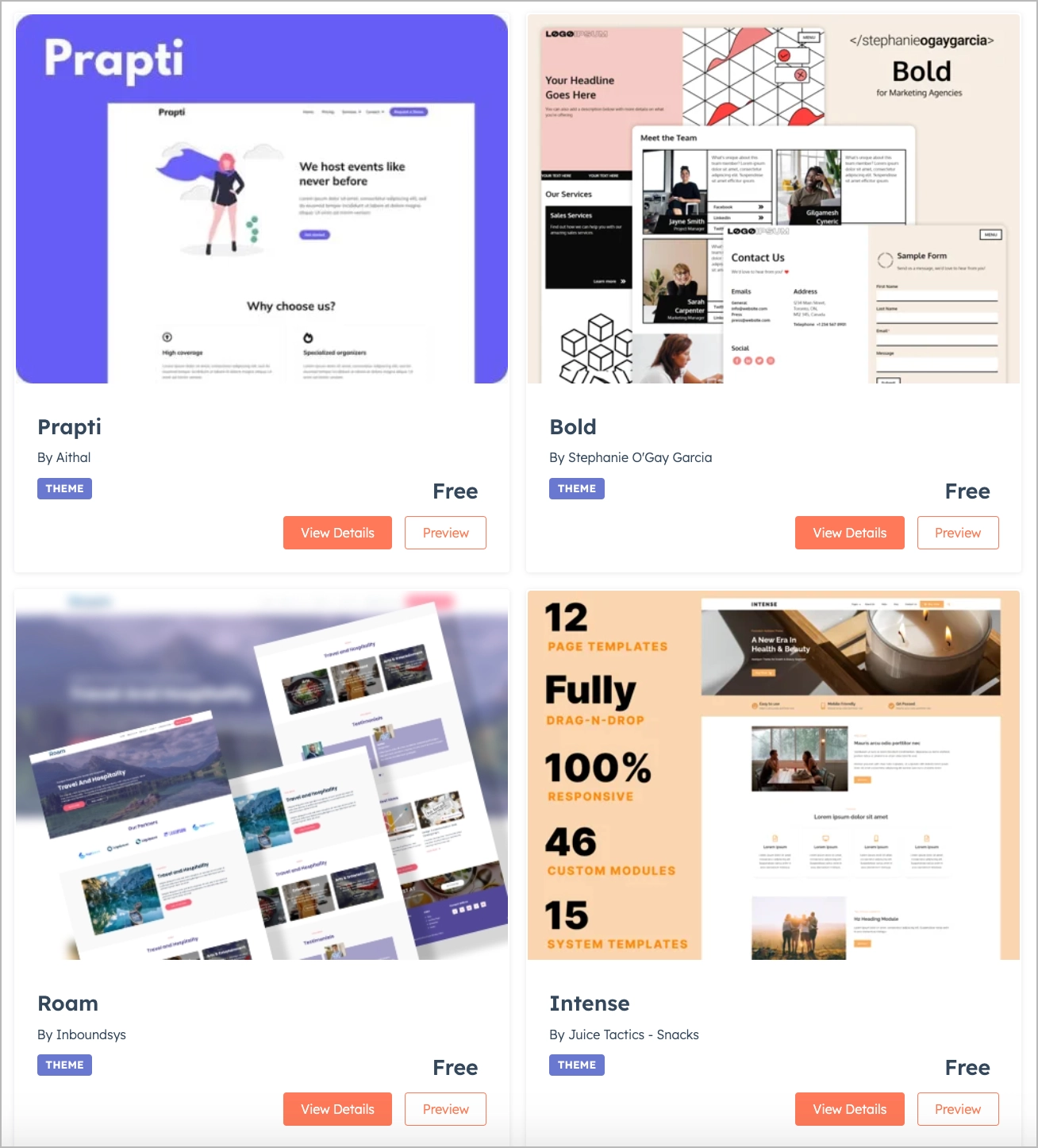
The interface looks clean, but it takes a while to figure out where things are located. Also, the way of customizing individual elements is not as clear as, for example, in Carrd or a few other builders.
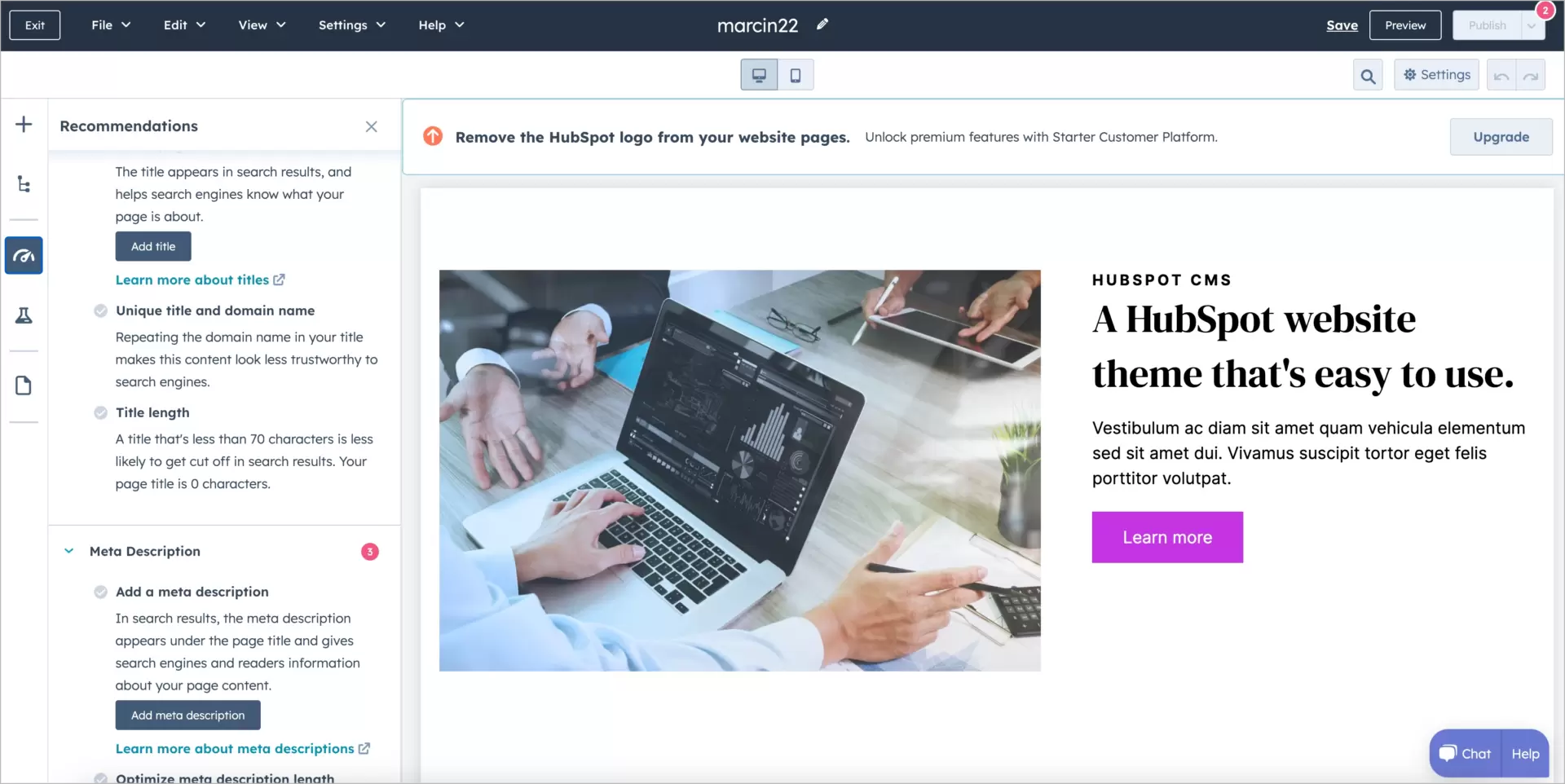
The number and types of available widgets are the real value but keep in mind that the most useful ones are reserved for higher, very pricey plans. Alternatives to HubSpot, like GetResponse, offer similar widgets set for less money. Elements exclusive to HubSpot, not available from competitors (or available partially, via modifying other widgets or custom codes), are:
- logo slider,
- scrolling timeline,
- and comparison table.
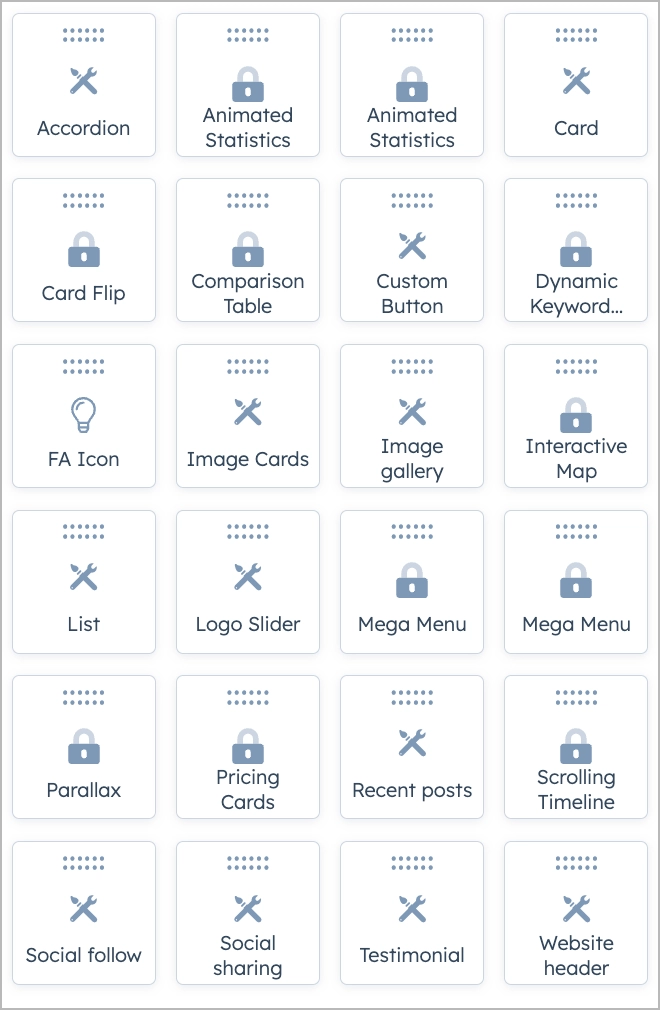
The real advantage is integration with the CRM platform and other marketing features by HubSpot, which enables you to make your landing pages a part of your sales or marketing workflows.
HubSpot also offers AI content creation solutions, but – inexplicably – they are not integrated into their site builder. Moving back and forth from the builder to the content generator is tiresome. Moreover, it’s another underdeveloped generator that (likely) relies on a “bare” adoption of ChatGPT or the other popular model. The output is far from what you would want on your site.
Lastly, one particularly annoying thing: a banner that aggressively prompts for an upgrade and unlocking premium features. It takes up part of the screen and hampers editing. A marketing ploy beneath a company of such renown.
Sales Automation
HubSpot sales toolkit enables the automation of routine tasks like email scheduling, follow-up reminders, and lead scoring, which frees up sales teams to focus on higher-level strategies and direct client engagement.
Integrated seamlessly with HubSpot’s CRM, the automation features ensure all sales activities and customer interactions are logged, offering a complete and detailed customer journey. This integration helps tailor follow-ups and enhances lead prioritization, ensuring teams concentrate on the most convertible leads.
HubSpot Marketing Hub Integrations
HubSpot Marketing Hub integration capabilities are almost endless, and they include tools for marketing, sales, customer service, productivity, finance, e-commerce, and more. Even though users indicate that not every integration functions flawlessly (lots of tools can be integrated only via Zapier), the total count is still impressive. Think of the name of the app or platform you’d like to integrate with HubSpot and I bet it’s possible.
You can even integrate HubSpot with rival tools like Zoho CRM, which is beneficial when switching platforms (you can transfer a big part of data).
HubSpot Marketing Hub Pricing & Plans
HubSpot MarketingHub plans range in cost from $0/month for a free plan with basic features to over $3,300/month for a set of advanced tools crafted for big corporate clients and global companies. Below, we present the most valuable features and imposed limits for each of the five plans you can currently choose from. Note that all the features included in lower plans are also included in the higher plans.
1. Free Tools
The Free Tools is a very basic plan for those who want to try the platform (test its interface and capabilities), but due to its limitations, it’s completely useless in business operations.
Price: $0
Features: email reply tracking, team e-mails, 1 automated email per form, up to 100 products in the product library, 1 automated action email action, basic website analytics with fixed dashboard, 1 subdomain and 1 country code top-level domain on 1 root domain, live segmentation (10 active lists 1,000 static lists), 2,000 email sends per calendar month (with HubSpot branding), HubSpot mobile app, basic SEO recommendations, live chat with HubSpot branding, basic digital ad tools.
2. Starter Customer Platform
The Starter Customer Platform combines basic tools available in the HubSpot Marketing Hub Free Plan with those included in free plans offered within other HubSpot Hubs (HubSpot Sales Hub, HubSpot Service Hub, etc.). Honestly, I don’t see any point in subscribing to it since it’s paid, while with each of HubSpot’s Hubs, you have the option to sign up for a free plan. Besides, HubSpot’s free plans have limited usefulness for business purposes.
Price: €20/mo/seat
Additional features (compared to the lower plan): a variety of basic sales, service, content, and operation features + 1,000 marketing contacts.
3. Marketing Hub Starter
The Marketing Hub Starter Plan is more than sufficient for small businesses. It delivers a lot of value, especially in the domain of marketing automation and email marketing. If you are fine with some limits and don’t require advanced teams and management tools, this plan suits you ideally.
Price: €20/mo/seat
Additional features (compared to the lower plan): 10 automated e-mail form actions, up to 1 million products in the product library, 10 automated email actions, live segmentation (50 active lists 1,000 static lists), 5x marketing contact tier email send limit per calendar month (no HubSpot branding), basic CTAs, forms, in-built payments (U.S. only), more advanced ad features, email and in-app chat support, live chat without HubSpot branding.
4. Marketing Hub Professional
The Marketing Hub Professional is for medium or large-sized companies that need professional and versatile marketing automation software for email campaigns, customer relationship management, optimizing the sales process, and measuring the effects of your marketing efforts.
Price: $880 (3 seats + $49 per each extra one)
Additional features (compared to the lower plan): unlimited form automations, up to 15 million products in the product library, unlimited automated email actions, unlimited number of subdomains and country code top-level domains on 1 root domain, live segmentation (1200 active lists 1,200 static lists), advanced and customizable website traffic analytics, campaign reporting, a toolkit for social media marketing, dynamic personalization, conversational tools (fully-featured), advanced features for online ads marketing, omnichannel marketing automation tools, basic teams tools, HubSpot CRM toolkit + 2,000 marketing contacts.
5. Marketing Hub Enterprise
The Marketing Hub Enterprise plan is dedicated to global brands demanding extensive customization freedom, detailed analytics, more advanced or specific features, and high limits.
Price: €3,300/mo (5 seats + $75 per each extra one)
Additional features (compared to the lower plan): live segmentation (2,000 active lists and 2,000 static lists), tools for marketing teams, advanced workflow and account management capabilities (including permissions), customer data for full marketing journeys, storing custom objects, defining custom events for analytics goals, custom reporting tools with many dashboards adjustable in details, advanced SEO recommendations with site auditing function + 10,000 marketing contacts.
Landingi – Best HubSpot Marketing HUB Alternative
Landingi has been active in digital marketing for nearly 15 years, initially carving out a niche as a leading page builder. Over time, the platform has broadened its features to cover a vast range of marketers’ needs in one tool. From creating various digital assets like pages, pop-ups, or lightboxes through AI-driven content generation to advanced analytics for data-driven conversion optimization.
What is Landingi?
Landingi is a cloud-based service that enables users to create, launch, and refine professional landing pages or microsites with no code and technical skills required. The platform offers easy-to-use drag-and-drop editing features, a wide selection of templates, capabilities for A/B testing, and integration with various marketing tools. Landingi aims to simplify the processes of lead capture, sales generation, and campaign evaluation for marketers and businesses.
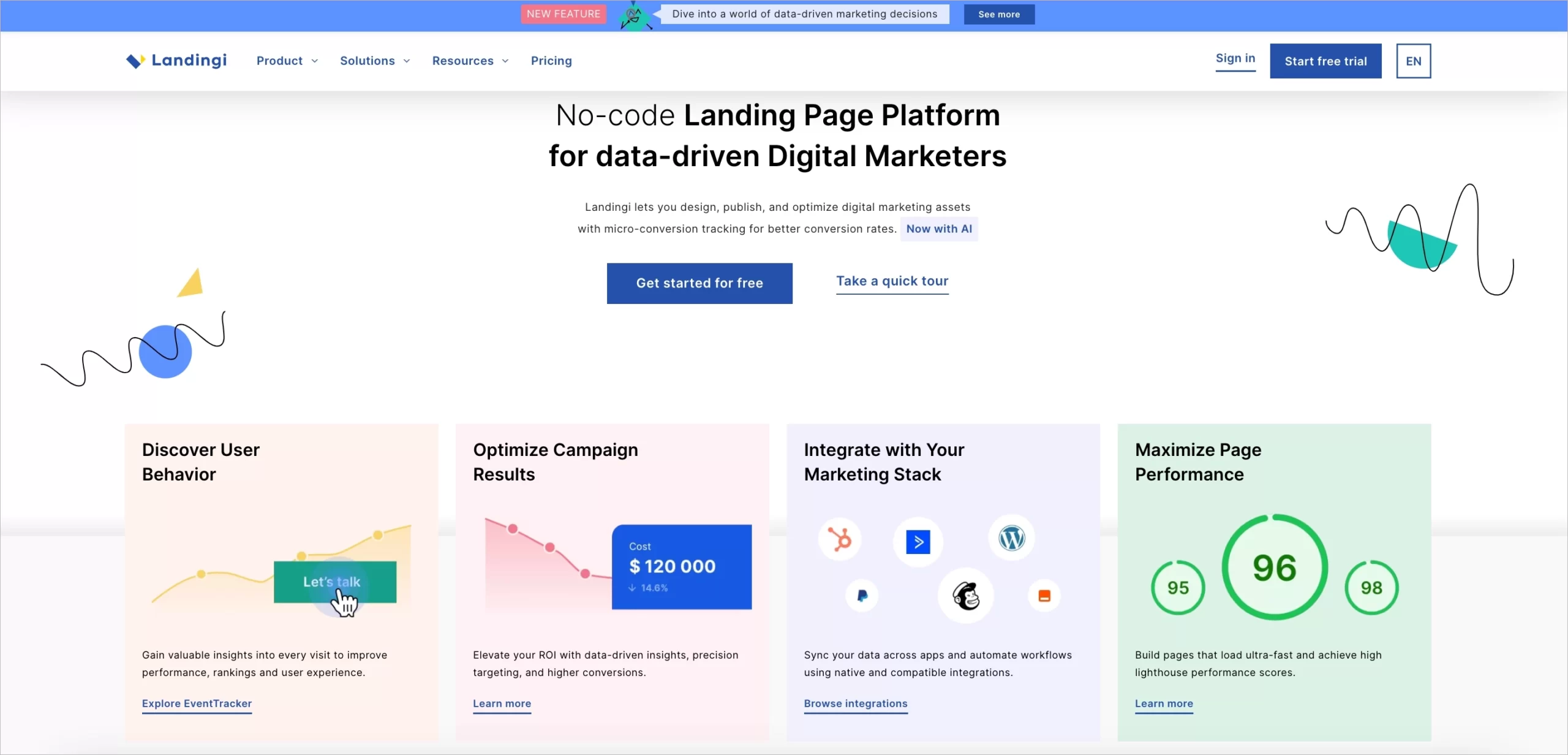
Why People are Using Landingi?
People use Landingi due to its easy-to-use drag-and-drop editor that supports the design of both attractive and conversion-optimized landing pages. The platform boasts extensive customization capabilities, hundreds of pre-designed templates, and a wide set of tools including A/B testing, analytics, and continuously developed AI functionalities. This makes Landingi a versatile all-in-one marketing platform that consolidates various tools into a cohesive solution.
According to reviews, here are the top seven advantages of Landingi, ranked by frequency of praise (with mention counts provided in brackets*)
- versatile yet user-friendly builder able to create landing pages, micropages, pop-ups, forms, sections, lightboxes, etc., without technical skills and coding (80+),
- hundreds of customizable and ready-to-use templates crafted for specific industries and goals (50+),
- exceptional customer support based on human-to-human interaction (50+),
- innovative features and additional resources strategically developed to accommodate various digital marketing objectives, from conducting tests to analyzing data (45+),
- fair pricing policy and no hidden costs (35+),
- professional solutions for corporate players and big businesses (advanced account management solutions, Smart Sections and more) (30+),
- integrations with plenty digital marketing tools and platforms (CRMs, email marketing solutions, sales apps, etc.) (30+).
(*) A minimum of 30 mentions in users’ opinions to be counted.
In addition, numerous reviews highlight the platform’s strong infrastructure, excellent responsiveness and fast loading, as well as a wide range of e-commerce tools, including support for various payment gateways, connections to e-commerce platforms and order tracking capabilities.
An increasing number of reviewers mention the relatively new features of the Landingi platform:
- AI Assistant, having the ability to generate detailed content for landing pages (microsites, etc.), offering customization based on audience, tone and purpose, as well as providing necessary SEO components such as descriptions and meta descriptions;
- EventTracker, which allows you to monitor impressions, scroll depth, clicks and other actions taken by users on your pages, ideal for gathering data and drawing sound conclusions for further improvements and strategic changes.
What are Landingi Disadvantages?
Landingi’s drawbacks are minor and include some time to learn the interface and the lack of dedicated email marketing tools available directly on the platform (not through integrations). In general, negative reviews of Landingi are quite rare, so further improvement points are also drawn from positive comments, though with a hint of critique. They are ranked according to the frequency of user references (given in parentheses):
- it takes some time to learn the interface (15+),
- automatically generated mobile view saves time, but needs some further modifications to reach mastery (5+),
- video and animation customization options can be expanded (5+).
(*) A minimum of 5 mentions in users’ reviews to be included.
Landingi Key Features
Landingi’s key features include a simple drag-and-drop interface for creating customized, responsive landing pages, microsites, pop-ups, forms and other interactive assets, making them accessible even to those without technical skills or experience. In addition, users can take advantage of A/B testing, an ever-evolving AI toolkit, and EventTracker to monitor user actions on site.
Superior and Super-easy-to-use Creator
With a clear, accurate drag-and-drop interface, Landingi makes it easy to design eye-catching landing pages, single-page sites and mobile-optimized pages, as well as other digital designs (pop-ups, forms , light boxes, etc.). The palette of tools you can use in the creation process includes:
- text boxes,
- forms (with ready-to-use patterns),
- buttons (also for payments),
- images, icons, and effects,
- videos or animations,
- custom codes, and more.
Landingi allows you to design both landing pages and individual sections. You can build these sections using templates or start from scratch. Moreover, you can activate (or edit) them on many pages at once with a single click (this is how Smart Sections work).
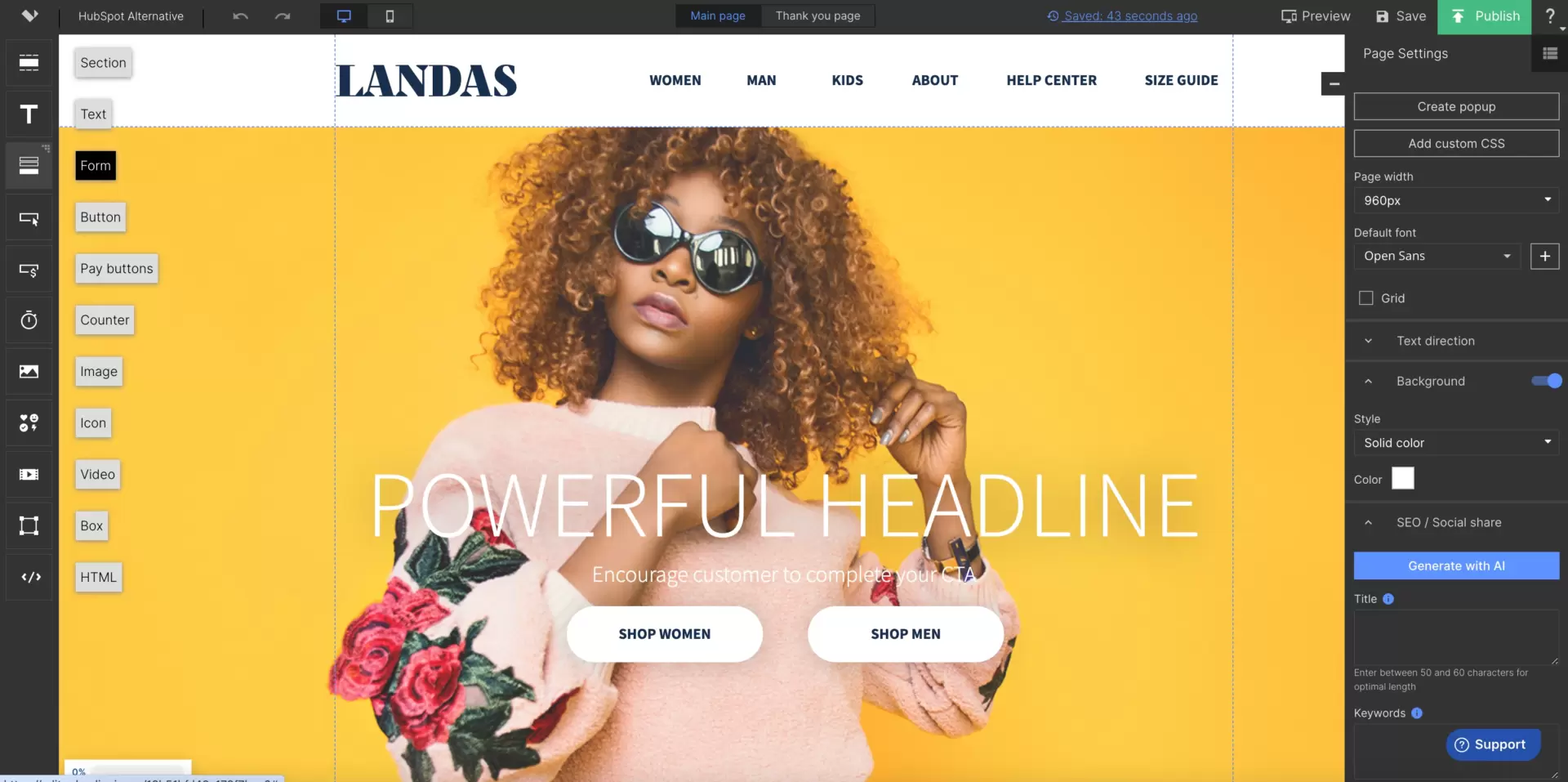
One of Landingi’s distinctive features is its unique mobile view editor. It allows users to optimize landing pages separately for mobile devices, providing a superior visual experience regardless of how users access them. For example, you can fine-tune elements such as the size and visibility of buttons, as well as the organization of elements to create a responsive and mobile-friendly design.
One really helpful feature is that Landingi can automatically suggest a new layout for mobile devices with a single click, facilitating a more efficient design process in no time.
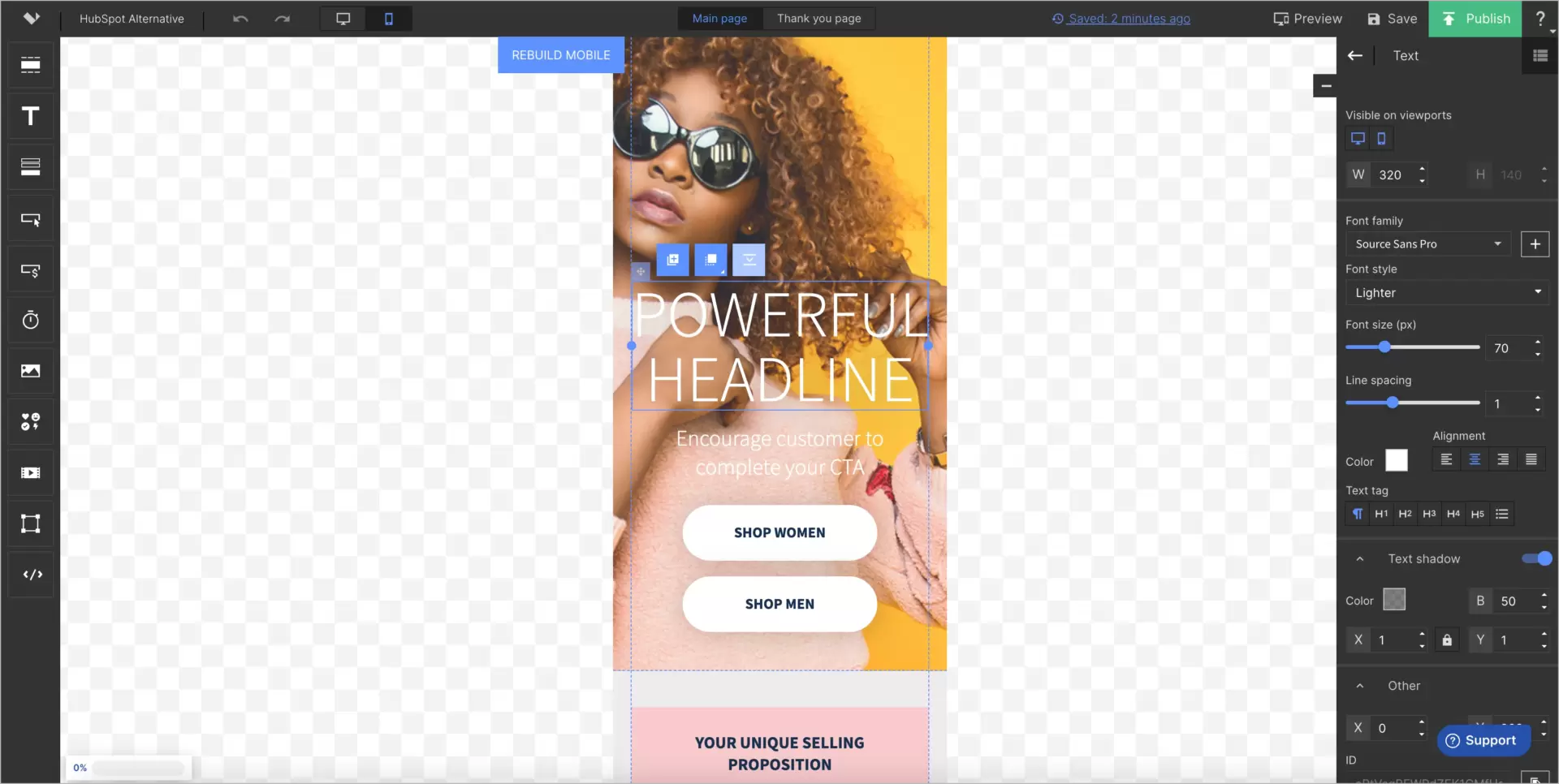
400+ Templates
Offering a richer range of templates than its competitors, Landingi boasts a collection of more than 400 kits suitable for landing pages, pop-ups and sections. They are categorized by specific purposes, industries and colors, so users can quickly find one that perfectly suits their needs.
However, for those who want total creative freedom, there is also an option to start with a blank canvas and design pages completely from scratch.
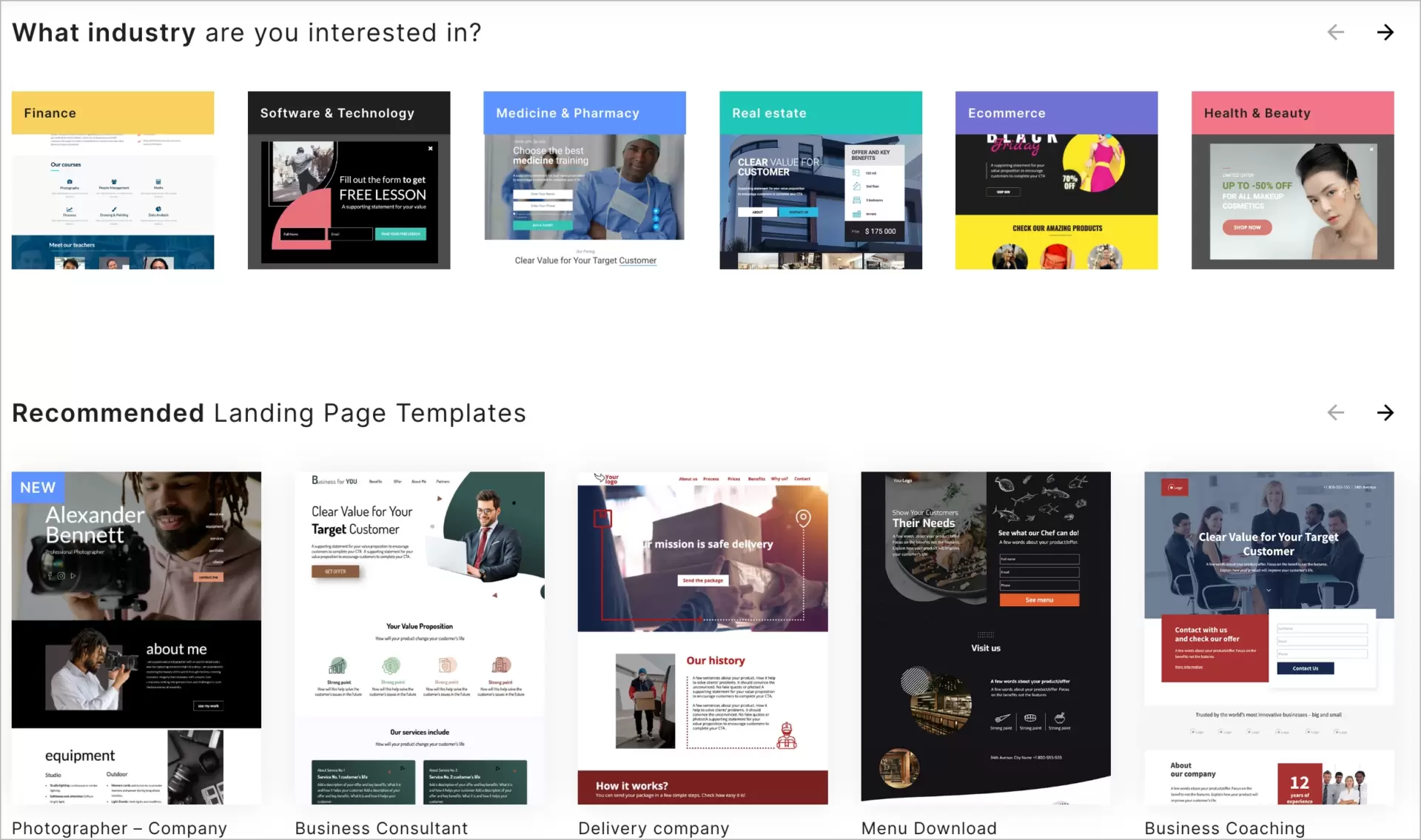
Growing Range of AI Solutions
Landingi offers a set of AI tools with a cutting-edge copy generator at the forefront. It is powered by the ChatGPT engine stimulated by a system of predefined prompts for more accurate and precise copy. Enter the necessary information about your brand, audience and communication style, and you’ll get content for your landing pages that is almost ready for publication. If the first version doesn’t meet your expectations, the “regenerate” function allows you to make additional iterations.
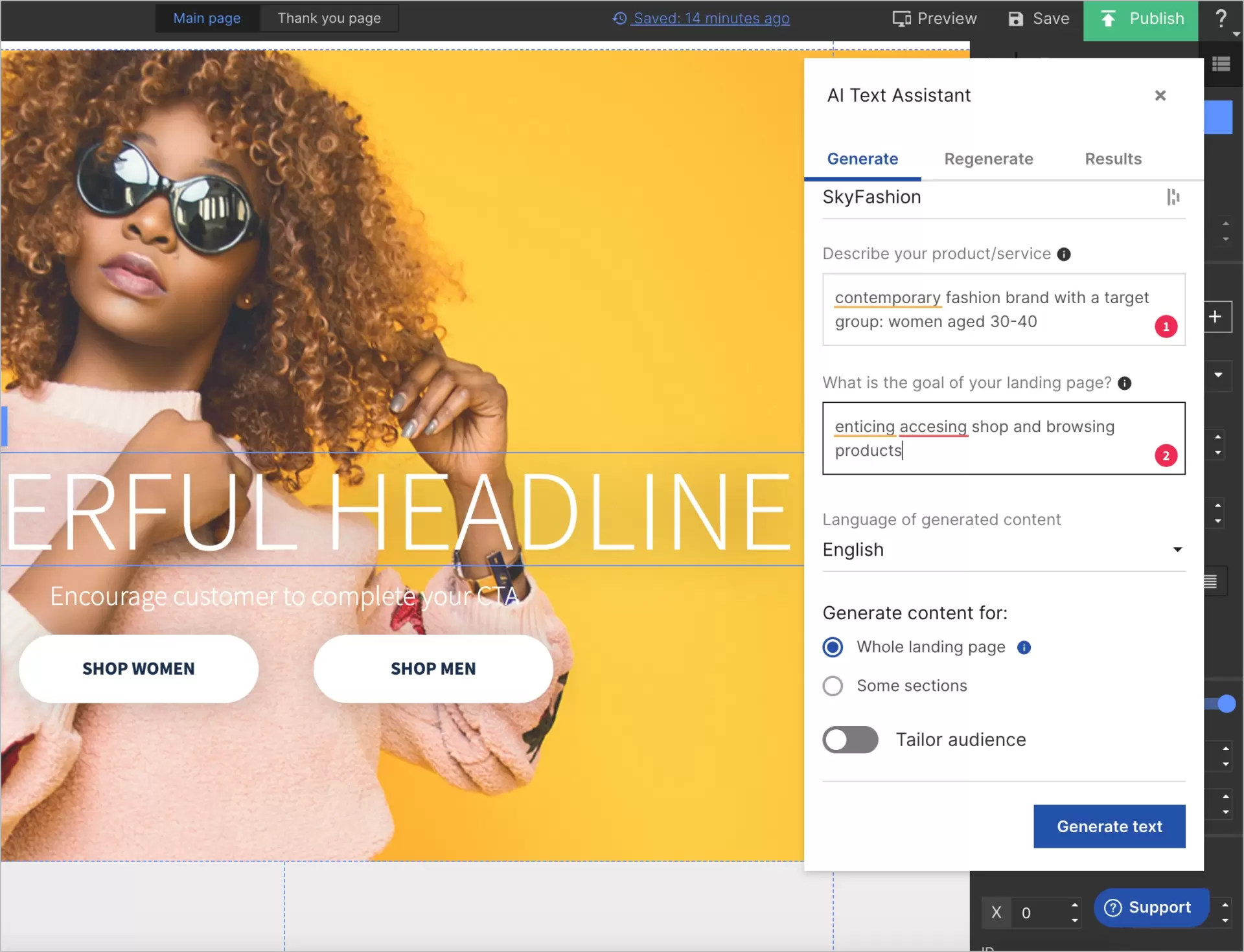
Another use case involves SEO. If needed, AI Assistant can automatically create and populate descriptions and meta descriptions for your pages.
In the meantime, Landingi is improving its AI capabilities in image editing (now enabling users to easily change the background of images with a single click) and plans to introduce more comprehensive features in the near future.
Harness the power of AI to generate copy, edit images, and improve SEO. All within a single platform.
Save time and get one step closer to perfection.
CRO Tools
This is an area where Landingi shows potential far beyond the usual site and landing page creation process. The platform is equipped with a number of conversion optimization tools that provide key data on user behavior, creating a solid foundation for analysis and informed decision-making. All of this can improve your design approach and increase conversion rates. Landingi includes a variety of CRO tools, but two are extremely helpful:
- The A/B testing feature makes it easy to empirically evaluate alternative versions of landing pages or distinct elements, such as headlines and images. These rigorous tests help determine which one provides better conversion rates.
- EventTracker excels at tracking user interactions in very detail, such as button clicks, page scrolls and video views, providing invaluable information for site analytics. It’s a kind of alternative to Google Analytics for those focusing on landing page optimization, overcoming many of GA’s limitations (see the table below).
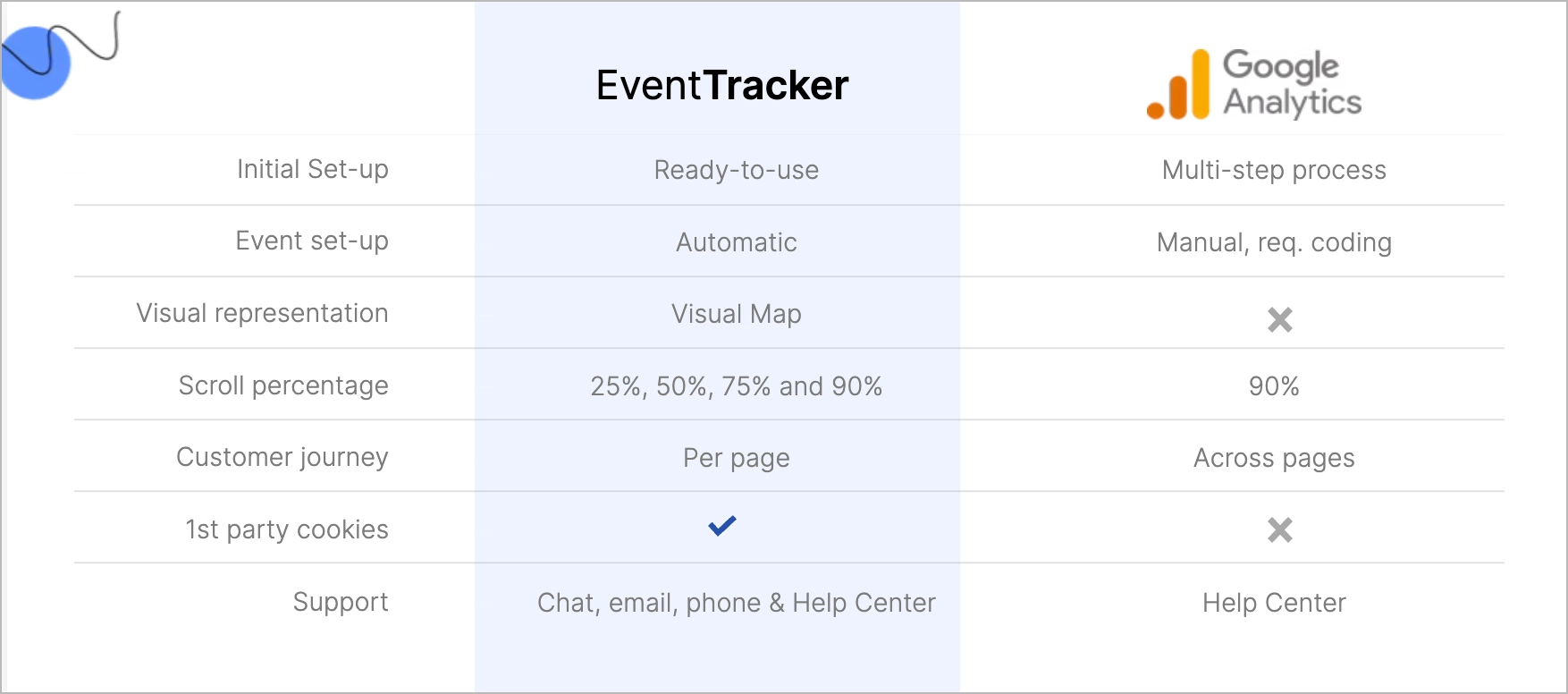
That’s the domain where Landingi beats HubSpor, which doesn’t support such detailed analytics for landing pages or micro-conversion tracking. In the app, you can view general statistics such as page visits and conversions, but detailed tracking of user behavior on your pages is not available. This means you don’t understand which features of your pages are hindering conversions.
Solutions for Agencies, Enterprises and Global Companies
Solutions for agencies, enterprises and global companies are primarily related to scalability and management. They include, among others, options for managing large numbers of pages, creating and customizing workflows, and, of course, advanced account administration.
With Landingi’s agency suite, you can set up multiple sub-accounts for different clients, campaigns and site types, each with customized permission settings and managed through easy-to-use, clear dashboards.
For anyone who needs to generate multiple landing pages or websites, Landingi offers a collection of specially designed tools tailored to handling those volumes:
- First, the platform’s Smart Sections feature allows you to update multiple landing pages in one go by simply tweaking a shared section and then clicking “save” (the changes will be automatically applied to all pages with the edited smart section). It’s a genuine time-saver, especially when dealing with large multi-page marketing campaigns or abundance of different sales landing pages.
- Landingi also offers dynamic content, which is crucial in programmatic SEO strategies. It allows you to present different content to different audiences, increasing your target reach. For example: a food delivery landing page offering “Hearty stews and soups” to users in regions experiencing colder weather, and highlighting “Fresh salads and smoothies” to those in warmer climates. It’s personalized meal recommendations tailored to local weather conditions, effortlessly delivered through dynamic content and automation.
- Lastly, Landingi allows you to easily duplicate pages with a single click. This way you’ll easily and quick create similar pages.
Reliability and Optimal Performance
Landingi maintains the highest standards in website security and usability, utilizing cloud solutions provided by Amazon Web Services. It incorporates all necessary security protocols, including two-factor authentication and the latest Re-Captcha technology. Frequent penetration testing by third-party cybersecurity specialists completes the picture. This comprehensive approach to security guarantees both the security and optimal performance of your sites, making Landingi a reliable platform used by many famous international companies such as:
- Sony,
- Warner Bros,
- Opera,
- Nationale-Nederlanden,
- DAT,
- PayU.
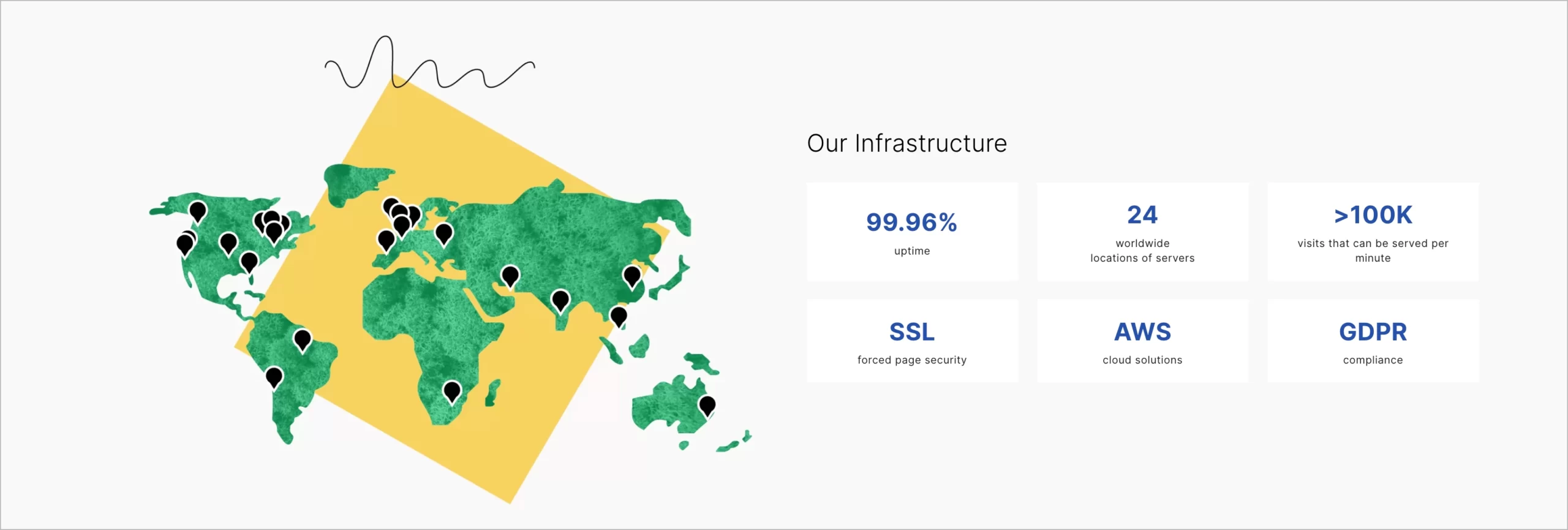
Landingi Integrations
Landingi can link to more than 170 tools, turning it into a perfect choice for companies keeping a large amount of marketing software on board. The native integration offerings are comprises a lot of big names, which make the app-to-app connections easy to set up. The key integration tools (regardless of integration method) are:
- CRMs (Salesforce, Pipeline, HubSpot, CRM, Zoho, Keap, Brevo, ConvertKit, Firmao, Thrive Coach and other apps),
- ecommerce and selling platforms (BigCommerce, WooCommerce, Chargify, Mercado Pago, Jotform, PayPal, Stripe, etc.),
- tools for email marketing (GetResponse, Klaviyo, MailChimp, SendFox, Freshmail, ActiveCampaign, Campaign Monitor, Constant Contact and more),
- chat and support tools (Freshchat, Zendesk, Intercom, Convolo, WhatsApp),
- analytic software (Google Analytics, Hotjar, Pinterest Tag, Crazy Egg, Mixpanel, Piwik PRO, TikTok Pixel, Matomo),
- ad platforms (Google Ads, Microsoft Advertising, etc.),
- other useful tools (among others: Calendly, Zapier, Booksy, ClickSend, Excel, Gmail, Spotify, Drip, Slack, reCAPTCHA, Airbnb, and Trustpilot).
Landingi Pricing & Plans
Landingi pricing includes three plans ranging in cost from $29 per month for the “Lite” plan ($290 if billed yearly), through $69 a month for the “Professional” plan ($690 if billed yearly), to $999 for “Unlimited”($9990 yearly if paid uprfront). You can try “Lite” or “Professional” Landingi’s plans for free and gain full access to page creation features without any initial fees.
Every plan is loaded with a wide range of functionality, and the most important features of each are described below. All higher-level plans include the features of the lower-level plans, with differences in allowed monthly visits and the number of domains per account.
1. Lite ($29 monthly):
- asset builder (landing pages, websites, mobile pages, microsites, forms, pop-ups, lightboxes, thank-you-pages, sections),
- 10 pages to build,
- 400+ templates (300+ for landing pages, and 100+ for other assets),
- 5,000 visits a month,
- 1 custom domain (+SSL),
- conversions without limits,
- all the building components included (buttons, CTAs, visuals, forms, countdown timers, sliders and many more),
- calendars and maps embeds,
- Smart Sections,
- WordPress Plugin,
- optimization tools,
- tracking pages with GTM integration and in-built dashboards,
- nearly 200 integrations,
- lead inbox and management in platform,
- top page speed index and 99.9% uptime.
2. Professional ($49 monthly):
- unlimited creations to build,
- 50,000 visits a month,
- 10 custom domains (+SSLs).
3. Unlimited ($999 monthly):
- unlimited traffic,
- 20 custom domains(+SSLs),
- 20 subaccounts,
- access to audit logs,
- domain whitelisting,
- reverse proxy publishing,
- custom development (on demand),
- lead generation advisory,
- official partnership.
Keep in mind that if you require increased traffic or extra domains beyond the basic plans, additional packages are available in the add-on store. There, you can also find a bunch of additional features that may be useful in your daily work.
Why Landingi is Best HubSpot Marketing Hub Alternative?
Landingi is the best HubSpot Marketing Hub alternative due to its awesome landing page builder, more developed AI tools for content creation, and plenty of integrations able to give you as much or even more digital marketing power as its famous competitor, yet at a reasonable price (without draining the budget).
Also, among the best HubSpot Marketing Hub alternatives, Landingi shines as the one with the most detailed web analytics, A/B/x tests, and built-in EventTracker. The latter tool can give you an exact picture of journeys users take on your pages. You’ll discover scroll and click trends, patterns of form interactions, payment behaviors, and much more. An easy way to identify conversion blockers and optimize your pages based on data.
There’s no doubt that HubSpot Marketing Hub offers more features, but in marketing, more isn’t always better. Additionally, certain features of the platform are less refined and fall short of what competitors offer, particularly in areas like the landing page builder and AI technologies.
Thus, ask yourself what functions you really need and how much can you pay for them? With this knowledge, your decision will be much easier. Finally, don’t forget to test both tools before paying for a subscription, especially since it comes with no cost.