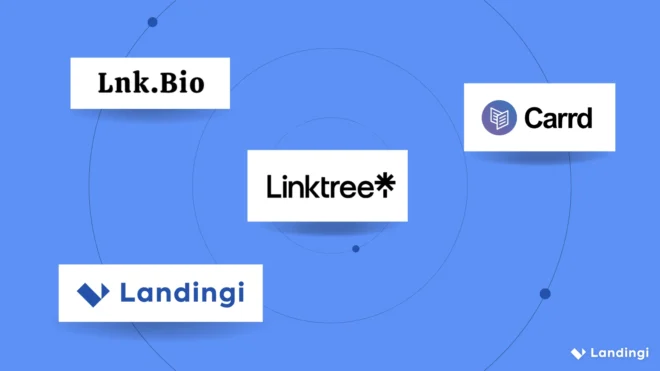Linktree popularized the idea of a single link that connects everything. For creators, influencers, and small businesses, it solved a real problem: one URL for many destinations. But over time, expectations around bio pages changed. What started as a simple link list is now often expected to drive signups, collect leads, sell products, or support full marketing funnels.
That shift is why many users start looking for Linktree alternatives. Not because Linktree stopped working, but because it stayed focused on simplicity while user needs evolved.
This article compares the best Linktree alternatives in 2026, based on features, pricing, and real user feedback. The goal is simple: help you decide when Linktree still works, and when switching tools makes more sense.
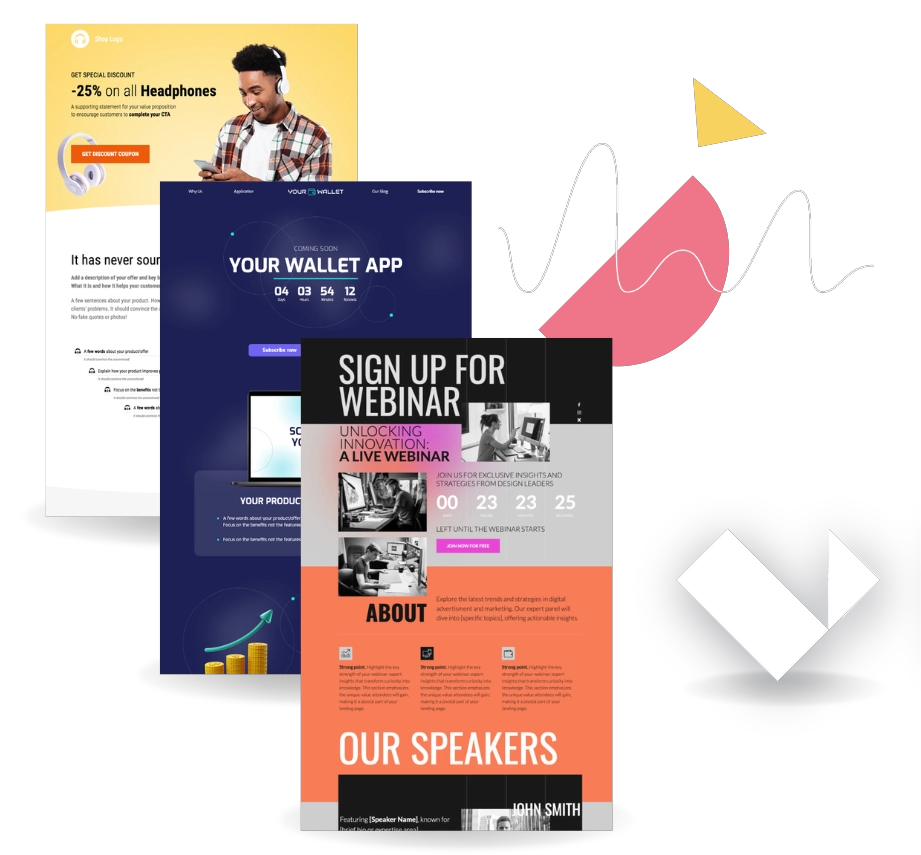
Why Should I Consider Linktree Alternatives?
You should consider Linktree alternatives when a simple list of links is no longer enough. Linktree works best when your goal is distribution, not conversion. If all you need is a clean list of links, it does the job. But reviews and user feedback show recurring limitations once traffic becomes valuable.

Users often mention limited customization, shallow analytics, and pricing that feels high compared to how much control they actually get.

Branding flexibility is restricted, and turning a bio page into a real conversion asset usually requires workarounds or external tools.

That’s where alternatives come in. Some tools focus on speed and simplicity (Carrd). Others focus on conversion and optimization (Landingi). And some stay close to the original link-in-bio concept, but polish it (Lnk.bio). These tools solve overlapping problems, but from different angles.
What Are the Best Linktree Alternatives?
The best Linktree alternatives are Lnk.bio, Landingi, and Carrd, because they represent three realistic upgrade paths users actually take.
- Carrd is chosen by users who outgrow link lists and want a real one-page site, fast and cheap.
- Landingi is chosen when a bio page becomes a marketing asset and conversions matter.
- Lnk.bio is chosen by users who want a cleaner, more flexible Linktree-style experience without jumping to a full website builder.
They overlap in use cases, but differ sharply in intent.
Quick Comparison: Linktree Alternatives
| Tool | Where it overlaps with Linktree | Where it goes further | Free plan |
| Carrd | Single-page presence | Full layout control, custom domains | Yes |
| Landingi | Bio traffic destination | Conversion, analytics, testing, scale | Yes |
| Lnk.bio | Classic link-in-bio | Media, subscriptions, simple shops | Yes |
3 Top Linktree Alternatives in 2026
Linktree alternatives are rarely one-to-one replacements. In practice, users switch because their goal changes. That’s why Carrd, Landingi, and Lnk.bio compete with Linktree at different stages, even though they are not identical products.
Moving from another tool? We’ll import your existing landing pages and help you start your journey!
1. Carrd
Carrd is one of the most common alternatives people consider when Linktree starts to feel too limiting. Both tools are used in the same context – social media bios – but they solve the problem differently. While Linktree focuses on collecting links in one place, Carrd allows users to build a full one-page website that replaces the link list with a more intentional experience.
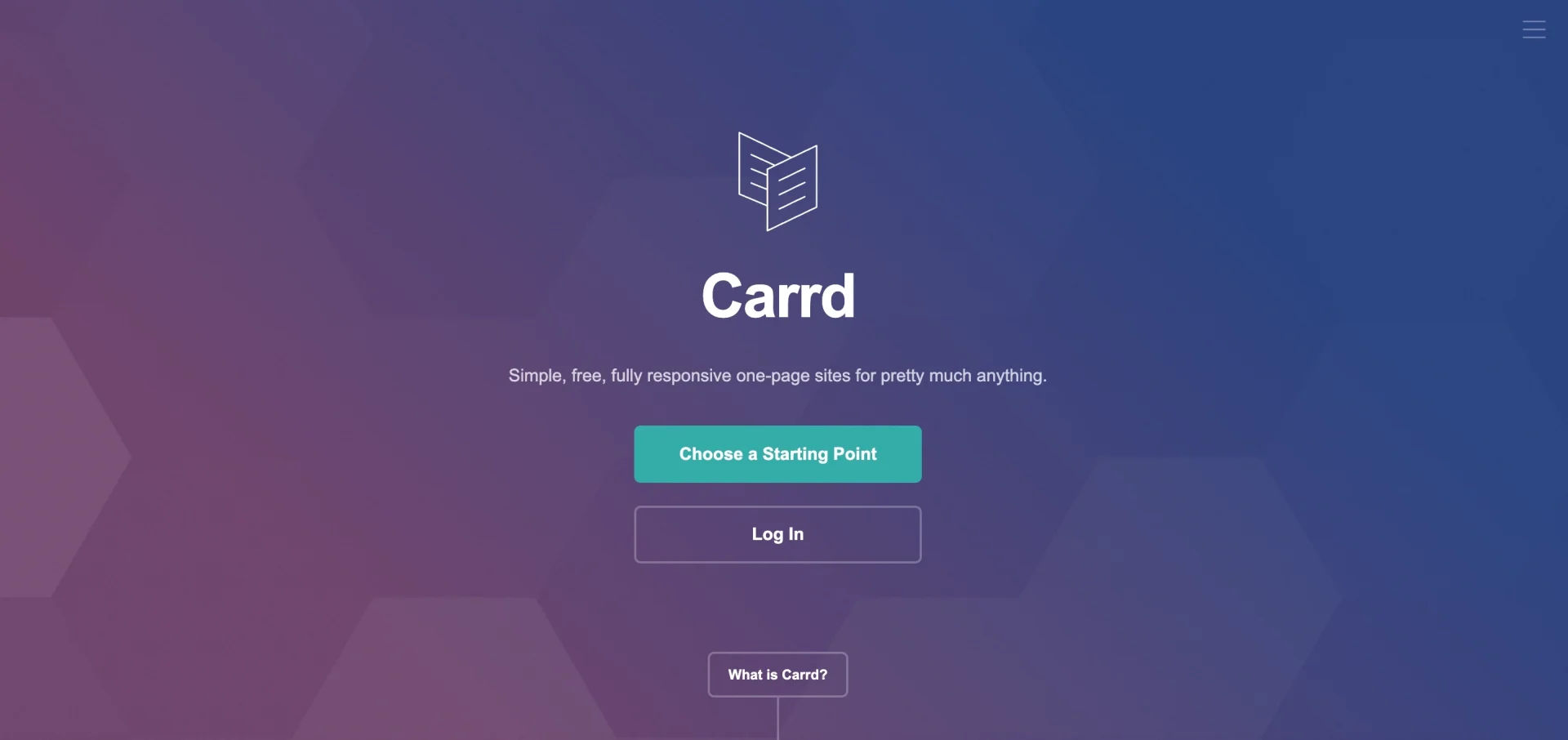
Pricing
Carrd offers a free plan that allows users to publish one simple page on a Carrd subdomain. Paid plans are billed yearly and start at $9 per year (Pro Lite), with the most popular Pro Standard plan at $19 per year, which unlocks custom domains, Google Analytics, forms, and multiple sites. Compared to Linktree’s monthly subscriptions, Carrd’s pricing is often seen as significantly more cost-effective for long-term use.
Key Features
- One-page website builder
- Full layout customization
- Custom domains (paid plans)
- Forms with email integrations
- Embeds for video, payments, and third-party tools
Best For
Carrd is best for creators, freelancers, and small businesses that want to move beyond a basic link list and present their content on a real, branded page without using a full website builder.
Ratings
- G2: 4.5/5
- Trustpilot: 3.0/5
- Capterra: 4.6/5
What Advantages Do Users Point Out?
Users frequently praise Carrd for its speed, simplicity, and flexibility. Reviews often mention how easy it is to build a clean, functional page without technical skills, while still having control over layout, fonts, colors, and sections.
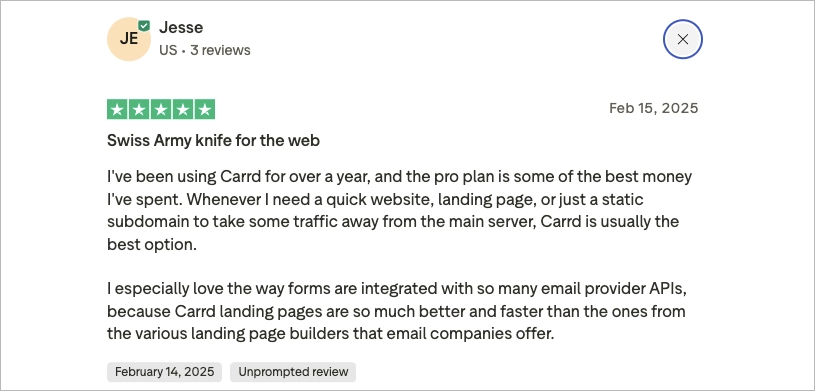
Many users also highlight the excellent value, noting that Carrd offers far more customization than Linktree at a fraction of the long-term cost. Forms and integrations with email marketing tools are another commonly mentioned advantage, especially for creators building newsletters or lead lists.
What Disadvantages Do Users Point Out?
The most serious complaints relate to reliability and workflow safety. Some users report lost work due to missing autosave, unexpected reloads, or temporary site unavailability. Support responses in these cases are sometimes described as minimal, which increases frustration when something goes wrong.
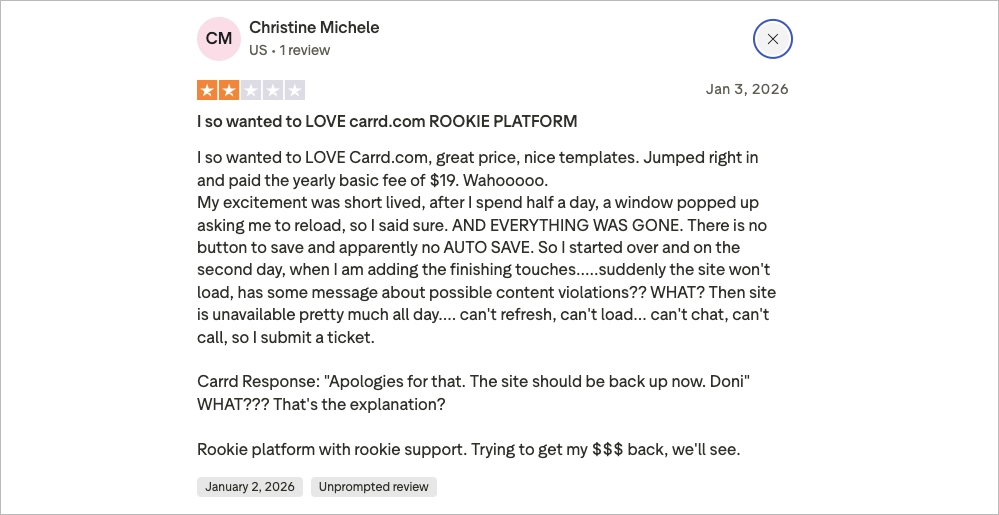
My Opinion
Carrd’s biggest advantage is control. It turns a bio link into a real page and gives users freedom that Linktree simply doesn’t offer. For the price, it’s hard to beat. The downside is trust. When something breaks, there’s little margin for error, and the lack of autosave feels risky.
| Feature | Linktree | Carrd |
| Core use case | Link-in-bio hub | One-page website |
| Customization | Limited (mostly paid) | High (even on free plan) |
| Forms | Limited / external | Built-in |
| Analytics | Built-in | External (GA) |
| Custom domain | Paid plans | Paid plans |
| Pricing model | Monthly | Very low yearly cost |
2. Landingi
Landingi becomes an alternative to Linktree at the moment when a bio link stops being just a navigation tool and starts being a conversion channel. Like Linktree, it’s often used as the single destination linked from social media profiles. Unlike Linktree, it’s designed to turn that traffic into leads, signups, or sales through fully optimized landing pages.
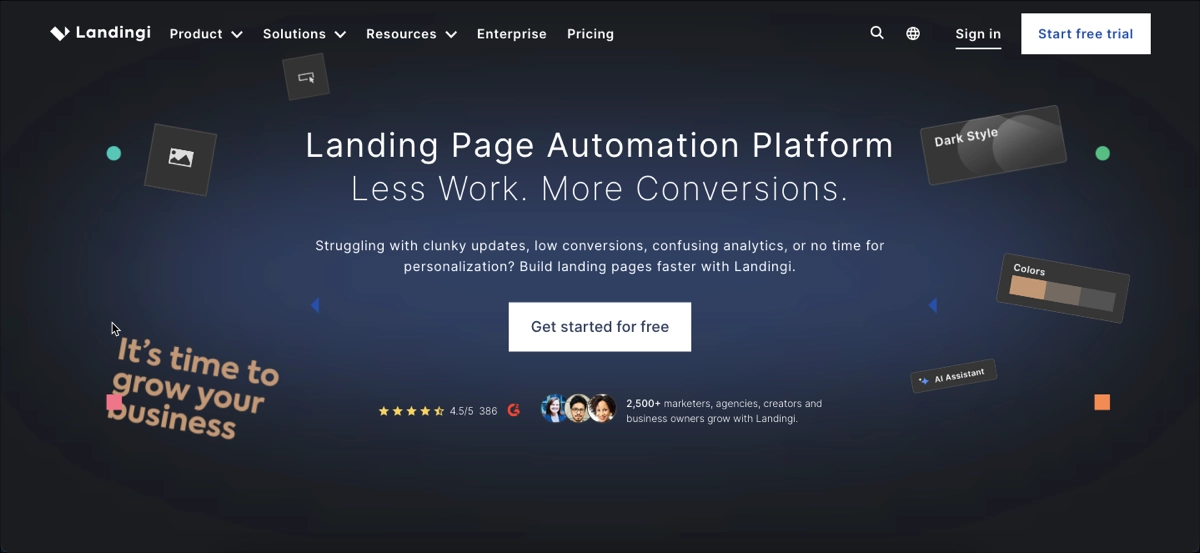
Where Linktree aggregates links, Landingi replaces them with a purpose-built page that guides visitors toward one clear action. This makes it a natural step up for creators, marketers, and businesses that want more than clicks.
Pricing
- Free plan: $0/month – 5 pages, 100 visits/month
- Lite: $24/month – unlimited conversions, 5K visits – with 14-day free trial
- Professional: $57/month – 50K visits, 10 domains, A/B testing – with 14-day free trial
- Enterprise: $1,150/month – unlimited resources and SSO – with 14-day free trial
Key Features
- Drag-and-drop landing page builder
- Conversion-focused templates
- Built-in analytics and A/B testing
- Smart Sections and Programmatic pages
- Integrations with CRM, ad, and analytics tools
- Multi-language personalization and dynamic text replacement
- AI Assistant for copy and SEO
Create stunning, high‑converting landing pages with Landingi’s intuitive drag‑and‑drop builder.
Enterprise Features
For enterprise clients, Landingi adds governance, security, and operational control. Enterprise SSO, audit logs, and domain whitelisting support strict access management and compliance. Team workspaces, subaccounts, and advanced permission controls help separate teams, clients, and campaigns. Enterprise customers can also request custom development, work with a dedicated account manager, and communicate through a dedicated Slack channel. Compliance with GDPR, WCAG, and DORA makes the platform suitable for organizations with higher legal and regulatory requirements.
Best For
Landingi is best for marketers, agencies, and businesses that treat bio traffic as a growth asset and want to actively optimize what happens after the click.
Ratings
- G2 – 4.5/5
- Trustpilot – 4.0/5
- Capterra – 4.8/5
What Advantages Do Users Point Out?
Users consistently point out how quickly they can build and publish landing pages without design or coding skills. Reviews often mention the intuitive editor, modern templates, and the fact that analytics and A/B testing are built in rather than added later. Many users also appreciate that Landingi scales well, allowing them to manage multiple pages and campaigns without the platform becoming restrictive.

Another recurring advantage is control. Compared to Linktree, users value the ability to shape the entire page experience instead of sending visitors to a list of links.

What Disadvantages Do Users Point Out?
Some users mention that mobile layouts require manual adjustments, especially on more complex pages. Others note that advanced features are available on higher plans. These points are usually described as trade-offs rather than blockers, especially when compared to the limitations of simpler tools like Linktree.

My Opinion
Landingi’s biggest advantage is that it treats bio traffic seriously. It doesn’t assume users just want to click around – it assumes you want results. That makes it far more powerful than Linktree, but also more demanding.
Comparison: Linktree vs Landingi
| Feature | Linktree | Landingi |
| Core purpose | Link aggregation | Conversion-focused pages |
| Customization | Limited | Full control |
| Analytics | Basic | Advanced, built-in |
| A/B testing | No | Yes |
| Lead capture | Limited | Native forms |
| Scale | Creator-level | Enterprise-ready |
| Pricing model | Monthly | Usage-based tiers |
3. Lnk.bio
Lnk.bio is the closest alternative to Linktree in terms of concept. Like Linktree, it’s designed specifically for link-in-bio use cases and targets creators who want a single destination for multiple links. The difference is that Lnk.bio focuses on keeping the experience as simple and clean as possible, without trying to become a broader marketing platform.

For users who feel that Linktree is either too branded or too restrictive, Lnk.bio is often seen as a lighter, more neutral replacement.
Pricing
Lnk.bio offers a generous free plan with unlimited links, media embeds, basic statistics, and multiple integrations.
Paid plans start at $0.99 per month (Mini), which adds advanced analytics, scheduled links, password protection, and social sync. Higher tiers include a one-time $24.99 plan (Unique) that unlocks newsletters, contact forms, shops, and removes branding, as well as an $89.99 per year plan (Ultra) with custom domains, booking calendars, and AI features.
Key Features
- Unlimited links and media embeds (music, videos, maps)
- Built-in link scheduling and link groups
- External pixels, and UTM presets
- Instagram and TikTok sync with grid mirroring
- Newsletter, contact forms, and simple shop features (higher plans)
- Extensive design options including fonts, layouts, carousels, and images
- Custom domain, booking calendar, and AI translations on top-tier plans
Best For
Lnk.bio is best for influencers, creators, and artists who want a clean, distraction-free bio page and don’t need advanced analytics or conversion tools.
Ratings
- G2 – 4.5/5
- Trustpilot – 4.6/5
What Advantages Do Users Point Out?
Users often praise Lnk.bio for its simplicity and focus. Reviews describe the platform as easy to set up, visually clean, and reliable for everyday use. Many users appreciate that it supports more than just links, including media, subscriptions, and small digital shops, while still keeping the interface minimal. Compared to Linktree, some users prefer Lnk.bio’s more neutral branding and straightforward editor.
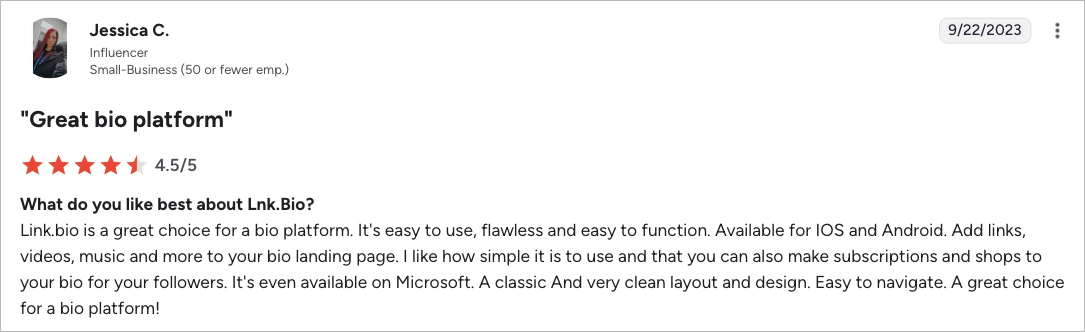
What Disadvantages Do Users Point Out?
The most common criticism is limited customization. Users mention that URLs are auto-generated and cannot be fully customized, which reduces branding control. Others point out missing features such as dark mode or deeper layout options. For users who want more flexibility or analytics, Lnk.bio can feel restrictive over time.
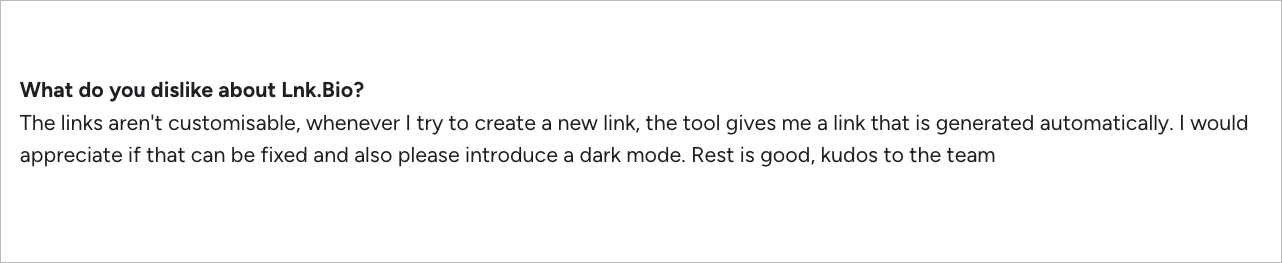
My Opinion
Lnk.bio does exactly what Linktree does, just a bit cleaner and quieter. If your only goal is to collect links in one place and move on, it works well.
The problem is growth. Once you want branding, control, or any real insight into performance, you hit the ceiling fast. Lnk.bio is a tidy solution, but it stays firmly in the “link list” category.
Comparison: Linktree vs Lnk.bio
| Feature | Linktree | Lnk.bio |
| Core use | Link-in-bio hub | Link-in-bio hub |
| Customization | Limited | Limited |
| Branding | Platform-forward | More neutral |
| Monetization | Basic | Slightly better |
| Analytics | Built-in | Limited |
| Best fit | General creators | Minimalist creators |
Choose the Best Linktree Alternative
Choosing the best Linktree alternative depends on what role your bio link plays today and what you expect it to do next.
If your goal is still simple navigation, tools like Carrd or Lnk.bio make sense. Carrd is ideal when you want a lightweight one-page site instead of a link list. Lnk.bio works well if you want to stay in the classic link-in-bio model, just with better polish and pricing. Both are upgrades over Linktree, but they remain close to its original idea.
The problem starts when bio traffic becomes valuable. When clicks turn into leads, signups, or revenue, link hubs stop being enough. That’s where Landingi stands apart. Landingi isn’t a nicer Linktree; it’s a different category. It replaces the idea of “many links” with one focused landing page built to convert. You get full layout control, native forms, analytics, A/B testing, and the ability to scale across campaigns. For larger teams, enterprise features like SSO, audit logs, domain whitelisting, advanced permissions, workspaces, and compliance standards make it viable far beyond creator tools. If you’re ready to move beyond link lists and start turning traffic into results, try Landingi for free. Build a landing page, test ideas, and see what happens when your bio link actually does some work!