PPC ad extensions are additional features that you can add to your standard pay-per-click ads to provide more information, enhance visibility, and increase user engagement. They are constantly on the rise in popularity, and most big brands eagerly use them in their PPC campaigns to make their ads stand out and capture the audience’s attention more effectively. According to WeCanTrack, the average PPC ad extension increases Click-Through Rate (CTR) by 15%, which sounds like a great deal if we take into account that they don’t generate any additional cost on your end.
In this guide, I will explain:
- what PPC ad extensions are,
- what value and benefits they can bring to companies (if used properly),
- what are the various types of extensions available,
- when to use them and when to avoid,
- and how to add extensions in your Google Ads or Microsoft Advertising accounts,
Let’s start!

What is PPC Ad Extension?
A PPC ad extension is an additional piece of information or feature that can be added to a standard pay-per-click (PPC) ad to provide more value and increase its visibility. Ad extensions allow advertisers to enhance their ads by displaying extra details such as contact information, additional links, product prices, promotions, or even images. These extensions can make ads more appealing and relevant to users, thereby increasing the chances of engagement and clicks.
Ad extensions are available on various PPC platforms like Google Ads, Microsoft Ads, and Amazon Ads. They help create more dynamic and informative ads by supplementing the basic text with useful, context-relevant information. Instead of just a headline and description, ads can include sitelinks, call buttons, locations, or promotions, making them stand out more prominently on search engine results pages (SERPs).
Using ad extensions strategically can lead to higher click-through rates (CTR), better user experience, and potentially improved ad quality scores, which can lower costs and boost ad placement. By incorporating extensions into your PPC strategy, you can effectively communicate more details about your products or services, leading to better-targeted traffic and increased conversions.
What are the Benefits of PPC Ad Extensions?
PPC ad extensions offer several advantages that can significantly enhance the performance and effectiveness of your advertising campaigns, including increased CTR, visibility, UX, ad quality scores, flexibility, and overall CR. By providing additional relevant information via Amazon or Google Ads extensions, users are given more reasons to engage with your ads, increasing the likelihood of clicking through. Let’s explore the mentioned benefits more closely.
Increased Click-Through Rates (CTR)
Ad extensions make your ads more noticeable and informative, providing users with more reasons to click. Adding sitelinks, call buttons, or additional information makes ads more engaging and relevant, often resulting in higher CTRs compared to standard ads.
Improved Ad Visibility and Prominence
Extensions like callouts or structured snippets expand the size of your ads, taking up more space on search engine results pages (SERPs). This increased prominence can help your ad stand out from competitors, improving the likelihood of attracting clicks.
Enhanced User Experience
By providing users with more relevant information upfront, such as phone numbers, addresses, or direct links to specific pages, ad extensions improve the user experience. They allow users to find what they need more quickly, which can lead to higher satisfaction and conversion rates.
Higher Quality Scores
Platforms like Google Ads use Quality Score to determine ad positioning and cost-per-click (CPC). Ads with extensions can improve Quality Scores by increasing CTR and relevancy, potentially lowering CPC and improving ad positions.
Greater Flexibility and Customization
PPC ad extensions allow you to tailor your ads to different goals, whether you’re focusing on driving sales, capturing leads, or promoting specific offers. You can choose from various types of extensions to meet your specific advertising objectives.
Cost-Effective Performance
Ad extensions do not cost extra; you only pay for clicks. This means you can increase the amount of information displayed without additional costs, maximizing your ad’s value for each click.
Improved Conversion Rates
Extensions like call, location, and price extensions make it easier for users to take immediate action, such as calling your business, visiting a store, or making a purchase. This can lead to higher conversion rates and more efficient ad spend.
How Ad Extensions Improve Landing Page Conversion Rates?
Ad extensions improve landing page conversion rates by enhancing ad visibility, relevance, and user intent alignment before the click even happens. They act like a preview trailer for your offer, giving users more reasons to engage—and more ways to do it.
When someone sees your ad with sitelinks, callouts, or structured snippets, they get a clearer picture of what’s behind the click. That means by the time they land on your page, they’re already interested. And that intent translates directly into higher conversion rates.
For example, sitelink extensions can point users to multiple high-performing landing pages based on their needs—like demos, pricing, or case studies—giving you more chances to match intent with the right content. Callout extensions help emphasize key benefits, like “14-day free trial,” reinforcing your landing page promise before the user even lands there. And location or price extensions add trust and transparency that reduce friction once users reach your page.
Boost your brand with a professionally designed landing page tailored to your needs.
12 Common Types of PPC Ad Extensions
There are several types of PPC ad extensions available, each designed to enhance different aspects of your ads. From adding extra links and contact details to highlighting special offers, they provide additional ways to connect with your audience and improve ad engagement. Here’s a quick overview of the most popular PPC ad extensions, along with the most beneficial use cases and circumstances when you shouldn’t use them.
1. Sitelink Extensions
Sitelink extensions allow you to expand your PPC ad with additional links to different pages on your website beneath your main ad text. These can include links to specific products, services, or contact pages, giving users more navigation options directly from the ad. Sitelinks help increase CTR by offering more paths for users to explore.

When to use?
When you want to provide additional navigation options to users, such as linking to specific product pages, service categories, or contact information. With these “shortcuts”, user navigation on SERPs is more straightforward and much quicker, which, in turn, can bring more clicks.
When to avoid?
When your website has limited landing pages, or the additional links might confuse users or distract from the main conversion goal.
2. Callout Extensions
Callout extensions are short snippets of text that appear below your ad copy, highlighting unique selling points or special offers such as “Free Shipping,” “24/7 Support,” or “Price Match Guarantee.” They provide additional context and can help differentiate your ad from competitors by emphasizing value-added benefits. They can be provided in the form of links like in the example below (then they are subtypes of sitelink extensions):

Or they can be woven into the main, textual part of your ad. Just take a look:
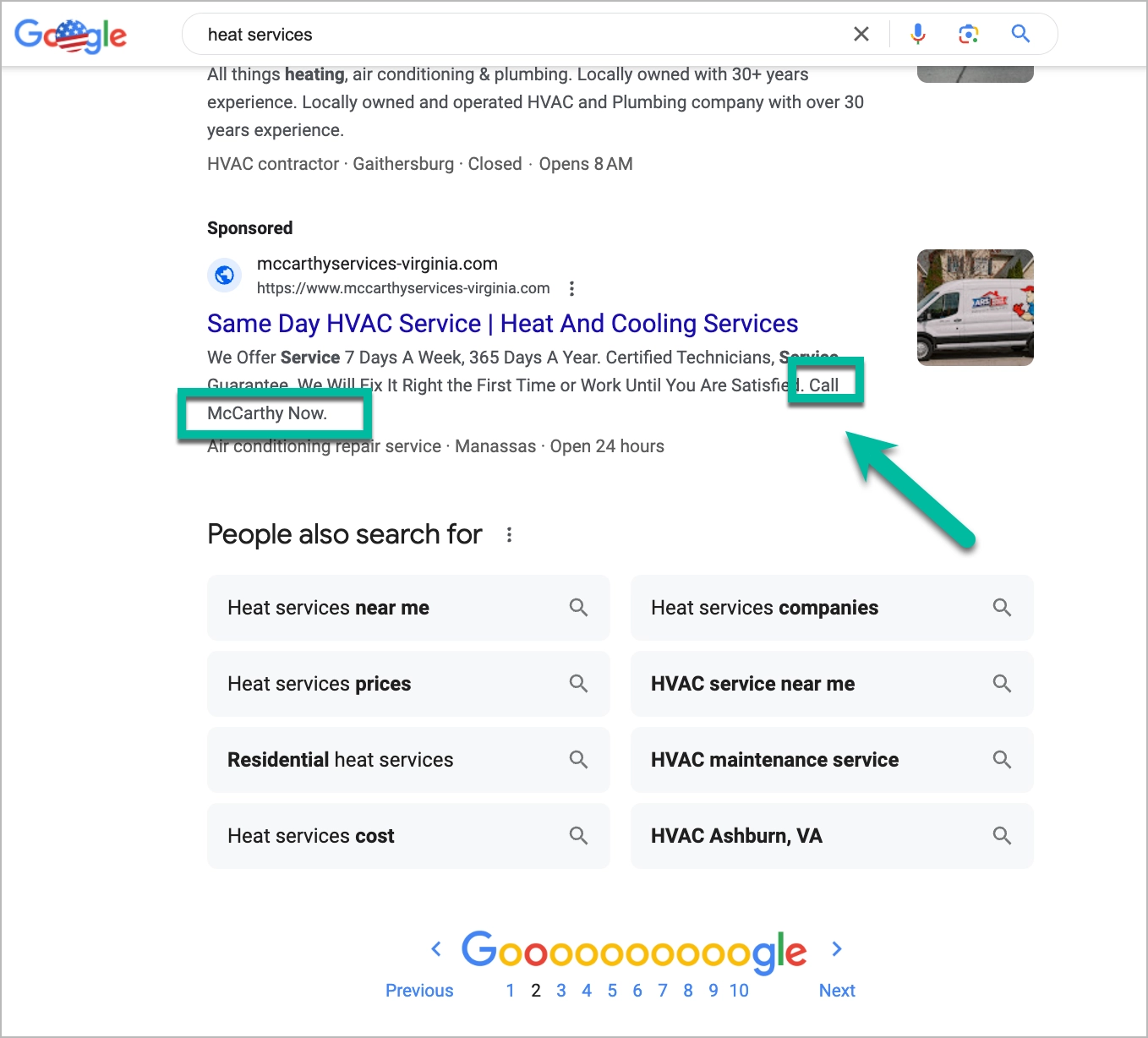
When to use?
When you want to highlight specific benefits or unique selling points or differentiate your ad from competitors.
When to avoid?
When your message is too lengthy or complex to be effectively communicated in short phrases, making other extensions more suitable.
3. Dynamic Callouts
This type of PPC ad extension potentially offers more targeted user acqusition than any other. Just like the previous type, dynamic callout extensions display additional text snippets to highlight unique selling points, promotions, or special features of your business or products. However, unlike them, dynamic callouts are automatically generated by platforms like Google Ads, based on your website’s content and the relevance to a user’s search query. Their mission is to provide more information to users without requiring manual input from advertisers, helping to make ads more relevant and compelling under a tight timeline.

When to use
When managing large-scale campaigns where manually creating and updating callout text is too time-consuming, and you trust Google’s algorithms to optimize text based on relevance.
When to avoid
When you require precise control over ad messaging for compliance or branding reasons, and there is a risk that automated text could misrepresent your offers or brand.
4. Structured Snippet Extensions + Dynamic SSE
Structured snippet extensions allow you to highlight specific aspects of your products or services, such as “Types” “Brands”, Service Options”, etc. These predefined headers add more detail to your ads, helping users understand what you offer at a glance, which can improve relevancy and CTR.
Like the callouts, they can come in dynamic versions (so-called “dynamic structured snippets”). Then, they act as automated extensions displayed by Google based on your website’s content, the user’s search query, and the likelihood of engagement with your ad.

When to use
When your business offers customizable options, like “Course Types” or “Service Packages” and you want to showcase variety without overwhelming the user with too much information.
When to avoid
When your offerings are very niche or hyper-specialized, making structured snippets too broad or irrelevant to convey the specific value proposition.
5. Call Extensions + Dynamic CE
Call extensions add a phone number to your ad, allowing users to click to call your business directly from the ad on mobile devices. This is particularly effective for businesses that rely on phone calls for conversions, such as service providers, restaurants, or local businesses.
Automated call extensions are also available. If activated, they are displayed when Google detects that calls are a valuable conversion for your business based on your site content.

6. Location Extensions
Location extensions display your business address, a map to your location, or the distance to your business from the user’s location. These extensions are especially beneficial in PPC for local businesses looking to drive foot traffic and connect with nearby customers. If you have brick and mortar store, they are particularly useful.

When to use
When your business is holding a special local event or promotion, such as a “Grand Opening” or “In-Store Only Sale”, to drive physical traffic on specific dates.
When to avoid
When your locations are temporarily closed or undergoing renovation, which could frustrate users who rely on physical location details for planning visits.
7. Price Extensions
Price extensions allow you to showcase the price of specific products or services directly in your ad. This feature helps set user expectations and attract clicks from more qualified prospects who are ready to purchase based on the provided price information.

When to use
When you want to establish a perception of affordability or competitiveness in a saturated market by displaying lower prices directly in the search results.
When to avoid
When your pricing is premium or positioned higher than competitors, which could deter clicks from price-sensitive customers searching for cheaper alternatives.
8. App Extensions
App extensions provide a direct link to download a mobile app directly from the ad, targeting users on mobile devices. This is particularly useful for businesses looking to increase app downloads or promote their mobile presence.
When to use
When launching a cross-platform app update and you want to encourage existing users to switch to the latest version, highlighting features unique to the update.
When to avoid
When your app is in beta or experiencing technical issues, where promoting downloads could lead to negative reviews and harm long-term app store ratings.
9. Promotion Extensions
Promotion extensions highlight special offers, sales, or discounts directly within the ad, like “20% off” or “Buy One, Get One Free.” These extensions help attract price-sensitive customers and create urgency, boosting click-through and conversion rates.

When to use
When you want to highlight special offers, discounts, or time-sensitive deals directly in your ad to attract cost-conscious customers and create urgency.
When to avoid
When there are no current promotions or discounts, or if your promotion is not compelling enough to stand out against competitors.
10. Seller Ratings Extensions
Seller rating extensions display a star rating (out of 5) based on customer reviews and feedback from various trusted review sources. These ratings appear under your ad on the search engine results pages (SERPs), showcasing your business’s reputation and trustworthiness. Seller rating extensions help potential customers quickly gauge the quality of your products or services based on the experiences of others.

When to use
When your business has a high average rating (4 stars and above) and a substantial number of positive reviews to build trust and credibility.
When to avoid
When your ratings are low or inconsistent, as this could deter potential customers and negatively impact ad performance.
11. Affiliate Location Extensions
Affiliate location extensions allow your ads to display the addresses of third-party retail locations that sell your products, such as big-box stores or authorized resellers. This extension is especially useful for brands that do not have their own physical locations but want to drive customers to partner stores where their products are available. By showing users the nearest locations where they can purchase your products, affiliate location extensions help bridge the gap between online advertising and offline sales.

When to use
When your products are sold through multiple third-party retailers and you want to drive in-store traffic to these locations, especially during promotions or peak shopping seasons.
When to avoid
When your brand focuses on direct-to-consumer sales and you want to avoid driving traffic to third-party retailers, or when your affiliate network is limited and the extension adds little value to your ads.
12. Google Ads Lead Form Extensions
Lead form extensions allow advertisers to capture potential customer information directly from the ad without requiring users to visit a landing page. These extensions present a form within the ad that users can fill out with their details, such as name, email, and phone number, making it easier for businesses to collect leads efficiently. Lead form extensions are particularly effective for generating interest, signing up for newsletters, or offering incentives like eBooks or special promotions. Here is an example from Google – lead form extension displayed on a mobile device:

When to use
When your goal is to generate high-quality leads quickly and you want to streamline the process for users by allowing them to provide their information directly within the ad.
When to avoid
When your objective is to drive users to a website for further engagement or education about your product or service, or when the user experience may benefit from more context than a simple form can provide.
How do you Set Up PPC Ad Extensions?
Setting up PPC ad extensions is a bit different on each ad platform, but generally, it requires creating an account (or signing in if you already have one), enabling appropriate options, and crafting content that will be displayed in extended ads. Below you’ll find two step-by-step instructions for setting up your extensions in Google Ads and Microsoft Advertising. Just follow these hints, and you’ll get your extensions up and running.
Setting Up PPC Ad Extensions in Google Ads in 5 Steps
To set up ad extensions in Google Ads you should:
- Log into your Google Ads account and access the Ads & Extensions tab.
- Click the + icon and choose your preferred extension type, like Sitelink or Callout.
- Configure the extension and provide necessary data or/and content, e.g.:for a sitelink enter the link text, URL, and two description lines;for a callout enter short, relevant phrases (e.g., “Free Shipping”);for a price extension add the price of your product or service and link to the specific page.
- Choose whether the extension will be applied to a specific campaign or ad group.
- Save your changes, and the extension will be added to your ads.
Setting Up PPC Ad Extensions in Microsoft Advertising in 5 Steps
To activate extensions in Microsoft Ads you must:
- Log into Microsoft Advertising and select the desired campaign.
- Access the Ad Extensions section and choose the appropriate extension type.
- Fill in the relevant information, such as contact numbers, URLs, or sitelinks.
- Set the targeting preferences for the extension, deciding which campaigns or ad groups it applies to.
- Save the extension, which will then be live in your selected ads.
Does an Ad with Ad Extensions Cost More than a Regular PPC Ad?
No, an ad with ad extensions does not cost more than a regular PPC ad without extensions. The cost per click (CPC) for ads with extensions is calculated in the same way as for ads without extensions. However, using ad extensions can influence your ad performance and potentially impact costs indirectly.
For example, ad extensions can improve your Ad Rank, which is determined by your bid, ad quality (including expected click-through rate, ad relevance, and landing page experience), and the expected impact of extensions and other ad formats. A higher Ad Rank can lead to better ad positions and lower CPC because Google rewards more relevant ads. Additionally, ad extensions often make ads more compelling and relevant, leading to higher click-through rates (CTR). Higher engagement can improve your Quality Score, potentially lowering your CPC in future auctions. While ad extensions do not increase the cost per click directly, they can lead to increased competition for top ad positions. If your ad performs better due to extensions, competitors may need to bid more to compete for the same ad space, indirectly influencing the overall bidding landscape.
Moreover, if a user clicks on more than one part of your ad (for example, the headline and a sitelink extension), you are only charged once per ad impression. This means that extensions can provide more opportunities for clicks without increasing costs per impression. Some extensions, such as call extensions or location extensions, may also result in different types of user engagement, such as phone calls or visits to a location.
To summarize: while the CPC calculation remains the same, the nature of these conversions may affect the overall cost-effectiveness of your campaigns.
Do Ad Extensions Appear as Soon as you Create Them?
No. It depends on many factors, such as your current ad rank, extension relevance, the competitiveness of the auction, available space, approval status, scheduling parameters, and the configuration of your Google Ads account (this also applies to other PPC systems like Amazon). Let’s have a glance at all of it.
Ad Rank and Eligibility
The display of ad extensions depends on your ad’s Ad Rank, which is determined by your bid, ad quality (including expected click-through rate, ad relevance, and landing page experience), and the context of the user’s search. If your Ad Rank is not high enough, the ad extensions may not show.
Extension Relevance and Performance
Google Ads uses algorithms to determine which ad extensions will most likely improve the performance of your ad. If an extension is not deemed relevant or beneficial for a particular auction, it may not be displayed.
Auction Competitiveness
The visibility of ad extensions also depends on the competitiveness of the auction. For example, if other advertisers in the same auction have a higher Ad Rank, they might outbid you, causing your ad extensions not to show.
Space Availability
Not all ad formats or placements have room for all types of extensions. Ad extensions are more likely to appear in top ad positions than in lower ones due to space constraints.
Approval Status
After creating an ad extension, it must go through a review process to ensure it complies with Google’s advertising policies. Extensions will not appear until they are reviewed and approved, which can take up to a day or more.
Extension Scheduling
If you set up scheduling for your ad extensions (such as specific times of day or days of the week), they will only appear during the designated times.
Account Settings
If you’ve set up ad extensions at different levels (account, campaign, or ad group), the system will choose the most specific one applicable to the auction. For example, if both ad group-level and campaign-level callouts are eligible, Google Ads will prioritize the ad group-level extensions.
Combine Ad Extensions with High-Performing Landing Pages to Maximize ROI
As you see, ad extensions are what you know well from your SERPs exploring experience. Now, you are familiar with their types and benefits. You know how to involve them in PPC campaigns and when you can expect them to appear as a part of your ads in Google.
Don’t waste your time – craft your campaign and turn the lessons learned into action. Connect your ads with stunning landing pages and track their performance with testing and analytics tools to ensure the whole funnel is optimized for conversions. That way, your digital success will be a matter of time. Shorter rather than longer time.
Try Landingi for free and discover why it’s one of the top 3 most eagerly chosen for building PPC landing pages worldwide. Good luck!





