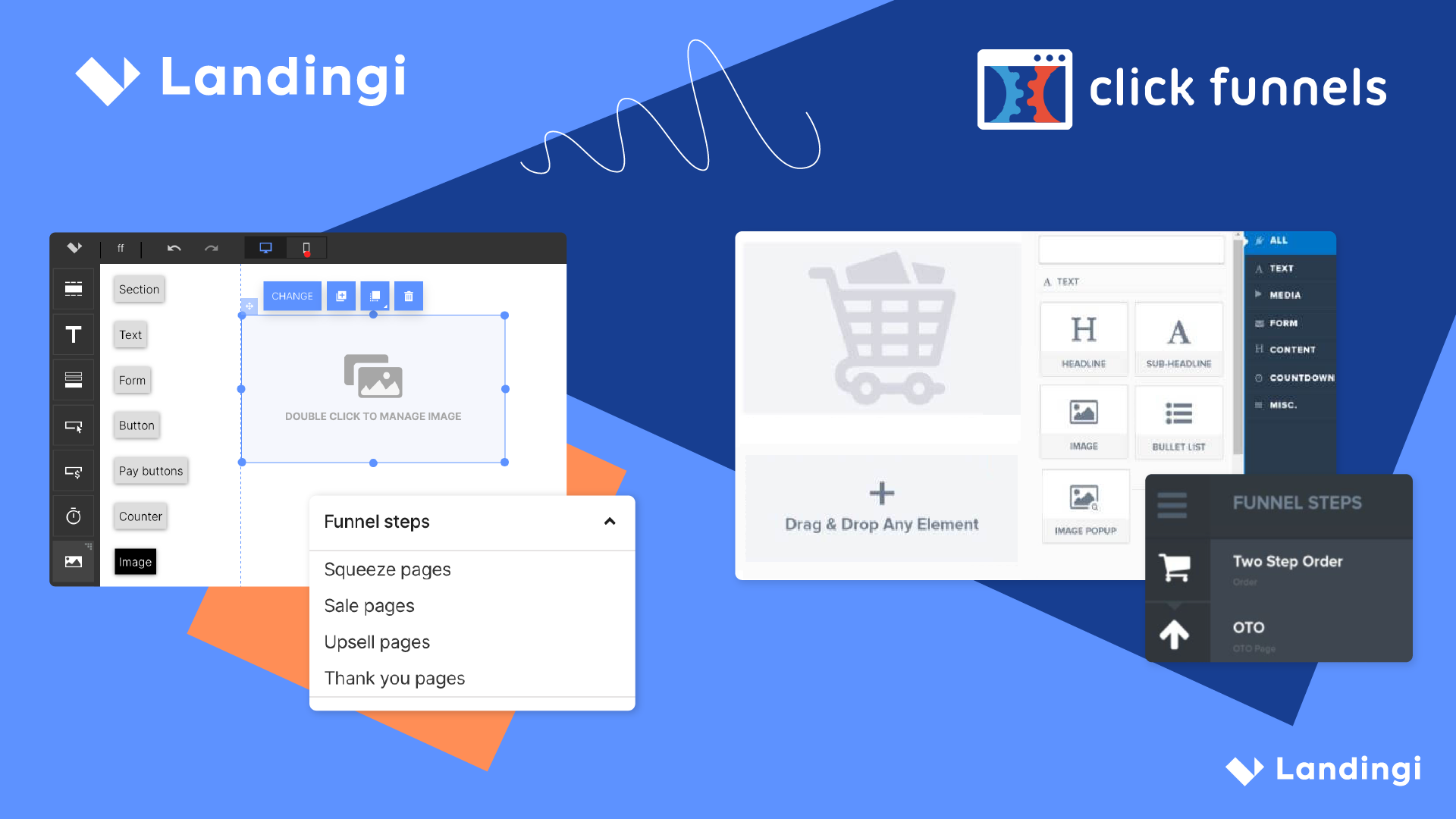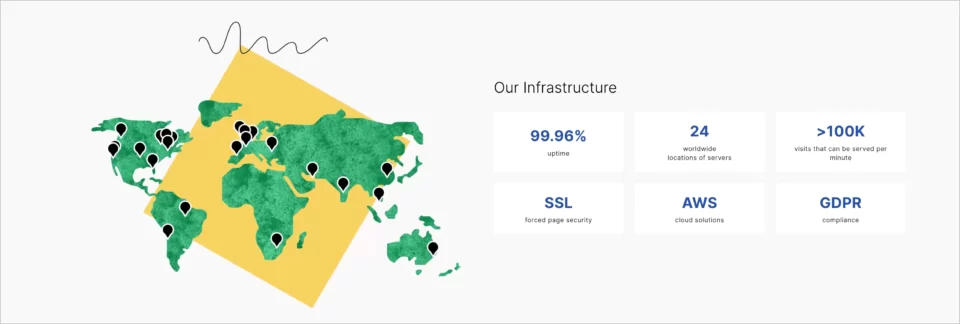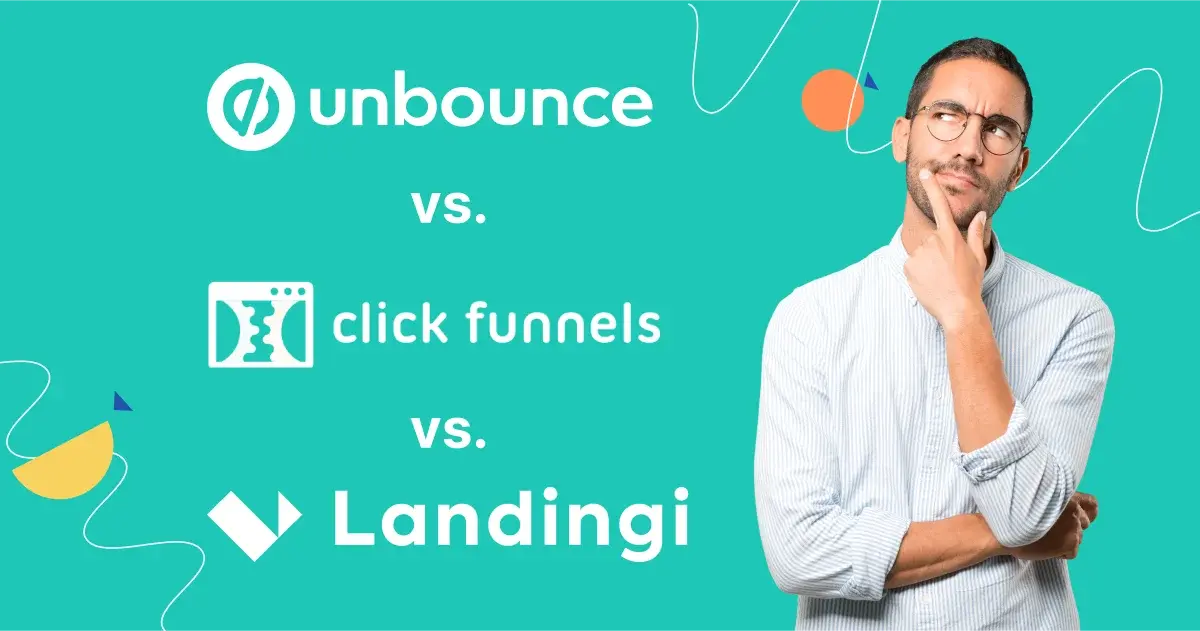If you’re on the lookout for a website or landing builder, that holds the ClickFunnels advantages like the easiness of creation and the power of customization, while addressing its most common pain points (extreme expensiveness, server bugs, and support issues), you’re in the right place. Below we present a tool that stands out from the best ClickFunnels alternatives, delivering what you’re probably looking for right to your doorstep.
Our comparison relies on both our own evaluations and user feedback analysis from three leading marketplaces:
- G2,
- Trustpilot,
- GetApp.
If you feel ConvertKit has no secrets from you, you can skip directly to the Landingi section. If you just want to take a look at the key differences between these two platforms, check out the infographics below.
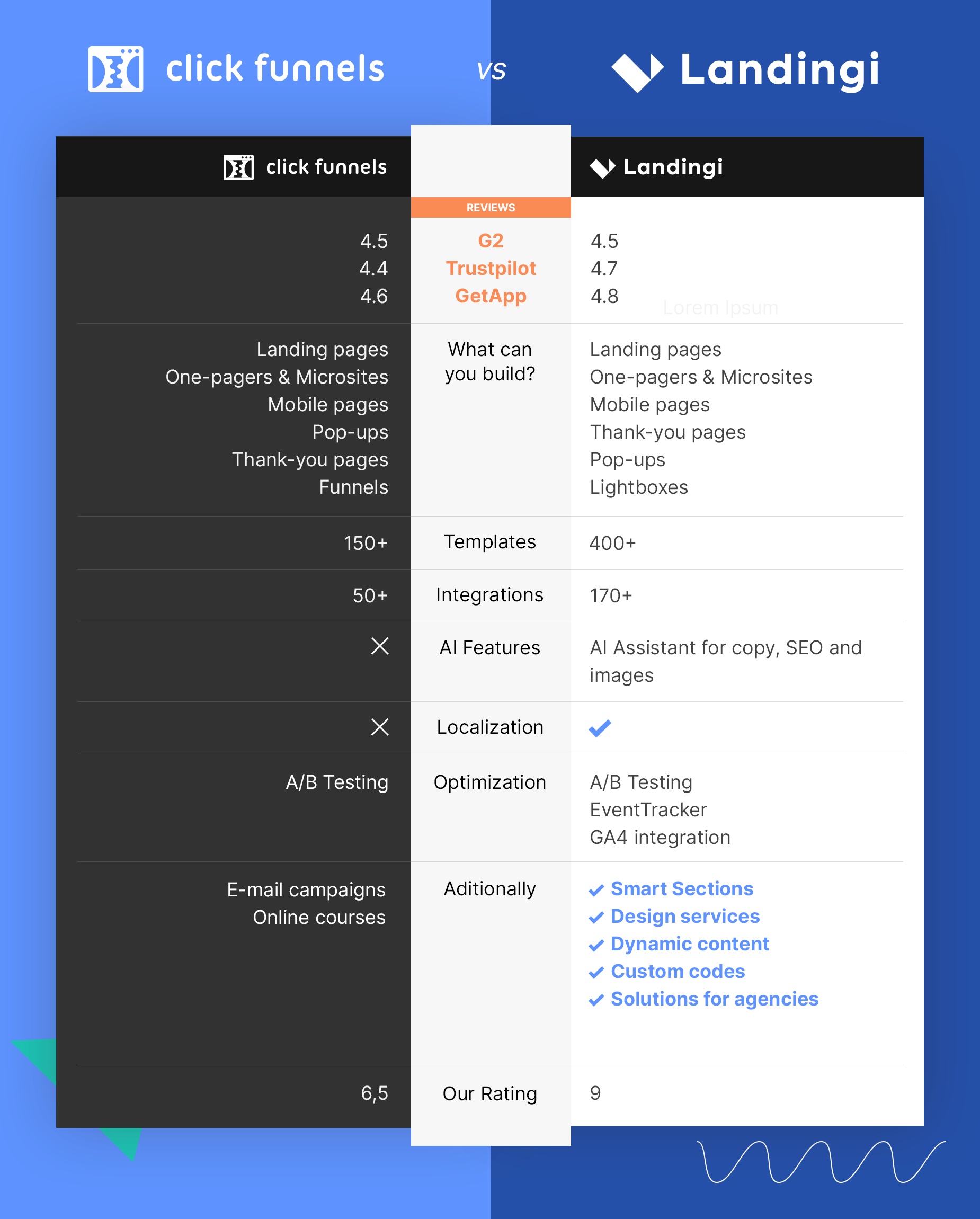
ClickFunnels
ClickFunnels has dominated the online marketing scene as the go-to sales funnel software for businesses looking to convert visitors into customers efficiently.
What is ClickFunnels?
At its core, ClickFunnels is a robust sales funnel builder designed to streamline the online selling process. It empowers businesses with a suite of tools, including a drag-and-drop page editor, membership sites, and a few basic email marketing tools.
The platform regularly expands its digital marketing capabilities to become more comprehensive, like Landingi or Unbounce.

Why People are Using ClickFunnels?
People use ClickFunnels because it offers a user-friendly interface that simplifies the process of building sales funnels and landing pages, allowing users to quickly launch effective marketing campaigns and manage them in one tool.
The four crucial advantages of ClickFunnels listed starting with the most frequently mentioned by users, are as follows (ranges for mentions are delivered in brackets):
- easy to set up with many insightful onboarding materials +intuitive interface (60+),
- ability to build whole funnels, not only single pages (40+),
- many features, a full range of digital assets for creating pages (40+),
- multichannel, helpful support (15+).
(*) A minimum of 10 mentions in users’ reviews to be included.
“Clickfunnel is still one of the best and easiest online marketing tools for digital marketers, it makes your job easy and organized. Helps you get the best out of your marketing strategy/goals” (Michaela R., GetApp, 2023)
What are ClickFunnels Disadvantages?
ClickFunnels’s most significant disadvantages comprise high and inadequate pricing, various performance drawbacks, and issues related to integrations with other tools or platforms. Sometimes users find the initial setup complex and the user interface challenging to navigate, especially when building advanced, multi-step funnels with many features utilized. The weak spots indicated by users in reviews are presented below. The list begins with items that users mention most frequently and concludes with those that receive fewer mentions (mention ranges are delivered in parentheses):
- extremely high pricing, not affordable for small businesses, low price-features ratio (55+),
- responsiveness, page speed, and performance issues (25+),
- contact list management, integrations, and transferring data to external tools sometimes are glitchy or challenging (15+),
- the more advanced the funnel, the more complicated management and more bug occurrences (15+),
- support is getting worse with respect to response delays and quality (10+).
(*) A minimum of 10 mentions in users’ reviews to be included.
“There are so many bugs I couldn’t get it functioning despite spending 3 weeks working on it. Non intuitive user interface. Extremely expensive. Tech team who never responds. Lack of help material. Hardly any templates. Old fashioned templates.” (Emma F., G2, Oct 26, 2023)
ClickFunnels Key Features
Key features of ClickFunnels include the seamless creation of multistep conversion and sales funnels with a broad set of customization and management options. It gives the user a serious potential for marketing automation. Another crucial feature is landing page building with the easy-to-use drag-and-drop builder.
Nevertheless, unlike some of the best ClickFunnels alternatives, the tool is not an all-in-one digital marketing platform, as it lacks more advanced analytics, more complex email marketing software, etc. However, some of the feature gaps could be easily resolved through integrations.
Advanced Sales Funnel Builder
ClickFunnels stands out for its ability to streamline the online sales process through highly customizable funnels. It features an intuitive drag-and-drop interface, allowing even those with minimal technical skills to create effective, multistep, and professional-looking funnels or even a full customer journey with its unique flow. The platform supports various funnel types, including sales and lead capture funnels, tailored to different marketing goals.
Users can benefit from a range of tools useful at different stages of the customer journey, from dedicated landing pages, through email and remarketing features, order forms, checkout pages, to a/b testing.
Creating simple funnels is very easy, while those consisting of many stages look a bit complicated at the beginning. But even in the latter case, there are plenty of explainer videos that guide you step by step on how to create sales funnels and configure them in every detail. Take some time and you’ll gain the necessary skills in a few hours at the latest.
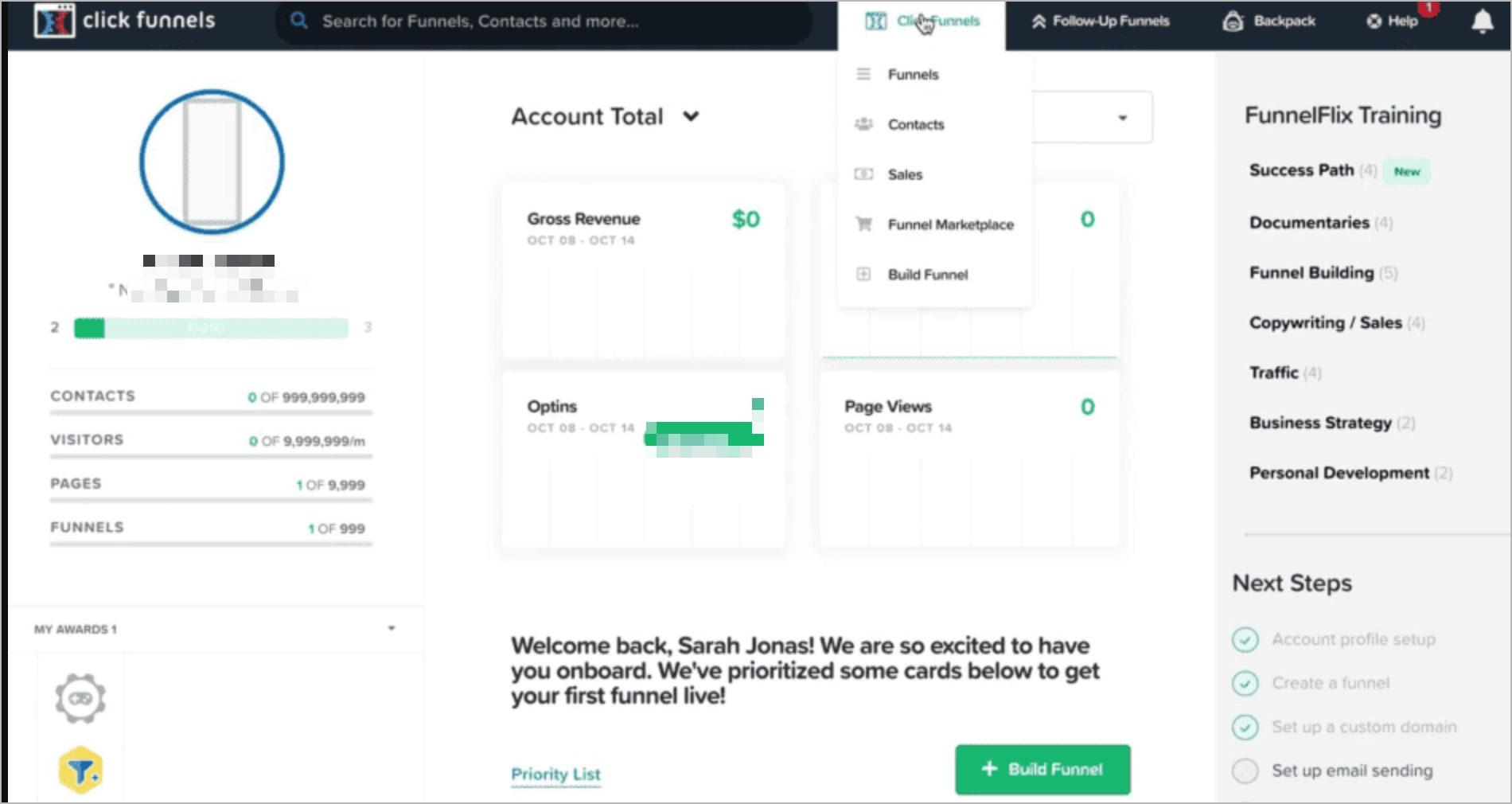
Another important advantage is the ability to create multidimensional workflows and categorize the audience into segments based on their characteristics. It enables you to generate leads more effectively, through personalization and precise targeting of your messages for various groups to meet their specific expectations (which can differ from one group to another).
ClickFunnels offers not only all the essential features related to building funnels themselves but also advanced management tools and some basic analytics delivered through pretty informative dashboards and visual assets.
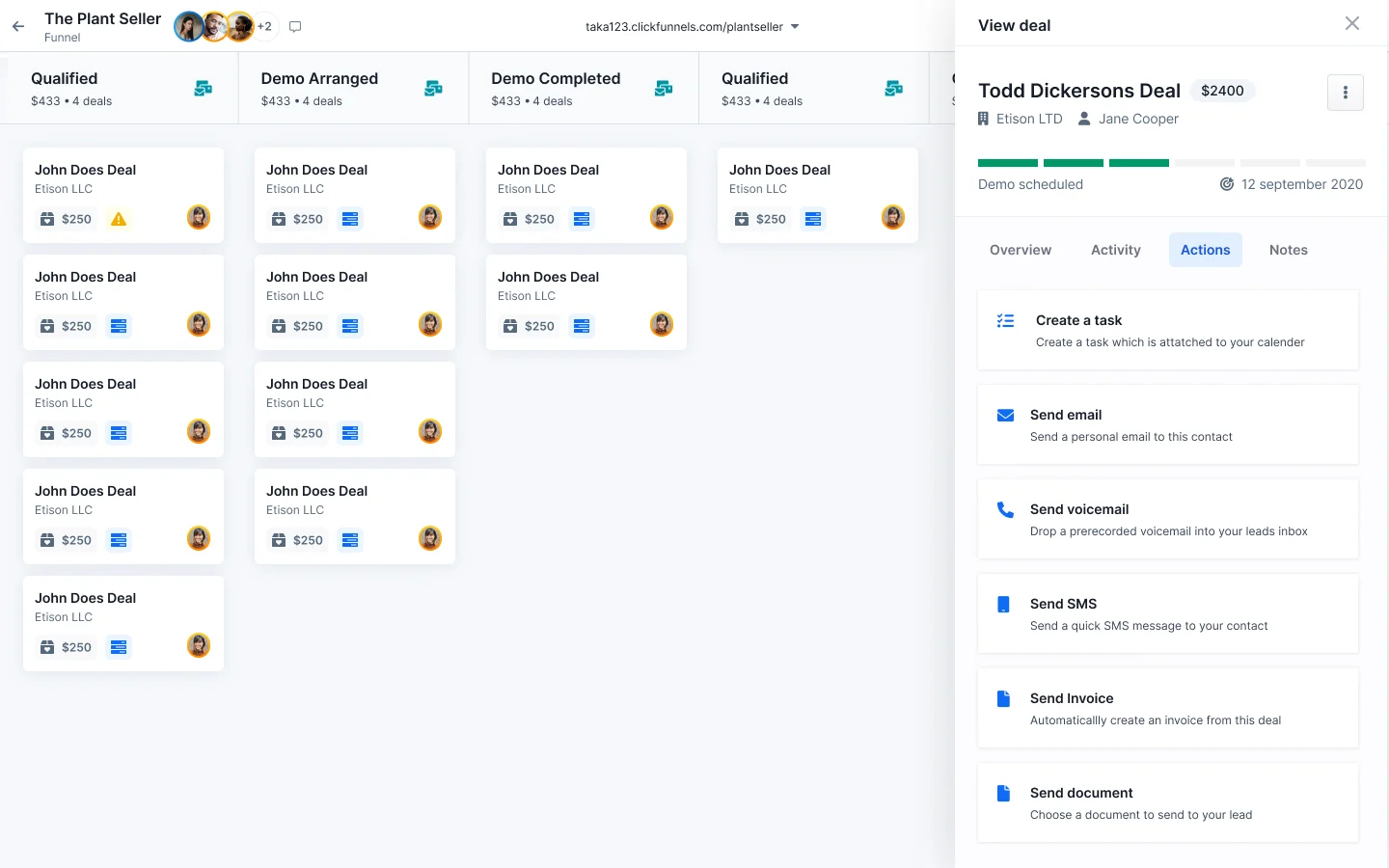
Landing Page Builder
ClickFunnels offers also a widely-used landing page builder valued for its user-friendly interface and a comprehensive feature set designed to simplify your work and make it more profitable. It provides you with an intuitive drag-and-drop editor, allowing for the creation of visually appealing landing pages without requiring coding expertise.
ClickFunnels offers over 100 single-page templates, which sounds good, but unfortunately, there is a pitfall: the best ones are paid. Also, I couldn’t resist the impression, that most of the templates are aged and not up-to-date. This is a common drawback for many builders. Time passes relentlessly and the digital marketing world changes day by day, so the kits should be refreshed regularly. Unfortunately, in ClickFunnels they are not.
The other weak spot is a way of categorization. There are categories and tags, but the distinguished entities overlap with each other. For instance, we can choose from separate tags like “real estate”, “realestate” and “sales page”, though the first two seem to refer to the same kits, while the last one also can be a real estate page if you sell properties.
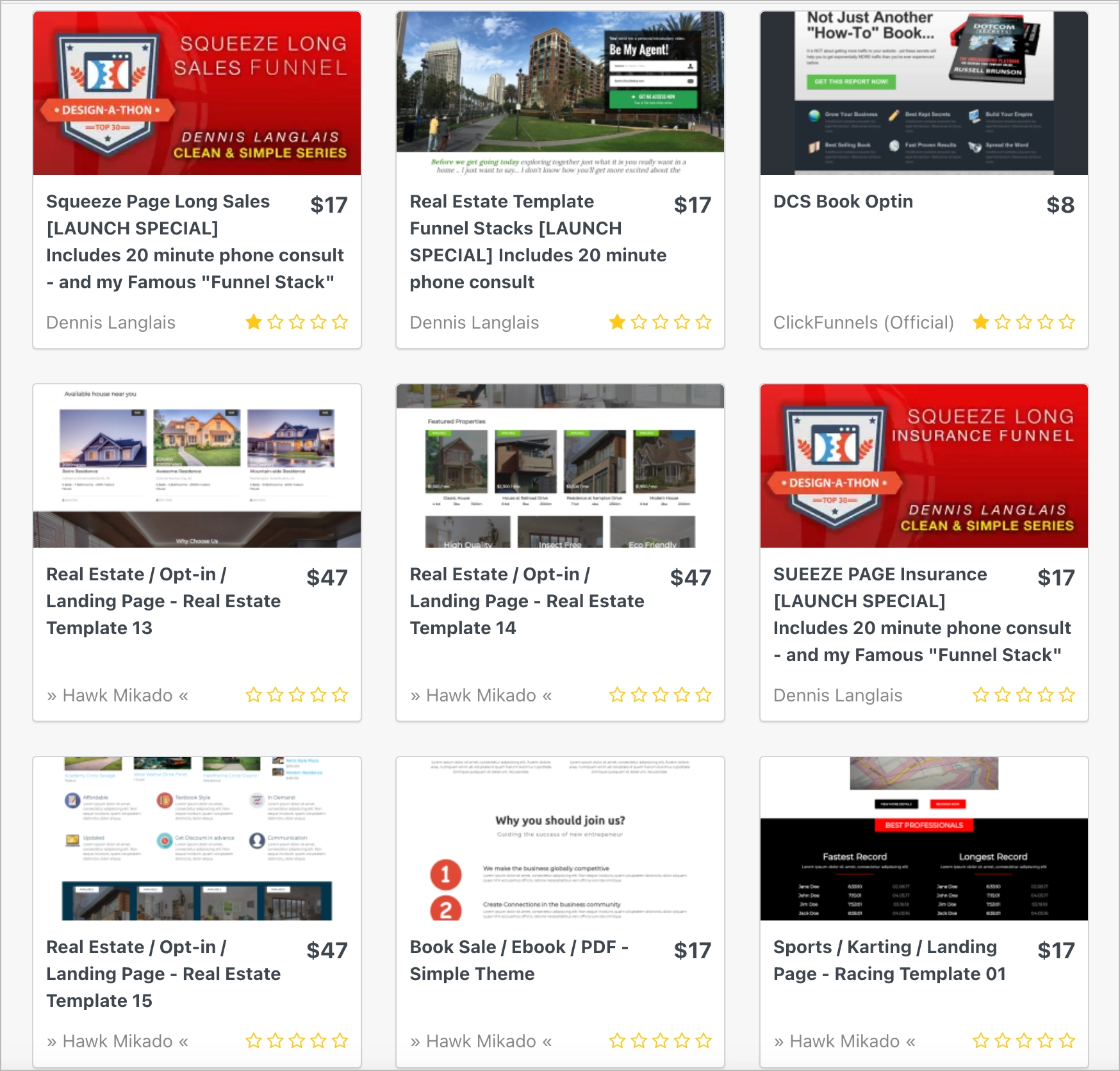
What elements can you use in creation? Most of the popular ones like buttons, text boxes, call-to-actions, forms, images, videos, etc. A great thing is a countdown timer, which is sometimes lacking in similar tools. Although the number of elements is at least good, there are fewer customization options in terms of design and triggered actions, especially if compared to Landingi or Unbounce.
A big plus for a mode to build landing pages in a mobile view. This isn’t an obvious feature even in a few superior landing page builders.
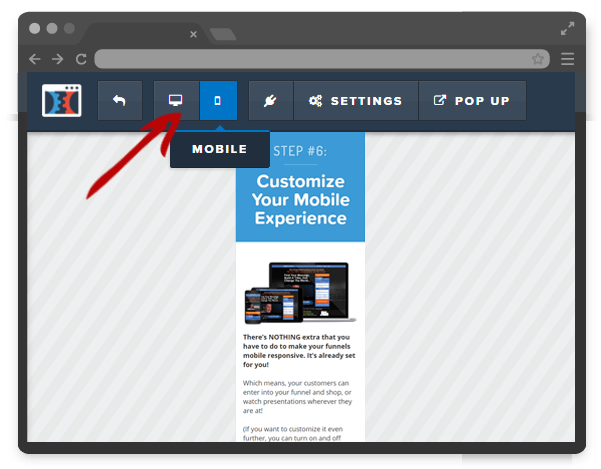
My main concern, however, is mobile performance. In Landingi, we test twice a year (using mainly Lighthouse and GTmetrix) the most crucial performance parameters for landing pages created in our platform, as well as those built with tools provided by our competitors. In regard to page speed and mobile optimization, pages created with ClickFunnels are not up to pair with those built in Landingi, Unbounce or Instapage. Here are some metrics from our internal report (mobile version scores are on the left):


Finally, one of the unique features unavailable in Landingi and most of the other ClickFunnels alternatives: a blog. It’s just what enables you to create a standalone website, which can be beneficial for online businesses in need of more than landing pages or microsites themselves.
Other Tools
ClickFunnels offers also a range of marketing automation solutions (even if it’s not a self-sufficient marketing automation platform itself). Here are a few I found potentially most useful:
- Affiliate Management (Backpack) allows you to create and manage your own affiliate program, enabling affiliates to promote your products or services in exchange for a commission;
- Smart Lists feature automatically categorizes your contacts based on their behaviors and interactions, allowing for more targeted marketing campaigns;
- Surveys and polls toolset enables you to collect feedback directly within your funnels, which is useful for market research and customer feedback.
ClickFunnels Integrations
As the company released a new version of its platform called ClickFunnels 2.0, the list of integrations for the moment looks modest. It comprises a few marketing tools like Twilio, payment gateways (e.g. Stripe, PayPal), sales platforms (Salesforce, Shopify), WordPress, and… not much more. New integrations are being developed, but it must take some time to implement seamless and ready-to-use solutions.
Native integrations with Google Analytics 4 would be of the most value, but right now, it’s unavailable.
Fortunately, you can always use Zapier and integrate with your toolstack manually.
ClickFunnels Pricing & Plans
ClickFunnels offers three plans (Basic for $147/mo, Pro for $197/mo, Funnel Hacker for $497/mo), all of which include:
- unlimited workflows,
- unlimited landing pages,
- unlimited email sequences,
- unlimited courses creation,
- ShareFunnels (utilizing funnels shared by other ClickFunnels users),
- Analytics dashboard,
- CF1 Maintenance Mode Plan.
So, where are the differences? Basic and Pro plan allow you to create only one full website, while the last one extends this limit to three. If you need API access, you should choose Pro or Funnel Hacker plan, as in the basic plan it’s not included.
Fortunately, the platform offers 14-day free trial, which can be combined with 30-day money back guarantee (it starts once the trial ends). Summarily, you can use the platform for 44 days at no cost.
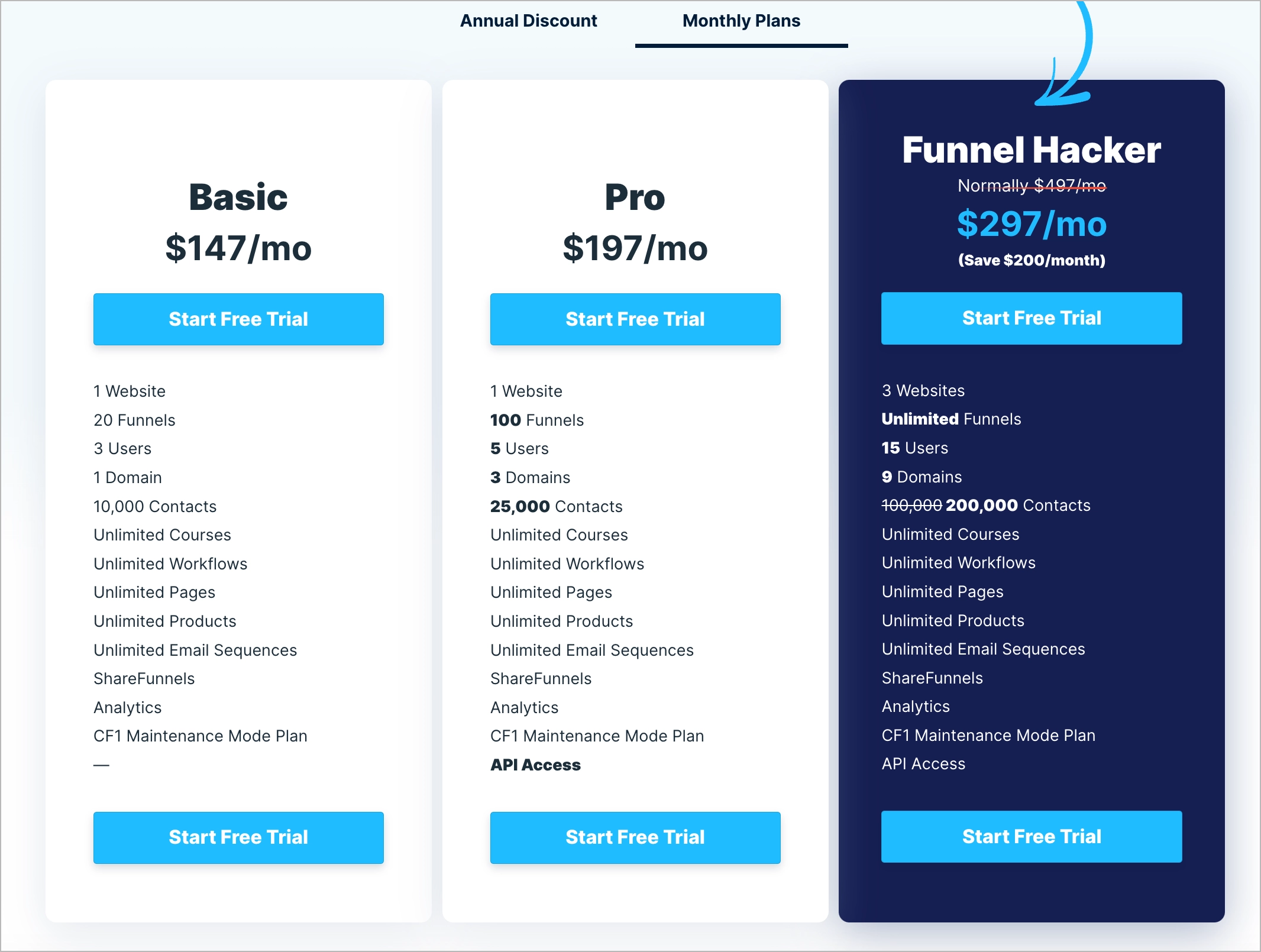
Landingi – Best ClickFunnels Alternative
Ever since Landingi was established more than 10 years ago, the company has become one of the most recognized brands in the digital marketing pool.
Among numerous ClickFunnels alternatives, Landingi stands out primarily as the top-notch page builder provider but, at present, the platform transforms into an all in one solution equipped with tools for AI content generation, detailed user behavior analytics, testing and more.
Get 111 Landing Page Examples—The Ultimate Guide for FREE
What is Landingi?
Landingi is a cloud-based marketing platform primarily known for its landing page builder, designed to help users create, launch, and optimize landing pages without the need for programming skills. It offers a range of features including drag-and-drop editing, a vast library of customizable templates, A/B testing, and integrations with various marketing tools and services.
Landingi aims to streamline the process of creating landing pages that can capture leads, drive sales, and measure campaign effectiveness, making it a valuable tool for marketers, businesses, and agencies looking to enhance their online marketing efforts.
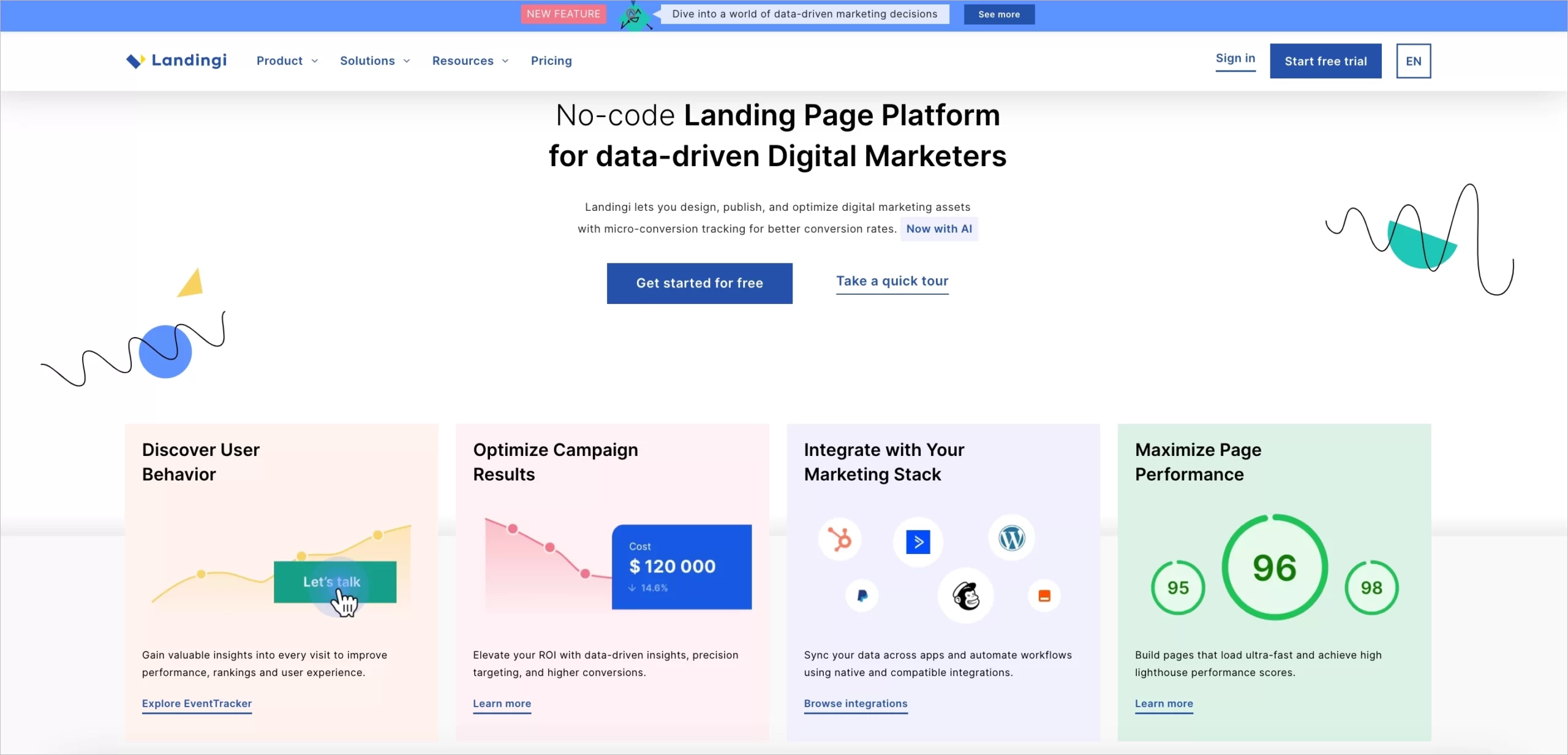
Why People are Using Landingi?
The appeal of Landingi lies in its flexibility, straightforward operation, and the effectiveness of the landing pages it produces. Users are drawn to its holistic approach to digital marketing, as it integrates a variety of tools into one comprehensive platform.
Based on user feedback, the top seven advantages of Landingi are highlighted below, in order of most to least frequently praised (with mention ranges provided in parentheses):
- user-friendly builder of digital assets (landing pages, microsites, pop-ups, forms, sections and more) requiring no coding or technical skills (60+),
- personalization freedom, hundreds of templates for specific page and business types (40+),
- multiplicity of tools and functions for various marketing purposes (30+),
- very helpful customer support with 100% human interactions (30+),
- excellent cost-quality ratio (20+),
- hundreds of integrations (10+),
- account and management solutions dedicated to agencies, enterprises, and global companies (10+).
(*) A minimum of 10 mentions in users’ reviews to be included.
Info: According to GetApp metrics, 98,8% (81 users) of users utilizing Landingi for over 12 months, award the platform ratings of 4-5, while only 1,2% (1 user) give it a worse grade!
Furthermore, numerous reviews highlight the platform’s strong infrastructure, exceptional responsiveness, and swift page load speeds, as well as its comprehensive suite of e-commerce features, such as payment gateway compatibility, e-commerce platform integrations, and order tracking capabilities.
It’s noteworthy that newer reviews praise also the most recent features developed in the platform. I mean here first of all:
- AI Assistant generating full copy on your pages (you can determine the target audience, tone, and goal of your page), as well as SEO essentials like descriptions and metadescriptions,
- EventTracker gathering data on user behavior on pages, including views, scroll percentage, clicks, etc.
“Landingi allows me to create something in a few hours that I would have to wait weeks for if I asked a Frontend developer to do it. I can’t imagine a marketer working on any other tool. It’s intuitive, clear, has all the features I need to create an effective landing and I see new functionality being added all the time, which is great.” (Klaudia D., G2, Oct 25, 2023)
What are Landingi Disadvantages?
Landingi receives scarcely any negative reviews, yet by considering the critical points within positive feedback, we can identify a few areas needing enhancement. Listed in order of user mention frequency (delivered in parentheses), the main areas for improvement are:
- More templates for niche industries or styles would be perfect (10+),
- The automatically generated mobile view, while speeding up the workflow, still needs some extra adjustments (5+),
- Getting used to the interface might need some time at first, but it quickly turns into a straightforward experience (5+).
(*) A minimum of 5 mentions in users’ reviews to be included.
Individual opinions bear that a few more native integrations and a basic tool for creating quizzes or surveys would be beneficial.
“I wish there was more onboarding support resources available. Although I found my onboarding call with the team extremely helpful and insightful” (Jessica V., G2, Oct 28, 2023).
Landingi Key Features
Landingi’s key features include an intuitive drag-and-drop landing page builder, allowing users to create custom, responsive landing pages (also: microsites, forms and a few other digital assets) without any coding knowledge, a set of optimization tools like A/B testing or EventTracker, and many other features available directly in the platform (e.g. AI Assistant for content creation) or via integrations (e.g. email marketing automation tools).
Advanced Builder with Intuitive Interface
Landingi features a supersimple, precise, drag-and-drop editor, enabling the effortless design of eye-catching landing pages, one-pagers, mobile-friendly sites, and digital assets like pop-ups, forms and lightboxes. The building blocks for your pages include (among others):
- text boxes,
- forms,
- buttons (including PayPal, PayU and Stripe payment buttons perfect for online stores),
- images,
- videos,
- icons and more.
In Landingi you can build landing pages, but also individual sections. Sections can be created based on templates or from scratch and they can be populated (or updated) on many pages with one click (SmartSections feature).
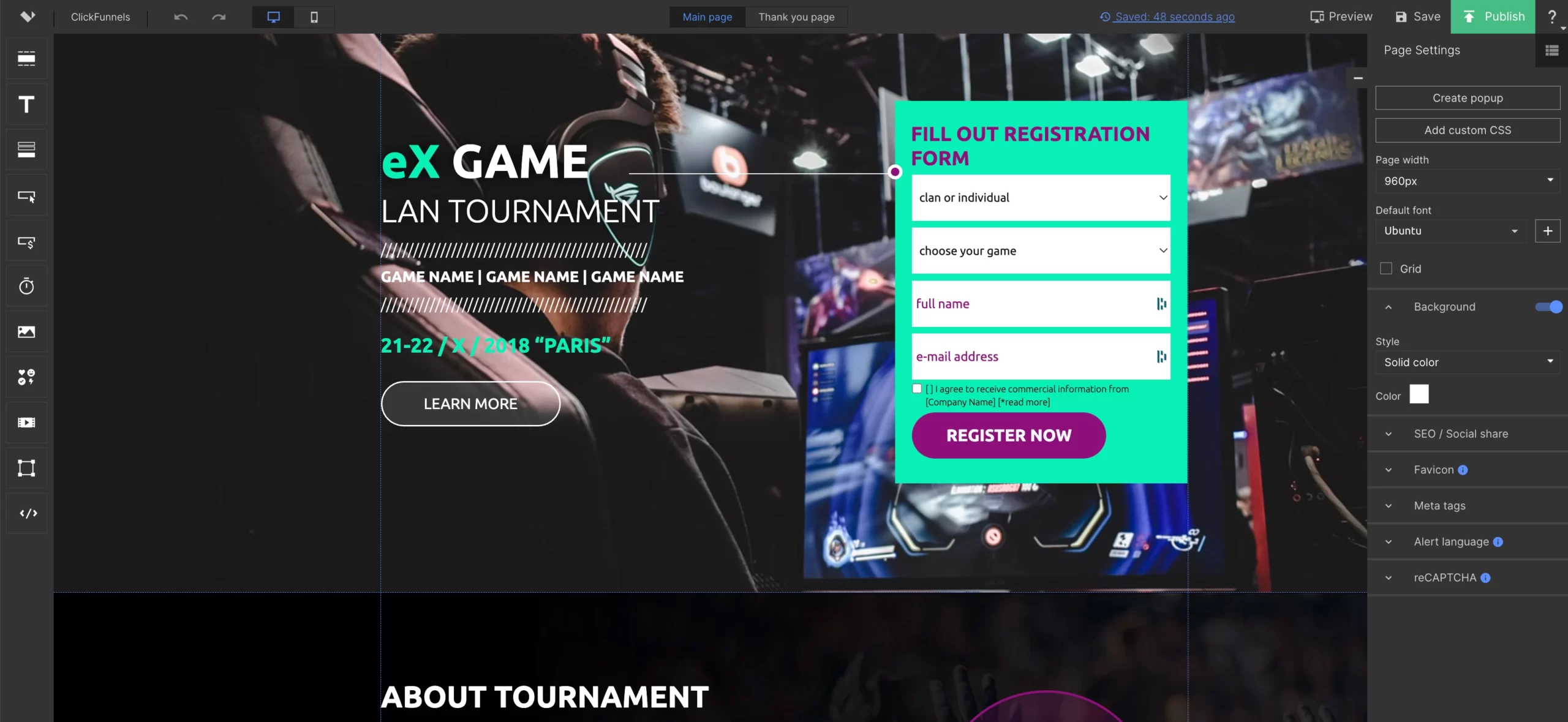
An additional key strength of Landingi is its dedicated mode for mobile view editing. This feature allows users to customize their landing pages specifically for mobile devices, ensuring an optimal viewing experience across all screens. You can fine-tune every aspect of your mobile landing page, from button sizes to element visibility and spacing, to create a truly responsive design that looks great and functions well on smartphones and tablets.
Landingi also offers the convenience of automatically reorganizing the mobile view with a single click, providing an instant suggestion for a new order of elements.
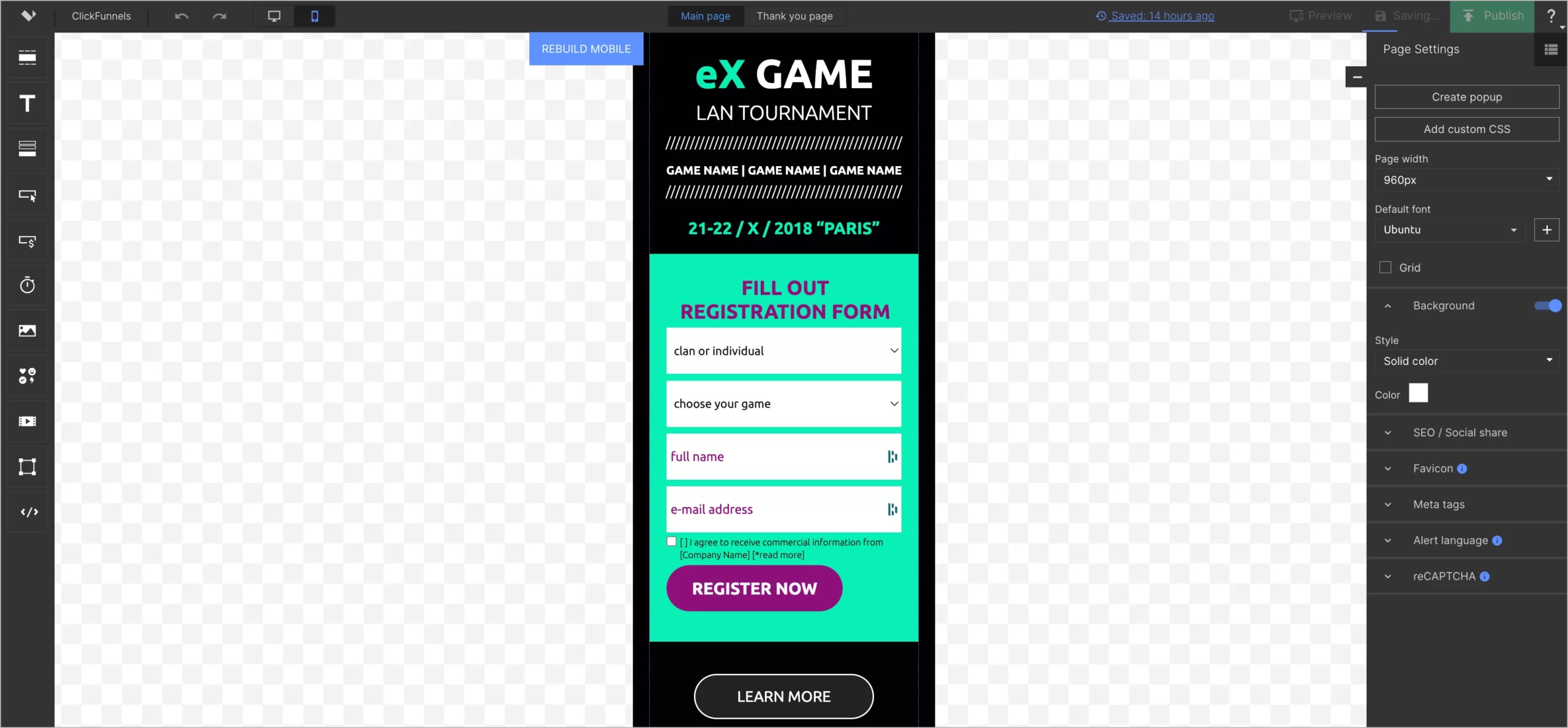
300+ Templates
Landingi outpaces its competitor with a richer library of pre-made templates, including 300+ kits for landing pages and 100+ for the other assets (pop-ups, sections, etc.). The platform’s functionality to filter these templates by specific goals and industries ensures you can swiftly pinpoint the most suitable designs.
Of course, more demanding creators can also start from scratch and craft pages from A to Z themselves, based on their personal design preferences.
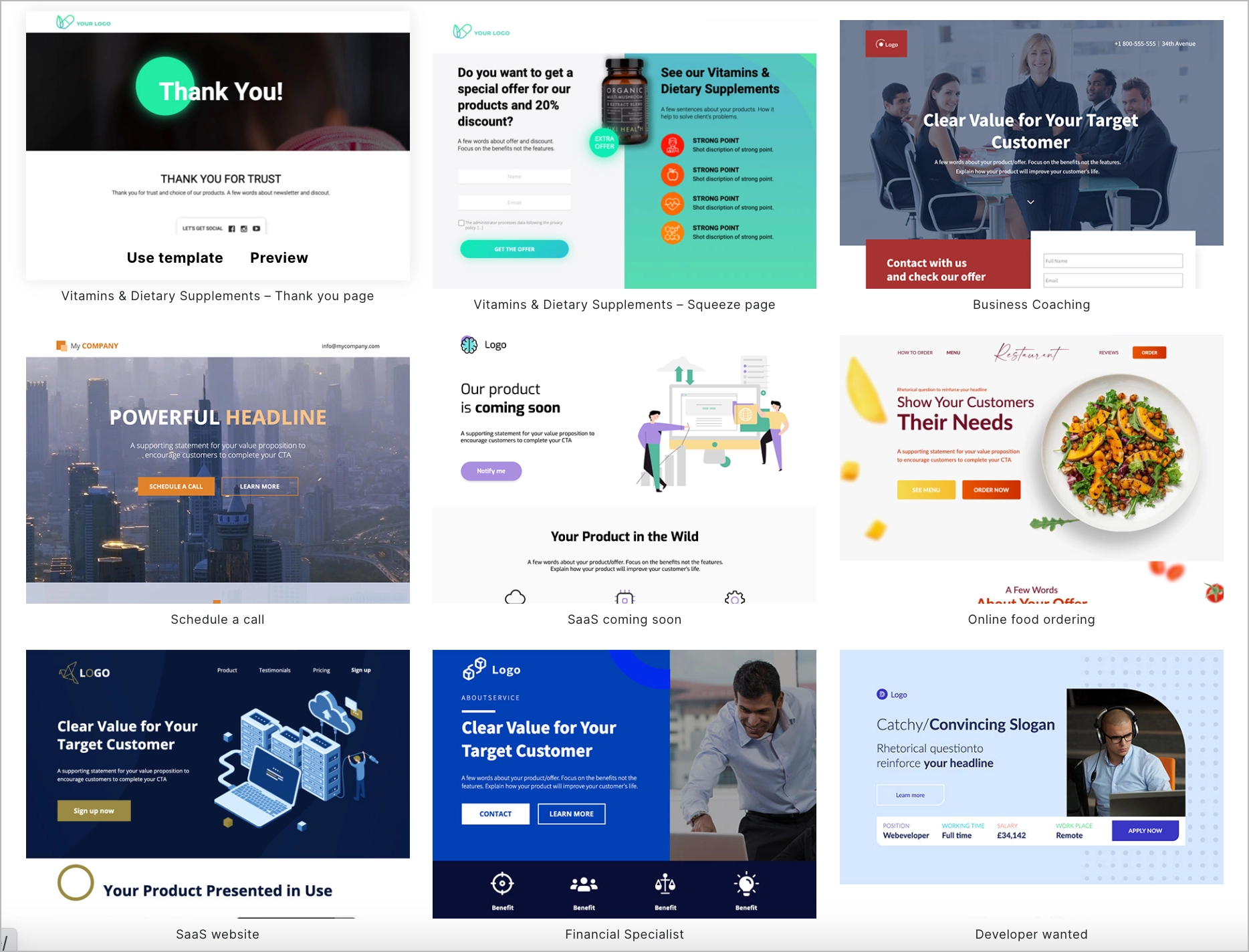
And the last remark: you can build sales funnels in Landingi too! Nevertheless, the platform’s power is here obviously lesser than that of ClickFunnels, so if you need primarily complicated multi-step funnel constructions, the latter tool will be a better choice.
AI Toolkit
Landingi’s suite of AI tools includes an advanced copy generator, which stands out for its efficiency ensured by integration with ChatGPT coupled with a set of advanced predefined prompts (preprompts). By providing some initial information about your brand, who you’re targeting, and how you want to communicate, it instantly crafts copy for your landing pages. With just a little fine-tuning, your copy is ready to put it online.
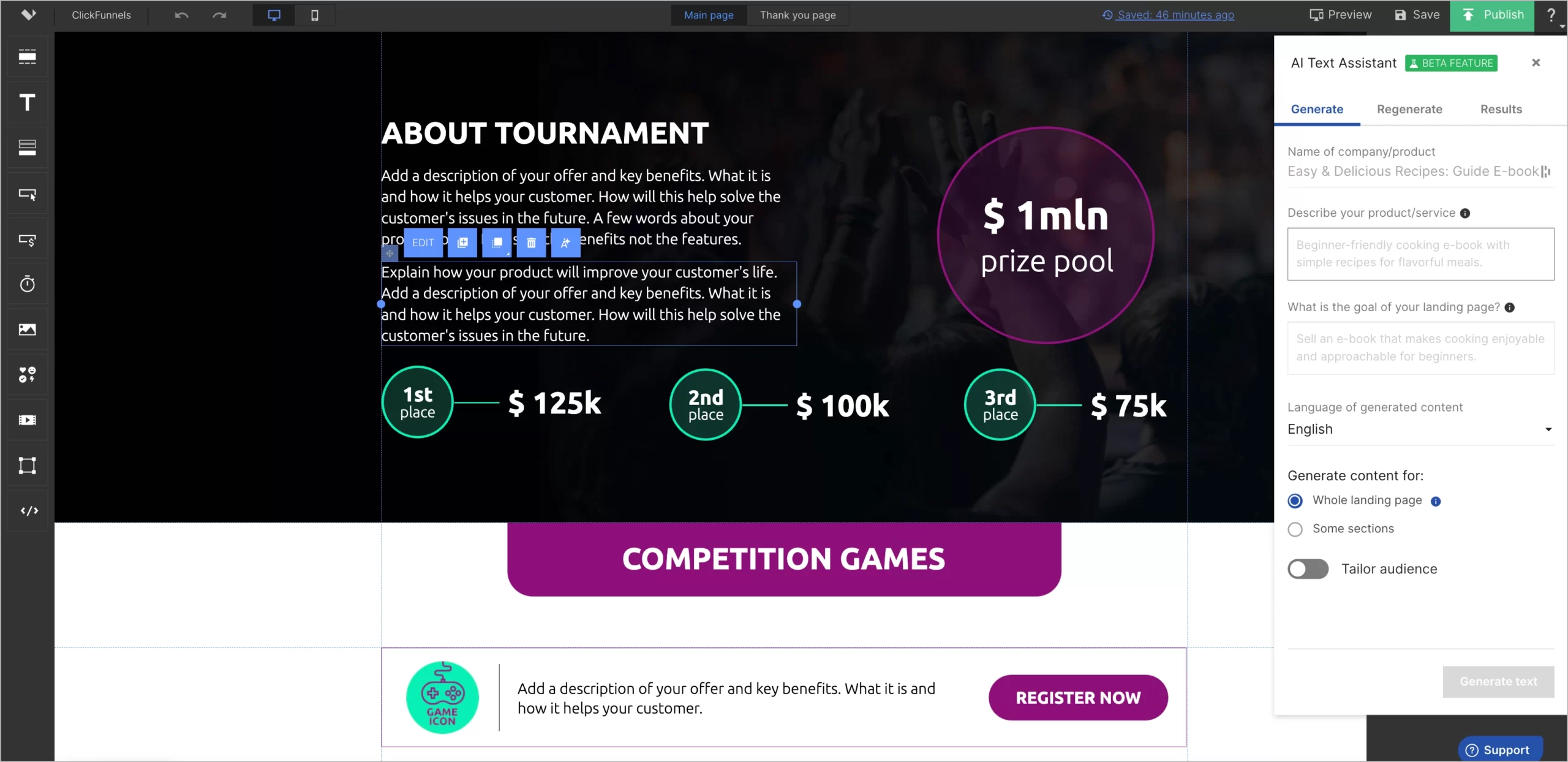
Furthermore, Landingi’s AI Assistant aids in enhancing SEO by auto-filling (on demand) descriptions and metadescriptions.
Landingi’s tech team currently works on incorporating AI into image editing. At present, users can remove and change the image background with one click, but AI capabilities in this field are going to expand in the upcoming months.
Make your sections smartable and let go of mundane manual tasks with Smart Sections! An easy way to manage bulk changes.
CRO Features
This is the domain where Landingi clearly shows that it’s about more than creating stunning pages. The platform includes a variety of conversion optimization tools able to provide you with invaluable data. It gives you a solid base to analyze and draw conclusions to make informed design decisions and level up conversion rates.
Among numerous CRO features available in Landingi, I found two the most useful:
- A/B testing offers the capability to test different configurations of landing pages or specific components (including headlines, visuals, and the structure) to see which variant leads to improved conversions (more sign-ups/purchases, more traffic, higher-quality leads, etc.),
- EventTracker enables the tracking of microconversions such as button clicks, page scrolls, and video views, delivering detailed insights into the actions of your users. It’s an excellent Google Analytics alternative for landing pages, addressing many of the difficulties encountered by users of GA. Take a look at the screen below and check a more detailed comparison of both tools with respect to key points.
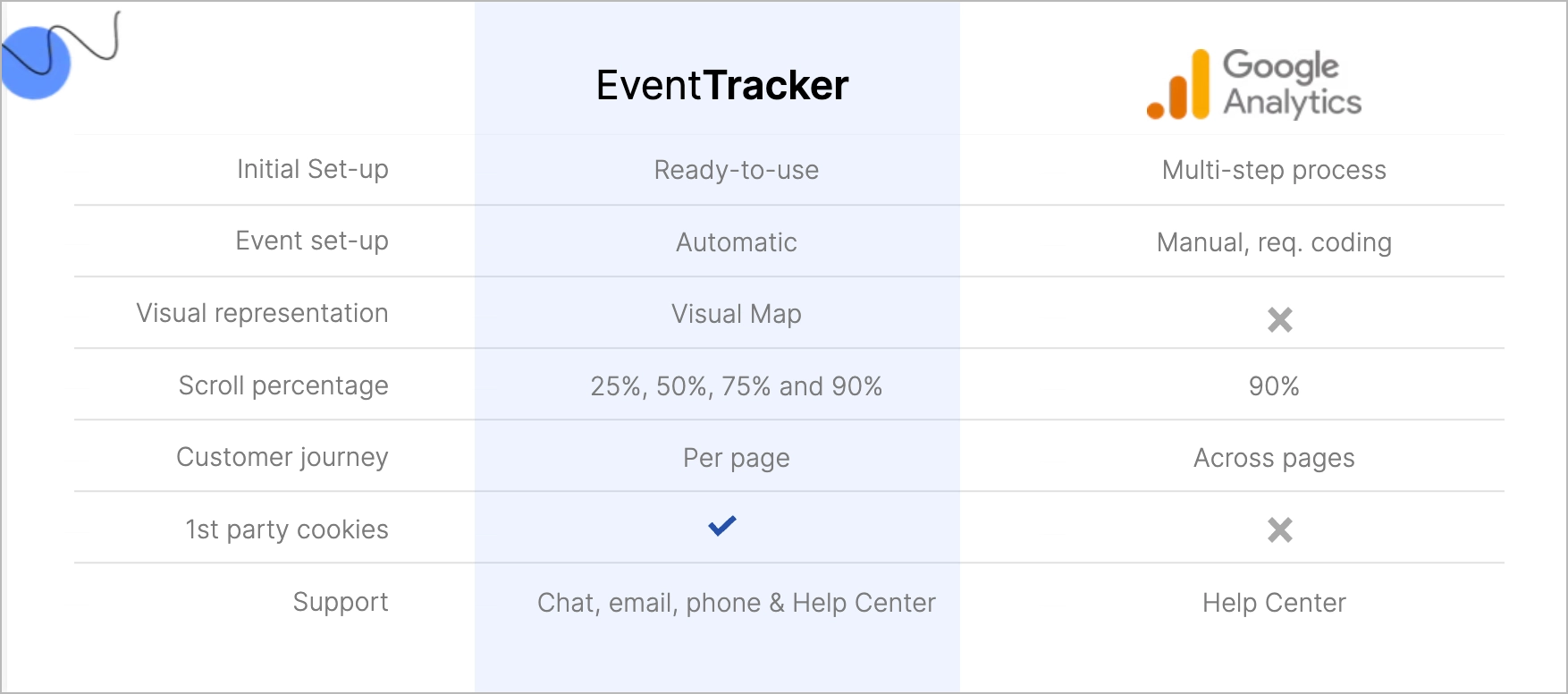
It’s noteworthy that ClickFunnels offers only some basic analytics features and dashboards, but does not offer a holistic, in-built tool like EventTracker.
Solutions Tailored for Agencies and Corporations
Landingi is a strong ClickFunnels competitor in terms of scalability features. It is designed to meet the needs not only of small and mid-size businesses, but also agencies and large enterprises, requiring advanced management capabilities, enhanced options for workflow customization, and a higher quantity of landing pages.
With its agency package, Landingi’s platform enables the creation of numerous subaccounts assigned to various clients, campaigns, objectives, or types of websites (depending on how you set it up), offering the flexibility to grant distinct permissions and the convenience of monitoring workflows through well-organized and clear dashboards.
If creating a vast number of landing pages or websites is your goal, Landingi delivers a suite of tools crafted to meet this demand:
- Initially, Smart Sections let you update multiple sites at once with just one click by changing an individual section that appears on several pages. This significantly reduces the time spent on updating multipage campaigns or numerous sales landing pages (for example, you can instantly update the contact section, which is the same on several pages).
- The platform includes a feature for dynamic content placement, which is an essential tool for programmatic SEO. This functionality permits the display of varied content to distinct audiences based on their demographics, localization, and keywords typed in the search engines. This way, your communication is more targeted to specific groups. For instance, if operating an international travel agency, the landing page could automatically show “Pay us a visit in Paris!” to French visitors but switch to “Pay us a visit in Berlin!” or “Besuchen Sie uns in Berlin!” for guests from Berlin. It’s magic of automation in action!
- Lastly, Landingi enables you to clone your pages with a single click, which allows you to build similar pages in a snap.
Reliability and High Performance
Landingi upholds premier standards in website safety and functionality. The platform’s infrastructure is built on cloud technologies provided by Amazon Web Services. It incorporates solutions like two-factor authentication and the latest version of Re-Captcha. Together with routine penetration tests conducted by external cybersecurity specialists, all of this generates a layer of security assurance, giving you peace of mind regarding the safety of your pages as well as of their top performance. It’s therefore unsurprising that Landingi is favored by many famous global brands, including:
- Sony,
- Warner Bros,
- Opera,
- ING,
- PayU.
Landingi Integrations
Landingi boasts extensive integration possibilities, allowing connections with more than 170 tools, making it a great match for users with a vast marketing software stack. The following are the most beneficial categories of tools for integration:
- CRMs (HubSpot, Salesforce, Zoho, Keap, Brevo, ConvertKit and more),
- tools for email marketing campaigns (GetResponse, Klaviyo, MailChimp, Omnisend, Freshmail, ActiveCampaign, Campaign Monitor, Constant Contact, etc.),
- chat and customer support tools (Freshchat, Zendesk, Intercom, WhatsApp, CallPage),
- analytics, data and behavior tracking apps (Google Analytics, Hotjar, Kissmetrics, Crazy Egg, Mixpanel, Piwik PRO, TikTok Pixel, etc.),
- digital advertising platforms (e.g. Google Ads and Microsoft Advertising),
- ecommerce platforms (BigCommerce, Chargify, Jotform, PayPal, Stripe, and others),
- SMS and mobile marketing solutions (like ClickSend, Doppler, Drip),
- other useful tools (Calendly, Zapier, Booksy, Excel, Gmail, Spotify, Slack, reCAPTCHA, Airbnb, and Trustpilot).
Landingi Pricing & Plans
Without requiring any payment upfront, Landingi enables you to test each of its plans through a free trial that encompasses all its page-creation utilities.
All plans feature a comprehensive suite of functionalities, with the most critical features listed for each below. Note that features available in lower-tier plans are included in all subsequent higher-tier plans. The plans differ in limits of visits per month and in how many domains can be added to a single account.
1. Lite ($29 monthly):
- asset builder (landing pages, websites, mobile pages, microsites, forms, pop-ups, lightboxes, thank-you-pages, sections),
- 10 pages to build,
- 400+ templates (300+ for landing pages, and 100+ for other assets),
- 5,000 visits a month,
- 1 custom domain (+SSL),
- conversions without limits,
- all the building components included (buttons, CTAs, visuals, forms, countdown timers, sliders and many more),
- calendars and maps embeds,
- Smart Sections,
- WordPress Plugin,
- Optimization tools,
- Tracking pages with GTM integration and in-built dashboards,
- Nearly 200 integrations,
- Lead inbox and management in platform,
- Top page speed index and 99.9% uptime.
2. Professional ($49 montly):
- unlimited creations to build,
- 50,000 visits a month,
- 10 custom domains (+SSLs).
3. Unlimited ($999 montly):
- unlimited traffic,
- 20 custom domains (+SSLs),
- 20 subaccounts,
- access to audit logs,
- domain whitelisting,
- reverse proxy publishing,
- custom development (on demand),
- lead generation advisory,
- official partnership.
Important: for those requiring more traffic or additional domains on the more basic plans, there’s always the option to purchase extra packages.
And lastly, the addon store offers a selection of features that go beyond the previously mentioned ones.
Why Landingi is Best ClickFunnels Alternative?
As you see, both analyzed tools have all the features and tools for creating and publishing successful landing pages.
ClickFunnels allows you also to create a website and more advanced funnels, while Landingi showed better in the number of templates, level of customization, AI support in content creation, and detailed analytics, which is crucial for making data-driven design decisions for higher conversion rates.
Although, currently none of these platforms has a free plan (they offer free trials and 30-day money-backs), Landingi’s pricing is far more budget-friendly which puts it within the reach of big international companies, as well as online business owners.
Test both tools for free and check which one caters better to your needs.