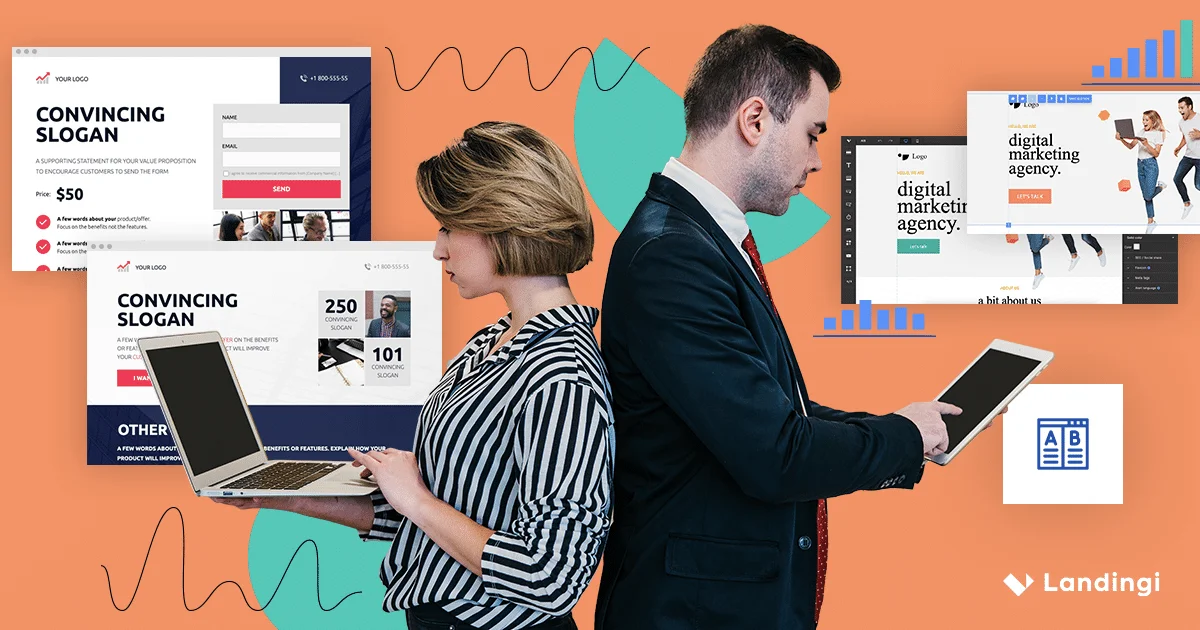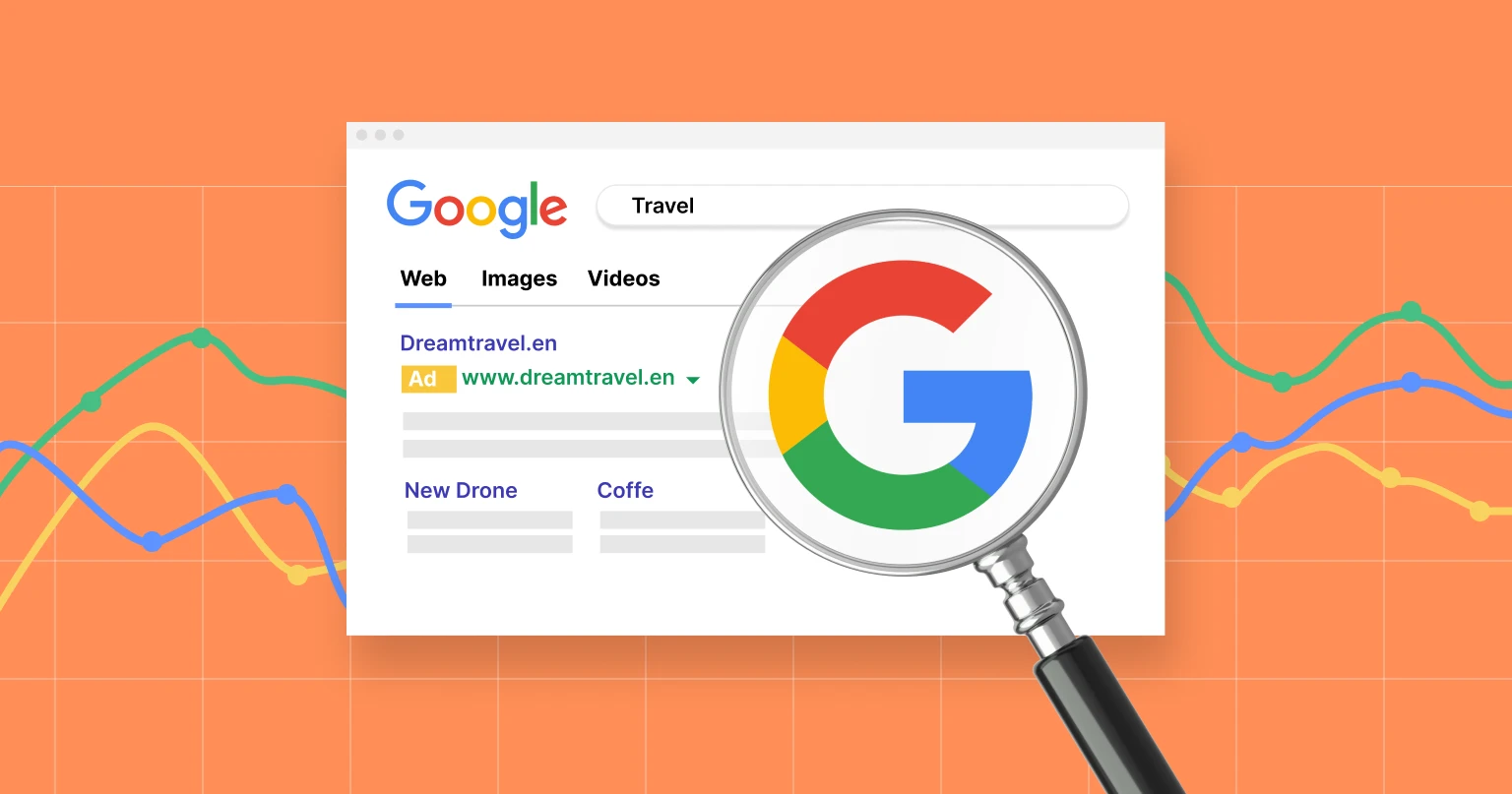If you’re looking to guide your web visitors further down your sales funnel or get them to sign up for your newsletters, then you need to use landing pages — they do such a phenomenal job at compelling your visitors into taking action.
The good news is, creating a landing page for your website is relatively easy to do.
With any drag & drop landing page builder in the market today providing you the tools needed to build, customize and publish a landing page, there really is no reason not to add one to your site.
And don’t worry if you have limited technical experience or just want an even easier, more lightweight way of building a landing page.
You can always take advantage of pre-made landing page templates like the ones found in Landingi to start converting site visitors right away.
But remember, just having a landing page on your website doesn’t mean it will produce the results you’re expecting.
After all, you’ll need to optimize your landing page just as you would any other webpage on your site.
That’s why today we’re going to share with you how to optimize your landing page using keywords so the right people see your page in search results and you get high-quality leads.
So, let’s get started.
Make your sections smartable and let go of mundane manual tasks with Smart Sections! An easy way to manage bulk changes.
1. Keyword Research
Before you jump into creating a landing page for your website, it’s important you know which keywords you’ll be targeting.
You don’t want to add what you think are good keywords to your custom landing page only to find out after analyzing the metrics that your landing page is getting very little traction.
Keyword Apps and Tools
If you need help coming up with industry-specific keywords, you can use the help of an SEO expert or try using the free online tool Ubersuggest.
After you enter your base keyword, you’ll be able to see alternative keywords that may be more helpful in getting leads to convert.
In addition, you’ll see data for each keyword, such as:
- Estimated monthly search volume,
- Cost-per-click, if used in advertising,
- Paid difficulty,
- SEO difficulty.
This data will give you a good idea of how competitive each keyword you want to rank for is.
You’ll want to find keywords that are competitive enough to rank for a high volume of site visitors but are not so competitive that it is impossible to rank for against well-established companies.
If you need more detailed data and reports, consider subscribing to one of the SEO platforms like, for example, SEO Surfer. It has an in-build keyword research tool with some features that may streamline your SEO efforts and give you a solid base to establish a complex SEO strategy.
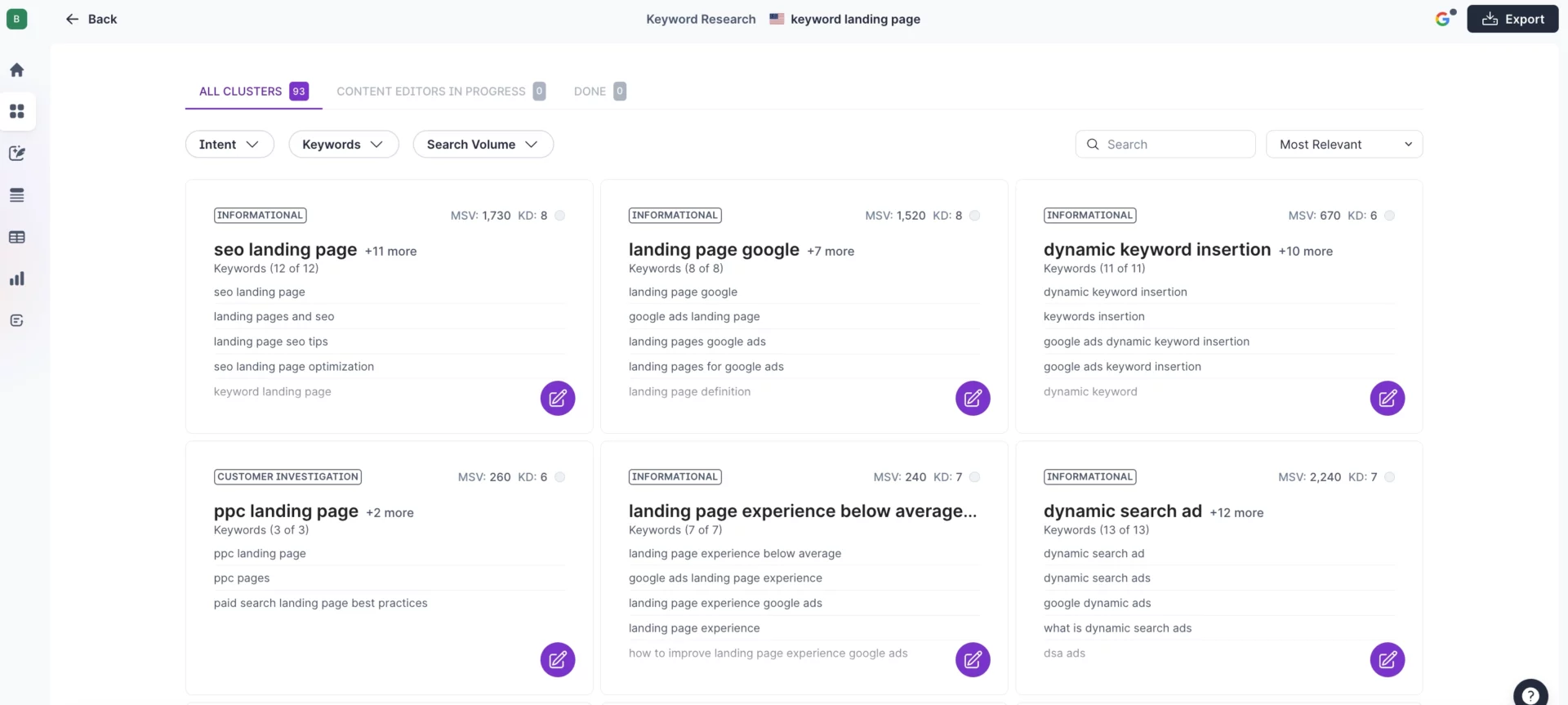
In Surfer SEO, you may not only generate keyword suggestions for phrases typed in the search bar but also check for:
- SEO-related phrases grouped into clusters,
- search volume,
- keyword difficulty,
- search terms’ sentiment,
- search intent.
Especially the last option is of great value, as it allows you to determine why people search for a specific keyword. It’s worth expanding on this point a bit. Basically, we distinguish among four types of search intent.
Informational Intent refers to users seeking knowledge or answers, often through queries that ask questions or seek to learn about specific topics, without necessarily having a commercial or transactional goal.
Example searching phrase:
What (the hell!) search engine optimization is?
Navigational Intent involves users looking for a specific website URL or online destination, using search queries to quickly locate a particular webpage or online resource.
Example searching phrase:
Surfer SEO
Transactional Intent indicates users are ready to make a purchase or complete an action, with queries that include phrases like “buy,” “order,” or “download”.
Example searching phrase:
Landingi’s one time promotion
Commercial Intent showcases users researching and comparing products or services as they are in the consideration phase before making a transaction, seeking information about various options and features.
Example searching phrase:
Which builder to create the most effective landing pages?
Let’s suppose you are creating landing pages for your clients. You’d like to attract as much meaningful organic traffic as possible. But what mean “meaningful”? If you aim to sell your landing pages, you are obviously not interested in visitors who are only looking for information (informational intent) or are decided to buy your competitor’s service but only forgot the URL (navigational intent). So you should not try to rank for phrases like:
What is a landing page? (informational).
How to optimize landing pages for search engine? (informational),
>INSERT COMPANY NAME< landing pages building platform (transactional).
In your case, well-researched target keywords would be those commonly typed into the Google (Yahoo, etc.) search field with commercial or transactional intent. Examples? Here they are!
Best Landing Pages Services (commercial)
Buy Landing Page for Sales (transactional)
Where to Order Landing Pages? (commercial)
Each one of the above phrases is a strong indicator that a user searching for them is pretty advanced on his (or her) customer journey, and the purchase or order is just a matter of time.
This is how the idea of search intent works (in a nutshell)! Apps like Surfer do the work for you: they provide you with a variety of potential keywords to rank for with determining intent for each of them.
Get 111 Landing Page Examples—The Ultimate Guide for FREE
Keeping an Eye on Competitors
Don’t limit your analysis to raw data from your own site. It’s always a good idea to check your competitors’ landing pages. Hopefully, they’ve done a major part of your work, so you won’t be starting from zero point no more.
By assessing your competitors, you gain a clearer understanding of the competitive landscape and position yourself more effectively within it.
By delving into your competitors’ strategies, you can identify gaps and opportunities in the market that might have been overlooked. Analyzing their keyword usage provides insight into the terms they’re targeting, helping you refine your own keyword selection for better targeting and relevance.
Furthermore, competitor analysis reveals which keywords are driving traffic and engagement to their landing pages. This data empowers you to make informed decisions, prioritize high-impact keywords, and optimize your landing page content accordingly.
If you’d like to go more in-depth, you may use a bunch of tools for advanced SEO competition analysis, like Ahrefs, Semrush, or SEO PowerSuite. For instance, with Ahrefs, you’ll be able to discover your SEO competitors, investigate how they’re getting traffic, identify and cover content gaps, see their traffic main sources, and much more.
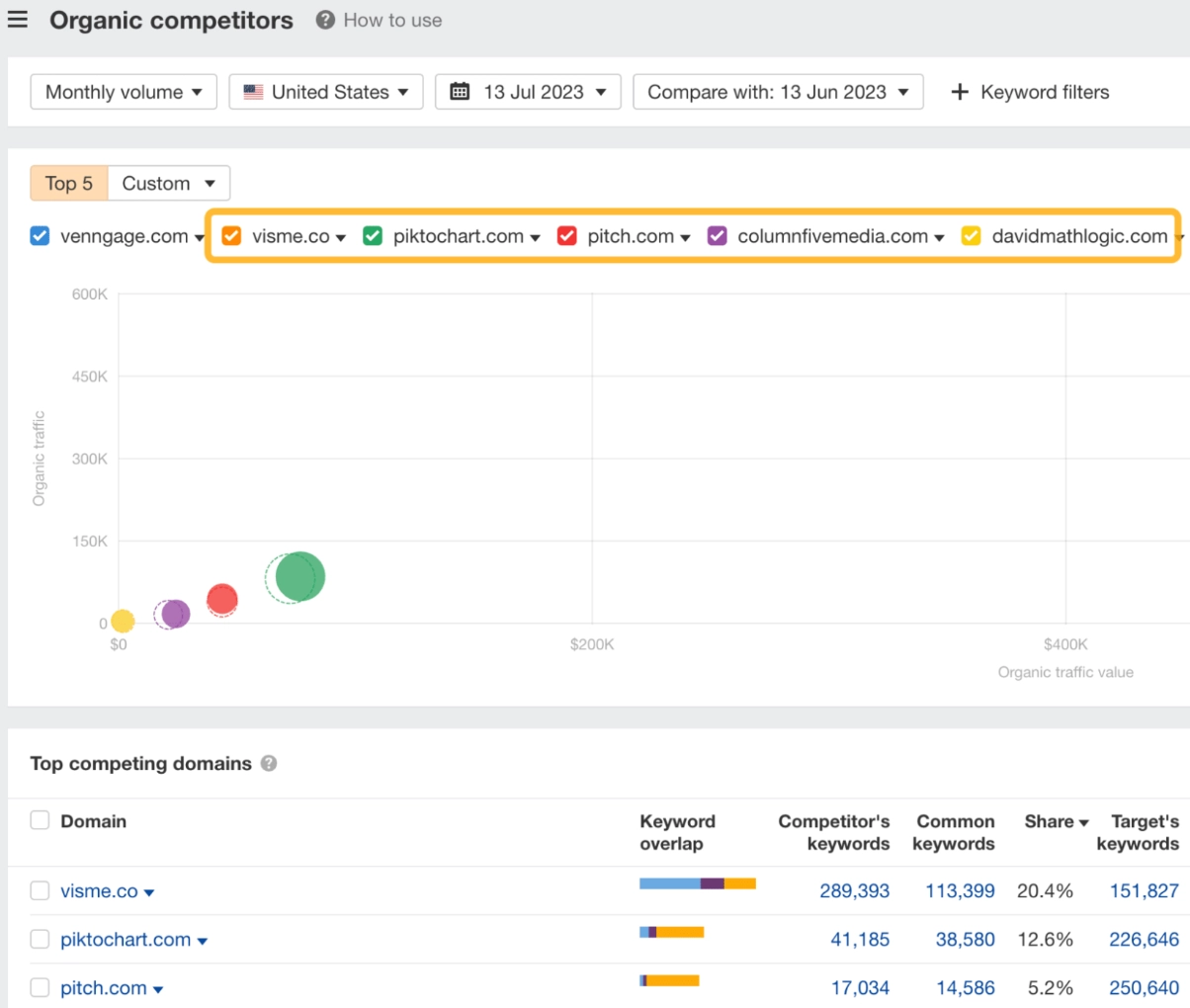
Incorporating competitor analysis into your keyword research isn’t about imitation; it’s about leveraging insights to differentiate yourself and capitalize on untapped opportunities.
If you find yourself having trouble with keyword research, there’s always the option of hiring an SEO agency to help.
Once you know which keywords you’re going to use in your landing page campaigns, you can begin the process of building, customizing, and publishing landing pages.
Some Tips to Go Pro in SEO (Search Engine Optimization)
Every marketer or business owner is aware of how important content optimization for search engine rankings is in the digital marketing era. Even so, sometimes their knowledge is not up to date, which is not a surprise if we take into account how dynamic and immediate changes in the SEO world are.
Thus we prepare a short checklist of things, but I bet some of them will be new and valuable for you.
Use “Long-Tails”
Use long-tail keywords made up of several words or even whole clauses. Though they have lower search traffic volumes compared to short generic phrases, they drive well-targeted traffic. In other words, the first ones bring you more visitors, but the latter provides more leads and/or conversions.
Short phrase examples:
SEO
Car
Long-tail phrase examples:
How To Improve Landing Page SEO?
Landing Page Optimization for Search Engine
24/7 Affordable Car Rental
Car Dealership in Miami
Explore SERPs (Search Engine Results Pages)
It’s another simple technique to find proper keywords. Check out the top pages in Google ranking and get inspired!
By observing which competitors rank for specific keywords and analyzing the types of content displayed, you can tailor your landing page content to match user intent.
Additionally, studying related searches and featured snippets helps uncover related keywords and understand common queries. This research aids in optimizing metadata, identifying gaps in existing content, and adapting content formats.
Regularly monitoring SERPs keeps you also informed about evolving search trends and user preferences, enabling to choose the most relevant and impactful keywords for your landing pages.
Chat to… Chat
If you have no ideas about how your keywords should look like, you may start by… asking AI tools for some suggestions. ChatGPT, which is (still!) totally free, is more than sufficient. Check out below its proposals for a webinar landing page:
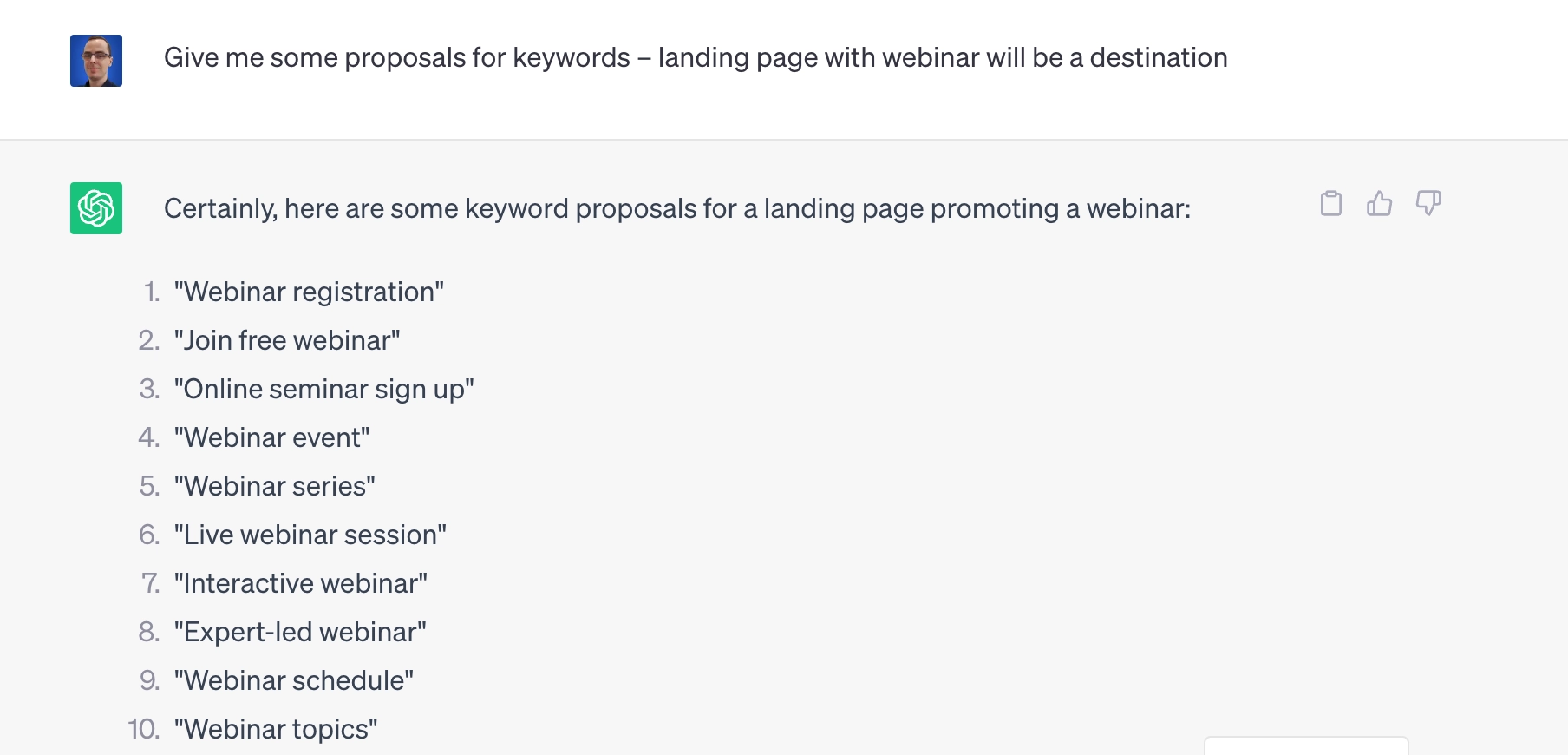
Remember to review and refine the keywords suggested by ChatGPT, as they might need some fine-tuning to align perfectly with your landing page’s purpose and your target audience. Incorporating ChatGPT’s assistance into your marketing blogpost can showcase how AI-powered tools can streamline and enhance the keyword searching process, leading to more effective landing page optimization.
Details Matter: Meta Description and File Name
Include a keyword in your web or landing page meta description. It’s an ideal place for it, as it’s a concise summary that appears in search results. By placing the keyword here, you signal to both search engines and users that your content is relevant to their search query, increasing the likelihood of clicks and improving your page’s visibility in search results.
Also, don’t forget to add keywords in image file names. It’s beneficial for SEO as it provides context to search engines about the image’s content, contributing to better image search rankings. Relevant file names help search engines understand the topic of the page, improving its overall relevance in search results.
Don’t Upset Robots!
Avoid keyword stuffing. Unless you’d like to be banned at Google… The golden era of link farms is an irrevocable past. Google and other popular search engines are continuously enhanced in terms of content quality. Maybe it sounds like a paradox, but nowadays, robots dislike when someone writes… for robots. No matter how you create your content, it must be found relevant for your audience.
2. Use a Keyword Rich Domain
According to Backlinko, using keywords in your own domain name plays a role in how well you rank in search results.
In fact, it’s suggested that you buy a domain name and incorporate keywords into it in the following ways:
- Use a keyword in the top level domain to get the most exposure
- Include a keyword as the first word in your domain name to gain an edge over the competition
- If you create subdomains for your site, include keywords there too
The key here is to get your keywords ranking in search results.
But more than that, a domain name with keywords related to what you’re offering makes things easier on people new to your site.
Site visitors want to know right away whether the websites they arrive at have what they’re looking for or not.
Remember, people are in a rush and want what they want right now
One of the easiest ways to tell whether the landing page a site visitor has landed on is relevant to them or not is to check out the domain name.
3. Add Keywords in the Alt Text of Your Images
It may not seem like a big deal how you label the visual elements you use on your WordPress landing pages. But the truth is, search engines crawl your site’s images just as much as they do your site’s content.
Because of that, you’ll want to make sure to add keywords to your image’s alt tags so that crawlers can index your landing page’s images in the right search results.
Adding to that, you’ll want to give your image a title too. Though people won’t necessarily see the title of your image when they land on your website, anyone who hovers over the top of it might.
You don’t want people seeing an image of your best-selling product with a description like IMG_201.jpg. This gives the site visitor no additional information, which can mean a lost lead.
When using a landing page tool like Landingi, adding image titles and alt tags is easy to do in the backend of your site.
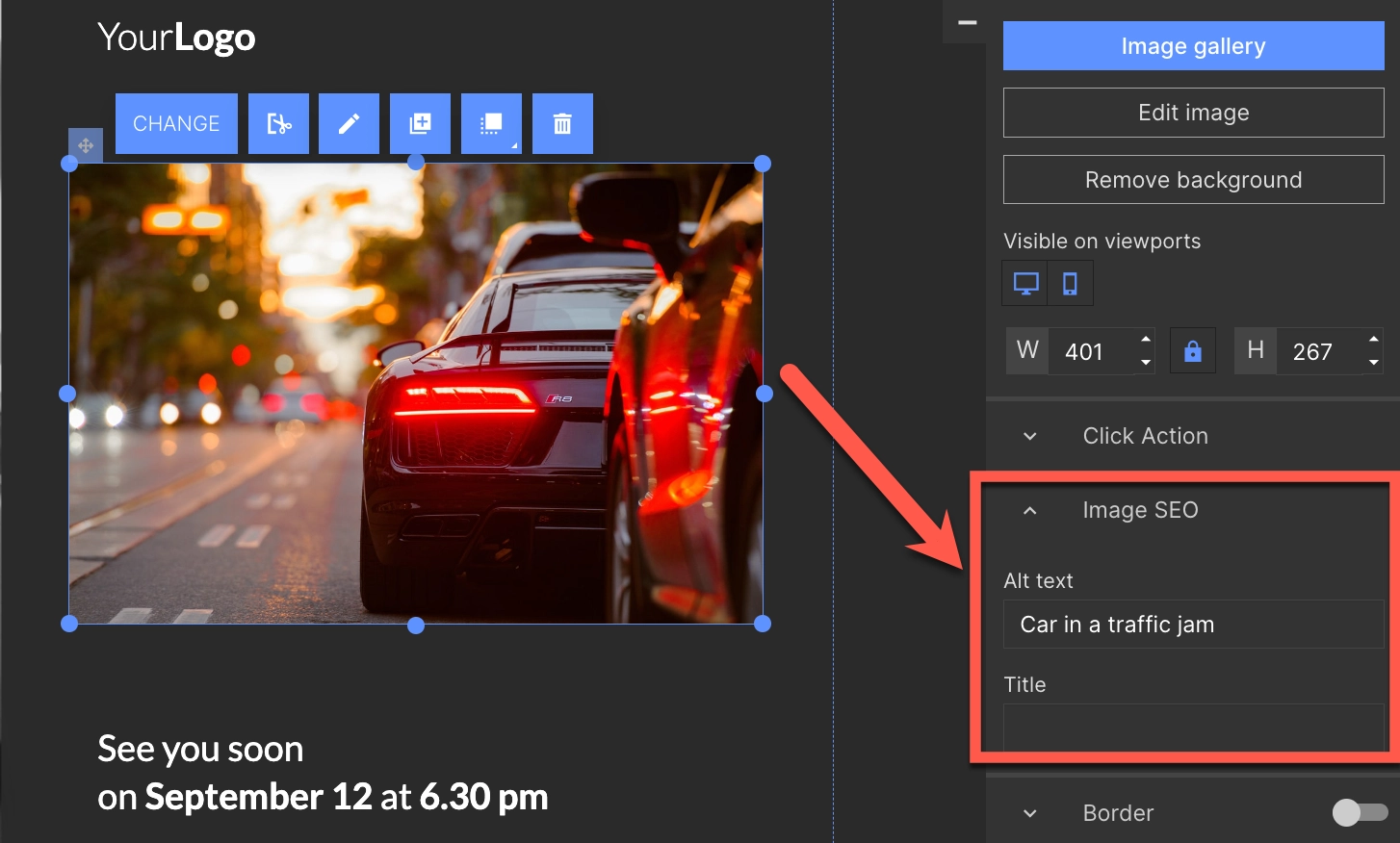
Here are some best practices when it comes to using images on your landing pages:
- Add keywords and descriptive text to the image so search engines and site visitors know what the image is of (e.g. preowned_blue_honda_2012)
- Don’t keyword stuff your images – be aware that alt tags will display for site visitors if your image does not load
- Use images of proper resolution like these from digital stock libraries (in Landingi you can freely use stock images from Unsplash on your pages, even for commercial purposes),
- Optimize your images using a tool like TinyPNG before you upload them to your landing page to ensure fast page load time
Imagery is a big part of grabbing people’s attention once they arrive on your landing page.
If you want to get people to buy from your online shop or sign up for your email list, you’ll have to cater to people’s visual nature, even if that means just displaying a company logo.
Wanna more pro tips on how to optimize your images on landing pages? Check out here.
4. Index Your Landing Page
If you’ve got an existing website, it’s likely you’ve submitted your site to popular search engines such as Google, Yahoo, and Bing already by creating an XML sitemap. It’s a must, as it helps search engines index it. It
After all, making sure your website is visible to search engines and the crawlers in charge of indexing your site and displaying it in relevant search results is important for driving high-quality traffic to your site.
But don’t forget about indexing your landing page too. Sure, you might have an XML sitemap solution that automatically updates every time you make a change on your website.
But if the landing page tool you’re using gives you the chance to enable indexing by search engines, take advantage of this feature just to make sure.
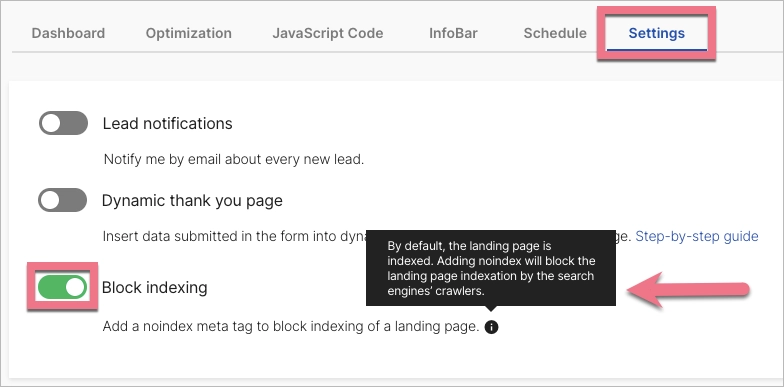
The great thing about landing page tools that give you the chance to index your landing page is that they also tend to make room for you to include keywords too:
- Title in the browser tab
- Keywords that describe your landing page
- A longer description of your landing page, which can include keywords
This way crawlers know exactly what your landing page is about and places it in the right search results when people query Google and other search engines.
Don’t spend all your time and money creating a stellar landing page designed to boost conversions and sales and have it fall flat because it never shows up in search results.
Final Thoughts
Landing pages have the potential to drive a lot of traffic to your website. They also are capable of turning a lot of high-quality leads into subscribers or paying customers.
The key is to make sure you target the audience you know will want what you have to offer.
Whether that be killer content or great products and services, knowing who your customers are, what their pain points are, and how to get your landing page in front of them to click is how you’ll succeed.
And the best starting point for achieving all of that is to use keywords appropriate to your advantage. Of course, things like landing page design, an adequate and well-placed CTA, and page speed are of great importance, but all of these give you no effect unless backed by a well-thought and data-driven SEO strategy.
If you’re unsure about handling it yourself., there is – fortunately – a shortcut to take, which will save your time and allows you to craft SEO-friendly landing pages. In Landingi creator you can not only write with AI copy for your pages but also automatically generate full landing page SEO! All you need to do is click the button “Generate with AI“. Sounds unreal? Just sign up and try it for free!
Along with Smart Sections, over 400 templates, and an upcoming EventTracker for detailed monitoring of users’ behavior, you will gain access to the comprehensive marketing ecosystem covering most of your business needs.
Choose your Plan and build landing pages at scale with Landingi!