Due to the abundance of website builders available, choosing the right one for your needs might be easier said than done.
WordPress is a popular choice for many organizations — it’s free, open-source, and its customization options are practically endless. Yet, most WordPress websites require many different plugins to function. This can slow down your website, make maintenance and updates time-consuming, and can make customization more tricky (ease of use can vary greatly between plugins).
Then there’s Unbounce. The landing page builder leverages Artificial Intelligence to quickly generate high-converting pages. Although effective and easy to use, pricing starts at $74/month (on annual billing, $99/month on monthly billing).
And what about Elementor? This WordPress plug-in offers a straightforward, drag-and-drop builder and many features. But, this is a paid plugin, and may not be the right fit if you’re only looking to create landing pages (and not full websites).
Lastly, there’s Landingi — a landing page builder that aims to fill in most of the other three platforms’ gaps. But does it manage to do so?
This guide will examine each tool in detail to help you make the right choice. We’ll review their page builders, pricing, unique functionalities, and more.

WordPress Vs. Unbounce Vs. Elementor Vs. Landingi: Key Differences
| WordPress | Unbounce | Elementor | Landingi | |
| Pricing range (yearly) | Free to $45/month | $74 to $469/month | Free WP plug-in (WP Business plan required – $25/month) – $49.99/month (WP hosting included in paid plans) | Free to $139/month |
| Number of templates | 10,000+ (free/premium) | 100+ | 100+ (WP templates excluded) | 400+ |
| Integrations | 60,000+ plug-ins | 52 | 39 | 150+ |
| Page builders | Drag-and-drop and code-based editor | Drag-and-drop and AI-based editor | Drag-and-drop editor | Drag-and-drop editor |
| Widget placement | Snap-into-place | Snap-into-place and pixel-perfect | Pixel-perfect | Pixel-perfect |
How Do The Page Builders Compare?
WordPress
WordPress offers two editors: a visual and a code-based editor.

You can edit webpages in WordPress through the Block Editor (Gutenberg Editor). This visual editor allows you to add design elements (e.g., buttons, images, videos, logos, etc.) via customizable blocks.
These blocks are placed in the left-hand menu. There are also block patterns — customizable pre-designed layouts for headers, footers, CTA buttons, and more. Additionally, you can save your own customized blocks for later use.
After selecting a block, drag and drop it on the webpage and customize it from there! You can add text/links, tweak the alignment, etc. Meanwhile, the right-hand menu allows you to modify colors, styles, sizes, fonts, borders, and more.

Also known as the Classic Editor, WordPress’s code-based builder allows you to edit your page’s HTML and gain more control over its customization.
Unbounce
Unbounce also features two editors: the AI-powered and the classic editor.

The Smart Builder, Unbounce’s AI-powered editor leverages Artificial Intelligence to generate high-converting landing pages — select your company’s industry, state your page’s purpose, and Unbounce will automatically create a template fit for your needs.
You can further modify the layout, change colors and fonts, add images, etc. However, customization is slightly limited. You can’t place elements wherever you want. They instead snap into place via pre-determined grids.
But that’s where the Classic Builder comes in.
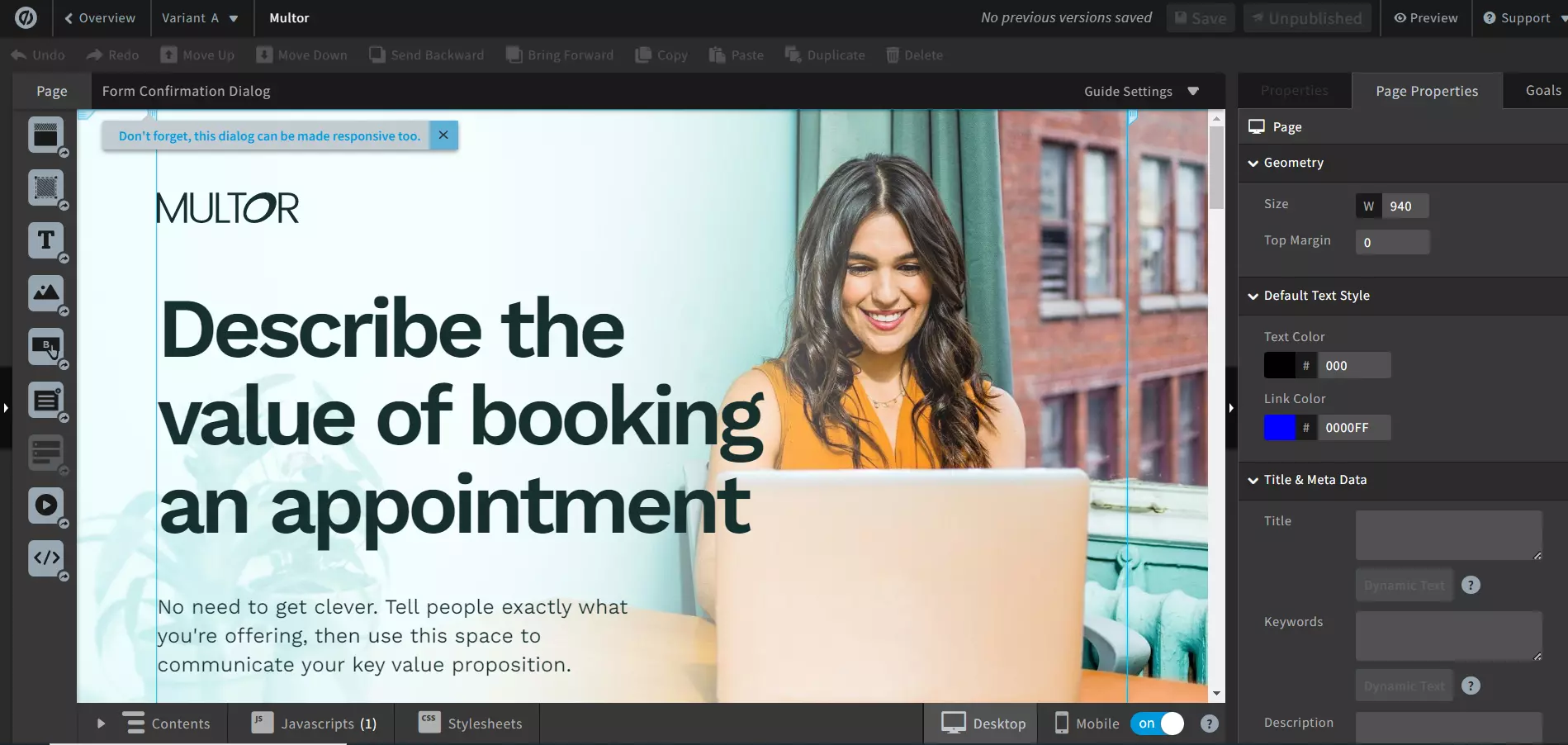
The Classic Builder allows you to fully build and customize landing pages. This editor features a straightforward, pixel-perfect drag-and-drop editor.
The left-hand menu allows you to embed videos, and add custom HTML, buttons, etc. The right-hand menu lets you modify background properties, change the page’s geometry, add meta titles/descriptions, and more.
Although both editors allow you to tweak a webpage across multiple viewports (e.g., desktop, mobile), the changes will automatically apply to all of them. You can’t modify a viewport independently. The same goes for WordPress.
Elementor

Elementor is a WordPress plugin that fills in the Gutenberg Editor’s gaps — the lack of flexibility. Elementor features a pixel-perfect drag-and-drop interface.
The platform gives you more control across multiple viewports through additional custom breakpoints. This helps alter your website’s layout for specific screen sizes, a feature unavailable in WordPress.
The editor’s UI is simple and easy to grasp. The menu on the left-hand side gives you access to the tools necessary to add buttons, change fonts, write HTML code, and more.
Landingi

Landingi also offers a pixel-perfect drag-and-drop editor, giving you full freedom in widget placement.
The editor’s interface is easy to grasp. You get access to all the widgets (e.g., text boxes, buttons, countdown timers, etc.) in the left-hand menu. Meanwhile, the right-hand menu allows you to add custom CSS, create pop-ups, add meta titles/descriptions, change fonts, and much more.
You can easily switch between mobile and desktop views in the top section of the screen. Speaking of which, Landingi allows for modifying viewports independently.
Comparing Available Templates
WordPress

You can find 10,000+ free and premium themes in the WordPress theme directory or directly within the WordPress dashboard. Since WordPress is open-source, the number of themes is growing. Community members continuously submit new designs.
You can filter these themes by the following:
- Layout (e.g., grid layout, one column, two columns, etc.)
- Features (e.g., RTL language support, threaded comments, etc.)
- Subject (e.g., blog, eCommerce, education, etc.)
Unbounce

Unbounce offers 100+ templates across the following:
- By tool (e.g., landing pages, sticky bars, popups)
- By campaign (e.g., lead generation, events, sales pages, etc.)
- By type (e.g., eCommerce, agency, SaaS, minimalist, education, etc.)
You can find around 90 templates within the landing page category. As for filtering templates by campaign type, lead generation seems the most popular, with 70 templates available.
Each template is fully customizable. Unlike WordPress, you have full freedom in terms of the placement of design elements.
Elementor

Elementor’s templates are available via the Kit Library. Unlike individual page templates, Elementor offers 100+ kits. Each kit contains themes and wireframes applicable to your entire website. You can filter kits by industry (e.g., creative, fashion, NGO, travel and tourism, etc.).
Elemetor’s kits are responsive and fully customizable. Additionally, most WordPress themes are also compatible with this website builder.
Landingi

Landingi offers 400+ templates across the following categories:
- Landing page goals (e.g., click-through, coupon download, webinar signup, etc.)
- Industry (e.g., advertising/marketing, real estate, finance, education, etc.)
The consulting/coaching industry has the most templates (41), with software/tech, advertising/marketing, and eCommerce following closely. As for filtering templates for landing page goals, most are found within the sale of product/service category (73).
Comparing Building Pages At Scale
WordPress
WordPress allows you to save and reuse a specific block or group of blocks. Moreover, you can edit a reusable block and the changes will apply to all pages containing it.

There are also plug-ins available that help you manage multiple websites or edit various pages simultaneously with smart sections, like WPUmbrella or Smart Sections theme builder.
Unbounce
As mentioned, the platform’s Smart Builder will automatically generate page templates based on a few prompts — ideal for skipping the creation process and getting straight to customization.
However, Unbounce has a few more aces up its sleeve. More specifically, there are section templates.

These allow you to select pre-designed sections and add them to your web page. You can attach pricing tables, signup forms, and more. However, saving customized section templates for later use is not possible.
Additionally, you can duplicate pages, popups, and sticky bars. This is perfect for quickly embedding high-performing design elements into new pages.

You can also invite multiple users/clients and assign permissions. This helps manage user activity and organize projects.

Elementor
As mentioned, the Kit Library contains templates for full websites and wireframes, which saves time and helps you jump right into the customization process.
Moreover, Elementor allows for global editing. Available in the Pro version, this functionality applies tweaks across your entire website, be it colors, fonts, layouts, and more. It helps maintain website consistency without having to modify each page individually.
You can save your changes as default to easily redeploy them on other websites/pages.

Credit: WPDeveloper
Another notable feature includes the ability to copy/paste widgets, sections, stylings, or columns anywhere on your website. You can either select multiple design elements or pick individual ones.
Landingi
Landingi includes Smart Sections. This feature allows you to build a specific section and insert it in multiple landing pages simultaneously — perfect for quickly adding forms or social sharing buttons across multiple pages, for instance.
Once you edit a smart section, the changes will automatically apply to all pages that include that section.

Here’s a more in-depth guide on how Smart Sections work.
Landingi also has section templates, like Unbounce, which are complete sections that include a specific layout and design — and allow you to build out landing pages quickly.

You can browse from a number of pre-build sections from Landingi, or even create your own. This guide covers Landingi’s section templates in further detail.
There’s also the Subaccount Management add-on, where you can easily manage multiple clients and let them create pages on their own!
Comparing Integrations Available
WordPress
WordPress’s integration capabilities take the form of plug-ins. The CMS offers a huge library of 60,000+ plug-ins that extend the platform’s functionality and help build a custom-tailored solution.
Some popular plug-ins include YoastSEO, WooCommerce, Smush, and of course, Elementor. There are both free and premium.
Unbounce

Unbounce offers 52 apps and integrations. Popular examples include Google Analytics, PayPal, HubSpot, Google Tag Manager, and more. Unbounce also integrates with Zapier for access to 5,000+ additional apps.
Elementor

Elementor offers 39 native integrations including MailChimp, HubSpot, Slack, and Google Fonts. There are also various third-party add-ons available.
Additionally, Elementor works with most WordPress plug-ins like WooCommerce, for instance. You can also integrate Elementor with Zapier to add extra functionalities.
Landingi

Landingi integrates with 150+ apps. Some popular examples include Google Analytics, Google Tag Manager, HubSpot, Hotjar, Mixpanel, Zoom, and more. You can also integrate the platform with Zapier to further expand your options.
Comparing Pricing
WordPress

WordPress is open-source and free. You can download it and install on our own hosting plan, which means pricing will be largely dependent on the hosting plan you choose. This can range from a few dollars per month to hundreds of dollars (generally, the more traffic your website gets, the more expensive your hosting will be).
WordPress.com also offers paid plans, which will include the WordPress CMS and hosting together. WordPress.com covers six pricing plans:
- Free: Offers 1GB of storage, contact forms, visitor statistics, and brute force/spam protection.
- Personal – $9/month (monthly), $4/month (annually): Includes 6GB of storage, a DNS with built-in SSL, and unlocks content gating/subscription tools.
- Premium – $18/month (monthly), $8/month (annually): 13GB of storage, 4K video embedding, WordAds campaigns, premium themes, etc.
- Business – $40/month (monthly), $25/month (annually): Unlocks 200 GB of storage, plug-ins, built-in SEO tools, and unlimited bandwidth.
- Commerce – $70/month (monthly), $45/month (annually): Handles payments across 60+ countries, sales reports, inventory management, etc.
- Enterprise – upon request: Includes advanced On-Page SEO tools, top-notch security, and more.
Unbounce

Unbounce includes four pricing plans:
- Launch – $99/month (monthly), $74/month (annually): For two users, one domain, and 20,000 monthly unique visitors. Offers custom templates, traffic reports, popups/sticky bars, etc.
- Optimize – $145/month (monthly), $109/month (annually): For unlimited users, five domains, and 30,000 monthly unique visitors. Includes A/B testing, content scheduling, and PPC Dynamic Text Replacement.
- Accelerate – $240/month (monthly), $180/month (annually): For ten domains and 50,000 monthly unique visitors. Offers audience targeting tools and trigger options for popups/sticky bars.
- Concierge – $625/month (monthly), $469/month (annually): For 25+ domains and 100,000+ monthly unique visitors. Includes all of the above.
There’s a 14-day free trial for all plans, except Concierge.
Elementor

Although you can use Elementor for free, there’s also Elementor Pro. Elementor Pro includes additional features like a theme builder, a form designer and popup builder, scrolling effects, and much more.
Elementor Pro covers four plans (with managed hosting):
- Basic – $9.99/month (annually): Hosts one WP site, includes 10GB SSD storage, 30GB monthly bandwidth, and 25,000 monthly visits.
- Business – $19.99/month (annually): Hosts one WP site, offers 20GB SSD storage, 50GB monthly bandwidth, and 50,000 monthly visits.
- Grow – $22.99/month (annually): Hosts three WP sites, includes 25GB SSD storage, 70GB monthly bandwidth, and 75,000 monthly visits.
- Scale – $49.99/month (annually): Hosts ten WP sites, offers 40GB SSD storage, 100GB monthly bandwidth, and 100,000 monthly visits.
Note that renewal prices are slightly more expensive than the above. You can also purchase Elementor Pro without hosting.
Landingi

Landingi offers three pricing plans:
- Free: Publish one landing page, access to 30-day data retention, and sync data once/day.
- Professional – $49/month (annually): Publish unlimited landing pages, access 365-day data retention, sync data in real-time, use all of Landingi’s features, and more.
- Agency – $149/month (annually): Access 3-year data retention, create unlimited client workspaces, set up advanced permissions, and perform audit logs.
Comparing Unique Features
WordPress
Plug-in library
WordPress’s massive plug-in library is one of the platform’s standouts. It offers no limits in terms of customization and functionalities — from SEO, A/B testing, and analytics tools to eCommerce integrations, form builders, additional fonts, and much more.
Content management system

Since WordPress is a Content Management System (CMS), the platform offers all the tools necessary to create, edit, and publish content without coding knowledge. You can draft content, schedule posts, and revise your articles. As such, the platform is ideal for blogs, portfolios, and business sites.
In contrast to Unbounce (a landing page builder), WordPress allows you to create fully-fledged websites. Additionally, you can enable comments to receive feedback from followers directly on your website.
Community

WordPress is backed by a strong community that grows the platform. Community members continuously create new plug-ins and themes, while there are plenty of forums available whenever you encounter any issues. There’s also WordCamp, a community-held conference.
Unbounce
Smart Traffic

Smart Traffic is a testing tool that uses AI to analyze unlimited variants of the same webpage. Unlike most traditional A/B testing tools, Smart Traffic allows you to test multiple variables simultaneously (e.g., CTAs and headlines).
This functionality analyzes your page variants’ performance and determines which one is best for different audiences. It then sends your visitors the winning variant based on their browser, device, location, etc.
There is also standard A/B testing available.
Smart Copy

Smart Copy automatically generates written content for landing pages, social media posts, and more. It works on the same principle as the Smart Builder — enter some details about your company, write a few prompts, and the AI will take care of the rest.
You can also use this functionality to generate keywords, write meta descriptions, and to even brainstorm TikTok/viral content ideas!
Sticky bar and popup builder

Unbounce also offers a pop-up and sticky bar builder. You can set triggers based on specific actions like exit intent, upon arrival, and more.
You can set how often these popups/sticky bars appear. For instance, they can trigger for repeat visitors only or once per visitor.
Elementor
Motion effects and interactions
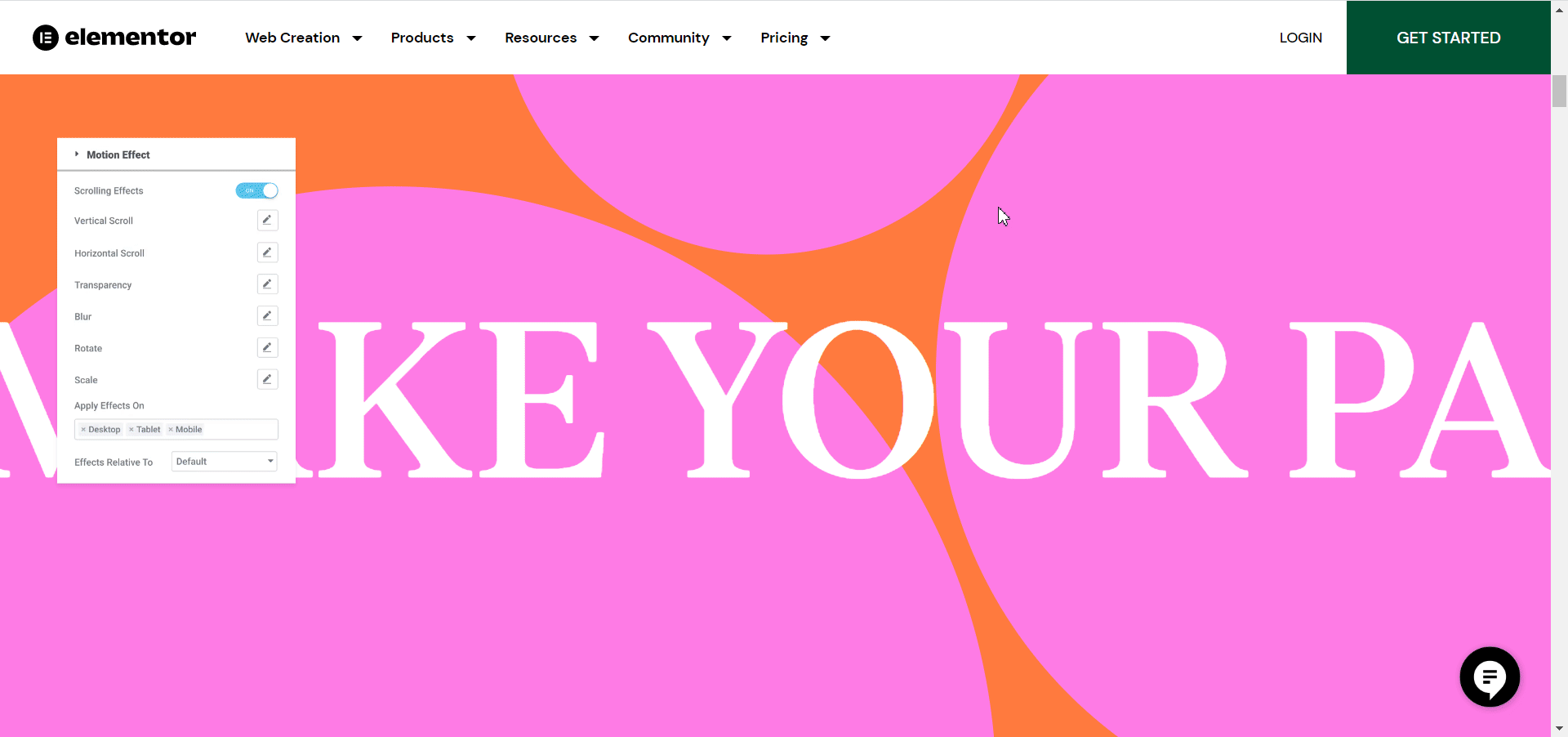
Elementor offers various motion effects and animations. Hover, entrance/exit animations, and parallax scrolling are available in Elementor’s free version. You can also tilt, rotate, skew, and offset page elements via CSS Transform.
Elementor Pro includes 3D tilt effects, mouse scrolling, page transitions, and more.
Experiments

Elementor Experiments allow you to safely test new platform features before they roll out, which helps you examine how new features may impact your web pages. You can also leave feedback and contribute to shaping the feature development process. You can easily turn experimental features on/off.
Maintenance Mode

Rather than displaying error pages, the Maintenance Mode deploys custom maintenance pages to your website. You can create a maintenance page from scratch or use Elementor’s templates.
Additionally, this mode will send HTTP 503 (Service Unavailable) responses to the search engine. This tells search engine crawlers that a webpage is under temporary maintenance and to come back later.
Landingi
Lead management
Landingi includes a built-in lead management system. Prospect data collected for pop-ups, lightboxes, and landing pages will be automatically added to your dashboard in the Leads tab.
From there you can view lead statistics, outreach prospects, export information to a CSV/XSLX file, and more.
Order tracking

Visitors can purchase products directly from your landing pages via Landigi’s integrations with Stripe, PayPal, or PayU. Each purchase will be automatically listed under the Orders tab in the dashboard.
You can then track orders by monitoring payment status, the sold products, and the date of the transactions.
WordPress Vs. Unbounce Vs. Elementor Vs. Landingi: The Verdict
Overall, comparing these platforms is almost like comparing apples to oranges — each tool suits different audiences.
WordPress’s simplicity and accessibility make it an excellent option for small businesses, blogs, or freelancers looking to quickly set up simple websites for free, with the option to scale over time.
Meanwhile, Elementor is suitable for professional web designers and individuals who seek more flexibility and advanced functionalities.
Although rather pricey, Unbounce’s AI-powered tools are perfect for large companies or marketing agencies looking to quickly create high-converting landing pages for their clients.
However, we believe that Landingi successfully bridges the gap between the other three platforms. This landing page builder combines WordPress’s affordability and ease of use with Elementor’s flexibility.
Landingi also comes with its own set of AI-powered tools, like Unbounce. But in contrast to Unbounce, Landingi includes significantly more templates and integrations — at a much more affordable price!
And the cherry on top, Landingi brings some unique functionalities to the table, like the option to manage leads, track orders, and much more.
That said, this page builder is worth at least a try.









