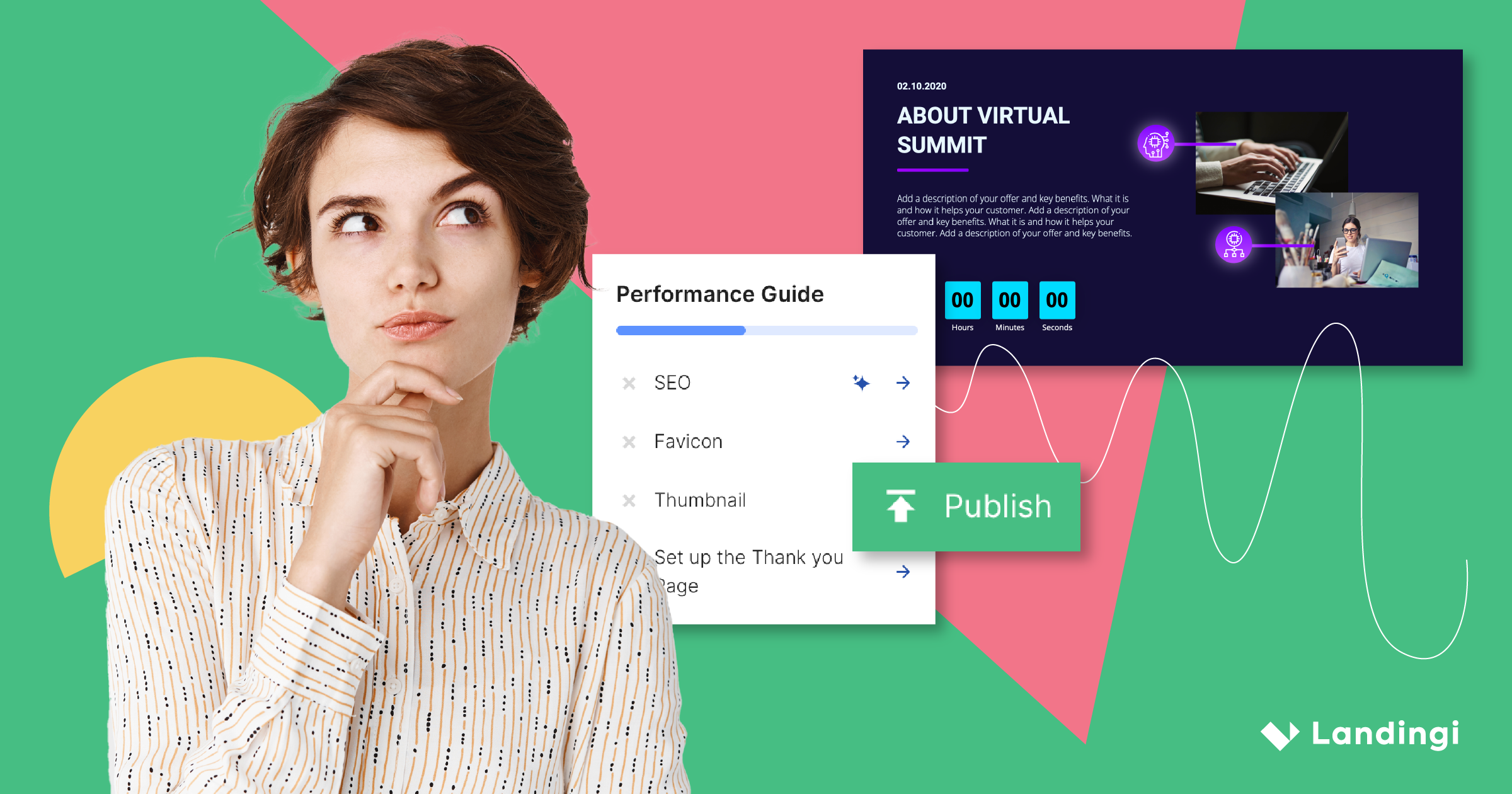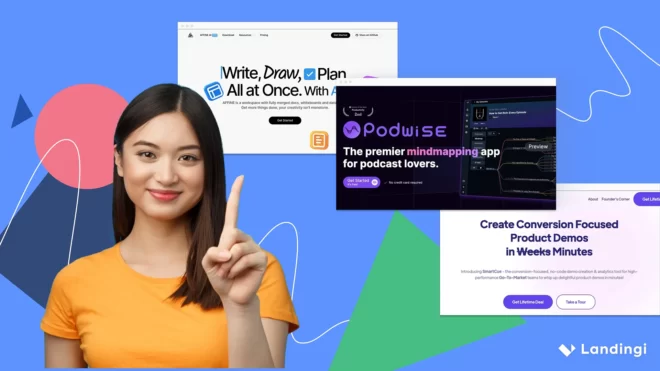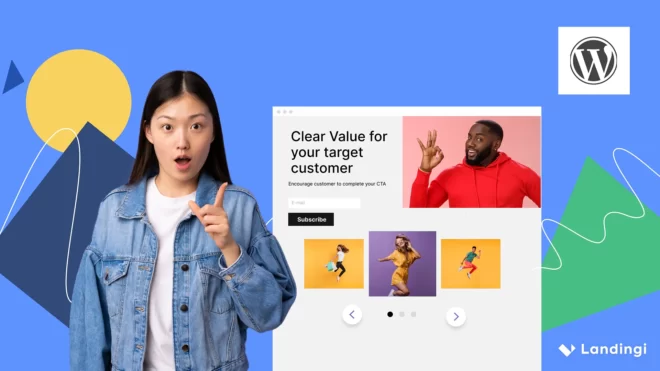Ready to craft a high-converting landing page that will supercharge your marketing campaigns? You’re in the right place! This blog post will guide you through building landing pages in six easy steps, including some tips on choosing the right landing page templates. After the read, you’ll be able to create a landing page that not only attracts traffic but also drives conversions.
Moreover, you don’t have to break the bank to make a standout landing page. In fact, you can do it without spending a dime! There are a plethora of tools and platforms available, such as Landingi, that allow you to make professional and attractive landing pages for free.
So, are you ready to take your online marketing strategy to the next level? Let’s dive in and start building.
Make your sections smartable and let go of mundane manual tasks with Smart Sections! An easy way to manage bulk changes.
What Are 6 Key Steps While Creating a Landing Page?
Six basic steps for creating a landing page include the following:
- Defining your goal
- Selecting a landing page builder and templates
- Customizing the design
- Integrating with marketing tools
- Optimizing for conversions
- Publishing the masterpiece
Creating a great landing page can seem daunting, but breaking it down into these 6 key phases can help simplify the process. By following our tips, you’ll be well on your way to creating a page that delivers results for your marketing campaigns.
In the next few sections, we’ll dive into each of these six steps in more detail, providing you with actionable insights to help you create stunning, high-converting landing pages.
Step 1: Defining your goal
The first step of creating a landing page involves identifying a clear and specific goal. This could be promoting a new product, registering participants for a webinar, or offering a downloadable e-book in exchange for contact information. By having a clear objective, you can tailor your messaging and design to align with this goal. This focus will not only streamline the design process but also provide relevant metrics for evaluating the success of your landing page.
Here are five objectives that are often pursued through landing pages:
- Promoting a new product or service
- Registering participants for an upcoming webinar or event
- Offering a downloadable resource, such as an e-book or whitepaper, in exchange for contact information
- Encouraging visitors to sign up for a free trial of your product or service
- Motivating visitors to make a purchase with a limited-time discount code
With a precise goal in sight, you’ll be better equipped to create high-converting landing pages that effectively engage your target audience.
Step 2: Selecting a landing page builder and templates
Once you have a clear goal in mind, it’s time to choose the best landing page builder or platform that offers the features and functionality you need. When selecting a landing page builder, consider the available templates, customization options, and integration with your marketing tools. Popular options include Landingi, Moosend, Unbounce, ConvertKit, and WordPress.
When choosing the right template, consider your marketing objectives and the preferences of your target audience. A good template should align with your brand’s aesthetic, be easy to navigate, and have a clear focus on your call to action, guiding visitors towards the desired action.
Keep in mind that some landing page builders offer free plans or trials, allowing you to test their templates and features before committing to a paid plan. For instance, Landingi offers a Free plan as well as a 14-day free trial with full access to all features of the chosen plan. By choosing the right landing page builder, you’ll be able to quickly build a page using pre-made sections or make a custom project that meets your specific needs and objectives.
Step 3: Customizing the design
The third step is to customize the design of your landing page. This includes the layout, colors, fonts, and images to create a visually appealing and user-friendly experience. Successful landing pages, like most websites, should include a clear call-to-action, engaging visuals, and persuasive content. By creating a visually appealing and professional-looking landing page, you’ll be better equipped to capture your audience’s attention and drive conversions.
To ensure consistency with your brand, your landing page should adhere to your brand’s visual identity, such as:
- Custom illustrations
- Business logo
- Brand colors
- Fonts
Step 4: Integrating with marketing tools
Once your landing page design is complete, it’s crucial to integrate it with your marketing tools to streamline lead generation and management. This includes email marketing services, analytics, and CRM systems.
By integrating your page with these tools, you can ensure that leads generated through your landing page are effectively managed, allowing you to focus on driving conversions and achieving your marketing goals. The seamless integration of your landing page and marketing tools will help you maximize the impact of your marketing efforts.
Platforms like Landingi make the integration of your landing page with various marketing tools a breeze, streamlining your management process. Examples of tools that can be connected to Landingi include Mailchimp for email marketing, Google Analytics for tracking user behavior, and Salesforce for managing customer relationships.
Step 5: Optimizing for conversions
Optimizing your landing page for conversions is the fifth step in ensuring its success. This involves following best practices, such as having a concise landing page copy, clear call-to-action (CTA), and mobile responsiveness.
For example, the most common three strategies for crafting a distinct and effective CTA on a landing page include the following:
- Using a color that stands out from other elements on the page
- Being explicit about what you want visitors to do
- Employing an action verb that communicates the desired action
Step 6: Publishing your masterpiece
After all the steps, comes the moment to publish your landing page and keep track of its performance. Regular monitoring of conversion rates and other performance metrics will help you make necessary adjustments for enhancing your page’s effectiveness and attaining your marketing goals.
Popular tools for monitoring landing page performance include:
- Google Analytics
- Unbounce
- Landingi
- Hotjar
By continually testing, refining, and making your landing pages better, you can maximize their impact and ensure that they’re driving the desired results for your marketing campaigns.
Get 111 Landing Page Examples—The Ultimate Guide for FREE
How To Create a Landing Page For Free?
To create a landing page for free, you need the right tools and platforms, like Landingi, Wix, or Canva. Many landing page builders offer free plans or trials, which allow you to craft a landing page without spending a dime and without coding or IT help.
However, it’s crucial to be mindful of potential limitations and costs that might come with free landing page options. Some tools might limit certain features or require a subscription for full functionality. Make sure to choose the one that best suits your needs and budget.
In the following sections, we’ll mention how to create a free landing page using popular platforms like:
- Landingi
- WordPress
- Wix
- Squarespace
- Canva
- Google Sites
Do you have to pay for a landing page?
You do not have to pay for a landing page if you use a free landing page builder or a builder with a free plan option. Some landing page builders offer free plans with limited features, while others may require a subscription for full functionality.
For example, Unbounce’s basic plan costs $99 per month and includes up to 500 conversions and 20,000 unique visitors, while Landingi and ConvertKit offer their lowest plans for free. It’s crucial to thoroughly assess the offerings and cost structures of each tool before making a choice, to ensure it aligns with your specific needs and budget constraints.
Do landing pages cost?
Landing pages cost if you opt for advanced features, more complex customization, or a higher level of service from the platform you choose. For instance, Leadpages offers a pricing model based on the number of added domains, starting at $49 per month for 1 custom domain. On the other hand, Unbounce’s pricing can range from $99 to $625 per month, depending on the features and level of customization you require for your landing pages.
Some platforms, such as HubSpot, offer a free landing page builder and a free CRM marketing hub, providing a basic option for businesses on a budget. It is wise to carefully review the features and pricing of each tool before making a decision.
In general, the cost of creating a landing page can vary greatly, as reported by WebFX. Factors such as in-house or outsourced creation and the use of PPC advertising or organic strategies can influence costs, with prices ranging from $75 to $3000.
Can I make a free landing page in Landingi?
Yes, you can make a landing page in Landingi for free. The platform offers a 100% free plan, which is perfect if you only need to publish one landing page. Additionally, Landingi provides a 14-day free trial, which allows you to test any plan and explore all its features before you decide to commit to a paid subscription.
During the free trial period, you can create an unlimited number of landing pages and have complete access to the features of the selected Landingi plan. This is a great opportunity to test out Landingi’s capabilities and see if it’s the right fit for your landing page needs.
How to create a landing page in Landingi?
To build a landing page in Landingi you just have to sign in, access your account, and click the “Create new landing page” button. Landingi provides a variety of landing page templates and customization options for creating effective pages.
To quickly create a landing page in Landingi, simply follow these 4 steps:
- Sign up.
- Choose from over 400 ready-made landing page templates.
- Customize your chosen template to suit your needs and preferences with just a few clicks.
- Incorporate colors, slogans, and other elements to make it distinctive to your brand.
- Before publishing, use Landingi’s Performance Guide to optimize your page.
Once you’ve finished customizing your landing page, you can integrate it with various marketing tools, such as email marketing platforms and CRM systems, to streamline lead generation and management.
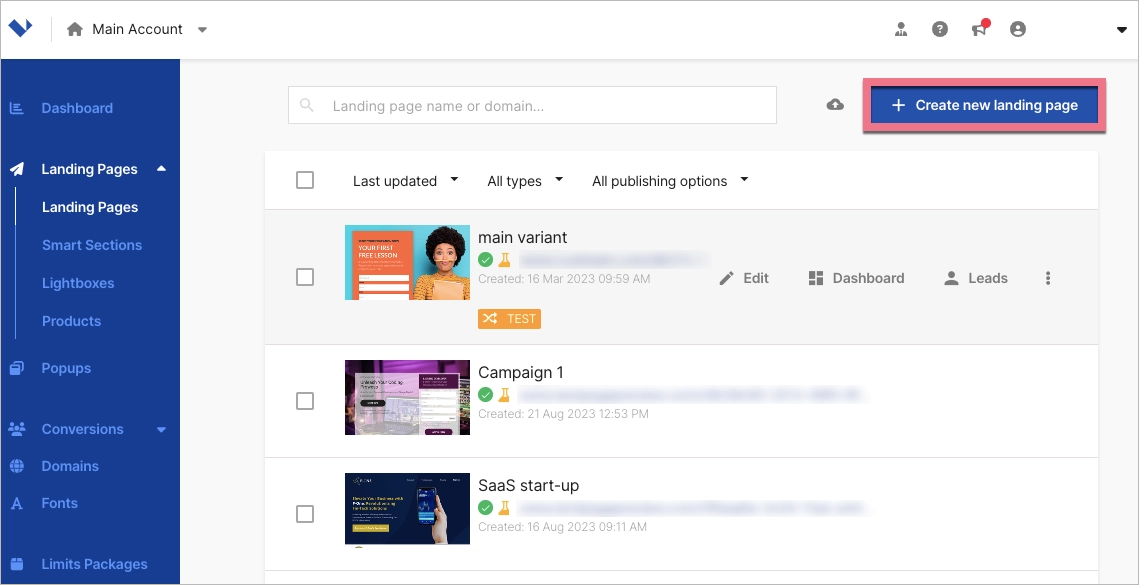
How to create a landing page in WordPress?
The best way to create a landing page in WordPress is to use plugins such as SeedProd or Elementor. These plugins provide a user-friendly drag-and-drop interface and a wealth of pre-made templates, enabling you to create a custom landing page without needing to touch a single line of code. Once you’ve installed your chosen plugin, you can select a template that aligns with your goals and begin to customize your landing page with your unique text, images, and branding elements.
In addition to offering a user-friendly drag-and-drop builder, these plugins also provide integration with popular email marketing tools, automation tools, and CRM systems such as Constant Contact, GetResponse, Mailchimp, or ActiveCampaign.
How to create a landing page in WordPress for free?
To make a landing page in WordPress for free, you can utilize plugins like Elementor that offer free versions with limited features. This allows you to create basic landing pages without incurring any additional costs. The free version of Elementor provides a visual drag-and-drop builder, access to Elementor’s visual editor, and the ability to create any type of page or website.
However, the free version does have its limitations in terms of design options and features, particularly when compared to the Pro version, which offers more advanced features and templates.
How to create a landing page on Wix?
To create a landing page on Wix, you’ll need to create a Wix account, choose a template, and customize it.
Wix is a popular online platform that allows users to create websites and landing pages using customizable templates and a user-friendly interface. When building pages on Wix, the process can be broken down into 3 simple steps, which are outlined below:
- Sign up for a free Wix account.
- Choose from one of the pre-designed templates available.
- Customize the template with your own text, images, and branding elements.
And voila, you’ve created your own landing page on Wix!
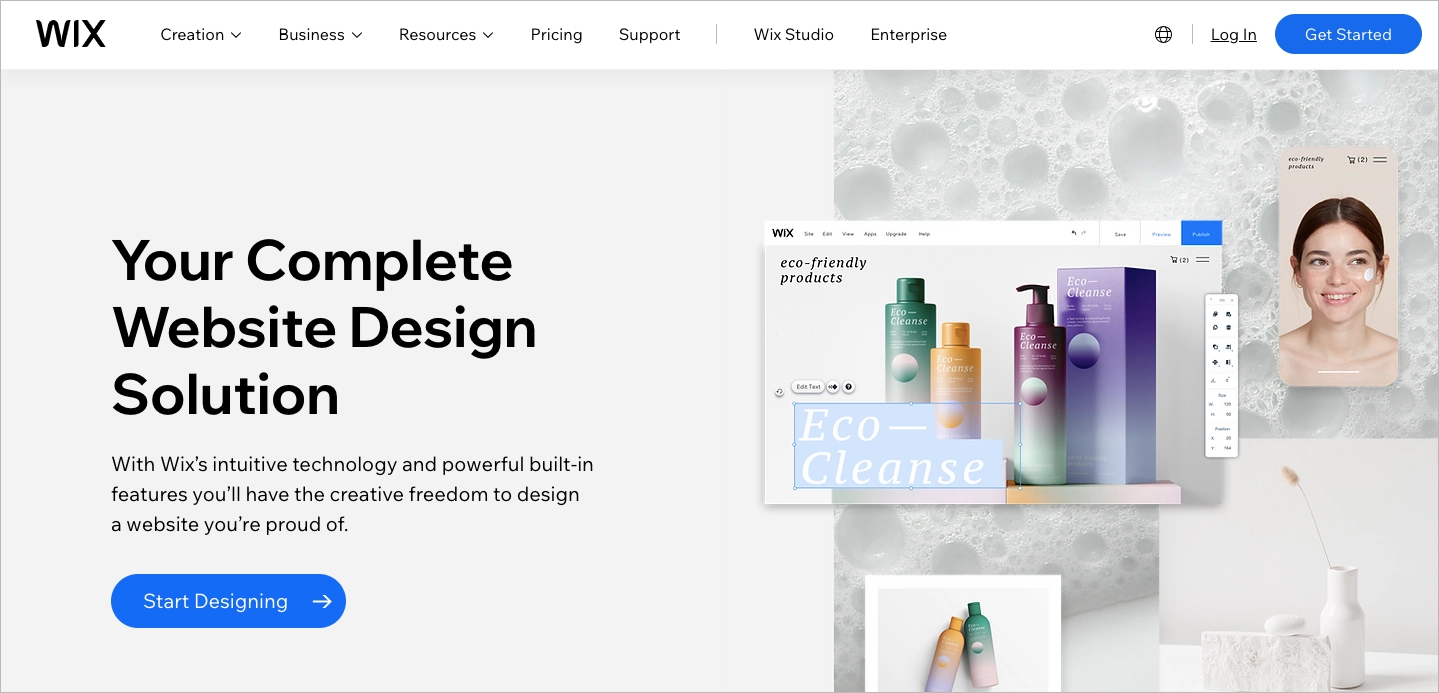
How to create a landing page on Squarespace?
To build a landing page on Squarespace, sign up for an account, choose a template, and start customizing your landing page with your own text, images, and branding elements.
Squarespace, as a website builder, offers a variety of templates and customization options, making it easy to create a landing page that effectively engages your target audience and drives conversions. Additionally, the platform provides integration with tools such as email marketing services, analytics, and CRM systems.
How to create a landing page in Canva?
To create a landing page in Canva, follow these 4 steps:
- Sign up for a free account.
- Choose a template that suits your needs.
- Customize by adding your own landing page content.
- Choose a free domain or use an existing domain and click “Publish website”.
Canva is a graphic design platform that offers customizable templates and design elements for creating visually appealing projects. Although it might not provide the same degree of functionality and integration as specialized landing page builders, it serves as a cost-effective alternative for creating stunning landing pages without requiring extensive design skills.
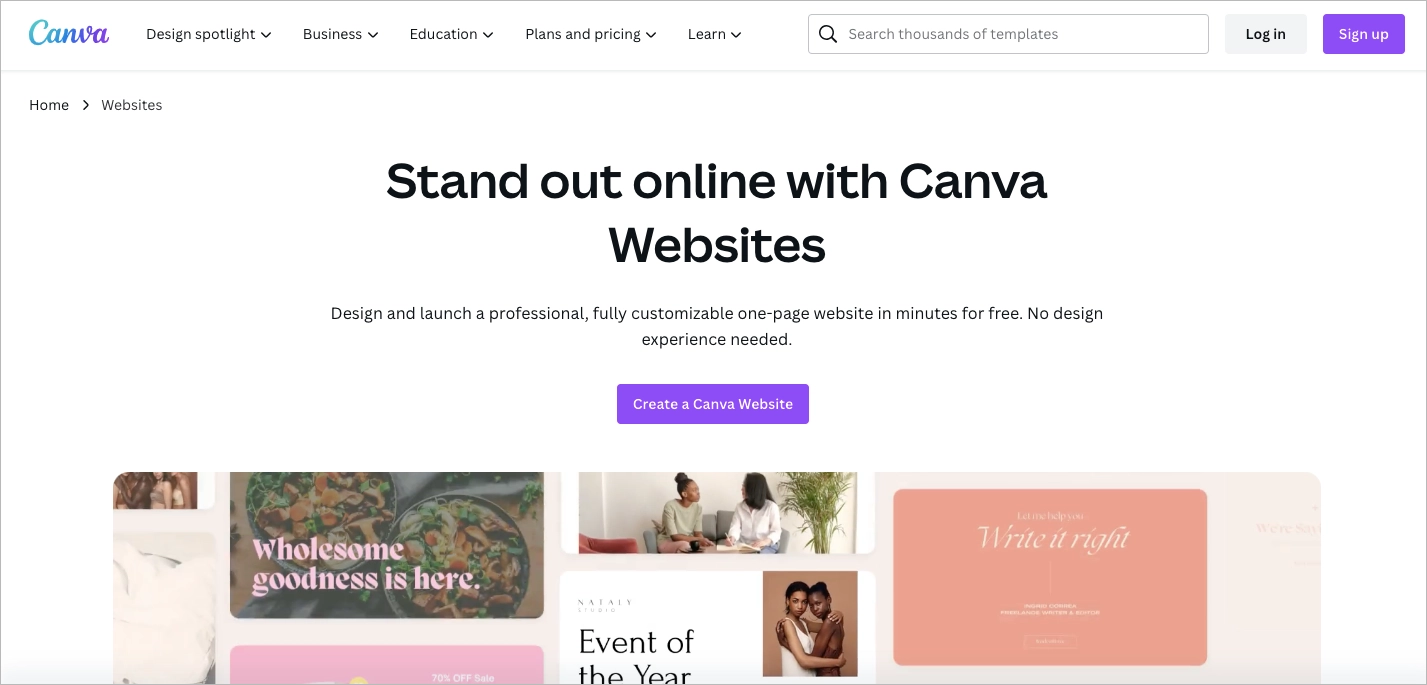
How to create a landing page using HTML and CSS?
To create a landing page using HTML and CSS, you’ll need some basic coding skills. This approach provides a high level of customization and control over the design and functionality of your page. Here are the steps you can follow:
- Plan your layout and structure.
- Construct the basic structure using HTML elements such as headings, paragraphs, and images.
- Once your HTML structure is in place, use CSS to style your landing page, including colors, fonts, and spacing.
Constructing a landing page using HTML and CSS might be more demanding and time-intensive compared to a drag-and-drop builder, yet it offers more customization and control over your design. Adherence to best practices and continuous testing and refining of your landing page can result in a high-conversion landing page that effectively captivates your target audience and enhances conversions.
How to create a landing page without a website?
To build a landing page without a website, turn to landing page builders and platforms like Landingi, Wix, Unbounce, Leadpages, or WordPress that simplify the process.
This approach can be particularly beneficial for emerging businesses or specific marketing campaigns that require a distinct landing page separate from the main website. These standalone pages can function independently, focusing on a single marketing objective and driving targeted actions from visitors.
By choosing the right platform for your needs, you can create a great landing page that effectively engages your target audience and drives conversions, regardless of whether you have a full website or not.
What is the difference between a landing page and a website page?
The primary difference between a website page and a landing page lies in their objectives: a website page aims to provide information about a business, while a landing page is more targeted and focuses on driving a specific action.
A landing page is specifically designed with a singular focus in mind, such as generating leads or driving conversions. It typically features a streamlined content layout with a single, clear call to action. It attracts potential customers and guides them towards a specific action. As Christina Perricone explains in her “How to Create a Landing Page: The Ultimate Guide,” landing pages gather “contact information in exchange for something of value, otherwise known as an offer.”
In contrast, a website serves a broader purpose. It is a collection of interconnected pages that provide information about a business or organization, with more comprehensive content and a range of information and resources, often optimized for search engines.
Can a landing page act as a website?
Yes, a landing page can function as a website, but it’s generally more effective when used in conjunction with a website to enhance trust and credibility.
For instance, a landing page can act as a one-pager or a microsite. A one-pager is a single page website that presents all the necessary information in a concise manner. It’s perfect for highlighting a specific product or campaign.
A microsite is a smaller, standalone website separate from a company’s main website, often used for a specific purpose, such as a promotional campaign or a special event.
As independent marketing tools, landing pages, one-pagers, and microsites can fulfill specific marketing objectives. However, when used alongside a full website, they can complement the overall online presence of a brand, providing additional opportunities for engagement and conversions.
Is a landing page considered a website?
A landing page is not considered a full website; rather, it is a component or a specific type of page within a website. It focuses on a single offer or goal, and its primary purpose is to increase conversion rates and reduce acquisition costs through a single call to action. It often exists separately from a larger website and is tailored to a specific audience or campaign. There are various types of landing pages, each serving a unique role in marketing strategies.
Can landing pages work without a domain?
Yes, landing pages can work without a domain. However, a domain provides a unique and professional web address for your page, boosting credibility. If you opt not to use a custom domain, alternatives include hosting on test domains or third-party platforms. These options provide a landing page URL but may not offer the same level of professionalism.
A test domain might look something like this: testdomain.com/12hjQ78rjY00zz. Not the most professional appearance, right?
Weighing the benefits of having your own domain, such as improved trust and easier verification by ad systems, is important when deciding whether to use a domain for your landing page.
Can I use Google Sites as a landing page?
Yes, using Google Sites is a viable option for creating a landing page. It is a free website builder that provides basic customization options and integration with other Google services. To create a landing page with Google Sites, you just have to sign up for a free account, choose a template that suits your needs, and start customizing your landing page with your own text, images, and branding elements.
Google Sites does not provide the same level of functionality and integration as specialized landing page builders, but it is an affordable option for creating visually appealing landing pages without requiring extensive design skills or a complete website. Moreover, Google Sites enables you to seamlessly integrate your landing page with various Google services, such as Google Drive and Google Analytics, making your marketing efforts more efficient.
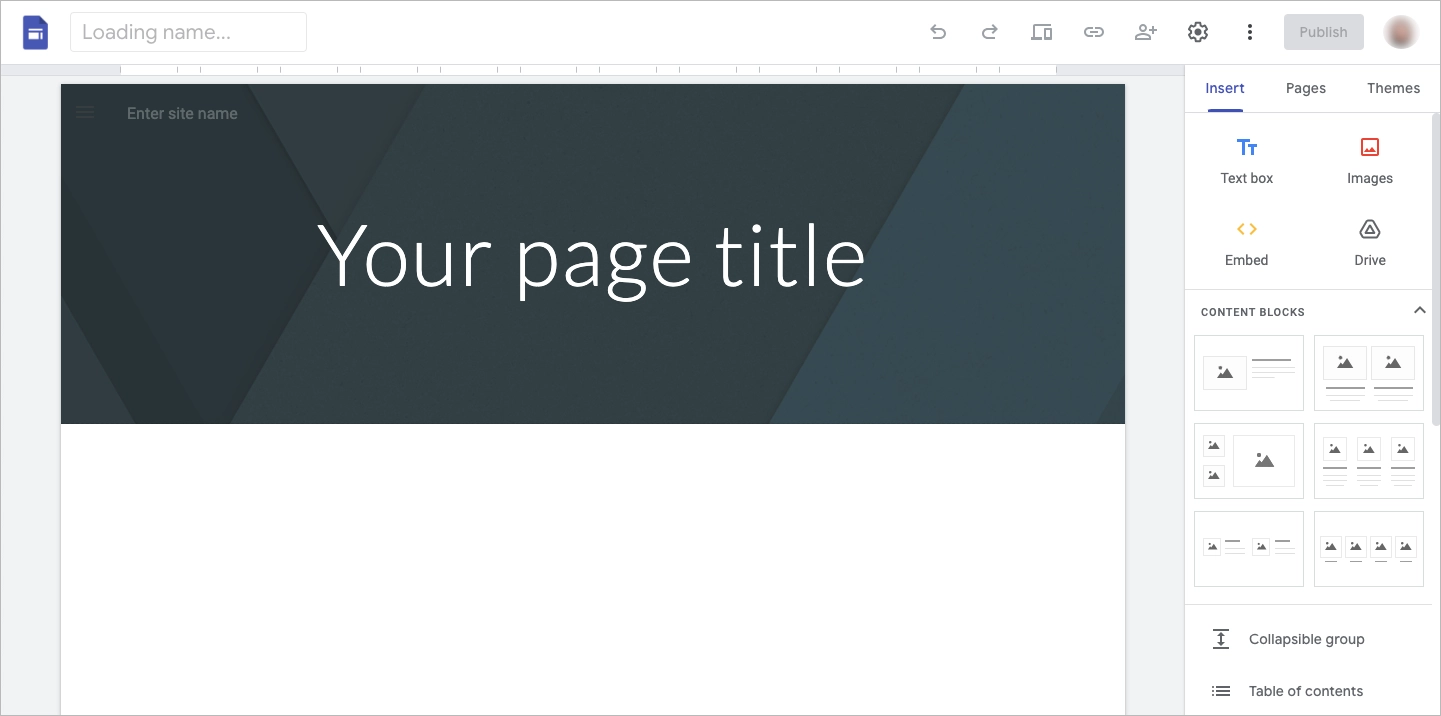
What are best practices for creating a landing page?
Best practices for creating a landing page focus on design, content, and user experience to maximize conversions. It is crucial to ensure mobile responsiveness since a two-second delay in webpage load time can increase the bounce rate by 103%, according to Akamai.
Below, you can find a list of 10 key landing page best practices:
- Clear Headline: Capture attention and convey value instantly.
- Persuasive Copy: Speak to audience needs and highlight benefits.
- Strong CTA: Make it prominent and clear, e.g., “Sign Up Free.”
- Simplified Design: Keep it focused and use relevant, high-quality visuals.
- Trust Signals: Include testimonials, trust badges, and client logos.
- Mobile Optimization: Ensure the page is mobile-friendly.
- Fast Loading: Optimize for quick loading times.
- A/B Testing: Regularly test different elements of your page.
- Contact Information: Include contact details or a contact form.
- Use Analytics: Track performance and understand visitor behavior.
Following landing page best practices is key to crafting a page that effectively engages your audience and drives conversions. Whether you use a dedicated landing page builder, a website platform like WordPress or Wix, or create a landing page from scratch using HTML and CSS, these tips apply. Adhering to these guidelines will contribute to the success of your landing page and your marketing campaigns.
Build Your Landing Page Effortlessly
Landing pages are crucial for generating leads and boosting business growth. However, creating a landing page can be a challenging task. But, with tools like Landingi, building landing pages has become much more manageable. Landingi is a platform that offers AI Assistance, making the design process swift and efficient. It provides access to over 400 professionally designed templates, form builder, and innovative smart sections, catering to various needs. Landingi’s free plan option makes it accessible for everyone to develop high-quality landing pages quickly.