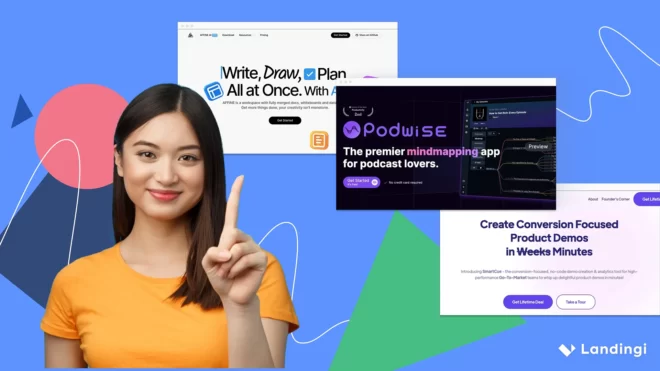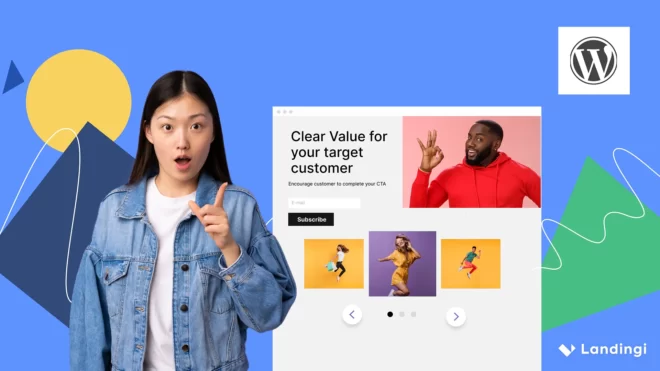Landing page monitoring is an essential part of each digital marketing campaign, whether its goal is to drive sales, gather leads, or connect the target audience with your brand – it allows you to change a casual page into a powerful tool by data-based optimization. Gathering real–time performance metrics for landing pages enables quick responses to changes and adaptation of the page to users‘ expectations.
This article delves into the intricacies of the landing page monitoring process, offering a comprehensive guide to understanding what it entails, the essential steps involved in setting it up, and the best practices to ensure it drives optimal performance. Whether you’re a seasoned marketer or new to the field, this article will equip you with the tools and insights to refine your landing page strategy and achieve measurable results.
For a good start, meet the 6 steps of effective landing page monitoring:
- Defining clear objectives and KPIs
- Setting up tracking tools
- Collecting and analyzing data
- Conducting A/B tests
- Optimizing page performance
- Reviewing and adjusting changes
Read on and learn how to transform theoretical knowledge into practical, ongoing optimization based on well-structured landing page monitoring, which will ultimately lead to higher conversions.
Make your sections smartable and let go of mundane manual tasks with Smart Sections! An easy way to manage bulk changes.
What Is Landing Page Monitoring?
Landing page monitoring refers to the process of continuously tracking and analyzing the performance of a landing page to ensure it meets its intended objectives, such as generating leads or selling products. This monitoring includes the following measures under 3 pillars:
- Performance metrics
- User behavior analysis
- Feedback collection
The detailed explanation below will allow you to understand landing page data better and run effective digital marketing campaigns.
#1 Performance metrics
The first pillar of landing page monitoring is performance metrics, or key performance indicators (KPIs), which are crucial landing page metrics that showcase how your marketing efforts translate into landing page success. These include:
- Conversion rate (CVR) – the conversion rate is essentially the proportion of website visitors who complete a desired action. This indicator measures campaign success, providing data about visitors who completed your landing page goal. These valuable insights can be analyzed further to measure return on investment (ROI) and scale your business.
- Bounce rate – the bounce rate showcases the proportion of website visitors who exit your page after only entering it. Unlike CVR, bounce rates should be as low as possible. This metric provides important information on further optimization – the page could have been poorly optimized with its design, content, or loading time and doesn’t meet the user’s expectations.
- Page load time rate – page load time is a critical performance metric for any website that measures the duration it takes for a landing page to fully display on a user’s screen after they request it. This metric is vital, as it directly impacts user experience, engagement, and search engine rankings.
- Return vs. new visits rate – this metric is used to measure and compare the number of returning visitors to new visitors on a landing page. This rate provides insight into the page’s ability to attract new users and retain existing ones. This indicator helps devise effective marketing strategies and improve overall website performance.
#2 User behavior analysis
The second pillar of landing page monitoring is user behavior analysis, requiring tools like session recordings to understand how users interact with the page and implement changes that optimize user experience, ultimately leading to higher conversion. This includes:
- Average session duration – this metric showcases the average length of time users spend on your website during a single session. It gives insights into how engaging and compelling your content is from your audience’s perspective, allowing you to understand page quality and relevance, as well as the CVR impact.
- Scroll depth – this metric measures how far down a page a user scrolls and is typically expressed as a percentage of the total page length. It’s crucial for understanding user engagement on websites, particularly on pages with long content – this helps in devising A/B tests and implementing tailored UX optimization.
- Exit rate – this metric shows the percentage of all pageviews that were the last in the session. This metric helps identify which pages are last viewed before a user leaves, which can be crucial for determining problematic pages and drop-off elements.
- Click-through rate (CTR) – this indicator showcases how often people who view a page element (like a call-to-action button) click it. High CTR indicates effective content or advertising that resonates with users.
#3 Feedback collection
The third pillar of landing page monitoring is feedback collection, which is essential for understanding user satisfaction and identifying areas for improvement. Such metrics can be particularly valuable when analyzing user feedback for landing pages. These include:
- Net promoter score (NPS) – this metric shows customer loyalty and satisfaction on a scale indicated by a question: “On a scale from 0 to 10, how likely are you to recommend this website/page to a friend or colleague?”. The responses categorize users into promoters, passives, and detractors, providing insights into the overall user sentiment toward your landing page.
- Customer satisfaction score (CSAT) – this score is excellent for checking immediate user satisfaction and pinpointing aspects of the page that either delight or disappoint users. It’s derived from asking users to rate their satisfaction with the landing page on a scale, typically from “Very Unsatisfied” to “Very Satisfied.”
- Completion rate of feedback forms – it allows for monitoring of how many visitors start versus complete feedback forms. These insights can indicate the user engagement level and the form’s effectiveness. A low completion rate might suggest that the form is too long, poorly timed, or not user-friendly.
The ultimate goal of landing page monitoring is to optimize the user experience and conversion rates. By regularly analyzing these aspects, businesses can make informed decisions about design changes, content updates, and technical improvements to enhance the page’s performance and achieve better outcomes.
Why Do You Have To Monitor Landing Pages?
You have to monitor landing pages to continuously improve their effectiveness, ensuring they effectively support your business goals and provide a positive user experience. This ongoing process helps maximize the return on investment for your page and marketing initiatives. The importance of analyzing landing page metrics involves the following reasons:
- Conversion rate optimization
- User experience enhancement
- User behavior and preferences adjustment
- Marketing campaign efficiency measurement
- A/B testing improvement
- High SEO rankings maintenance
- Error detection and correction
Understanding how monitoring key landing page metrics impacts business success is crucial when optimizing a particular landing page or creating a new one and using it as a powerful tool in a digital marketing campaign.
1. Conversion rate optimization
The first benefit of landing page monitoring is conversion rate optimization – landing page analysis helps identify what works and what doesn’t in order to convert visitors. This information lets you make informed decisions about optimizing elements like calls-to-action, content, and design to improve conversion rates.
2. User experience enhancement
The second benefit of landing page monitoring is user experience enhancement – regular monitoring allows you to see how users interact with your landing pages. You can identify usability issues, such as navigation difficulties, slow page load times, or content that doesn’t meet user expectations. Addressing these issues helps enhance the overall user experience, keeping users engaged longer and encouraging them to take the desired actions.
3. User behavior and preferences adjustment
The third benefit of landing page monitoring is user behavior and preferences adjustment – continuous user behavior monitoring enables you to adapt your landing pages to their preferences, which often change over time. For instance, if you notice a trend where more users visit your pages from mobile devices, you can optimize these pages for mobile to provide a better user experience.
4. Marketing campaign efficiency measurement
The fourth benefit of landing page monitoring is marketing campaign efficiency measurement – monitoring pages that serve as the focal point for various marketing campaigns provide insights into the effectiveness of your advertising efforts, SEO strategies, and other marketing activities. It helps determine if the campaigns drive the right traffic and achieve the intended goals.
5. A/B testing improvement
The fifth benefit of landing page monitoring is A/B testing improvement – monitoring landing pages is essential when conducting A/B tests, which involve making small changes to a page to compare the performance of different versions. This type of testing relies on detailed analytics to determine which variations are most effective in engaging users and achieving conversions.
A/B testing is the best way to optimize a landing page for audience preferences, yet only 44% of companies use dedicated tools, according to KlientBoost statistics. There’s room for you to get ahead of the competition.
6. High SEO rankings maintenance
The sixth benefit of landing page monitoring is high SEO ranking maintenance – by monitoring your landing pages, you can ensure they meet the search engine’s criteria, like providing a good user experience involving, i.e., fast loading times, mobile optimization, or high engagement levels. It helps maintain or improve your SEO rankings.
7. Error detection and correction
The seventh benefit of landing page monitoring is error detection and correction – regular analysis helps quickly identify errors or technical issues on your landing pages, such as broken links or non-loading images. Addressing these issues promptly prevents potential negative impacts on user experience and conversion rates.
6 Steps for Landing Page Monitoring
To effectively monitor a landing page and ensure it’s performing optimally, define clear objectives and set your KPIs, set up tracking tools, regularly collect and analyze data, conduct A/B tests, optimize page performance, and continuously refine your page. Follow the 6-step instructions below to track your landing page properly:
1. Define clear objectives and KPIs
Firstly, define clear objectives and set your KPIs. Think about the main goal, and ask yourself what success looks like for your landing page. Then, identify key performance indicators (KPIs) that align with your objectives, such as conversion rate, bounce rate, time on page, and traffic sources.
2. Set up tracking tools
Secondly, implement tracking tools like Google Analytics, heat mapping (e.g., Hotjar or Crazy Egg), and conversion tracking software. You also can simply create your landing page in a builder that offers user behavior tracking tools, like Landingi with its EventTracker – it collects all data in one user-friendly dashboard.
3. Regularly collect and analyze data
Thirdly, consistently collect and analyze the data to understand user behavior and the page’s performance. Look for trends, patterns, and anomalies. This step is crucial for identifying what is working well and what isn’t.
4. Conduct A/B testing
Fourthly, conduct A/B testing on different elements of your landing page, such as headlines, calls to action, images, forms, and overall layout. This helps determine which variations of your page perform better in terms of user engagement and conversions.
5. Optimize page performance
Fifthly, based on the insights gained from your analysis and testing, make targeted improvements to optimize loading times, content relevance, and user interface design. Ensure the page is responsive and works well across all devices.
6. Review and adjust changes
Sixthly, continuously review the performance of your landing page against your set KPIs. Make necessary adjustments based on feedback and testing results to keep improving the page performance.
As you can see, landing page monitoring is an ongoing process that can’t be done just once – it takes some effort, but by following these steps and repeating them continuously, you can maintain a high-performing landing page that effectively meets your business goals and improves user experience.
5 Tips for Landing Page Monitoring – Best Practices
To ensure your landing page monitoring efforts are effective, consider the 5 best practices that can significantly enhance the performance and conversion rates of your landing pages:
1. Utilize comprehensive analytics tools
The first tip for effective landing page monitoring is to utilize comprehensive analytics tools. Employ robust analytics platforms like Google Analytics to monitor traffic, user behavior, and conversion metrics. You can also use multifunctional landing page builders, like Landingi, featuring analytics tools and providing relevant integrations – this provides a detailed insight into how visitors interact with your landing page and where improvements can be made.
2. Monitor real-time performance
The second tip for effective landing page monitoring is to monitor real-time performance. Keep an eye on your landing page performance in real-time. This allows for quick detection and correction of any issues, such as slow loading times, which can directly impact user experience and bounce rates.
The average ROI for marketers using CRO tools is 223%, as highlighted in EnterpriseAppsToday stats – analytics tools are basis of successful optimization.
3. Regularly update and test your page
The third tip for effective landing page monitoring is to regularly update and test your page. Technology and user expectations are always evolving. Regular updates and consistent testing (A/B testing, multivariate testing) of page elements like headlines, CTAs, images, and layouts ensure that the landing page remains relevant and optimized for conversions.
4. Set up alerts for critical metrics
The fourth tip for effective landing page monitoring is to set up alerts for critical metrics. Configure alerts for key performance indicators such as spikes in bounce rate or drops in conversion rate. Immediate notifications allow for prompt investigations and solutions to any underlying issues.
5. Leverage user feedback
The fifth tip for effective landing page monitoring is to leverage user feedback. Include feedback forms or surveys directly on your landing page. Direct user feedback is invaluable for understanding subjective user experiences and for identifying areas that quantitative data may not cover.
By following these best practices, you can maintain a high-quality landing page that continuously evolves to meet user needs and business goals, thereby maximizing its effectiveness and conversion potential.
How to Monitor a Landing Page with GA4?
To effectively monitor a landing page using Google Analytics 4 (GA4), start by setting up GA4 on your website and configuring data streams. Then, create custom reports and set up events and conversions to monitor real-time data, which is important for ongoing landing page optimization. Follow the detailed step-by-step instructions below. You can skip the first phase if you have already created a GA4 account and added your page.
#1 Set up GA4 on your landing page
- Create a GA4 property: log into your Google Analytics account and select ‘Admin’ at the bottom left. Click ‘Create Property’, enter your website name, choose your reporting time zone and currency, and then follow the setup prompts to create a GA4 property.
- Install the GA4 tracking code: under your new GA4 property, navigate to ‘Data Streams’ and add a new web stream. Enter your website URL and name. Google will then provide you with a Global Site Tag (gtag.js). Copy this script and paste it into the <head> section of every HTML page you want to track or use a tag manager to deploy it site-wide.
#2 Configure data streams
- Set up data stream: once your property is created, go to ‘Data Streams’ within the GA4 admin panel. Click on your web stream and review the measurement ID linked to the tracking code installed on your site. This ensures that data from your website flows into GA4 and captures interactions across your site.
#3 View built-in reports
- Access reports: in the GA4 interface, navigate to the ‘Reports’ section. Start with the ‘Engagement’ -> ‘Pages and screens’ report to see metrics like session duration, pages per session, and bounce rate. These metrics provide insight into how users interact with your landing pages.
#4 Create custom reports
- Use the analysis hub: go to ‘Explore’ in the main GA4 menu. Here, you can create custom analysis reports. Start a new exploration and select dimensions and metrics relevant to your landing page, such as ‘User City’ for demographics or ‘Page path and screen class’ for specific page performance. Customize the visualizations to suit your analysis needs.
#5 Set up events and conversions
- Configure events: in GA4, events track interactions. Use the ‘Events’ section to see existing events or set up new ones by defining parameters like clicks on a specific button. To convert these interactions into conversions, go to ‘Conversions’ and mark an event as a conversion, such as form submissions or product purchases.
#6 Monitor real-time data
- Realtime report: navigate to ‘Realtime’ on the left panel of GA4. This report shows live data, including active users on the site, which pages they’re viewing, and real-time event counts. It’s useful for monitoring immediate interactions during campaigns or after changes to your landing page.
#7 Regularly review and optimize
- Analyze and optimize: regularly check your GA4 reports to monitor trends and changes in user behavior. Analyze data such as traffic sources and conversion rates to understand what’s working and what isn’t. Use these insights to continuously refine and optimize your landing pages for better performance and higher conversions.
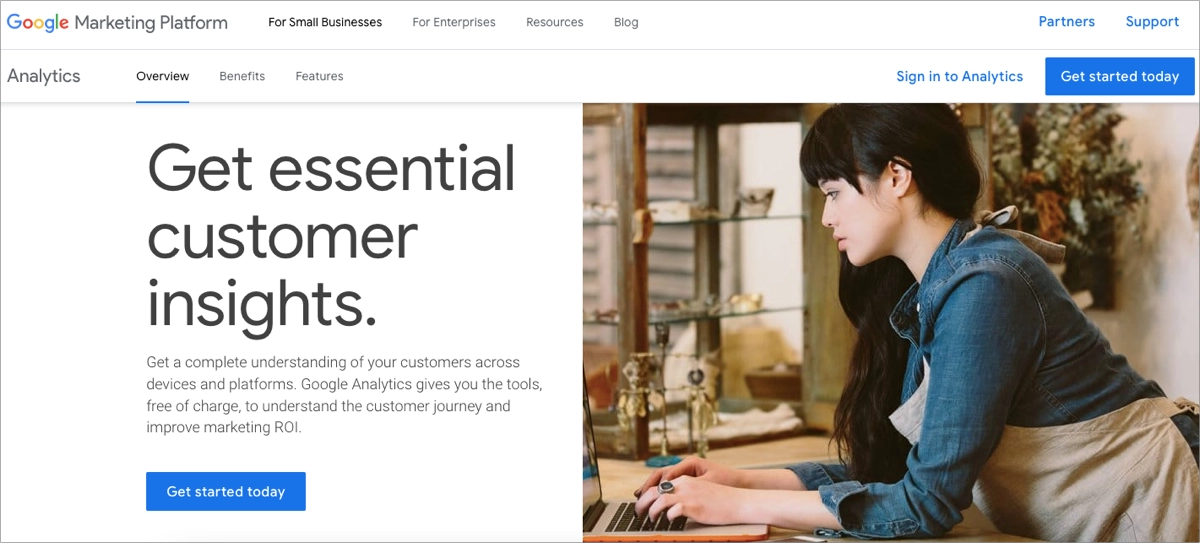
Google Analytics 4 reports can help you effectively monitor, analyze, and optimize your landing pages to improve their performance and achieve your marketing objectives. If this process seems complex, there is a way to simplify it – you can use a landing page builder that offers internal analytics with GA4 integration available, like Landingi.
How to Monitor a Landing Page with EventTracker?
To monitor a landing page with EventTracker, a built-in user behavior tracking tool from the Landingi platform, you don‘t have to go through complex setup processes – all you need to do is publish your landing page in Landingi and wait for visits, to start gathering all important metrics.
As a built-in tool within the Landingi platform, EventTracker doesn’t require separate installation or coding knowledge, making it accessible for marketers and business owners without technical backgrounds.
Monitoring your landing page metrics with EventTracker requires just two steps, as follows:
1. Open your landing page Dashboard
To access the landing page report view after publishing your page, simply enter its Dashboard.
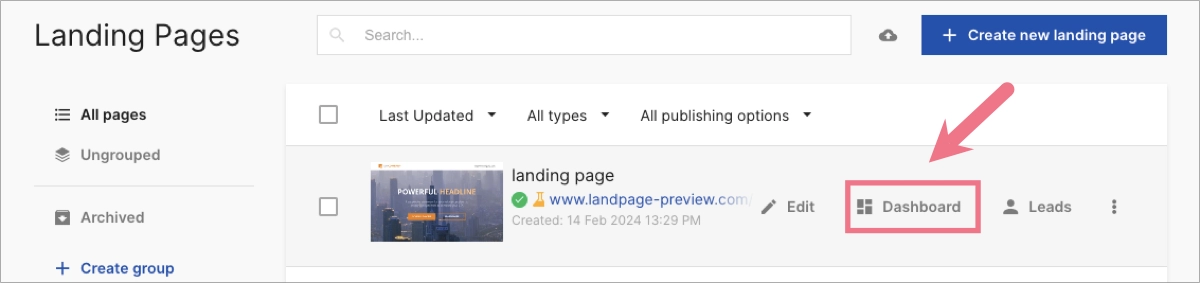
2. Choose the Events tab
Open an Events tab under the thumbnail of your landing page, or choose the “Let’s start” button to learn about all the features of the EventTracker tool and watch the tutorial video to better understand how it works.
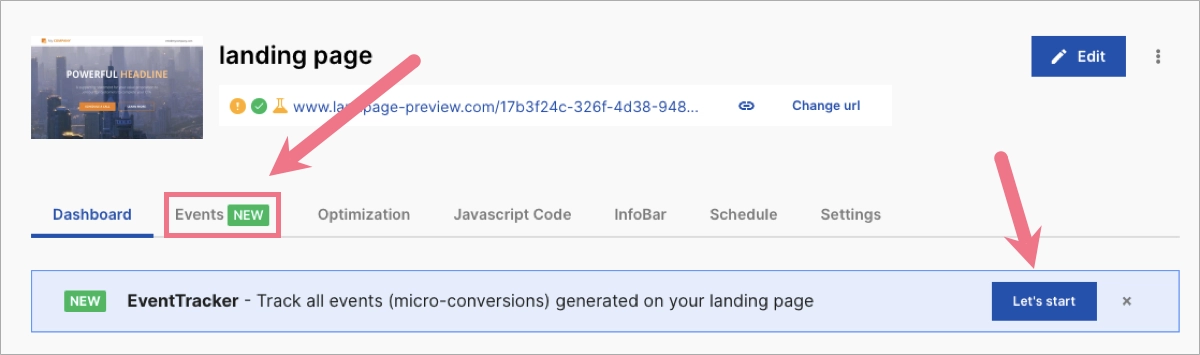
After these steps, you’ll see all the important data in a graphical chart and clear table:
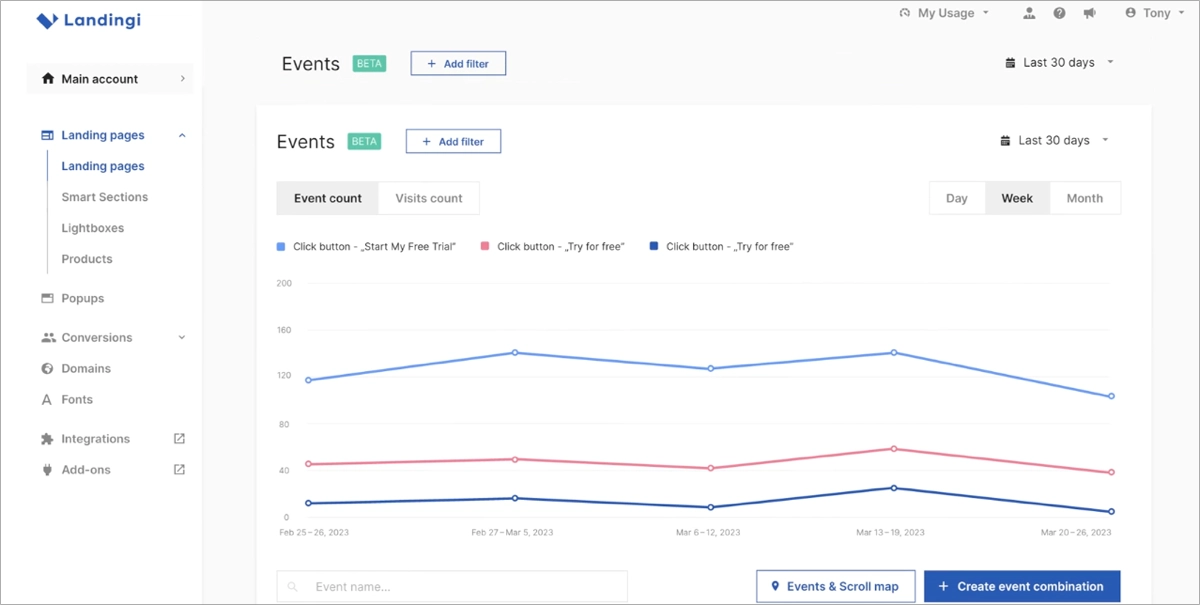
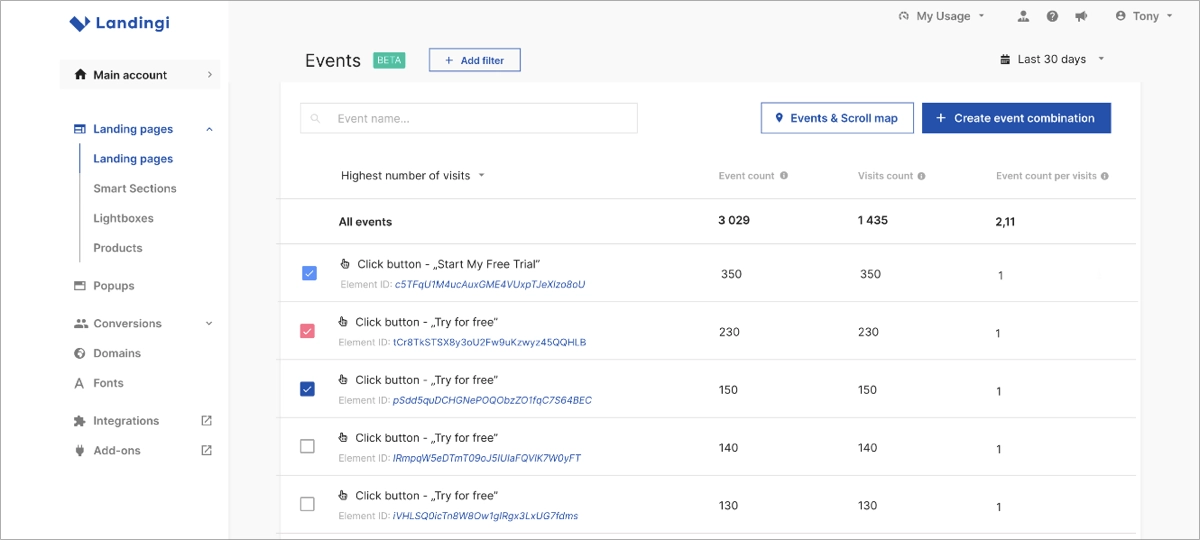
You can easily filter the data using various filters, such as browser language, A/B test variant, page type, etc. The Events tab in your Landingi Dashboard can be easily customized – with just a few clicks, you can create combinations of events for customized landing page performance tracking.
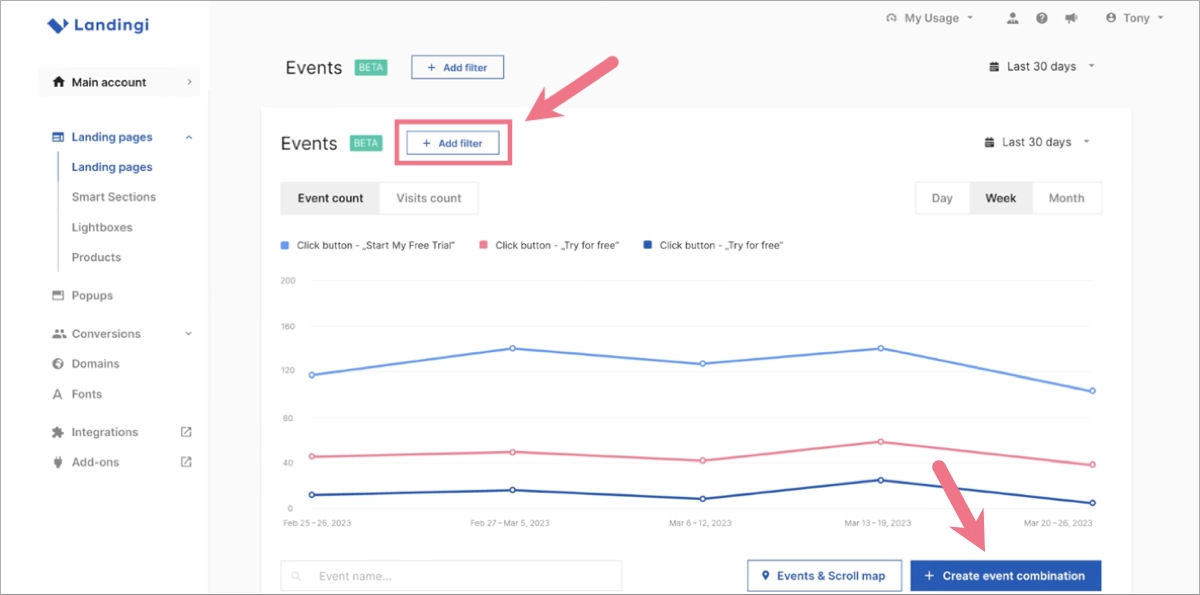
EventTracker is a valuable feature for individuals, marketers, and entrepreneurs who use landing pages in their digital marketing campaigns. The tool is constantly being improved to provide more information – its latest version (EventTracker 0.7) enables tracking user interactions, including:
- button clicks,
- click events,
- lightbox activations,
- payment button engagements,
- form submissions,
- and scrolling activities.
It makes the tool perfect for running effective digital marketing campaigns based on landing pages.
EventTracker is designed to maximize both micro (such as button clicks or video views) and macro conversions (like completed sales or sign-ups), giving you a comprehensive view of your landing page’s performance. These data are crucial for quickly adjusting campaigns or page layouts to improve outcomes. The gathered data is automatically sent to your GA4 and is available in its Report tab.
This built-in Landingi feature can also support your marketing efforts with:
- A/B testing
In Landingi, you can conduct A/B tests directly from your dashboard, and EventTracker enables gathering more detailed test results to see which page version performs better regarding user engagement and conversions. This feature lets you optimize your landing pages with real data background, leaving the guesswork behind.
- Understanding the visitor
With EventTracker, you gain insightful user behavior data without complex processes requiring advanced knowledge. Everything happens itself, giving you an excellent opportunity to make data-based decisions and turn your page into an effective, tailored to the user needs, well-designed digital marketing tool that brings better strategic outcomes.
- Optimizing Google Ads campaigns
Thanks to GA4 integration, you can easily send EventTracker insights to Google Ads and target audience precisely – the user behavior tracking tool from Landingi provides detailed information that, cleverly used in ad optimization, brings better campaign results.
These features make EventTracker a powerful tool for anyone looking to understand and deeply enhance their landing page performance.
FAQ – Landing Page Monitoring
FAQ about landing page monitoring covers various topics to help you better understand the processes and practices that ensure your landing pages effectively contribute to your business goals. Let’s dive into these questions to demystify landing page monitoring and enhance your marketing strategies.
What Is the Best Landing Page Tracking Tool?
One of the best landing page tracking tools is EventTracker by Landingi. It provides a comprehensive solution for monitoring various user interactions on your landing page, making it an invaluable tool for optimizing performance and increasing conversion rates.
The functionality of EventTracker includes:
- User interaction analysis
- A/B testing capabilities
- Micro and macro conversion tracking
- No-code integration
- Real-time data reporting
How to Monitor a PPC Landing Page?
To monitor a PPC landing page, set up tracking for key metrics like conversion rate, bounce rate, and click–through rate using tools like Google Analytics. Regularly test different page elements (A/B testing) to optimize user engagement and conversions. Also, monitor ad spend and ROI to ensure the cost–effectiveness of your campaigns.
How to Monitor a Social Media Landing Page?
To monitor a social media landing page effectively, integrate analytics tools such as Google Analytics or platform–specific insights (like Facebook Insights) to track traffic sources, user behavior, and conversion rates. Then, to evaluate performance, focus on key metrics like:
- click-through rates,
- engagement rates,
- bounce rates,
- conversion rates.
Regularly test and optimize the page elements through A/B testing to enhance user engagement and conversions. Additionally, monitor user comments and direct feedback to refine messaging and offers based on real-time user responses.
What Are the Key Metrics to Track when Monitoring Landing Pages?
When monitoring landing pages, the following key metrics are essential to track for optimizing performance and achieving marketing goals:
- Conversion Rate
Meaning → the percentage of visitors who complete a desired action
Insight → directly reflects the effectiveness of the landing page
- Bounce Rate
Meaning → the percentage of visitors who leave the page without any interaction
Insight → indicates whether the content meets the expectations of incoming traffic
- Traffic Sources
Meaning → the metric showcasing where your visitors come from (e.g., direct, search engines, social media)
Insight → helps tailor content to specific channels and audiences
- Pageviews and Unique Pageviews
Meaning → the total number of times a page has been viewed and pageviews that the same user generates during the same session
Insight → help gauge the overall interest and repeat interest in your landing page content
- Average Time on Page
Meaning → the metric showcasing the average time users spend on your landing page
Insight → showcases how engaging and compelling your content is
- Click-Through Rate
Meaning → the ratio of users who click on a specific link to the number of total users who view the page or a specific element
Insight → indicates the effectiveness of your calls to action.
- Form Submission Rate
Meaning → the number of visitors that submit forms
Insight → indicate the clarity of the form itself and the appeal of your value proposition
- Exit Rate
Meaning → identifies which pages are the last visited before a user leaves
Insight → pinpoints potential areas of content that could be causing drop-offs
Tracking these metrics provides a comprehensive view of how well your landing pages perform and where there may be opportunities for improvement.
How Does Landing Page Monitoring Improve Conversion Rates?
Landing page monitoring improves conversion rates by identifying areas for improvement and optimizing them. It’s based on data from analyzing metrics, such as bounce rates, conversion rates, and user interactions. Optimizing these elements leads to a better user experience, higher engagement, and, ultimately, improved conversion rates.
What Are the Common Issues Found During Landing Page Monitoring?
The most common issues impacting the overall page effectiveness that can be found during landing page monitoring involve:
- High bounce rates – it indicates that visitors are leaving the page quickly, often due to irrelevant content, poor design, or slow load times.
- Low conversion rates – it may suggest issues with the clarity or compelling nature of the call-to-action, or that the offer isn’t attractive enough.
- Slow page load times – it can deter visitors from staying on the page, affecting both user experience and SEO rankings.
- Poor mobile experience – this means the web page may not display correctly on mobile devices, leading to a poor user experience and decreased conversions.
- Navigation issues – it suggests complex or confusing navigation that can prevent visitors from finding the information they need to convert.
However, ongoing monitoring of a landing page is the best way to detect problems affecting low conversion rates. Once you’ve identified the problems, you know exactly where to make changes to optimize your landing page’s performance and improve its overall effectiveness.
How Can A/B Testing Be Integrated into Landing Page Monitoring?
Integrating A/B testing into landing page monitoring can be streamlined using platforms like Landingi, which features built–in A/B testing and EventTracker tools. Once you create landing page variations directly within Landingi, use its analytics to direct traffic evenly between variants. Then, you can track performance metrics for each landing page version using EventTracker. Analyzing these results helps determine the more effective version, allowing you to optimize your landing page based on data-driven insights, all within a single, user-friendly platform.
How Can Landing Page Monitoring Be Automated?
Landing page monitoring can be automated effectively through several methods, as follows:
- Using multifunctional landing page builders – platforms like Landingi come equipped with tools like the built-in EventTracker feature. This allows automatic tracking of user interactions, scroll depths, conversion rates, and other vital metrics without manual setup for each campaign.
- Integrating analytics and CRM tools – by integrating analytics platforms (e.g., Google Analytics) and CRM systems, you can automate data collection and analysis. This setup can automatically track user behavior and funnel data directly into customer profiles.
- Setting up alerts and notifications – you can configure alerts in your analytics tools to automatically notify you about significant changes or anomalies in performance metrics, such as spikes in bounce rates or drops in conversion rates, enabling timely interventions.
Monitor your landing pages with Landingi
Once you have gathered theoretical knowledge and learned best practices for the landing page monitoring process, it’s time to select the proper tools and start leveraging your landing page performance. By employing Landingi’s powerful features, such as the EventTracker for capturing detailed user interactions and its built-in A/B testing capabilities, you can gain deep insights into visitor behavior and optimize your pages for maximum conversion rates.
Remember, continuous evaluation and refinement are the keys to successful landing page monitoring. Try Landingi now – make informed decisions, tailor your content to meet user needs, and adjust your strategies to align with evolving market trends, all with one perfectly designed, multifunctional landing page platform.