Moosend works well as an entry-level email marketing tool, especially for teams that want basic automation and a simple setup. But as campaigns grow, many users start to notice its limits, particularly around stability, landing page flexibility, analytics depth, and scalability. That’s usually the point where teams begin comparing Moosend with more specialized platforms.
This article reviews the best Moosend alternatives for 2026, focusing on real-world use cases, pricing, user feedback, and long-term fit. The goal is to help you understand when Moosend still makes sense and when switching tools is the smarter move.
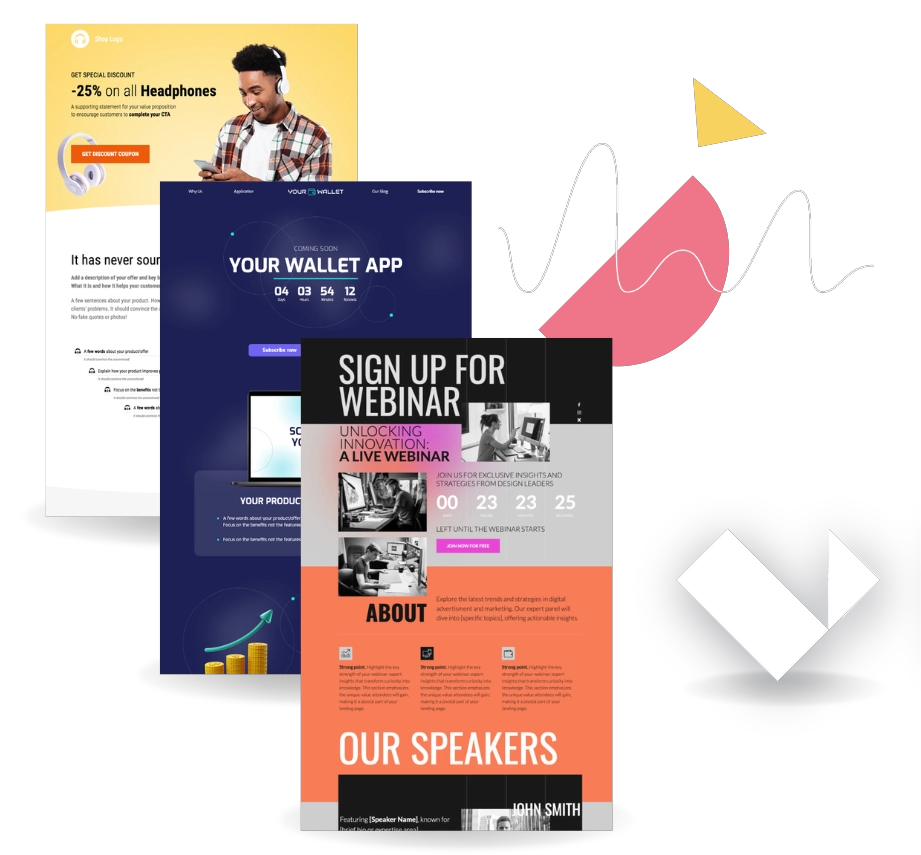
Why Should I Consider Moosend Alternatives?
You should consider Moosend alternatives when email automation is no longer your only priority. While Moosend covers the basics, user reviews often point to recurring technical issues, limited landing page customization, and a lack of advanced analytics or testing options. These gaps become more visible when teams try to scale campaigns or rely on landing pages as a core conversion channel.
Another common reason is workflow maturity. As marketing teams grow, they usually need better segmentation control, clearer analytics, stronger landing page tools, and more predictable performance. At that stage, Moosend can start to feel like a general-purpose tool stretched beyond its comfort zone.

What Are the Best Moosend Alternatives?
The best Moosend alternatives are Landingi, MailerLite, and MailChimp. They focus on stronger specialization, either in email simplicity, landing page performance, or full-funnel marketing workflows. Below is a high-level comparison of the top options most often considered instead of Moosend.
| Alternative | Stand-Out Feature | Cost | Free Plan |
| MailerLite | Simple email automation with clean UI | From $10/month | Yes |
| Landingi | Advanced landing pages, testing, and automation, e-mail marketing integrations | Paid plans from $24/month + 14-day free trial | Yes |
| Mailchimp | All-in-one email marketing ecosystem | €17.35/month | Yes |
Each of these tools replaces Moosend in a different way – MailerLite with simplicity, Landingi with conversion-focused landing pages, and Mailchimp with a broad marketing ecosystem.
Moving from another tool? We’ll import your existing landing pages and help you start your journey.
3 Top Moosend Alternatives in 2026
The top Moosend alternatives fall into three clear categories. Some tools are better for lightweight email campaigns, others focus on conversion optimization, and some aim to cover everything in one platform. The sections below break down which option fits which type of team.
Best for quick email campaigns: MailerLite
Best for landing pages and conversion workflows: Landingi
Best for all-in-one email marketing: Mailchimp
1. MailerLite
MailerLite is often chosen as a Moosend alternative by teams that want simple email marketing without unnecessary complexity. It focuses on clarity, ease of use, and predictable pricing, which makes it appealing to small teams and growing businesses that don’t want to fight their tools.
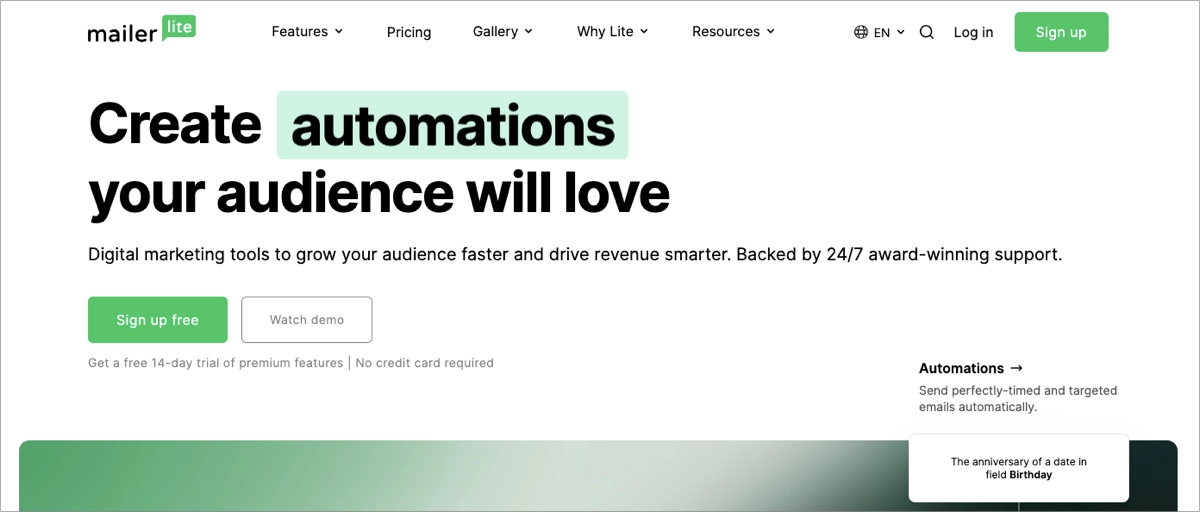
Pricing
MailerLite uses a clear, subscriber-based pricing model with a functional free plan. The Free tier supports up to 500 subscribers and includes core email features, basic automation, forms, and landing pages. Paid plans start at $9/month (Growing Business) and $18/month (Advanced) for up to 500 subscribers when billed annually, unlocking unlimited emails, advanced automation, multivariate testing, and priority support. For larger organizations, Enterprise plans are available for accounts with over 100,000 subscribers and include unlimited user seats, a dedicated success manager, onboarding support, and deliverability consulting.
Key Features
MailerLite keeps its feature set intentionally focused:
- Email campaigns and automation
- Visual workflow builder
- Basic landing pages and forms
- Segmentation and tagging
- Reporting and performance tracking
The platform avoids overloading users with options, which is both its strength and its limitation.
Best For
MailerLite is best for small teams, creators, and businesses that want to send campaigns fast, automate simple flows, and avoid technical overhead. It works well when email is the main channel and landing pages play a supporting role.
User Ratings
- G2: 4.6/5
- Capterra: 4.7/5
- Trustpilot: 4.4/5
What Advantages Do Users Point Out?
Users often praise MailerLite for its ease of use and quick onboarding, especially among people new to email marketing. Reviews frequently mention the clean interface, simple workflows, and the ability to launch campaigns without much setup. Many users also appreciate the straightforward pricing at lower tiers, which feels predictable and accessible compared to more complex tools.
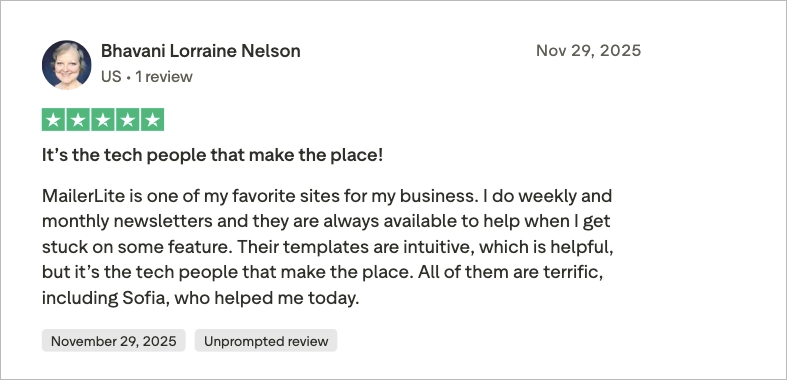
What Disadvantages Do Users Point Out?
However, a recurring concern in user reviews relates to account stability and support transparency. Some users report having their accounts suspended or disabled without clear explanations, even after completing verification steps and sending legitimate campaigns. These situations are often described as abrupt, with limited opportunity to resolve the issue and slow or generic support responses.
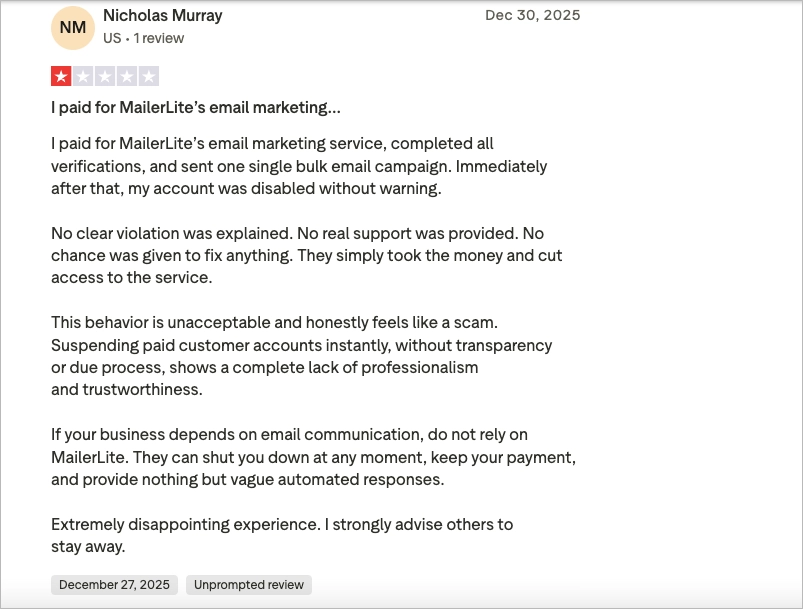
Users note that MailerLite’s simplicity can become a limitation as campaigns grow more complex. Design customization and advanced automation options feel constrained, and reporting may fall short for teams that rely heavily on detailed data. For businesses where email is mission-critical, these risks and limitations can outweigh the platform’s ease of use.
My Opinion
MailerLite is one of the easiest tools to start with, and for straightforward email campaigns, it does exactly what it promises. If Moosend ever felt cluttered or unstable, MailerLite will feel refreshingly calm.
The downside is that you hit the ceiling fairly quickly. Once email marketing becomes more than sending campaigns and simple automations, MailerLite starts to feel limited. It’s a solid foundation but not a tool you build advanced marketing systems on.
Comparison: Moosend vs MailerLite (Pricing & Scope)
| Feature | Moosend | MailerLite |
| Ease of use | Moderate | Very high |
| Stability | Mixed reviews | Generally stable |
| Email automation | Advanced | Moderate |
| Landing pages | Limited | Very basic |
| Analytics | Basic | Basic |
| Pricing clarity | Add-ons & credits | Simple tiers |
| Free plan | Trial only | Yes |
MailerLite is a safer choice if you value simplicity and predictability. Moosend offers more features on paper, but MailerLite often wins on day-to-day usability.
2. Landingi
Landingi is a very different kind of Moosend alternative. While Moosend is primarily an email marketing platform with landing pages added on top, Landingi was built around one core job: creating, optimizing, and scaling landing pages that convert. For teams that rely on landing pages as a main acquisition channel, this difference matters immediately.
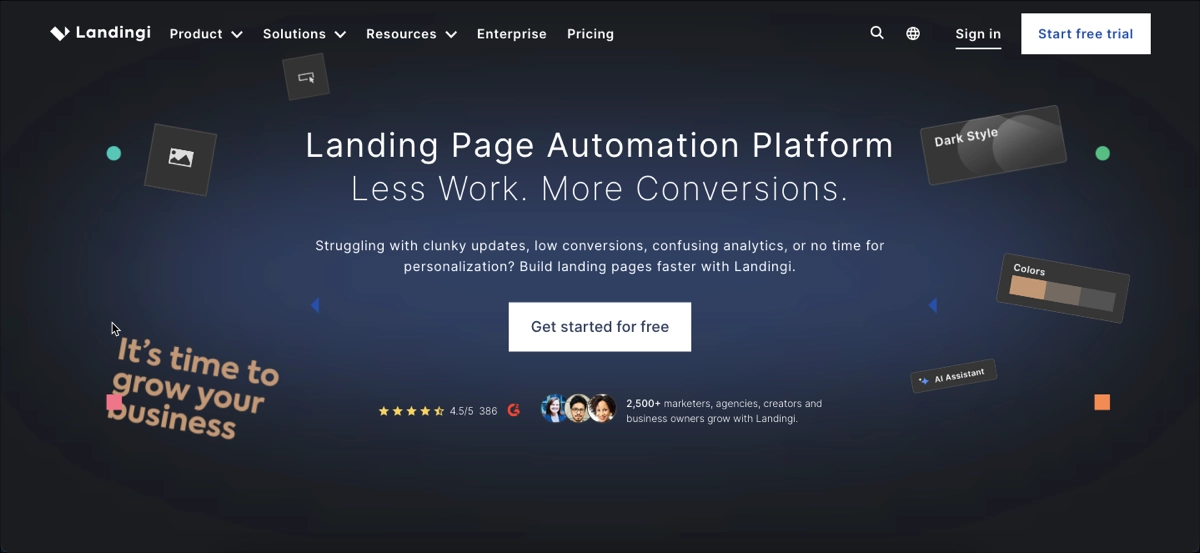
Pricing
- Free plan: $0/month – 5 pages, 100 visits/month
- Lite: $24/month – unlimited conversions, 5K visits – with 14-day free trial
- Professional: $57/month – 50K visits, 10 domains, A/B testing – with 14-day free trial
- Enterprise: $1,150/month – unlimited resources and SSO – with 14-day free trial
Key Features
Landingi focuses on features that support fast execution and optimization:
- Drag-and-drop landing page builder
- 400+ templates
- A/B testing
- Built-in analytics and EventTracker
- Smart Sections for bulk updates
- Programmatic landing pages
- Integrations with CRM, ads, and analytics tools
The feature set is clearly optimized for landing page workflows rather than general email marketing.
Enterprise Features
For enterprise clients, Landingi provides the governance and security needed to run large-scale marketing operations with confidence. Features like Enterprise SSO, audit logs, and domain whitelisting strengthen access control and compliance, while advanced permission management, team workspaces, and subaccounts make it easier to organize users, clients, and campaigns. Enterprise customers can also rely on custom development options, direct support through a dedicated Slack channel, and compliance with GDPR, WCAG, and DORA requirements making the platform suitable for organizations with strict legal, security, and operational standards.

Best For
Landingi is best for marketing teams, agencies, and enterprises that use landing pages as a core growth lever and need speed, testing, and consistency across many campaigns.
Ratings
- G2: 4.5/5
- Capterra: 4.8/5
- Trustpilot: 4.4/5
What Advantages Do Users Point Out?
Users often emphasize how intuitive and flexible Landingi feels in day-to-day work. Reviews highlight that the drag-and-drop editor makes it easy to move fast without sacrificing quality, even for teams without design or coding backgrounds. Many users also point out that templates are modern and conversion-focused, and that having analytics and testing tools built into the platform supports a more data-driven workflow without extra setup.
Another recurring theme is creative control. Users appreciate the freedom to design pages exactly as needed while still working within a structured, performance-oriented environment, which fits well into professional marketing workflows.

What Disadvantages Do Users Point Out?
On the downside, users point out that mobile layouts sometimes require manual adjustments, especially when pages are more complex. Some also note that very large pages can slow down the editor, and that advanced multi-step forms or questionnaires may require external tools. These issues appear in reviews but are usually described as friction rather than blockers.
My Opinion
With Landingi, you can move fast, test aggressively, and scale without constantly fighting the tool. Compared to Moosend, it feels purpose-built for marketers who care about conversion, not just sending emails.
The downside is that with full design freedom comes responsibility. You need to pay attention to mobile views and structure, especially at scale. But that’s a fair trade for a platform that gives you real control instead of locking you into rigid templates.
Comparison: Moosend vs Landingi (Pricing & Scope)
| Feature | Moosend | Landingi |
| Primary focus | Email marketing | Landing pages & optimization |
| Landing page flexibility | Limited | High |
| A/B testing | Email only | Yes (landing pages) |
| Analytics | Basic | Built-in + EventTracker |
| Stability | Mixed reviews | Generally strong |
| Enterprise features | Limited | Extensive |
| Pricing clarity | Add-ons & credits | Clear tiers |
Landingi is a stronger choice when landing pages drive results and campaigns need to scale cleanly. Moosend remains useful for email-first teams, but it falls short once landing pages become mission-critical.
3. Mailchimp
Mailchimp is one of the most recognizable names in email marketing and is often considered when teams look for a Moosend alternative. It positions itself as an all-in-one marketing platform, combining email campaigns, basic automation, audience management, and additional tools under one brand. For many teams, it’s the default choice but not always the best long-term fit.

Pricing
Mailchimp starts with a free plan limited to 250 contacts and 500 emails per month, which works mainly for testing. Paid plans unlock features gradually, but costs increase quickly as contact limits grow. For example, the Standard plan starts at around €17/month after the trial, while Premium pricing jumps sharply and can exceed €250/month, even before lists reach larger volumes. Many advanced features, such as predictive analytics, deeper automation, and segmentation, are locked behind higher tiers, making pricing feel hard to predict and frustrating for teams that scale beyond basic email campaigns.
Key Features
Mailchimp focuses on breadth rather than depth:
- Email campaigns and newsletters
- Audience management with tags and segments
- Basic automation and journeys
- Landing pages and forms
- Reporting and analytics
- Integrations with popular tools
The platform tries to cover many use cases, though not all of them equally well.
Best For
Mailchimp is best for small businesses and teams that want a familiar, all-in-one email tool and don’t plan to push advanced automation or landing page optimization too far.
Ratings
Mailchimp maintains solid but mixed ratings:
- G2: 4.4/5
- Capterra: 4.5/5
- Trustpilot: 2.8/5
User sentiment often shifts from positive to mixed as usage scales
What Advantages Do Users Point Out?
Users appreciate Mailchimp’s intuitive interface, smooth onboarding, and the fact that many features are available in one place. Reviews often mention that it’s easy to manage contacts, launch campaigns, and get started without prior experience. For basic email marketing needs, the platform feels stable and familiar.
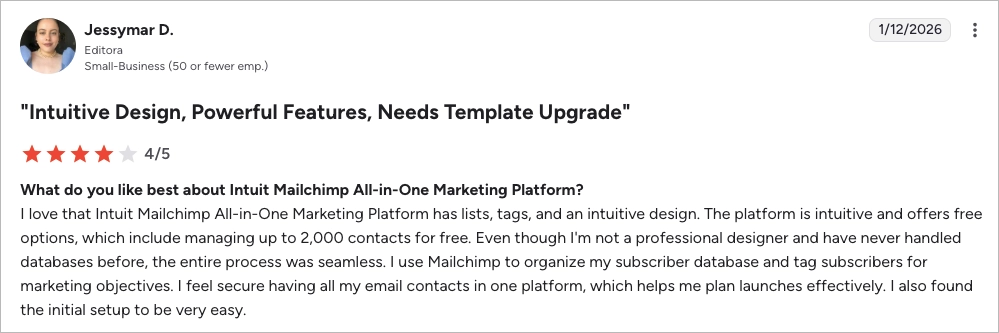
What Disadvantages Do Users Point Out?
The most common complaints focus on pricing and flexibility. Users frequently say that Mailchimp becomes expensive quickly and that advanced automation, segmentation, or customization is locked behind higher tiers. Some also mention limited design flexibility for landing pages and frustration when trying to scale more complex workflows. Compared to Moosend, Mailchimp often feels heavier and less forgiving as needs grow.
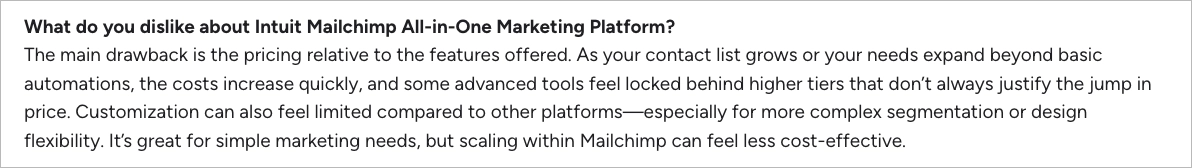
My Opinion
Mailchimp’s biggest advantage is comfort. It’s familiar, widely supported, and easy to explain to non-technical stakeholders. For simple email campaigns, it works and it rarely surprises you in day-to-day use.
The problem is growth. As soon as your database expands or your workflows get more sophisticated, Mailchimp starts to feel expensive and restrictive. You pay more, but you don’t always get proportionally more value. It’s fine for staying small, but not ideal for scaling marketing operations.
Comparison: Moosend vs Mailchimp
| Feature | Moosend | Mailchimp |
| Core focus | Email automation | All-in-one email platform |
| Pricing flexibility | Subscriber-based + add-ons | Rapid cost growth |
| Landing pages | Basic | Basic |
| Automation depth | Moderate | Moderate |
| Ease of onboarding | Good | Very good |
| Scalability | Limited by stability | Limited by cost |
Mailchimp replaces Moosend in familiarity, not necessarily in efficiency or scalability.
Choose the Best Moosend Alternative
Choosing the right Moosend alternative depends on what actually drives your results. MailerLite works well when simplicity matters most. Mailchimp fits teams that want an all-in-one email tool and don’t plan to scale aggressively. But if landing pages, testing, and conversion optimization are core to your growth, email-first platforms will always feel limiting.
That’s where Landingi stands out. It’s not trying to do everything – it focuses on building, optimizing, and scaling landing pages that convert. With built-in analytics, A/B testing, programmatic pages, and enterprise-ready governance, Landingi gives marketing teams more control and fewer workarounds than Moosend or traditional email platforms.
If landing pages play a real role in your acquisition strategy, Landingi is the most future-proof choice. Try Landingi for free and see how much faster your team can build, test, and scale high-performing campaigns.


