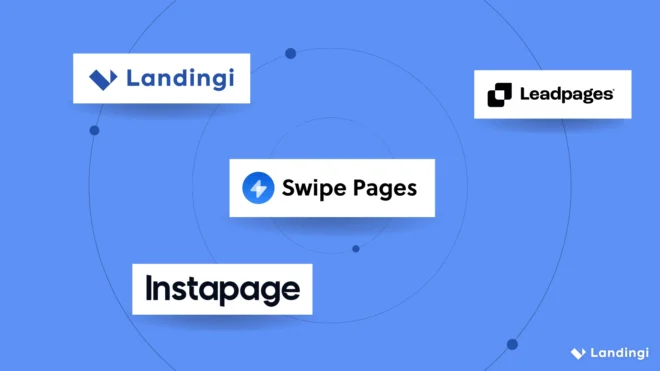If you’re using Swipe Pages and starting to compare alternatives, it usually means one thing: landing pages are no longer just quick campaign assets. They’re becoming part of a wider system that includes analytics, testing, collaboration, and scale. Swipe Pages does its job well for fast, mobile-first pages, but many teams reach a point where speed alone is not enough.
This article compares the best Swipe Pages alternatives in 2026, focusing on real use cases, pricing logic, and user-reported limitations. The goal is to help you understand when it still makes sense to use Swipe Pages and when switching tools gives you more control and fewer compromises.
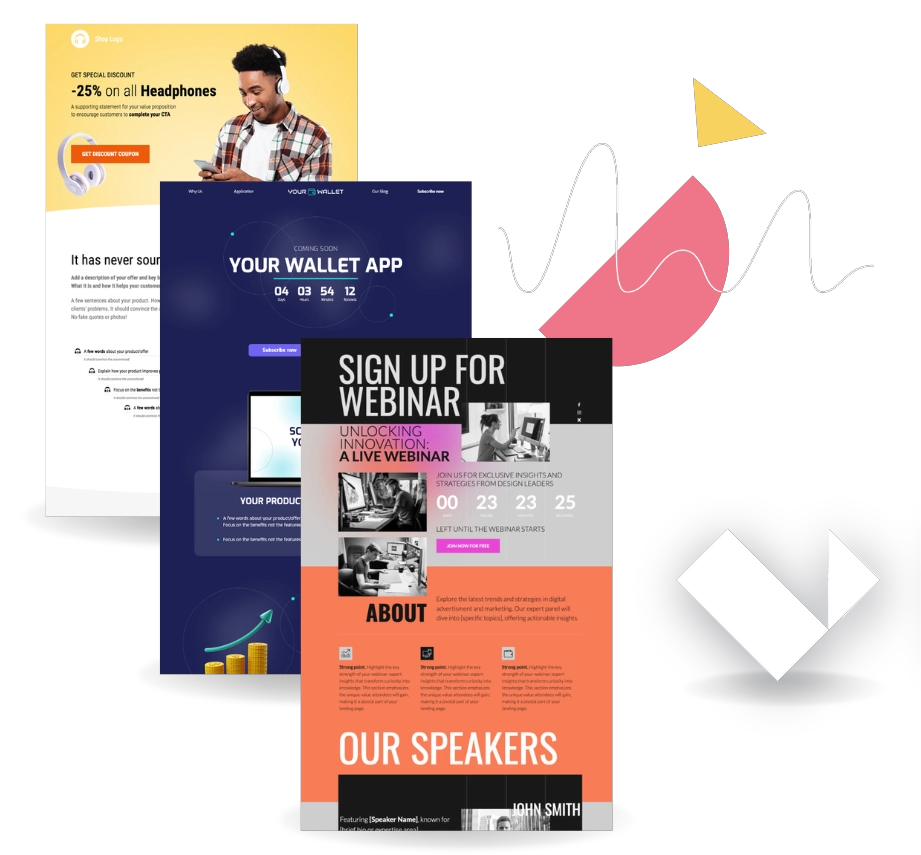
Why Should I Consider Swipe Pages Alternatives?
You should consider Swipe Pages alternatives when landing pages stop being isolated campaign pages and start supporting ongoing growth. Swipe Pages is designed around speed, simplicity, and mobile performance, which works well in early stages and for straightforward funnels. Problems tend to appear when teams need deeper analytics, more flexible layouts, or clearer governance around users, domains, and data.
User feedback and competitive analyses consistently show that Swipe Pages offers limited reporting depth compared to more advanced builders. While basic metrics are available, teams running larger campaigns often need stronger insight into user behavior, testing results, and page performance across multiple projects. Support responsiveness is another recurring theme, especially in situations where tracking or integrations break and campaigns are time-sensitive.
Another common trigger is scale. As soon as multiple people work on pages, or landing pages must be reused, localized, or generated in bulk, Swipe Pages begins to feel restrictive. That is usually the moment teams start evaluating more specialized platforms that trade raw speed for flexibility, structure, and long-term control.
What Are the Best Swipe Pages Alternatives?
The best Swipe Pages alternatives are Leadpages, Landingi, and Instapage. Each of these tools replaces Swipe Pages in a different way, depending on what matters most to your team.
Leadpages focuses on simplicity and quick publishing for small businesses. Landingi centers on full layout control, testing, and scalability across teams and organizations. Instapage targets performance-driven PPC teams that prioritize personalization and post-click optimization, often at a significantly higher cost.
Below is a high-level comparison of the most relevant options for teams looking beyond Swipe Pages.
| Alternative | Stand-out feature | Cost | Free plan |
| Leadpages | Simple setup with proven templates | From $37/month | ❌ No |
| Landingi | Full design control and scalable workflows | From $24/month | ✅ Yes |
| Instapage | PPC personalization and collaboration | From $79/month | ❌ No |
Each of these tools solves a different limitation of Swipe Pages. The sections below break down how they compare in practice and which type of team each option fits best.
We’ll help you import your existing landing pages and get started on your journey.
3 Top Swipe Pages Alternatives in 2026
The top Swipe Pages alternatives solve different problems depending on scale, team structure, and expectations around control. Some tools focus on speed and simplicity, others on optimization and collaboration, and only a few are built to support long-term growth without workarounds. The sections below explain how each alternative performs in practice and where its limits start to show.
1. Leadpages
Leadpages is often the first tool teams consider when moving away from Swipe Pages. It positions itself as a simple, all-in-one solution for building landing pages that convert, with a strong emphasis on templates and ease of use rather than deep customization.

Pricing
Pricing in Leadpages starts at $37 per month when billed annually, with a higher Pro tier at $74 per month. There is no free plan, and the 14-day trial requires entering payment details upfront. Several features, including A/B testing and additional users, are locked behind higher tiers or paid add-ons, which users frequently describe as frustrating once campaigns begin to grow.
Key Features
- Drag-and-drop landing page builder based on a fixed grid layout
- Library of 260+ conversion-focused templates
- Unlimited landing pages, traffic, and leads on all plans
- Built-in pop-ups and alert bars
- Leadmeter with real-time conversion feedback
- Basic A/B testing available only on higher-tier plans
- Integrations mainly via Zapier, with a limited set of native connections
Best for
Leadpages is best for small businesses and solo marketers who want to publish landing pages quickly using proven templates and who do not need deep layout control or advanced workflows.
Ratings
- G2: 4.3/5
- Capterra: 4.6/5
- Trustpilot: 2.8/5
What disadvantages do users point out?
User feedback consistently shows that flexibility is the main limitation. The editor relies on a rigid grid system, which prevents pixel-level placement of elements. As several reviewers note, this makes it hard to implement custom layouts or more complex visual structures that other builders support by default.
Users also highlight performance and workflow friction inside the builder. One reviewer mentions that the editor can consume a lot of RAM and may require refreshing, particularly when working in Safari on macOS. Embedding custom code, especially inside pop-ups, is described as cumbersome and not always intuitive.
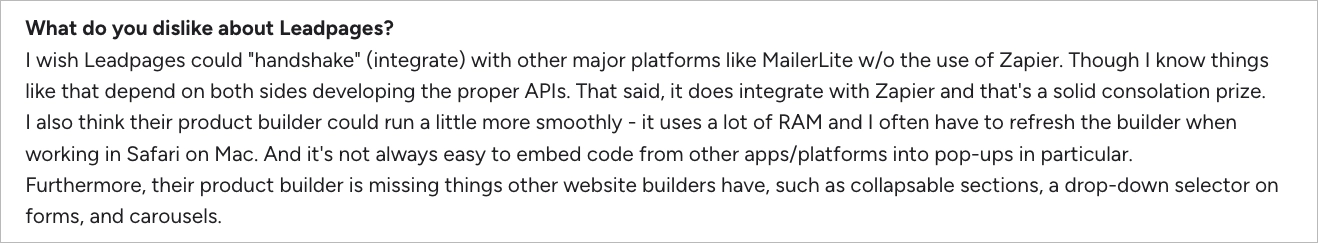
Integrations are another recurring concern. Users explicitly point out that Leadpages does not natively “handshake” with major tools such as MailerLite and instead relies heavily on Zapier. While Zapier works as a workaround, reviewers frame it as a compromise rather than a strength.
Finally, users mention missing UI components that are standard in other builders, such as collapsible sections, dropdown selectors in forms, and carousels. These gaps limit how far Leadpages can be stretched beyond simple, linear landing pages.
Billing practices are another major source of frustration. Many users report unexpected renewals, unclear trial terms, and difficulty canceling subscriptions or obtaining refunds. Support response times are also criticized, particularly in billing-related cases, where users describe slow replies and limited escalation options.
From a scalability perspective, Leadpages struggles to support teams. Adding users costs extra, enterprise features are minimal, and workflows become harder to manage as the number of pages increases.
What advantages do users point out?
Reviews consistently praise the ability to create unlimited landing pages regardless of plan, which removes pressure around usage limits. Templates are described as clean, modern, and conversion-proven, helping users focus on a single call to action rather than complex page logic.
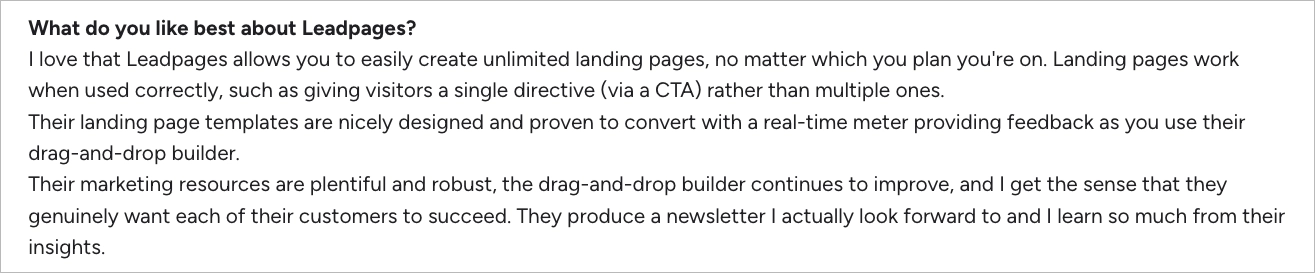
The Leadmeter feature receives positive mentions as a helpful guide during page creation, offering real-time feedback rather than post-launch analysis. Users also appreciate the breadth of educational content, including newsletters and marketing resources, and often note that the product team appears invested in customer success.
Overall, reviewers describe Leadpages as reliable and easy to learn. For many, that simplicity outweighs the lack of flexibility.
My opinion
Leadpages works best when you stay within its rules. If you want fast pages, clear CTAs, and minimal decisions, it delivers. The moment you need tighter integrations, more advanced components, or full layout control, the platform starts to feel restrictive rather than supportive.
Swipe Pages vs Leadpages
The differences between Swipe Pages and Leadpages become clear once teams move beyond single-use landing pages and start thinking about scale, flexibility, and integrations.
| Area | Swipe Pages | Leadpages |
| Core focus | Speed and mobile-first pages | Template-driven lead generation |
| Editor flexibility | Limited layout freedom, focused on predefined structures | Grid-based editor with rigid placement rules |
| Design control | Low to moderate | Moderate, but no pixel-perfect control |
| Templates | Fewer, focused on mobile funnels | 260+ polished, conversion-oriented templates |
| Mobile editing | Mobile-first by design | No separate mobile editor, visibility toggles only |
| Integrations | Limited, mostly via Zapier | Limited native integrations, heavy reliance on Zapier |
| Advanced components | Basic sections and forms | Missing elements like collapsible sections, dropdowns, carousels |
| A/B testing | Basic | Available only on higher-tier plans |
| Scalability for teams | Weak collaboration and governance | Paid users, limited team features |
| Pricing model | Simpler, entry-level oriented | Add-ons, paid users, and higher friction at scale |
| Best fit | Fast MVPs and simple funnels | Small businesses using proven templates |
Swipe Pages works well when speed and mobile simplicity are the top priority. Leadpages feels more stable and established, but also more restrictive once customization, integrations, or team workflows become important. For users leaving Swipe Pages, Leadpages is often a safer step, though not necessarily a long-term upgrade.
2. Landingi
Landingi takes a different approach than Swipe Pages or Leadpages. Instead of optimizing mainly for speed or templates, it focuses on giving teams full control over how landing pages are built, tested, and scaled. The platform is designed for situations where landing pages are not one-off assets, but a repeatable part of a broader acquisition system.
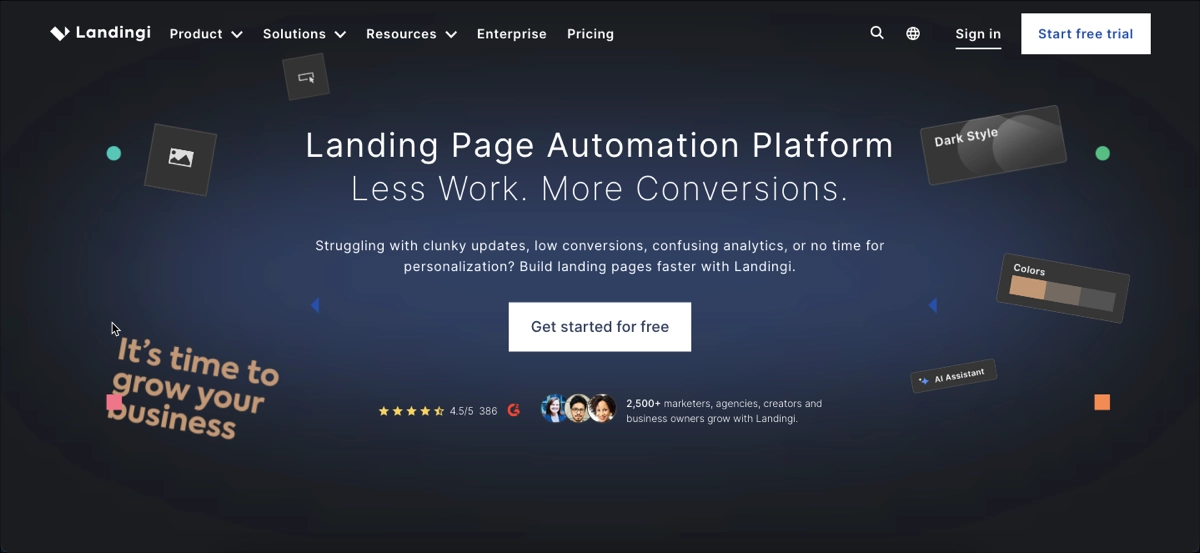
Pricing
Landingi offers a free plan for small projects, with paid plans starting at $24 per month and scaling through Professional to an Enterprise tier. All plans include a 14-day free trial without requiring upfront payment details. Pricing is structured around usage limits and feature scope rather than hidden add-ons, which users often describe as more predictable when planning growth.
Key features
- Pixel-perfect drag-and-drop editor with full layout freedom
- Library of 400+ modern, customizable templates
- A/B testing for landing pages
- Built-in analytics with EventTracker for user behavior tracking
- Smart Sections for bulk updates across multiple pages
- Programmatic landing pages for large-scale page creation
- Native integrations and Zapier support (CRM, email, analytics, ads)
- Flexible publishing options (custom domains, WordPress, reverse proxy)
Enterprise capabilities
For larger organizations, Landingi provides enterprise-grade features that support governance and security at scale. These include SAML-based SSO, audit logs, domain whitelisting, advanced user permission control, and team workspaces. Enterprise customers also have access to custom development options, a dedicated account manager, direct Slack communication, and compliance with GDPR, WCAG, and DORA requirements.
Best for
Landingi is best for marketing teams, agencies, and enterprises that rely on landing pages as a core growth channel and need flexibility, testing, and consistency across many campaigns and users.
Ratings
- G2: 4.5/5
- Capterra: 4.8/5
- Trustpilot: 4.4/5
What disadvantages do users point out?
User reviews mention that mobile layouts require manual work. Because the editor allows full freedom, mobile views do not automatically adjust in all cases, especially on complex pages. Reviewers note that this can be time-consuming and requires attention to detail during final checks.
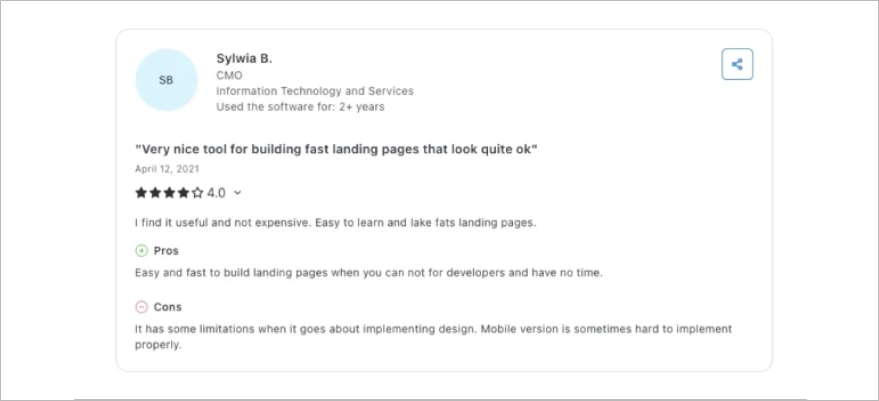
Some users also point out that built-in analytics outside EventTracker are relatively simple. For deeper analysis, teams often rely on external tools such as GA4 or Hotjar. A smaller group of reviewers mention a learning curve, especially when first working with advanced features like programmatic pages, permissions, or add-ons.
What advantages do users point out?
Reviews frequently emphasize the level of control Landingi offers. Users highlight the pixel-perfect editor as a major advantage, allowing full customization of layouts, fonts, and elements without involving developers. This flexibility is often contrasted with grid-based builders that limit design decisions.

EventTracker stands out as one of the most praised features. Users value the ability to track detailed interactions such as clicks, scrolling, and form behavior directly inside the platform, which helps optimize conversion paths without complex setups.

Support quality is another strong theme. Reviews describe fast, knowledgeable responses and a sense that support teams actively help resolve issues rather than deflect them. Many users also appreciate the platform’s balance between power and cost, describing it as affordable relative to the scope of features offered.
My opinion
Landingi does not try to protect users from complexity. It gives you control and expects you to use it responsibly. That means more decisions and more setup, especially on mobile, but also far fewer limitations once campaigns grow. For teams that treat landing pages as infrastructure rather than quick experiments, this trade-off makes sense.
Swipe Pages vs Landingi
| Area | Swipe Pages | Landingi |
| Core focus | Speed and mobile-first funnels | Flexible landing pages at scale |
| Editor flexibility | Limited, structure-driven | Full pixel-perfect control |
| Design control | Low | Very high |
| Templates | Focused on fast funnels | 400+ customizable templates |
| Mobile editing | Mobile-first, limited control | Separate mobile adjustments |
| Analytics | Basic | Built-in analytics + EventTracker |
| A/B testing | Limited | Native landing page A/B testing |
| Programmatic pages | No | Yes |
| Team collaboration | Minimal | Workspaces, roles, permissions |
| Enterprise features | Not available | SSO, audit logs, whitelisting |
| Pricing model | Entry-level simplicity | Clear tiers, scalable |
| Best fit | Fast MVPs and simple flows | Teams and organizations scaling acquisition |
Swipe Pages works well when speed and simplicity matter most. Landingi is better suited for teams that need control, testing, and scalability without rebuilding their process as they grow.
3. Instapage
Instapage positions itself as a premium platform for post-click optimization, with a strong focus on usability, personalization, and collaboration. It is often considered by teams running paid campaigns who want landing pages to closely match ads and website branding without heavy technical involvement.
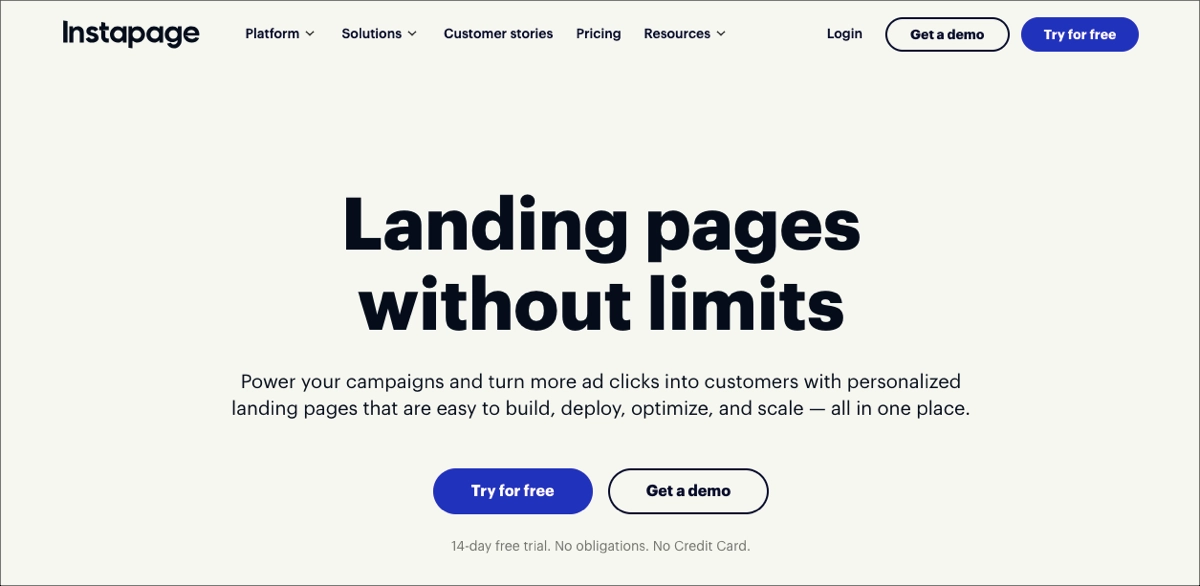
Pricing
Instapage is one of the most expensive tools in this category. It starts at $79/month, with advanced tiers reaching $239/month for 50K visits. No free plan is available, though a 14-day trial is offered.
Key features
- Drag-and-drop editor with free placement of elements
- Library of 200+ modern landing page templates
- Instablocks and Global Blocks for reusing sections
- Built-in A/B testing and experiment history
- AdMap for connecting ads to specific landing pages
- Collaboration features for teams and agencies
- Dynamic text replacement and personalization
- Hosting optimized for page speed and stability
Best for
Instapage is best for PPC-focused teams and agencies that manage large advertising budgets and need tight alignment between ads, landing pages, and post-click experiences.
Ratings:
- G2: 4.3/5
- Trustpilot: 4.5/5
- Capterra: 4.5/5
What disadvantages do users point out?
User reviews consistently mention mobile editing as a major pain point. While Instapage automatically generates a mobile layout, any customization made on desktop often requires manual fixes on mobile. Reviewers note that if this step is overlooked, mobile pages can quickly lose structure and visual consistency.
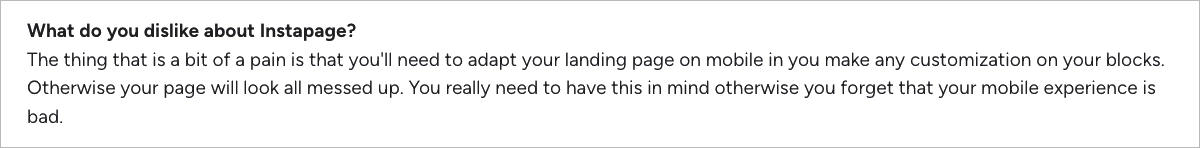
Pricing is another recurring concern. Users frequently point out that costs rise sharply as traffic increases, making long-term use expensive even for moderately sized teams. Several reviews describe frustration with billing transparency and limited flexibility once contracts are signed.
Some users also mention functional limitations despite the premium positioning. Certain widgets lack advanced styling options, and forms and pop-ups offer less design freedom than expected. Vendor lock-in appears as a concern as well, since exporting pages or code is not supported.
What advantages do users point out?
Users consistently praise Instapage for ease of use. Reviews emphasize that landing pages can be created without technical knowledge and still look modern and professional. Templates are often described as clean and well-designed, making the platform approachable for less experienced marketers.
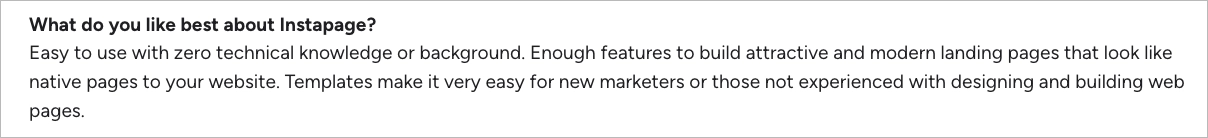
Collaboration and PPC-oriented features receive strong feedback. Tools like Instablocks and AdMap are valued for speeding up work across multiple campaigns, especially in agency environments. Users also highlight hosting reliability and page performance as clear strengths.
My opinion
Instapage delivers a smooth experience, but at a cost. It works best when landing pages directly support high-revenue campaigns and budgets can absorb rising fees. For teams outside that narrow use case, the platform often feels expensive relative to the control and flexibility it provides.
Swipe Pages vs Instapage
| Area | Swipe Pages | Instapage |
| Core focus | Speed and mobile-first funnels | Post-click optimization for PPC |
| Editor flexibility | Limited, structure-driven | Free-form drag-and-drop |
| Design control | Low to moderate | High, with some widget limits |
| Templates | Funnel-oriented | 200+ modern landing page templates |
| Mobile editing | Mobile-first by default | Manual adjustments required |
| Analytics | Basic | Built-in testing and experiments |
| A/B testing | Limited | Native and advanced |
| Collaboration | Minimal | Strong team collaboration |
| Pricing model | Entry-level, simpler | High-cost, traffic-based |
| Best fit | Fast MVPs and simple flows | PPC teams with large budgets |
Swipe Pages works best when speed and simplicity are the priority. Instapage targets a narrower audience that values post-click personalization and collaboration, but its pricing and mobile workflow make it harder to justify outside performance-driven paid campaigns.

Choose the Best Swipe Pages Alternative
If you’re moving away from Swipe Pages, it usually means landing pages are starting to play a more structural role in your marketing. Speed and simplicity are still important, but they are no longer the only criteria.
Leadpages works well for small teams that want to rely on templates and publish pages with minimal setup. Its limitations become noticeable when customization, integrations, or collaboration across multiple users are required. Instapage offers more advanced optimization and collaboration features, but the pricing model and manual mobile adjustments make it suitable mainly for teams with consistent, high-budget PPC activity.
Landingi offers the most balanced approach among the compared tools. It combines full layout control with built-in testing and behavior tracking, while also supporting scalability through reusable sections, programmatic landing pages, and enterprise-grade access management. This makes it easier to grow landing page operations without changing tools or workflows.
For teams that expect their landing page needs to evolve over time, Landingi is the most flexible and future-ready option. Try Landingi for free and see if it supports your long-term needs.