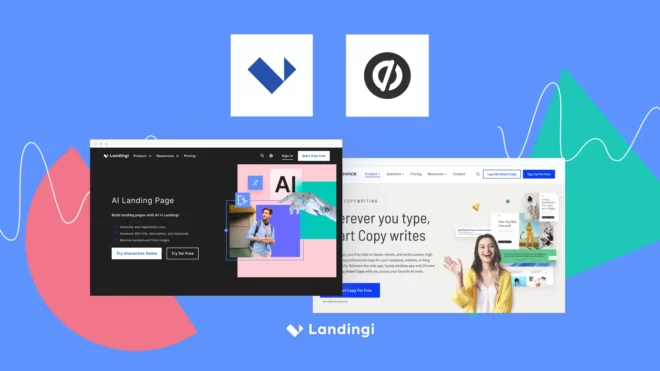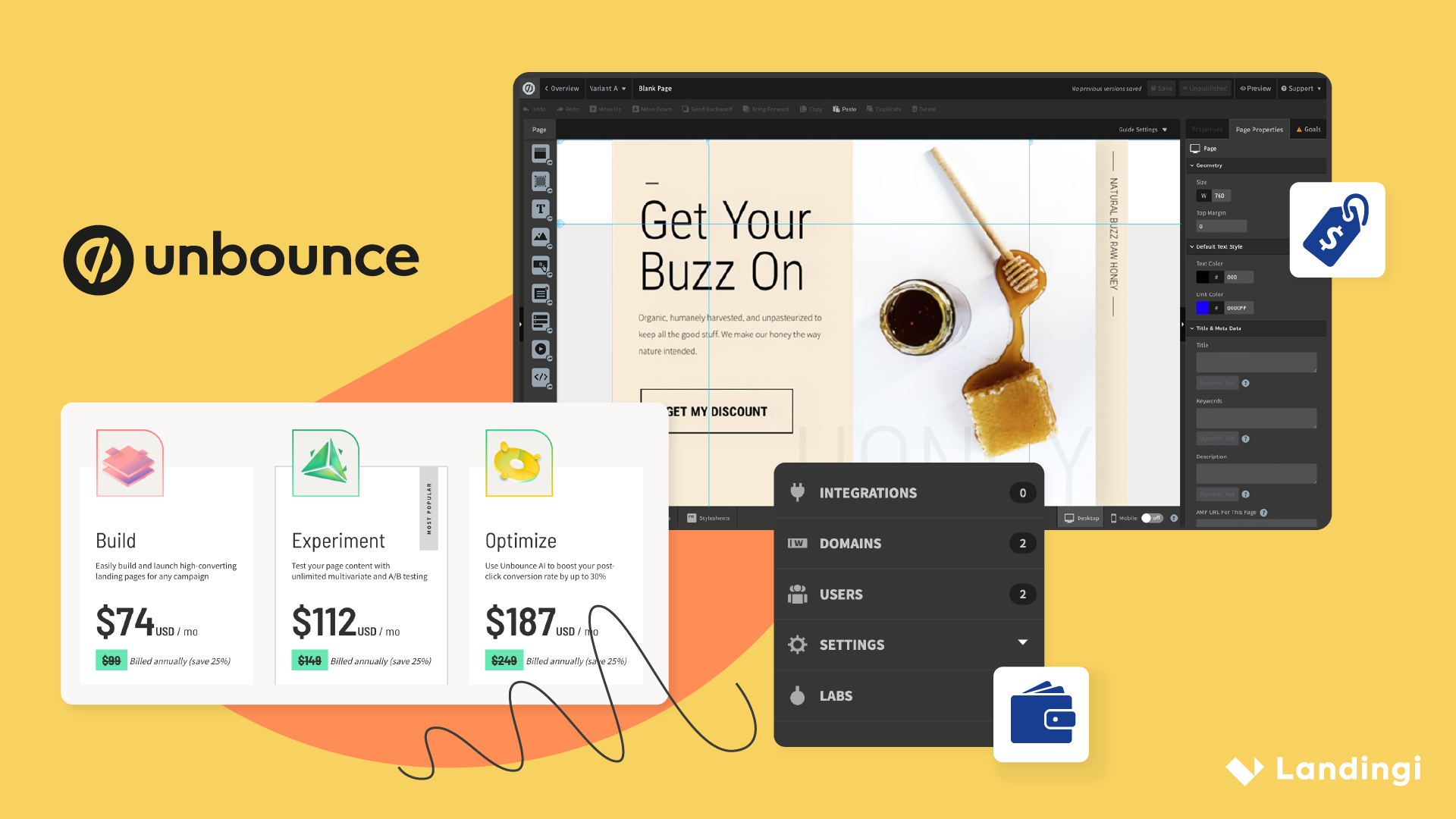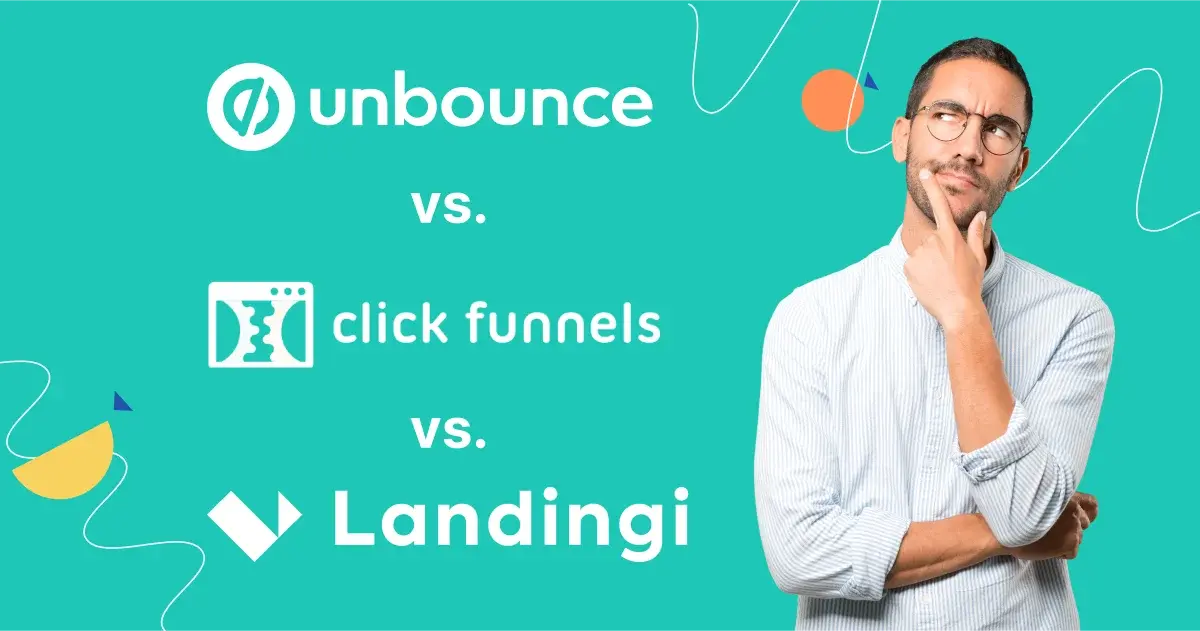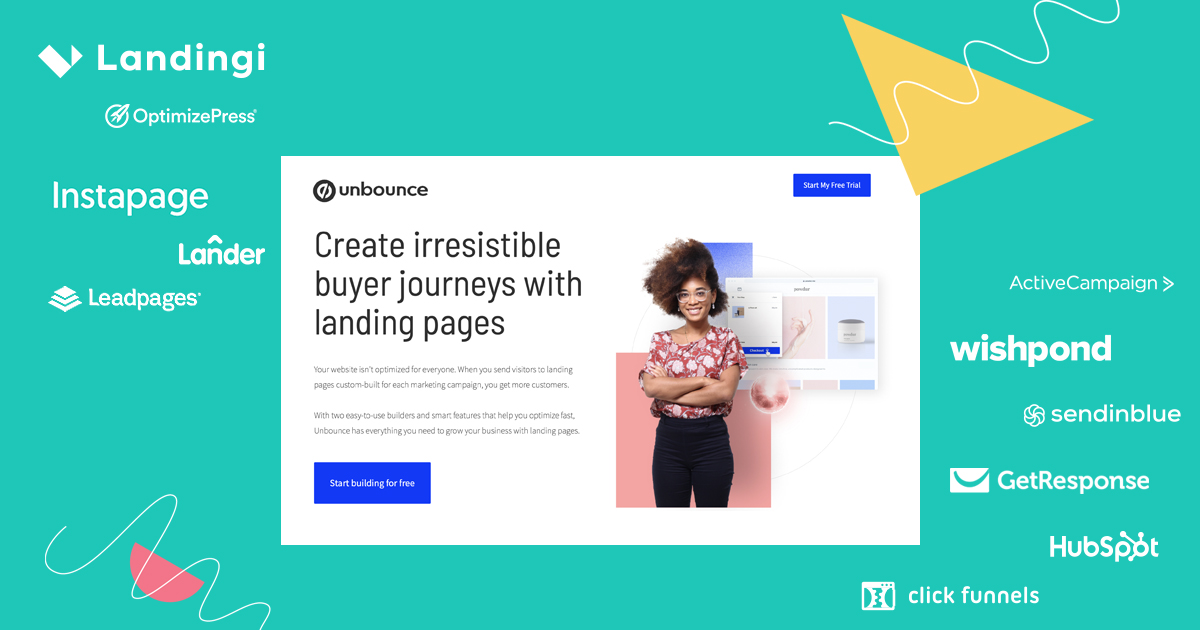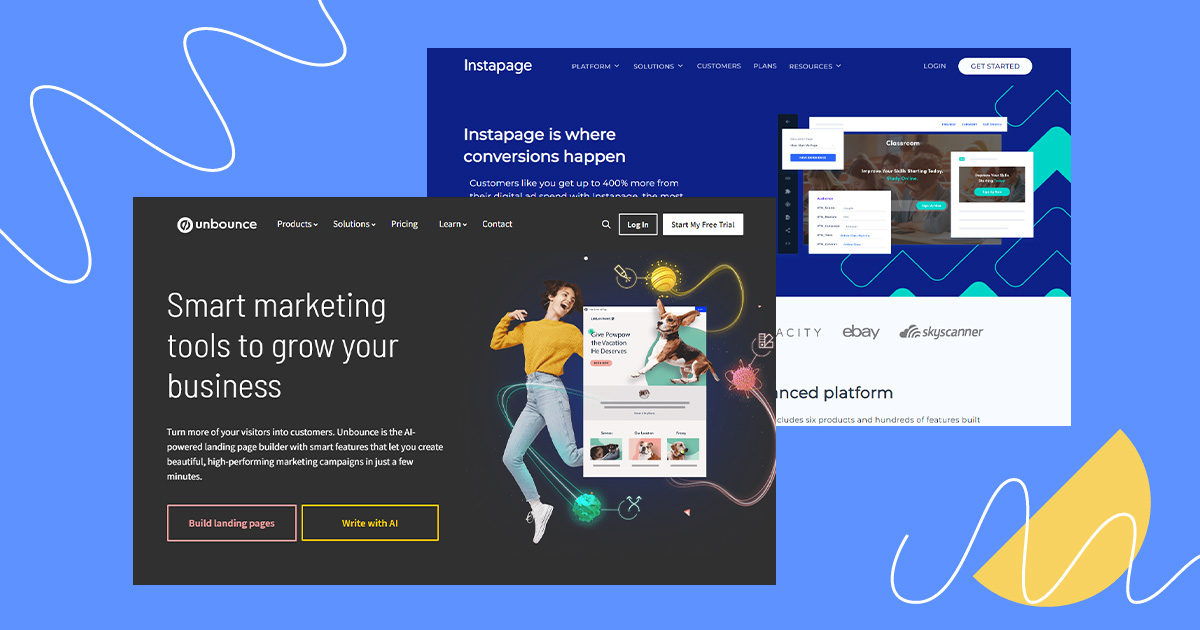Among the best Unbounce alternatives, there is one that preserves all of its advantages (like the easiness of creation, high performance and responsiveness of created pages as well as a set of advanced optimization tools) while being completely free of its main drawbacks (sky-high pricing, mobile optimization issues and lack of detailed user behavior analytics) making users switch to other tools. Get to know one of the most serious Unbounce competitors for many years and, at the same time, one of the key players in the digital marketing software field: Landingi!
In this article, evaluate both tools, highlight their features and discuss their advantages and disadvantages based on reviews from G2, GetApp, and Trustpilot.
If you know Unbounce well, you can head straight to the Landingi section. Below, you will find a brief overview of the most important features and pricing for both competitors.
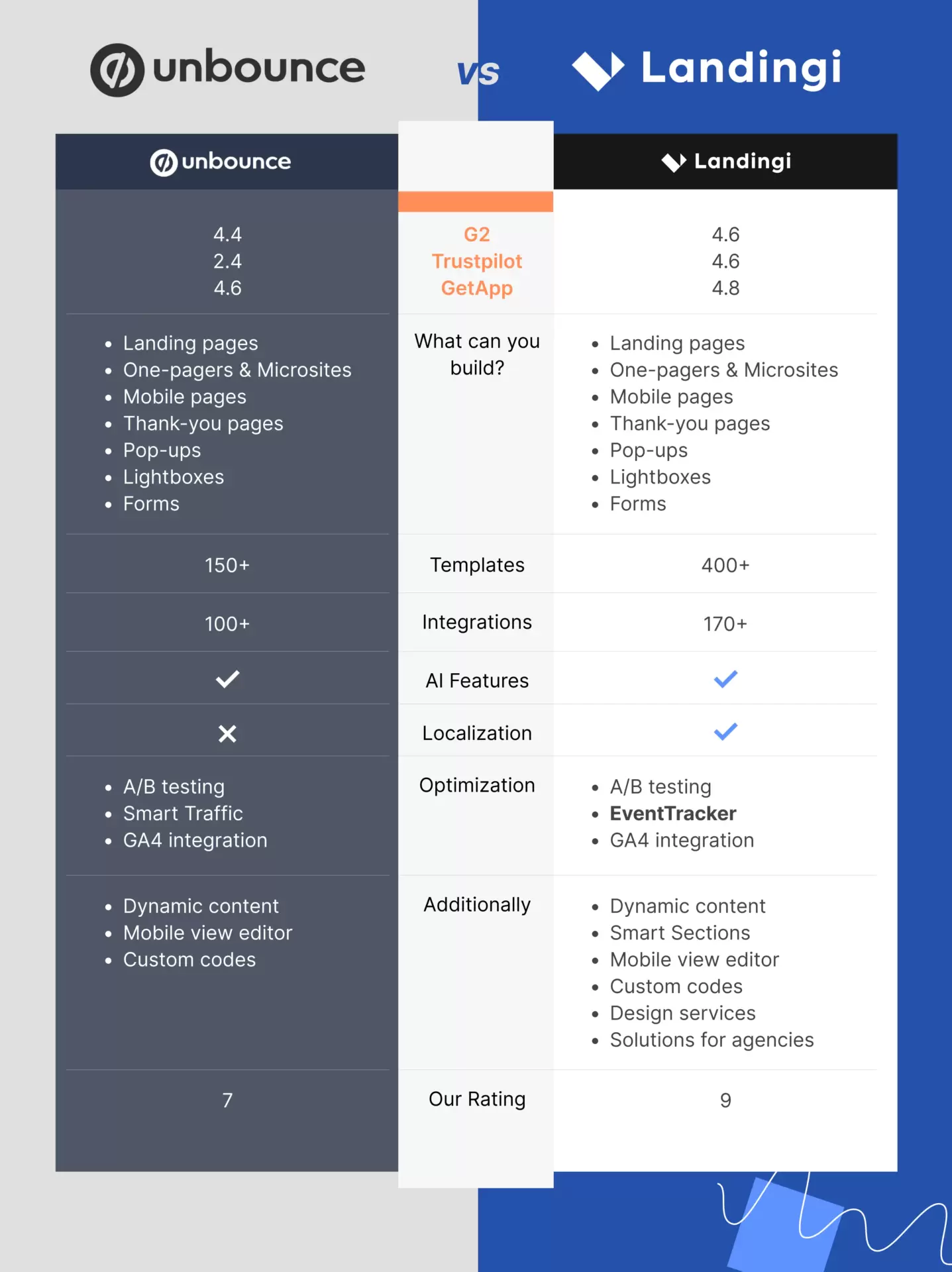
Let’s get to it!
Make your sections smartable and let go of mundane manual tasks with Smart Sections! An easy way to manage bulk changes.
Why Should You Seek Alternative to Unbounce?
Seeking alternatives to Unbounce may provide more affordable, flexible, and user-friendly options, along with better customer support and performance, allowing you to create landing pages that better suit your business’s needs and budget.
Unbounce’s high pricing
Unbounce’s high pricing is a primary concern, as its plans start at around $74 per month, which can be prohibitive for small businesses and startups with limited budgets. Additionally, there are no lower-tier pricing options, making it less accessible for budget-conscious users.
Unbounce can present a steep learning curve
For new users, Unbounce can present a steep learning curve, especially for those without a background in design or marketing. This can make it harder for teams looking for a straightforward, easy-to-use solution.
Performance issues
Additionally, some users have reported performance issues, such as lagging and bugs when managing multiple projects, which can slow down the workflow and cause frustration.
Lack in Customer support
Customer support is another area of concern, with some users experiencing inconsistent assistance and slow response times. This can be problematic when immediate help is needed, particularly for businesses operating in fast-paced environments. Furthermore, while
Challenges with mobile responsiveness
Unbounce offers mobile-responsive designs, users have reported challenges with mobile responsiveness, where changes to desktop versions can unintentionally disrupt the mobile layout, complicating the design process.
Lastly, key advanced features like dynamic text replacement and targeting options are only available in higher-tier plans, limiting functionality for users on more affordable plans.
What to Look for in an Unbounce Alternative?
When searching for an Unbounce alternative, prioritize platforms that offer ease of use, extensive templates, mobile optimization, A/B testing, integrations, analytics, affordability, and strong customer support. These features will help you create successful landing pages that align with your marketing goals and drive conversions.
When selecting an alternative to Unbounce for creating landing pages, there are several critical features and factors to consider to ensure you can create high-performing pages efficiently. The most important aspects revolve around usability, design options, optimization tools, integrations, and cost-effectiveness.
Unbounce
Unbounce, founded in 2009 by Rick Perreault, Carl Schmidt, and their team, is headquartered in Vancouver, Canada. The company is renowned for its focus on landing page creation and optimization solutions within the digital marketing sphere. Over the years, Unbounce has gained a robust user base globally, reflecting strong confidence in its innovative approach and growth potential. The platform is frequently chosen buy international corporations and big businesses.
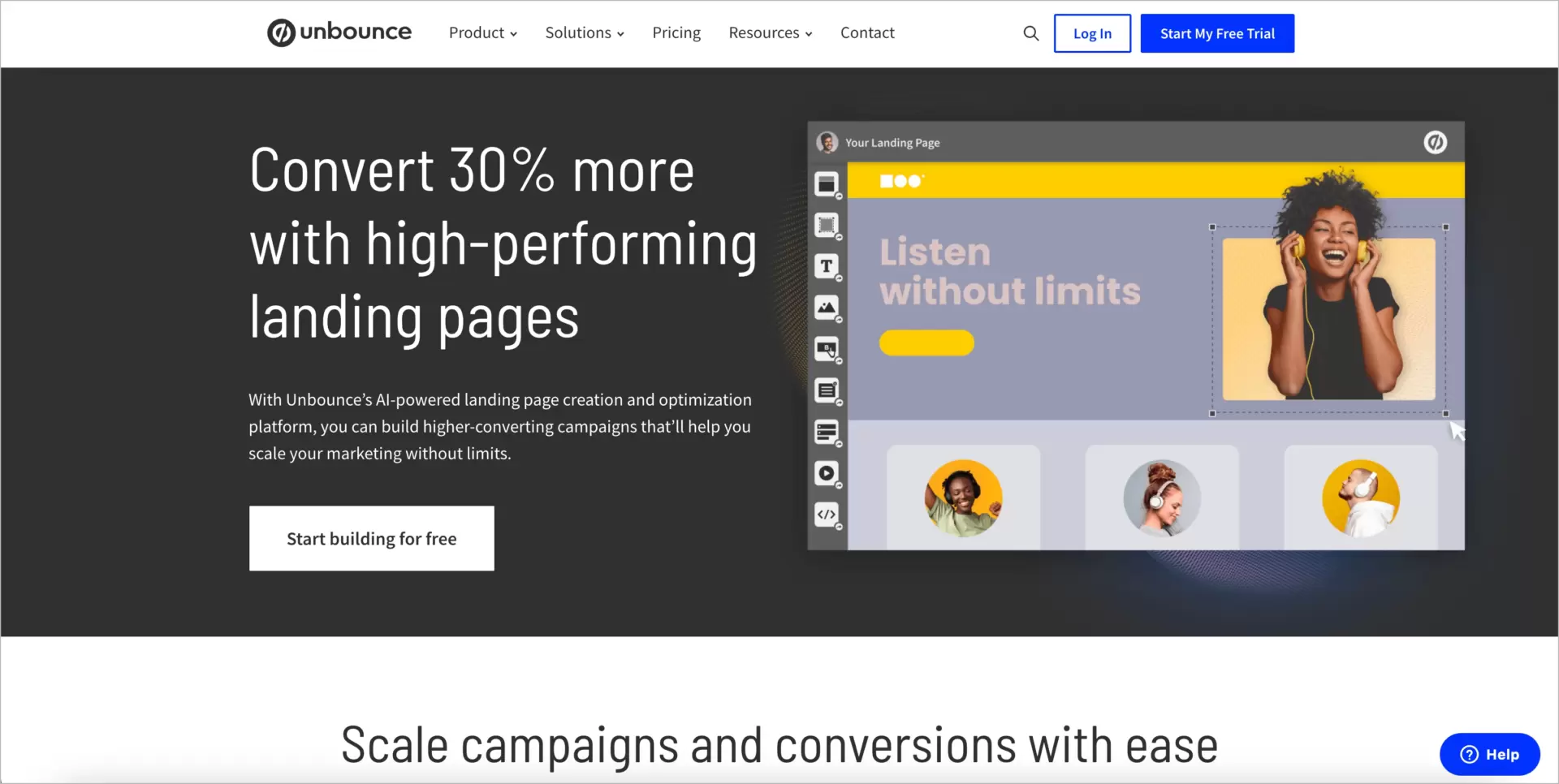
What is Unbounce?
Unbounce is a landing page builder designed to help businesses create, publish, and optimize landing pages without the need for a developer. It offers a variety of features including drag-and-drop page editing, A/B testing and AI solutions for both content generation and conversion optimization. Unbounce also integrates with a wide range of marketing tools and CRMs, making it a comprehensive solution for managing landing page campaigns effectively.
Why People are Using Unbounce?
People are using Unbounce mainly due to its powerful, user-friendly interface, a set of fresh and appealing templates and many possible connections, which is crucial for companies with a broad software ecosystem. The full list of advantages mentioned by users are as follows (only praises repeated more than 5 times are counted in):
- versatile drag-and-drop editor with a bunch of advanced features for customization,
- simplicity and user-friendliness at the top level,
- a vast selection of good-looking and professionally designed templates,
- many integrations with a variety of digital marketing apps and platforms,
- superb A/B testing with quite intuitive interface, even for non-pros,
- prompt and helpful support (except for very techy issues, e.g. complicated custom codes).
What are Unbounce Disadvantages?
Unbounce disadvantages comprise extremely high pricing (for sure, it’s the most expensive tool in the landing page building platform niche), too frequent bugs, not intuitive mobile-desktop relation, and a lack of advanced user behavior tracking tools. Here is a detailed list of issues highlighted by users in their reviews (only those cited in a minimum of five reviews are taken into account):
- mobile and desktop customization greatly impact each other so that achieving optimal effect on both viewports is really challenging,
- very high prices that do not correspond to the platform’s overall functionalities,
- the editor frequently lags and loses its fluidity,
- bugs occurrence while working on multiple projects,
- missing features for managing and editing multiple pages at once (which is a “must” for big campaigns or companies having plenty of similar sales pages),
- customer support lacking technical and dev skills necessary to advice in building very custom landing pages (especially with additional code pieces).
Unbounce Key Features
Unbounce key features include an intuitive page editor for creating custom landing pages without any coding skills required, robust A/B testing capabilities for effective page improvements and a set of AI-driven solutions for content creation and campaign optimization. The platform also integrates seamlessly with various marketing tools, being one of the most adaptable page-building tools for digital marketers.
Easy-To-Use and Versatile Landing Page Builder
The core feature of Unbounce is a very easy-to-use landing page builder with a drag-and-drop interface. The relatively long editor loading time was the first disappointment I encountered at the beginning of my tests, but further impressions turned out to be somewhat better.
The editor itself is one of the most user-friendly in the business. Its clarity, interface based on white-black contrast, navigation, and distribution of elements are addressed with UX best practices, and the user instantly knows where the function he’s looking for is.
There are a few essential widgets/blocks you may use while creating landing pages:
- Section,
- Box,
- Text,
- Image,
- Button,
- Lightbox Button,
- Form,
- Video,
- Custom HTML.
Obviously, you can also create landing pages from scratch if your needs are very specific and you have a bit of design experience.
Another useful thing is the integrated Unsplash gallery, where you can find thousands of images ready to put on your pages. But the same feature is available also in Landingi.
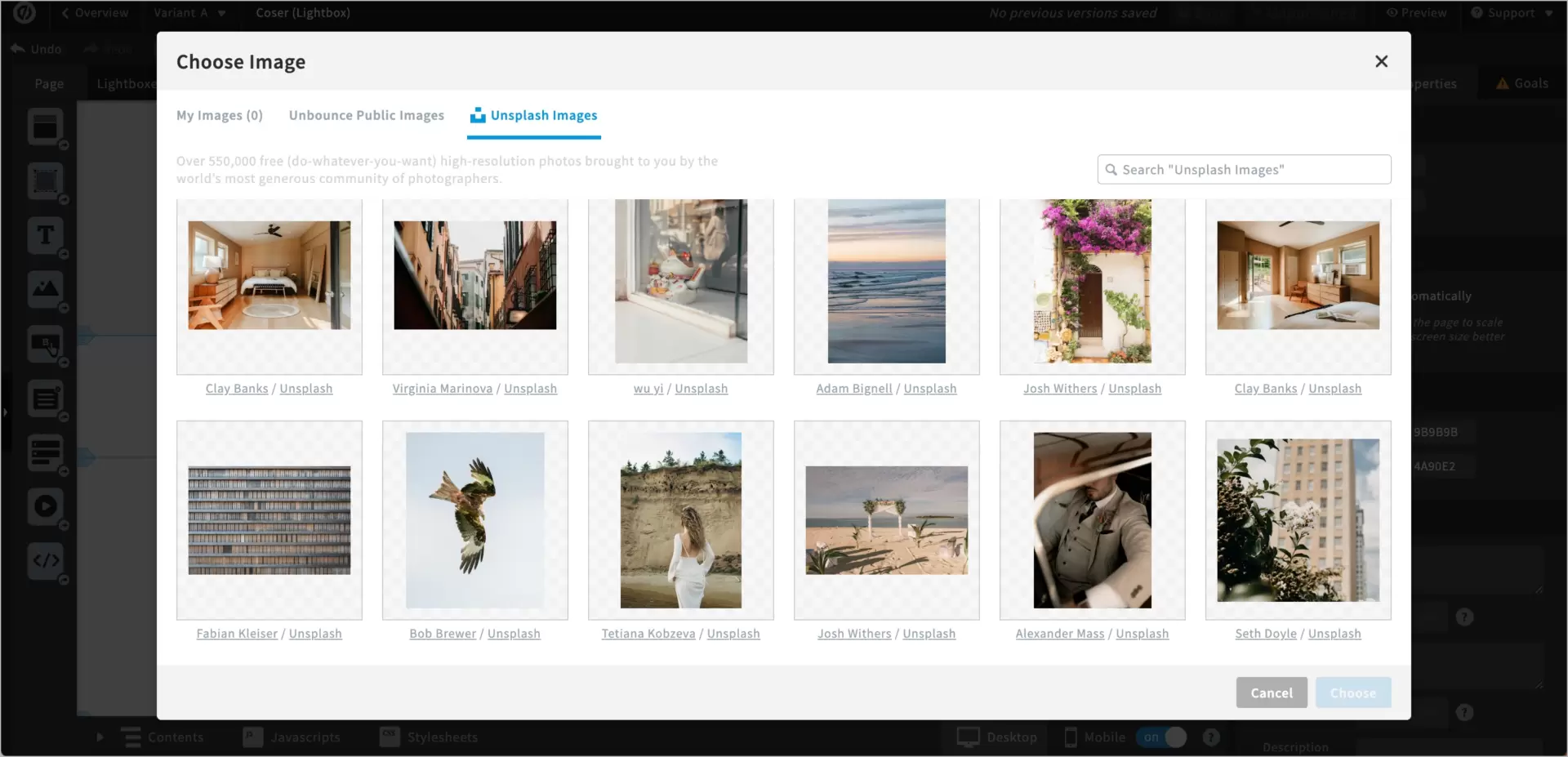
The other advantages are the copy/paste function (for easily moving elements from one page to another) and dynamic text replacement (for presenting different audiences with different content).
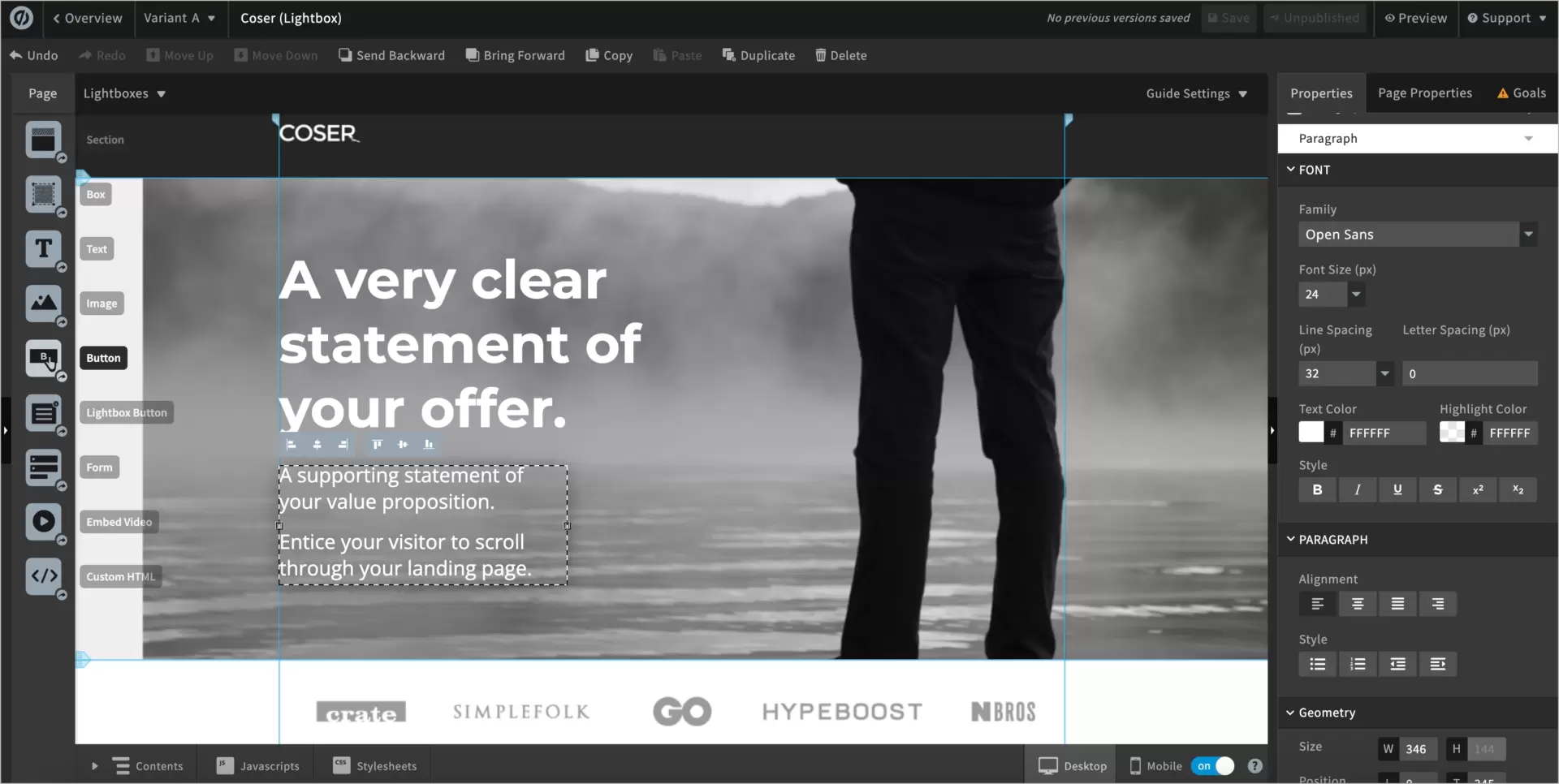
But so it’s not all rosy, let’s discuss mobile view, as it’s a real fly in the ointment.
Of course, Unbounce has a separate mobile view editor, where you can adjust your landing pages for mobile devices, but, honestly, the number of adjustments you must apply after customizing earlier the desktop view is far over what is acceptable. Sometimes even a small change to the desktop version can mess up the entire mobile view. Unbounce gives a subtle warning about this by showing a tip to refine the desktop version earlier when you access the mobile editor for the first time. I strongly suggest following this advice! While this problem is also present in many other tools, it is surprising that it affects such a high-priced application like the one analyzed.
Except for this, you have typical features like resizing or managing the appearance of elements in mobile view (show/hide function), but all of this is also available in most of the alternatives to Unbounce.
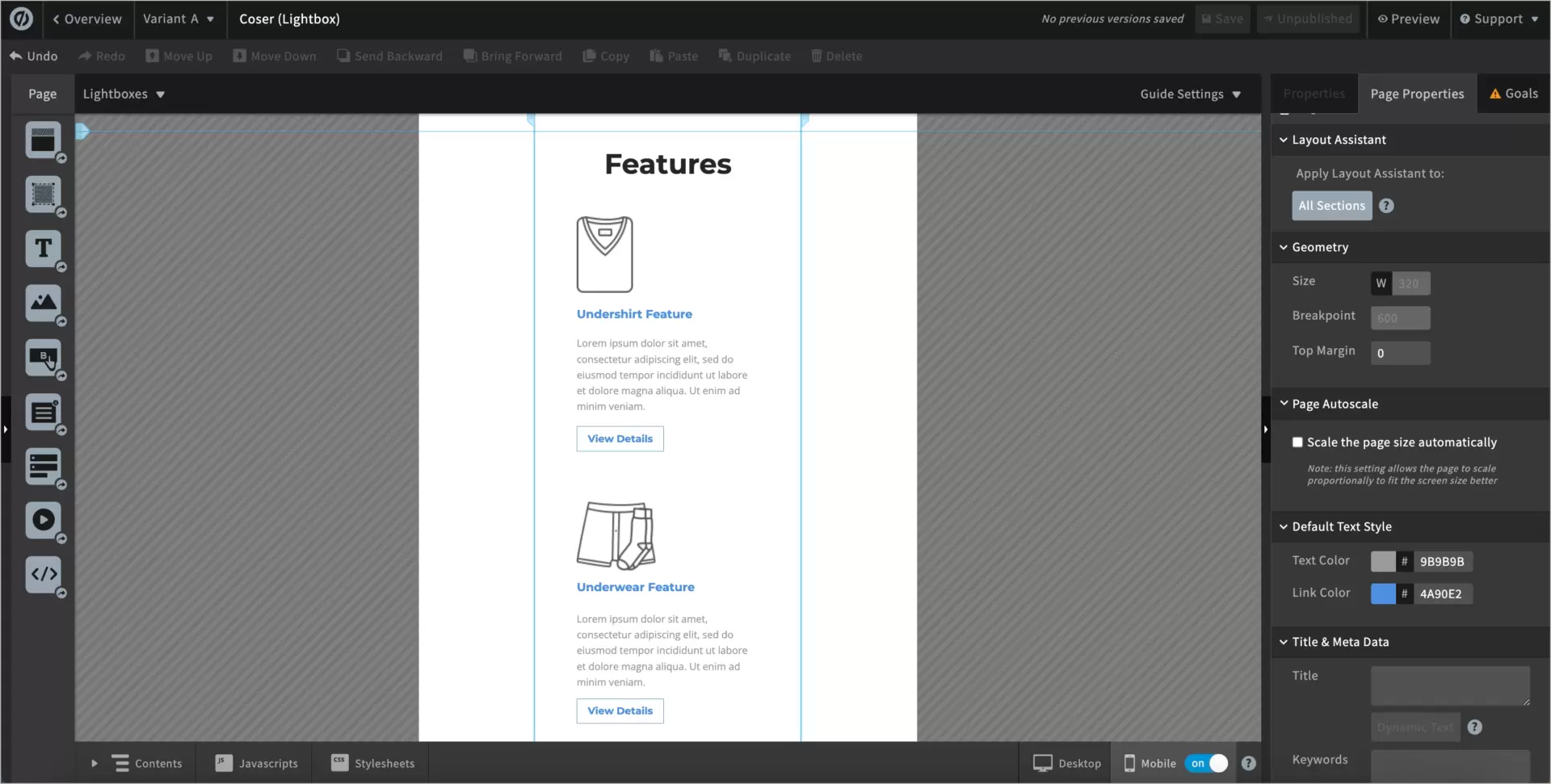
Finally, two other drawbacks. The platform lacks section templates (e.g., for social proof, team presentation, introducing offers, etc.), which means there are more things to be customized and more time to be invested in the process. The same effects are entailed by the absence of built-in elements templates like spacers, shapes, countdown timers, etc. You can use such things only once integrated into the platform from external sources. Many of the Unbounce competitors offer ready-to-use elements for this, which greatly facilitates the creation.
Plenty of Templates for Different Assets
Unbounce offers 108 customizable templates for landing pages, which are categorized into the following groups (number of templates for each category is delivered in parentheses): Lead Generation (61), Industry Specific (41), Click Through (33), Consultancy (13), Event (8), Coming Soon (5), Mobile Apps (4), Webinar (3), SaaS Product (3), E-Book (3), Long-Form Sales (1). The number is good compared to the majority of other builders but relatively poor juxtaposed with Landingi offering over 300 landing page kits. Their strengths, however, lie in the diversity, appeal, and well-thought-out structure, which is applied with an eye on conversion.
The Unbounce kits library also includes 42 pre-built templates for pop-ups and 31 for sticky bars (promo, news announcement, alert bars, etc.), which is absolutely sufficient.
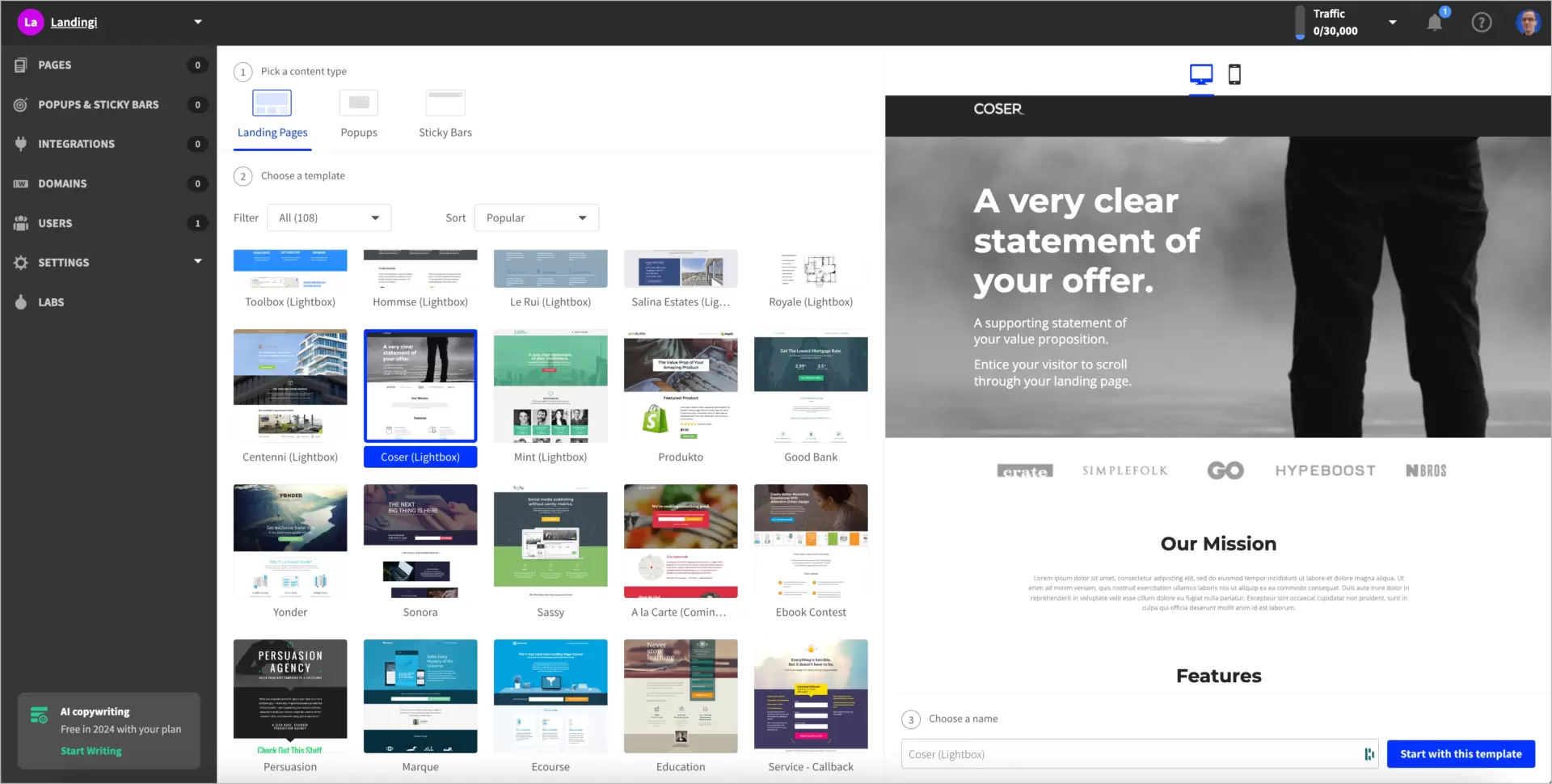
AI Package
Unbounce offers two sets of AI tools: for AI copywriting and AI optimization. Both are very useful and undoubtedly, this is the field where the platform surpasses most of its famous competitors.
AI Copywriting (Smart Copy)
AI copywriting (or Smart Copy) allows users to generate, mix, and expand copy for different digital formats like landing pages, ads, newsletters, etc.
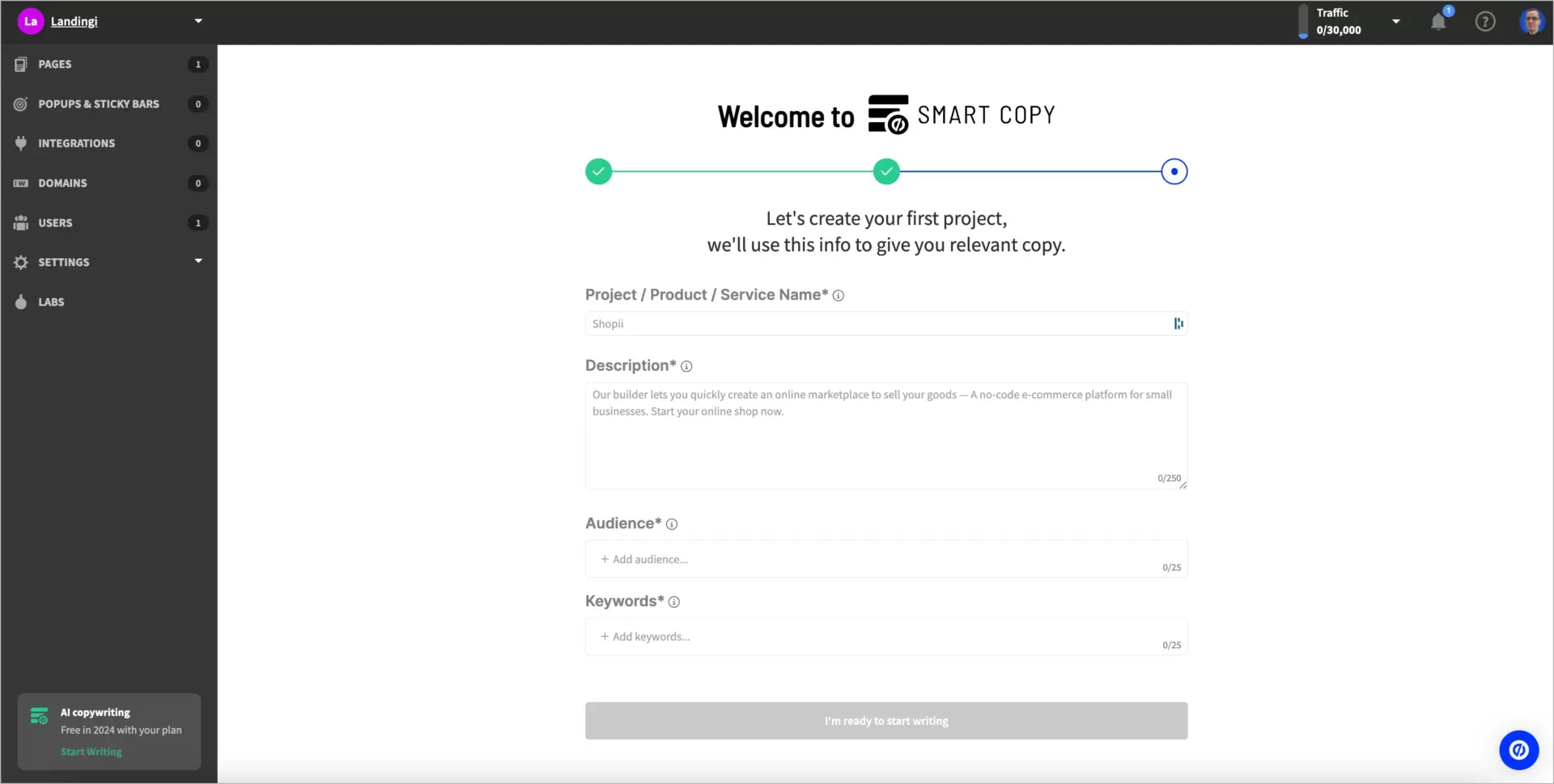
The tool has a few modes:
- expander mode extends a piece of pre-written text to deliver a long-form copy;
- remix mode is for reformulating the input copy into one of similar sense but with different wordings and phrases used;
- writer mode is for creating long-form copy from the scratach. The tools has also 45+ ready-to-use templates for generating copy of specific type or use case.
The copy can be generated in 6 languages (English, Spanish, Portugese, Dutch, German and French). You can also create “content profiles” by providing some input data about your company, content goal and target augience, which results in more perfected output.
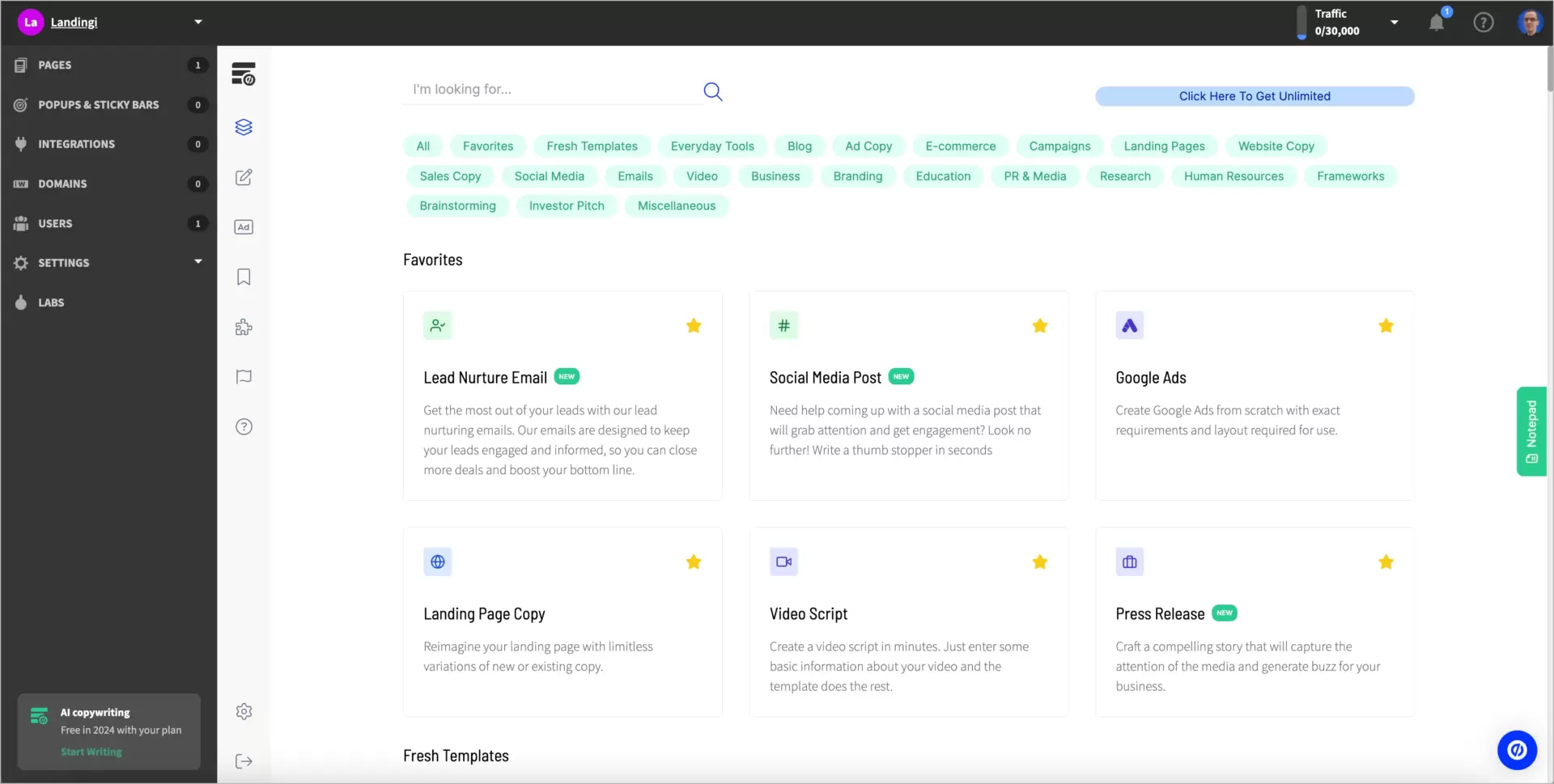
What about the copy generated? Is it of appropriate quality or not (like in most alternatives to Unbounce)? It depends on the quality of input information you provide. If they are detailed and relevant, you can obtain results that are very close to what you’d like to have on your pages, ads, e-mail letters, etc.
For sure, this generator is based on a set of professional pre-prompts adapted to a language model (like, maybe, ChatGPT 4?), which makes it work as well as Landingi competitive tool and far better than AI generators by other landing page platforms like LeadPages, SwipePages or HubSpot Marketing Hub.
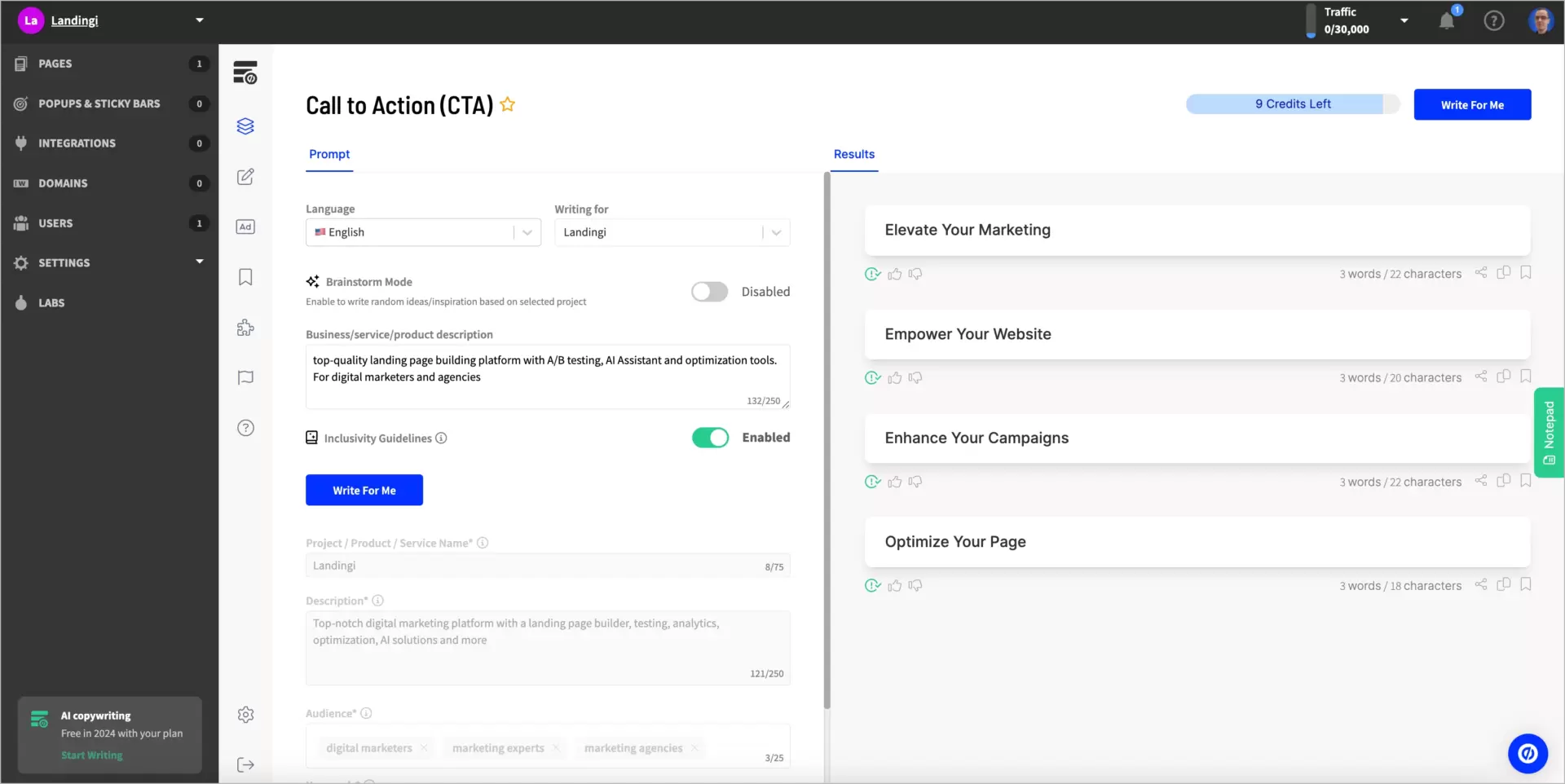
AI Optimization (Smart Traffic)
With Smart Traffic, you can use AI to automatically send visitors to the page where they’re most likely to convert. The advanced algorithms determine the appropriate page type based on location, timezone, device type, browser, and OS, mainly thanks to historical data.
It’s a great feature but only if you have enough traffic, as only in that case the tool is able to learn and draw conclusions. The more historical traffic on your landing pages, the more adequate matches and more conversions.
Of course, to use the feature, you must earlier create at least two page variants.
Other Features
Other relevant Unbounce’s features are the same as those available in other builders. I mean, for example, A/B testing (its user-friendly interface makes them much easier to perform compared to a few other tools), basic dashboards for tracking landing page performance, integrated pop-up builder, or a sales funnels building feature.
Unbounce Integrations
Unbounce can be integrated with email marketing tools, CRMs, advanced reporting and analytic platforms, marketing automation staff, customer support & chat services and much more.
Nevertheless, the number of native integrations, which are the most convenient from the user point of view, is limited to the following names: Google Analytics, Salesforce, HubSpot Marketing Hub, Zapier, Mailchimp, GTM, Klaviyo, Hotjar, Chili Piper, CallRail, ActiveCampaign, LiveChat, Marketo, CampaignMonitor, AWeber, Outgrow, Infusionsoft, Google Sheets, Pardot, Twilio, Leverly, Smartarget, Crowdin.
Everything else can be connected via Zapier or webhooks. However, this requires more time and some basic technical skills. The best Unbounce alternatives perform better in this area.
Unbounce Pricing & Plans
Unbounce pricing includes 4 plans: “Build” for $74 USD/mo, “Experiment” for $112 USD/mo, “Optimize” for $187 USD/mo, and “Concierge” for $649 USD/mo. If you prefer to pay annually, prices increase to $99, $149, $249 and custom per month, respectively. Basic plan is dedicated to one-man brands and small businesses, “Experiment” and “Optimize” are perfect for agencies, start-ups or mid-level companies, while “Concierge” may be an ideal match for global corporations and big firms.
If you’re wondering what is included in each plan, just look through the table below:
| Feature | Build | Experiment | Optimize | Concierge |
| Landing pages | Unlimited | Unlimited | Unlimited | Unlimited |
| Pop-ups and sticky bars | Unlimited | Unlimited | Unlimited | Unlimited |
| Conversions | Unlimited | Unlimited | Unlimited | Unlimited |
| Monthly uniquevisitors | 20,000 | 30,000 | 50,000 | 100,000 |
| Root domains | 1 | 2 | 3 | 5 |
| Subdomains | Unlimited | Unlimited | Unlimited | Unlimited |
| Subaccounts | Unlimited | Unlimited | Unlimited | Unlimited |
| Users | 1 | 3 | 5 | 15 |
| Dynamic TextReplacement (DTR) | X | X | V | V |
| Page scheduling | X | X | V | V |
| Forms | V | V | V | V |
| A/B testing | X | V | V | V |
| Smart Traffic | X | X | V | V |
| Smart Copy | V | V | V | V |
| Audience insights | X | X | V | V |
| Integrations andtracking | V | V | V | V |
| Audit Log | V | V | V | V |
Landingi – Best Unbounce Alternative
Founded in 2013 by Błażej Abel, Landingi is based in Gliwice, Poland, while operating globally. It focuses on providing comprehensive digital marketing solutions, particularly in the field of landing page creation and optimization. Over the years, Landingi has garnered many interest from users around the world, showcasing strong faith in its growth potential and business model. The company’s innovative approach has earned it numerous awards and recognitions in the marketing technology sector.
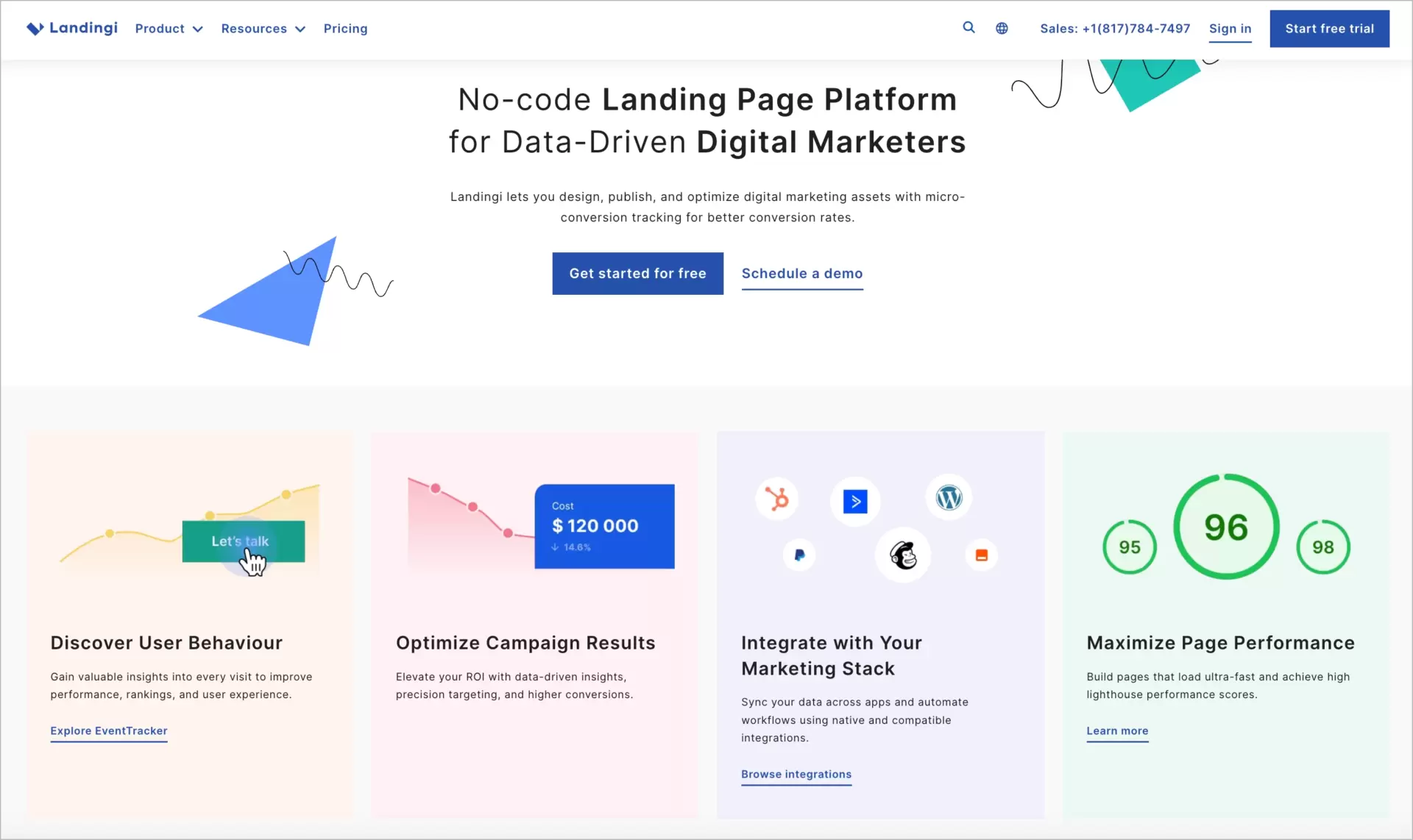
What is Landingi?
Landingi serves as a landing page builder focused on empowering businesses to craft and optimize landing pages for maximum conversion. The platform incorporates drag-and-drop editing, A/B testing, advanced analytics, AI functionalities, and integrations with an array of marketing tools. The aim is to offer a full suite of tools for efficient lead generation, improving conversion rates and driving online sales.
Why People are using Landingi?
People are using Landingi because of its user-friendly drag-and-drop editor, enabling the easy design of attractive, conversion-oriented landing pages. Users also appreciate the robust customization capabilities, an extensive collection of pre-designed templates, and a wide range of tools like A/B testing, analytics, and ever-evolving AI features. Here is a list of the platform’s key advantages based on reviews from G2, GetApp, and TrustPilot (highlighting comments repeated more than five times):
- very intuitive builder for creating many different assets, from landing pages, through micropages, sign-up sites, to pop-ups, forms, sections and lightboxes,
- the most extensive templates gallery on the market covering almost every industry and possible page goal,
- nice customer support with a solid tech background (only human-to-human communication),
- extensive features for A/B testing and tracking website visitors’ behavior,
- honest and clear pricing with no unexpected costs,
- dedicated advanced plan for agencies and big enterprises (with additional account management functions, Smart Sections, and a set of other features),
- seamless connections with other marketing tools (marketing automation software, email platforms, social media apps, SMS marketing staff, etc.),
- Continuous enhancement of core features with new functionalities.
What are Landingi Disadvantages?
Landingi disadvantages are minor and include some time necessary to get familiar with its navigation (this is mainly due to its extensive features), no advanced video and animation options and lack of built-in email marketing tools (they are available via integrations only). Generally , negative reviews are almost absent, but we can encounter a few important improvement suggestions placed in positive reviews. The key ones mentioned by users on G2, GetApp and Trustpilot are here:
- learning the interface and smoothly using all the platform’s features requires some time to get used to,
- the automatically generated mobile view still need some adjustments before going live,
- more pro video and animation customization options are missing.
Landingi Key Features
Landingi’s key features encompass an easy-to-use landing page builder with a drag-and-drop interface, over 400 customizable templates (300+ for landing pages), A/B/x testing, Smart Sections, EventTracker, and a set of AI-driven solutions (for content, SEO and image optimization). All of these leverage lead generation and boost conversions.
The Best Builder in the Business
The core tool of Landingi is its very intuitive drag-and-drop builder. Compared to Unbounce itself and the best Unbounce alternatives, it has the most impressive number of personalization options, which allows you to build not only basic sites from templates but also to create custom landing pages, unique in every way.
Furthermore, though they call it a “landing page builder”, you can use it to build numerous assets popular in the digital marketing. Microsites (e.g. for company presentation), micropages, portfolio sites, forms, pop-ups, lightboxes – all of this is included. You can create such elements with pre-made templates or begin from scratch to maintain control over every minor detail. The page creation elements in Landingi are as follows:
- text boxes,
- forms (with ready-to-use patterns),
- buttons (also for payments),
- images, icons, and effects,
- videos or animations,
- counters,
- custom codes, and more.
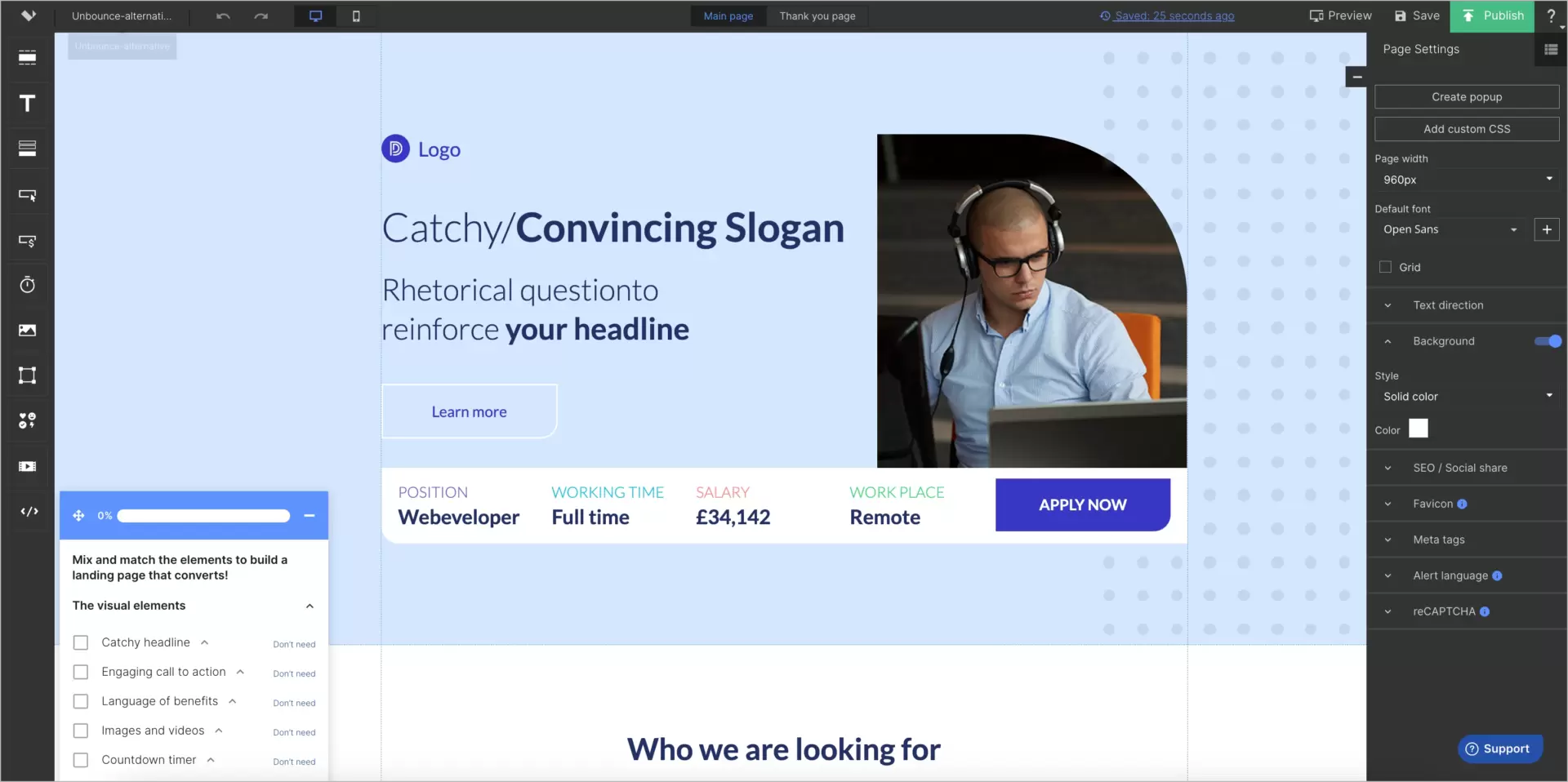
Landingi also offers a variety of section templates that can be used on any landing page you create. These kits cover section types such as about pages, portfolios, benefits, services, numbers, testimonials, forms, headers, footers, contact details, counters, ebooks, features, opening hours, products, pricing, teams, thank you pages, and videos. You can assemble your pages from these pre-designed elements and then customize them to fit your brand identity and marketing objectives; this method is undoubtedly faster than starting from scratch.
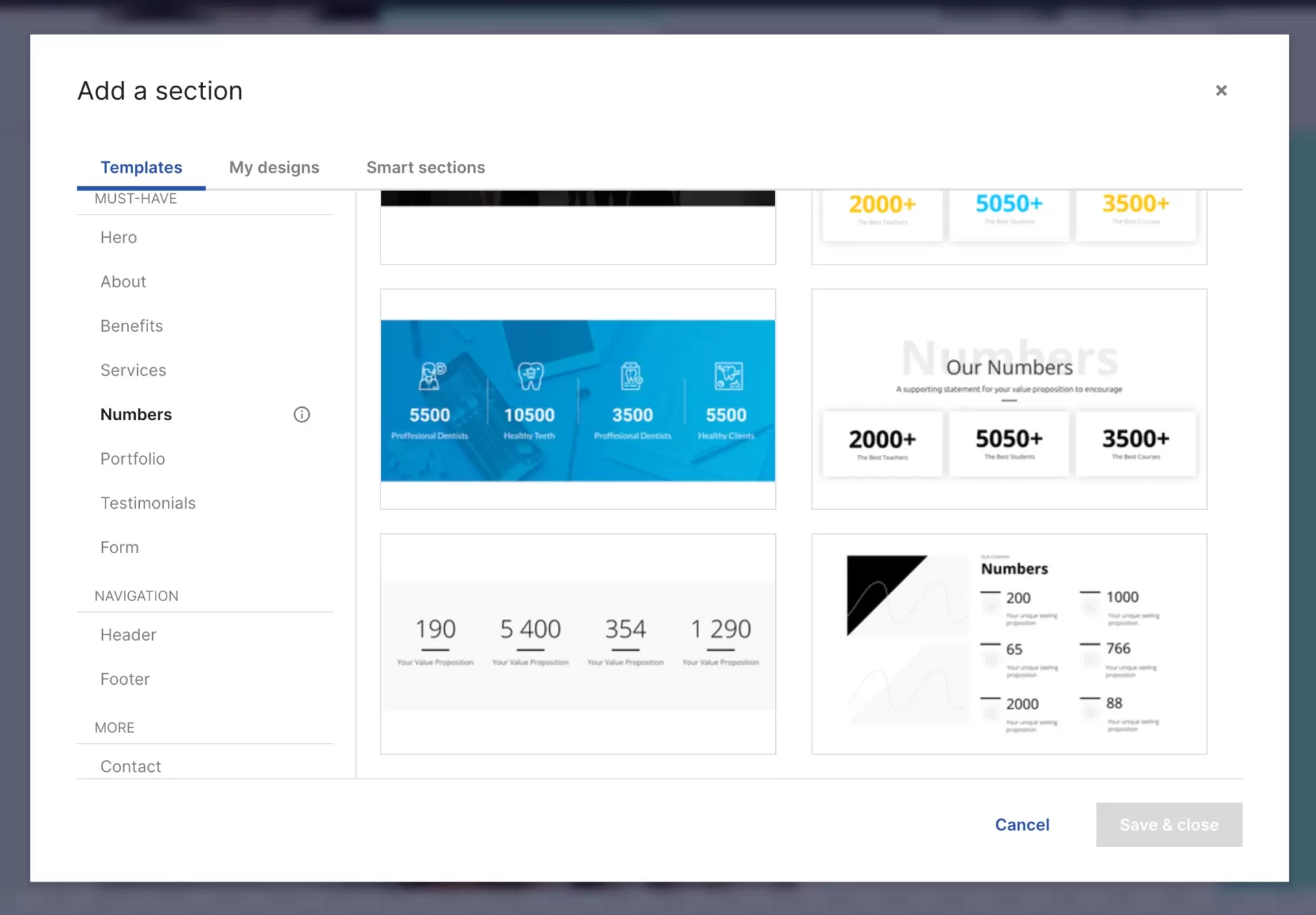
It’s worth to know that Landingi features also, so called, Smart Sections. This function allows users to use (and modify) individual sections across multiple pages with only one click.
The next valuable feature is the useful mobile view editor. With the tool, users can build landing pages optimized for mobile devices. Adjustments for the mobile view can be made to, e.g., element sizes, visibility, and placement. With a single click, users can obtain a new mobile layout proposal, which simplifies the process and saves time.
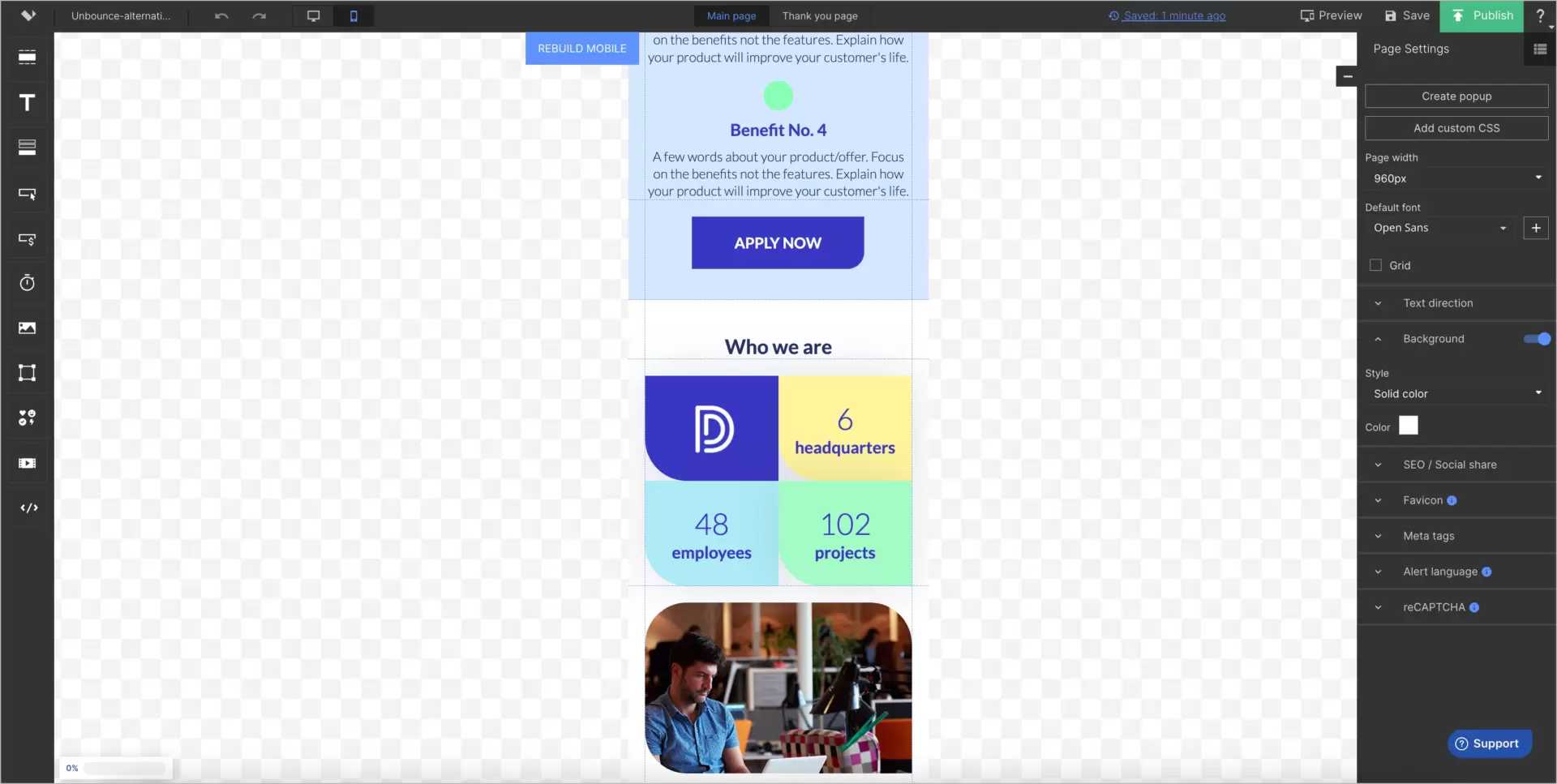
300+ Landing Page Templates
With more than 300 template kits, Landingi provides a far greater selection than its competitors. The templates are organized by purpose, industry, and color, allowing users to effortlessly find the ideal option for their specific requirements.
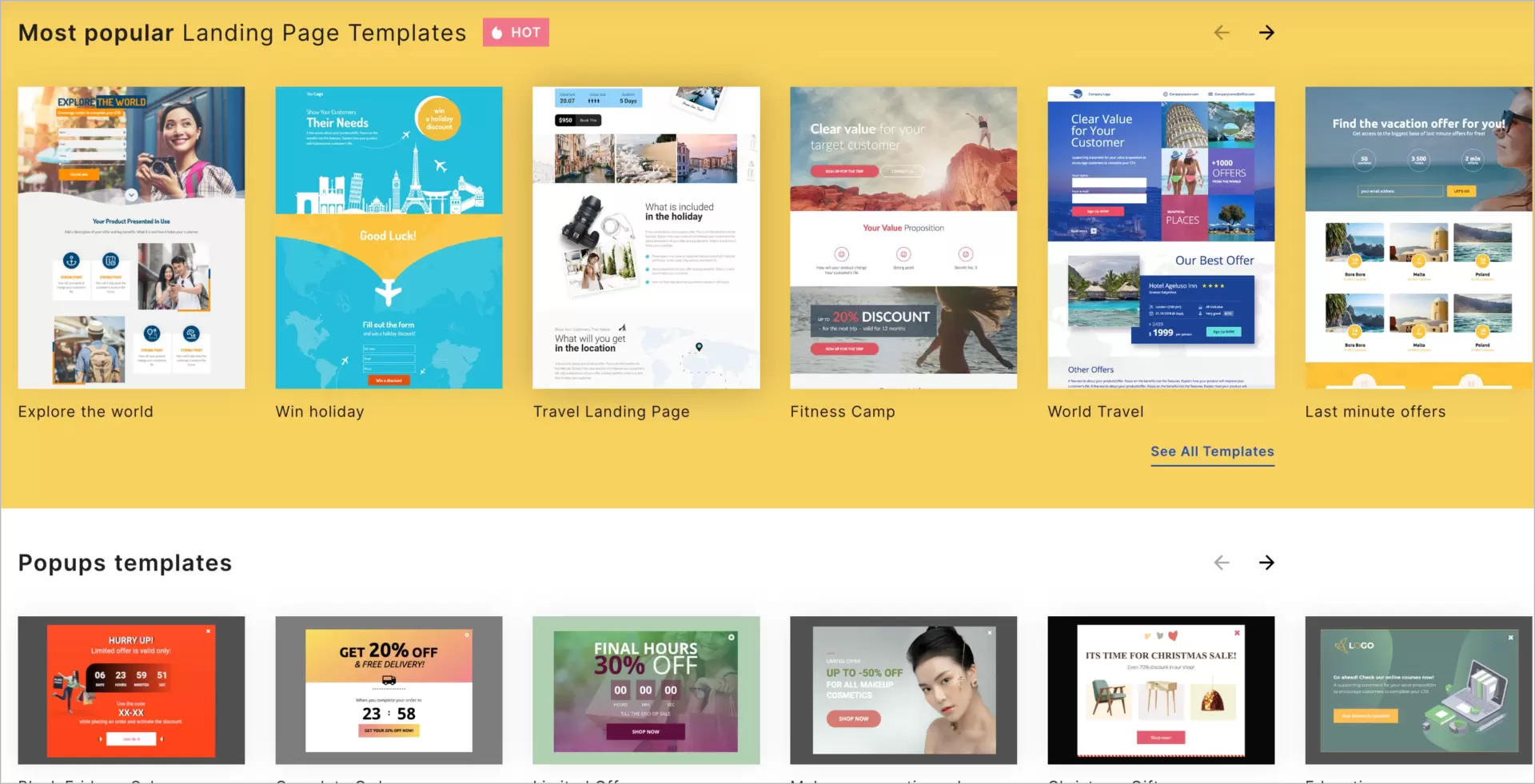
As I said before, users who like to start from scratch and control the whole process can do that too.
What’s more, Landingi also has over 100 templates for other digital assets, e.g., pop-ups and forms.
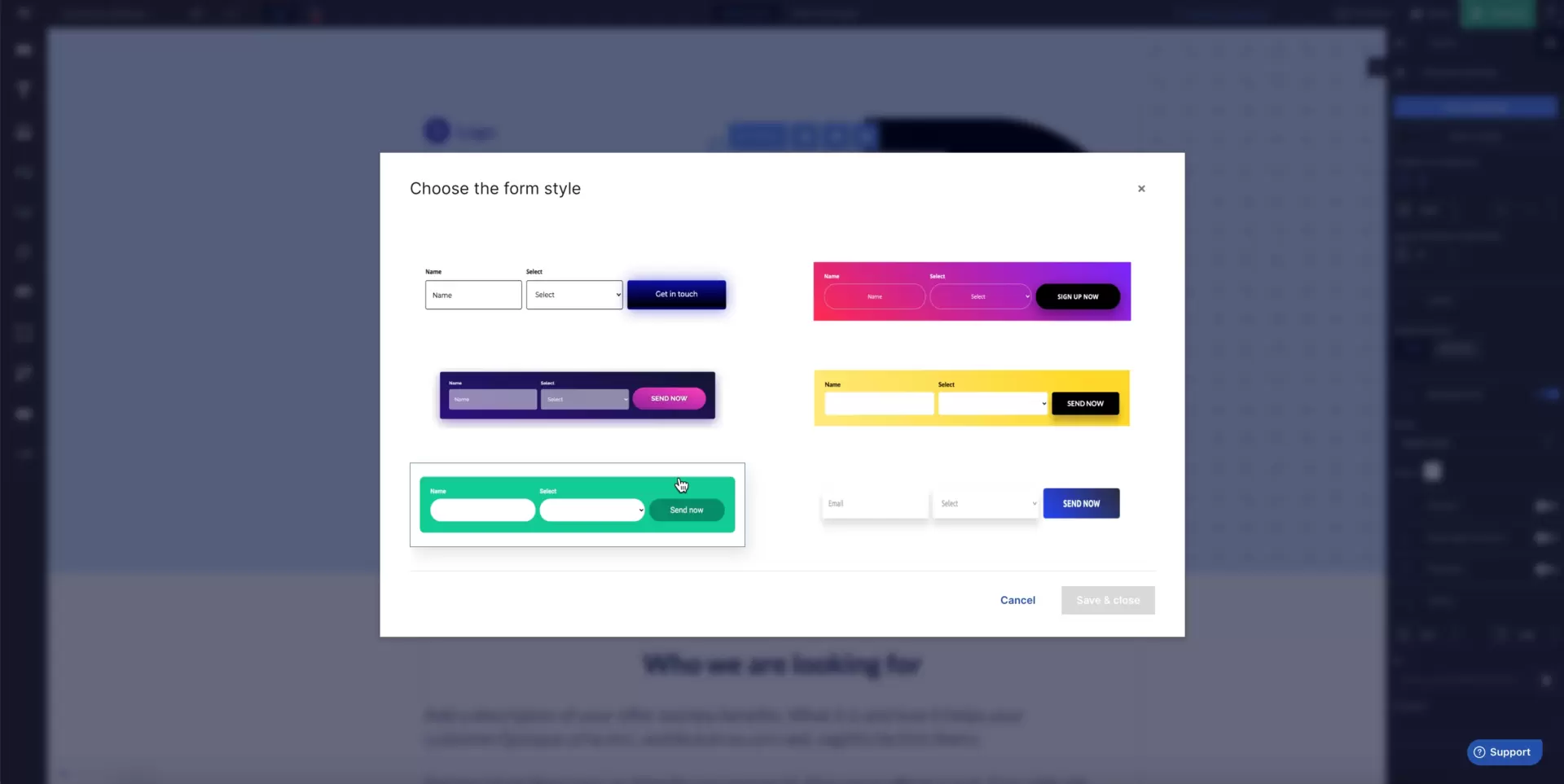
AI Assistance for Multiple Purposes
Landingi features AI tools like a copy generator (powered by the latest ChatGPT, but developed more for targeted output), an SEO console, and a basic image editor.
Landingi’s AI Assistant uses predefined prompts to create accurate, customized copy that adheres strictly to your goals, audience, and brand style. By providing details about your company, target group, and tone of voice, you can quickly produce full content for your pages, from headlines to detailed text sections.
Plus, you can generate content in different languages, saving you time and money on translations.
If the initial result doesn’t meet your needs, the ‘regenerate‘ function offers a swift alternative.
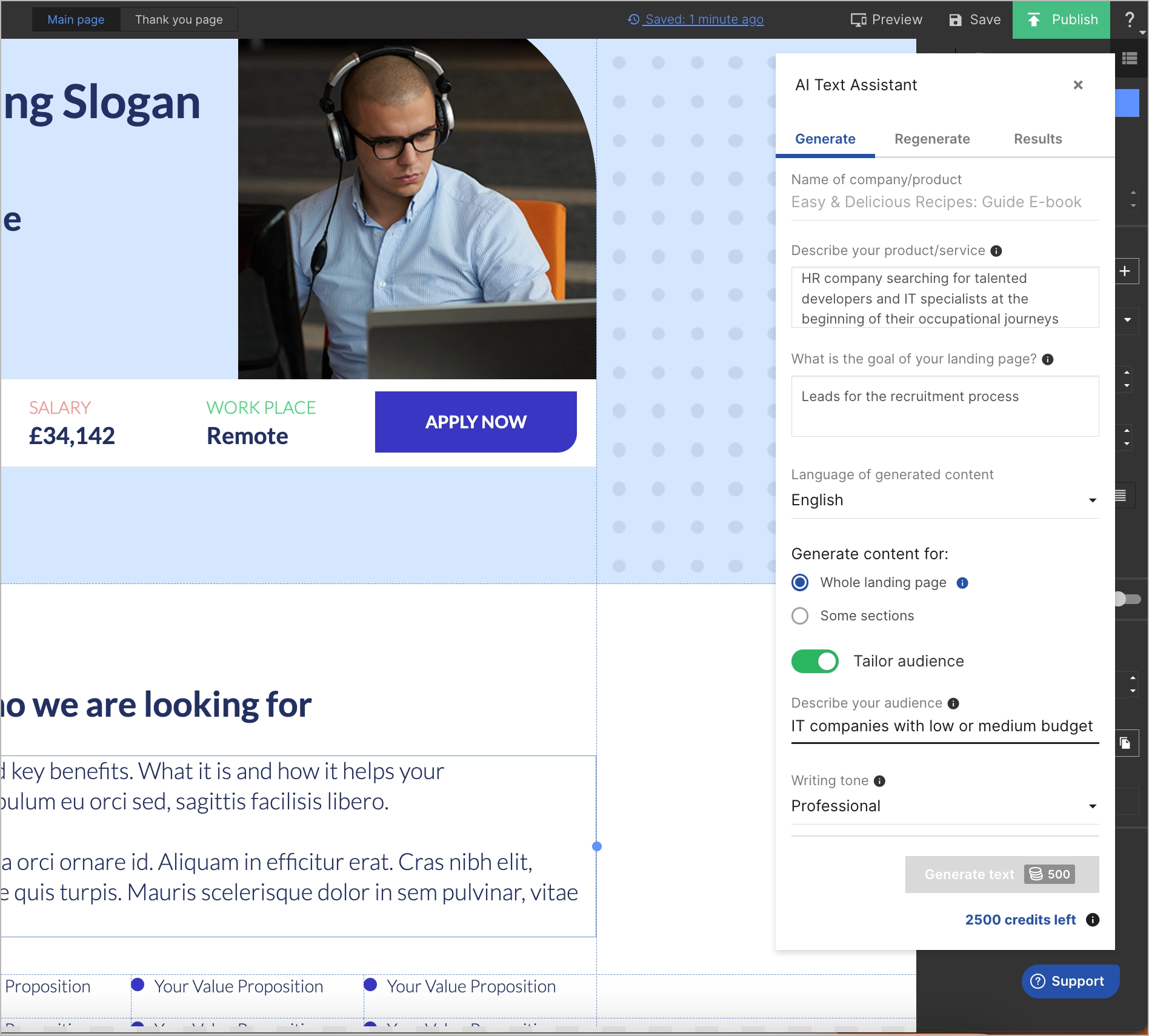
Another AI function helps with SEO. The AI Assistant can generate suitable descriptions and meta descriptions for all your landing pages. Leaving these empty or filled with inadequate content can negatively impact your Google search rankings.
Landingi is also developing its AI image editing tools. Currently, users can easily remove and change image backgrounds with one click, with more advanced features coming soon.
Conversion Rate Optimization Suite
Landingi shows its power in conversion optimization with several built-in tools for testing and analytics. These tools provide essential data for conversion analysis, helping to make smart design decisions and boost conversion rates. You won’t need external tools for CRO; everything is integrated into the platform. Two particularly valuable features in this area are:
- Testing suite with a range of tools such as basic A/B tests, multivariate testing, and split testing, which allow you to leverage data to pinpoint the most effective versions of your landing pages. This enables experimentation with various elements like headlines, copy, hero images, backgrounds, and more. By identifying which components influence in a positive way conversion rates, you can make data-based adjustments to improve performance and campaign success.
- EventTracker, which offers comprehensive tracking of user interactions on your pages, including button clicks, form submissions, scrolling behavior, video engagement, and payment activities. This tool provides crucial insights for analytics and serves as a robust alternative to Google Analytics for landing pages (yet it avoids the primary drawbacks of GA4 such as complex configuration, dependence on third-party cookies, manual event setup, lack of visual mapping, and insufficient human support). Below, you can view the types of events that can be tracked with EventTracker.
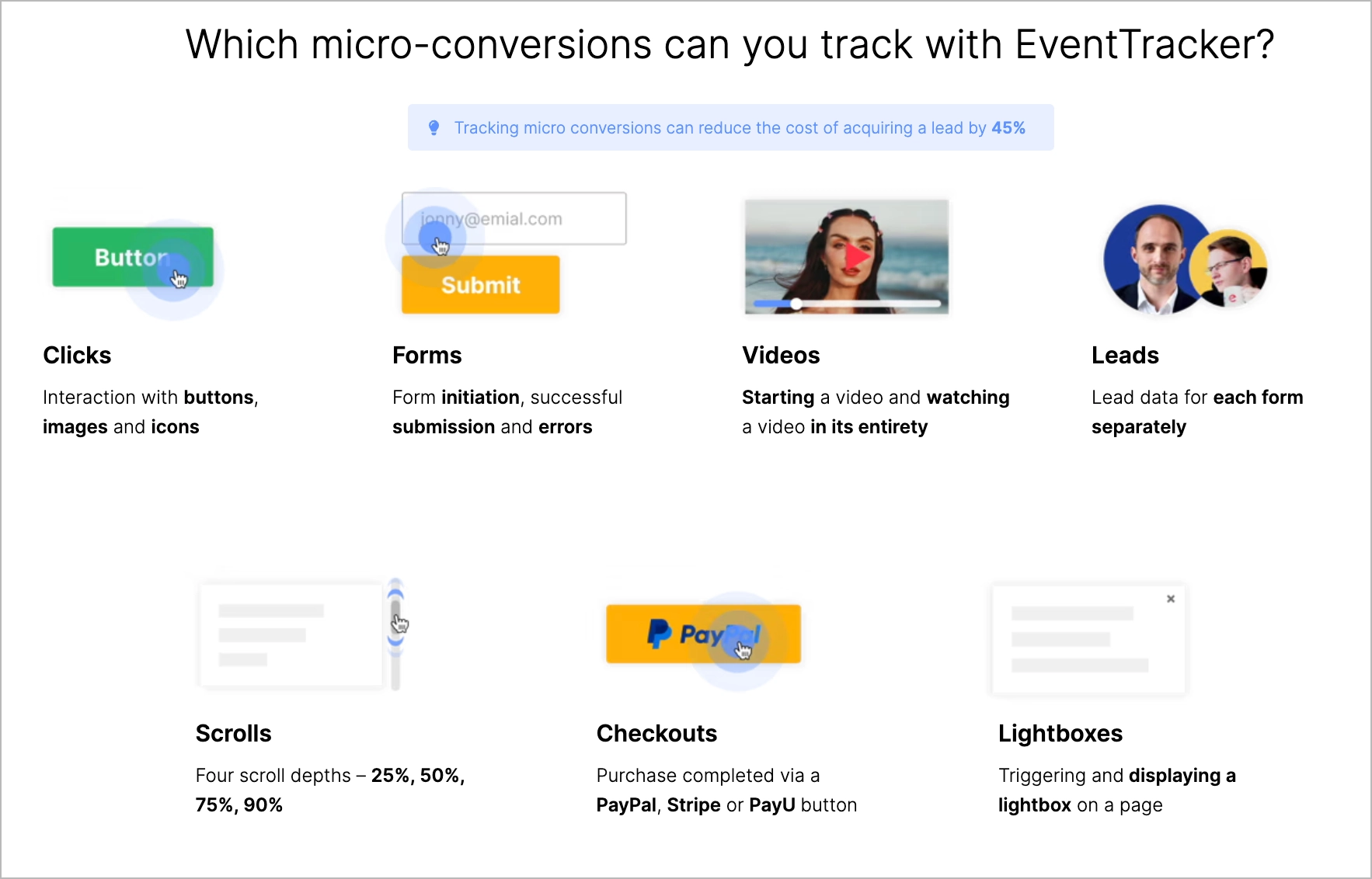
If you’re, however, used to Google Analytics, connecting it to Landingi is straightforward.
Finally, Landingi offers easy-to-use dashboards and charts for tracking key actions such as page visits and conversion rates on your landing pages.
Solutions for Agencies and Large Organizations
The main advantages for agencies, enterprises, and big business players frequently are scalability and efficient management. These features include managing many pages, customizing workflows, and using advanced account management tools.
Landingi’s toolkit for agencies enables creating multiple sub-accounts for different clients, campaigns, and site types. Each sub-account is managed with flexible permissions and easy-to-navigate dashboards, ensuring efficient and organized operations.
Furthermore, Landingi provides specialized features for companies needing many landing pages or websites for extensive marketing campaigns:
- Smart Sections allows you to revise several landing pages at once by editing a single section and saving it, simply. The updates will be automatically reflected on all pages that incorporate that section. This is especially beneficial for extensive marketing efforts or handling multiple sales pages, saving a considerable amount of time on updates.
- Dynamic content feature works akin to programmatic SEO, as it provides content tailored to diverse audiences on the same page (without the need for different URLs). For example, a user in New York might see travel deals for Europe, while a user in California might see deals for Asia.
Reliable Infrastructure for Security and Performance
Utilizing Amazon Web Services’ cloud-based solutions, Landingi upholds superior website security and usability. Key security features include two-factor authentication and the latest Re-Captcha technology, supported by regular penetration testing from independent cybersecurity experts. This thorough security protocol ensures full protection and optimal performance, positioning Landingi as a dependable platform for major global companies like:
- Sony,
- Warner Bros,
- Opera,
- Nationale-Nederlanden,
- DAT,
- PayU,
- CBRE,
- foodWell.
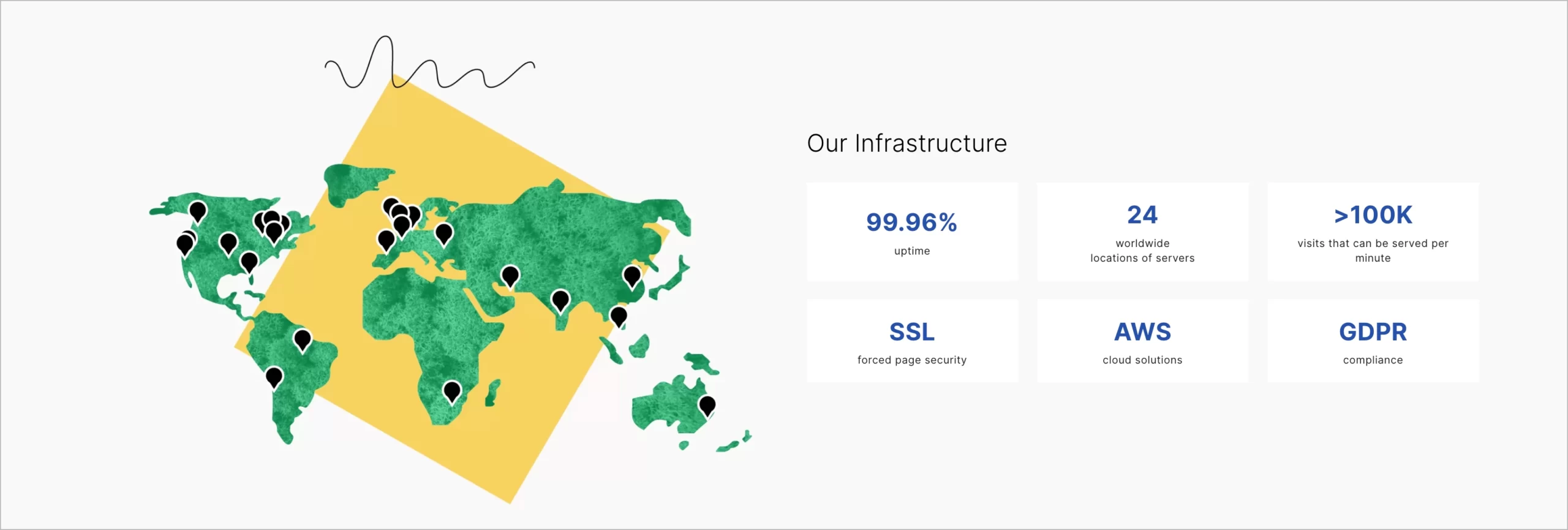
Landingi Integrations
Landingi supports integration with over 170 tools, making it well-suited for businesses that use diverse marketing software. The most popular tools it works with include (names arranged by software type):
- email marketing platforms (Freshmail, GetResponse, Klaviyo, MailChimp, SendFox, Constant Contact, ActiveCampaign and more),
- marketing automation tools and CRMs (HubSpot, Pipeline, CRM, Zoho, Keap, Brevo, ConvertKit, Thrive Coach, Firmao etc.),
- ecommerce services (BigCommerce, WooCommerce, Salesforce, Chargify, PayPal, Stripe and others),
- chat, support and communication tools (e.g., Freshchat, Zendesk, Constant Contact, Intercom, Convolo, WhatsApp),
- analytic tools and platforms (Google Analytics, Google Tag Manager, Pinterest Tag, Crazy Egg, Hotjar, Campaign Monitor, Piwik PRO, Mixpanel, TikTok Pixel),
- ad tools (Google Ads, Microsoft Advertising, etc.),
- various different apps (Zapier, ClickSend, Calendly, Booksy, Excel, Spotify, Drip, Slack, Gmail, reCAPTCHA, Airbnb, Trustpilot, and many others).
Landingi Pricing & Plans
Landingi has four subscription options. The ‘Free‘ plan remains free forever. The ‘Lite‘ plan costs $29 per month or $290 per year upfront. The ‘Professional‘ plan is for $69 per month or $684 annually if paid in advance. The ‘Unlimited‘ plan is for $990 monthly or $9840 annually. “Lite” and “Professional” plans offer a free trial, providing access to all page creation tools without any initial cost. Each plan includes several features, with the main ones outlined below. Higher-tier plans include all features of the more affordable plans:
1. Free ($0 a month):
- digital asset builder (landing pages, microsites, mobile pages, forms, pop-ups, lightboxes, thank-you-pages, sections, etc.),
- 1 landing page,
- 500 visits/mo,
- 1 custom domain with forced SSL,
- 3,000 Credits Starter Pack to try AI Assistant
- All essential functions with more than 400 templates (300+ for landing pages and 100+ for different assets).
2. Lite ($29 per month or $24 if paid yearly):
- 10 pages to build,
- 5,000 visits a month,
- conversions without limits,
- all the building components included (buttons, CTAs, visuals, forms, countdown timers, sliders, and many others),
- calendars and maps embeds,
- Smart Sections,
- WordPress Plugin,
- optimization tools,
- tracking pages with GTM integration and in-built dashboards,
- nearly 200 integrations,
- lead inbox and management tools directly in the platform,
- top page speed index and 99.9% uptime.
3. Professional ($69 per month or $64 if paid for a year upfront):
- unlimited landing pages (or other assets) to build,
- 50,000 visits a month,
- 10 custom domains (+SSLs).
4. Unlimited ($82,5 monthly or $68 if paid yearly):
- unlimited traffic,
- 20 custom domains (+SSLs),
- 20 subaccounts,
- access to audit logs,
- domain whitelisting,
- reverse proxy publishing,
- custom development (on demand),
- lead generation advisory,
- official partnership.
If your traffic or domain demands are higher than what the basic plans offer, you can buy supplementary packages from the add-on store. The store also features a variety of other useful tools to support your daily work.
Why Landingi is Best Unbounce Alternative?
Landingi is the best Unbounce alternative as their editor is equally simple to use as one by Unbounce, while having more customization options, more building blocks and templates (for sections, pages and pop-ups), and – last but not least – better developed and more useful tools for testing, user data and analytics (I mean, first of all, A/B/x testing to Event Tracker). Also, Landingi is a more “all-in-one platform”, which is truly surprising given that it’s at the same time far more cost-effective.
Why Is Landingi the Best Unbounce Alternative for Creating Landing Pages?
Landingi is a top choice for marketers looking for an alternative to Unbounce because of its user-friendly features, extensive template library, and powerful integration options. Its drag-and-drop interface makes it accessible to users of all skill levels, allowing even those without coding knowledge to design landing pages quickly and effectively. This simplicity sets Landingi apart, offering an intuitive experience that is ideal for creating high-converting landing pages.
Landingi provides over 400 customizable templates, far more than many competitors, including Unbounce. These templates are tailored to a wide variety of industries and marketing objectives, making it easy for users to find the perfect design for their campaigns. Additionally, built-in A/B testing tools allow users to optimize their pages by testing different variations, helping to improve conversion rates based on data-driven insights.
A key advantage of Landingi is its extensive integration capabilities. With over 150 applications, including CRM systems like HubSpot and email marketing tools like Mailchimp, Landingi allows marketers to streamline their workflows and manage leads more effectively. The platform’s focus on mobile optimization also ensures that landing pages look great on all devices, with tools that simplify the process of creating mobile-friendly designs.
Another reason Landingi stands out is its affordability. Compared to Unbounce, it offers a more competitive pricing structure, making it a cost-effective solution for small businesses and agencies that need a high-quality tool without the premium price tag. Finally, Landingi is known for its excellent customer support, providing users with responsive and timely assistance whenever they need help.
In summary, Landingi is the best Unbounce alternative because it combines ease of use, a large template library, robust optimization and integration tools, mobile responsiveness, competitive pricing, and top-tier customer service. These features make it a reliable and cost-effective option for creating successful landing pages.