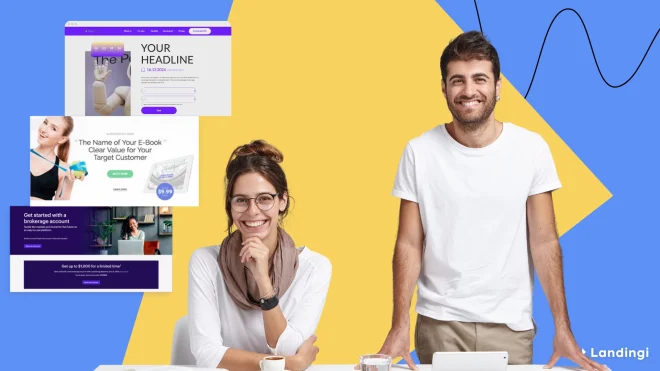Want to create a great landing page quickly without sacrificing quality? Wondering about the right design, structure, and content? Need help driving traffic and getting more conversions?
You’re in the right place! This guide outlines 14 straightforward steps to create landing pages that look good and actually convert. Let’s dive in!

14 Quick and Easy Steps for Creating a Landing Page
Creating an efficient landing page involves several key steps:
- Setting a clear, measurable goal;
- Selecting the right landing page software;
- Understanding your target audience;
- Choosing a landing page template
- Crafting a compelling headline;
- Writing engaging and enticing page copy;
- Finding the perfect call-to-action (CTA);
- Designing an effective lead collection form;
- Optimizing visuals and user experience;
- Creating a clean, well-organized layout;
- Incorporating social proof;
- Optimizing for mobile users;
- Connecting your domain and publishing;
- Testing and refining for best results
Once live, it’s essential to experiment with different variants through A/B testing to maximize performance. Let’s examine each of these steps in detail.
1. Start with a Clear Goal in Mind
Before diving into design and copy, determine exactly what you want visitors to do when they land on your page. Establishing a target outcome from the beginning keeps you focused and helps you design a landing page built to achieve that goal.
The most common landing page goals include:
- Lead generation: Capturing visitor information through forms to grow an email list or nurture prospects
- Product sales: Encouraging direct purchases by showcasing product features, discounts, or limited-time offers
- Event registration: Driving sign-ups for webinars, conferences, or other events with compelling details
- Newsletter sign-ups: Building a subscriber base by inviting visitors to join a mailing list for updates or exclusive content
- App or software downloads: Promoting downloads by highlighting benefits and usability features
- Ebook or guide downloads: Offering free resources in exchange for contact information
- Free trial sign-ups: Motivating users to try a product or service with a risk-free experience
- Consultation bookings: Scheduling consultations for service-based businesses to engage directly with prospects
- Discount code access: Requiring sign-ups to receive special promotions or promo codes
- Account creation: Encouraging visitors to create accounts for access to services, platforms, or community features
2. Choose a Powerful Landing Page Builder
The second most important thing is choosing the right landing page builder.
Most landing page builders include all the features you need to build landing pages yourself (drag-and-drop interface, no-code creation, templates, widgets, etc.), but the devil is always in the details.
If you want to create high-converting landing pages, you need to ensure your builder has these key features:
- SEO and mobile optimization features to drive traffic and convert it effectively
- Modern, aesthetically pleasing landing page templates that fit your specific industry
- Built-in analytics and A/B testing capabilities for optimizing performance
- Customizable forms that effectively collect client data
- Seamless integrations with your existing tools
- Reliable infrastructure that loads pages quickly and without bugs

Pro-Tip: To quickly get familiar with the advantages and drawbacks of landing page platforms, check out their ratings and user reviews on portals like G2, GetApp, or TrustPilot.
3. Get to Know Your Audience
Before building your landing page, clearly define your target audience.
Understanding your audience will help you craft the right copy, design, and offers. Think about what your potential customers want and need, then speak directly to those desires to spark an immediate connection. Go beyond basic demographics to understand the deeper nuances that define your target persona.
Focus on these three key areas:
- Identify their core goals and motivations – What drives your audience? Are they busy professionals seeking efficiency, tech enthusiasts craving innovation, or individuals hunting for reliable solutions to specific problems? Understanding their goals helps you frame your offer in a way that directly aligns with what matters most to them.
- Understand their pain points – What specific problems does your audience need to solve, and how do they currently feel about these challenges? When your landing page highlights solutions to these pain points, you immediately capture attention and create a genuine sense of empathy and understanding.
- Tailor your language and tone – Different audiences respond to different communication styles. Professional audiences often prefer straightforward, polished language, while younger, tech-savvy groups connect better with informal, relatable tones. Choose words, phrases, and calls-to-action that mirror how your audience naturally speaks and thinks — creating a page that feels personally crafted for them.
4. Pick the Right Template
Select a landing page template that aligns with both your industry and the specific goals of your marketing campaigns. Consider how you’ll use your landing page:
- Will it connect to PPC campaigns, serve as a lead generation tool, or promote a specific product or service?
- Will it be the destination for your email campaigns or the landing spot for social media traffic?
All these possibilities require different approaches.Ensure the platform you choose offers templates suited to your industry and campaign objectives. Only with the right template foundation can you effectively persuade your target audience and create a high-converting landing page.
In Landingi you can choose from over 300 templates designed for the following industries: advertising & marketing, software & technology, finance, education, pharmacy, health & beauty, e-commerce, travel, consulting & coaching, automotive, hotel & restaurant, real estate, architecture & design, home & garden, games & entertainment.

5. Craft an Enticing Headline
Your landing page headline is your first impression, so make it count! Aim to capture attention and immediately communicate value in one clear, punchy line.
Don’t be over-creative. Simple often works best. Focus on emphasizing what your audience is looking for.
Here is a perfect landing page example by SEO PowerSuite that puts the accent on the versatility of the tool in terms of SEO features:

Pro-Tip: Craft a simple headline that covers the essentials, then let AI do the heavy lifting. Ask ChatGPT or Gemini to generate 20 improved versions, pick your favorite, and you’re finished in minutes!
6. Write Simple, Persuasive Copy
Successful landing pages are concise but informative. Avoid jargon and complex sentences. Instead, focus on how your offer solves real problems and creates value for your audience. Keep your tone encouraging and direct.
A few bullet points highlighting benefits or key features can effectively convey your message.
Cybrary, a cybersecurity training company, perfectly demonstrates this approach on their landing page:

7. Create a Call-to-Action (CTA) That Pops
Your CTA is the heart of your landing page, so make it shine! Use a bold button that’s easy to find, with a short, action-oriented phrase like “Get Started Now” or “Download Free Guide”.
Keep it simple and direct, so users know exactly what to do next and can spot it instantly, even as they quickly scan your page.
Intruder, a company offering vulnerability detection software, demonstrates this perfectly:

Pro-Tip: Avoid placing multiple CTAs close together — this only creates confusion for your visitors. Instead, focus on a single, clear action for each section of your page. This focused approach guides users to action.
8. Add Simple Form to Collect Leads
If you’re hunting for leads, always use a landing page form. Keep it straightforward and only ask for essential information (e.g., name, contact, and message) so potential leads aren’t overwhelmed or discouraged.
By limiting the form fields, you make it easier for visitors to take action, which can reduce friction and boost conversion rates.
Remember to place the form in a prominent spot on the page, such as above the fold, ensuring it’s immediately visible and accessible.
Below is a perfect example from Mavlers (a renowned WordPress agency):

9. Use Visuals That Support Your Message
A picture is worth a thousand words, so choose images that enhance your offer and appeal to your audience. While professionally designed illustrations are best, you can also explore free or paid stock photos if that’s not an option.
For example, the Landingi platform provides access to thousands of visuals through its integrated Unsplash gallery.
Additionally, consider incorporating video content to boost engagement. Just look at the stunning visual storytelling in LTX Studio’s landing page background below for inspiration!

Here are also a few best practices for visuals on landing pages:
- Use high-quality photos to create a professional look
- Choose visuals that reflect your audience’s lifestyle and values for a stronger connection
- Showcase product benefits with close-up shots that highlight key features
- Incorporate visual cues, such as arrows or eye direction, to subtly guide users to the CTA
- Keep backgrounds simple to prevent distractions from your main message
- Display real people using your product to help users imagine themselves as customers
- Add a short video explaining benefits — this typically increases engagement and conversions
- Maintain a consistent style across all visuals for a cohesive brand appearance
- Compress images for faster loading times to ensure a smooth user experience
10. Keep the Design Clean and Focused
Less is more! A cluttered landing page can distract visitors, so stick to a clean, simple design that helps your headline, CTA, and benefits stand out.
Use “white space” to give your content room to breathe and guide the user’s eye throughout the page.
Take a look at how Nextiva does this effectively:
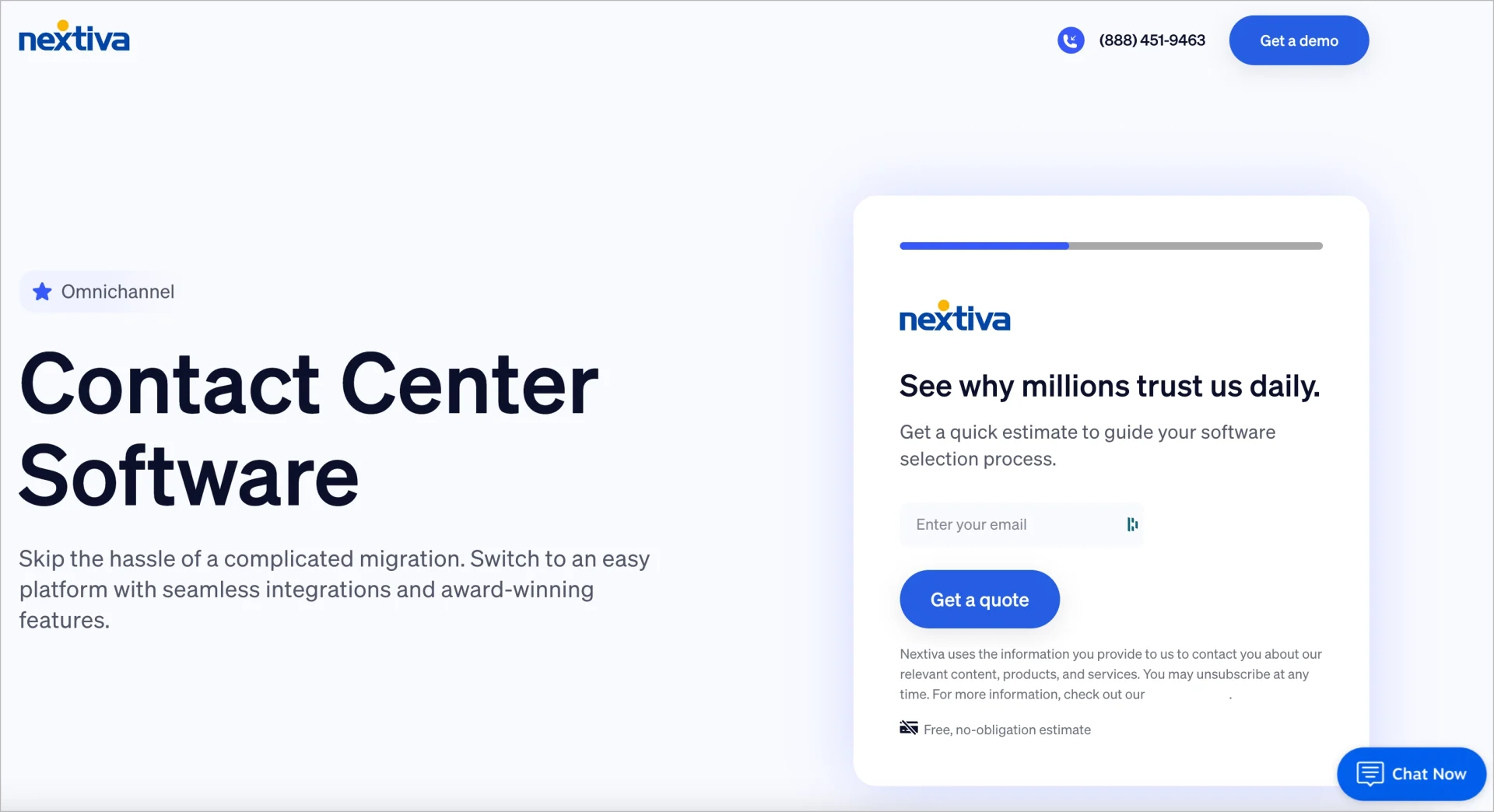
11. Incorporate Social Proof to Create Trust
Testimonials, customer reviews, and trust badges add credibility and show visitors that others have benefited from your offer. Social proof can make people feel more comfortable about moving forward, especially if they’re unfamiliar with your brand. Even something as simple as “Trusted by 10,000+ customers” can work wonders.
Check out this example of perfectly executed social proof on the Smartsapp landing page:

12. Optimize for Mobile
Make sure your landing page looks just as great on a phone as it does on a desktop. With so many people browsing on mobile devices, a mobile-friendly design isn’t optional — it’s a necessity.
Test your landing page on multiple devices to ensure your CTA, text, and visuals all align perfectly.
Here’s a mobile view editing mode in Landingi:

13. Connect your Own Domain and Publish
Before publishing a landing page, you must have a domain and hosting. A domain is your unique web address — in this case, a specific landing page URL (like www.yourbrand.com). It gives your page a professional appearance and makes it easier for users to remember and trust your brand.
Hosting keeps your page online and accessible by storing all its content on servers, ensuring it loads quickly and reliably for visitors.
Most landing page platforms, like Landingi or Leadpages, simplify both domain and hosting management. They typically include built-in hosting as part of their service, so your page goes live without requiring any additional technical steps. For a custom domain, you can either purchase one directly through the platform or connect an existing domain by following the platform’s simple setup instructions.
This streamlined approach helps you create a polished, branded landing page without requiring a separate website or technical expertise.
14. Test and Refine for Best Results
Once your landing page is live, monitor its performance closely. A/B testing will allow you to experiment with different headlines, CTAs, or images to discover what truly resonates with your audience and provide the highest conversion rate.
Don’t hesitate to make adjustments — continuous refinement leads to better results!
Create Landing Pages with Landingi
This is where our guide concludes, but your journey is just beginning. It’s time to apply what you’ve learned through hands-on experience — the only true way to elevate your skills and expertise.
If you’re ready to build your first landing page, I recommend starting with Landingi. The platform stands out for its user-friendly interface and comprehensive feature set — from building assets (landing pages, microsites, pop-ups, forms, lightboxes and more) to testing and optimization to AI-driven content creation, and integrated on-page SEO capabilities.
Landingi also excels in scalability. Once you’ve created your initial landing page, you can rapidly expand with features like Smart Sections, multilingual translations, and programmatic pages — all working almost entirely automatically. Reach new audiences and take your business global in just minutes! Best of all, Landingi currently offers a fully-featured free plan. Sign-up and start creating today!
Frequently Asked Questions (FAQ)
Where Can I Find the Best Landing Page Templates?
Landingi undoubtedly offers the largest and best template collection in the industry with over 400 templates for different industries and purposes, including:
- E-book downloads;
- Webinar signups;
- Coupon downloads;
- Company presentations;
- Event signups;
- Coming soon pages;
- Click-through pages;
- Sale of products or services;
- Newsletter signups;
- and Recruitment.
All templates are expertly crafted by UX and design professionals who prioritize conversion optimization. Landingi regularly releases new templates to stay current with evolving visual trends.
You’ll also find numerous ready-to-use layouts for pop-ups and forms, allowing you to create fully-equipped landing pages in minutes.
What Is the Best Landing Page Builder?
We believe Landingi is the best landing page builder because it strikes the perfect balance between versatility, ease of use, and reasonable pricing.
Landingi consistently earns top user ratings across G2, GetApp, and Trustpilot, demonstrating its trusted status among users worldwide, including notable brands such as Sony and Opera.
How can I Create a High-Converting Landing Page?
To create high-converting landing pages, adhere to best practices such as,
- Keeping the layout simple and focused to minimize distractions;
- Crafting relevant and punchy copy — from headlines to product descriptions — that persuades visitors;
- Adding a strong call-to-action that clearly guides users on what to do next;
- Incorporating social proof elements such as testimonials or reviews to build trust;
- And including high-quality images or videos to create a positive experience for users, making them more likely to convert;
- Analyzing user behavior on your landing pages using tools like Google Analytics or EventTracker;
- And A/B testing to determine the most effective variations for individual elements and identifying potential bottlenecks that might be decreasing conversions.
With these insights, you’ll quickly optimize your landing pages for higher conversion rates.
How Can I Create a Landing Page Without a Website?
To create a landing page without a website:
- Select a landing page builder like Landingi, Leadpages, or Unbounce, which lets you design and publish landing pages independently without coding knowledge.
- Customize your page to align with specific goals such as lead generation or product promotion. Use the platform’s intuitive drag-and-drop editors and design tools to create a professional-looking page that matches your brand.
- Publish your page directly on the platform’s hosting to receive a unique URL. You can then share this URL through advertising campaigns, email marketing, or social media posts — all without needing to build or maintain a full website.
How Can I Create a Landing Page for Free?
Free landing pages can be created in landing page builders that offer free plans, such as Carrd, Landingi, or GetResponse.
How Can I Create a Landing Page in WordPress?
To create a landing page in WordPress, you can use a page builder plugin like Elementor or SeedProd, which offers easy drag-and-drop design without any coding knowledge. Simply install your chosen plugin, create a new page, and customize it with various elements such as text, images, and compelling calls-to-action before publishing your finished page.
Alternatively, WordPress’s built-in block editor provides another straightforward option. Use the available blocks to construct your landing page section by section, or create a custom template if you’re comfortable with coding basics.
For the quickest solution, consider using customizable pre-built WordPress themes specifically designed to support landing pages. These themes often include templates that you can easily modify to match your brand and messaging.
Is It Hard to Create a Landing Page?
Creating a landing page can vary in difficulty depending on the tools you’re using and your specific goals, but with the right platform, it’s generally straightforward. Many modern landing page builders offer drag-and-drop editors, templates, and customizable elements, making the process accessible even to those without design or coding skills.
If you’re using a builder with pre-made templates, creating a landing page can be as simple as selecting a template, adding your content, and publishing.
However, creating a custom landing page that’s optimized for conversions — one that truly engages visitors, captures leads, and drives sales — requires some knowledge of design principles, copywriting, and user behavior.
Just scroll up, read our guide, and you’ll be equipped to create that killer landing page that converts!