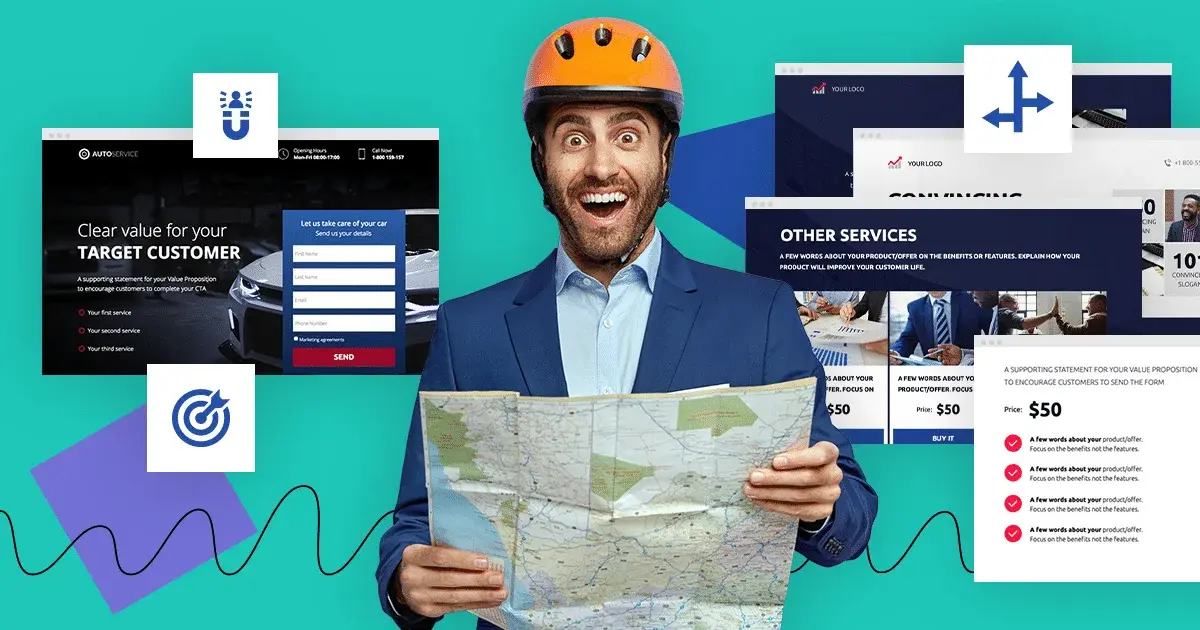Businesses need their own place on the Internet for many various reasons. As an ambitious Business Owner you might, for example, want to share basic information about your company to let the world know where to find you. You might need to sell your products online or maybe encourage visitors to schedule a business meeting with you or one of your employees in order to discuss the details of your service.
Each of these purposes (and there is so much more!) requires very different approach and a different type of website as well. The decision is up to you, but we’ll try to make it easier!
Check out these 10 factors that differentiate landing pages from homepages.
Check this video from Jay Webski, and quickly learn the difference between a landing page and website:
Chapter I: Key differences
To fully understand the differences between landing pages and homepages, let’s use a simple metaphor: building a website means taking people visiting it for a journey – we’ll call it a customer’s journey at some point.
In this vision, a homepage becomes a crossroad, while the landing page is a certain point somewhere on the road to a destination. How does it apply to the website matter?
Usually, a company homepage is a comprehensive website, containing lots of subpages, links and available actions. It gives users an opportunity to make contact with the team, learn more about the company’s mission and values or even buy their products. In fact, a homepage serves as company headquarters available for anyone or a hub, connecting all important pages (such as blog or offer) in one place.
A landing page, on the other hand, is mostly built to redirect traffic that comes from a specific source (or sources). The content of a landing page focuses on a single goal – encouraging visitors to take a previously defined action. Also, landing pages are usually being built for marketing campaigns, not as a permanent part of your website.
In some situations, you might want to lead users to a crossroad and let them choose their path single-handedly, i.e. when you’re presenting a brand new company. By doing so, you’ll allow visitors to discover your website at their own pace.
Landing pages are also easy to make on your own, especially when you take advantage of landing page templates available in our platform.
Before you decide, let’s dive deeper into landing page–homepage differences.
Chapter II: Types of websites
Not every homepage is the same. They fulfill different purposes and deliver different information. The same goes with landing pages. Get to know the most popular website types and learn how to distinguish them from one another.
Informational homepage – a website designed to deliver the most important information about your business: contact data, mission statement, products or services, as well as recruitment offers, if there are any. Example? Forest Preserve Foundation has one:
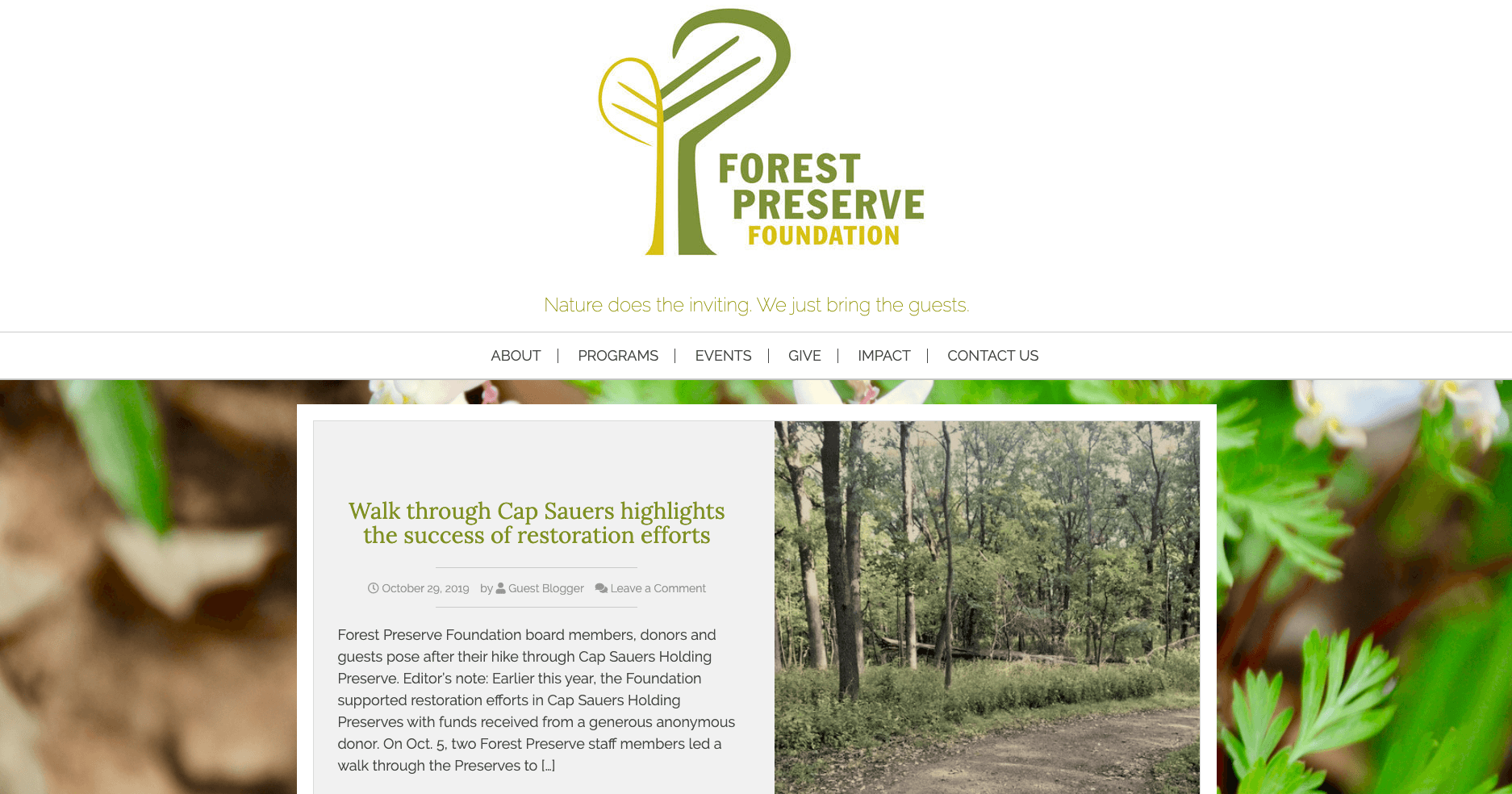
Shop – if your company sells products, it’s crucial to build your webshop. It can be a part of an informational homepage, but also it may replace it completely, if necessary, as Amazon did:
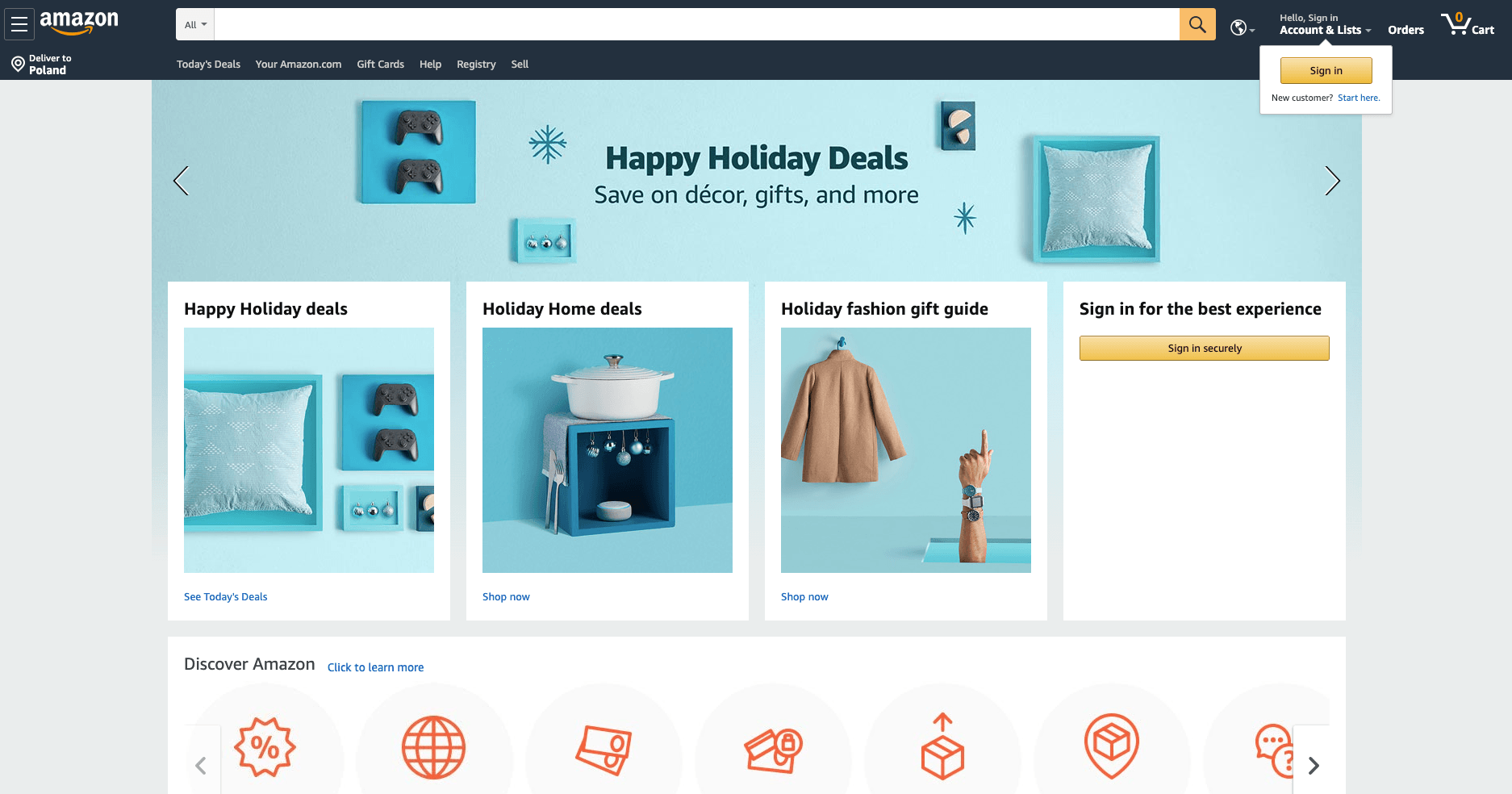
News or blog website – sometimes it’s the news or knowledge you want to share with the world in the first place. Need an example? Take a look at Redbull’s website:
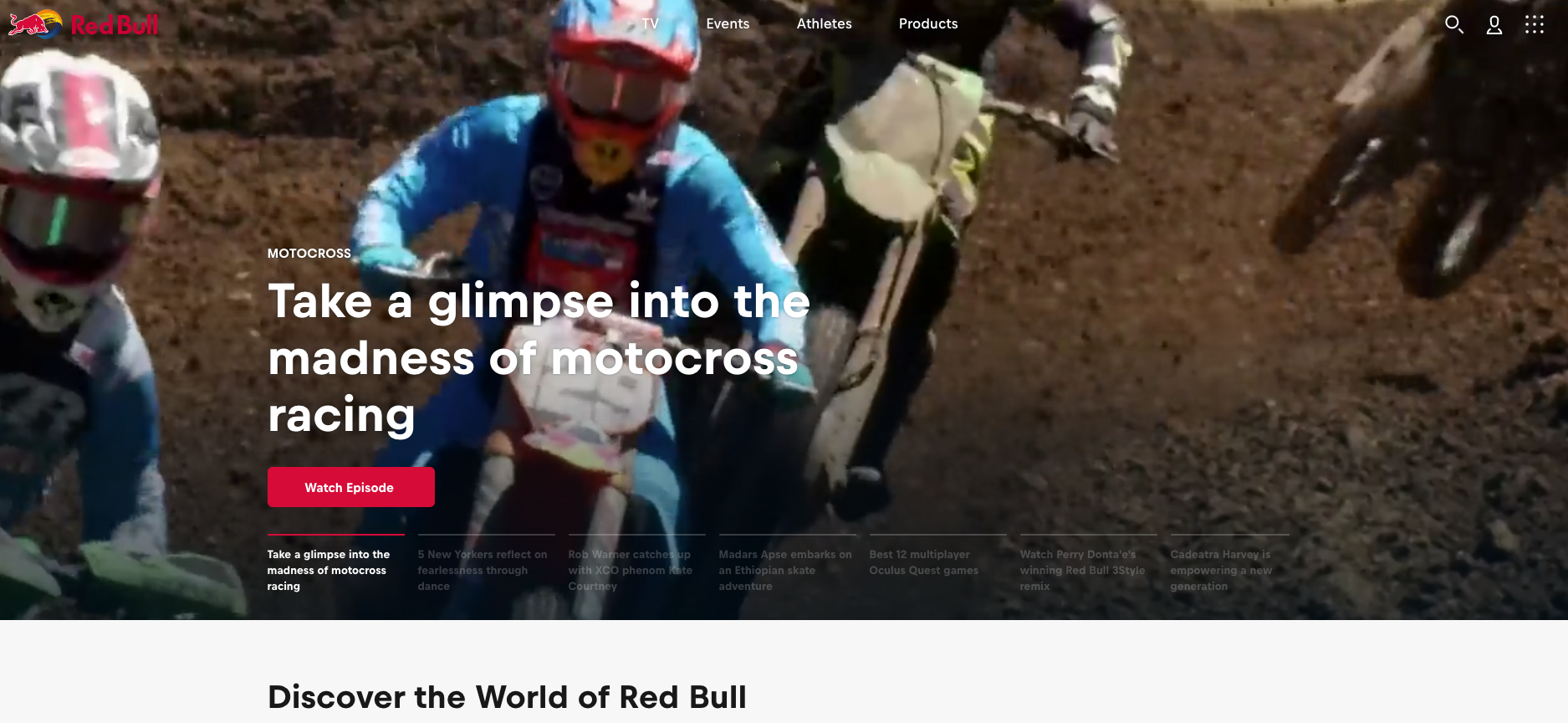
Lead Generation landing page – built to acquire contact data from visitors and to eventually turn them into customers. Used in paid campaigns. Like this one: Landingi Rockstar:
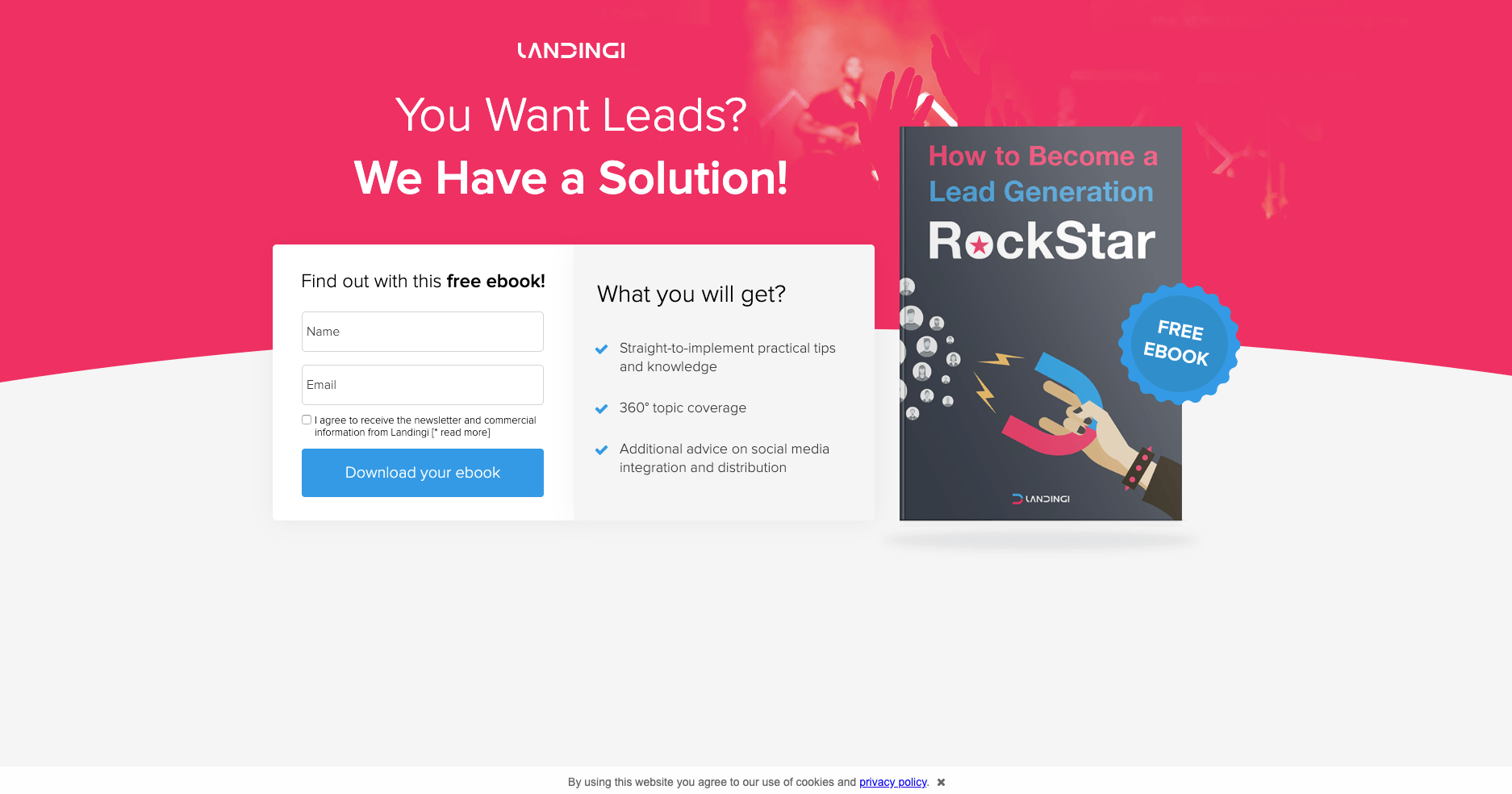
Click-through landing page – it is designed for users, who’ve already started their customer’s journey. A click-through page sets the next point on the road. See how it works at Pop up Maker:
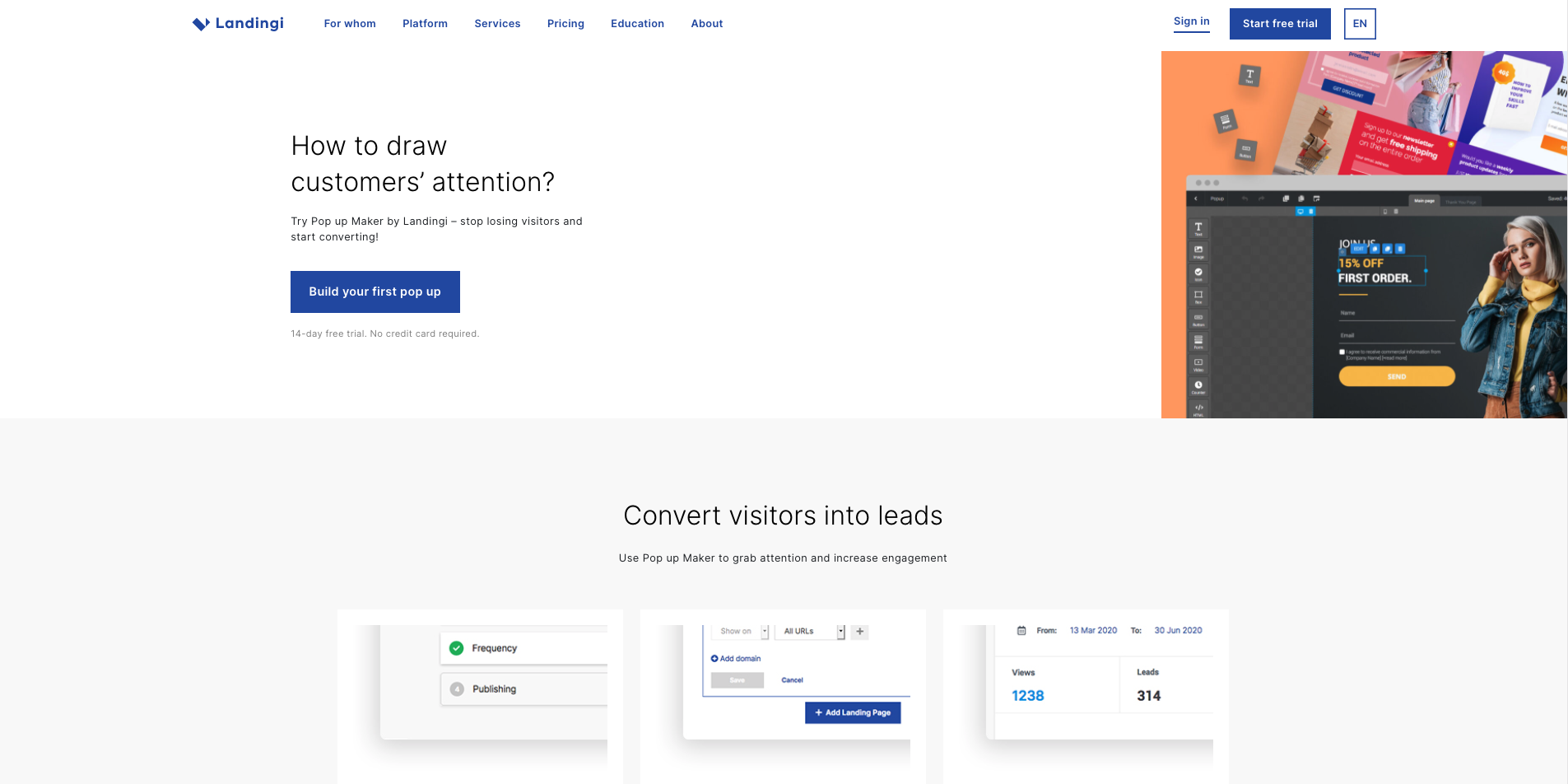
Chapter III: Number of pages
Another difference between landing pages and homepages is the number of (sub)pages. This time distinguishing them is much clearer than before: homepages always contains 3 or more (usually many more) subpages. Just take a look at head menu to get a feeling of complexity of a homepage:
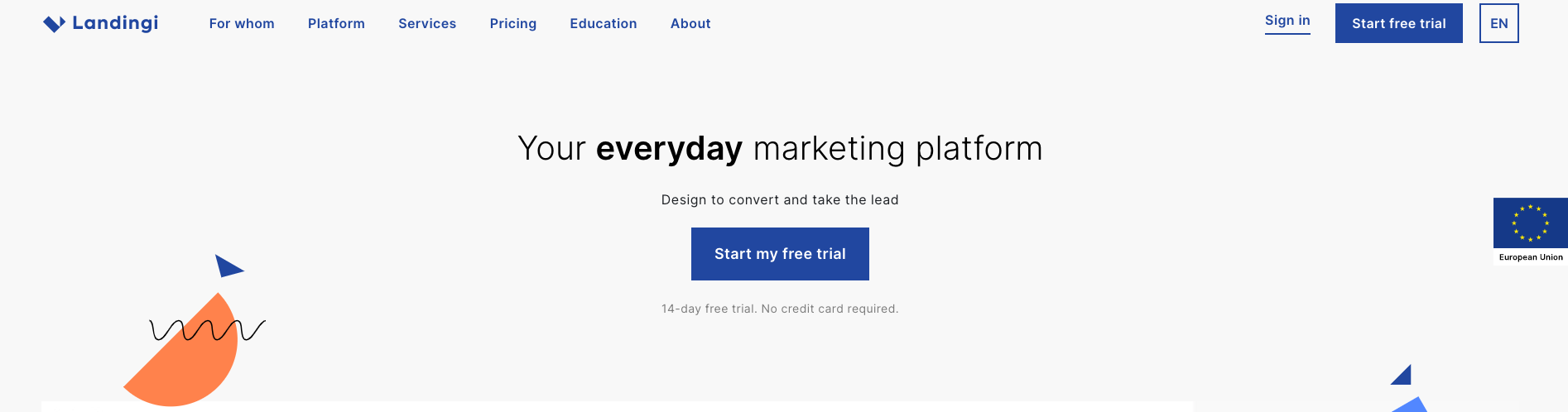
Homepages give visitors an opportunity to venture forth into a website and discover every page from there – and there’s always something to discover, i.e.: blog, login page, products or services page, contact and much more.
Landing pages, on the other hand, usually consists of a single page and an attached thank you page, simply because there’s no need for more, unless it’s a part of a sales or marketing funnel. In this case, a landing page can lead users further, but it wouldn’t offer any roundabouts or forks in the road, just a simple, straight line from starting point to a finish line (with optional stops on the way). Although it’s possible to create WordPress landing pages and publish them on your own domain, they are independent pages with no additional links.
The difference between the complexity of homepages and landing pages arises from the goals they’re built to achieve. Without further ado, let’s dive in and digest some more info about possible goals.
Chapter IV: Goals
Every website should have its goal – usually a single one for landing pages, and multiple for homepages. For instance, if you build a website for a window-producing company, you might want it to serve a few purposes at the same time.
A dream website should allow your users to place orders for the products as well as browse through the offer. It should also contain valuable information: technical details, such as used materials, innovative technologies used in manufacturing the products and everything else that could be of use for potential customers.
Many companies out there carry also an educational mission, and to pursue it, they have their own blogs written or run their YouTube channels with educational videos.
Of course, all this should work fast and smoothly, no matter how overloaded the website will be.
Let’s make it clear – achieving all these goals at once is far from possible. Let’s dive into the most effective goals, suitable for both homepages and landing pages, so you could decide, which should you focus on at first.
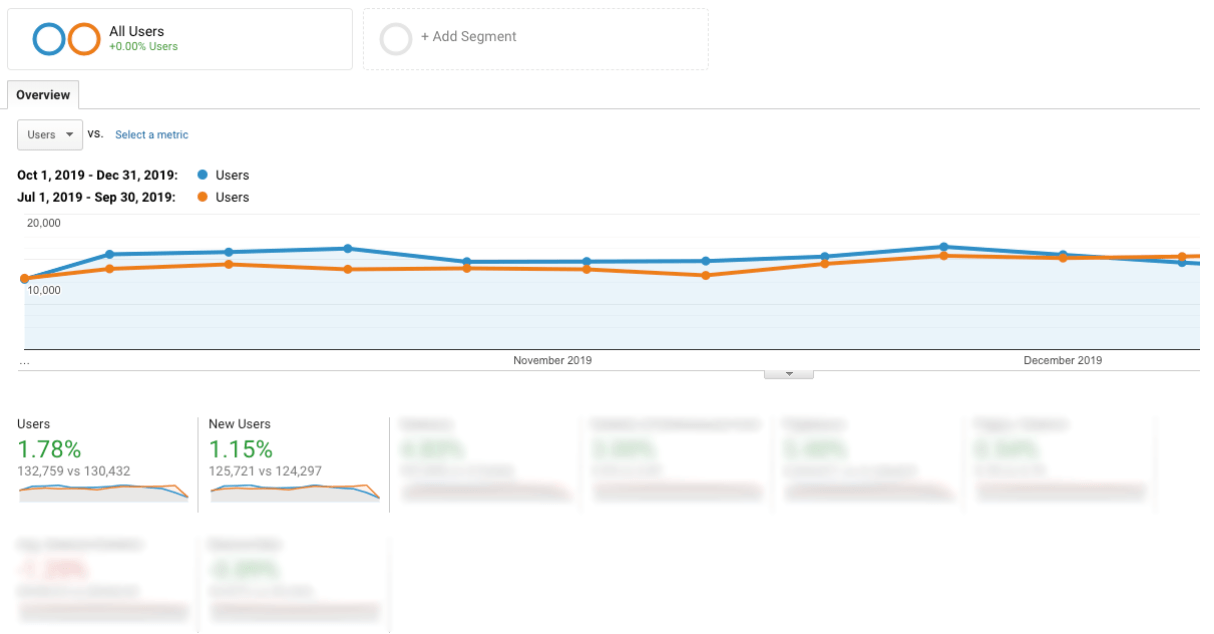
Getting traffic – having an utterly successful website is never possible without significant traffic. The larger amount of visitors on your homepage doesn’t guarantee more conversion or sales, but is necessary to get them. You can drive some traffic to your page with content and its distribution, as well as with paid ads. Don’t forget to measure your goal completion with Google Analytics or similar software.
Lead generation – collecting great amount of high-quality (a.k.a warm or hot) leads (that is the contact data of potential customers) is a typical goal for landing pages, but can work on homepages to some extent as well. The most popular information you can get via lead generation, is an e-mail address. It is also one of the most effective data, because it provides an opportunity to establish a regular contact with the lead. A lead generation process is one of the pillars of online marketing and e-commerce, greatly helpful in building a customer’s base.
Better search ranking – trying to improve your brand recognition can bring your company a much desired attention… so does a significant rank in search engines. Of course, it’s yet another long-term goal, that cannot be achieved overnight. Start with selecting efficient keywords and optimize content on your website or landing page. Strengthen your efforts with backlinking strategy and guest posting. Be sure to check your results every now and then.
User engagement – building up a website is tough enough without thinking of how to make it appealing and engaging for the visitors. Let’s make it even more difficult by trying to come up with one-of-a-kind content and design. Though it’s not easy to measure, improving your website’s content will increase users engagement, no doubt about that. another thing you could do, is to make your landing page or homepage load faster by optimizing image and video size, reducing the number of unnecessary elements, extra sections and so on.
Conversions – once you get your site high up in the search ranks, gather visitors and their attention, it’s time to use it for your advantage. Make conversion a natural next step for everyone who pays a visit to your website. Getting conversions will be much easier on landing pages, but wisely-designed homepage should also do the trick, depending on what type of conversion you expect.
Sales increase – a very popular one, yet one of the most difficult goals to achieve. After all, almost every company would like to see their websites positively influence sales. Simply put – working hard on fulfilling all the goals mentioned before, should take you straight to sales increase. Prepare for a long journey, though. The effects won’t appear overnight.
Chapter V: Audience
Every website we make is for the people. And it’s even better if we make it for a certain group of people – we’ll call it the audience. It’s crucial to specify it because every bit of content should be designed for them.
Sometimes the product implicates the target audience, but things aren’t always that easy. Let’s start with an example: if a small company produces handcrafted toys, the target audience (for advertising, not for toys) should be young parents or proud grandparents. Things are getting more difficult when you’re a smartphone e-shop and the audience is much broader.
Anyway, there are some factors that should help you define your target audience. Take a look at the image below:
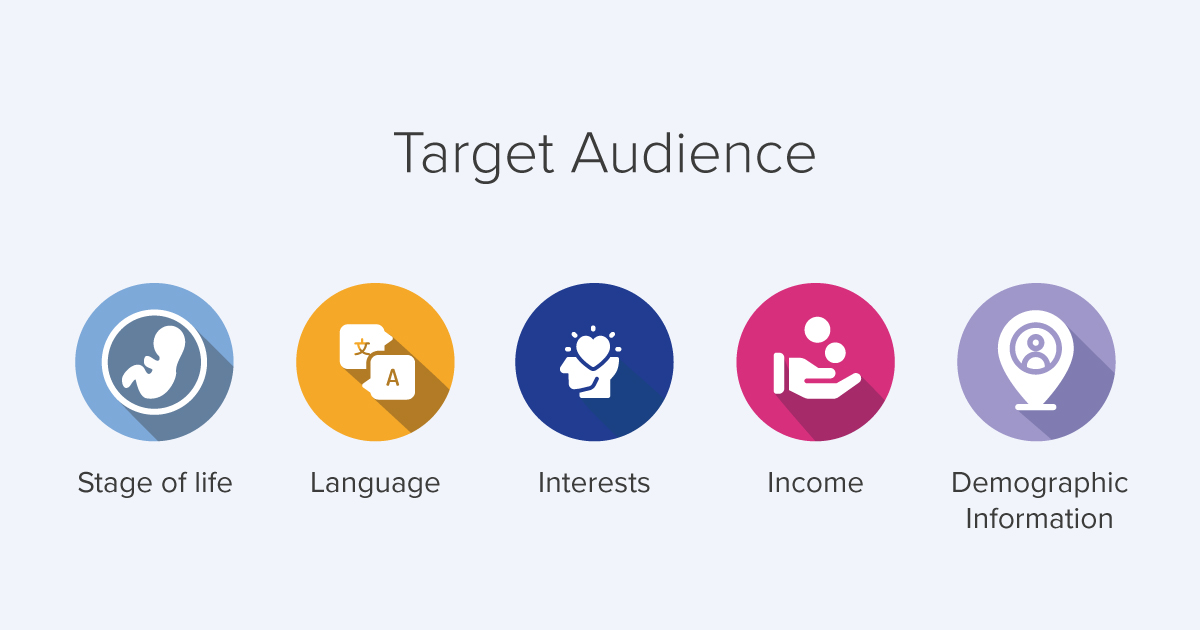
If you ever feel lost while trying to gather your potential customers in some kind of so-called community, go back to this 5 factors and ask yourself these 5 questions:
What is your potential customers’ stage of life?
What language(s) do they use (fluently)?
What are they interested in?
What’s their approximate income level?
What can you say about their demographics (localisation, age, gender)?
Answering these 5 questions should get you much closer to establishing a target audience. But how does it affect your choice (landing page vs homepage)? It’s quite simple: if your target is more general and/or not yet familiar with your company, you should show them to your homepage – a place where they can get as much information about your company as possible.
A specific audience requires a different approach, though. Landing pages will fit them much better, as they are created solely for reaching the goal.
Chapter VI: Functionality
It’s one of the key differences between landing pages and homepages. The first are much simpler – a contact form, integrated calendar, time counter or embedded videos mark the top of landing pages’ functionality.
While it’s perfect for presenting a product, inviting to an event or encouraging to click-through, turns out to be much less powerful, when it comes to selling directly, and not complex enough to play an informative part for visitors.
A homepage, on the other hand, could have everything we can imagine – but keep in mind that getting more costs more (both in time and money) and can be overloading for your website.
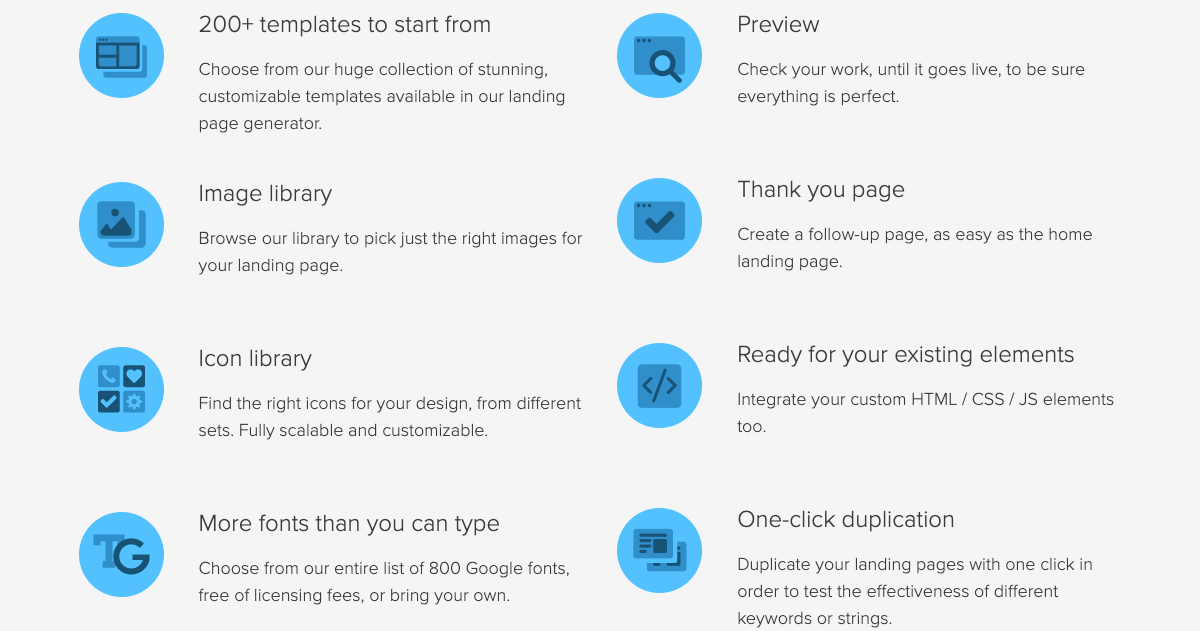
The features you really need depend mostly on the goal of your website. For example: building a webshop on a landing page is… probably possible, but also pointless, as a standard website will handle the job better and won’t be tied by countless restrictions.
The thing is, running an online business probably means that you need both homepage and landing pages and the whole spectrum of possibilities they offer. The question is: when? We’ll get back to it.
[UPDATE 2021]
While continually trying to make your website landing page more effective, you should not forget to update them regularly. Products change, the market changes, so do your visitors and customers. Don’t hesitate to go back to your old, yet still up and running, landing pages, and fill them with up-to-date information.
It can be frustrating for visitors to find out that landing pages contain outdated information, and frustration must be the last emotion you want to trigger in your potential customers.
Smart sections
Of course, updating all the landing pages requires a lot of effort, but using proper tools will help you avoid such problems in the future. In Landingi, we’ve launched a new beta feature called smart sections. It’s an extraordinary function dedicated for those who own multiple landing pages that share the same elements – e.g., testimonial section or company services list.
How does it work? Create a section, just as you would on a landing page, then save it and go to a landing page you want to include an intelligent section on. Choose “smart sections” from the left bar, drag it and drop whenever you like, then choose one of the sections you’ve created before. You can repeat the process and add the same smart section to several landing pages. The best thing about it is that you can edit your smart section, and the changes will be visible on every landing page you’ve connected with this section.
Chapter VII: Content
A website’s goal will be coming back like a boomerang, as it affects almost everything we do with our website. And content is the best example of this dependence.
Let’s take a homepage for the first shot. Writing content for a regular website seems to be time-consuming, as one should prepare quite a big amount of text. That’s because a homepage covers more topics than a landing page. The content you write for your company’s or brand’s web page is more general and you don’t have to worry about it’s being too long. Whenever it’s necessary to describe something in detail, you can do it and use the space as you like.
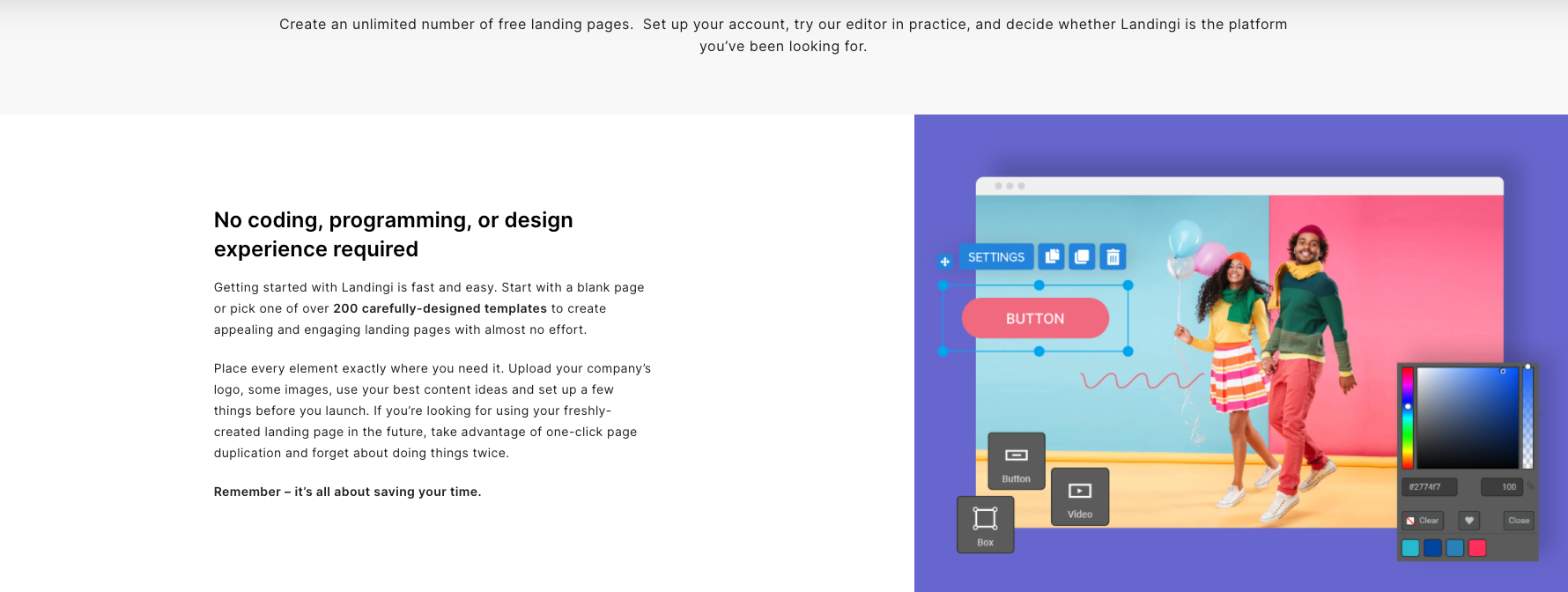
There’s nothing wrong with such amount of text on a homepage. This very subpage is supposed to be informative and SEO-friendly, and that explains it. Alas, such a piece of content would most likely kill the landing page and trample it for good.
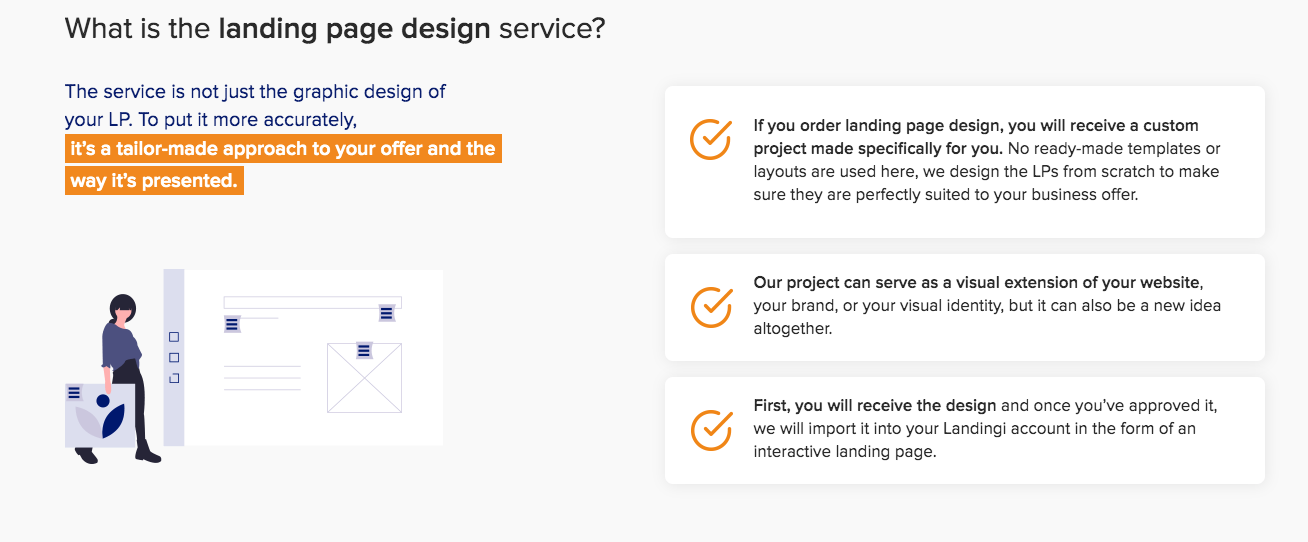
A landing page content has be short and on point. This is why – regardless of its length – it can take some time to come up with something good enough. Check this example of short, yet concise content on a landing page:
Content elements
There are some content types that work well with both homepages and landing pages, but also a few dedicated to specific kinds of websites. Let’s review the most important ones.
A title or a headline – usually it’s the first thing a visitor sees after landing on your website, which makes it imperative for getting great results. Considering shorting attention span and the amount of things that try to catch users attention these days, a headline has to be the strongest thing you can write. If it’s weak – you lose a visitor. If it’s too long – you lose a visitor. If it’s too unclear – you lose a visitor. Do your best to make it short, straight-forward, informative and emotional (try to trigger positive emotions).
Sections – while writing for a landing page, make sections short and include only the most important information. A landing page is not supposed to contain all the knowledge about the product or a company – the homepage does, though. Don’t be afraid to use listings on both types of websites. They let readers rest their eyes and find the core of given information.
Call to Action – it’s a thing that encourages a visitor to perform a certain action. It won’t be an exaggeration when I say that landing pages are built precisely for it, so the CTA is at least as important as the title. On homepages, CTAs are optional, but may come in handy in various situations. Creating a call to action can be a real pain in the neck because sometimes you spend hours writing a three-word text, so be prepared.
Chapter VII: Links
Links can work miracles for your website, but they could also become a threat for conversions if used inappropriately. How’s that?
It all comes down to – you guessed it! – the goal of your website. If you strive to gain as many conversions as it’s possible on your landing page, you better avoid any links except the one that leads people to the final point – for example, a sign up for the newsletter or redirection for another stage of the marketing funnel. Any other link may distract users from the real reason they visit your landing page and it will hurt your conversion rate badly.
Try figuring out what a user should click on THIS landing page:
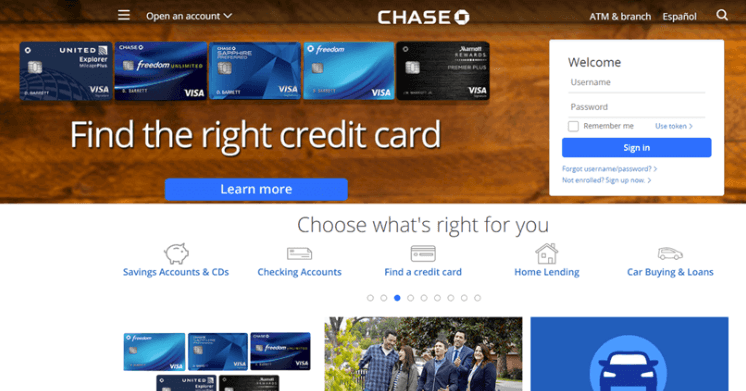
Confusing and messy – there are too many links here to select the best one. You can be sure that such website will make your visitors say “what’s going on here” instead of getting to the next step easily.
Homepages, on the other hand, can use some links without being afraid of worse results. Quite the contrary – clear and easy-to-use navigation on a homepage is crucial in building smooth user experience.
Chapter IX: CTA
A Call to Action is something specific for landing pages – usually, it’s a button placed somewhere near the end of a website (sometimes it appears twice, in the first section, too) with an encouraging piece of text.
A good CTA convinces users to take the desired action in a short and memorable way. But the copy is just one side of a coin – the other is design.
Everything matters, when it comes to CTA. Surrounding color, font size, shape of a button, and – of course – it’s clarity. Create a Call to Action in a way that won’t make users wonder what will happen after clicking the button. It has to be said loud and clear. See a few examples:
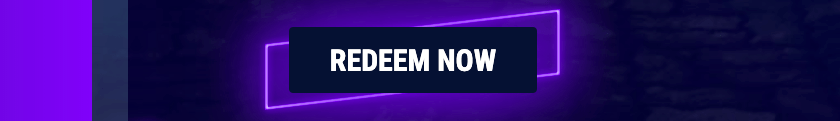
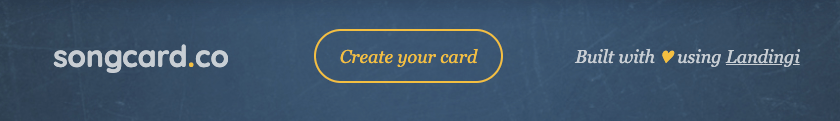
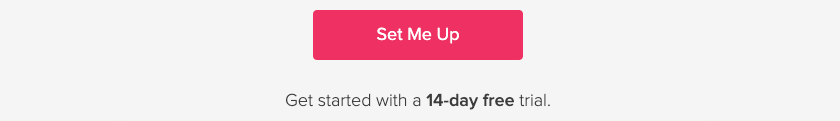
Of course, without any context, those CTAs will seem foggy, but as an addition to a whole landing page they start making sense.
Ok, but can you use CTAs on a homepage? Why wouldn’t you? Let’s get even crazier – you should use more than one! Remember what I said at the beginning of this article (it was a while ago, I know)?
In this vision, a homepage becomes a crossroad, while the landing page is a certain point somewhere on the road to destination.
You should give visitors an opportunity to choose their way of discovering your company. Back up your homepage’s navigation using CTAs for the most crucial directions – e.g. a webshop, contact or pricing page.
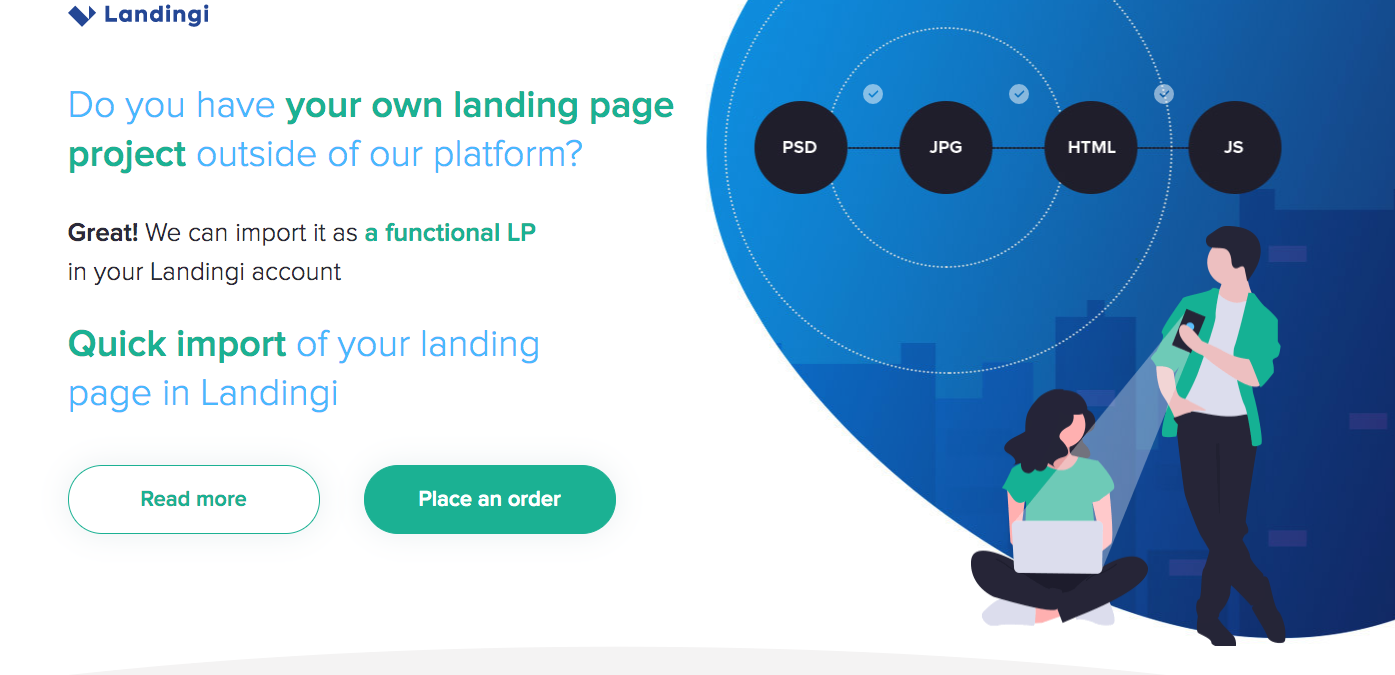

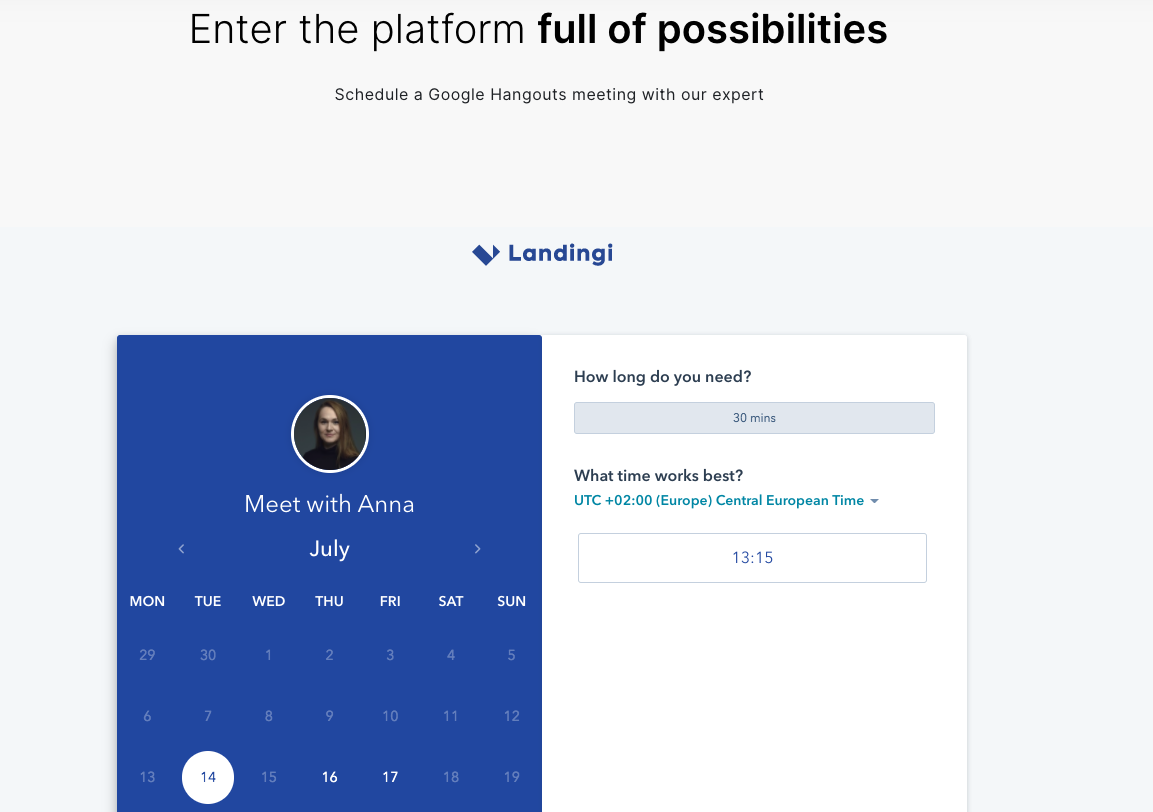
Chapter X: When to use?
Knowing all that, you should be able to decide when there’s a real need for a homepage and in which situation a simple landing page should suffice. While it’s always good to have a full homepage for your company, to serve as your internet headquarters, some people choose social media profile for it, especially if running a small business. While it may not be the best idea in a long shot, it’s a way to start.
Trying to base whole advertising on social media only is dangerous and short-sighted. If you want to run Google Ads, you will need landing pages – plural intended. Every marketing campaign should have at least one, as it’s the most efficient way to redirect paid traffic exactly to the point.