MailerLite has built its reputation as a simple, affordable, and beginner-friendly email marketing tool. It’s often the first stop for creators and small businesses who just need to send clean campaigns without extra bells and whistles. But once your marketing goals expand — maybe you want to host webinars, build advanced landing pages, or connect with customers across SMS and WhatsApp — you’ll quickly see where MailerLite’s limits show up.
That’s why exploring alternatives makes sense. Platforms like GetResponse, Landingi, and Brevo each bring something unique to the table, whether it’s enterprise-grade automation, high-impact landing pages, or multichannel outreach at a budget-friendly price.

Why Should I Consider MailerLite Alternatives?
MailerLite is a go-to choice for many small businesses and creators thanks to its simplicity, affordability, and quick setup. It’s great for getting started with email marketing. But as your business scales, those same qualities can begin to feel limiting.

If you’re aiming for more advanced features—like powerful automations, integrated CRM tools, or landing pages designed specifically for conversions—you may find MailerLite doesn’t fully support your growth. Some users also report that its design capabilities feel too limited once they move beyond the basics.
That’s where alternatives come in. GetResponse is a strong option to build complex workflows or host webinars. Landingi is ideal when your focus shifts to creating conversion-driven landing pages and running A/B tests. Brevo (formerly Sendinblue) is a solid pick for brands that want to manage email, SMS, and live chat in one place.
As your goals evolve, so should your tools. Exploring alternatives can help you unlock more performance, flexibility, and results from your marketing efforts.
Move your pages to Landingi with expert support and free imports to get you started.
What are the Best Mailerlite Alternatives?
The best MailerLite alternatives are GetResponse, Landingi, and Brevo. While MailerLite is great for getting started, you might eventually need more powerful automation, better design flexibility, or multichannel capabilities.
Platforms like GetResponse, Landingi, and Brevo each offer something different. GetResponse is ideal if you want advanced email workflows and webinar hosting in one place. Landingi stands out with high-converting landing pages and built-in A/B testing. Brevo, formerly Sendinblue, helps you connect with your audience through email, SMS, and chat—all from a single platform.
Choosing the right alternative depends on where you want to grow next—whether that’s conversions, automation, or multichannel communication.
Here’s a quick comparison:
| Alternative | Highlight Feature | Pricing (from) | Free Option |
|---|---|---|---|
| GetResponse | Smart automation with webinar hosting | $19/month (1,000 contacts) | Yes (up to 500 contacts) |
| Landingi | Dedicated landing page builder with lead tools | $24/month | Yes (trial version) |
| Brevo | Email plus SMS and chat under one roof | $8/month (2,000 contacts) | Yes (daily limit applies) |
3 Top Mailerlite Alternatives in 2025
Here are the best MailerLite alternatives worth considering in 2025: GetResponse, Landingi, and Brevo.
#1 GetResponse
GetResponse has been one of the most recognized names in email marketing for years, known for combining email campaigns with automation, CRM features, and even webinar hosting.
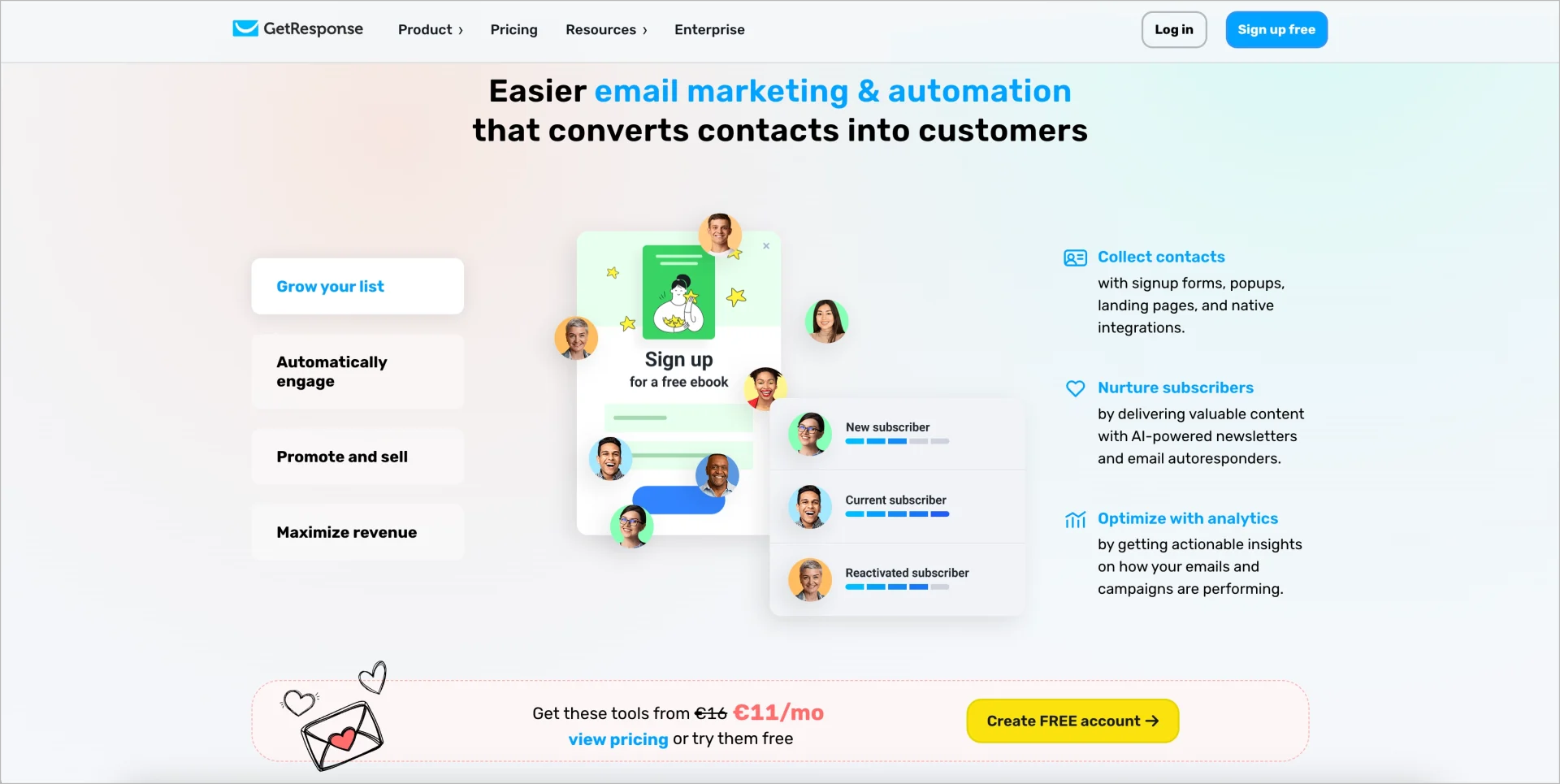
It’s designed to help businesses grow their audience, engage with customers, and boost online sales — whether you’re just starting out or already scaling fast.
Pricing
| Plan | What’s Included | Starting Cost |
|---|---|---|
| Free | Basic email marketing tools, limited list size, website builder, signup forms | $0 |
| Email Marketing | Unlimited email sends, AI email generator, autoresponders, landing pages | From $19/mo ($15.60 with annual billing) |
| Marketing Automation | Advanced workflows, segmentation, webinars, lead scoring | From $59/mo |
| Ecommerce Marketing | Abandoned cart recovery, product recommendations, transactional emails | From $119/mo |
| GetResponse MAX | Enterprise plan with SMS marketing, AI recommendations, dedicated support | Starting at $1,099/mo |
Key Features
- Unlimited email sends with AI-powered content suggestions
- Event-based automation workflows and advanced segmentation
- Built-in webinar hosting and signup funnels
- Ecommerce tools like abandoned cart recovery and promo codes
User Ratings
GetResponse holds a 4.2 out of 5 on G2, a 4.1 on Trustpilot, and a 4.2 on Capterra. Users often praise its wide feature set and scalability, while also pointing out that advanced plans can get pricey.
What Users Like and Dislike
Marketers like the breadth of tools available in a single platform — from landing pages to webinars — and highlight how easy it is to scale campaigns as their business grows. The free trial and unlimited sends are also seen as strong perks. On the flip side, some reviewers call out the steep jump in pricing once you move beyond the entry-level plan, along with the fact that the website builder feels basic and lacks flexibility. A few also mention that the lack of autosave in the editor can be frustrating.
From my perspective, GetResponse’s real strength is its ability to act as a true all-in-one marketing hub, especially with webinars and advanced automation built in. The tradeoff is cost — the more you want to unlock, the higher the bill climbs, which can feel heavy for smaller businesses.
MailerLite vs. GetResponse
| Category | GetResponse | MailerLite |
|---|---|---|
| Pricing | Starts at $19/mo; advanced plans scale up quickly | Free up to 1,000 contacts, then paid plans scale with subscribers |
| Channels | Email, webinars, landing pages, ecommerce, SMS (on higher tiers) | Email, simple landing pages, pop-ups |
| Automation | Advanced workflows and segmentation | Easier but less flexible |
| CRM | Light CRM + lead scoring | No native CRM |
| Ease of Use | Rich feature set, steeper learning curve | Beginner-friendly, very simple |
| Best Fit | Businesses that want an all-in-one platform with webinars and automation | Small teams or solopreneurs focused mainly on email |
#2 Landingi
If landing pages drive your strategy, Landingi deserves attention. Landingi is a landing page platform built to help marketers, agencies, and enterprises launch high-converting campaigns without coding. Its drag-and-drop editor, 400+ templates, and mobile optimization tools make page creation fast and straightforward. On top of that, you get A/B testing, AI-powered content and design with Composer, plus features like Programmatic Landing Pages for scale and EventTracker for monitoring micro-conversions.

What sets Landingi apart is its scalability. Smart Sections let you update many pages at once, multilingual options expand your reach, and enterprise clients benefit from advanced security and dedicated support. With flexibility to start simple and grow into an enterprise-grade solution, Landingi is often considered one of the best landing page builders available today.
Pricing
| Plan | What’s Included | Starting Cost (billed annually) |
|---|---|---|
| Free | The plan is designed to learn how to build, optimize, and publish your first landing page with Landingi. | $0 |
| Lite | Landing page builder, form builder, fast cloud hosting, integrations & 400+ templates, pre-designed sections, custom fonts, AI assistant, basic analytics and reporting. | $24/mo |
| Professional | Everything in Lite plus: programmatic landing pages, multi-lang personalization, server side A/B testing, smart sections, e-commerce hub, marketing funnels, pop-up builder, migration services. | $57/mo |
| Enterprise | Everything in Professional plus: audit log records, domain whitelisting, Enterprise SSO, team workspaces, EventTracker, custom development, custom paper work, dedicated account manager. | $1,150/mo |
Key Features
- Drag-and-drop landing page builder with 400+ templates
- Smart Sections for managing bulk edits across multiple pages
- Parallax effects, sliders, and pop-ups for advanced design
- Built-in integrations with HubSpot, Salesforce, Zapier, Google Analytics
- ML-powered automatic translations
User Ratings
Landingi is rated 4.5 out of 5 on G2, 4.8 on Capterra, and 4.8 on GetApp. Users value its balance between simplicity for beginners and flexibility for advanced teams, often noting that it speeds up campaign launches without sacrificing customization.
What Users Like and Dislike
Marketers like that Landingi makes professional landing pages possible without developer help. It’s praised for speed, integrations, and the level of design control, especially when compared to more rigid builders. Others mention that integrations are strong overall, but setting up the more advanced ones can take extra effort.
Landingi for Enterprise: Built to Scale
When your marketing operations move beyond small campaigns and into enterprise territory, the real challenge isn’t just building pages. It’s managing them at scale. That’s where Landingi’s Enterprise features step in. With Enterprise SSO, audit logs, domain whitelisting, team workspaces, advanced user permission control, and even direct Slack access to your dedicated account manager, large teams can work faster and safer without sacrificing flexibility.
Security and compliance aren’t afterthoughts either. Landingi has a 100% acceptance rate in enterprise security assessments, which makes procurement smooth and hassle-free. The platform fully complies with GDPR and is designed with WCAG accessibility standards in mind. Features like two-factor authentication, automatic SSL certificates, Google reCAPTCHA, and detailed audit logs keep your data protected and your campaigns secure. On top of that, Landingi runs on Amazon Web Services infrastructure, backed by regular penetration tests from external cybersecurity experts—so enterprise clients can focus on campaigns instead of worrying about vulnerabilities.
Create multiple landing pages that automatically match content to users’ searches.
But enterprise-grade value isn’t only about security. Landingi helps global teams move faster with Programmatic Pages, Smart Sections, and micro-conversion tracking, reducing repetitive work and ensuring consistent branding across hundreds of assets. Combined with effortless migration services, a continuous software update policy, and hours of custom development baked into the Enterprise plan, you’re not just getting a landing page builder—you’re getting a scalable, future-proof growth partner.
As a bonus, Landingi makes it easy to test the waters with a 60-day Enterprise plan, design or migration services, and 10 hours of custom development worth over $4000—completely free for your first campaign. For teams running at enterprise speed, it’s a wise choice to start strong.
MailerLite vs Landingi
| Category | Landingi | MailerLite |
|---|---|---|
| Pricing | Free trial, paid plans from $24/mo | Free up to 1,000 contacts, then tiered plans |
| Channels | Landing pages, pop-ups, lightboxes, forms | Email, basic pop-ups, simple landing pages |
| Automation | Built-in with integrations | Limited to email workflows |
| CRM | Works with external CRMs (HubSpot, Salesforce, etc.) | No native CRM |
| Ease of Use | Drag-and-drop editor, learning curve for advanced design | Beginner-friendly, very simple |
| Best Fit | Teams that rely on landing pages for conversions | Small businesses focused on email campaign |
#3 Brevo
Brevo (once known as Sendinblue) has become a go-to for businesses that want to mix email campaigns with other touchpoints like SMS, WhatsApp, and live chat.
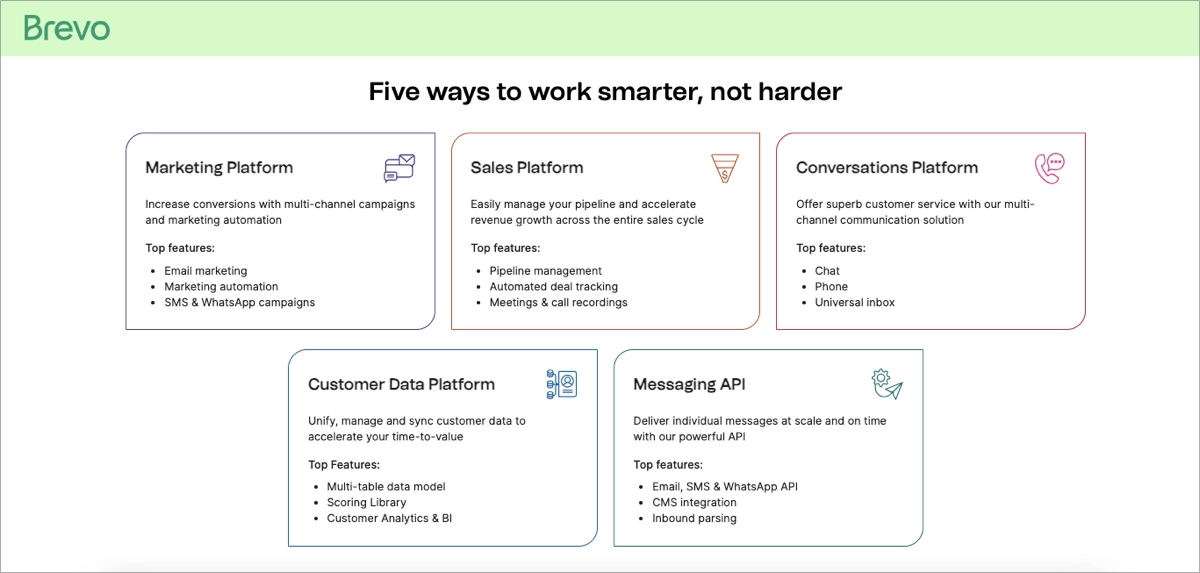
On top of that, it offers a built-in CRM and a visual automation builder, which means you can manage outreach and customer relationships in one platform without piling on extra tools.
Pricing
| Plan | What’s Included | Starting Cost |
|---|---|---|
| Free | 300 emails per day, drag-and-drop email editor, templates, transactional emails, SMS/WhatsApp campaigns | $0 |
| Starter | 5,000 monthly emails, no daily limit, basic reporting, 24/7 email support, option to remove Brevo logo | From ~$9/mo |
| Business | Advanced automation, A/B testing, landing page builder, team collaboration, predictive sending, extended analytics | From ~$18/mo (price scales with send volume) |
Key Features
- Campaigns across email, SMS, WhatsApp, and chat
- Drag-and-drop workflow builder for behavior-based automation
- A lightweight CRM that helps track contacts and segment lists
- Tools to boost deliverability like domain authentication and spam testing
User Ratings
Brevo scores 4.5 out of 5 on G2, backed by more than two thousand reviews. On Capterra, it’s even slightly higher at 4.6 out of 5, while on Trustpilot it sits at a solid 4.4 out of 5. Overall, users consistently highlight ease of use and value for money across all platforms.
What Users Like and Dislike
Brevo gets high marks for being easy to set up and run. Marketers often mention the straightforward interface and a pricing model that charges by emails sent rather than list size, which makes it cost-effective for big audiences with lighter sending needs. The option to add SMS and WhatsApp alongside email is another standout, giving campaigns more variety without a steep price tag.
On the downside, some users find the email editor restrictive when working with custom templates, and the automation builder isn’t built for very complex workflows. Support can feel slow on lower plans, and performance may dip with very large databases.
From my perspective, Brevo’s biggest strength is its pricing model. Paying based on how many emails you send — rather than how many contacts you store — makes it a smart option if your list is growing but you don’t email everyone regularly. The ability to add SMS and WhatsApp without enterprise-level pricing is another major plus. That said, if you’re running campaigns that require heavy customization or advanced analytics, Brevo can feel limiting. High-volume senders may also run into slower support and occasional editor quirks.
MailerLite vs Brevo
| Category | Brevo | MailerLite |
|---|---|---|
| Pricing | Volume-based; free plan with 300 daily emails | Subscriber-based; free plan up to 1,000 contacts |
| Channels | Email, SMS, WhatsApp, chat, transactional emails | Email, pop-ups, simple landing pages |
| Automation | Visual workflows with event triggers | Easy to use but less advanced |
| CRM | Built-in CRM | No native CRM |
| Ease of Use | User-friendly, but more to learn as you add channels | Extremely simple, beginner-first |
| Best Fit | Growing businesses that want multichannel communication | Small teams and creators focused mainly on email |
Choose The Best MailerLite Alternative
Among the best MailerLite alternatives, Landingi stands out as the one with the most advanced builder for different digital assets (from landing pages through microsites to pop-ups, forms and lightboxes), the greatest number of templates, more extensive and better-developed analytics, and fewer work-hindering in-app bugs. MailerLite will be a better choice only if you are going to focus on sole email marketing campaigns (and a doze of automation they need to work properly).
However, it’s good to know that both apps can work together for your digital success. You can easily integrate MailerLite with Landingi to unleash the double power of advanced e-mail marketing and lead generation solutions.
Both platforms offer a free plan and free trial for advanced features, which is perfect for testing their real potential on your own. And this is my final advice: don’t buy a pig in a poke. Double-checking and first-hand experience are almost a guarantee that you won’t be disappointed with a tool you bet on. Good luck!



